WooCommerce Pricing: Understand The Complete Costing Of An Online Store

Today, we’ll go over the entire WooCommerce pricing structure. Setting up and running an online store is now easier than ever.
Using platforms like WooCommerce and WordPress, you can create your digital store in just a few days. Both these platforms are free, open-source software.

In theory, even though WooCommerce is a free WordPress plugin, there are a few costs involved about which you might not be aware. Things are not that easy in the real world, after all!
Understanding exactly how much money you’ll need to open your store will save you a lot of headaches in the long term. Adding all of the features you like might not be as cheap as you expected. However, once you are mindful of the price, you can plan ahead of time.
In this article, we will walk you through the costs involved in setting up a WooCommerce store from scratch. We will also throw some light on certain hidden WooCommerce costs in the way.
Enough small talk, let’s dig right in!
Is setting up an e-commerce store really expensive?
Setting up an e-commerce store, in general, is more affordable than ever before. You have access to a wide range of advanced page-building tools and networks, as well as ridiculously low-cost hosting.
For eCommerce websites, too, there is a shift towards low pricing at the entry stage. In recent years, there has been an increase in the number of beginner-friendly eCommerce websites, such as Shopify and Squarespace.
Thus, we are aware of the fact that an online store can be set up on a budget, but we need to find out whether the case for WordPress websites is the same or not.
WooCommerce Pricing: Is it really free to use?
The short answer is ‘No’.
WooCommerce is a free open-source plugin that has been designed for WordPress. It is the most popular plugin to create an eCommerce store with WordPress, which can be installed at 0 cost.
In the thesis, this means that integrating eCommerce features to the website would not cost you anything extra.
However, just because the basic setup and WooCommerce plugin is free, it doesn’t mean that your e-commerce store will be free to run.
That’s a lot more involved behind the curtains that you need to discover before actually starting to use the plugin for your website.
So, what’s the good news here?
WooCommerce is a tool that provides you more control of how you divide and manage your e-commerce store budget.
You can absolutely decide on how much money you invest in aspects like themes, hosting, and customer service in order to get the best returns for your store.
WooCommerce Pricing: The reality
As already stated, both WordPress and WooCommerce are free to install. But, you need to pay for the following things:
- Web hosting and setup costs
Since WooCommerce is an open-source software program, you would require a server in order to keep your online store functioning. Renting a server does not have to be pricey; platforms such as Siteground provide hosting plans starting at just $3.95 per month. Not to forget that you will require a domain name too.
- Website design and theme
WooCommerce will give you access to free operational themes for your website, but they aren’t particularly attractive. You’ll need a graphic designer or a premium theme if you would like something more sophisticated and professional.
- Special features and plugins
The free edition of WooCommerce only provides the essentials for your eCommerce store. You need to pay for plugins if you want extra functions such as SEO, payment processing, and branding capabilities.
- Extended functionalities
When your website is up and running, you’ll want to incorporate features like push notifications, subscription add-ons, etc. to improve the service you provide your clients.
Let’s have a look at all of these expenses in detail.
WooCommerce Pricing: Basic Setup and hosting cost
First things first, WooCommerce is a plugin and not a fully functional eCommerce store. This means, you need a WordPress website that supports plugins and you need to choose a host for your store.
You can go as cheap or expensive as you want when it comes to WordPress hosting. There are a lot of different providers like Siteground or Dreamhost, from which you can choose.
Typically, these hosts provide various offers based on the type of e-commerce store you choose to operate.
The larger and more lavish your store is, the more costly your WooCommerce fundamentals would be.
The mandatory setup in which you need to invest include:
- A domain
Every website needs a professional domain name, usually with a .com or .et address. Sometimes, you will be able to find cheap domain names during sales. But if you can’t manage to find that, a domain name will cost you somewhere around $10-$15 per year.
- Hosting
When you are setting up a new site, choosing the right hosting can get a bit tricky. There are a lot of options available on the web from where you can get as cheap or as expensive hosting as you want.
They can start from $5-$10 and go up to $30-$40 per month. It all depends on whether you wish to get access to the premium features or not.
- A logo
You would want to ensure that you have a splendid visual identity for your eCommerce store, and a great logo will help you do just that. Try to hire a professional graphic designer as your logo is going to be the face of your brand forever.
- SSL certificate
Because you want your buyers to feel secure when they visit your e-commerce store, it’s a smart idea to provide them with the security they need with an SSL certificate. You will be offered a free SSL certificate by some of the web hosting platforms.
You can even set it up on your own for free, but since you are running an e-commerce store, it is recommended to get a validated certificate. These certificates can be found at a cost of $20-$40 per year.
- WordPress monitoring
Managed WordPress hosting implies that someone will be monitoring your site to ensure that it is all up and running as it should be. The pricing can start from $6-7 per month and go as expensive as $14-$15 per month.
- Themes
Every WordPress website requires a theme. Thus, while building a WooCommerce store, you need to look for a dedicated theme. With some good research, you will be able to find a quality theme for free.
However, if you want to make your website look more professional and have some specific features, you might have to invest in a premium theme that can cost you anywhere around $50-$60.
WooCommerce Pricing: Hidden costs
While we had a look at all the possible costs involved in setting up your WooCommerce store, you will eventually incur some other costs too.
You can undoubtedly start your e-commerce store without incurring any of the costs mentioned in this section.
But, if you wish to scale up your business in the future or start targeting an international customer base, you will not be able to avoid these costs.
- Payment gateways
Payment gateways allow you to receive payments electronically in a safe and secure manner. Every payment gateway has a different price and structure, and WooCommerce integrates with all of the major ones.
By default, WooCommerce allows you to receive payments through bank transfers, cash, and PayPal. Out of these options available, PayPal is probably the most popular and viable one.
There is no sort of setup charge or monthly fees for WooCommerce Payments. However, for every transaction made using U.S.-issued credit or debit cards, you pay 2.9% + $0.30. The same goes for PayPal accounts. For cards distributed outside the U.S., you pay 1% extra fees.
You need to upgrade to Paypal Pro, which costs an extra $30.00 a month, to accept credit card payments directly on your site.
- Shipping costs
You can set up several shipping zones with WooCommerce and set separate methods for each. However, advanced features, including monitoring, dynamic shipping times, returns management, and many more options are not available.
Even though these features are labeled as advanced, a majority of online shoppers expect them. In general, it would affect the effectiveness of the whole experience if you provide the customer with fewer details during check-out and delivery.
You should at least consider incorporating shipment monitoring, which will cost you $49 for a one-site license. It should come as no surprise that international deliveries are more costly. You have to set up various extensions for automated shipping rate estimates if you want to include different areas.
- Email marketing
When it comes to running an e-commerce store, email marketing is more than necessary. Using the right software, you can deliver abandoned cart alerts, order confirmations, sales brochures, and other updates that can enable you to push further conversions.
You will require an email service provider to get started. Sendinblue and MailChimp are the most popular tools that offer a free plan. However, as your store expands, you could surpass the limits of the free plan, implying you will need to move to a paid plan.
The bottom line
WooCommerce’s versatility allows you to build a great WooCommerce website for only $1,000 and a couple of basic payments per month if you have a limited budget. You can even more actively personalize your site and build completely unique stuff if you have more funds to spend on the store.
When it comes to WooCommerce Pricing and the amount that you spend on your online store, you are literally in the driver’s seat. You simply have to determine the features that you want, work out your budget, and start hunting. There is something to suit every budget.
Have more questions about how much does WooCommerce costs? Ask us in the comments section.
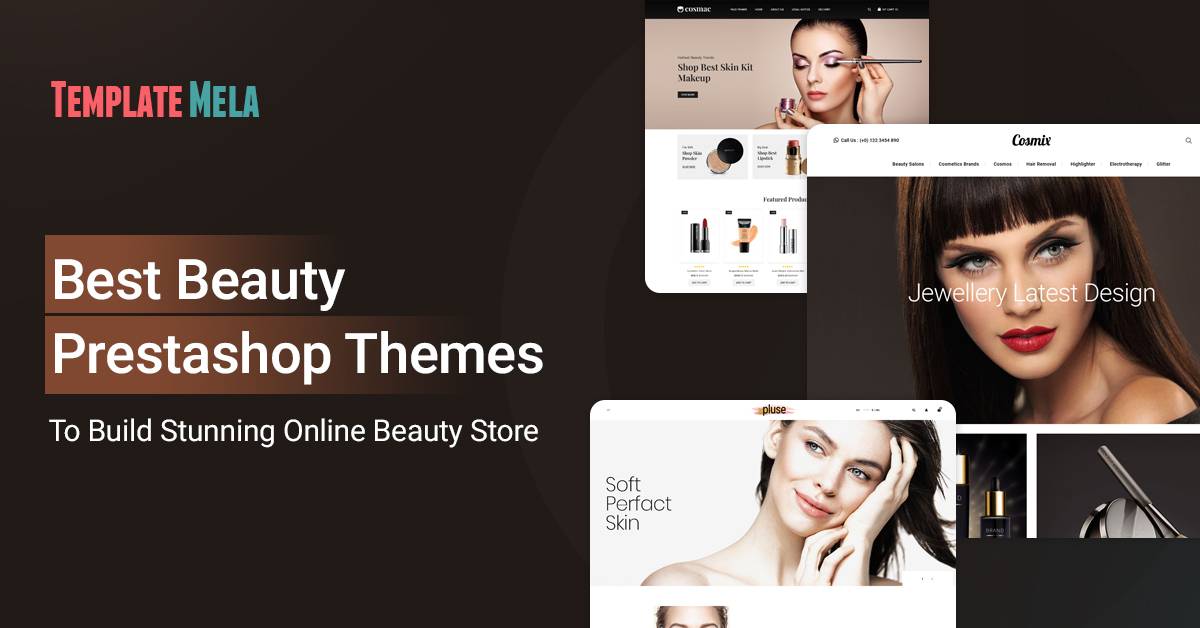
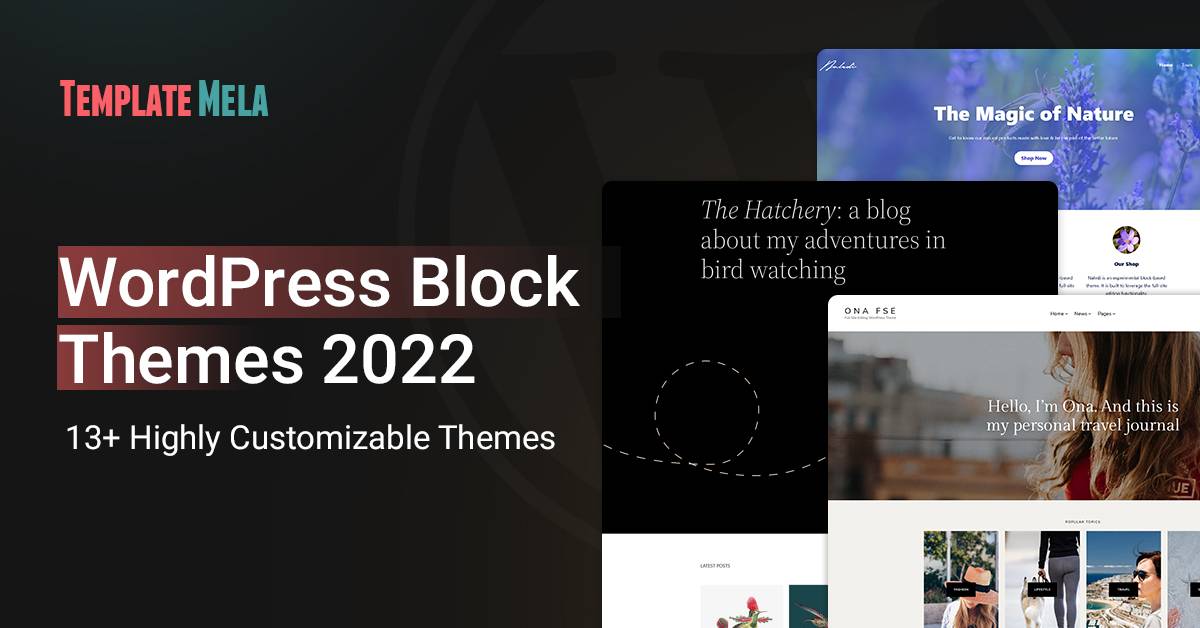
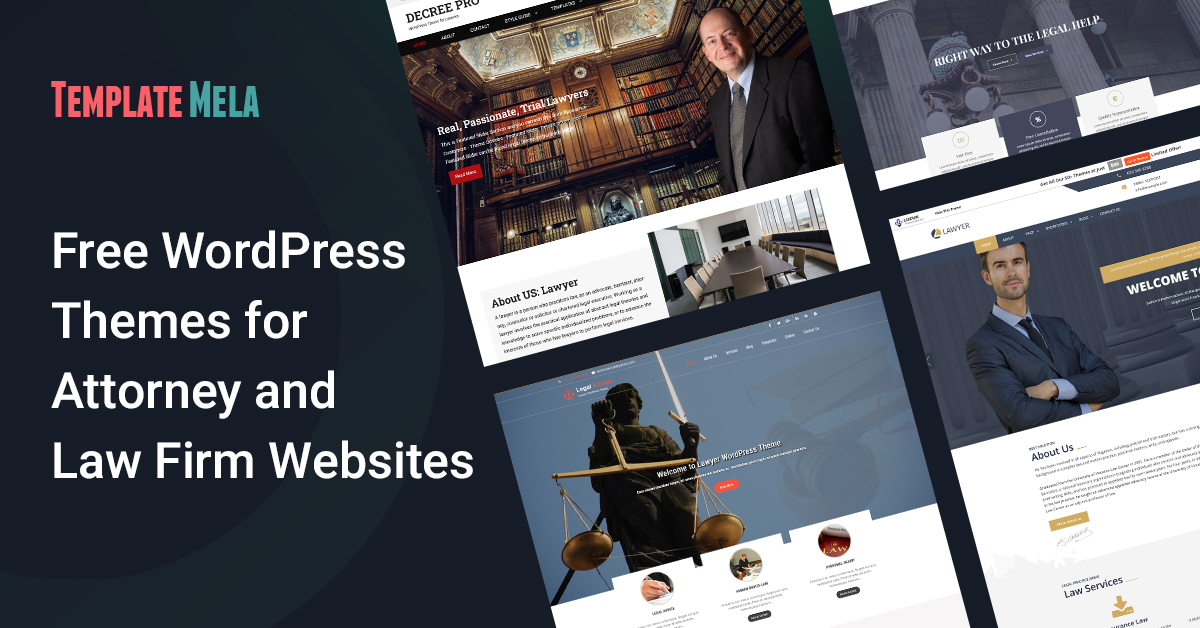


![7 Best WordPress Hosting Providers [Detailed Analysis]](https://templatemela.com/wp-content/uploads/Best-WordPress-Hosting.jpg)