8 Best WordPress Page Builder Plugins (Drag & Drop) 2022

I know it’s boring to code sometimes, and when having the best WordPress page builder is totally bliss.
Yes.
It will make a lot of your work smoother and make it easy for you to develop and customize beautiful websites on your own.
Long ago, there weren’t any page builders, people had to rely on the developers even if for a small change.
But eventually, WordPress page builder then came into play that totally changed a perspective to look towards WordPress.
Things become a lot easier. The development of websites has been dramatically increased.
That being said, the market share of WordPress is 40% of all websites in 2021.
SO, for that, I have created this guide to help those people who still rely on pricey developers.
This guide will help them choose one from the finest WordPress page builders for their site.
Also, this guide explains why it’s essential to use page builders and what things to consider when choosing the best WordPress page builders.
Hence, without further delay, let’s get rolling.
What Are WordPress Page Builders?
Page builders help users to construct websites from ZERO. Many builders come with drag-and-drop functionality and pre-built elements for easy customization.
To put it simply, a page builder is a WordPress plugin that offers you minimal effort and time to structure and design your pages.
The WordPress page builders work the same as WordPress themes.
To design pages with a page builder, you can either use existing components or build your own parts.
After all, WordPress page builders make it easier for users to create fast and unique websites without the need for code knowledge.
Why Use Page Builders For WordPress?
The name “WordPress” has now become the most prevalent among users.
So does the community of WordPress is growing due to the advanced plugins tools.
Who doesn’t like to save their time on developing sites? This also significantly reduced the coding requirement.
People no longer want to rely on developers & designers and what to put their own creation in their own way.
WordPress page builders, therefore, help them to simplify the process of designing websites with limited technical knowledge.
You can easily customize, move, and arrange the content elements with WordPress page builders to design unique website layouts.
What are other things to be helpful with WordPress page builders?
- First and foremost is drag-and-drop functionality with it, you can develop more in less time.
- Reduce the developer & designers’ costs.
- It will allow you to preview how your site will look when it goes live.
There’s nothing like WordPress page builders are only for beginners, it’s for anyone to use.
The main motto of page builders is to help build custom designs with just a few clicks without any hassles.
That being said, let’s go ahead and check out what are fundamental aspects to remember when selecting the best WordPress page builders.
Key Things To Keep In Mind When Choosing Best WordPress Page Builders
Not every WordPress page builder works the same. Remember that.
Let’s check out what you should bear in mind when opting for the best WordPress page builders so that you can decide the perfect one for your website.
- Features:
This is the first thing you need to look at is the page builder’s features.
Are you getting enough features that you are paying for?
One more thing, when comparing page builders, find out what page builders have unique features to offer?
Because some offer built-in layouts, while some come with tons of animation effects.
- Responsiveness:
Not only do themes come with responsiveness, but there are also responsive page builders.
Just ensure that whatever page builder you choose, lets you develop mobile-friendly, responsive layouts.
That’s why we’ve chosen every intuitive page builder that allows you to freely develop mobile-friendly layouts.
- The Builder Should be Compatible With Other Plugins And Your Theme:
Whatever page builder you choose it should be compatible with your current theme and plugins.
This is another thing that you should give the same priority as the others above.
However, I have mentioned these best WordPress page builders that are compatible with all the themes and plugins.
And you won’t find any trouble with that.
- Search Engine Optimization:
Last but extremely important factor when it comes to search engine optimization.
Whatever WordPress page builder you choose, it should build SEO-friendly layouts.
But I have also taken care of this, too.
All of the WordPress page builders are 100% SEO-friendly.
That was all about the basics of page builders, now it’s time to look at the best page builder for WordPress.
8 Intuitive & Best WordPress Page Builder Plugins (Drag & Drop)
However, dozens of WordPress page builders out there, but not all of them come with Drag & Drop functionality.
The WordPress page builder without having the Drag & Drop feature is pretty boring & time taking.
That’s why we’re putting more emphasis on drag and drop functionality because that can save your time and you can actually ENJOY what you are doing.
All of these WordPress page builders have impressive ratings and fantastic features based on our tests.
1. Elementor:

You all definitely have heard this name if you belong to WordPress.
Elementor is a fully drag & drop page builder with loads of features.
With it, you can customize almost anything you see on your site easily & quickly.
The plugin has more than 5 million active users with 4.8 user ratings.
What’s great about this plugin?
Elementor is the best free WordPress page builder that you can use to customize elements.
You can also call Elementor a live page builder because you can see your changes in real-time.
Also, the plugin comes with a lot of ready-made templates that you can instantly use.
The free edition of Elementor is mobile-friendly and includes some useful tools for maintenance mode, under construction pages, landing pages, and more.
Elementor’s free edition is mobile-friendly.
It has some useful maintenance-mode tools, landing pages, under construction pages, and plenty more.
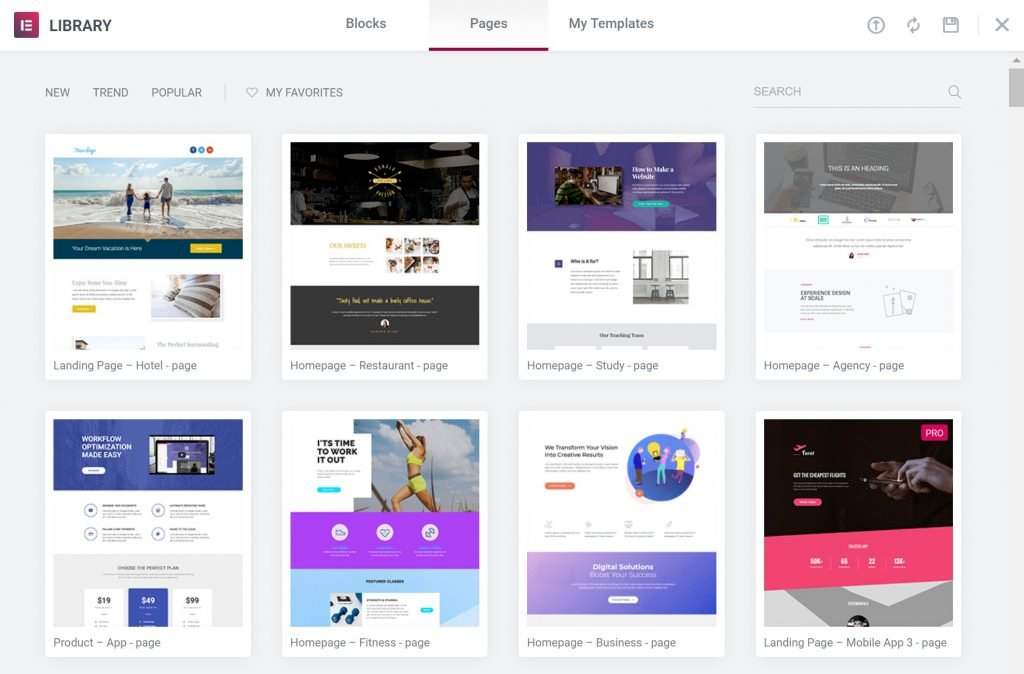
However, Elementor has its Pro version, too.
There’s much you can get with Elementor Pro.
It contains over 25 widgets for designing the ideal sites, whether for eCommerce, portfolio work, or a standard business website.
Moreover, the PRO version comes with two prominent features, theme Builder & Popup Builder.
These two features raise the value of Elementor significantly and stand it apart from the others.
Let’s take a close look at the features of both the free and the pro versions of Elementor WordPress page builder.
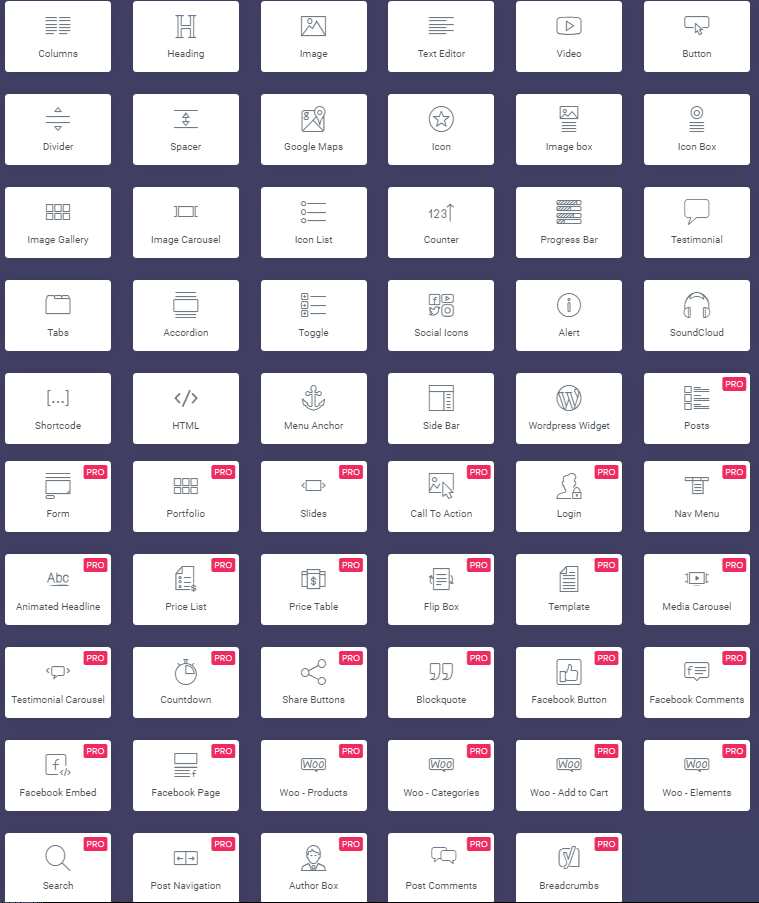
Features:
- The free version offers over 100 beautifully designed landing page templates that are available to almost any industry.
- You can design mobile-friendly pages, change font size, and reverse column order for different screen sizes like desktops and smartphones.
- There are more than 300 element blocks in the free version that have been used to build stylish pages for your website.
Elementor Pro features:
- Elementor pro offers more than 55 premium widgets.
- It’s easy to build a store with WooCommerce builder.
- You can conveniently modify the header and footer of your site with the theme builder.
- Moreover, it has built-in functionality to translate your web page’s language to tons of other languages.
I’ve created a complete blog on how you can easily build an awesome WooCommerce store with Elementor in just 6 steps.
You must read that!
Price:
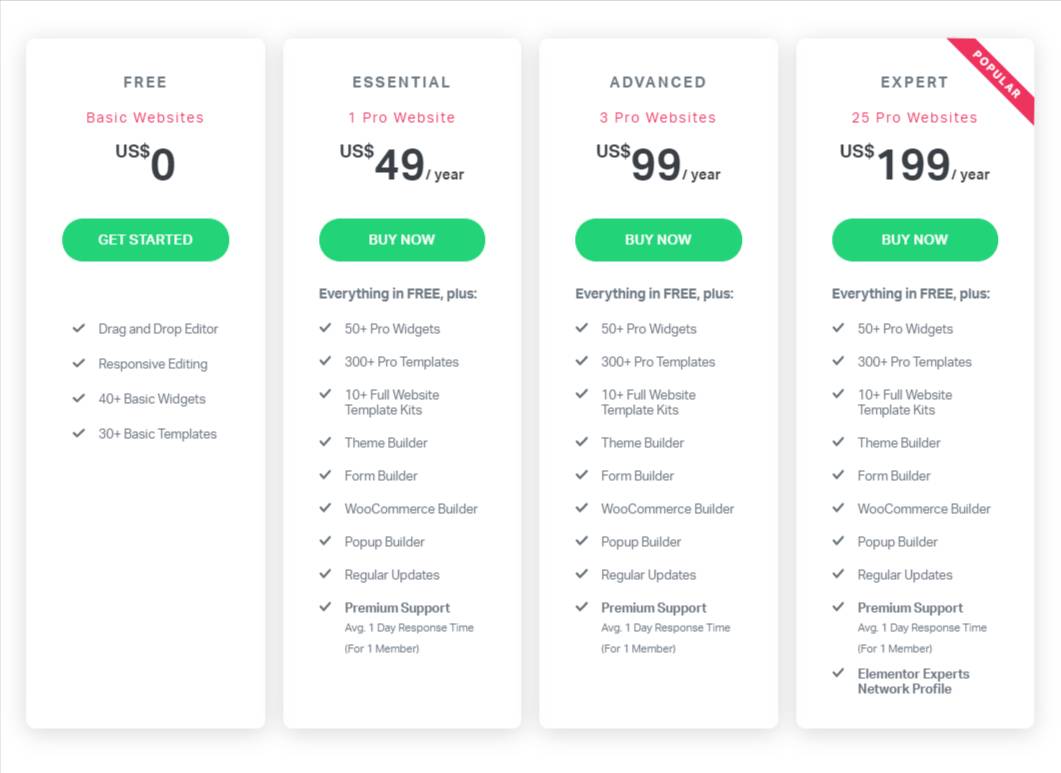
Elementor’s Pro version starts at:
$49/year for a single website,
$99/year for three websites, and
$199/year for 1k websites.
Templatemela’s Overall Rank: 9.7/10
2. Beaver Builder:

The next best WordPress page builder on our list is Beaver builder that holds plenty of useful features.
This also an excellent option to build your site with this plugin.
The builder has robust functionalities that surely convert your visitors into your regular customers.
Beaver Builder’s visual builder is incredibly accurate, placing it ahead of other choices with difficult controls.
It’s a mobile-friendly builder with WooCommerce integration for online stores.
Moreover, It comes with 30+ stunningly designed templates for landing pages that make it super-easy and fast to build marvelous website layouts.
Yes, it is fully compatible with the latest WordPress version.
One more thing, due to its easy-to-use nature, it will be perfect for beginners.
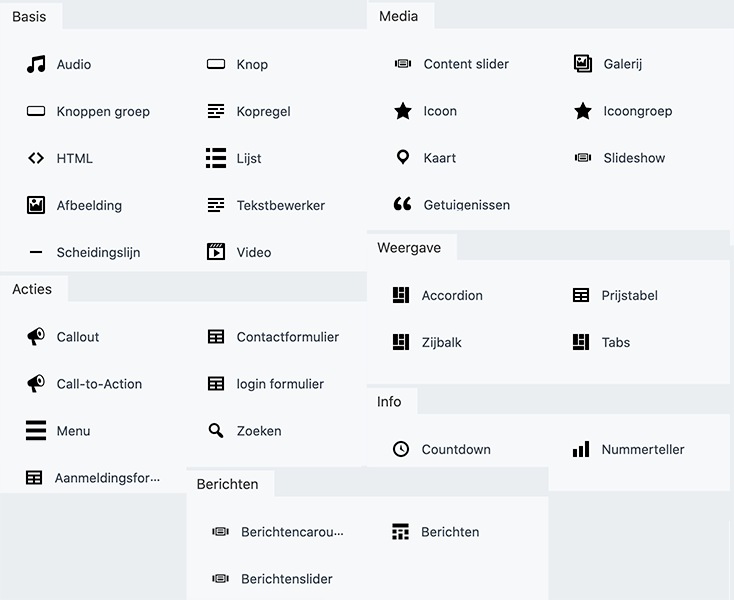
Features:
- Over 30 pre-designed templates for landing and content pages.
- Beaver Builder offers a live frontend editor to customize your pages in real-time.
- The page builder has a live demo function that lets you try out all the features you need.
- All of the layouts that you use for your site, can be saved and reused elsewhere on your website.
- The WordPress page builder also comes with several templates with landing pages, such as a pricing table, page, portfolio, and more.
Price:
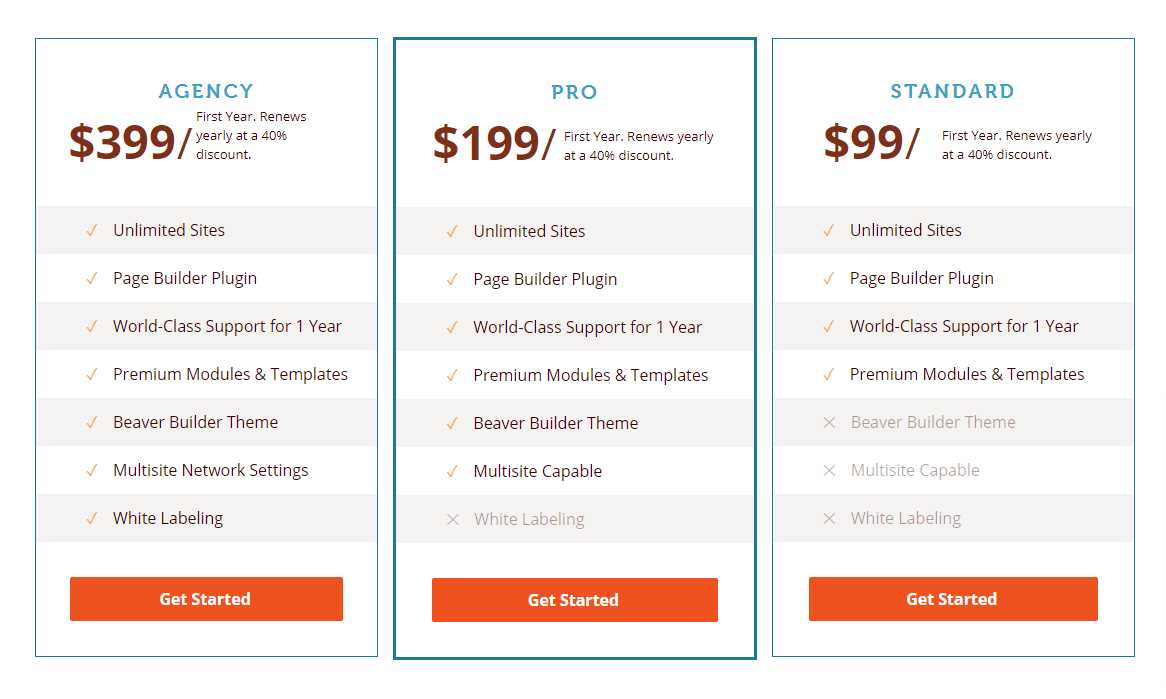
Beaver builder has also a free (lite version) and a premium version, too.
However, the price is a bit costlier compared to other builders.
It has a total of three plans:
Standard plan: $99
Pro Plan: $199
Agency Plan: $399
Templatemela’s Overall Rank: 9/10
3. SeedProd:
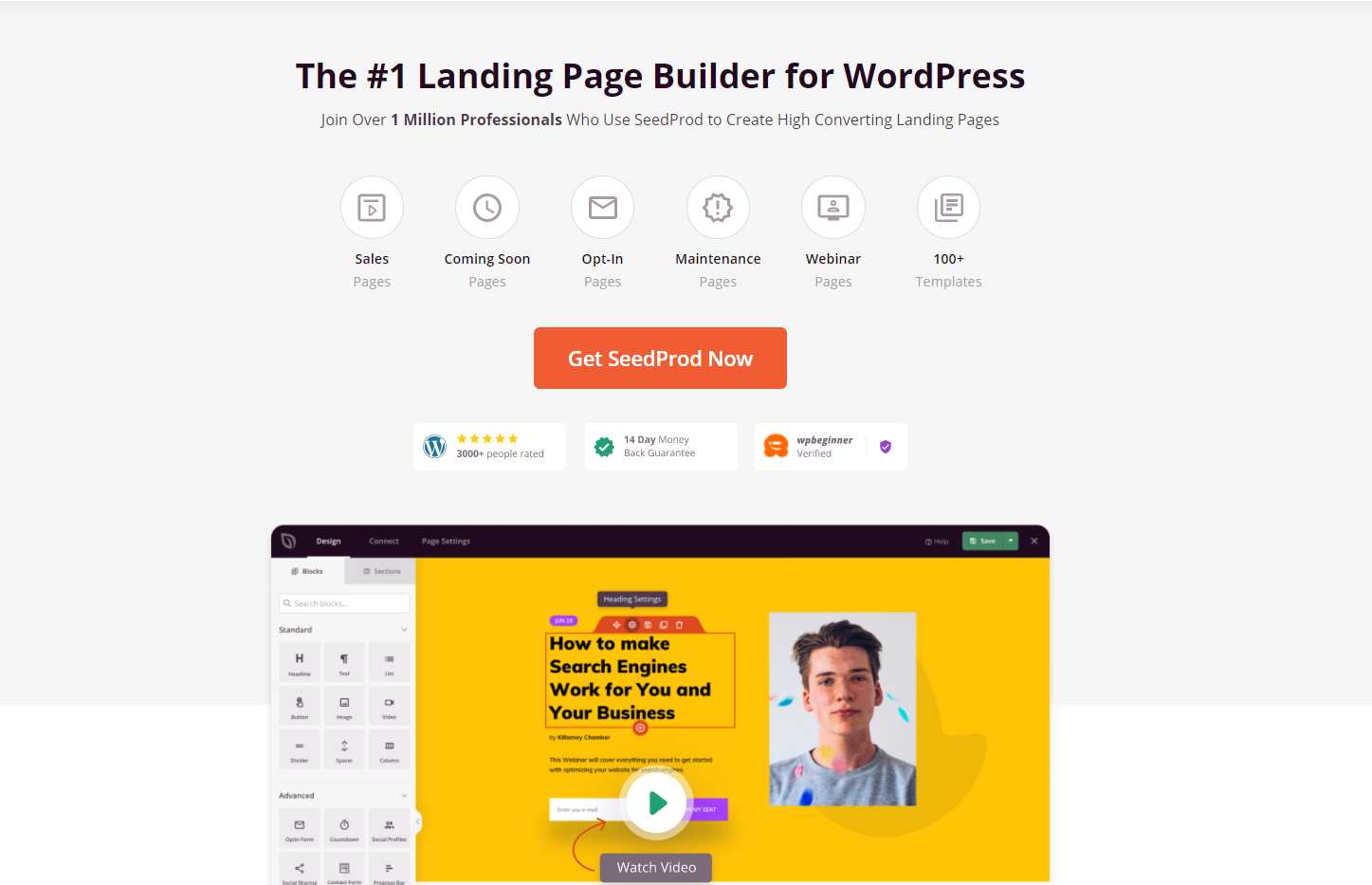
This is however another best drag and drop WordPress page builder.
With SeedProd, you can design and customize the landing pages of your website easily and conveniently in seconds.
Furthermore, there’s no need to code because the page builder offers more than 100 stunning ready-made templates.
Not only that but also, there are plenty of pre-built templates, too like sales pages, landing pages, webinar registration, thank you, 404 pages, and more.
Speed is another vital aspect of any page builder. SeedProd ensures that your pages load faster to help you rank faster in Google.
The plugin has everything that a robust page builder should have.
It works with all renowned WordPress themes and plugins.
When it comes to the popularity of SeedProd, it has a large user base of around 1+ million active users with 4.9 ratings from over 4k users.
Features:
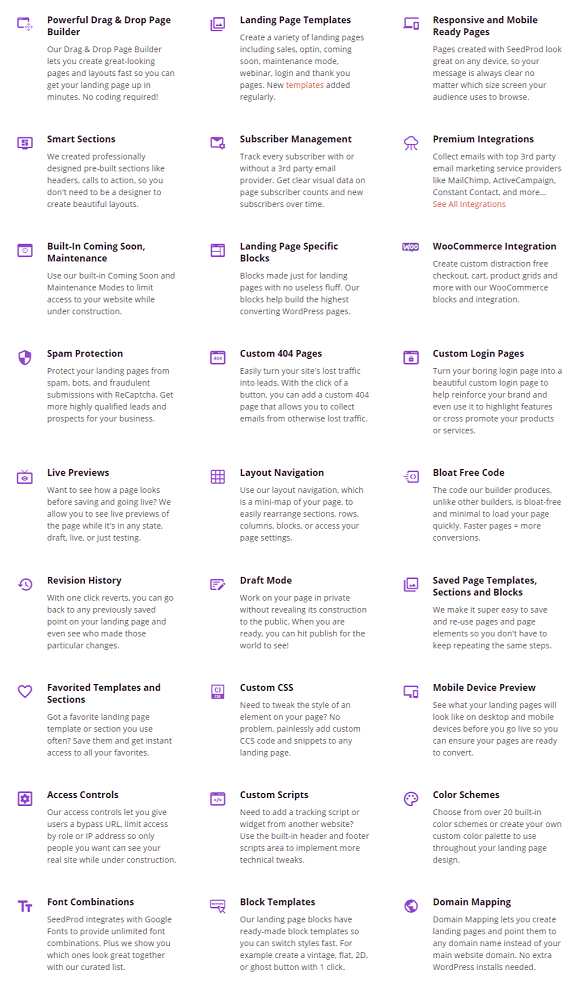
- The page builder comes with a plethora of gorgeous landing page templates.
- Plus, the builder is completely responsive, which also helps your site rank faster.
- SeedProd has built-in popular and useful WordPress plugins to create and maintain your landing pages so easily.
Price:
SeedProd’s yearly plans start with a basic $39.50 to elite $239.60.
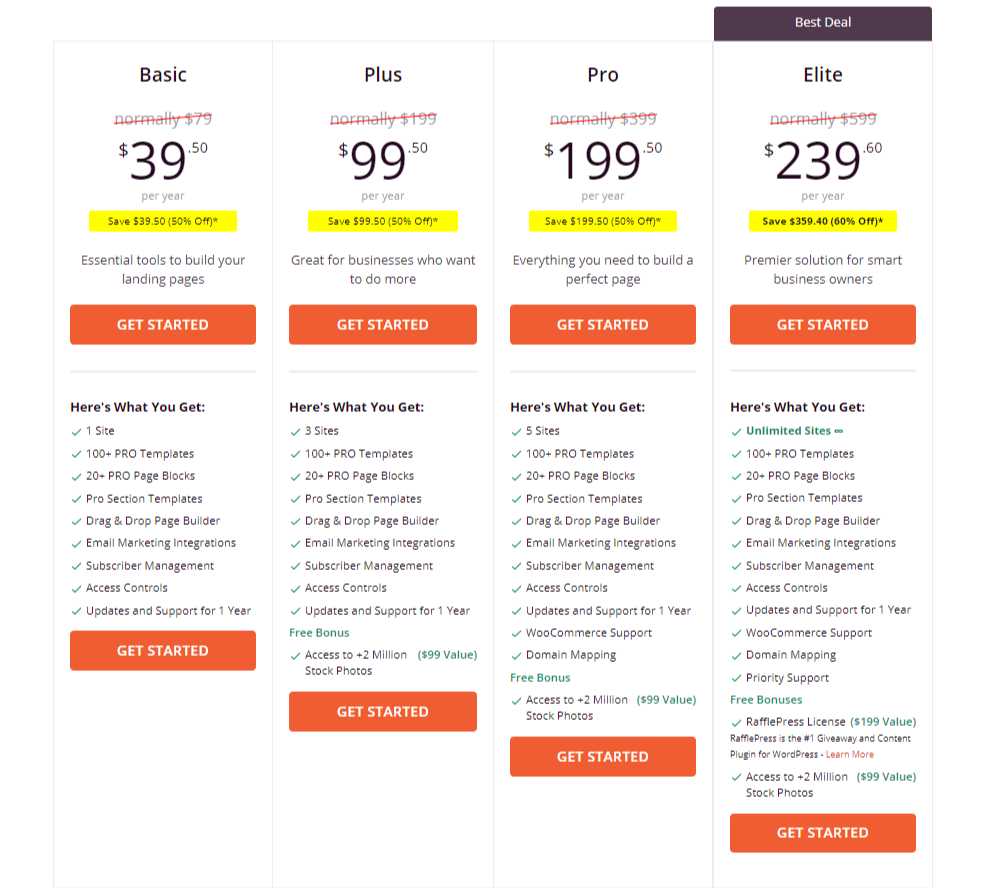
Templatemela’s Overall Rank: 9/10
4. Divi Builder:

Divi builder has a renowned name in the industry, it has been developed by elegant themes.
The page builder has to offer a lot, it lets you build beautiful pages for your website.
Plus, the Divi builder provides a drag and drop interface with front-end editing.
What’s unique with Divi WordPress page builder?
There are two ways in which you can edit your content, one is a visual front-end interface and the other is a back-end interface.
Moreover, with the page builder Divi, you can easily customize any page layout in a matter of minutes.
Same as beaver builder, you can save Divi layouts later for future purposes on your site.
No coding is needed because the builder has easy & straightforward configuration options.
Also, you can even hide or lock a specific module on the backend if you’d like to save it for later or keep others from editing.
Features:
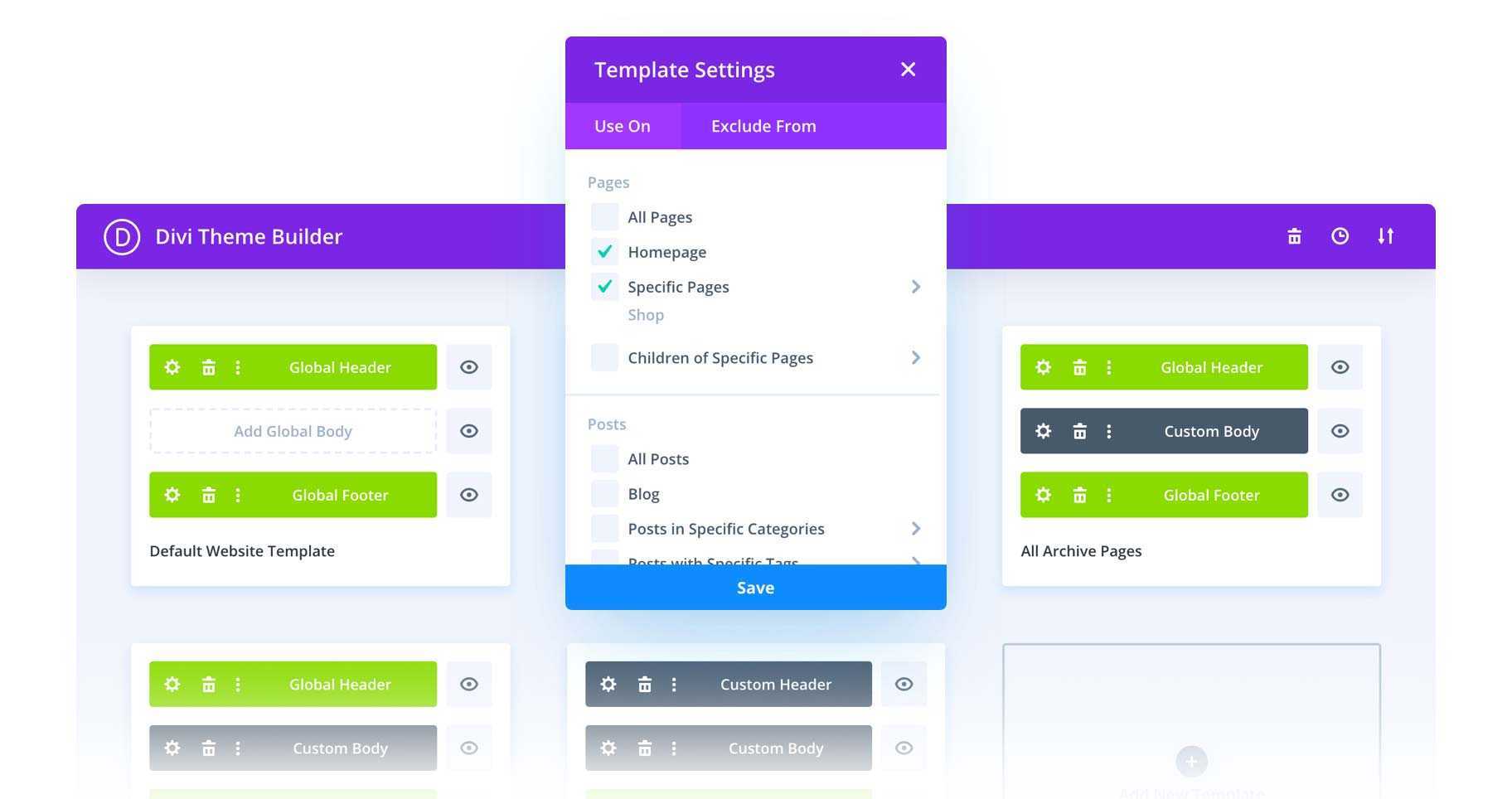
- Divi offers a unique feature called “collapse”, which organizes your view and clears out the area for a less cluttered layout experience.
- Divi comes with more than 20 pre-created templates to help you embark on quickly.
- It helps edit within the website’s frontend instead of opening a settings panel.
- The builder has over 46 various content elements, including a pricing table, call to action, audio player, buttons, and more.
- You can add custom CSS code to any element if you know how to use CSS.
Price:
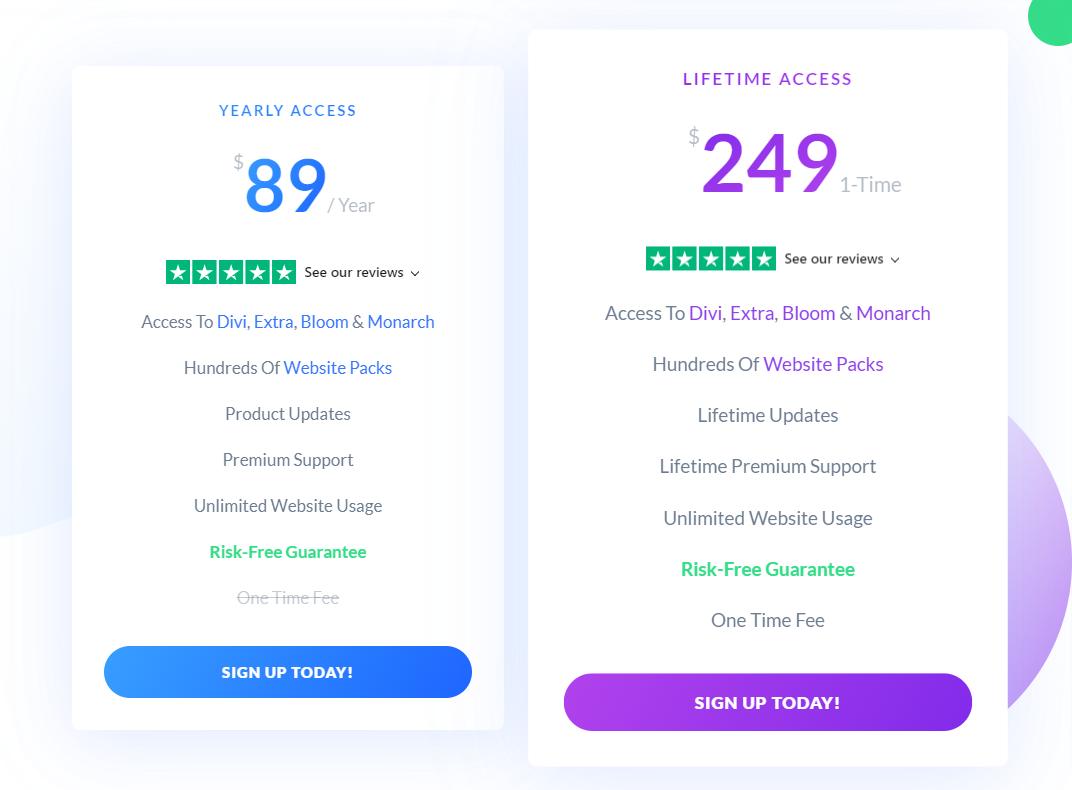
The pricing plans of Divi builder starts from $89/year (lifetime plan also available)
Templatemela’s Overall Rank: 8.9/10
5. Brizy Builder:
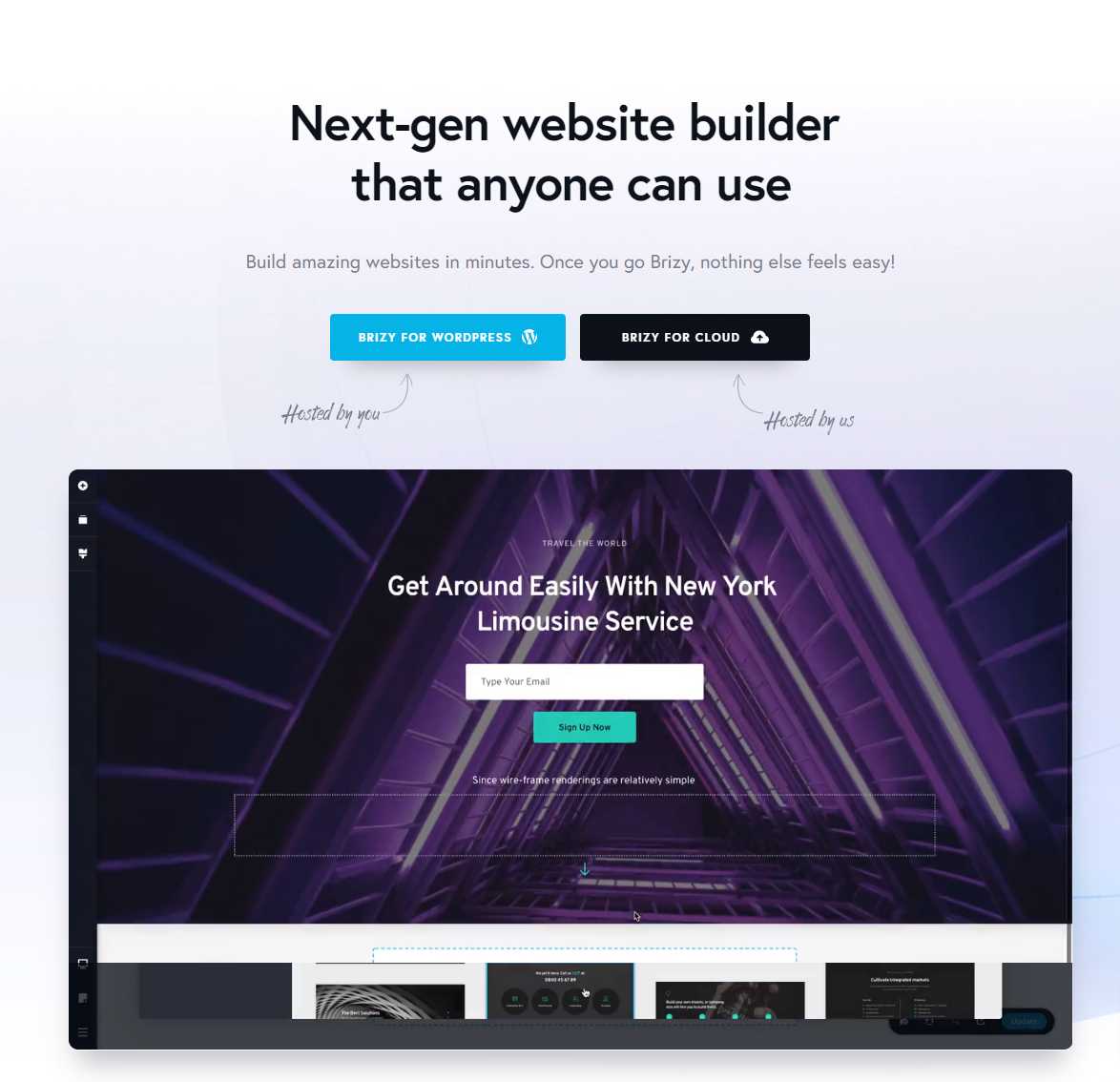
It’s a free page builder for WordPress to checkout.
You may or may not have heard the name because it’s the newest on the market and developed by ThemeFuse.
It’s a frontend page builder, which means if you have to add a block, you can either choose from the pre-built sections or add a blank.
As I said earlier, Brizy comes free of cost, yet there’s a pre-sale version that has costs of $231.
Don’t worry, it’s only a one-time fee, and then you get all the features and updates for life.
Also, it’s totally fine if you don’t know how to code because the builder has a very intuitive interface and single click or drag options.
Features:
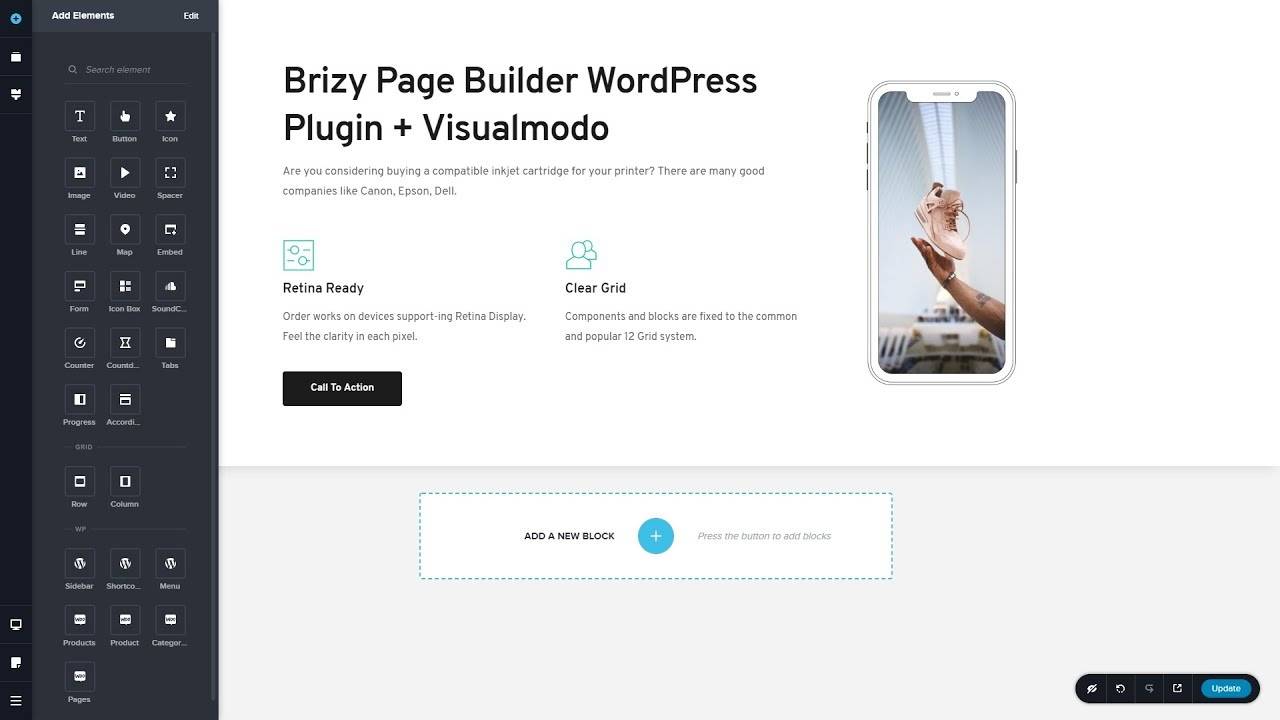
- Its free version comprises premium version tools such as slider, tabs, and more.
- One of the best-designed UIs in the page builder plugin and 150+ pre-designed blocks to drag to your page.
- This WordPress page builder offers an autosave feature so you don’t have to save every time you make changes.
What’s more?
- With its visual editing feature, you can see every change in real-time.
- Pay once and get updates & features for a lifetime. You can use an unlimited site builder.
Price:
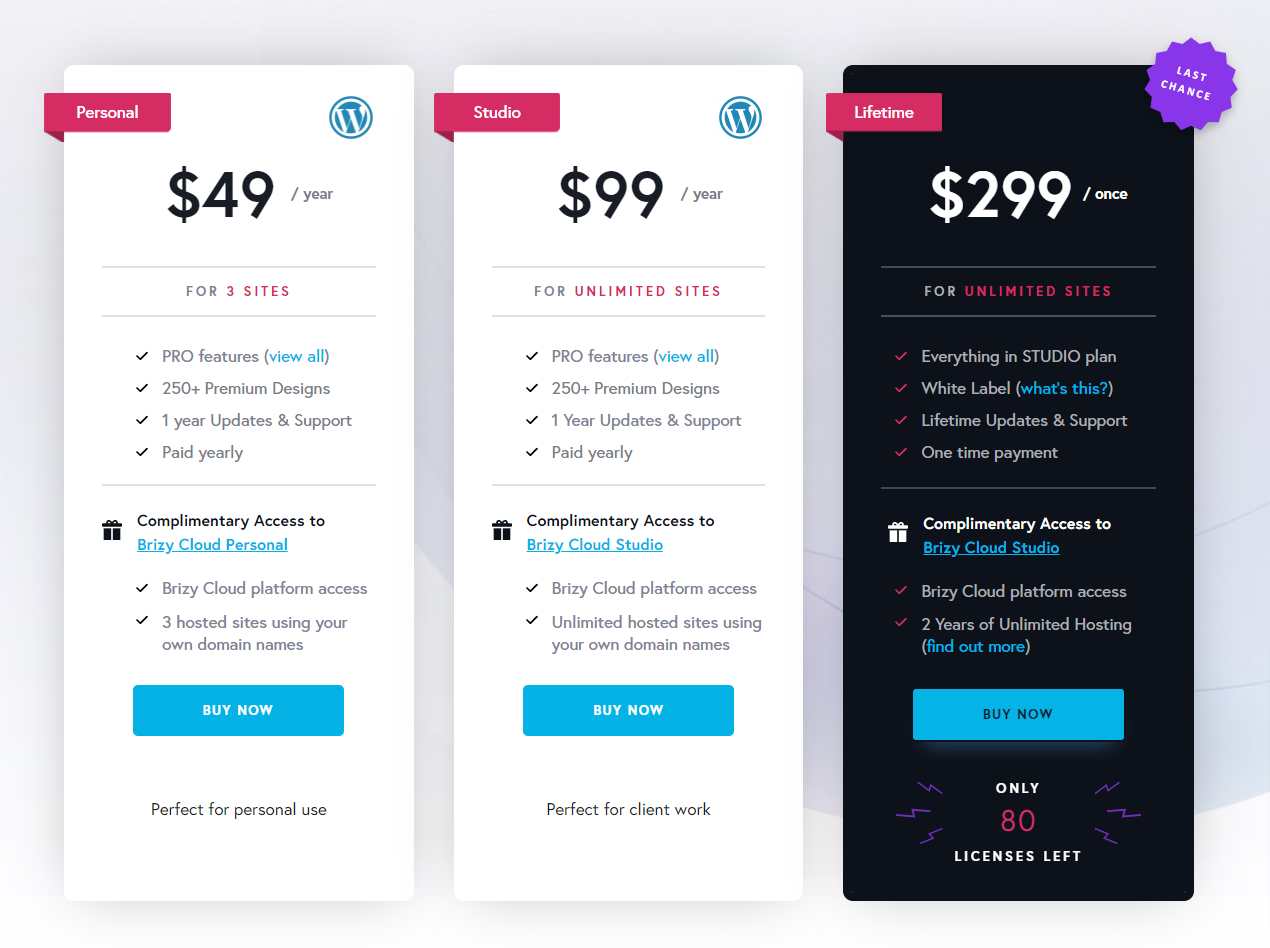
The Brizy builder has both free and pro versions. Yet, its pro versions start from $49/year.
And if you want to get this WordPress builder for a lifetime then there’s $299 for it.
Templatemela’s Overall Rank: 8/10
6. Visual Composer:

A very popular name is “Visual Composer” known for its intuitive user interface.
With Visual composer, you can effortlessly create stunning pages for your website.
What you’ll get with Visual Composer?
You’ll get 50+ premium content components, 40 grid design models, 200+ unique third-party add-ons, and 100 predefined layouts.
Moreover, Visual Composer also provides front-end and back-end visual editors.
This visual composer offers robust design options to customize the look of any element on your page.
There are some options that you can use to add stylish backgrounds including parallax, slideshow, gradient, zoom in/out, carousel, video, etc.
Also, Visual Composer works perfectly with all the wordpress themes.
If you change your theme in the future, you won’t lose the custom modules that you have created with Visual Composer.
This WordPress page builder “visual composer” also supports the new Gutenberg update, SEO, and more.
Features:
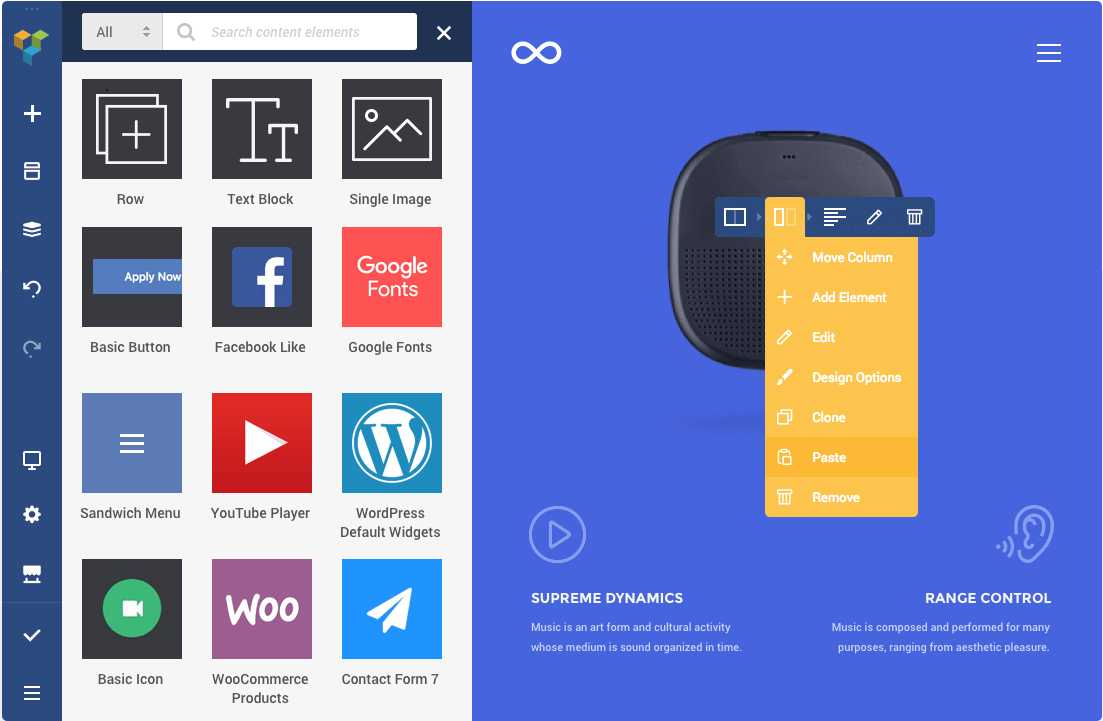
- No coding knowledge is required, but those experienced enough have full control of the custom CSS and Javascript areas.
- Visual composer allows you to cover elements and save them for later use, allowing you to clean up your design area while still reminding you of the module.
- Leverage this drag and drop editor to move and maintain your layout and elements all over the page.
- The WordPress page builder does not require any coding skills, but those with enough experience can completely manage the custom CSS and Javascript areas.
Price:
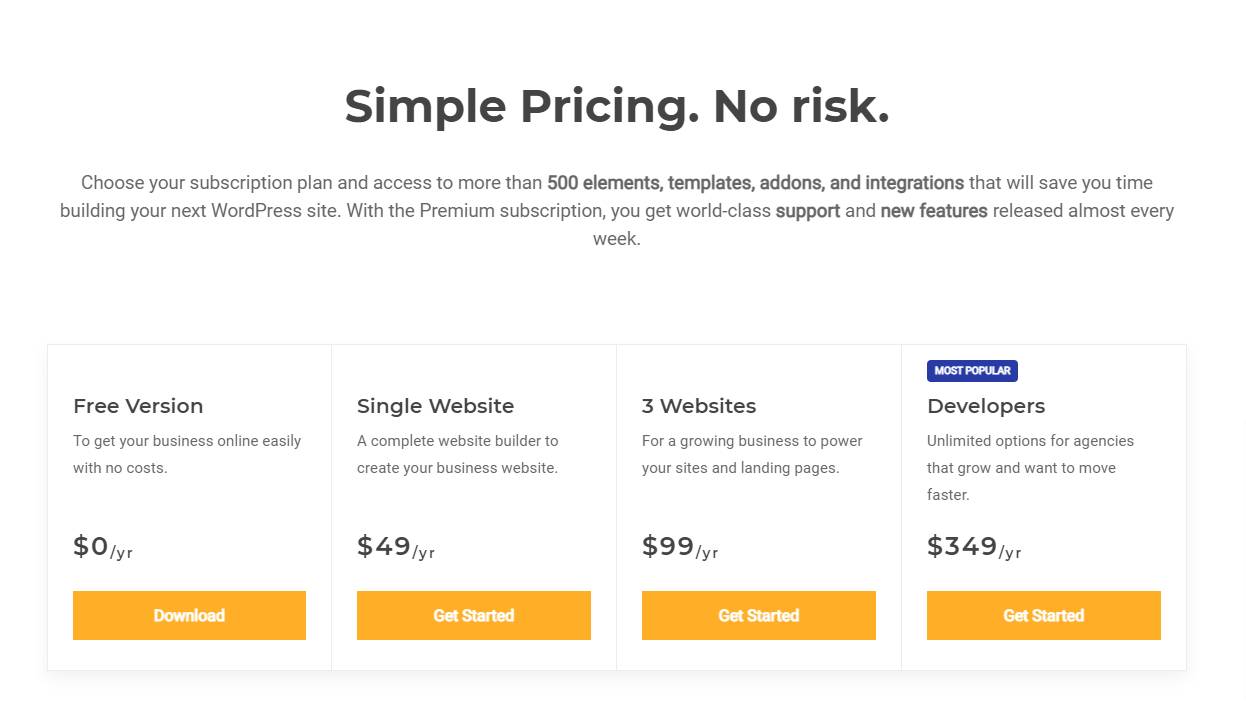
Although the Visual Composer comes free but with some limited functionalities. If you want to go limitless, then purchase its premium version, which starts at $49.
Templatemela’s Overall Rank: 7.2/10
7. WP Page Builder:

Another on our list of best WordPress page builders is WP page builder.
This is a free page builder which comes with a lot of features.
Even if you’ve never used a page builder before, the sleek and basic style of this builder will assist you to grasp it more quickly.
Utilizing rows and columns, the page builder’s toolbar is fairly simple to understand.
The add-ons are made to accomplish a specific set of tasks and are capable of doing so faultlessly.
You can save any row containing a collection of add-ons in the library section at any time during your work.
With just one click, you can create a single page using the easy drag and drop function.
These blocks are both content-rich and visually appealing.
Layout packs are an excellent tool for easily designing a ready-to-use page.
Packs comprise one or more pages, making it convenient to use just one page from a bundle.
Features:
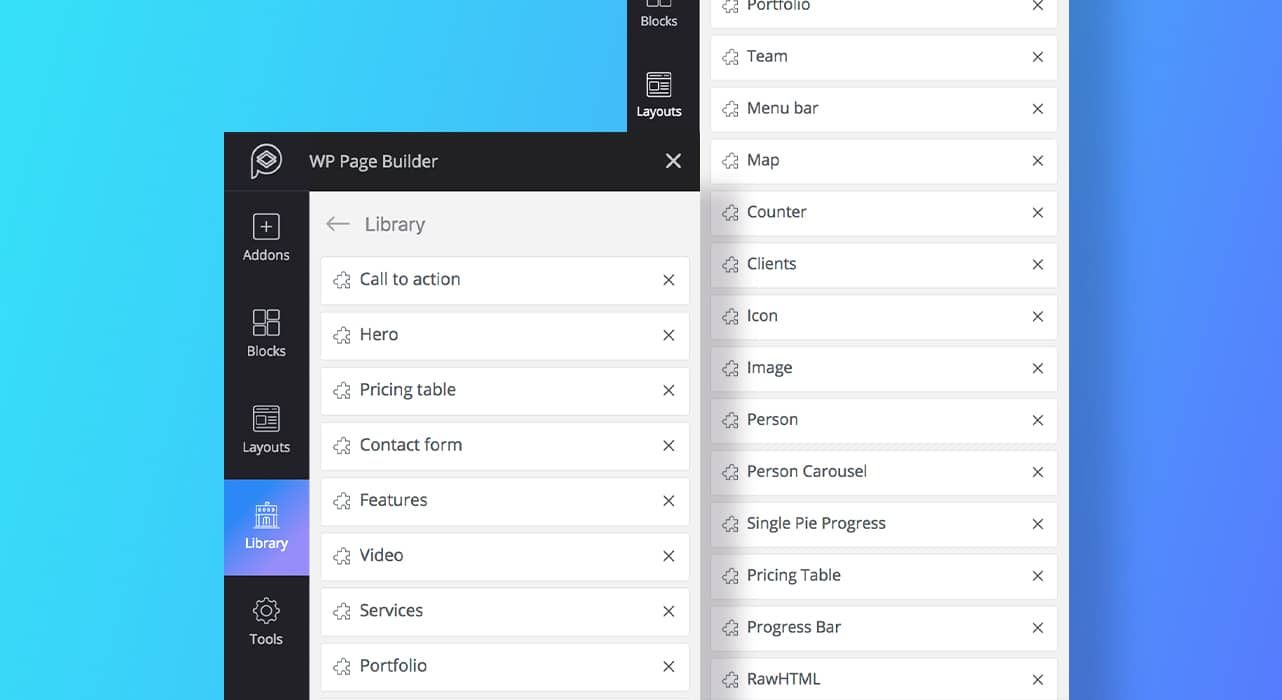
- The drag-and-drop functionality is the most notable feature, allowing you to transfer and control blocks, add-ons, and layouts on any page.
- If you want to use the pro features of a page builder without investing any money, WP Page Builder is the way to go.
- It doesn’t matter if you don’t know how to code, but it would be an advantage if you know CSS.
- That said, It allows you to disable or hide any current feature and save it for later use.
Price:
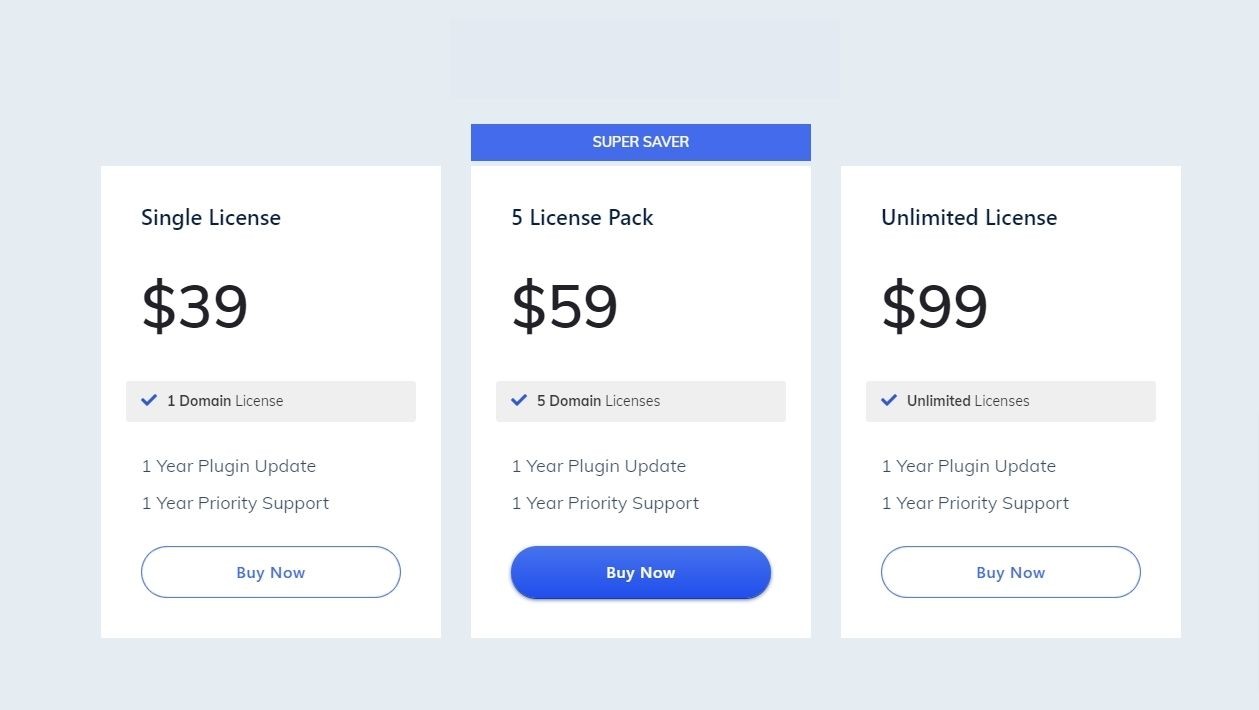
Its premium add-on starts from $58/annum, although if you want to keep it all yours for a lifetime then it just costs $248.
Templatemela’s Overall Rank: 6/10
8. Themify Builder:
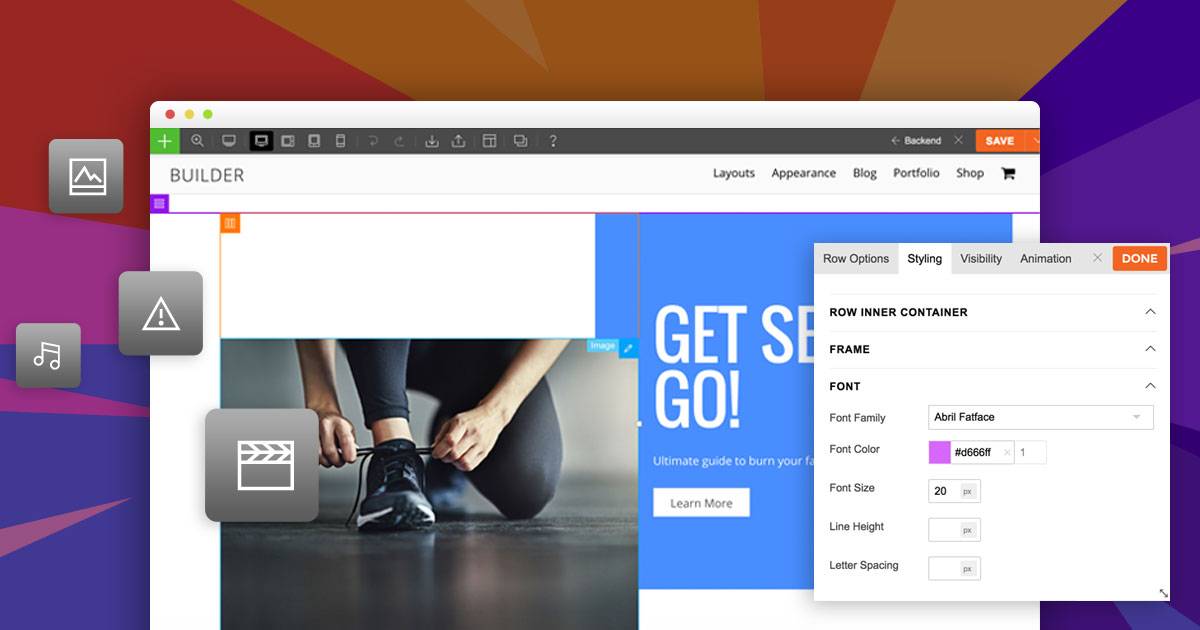
This also a free WordPress drag-and-drop page builder.
Like the above-mentioned page builder, this Themify Builder will allow you to develop your designs utilizing both back-end and front-end interfaces.
Not only that but also, the builder has to offer around 32 modules with WordPress widgets.
Having said that, you’ll also get 143 full-page templates along with a smaller number of pre-built section rows.
Besides, Themify Builder enables you to customize your pages from the admin area and also from the live site.
The benefit of live editing is that you can actually see how your changes will look on the site.
Since it has an area to type in your own custom CSS, the premium Themify Page Builder provides more for advanced developers.
This opens up a plethora of customization options, and it also works well with the reusable parts feature, which allows you to create custom CSS modules and reuse them elsewhere.
The over 60 predesigned builder layouts are the main benefit of the premium version.
You also get more than 60 animation effects and responsive styling for the most realistic design core.
Features:
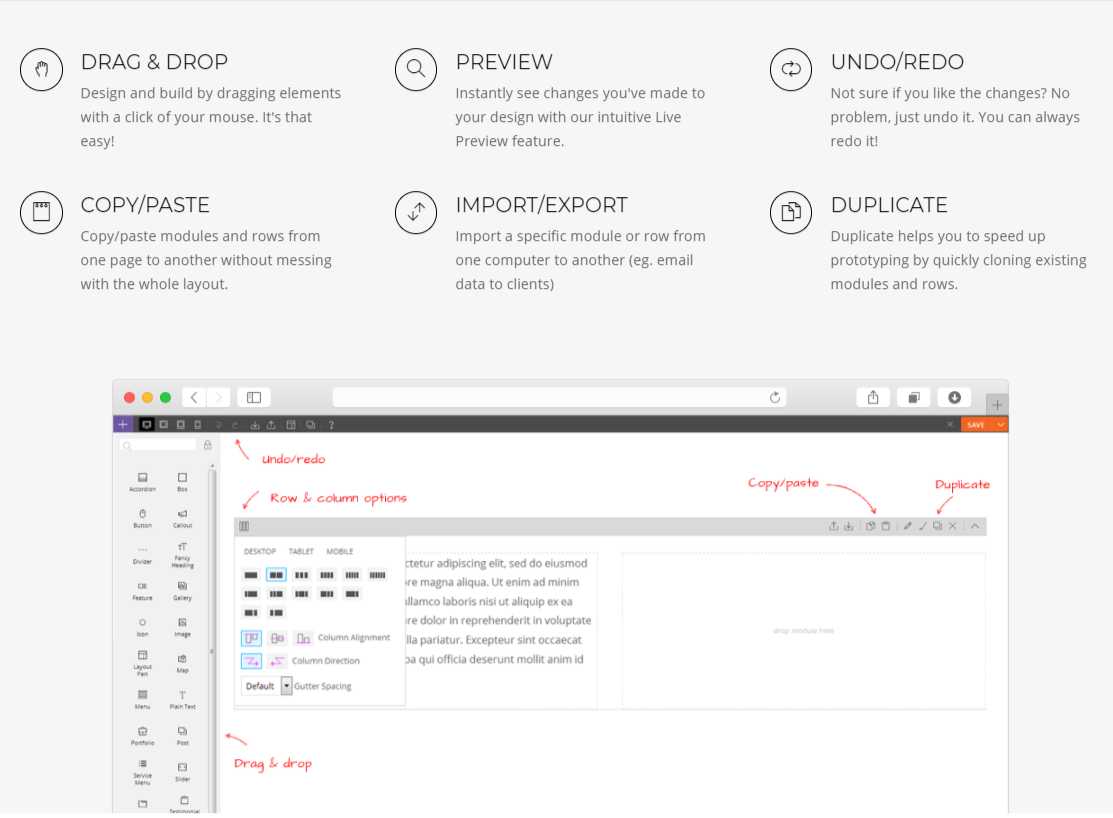
- If you want to go back to more traditional design methods, you can use custom CSS.
- There are 60 pre-designed layouts and 60 animation effects included in the theme builder.
- Unlike other builders, the themify builder has very inexpensive options so that you can make a small upgrade to access hundreds of exclusive add-ons.
- Over 25 premium add ons have been included in the builder like Slider Pro, WooCommerce, Contact, Bar Chart, and Progress Bar.
Price:
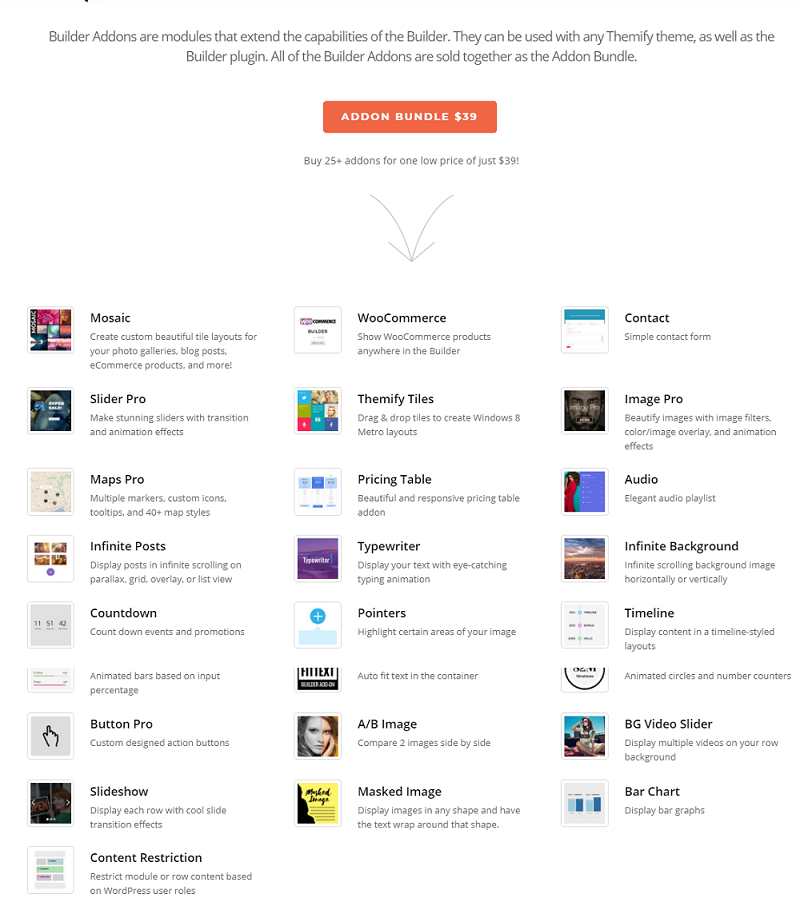
There’s no fee to pay to use themify builder, yet there’s a fee of $39 if you want to purchase an add-on bundle.
Templatemela’s Overall Rank: 6/10
Final Thoughts On Best WordPress Page Builder Plugins
These are the BEST free & paid wordpress page builders compared to others out there.
NOW it’s over to you.
You can choose any of these best WordPress page builders for your website.
Whatever page builder you choose, all of them come with great functionality (drag & drop) which will completely diminish the coding requirement.
Leverage page builders if you don’t want to spend any more on developers to make changes for your site.
There’s no more to think about just look out for the features, price, and user interface.
If I have to recommend to you the top 3 best wordpress page builders then they would be Elementor, SeedProd, and Beaver builder.
However, others are also excellent alternatives, such as Divi and Breazy page builders.
I hope you found this guide informative that helped you made the right decision for your site.
Let us know in the comments about which WordPress builder you’re going to use or using currently.




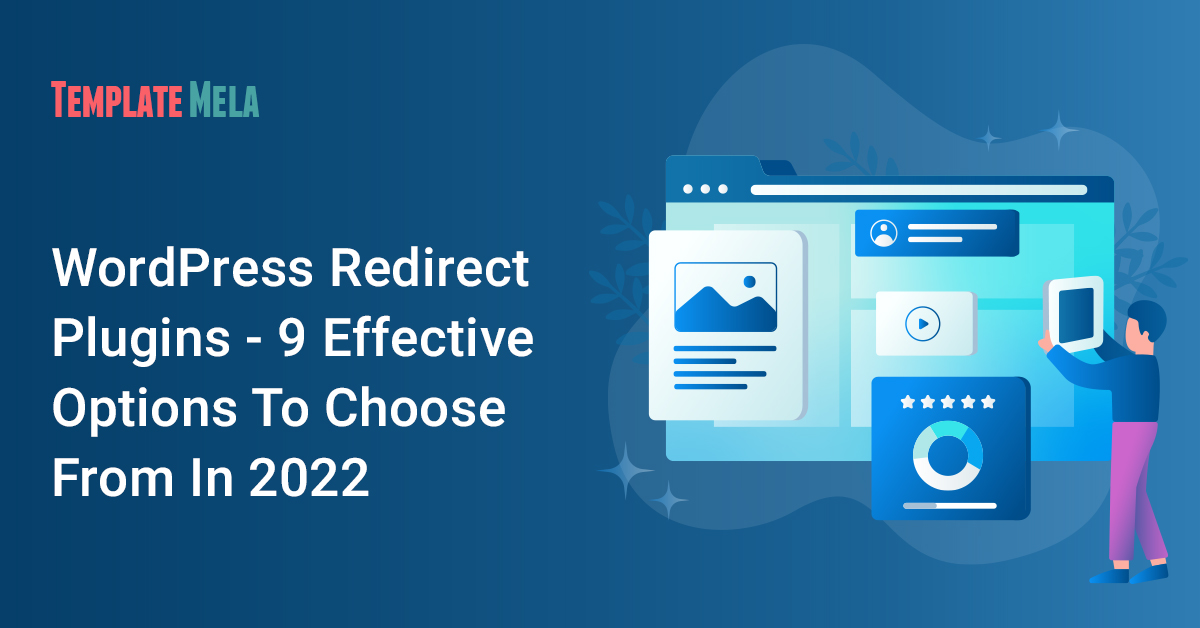

Great article! Keep it up