WooCommerce SEO: Easy Way To Rank Your Products In #1 Page (Basic to Advanced)

Are your products ranking in Google? Are you getting enough sales?
You might have designed your store drastically amazing. You might have been doing better than your competitors.
We know it’s frustrating not to see results.
But have you ever taken time to think about what’s stopping your store from thriving?
It could be SEO.
You need to apply the best practices of WooCommerce SEO.
And for that, we are here to guide you on what you should exactly need to focus on.
One thing you did great was to choose WooCommerce.
Because WordPress has tons of useful plugins that will help your store boost and rank your products well in SERPs (search engine result pages).
But that’s not enough!
You also need to apply the right WooCommerce SEO strategies.
We have a lot to share.
In this guide, you will learn how you can rank your WooCommerce store easily in Google. What kind of step you must take and what settings you must change.
So stick with us till the end, it’s going to be a long one.
Let’s initiate.
A Quick Idea About WooCommerce
This answer is for those who don’t know much about WooCommerce.
WooCommerce is a WordPress open-source eCommerce plugin that helps people build their dream store like Amazon, Flipkart, Myntra, etc.
You read it right!
It is an open-source platform that means you can customize your store the way you want and the way you dreamt about it.
Consider our blog on “how to build an awesome WooCommerce store with Elementor.”
Is WooCommerce Best For SEO?
This is one of the widely asked questions on Google.
The answer is YES.
WooCommerce is perfect for SEO. It is even better than any other eCommerce platform out there when it comes to SEO optimization.
Why?
Because it runs on WordPress which is itself a renowned name.
Moreover, WordPress has many plugins (will come to the plugin part later on) which are very powerful and essential.
With the right plugins, you will have no worries in ranking your store on Google, at the end of the day you’ll see significant traffic boosts.
If you apply the right SEO strategy, you will find your store next to amazon and Flipkart in SERPs.
One more thing in SEO.
Your theme also plays a vital role, which takes us to the next point of why?
Use SEO Optimized Themes
You might be wondering, how is this supposed to be a case?
As we mentioned above, WordPress is the most powerful & SEO-friendly platform.
Then, why not make it more useful by choosing the right and SEO-optimized theme.

The benefits are immense in using SEO-friendly themes.
For instance, you will have your content presented nicely, sections will be clear and intuitive, and the theme will be coded with SEO’s best practices.
You don’t need to go to find it.
We have a list of the best WooCommerce themes that you should consider if you haven’t selected a theme for your store.
NOW, let’s get straight to the key steps of WooCommerce SEO that you must need to take.
WooCommerce SEO: Start Rank Your Products
SO, how will you improve your WooCommerce SEO?
From here, keep an eye on every word.
In this list, we are going into detail about every aspect of SEO for the WooCommerce Store.
After reading this Basic to Advanced WooCommerce SEO guide, you will effortlessly & efficiently rank your store.
So, just keep these points in mind.
1. General WordPress SEO Setting:
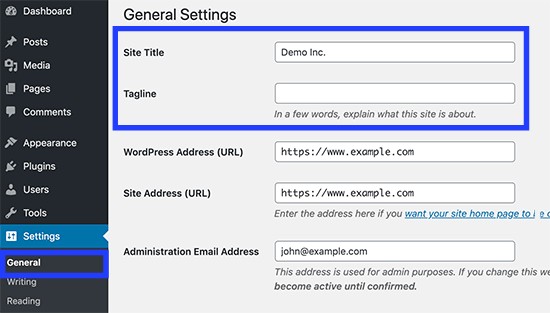
Go onto the General Setting where you will find the Site title and tagline.
Now ensure that you have added the proper site name and tagline according to your store.
Don’t leave the “Tagline” section empty.
It’s essential to have it filled.
Give a straight idea about what type of products you are selling in your WooCommerce store.
Examples could be “online grocery store”, “All delicious recipes”, etc.
Apart from this,
You also have to make sure that you have checked the “Search Engine Visibility”.
This option should never be unchecked.
You can find the path: WordPress Dashboard > Settings > Readability
2. Perform Keyword Research Thoroughly:
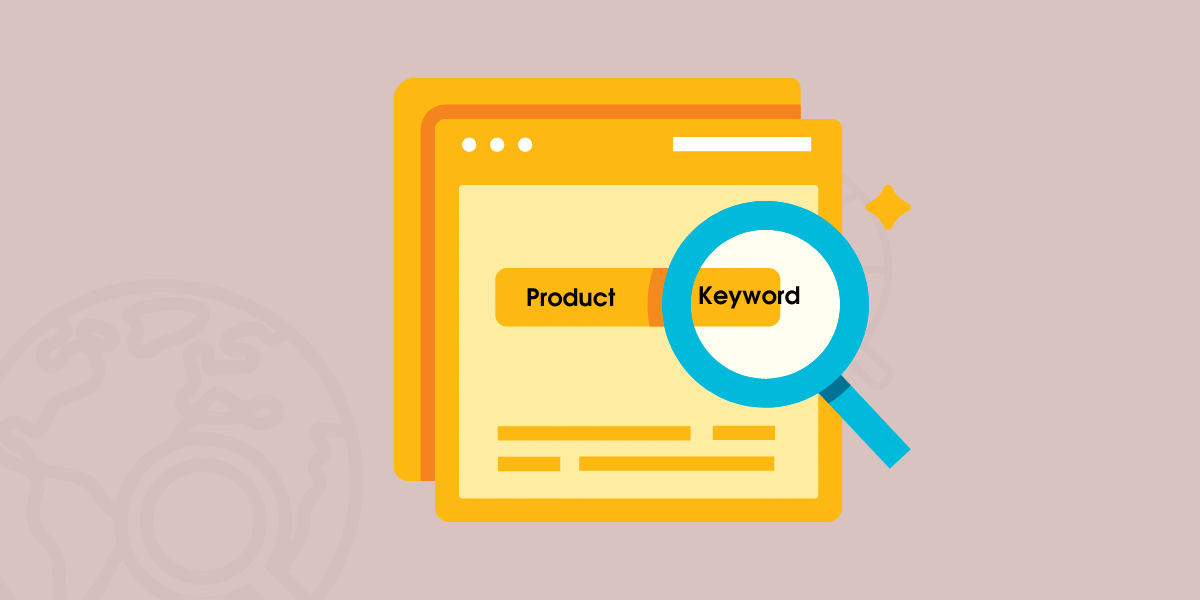
The most essential factor in WooCommerce SEO.
If you don’t know what are keywords and how to set them in your web content, product pages, and more.
Then, Keywords are a type of phrase that people search in Google.
Let’s understand it with an example.
If you have a business selling leather items and you want people to buy “leather jackets” from you.
Then, you need to perform keyword research which means you need to analyze which keyword has more traffic and can be easily ranked.
But how will you find which keyword is easy to rank and has high volume?
However, there are a plethora of keyword research tools out there that will do your work for you.
BUT what is the best to pick?
You can either go with the “Ahref” (the most popular amongst other tools) or you can opt for “SEMrush” which is also a nice option.
Both are paid tools and deliver the best and most accurate results than others.
Though there are free tools too such as “Ubersuggest” (limited searches) and “Wordtracker”.
The good news is that you can use now the “Keyword Generator” from Ahref for FREE.
In which You can check the keyword traffic and its difficulty.
In late 2020, they dropped their couple of free tools, which are very helpful a lot in SEO.
3. WooCommerce Product SEO: Set Meta Titles And Descriptions
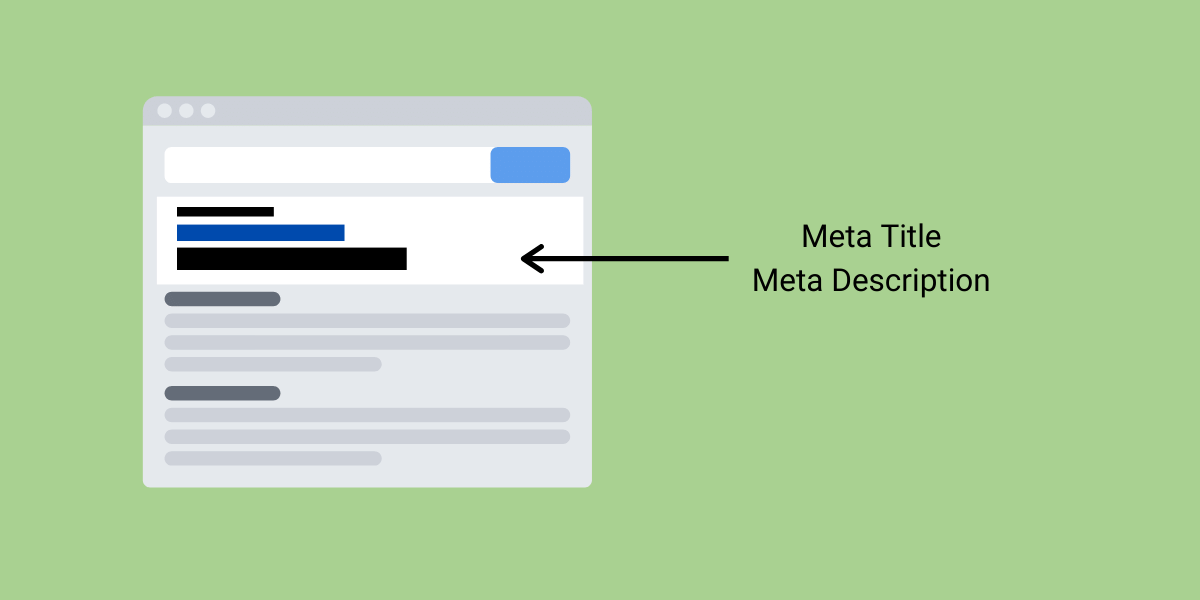
It’s time to optimize WooCommerce product page SEO.
However, you don’t have to leave this field empty on any page, post, or product.
Always write catchy, unique, and SEO-friendly titles & descriptions.
It is highly fundamental because whenever people see your post or product in Google SERPs, they should find it attractive which makes them click.
Google said that the meta title/description plays a vital role in bringing clicks and engagement.
Nevertheless, the question is how you will change?
Just install a plugin named Yoast SEO for WooCommerce.
Select a product and scroll down till you find Yoast’s snippet preview where you can edit the product’s SEO title and description.
Meta Title:
Create a catchy & clickable product’s meta title with your targeted keyword in it. Just make sure your title doesn’t go beyond 60 characters.
Remember, don’t make your title clutter by filling it full of keywords.
Also, your title doesn’t need to be the same as your product’s title. Make your own unique title.
Meta Description:
The same rules apply here.
Your meta description should be under 160 characters.
Straight describe what your products are about (the main feature) and naturally include your targeted keyword.
Don’t forget to include words like free delivery, highly affordable, etc that catch the attention and help improve CTR (click-through rate).
For example, let’s say if you have a business selling Shoes.
Boring title:
Men’s Footwear Online – Brand Name
Interesting Title (SEO Optimized):
Buy Comfortable Shoes For Men | Rough & Tough | Brandname
Here you can notice how the second title overpowers the first one.
It is more impactful that makes people click.
4. Put Your Target Keyword In H1

Your product name should be in H1.
If you are wringing a blog post, then your H1 should be your main title.
Why is this so?
As per the SEO perspective, it’s necessary to have your focus keyword in your H1.
H1 is different from the rest of the titles, so it should be unique and SEO-friendly.
Moreover, H1 is an important indication to search engine crawlers about what your website content is all about.
Now you might have got an understanding of how essential to have H1 on your product pages.
Please note that H1 should only be used once on the entire page.
5. Make Your Product Contents SEO Friendly
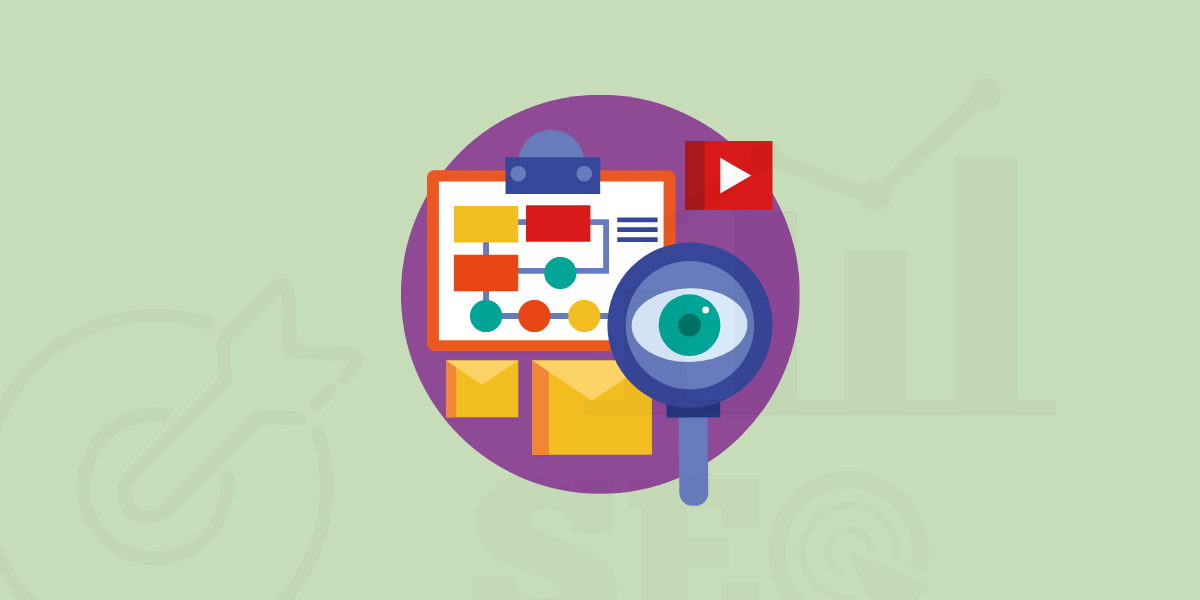
It’s obvious that you must have used product descriptions.
But does that follow the SEO guidelines?
If you have written your description just randomly without considering anything.
Then, you should know that product descriptions should be carefully written that meet SEO standard.
Don’t make a mistake writing the same description for every other similar product.
What will happen if your product pages have duplicate content?
It basically gives Google no reason for your pages to rank high in the rankings.
To avoid that happening,
Always provide your product page’s essential details and what keywords to rank it for.
With WooCommerce, you will have two places to add product descriptions.
Long & Short.
On the product page, the long description usually appears below the product image or short description.
And the short description appears (summary type) right below the product title.
Both short & long product descriptions are essential.
How to use both descriptions effectively?
Starting with a Short Description.
First of all, you don’t have to copy the description from any website. You have to make it all on your own.
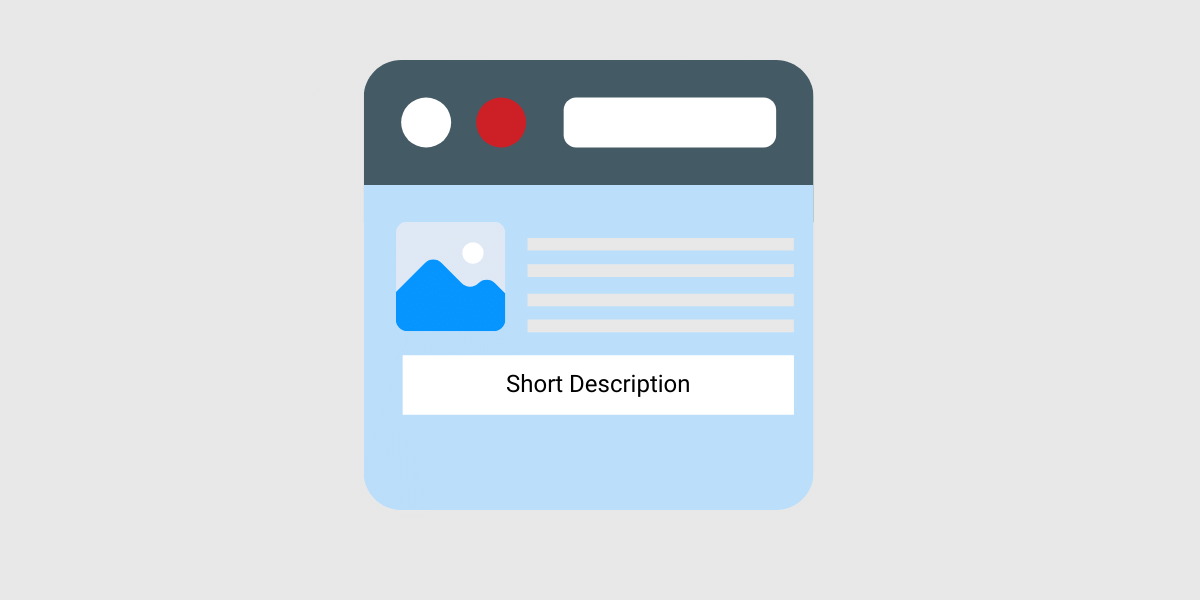
You can add the characteristic of the product like its essential points (that could be the benefits and information regarding product return, warranty, etc)
Second of all, don’t forget to add the targeted keyword that you want your product to rank for.
Yet, we have mentioned earlier, how you can perform keyword research.
NOTE that Google gives more attention to content that starts at first than the rest of the content on the page.
Long Description:
In this section, you have to add more information related to the product in-depth.
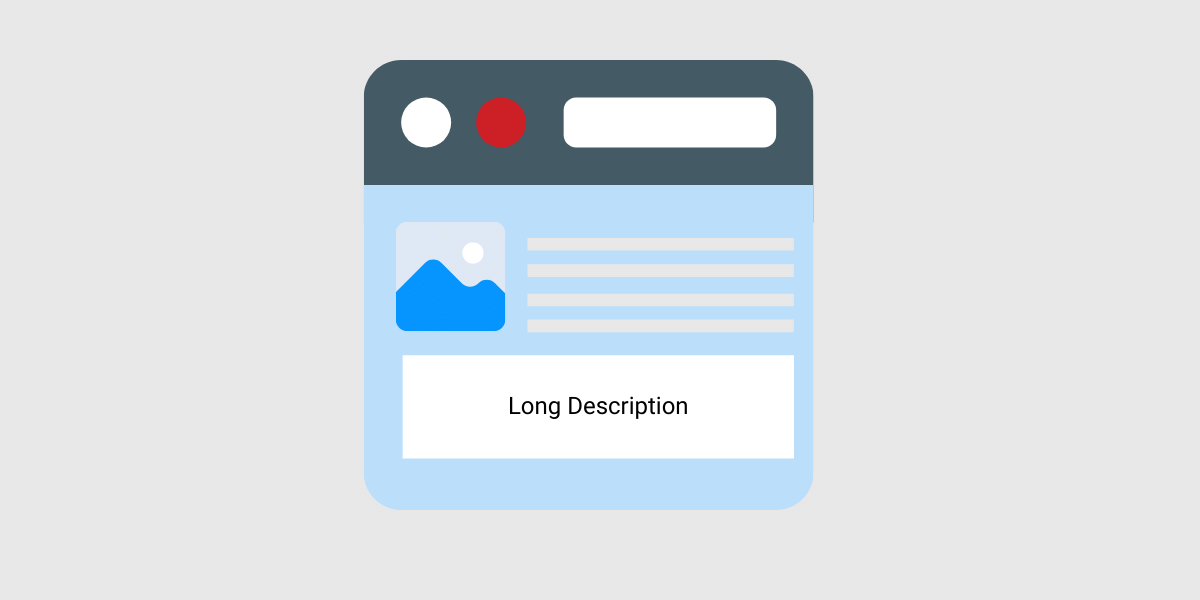
The same laws apply here as well.
Add more details such as let’s say if you are selling face wash then add what kind of ingredients have been used, how many times a day to use, direction for use, and more.
When it comes to ranking that product,
You have to smartly sprinkle the LSI keywords and your targeted keyword in the long descriptions and product meta descriptions.
What the heck are LSI keywords?
LSI (Latent Semantic Indexing) keywords are similar keywords to your main keyword.
They help support your content and add more context to make it simpler for both users and search engines to know what your content is all about.
SO, when you begin writing descriptions, take these instructions into account.
6. Optimize Your Product URLs:
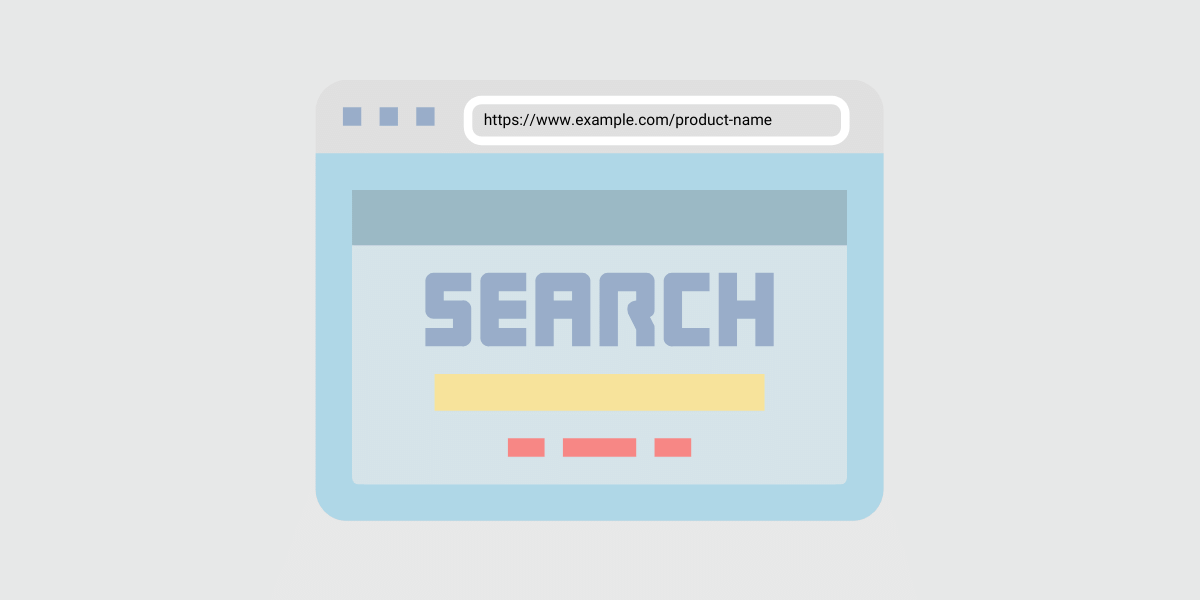
Your product URL should not just be a random product URL, but it should be short, simple, and keyword-rich.
Why is it essential to have SEO-friendly URLs?
Google understands what your content is all about through your URL.
Moreover, short URLs tend to rank higher in search results than long & cluttered URLs.
Don’t underestimate URLs.
Because no one wants to see the unorganized URLs that they don’t even know where this URL could lead them.
You need to create SEO-friendly URLs that fit in users’ minds so whenever they want that product, they don’t require a search.
They can directly go to your site by entering the product’s URL manually.
That’s the power of a catchy URL.
To setup permalink:
You need to make sure that WordPress permalinks are enabled.
Head onto Settings > Permalinks
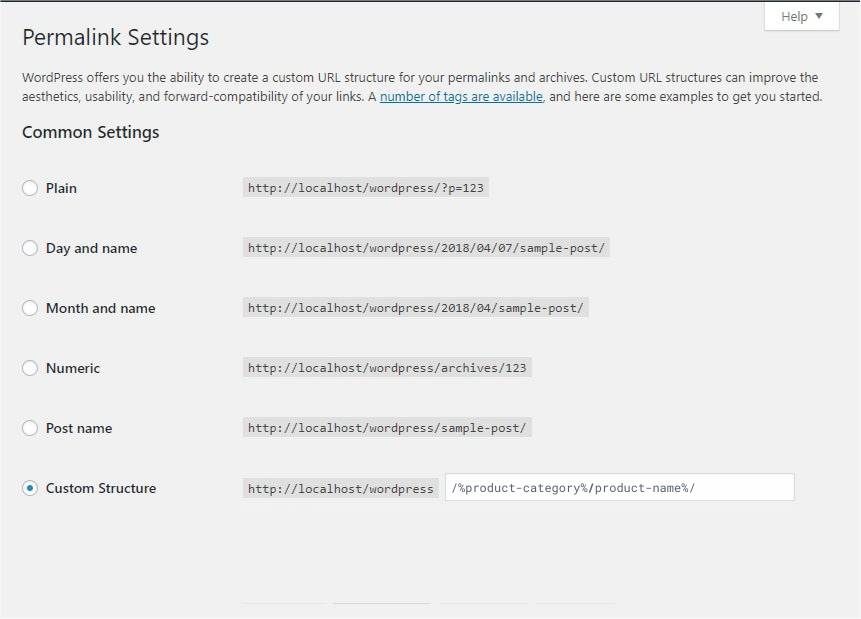
You will find the permalink settings.
Now select the “URL structure”.
(however, changing URL structure is not recommended if you are already getting a lot of sales and traffic)
Choosing permalink will allow you to add “keywords” instead of “product ids”
What things to remember when making SEO-friendly URLs?
Here are some crucial factors to keep in mind:
- Use hyphens (-) between words to let search engines know that you have separated those words using a hyphen.
- Short & Sweet is the phrase you have to apply here. Be direct and include what’s on your post.
Your URL should not be longer than four words.
- Use your targeted/focus keyword on your URL/slug that signals Google that you want to rank for this keyword.
- Do you know it help increase CTR? If you have crafted your URL that includes a keyword, short, and attractive, then it helps draw attention.
- Never ever include the date on your URL. It looks really ugly and it was used way before. It makes your URL longer and harder to update your content.
We have almost done the basics here.
Let’s jump to the advanced part of WooCommerce SEO.
Advanced SEO For WooCommerce Store
These were all the basic SEO tips that you must know if you are starting your eCommerce store or starting a WooCommerce SEO.
That being said, it’s time to get deeper into the SEO Sea.
1. Image SEO Optimization Of Your Products:
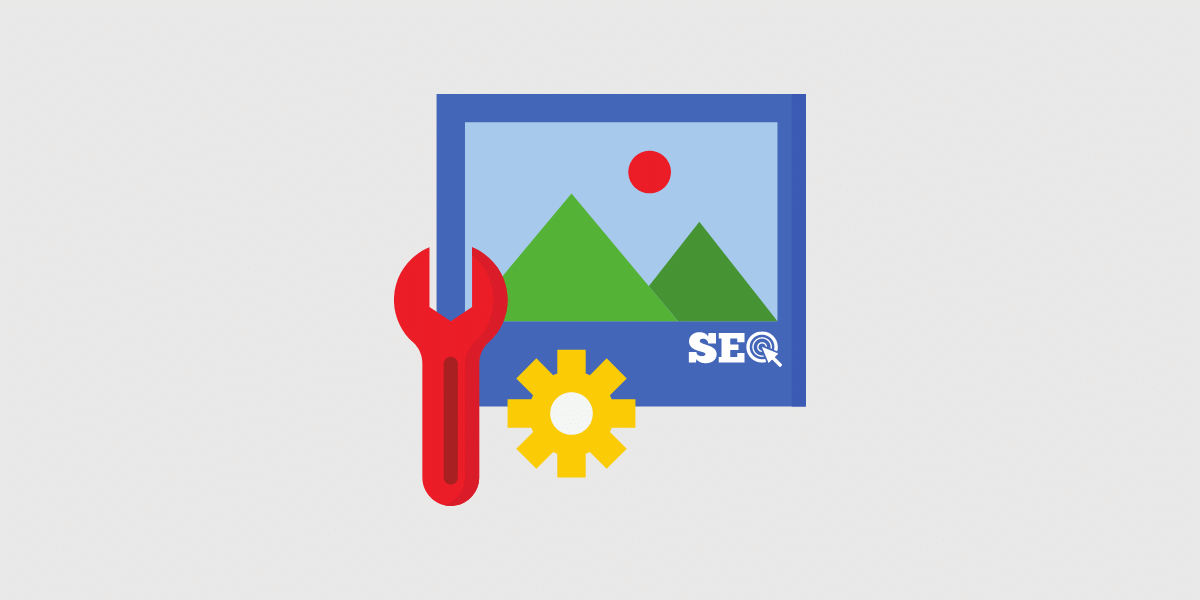
eCommerce stores mean factory of images.
This is another one of the key parts of WooCommerce SEO.
If you are only adding images for the sake of adding images, then must STOP doing that.
Every image of your product should be SEO optimized, clearly visible, and highly relevant to the product.
SEO-optimized images tend to rank higher on Google.
How will it work?
When anyone searches for an image “Ubtan face wash” and you are also selling that, there’s a chance that your product image will appear on Google Images.
How does that sound to you?
To see your image ranking, you have to apply the following strategies:
You’ve got to fill out those fields that you’ve completely ignored.
Title:
In this field, you don’t have to do anything super insane for title text optimization,
Simply add the catchy product name, and you’re good to go!
Alt-text:
Alt text tells Google what your image is all about.
One of the essential parts of Image SEO.
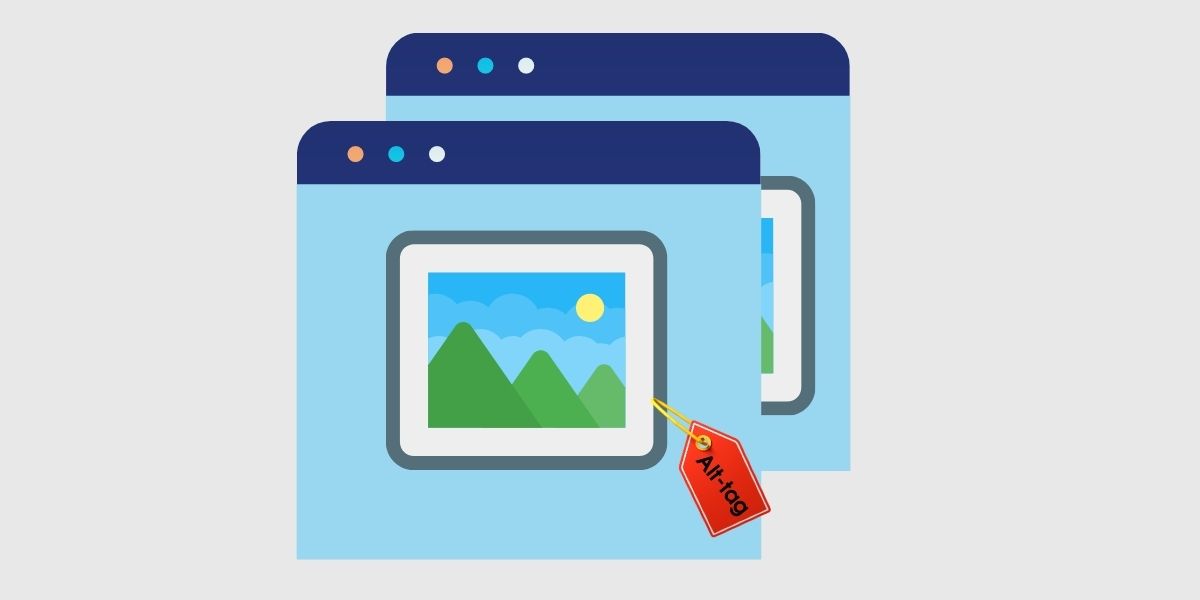
It helps those who specifically perform an Image search on Google.
In the Alt text field, you have to describe what is in the image.
For instance, if you have added an image of toothpaste, then your alt text will be “Colgate’s neem clove toothpaste”.
Don’t just leave “toothpaste”.
Your alt text should be under 125 characters with your targeted keyword.
Remember, it isn’t necessary to have your keyword in every image.
For example, if you are adding five images, then one of your images should have a focus keyword in the alt text.
Don’t keyword stuff & write unnecessarily.
However, if you want to add alt text via code.
Here’s it code:
<img src=“cake24_a.jpg” alt=“powdered sugar blueberry pancakes”>
2. Use Canonical To Eliminate Duplicate Contents:
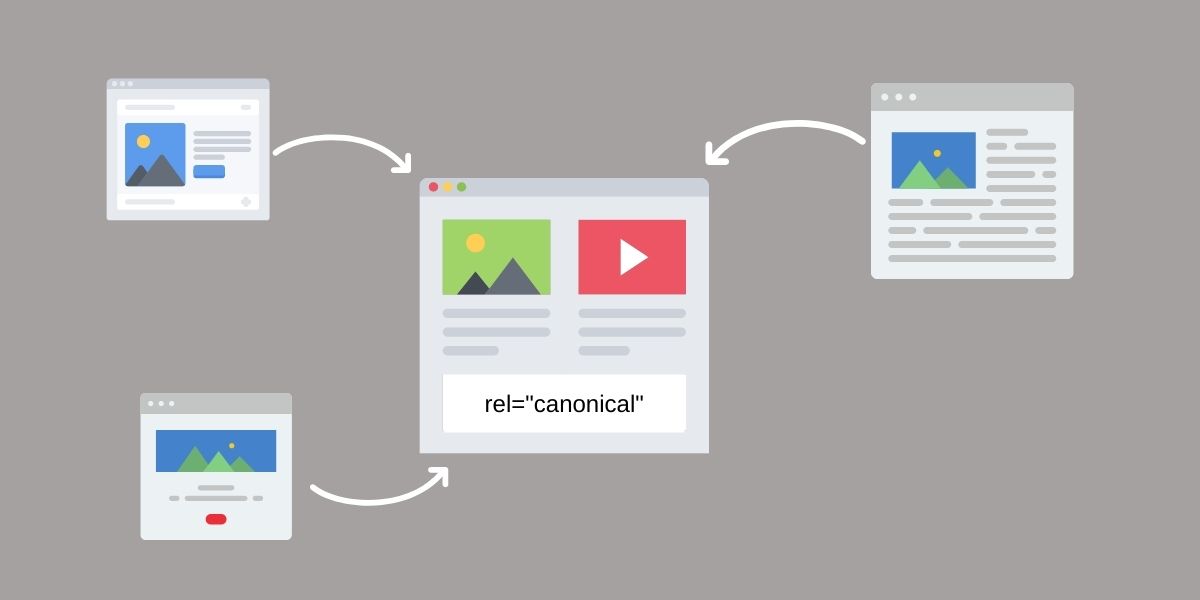
Adding a canonical tag on your original page tells Google that this page holds the original content.
It is essential to have all the unique content.
Because whenever search crawlers see duplicate contents, it becomes a huge mess for you and the crawlers too.
What happens with your store if you have loads of duplicate content?
If the Google crawlers have to go through too much duplicate content then there are chances that they may skip your unique content.
As a result, it will reduce your ranking ability.
However, eCommerce stores generally tend to make duplicate content on their own.
Let’s understand it with an example.
http://www.example.com/
https://www.example.com/
http://example.com/
http://example.com/index.php
For us, these all represent a single page. Even they all are redirects to the same page.
For search crawlers, all these pages are unique.
If you have more than one URL with the best rankings and has the most internal links, then consider a redirect.
Redirect all the other pages to the page you want your main.
If you are using the free SEO plugin Yoast for WooCommerce then it has the redirect functionality in-built, so you don’t need to look for the other options.
However, if you find two pages with similar content, and you want both of them on your site.
Then consider using Canonical instead of a redirect.
Remember, you have to add this code to your original content page and the same code on your duplicate page.
<link rel=”canonical” href=”https://www.example.com/face-wash”>
You can even manually add this code to your page if you want to.
3. Submit Sitemap to Google:
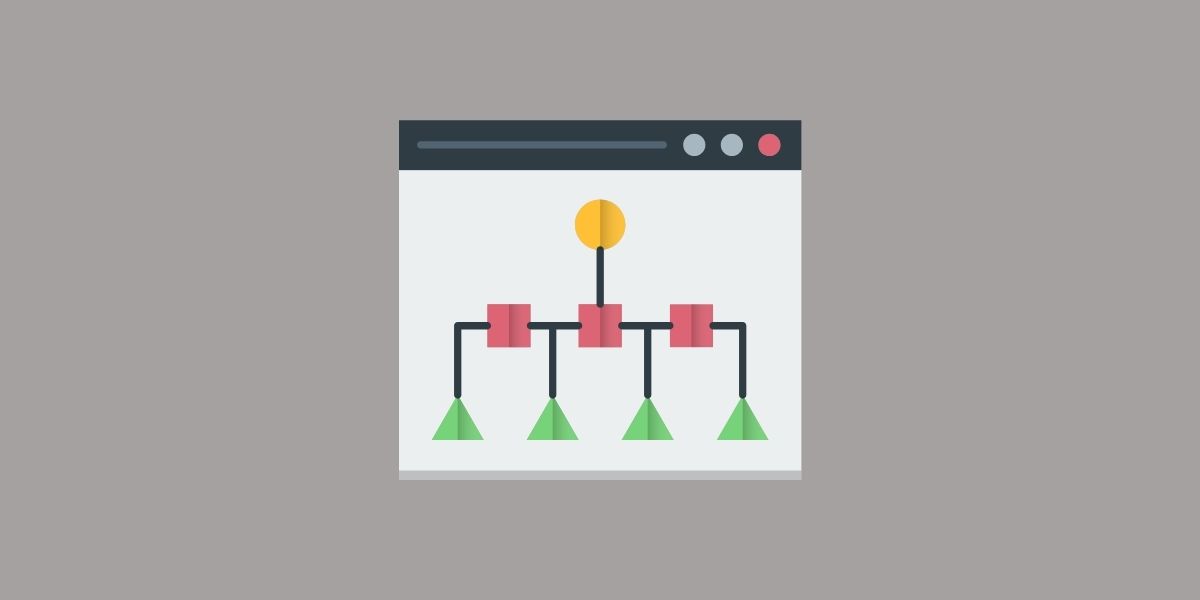
If you haven’t added a sitemap for your store then you are completely ignoring the WooCommerce SEO criteria.
To simply put, a sitemap is a kind of map that tells search engines to crawl and index all of your pages.
It also tells which of your pages is MOST important.
Having said that, it is not that type of “MAP” that you have thought of.
It is the normal XML Sitemap that is usually in the form of an XML that links to different pages on your website.
There are some of the things you need to bear in mind.
Don’t let the crawlers crawl your admin, checkout, cart, and order page. Yet, you can prevent any page you like from crawling.
You only want important pages to get crawled like your homepage, product pages, blog, and more.
With Yoast SEO, whenever you upload a product or post, it will automatically be added to your sitemap.
NO hassles!
You can also hide your sitemap to be viewed by the public.
4. Add Schema Markups AKA Rich Snippets:
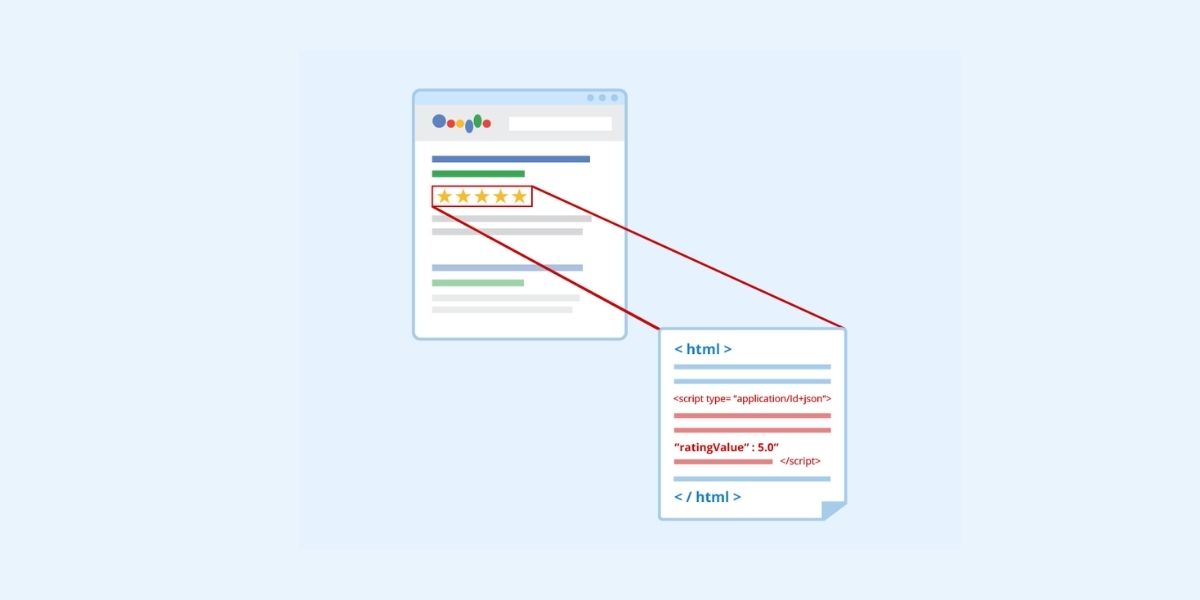
The majority of people don’t know about the rich snippets.
Having schema is really essential for eCommerce stores.
It basically adds extra details to the search results page.
You may have seen the product ratings, price, stock status underneath the meta description in Google SERPs.
These are called rich snippets.
The schema feature comes in-built with WooCommerce, which is Good news!
It appears attractive in Google that ultimately raises the trust value, CTR, and gets you more traffic.
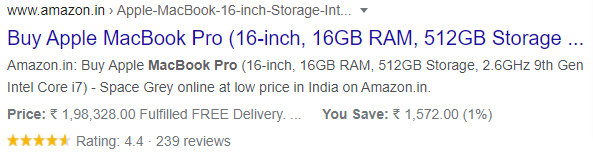
You may be wondering how does this help in WooCommerce SEO?
BUT it does.
It makes your search result attention-grabbing, which persuades people to click.
This is perfect for your site’s visibility.
In order to create a schema, then WooCommerce has a feature of automatic creation.
You may also make a schema with Google’s markup helper, and technical SEO’s schema markup generator.
Now you may have got an idea of how schema markups are an essential part of WooCommerce SEO.
5. Set Breadcrumbs:
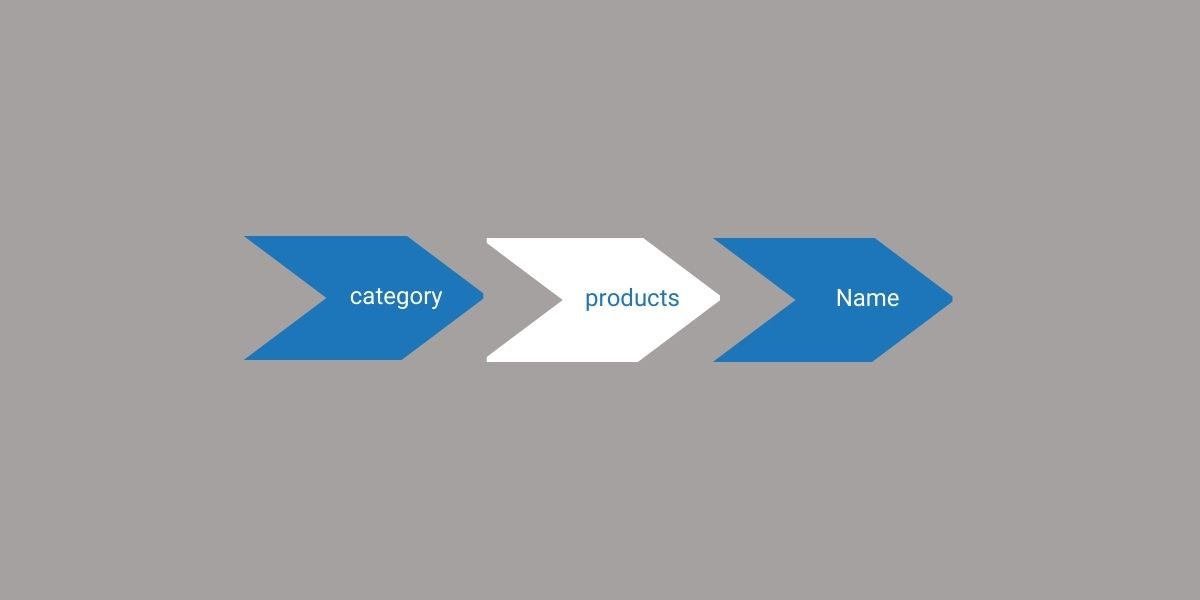
Breadcrumbs play a little yet crucial role that helps improve your WooCommerce SEO.
It tells Google that your website is well structured.
It’s the path that guides people and eventually makes the website easier to navigate.
Breadcrumb is located on top of the page that tells you where you are, you can always go back to the page/category/homepage.
This also appears in Google search results and helps improve your search result.
Although WooCommerce has its own breadcrumb feature, if you want more controls, you can switch to the Yoast SEO plugin for WooCommerce.
Breadcrumbs are default enabled in the Yoast WooCommerce SEO.
Go to the:
WordPress dashboard > Yoast SEO > Search Appearance > Breadcrumbs
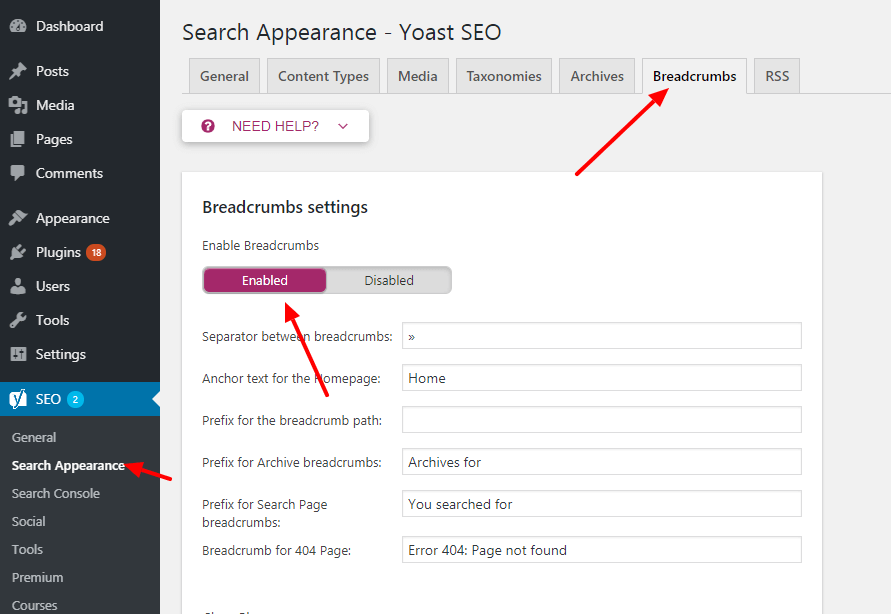
Enable breadcrumbs if it’s disabled.
Yoast will allow you to customize what content to include in the breadcrumb.
It will automatically add the necessary structured data in JSON-LD format for you.
You will see a couple of fields in the breadcrumb section of Yoast SEO that are:
- Separator between breadcrumbs
- Breadcrumb for 404 page
- Show a blog page or not, and many more.
Use Breadcrumbs because Google loves them.
6. Boosts Your WooCommerce Store:

If we are doing all the best practices of WooCommerce SEO then why not focus on Store’s speed.
Loading speed should never be forgotten because that could be the reason to hinder your sales & user experience.
Google gives higher priority to websites that load faster.
Let’s take an example,
There are stores like yours, and if they all got loads faster than yours, then Google will put them first than your store.
So, ensure that your site’s speed is up to the mark.
Note that if your site
loads faster on desktop but not adequate on Mobile then you will probably lose your customers who solely rely on that platform.
In fact, the importance of mobile is greater than desktop.
Because there are 3.8 billion (as of 2021) mobile users. And the numbers have been rising day by day.
What are the few measures you should take to optimize your store’s speed?
- You can choose a WooCommerce theme that is lightweight and SEO optimized.
- If you have installed plenty of plugins then get rid of them right away, which can also be the reason that slows down your speed.
- Leverage page caching to create static versions of your content in HTML.
- Minify the number of code and concatenate files. Also, never forget to comprise your images.
Apart from this, you can use the tool PageSpeed insights that come straight from Google.
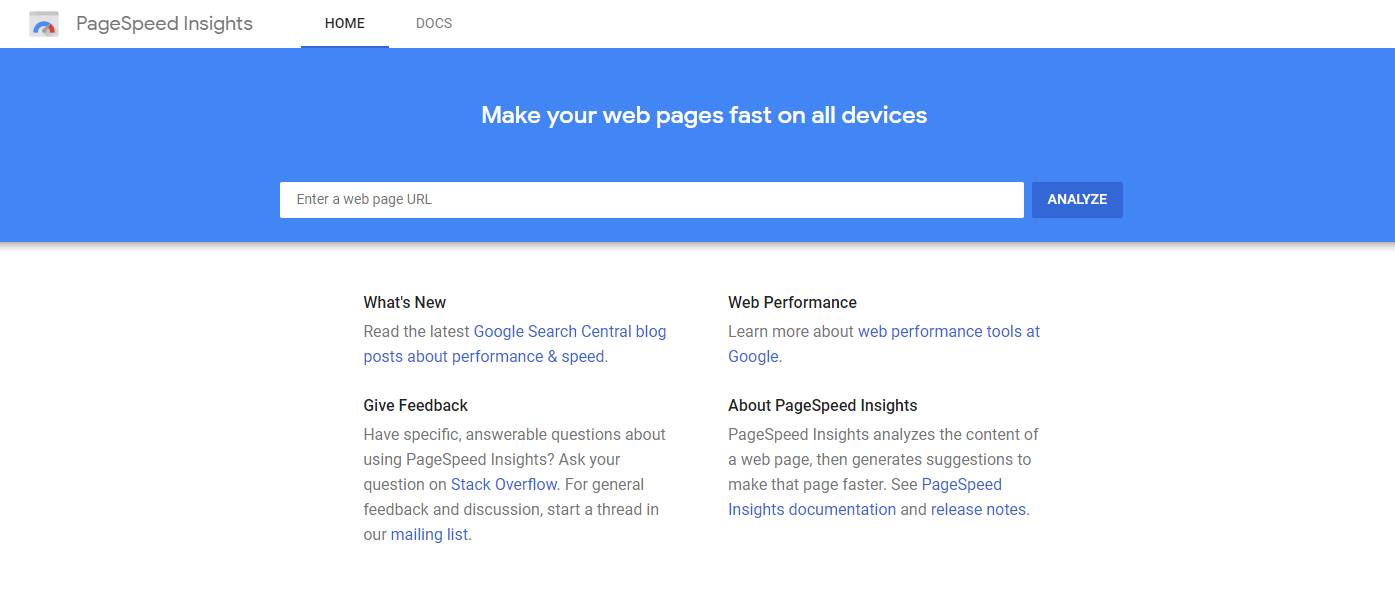
It will give you insights about your site in the form of a score from 0 to 100.
Not only that but also, it gives you a number of recommendations that you can follow to boost your site’s speed & performance.
7. Run Mobile-Friendly Test:
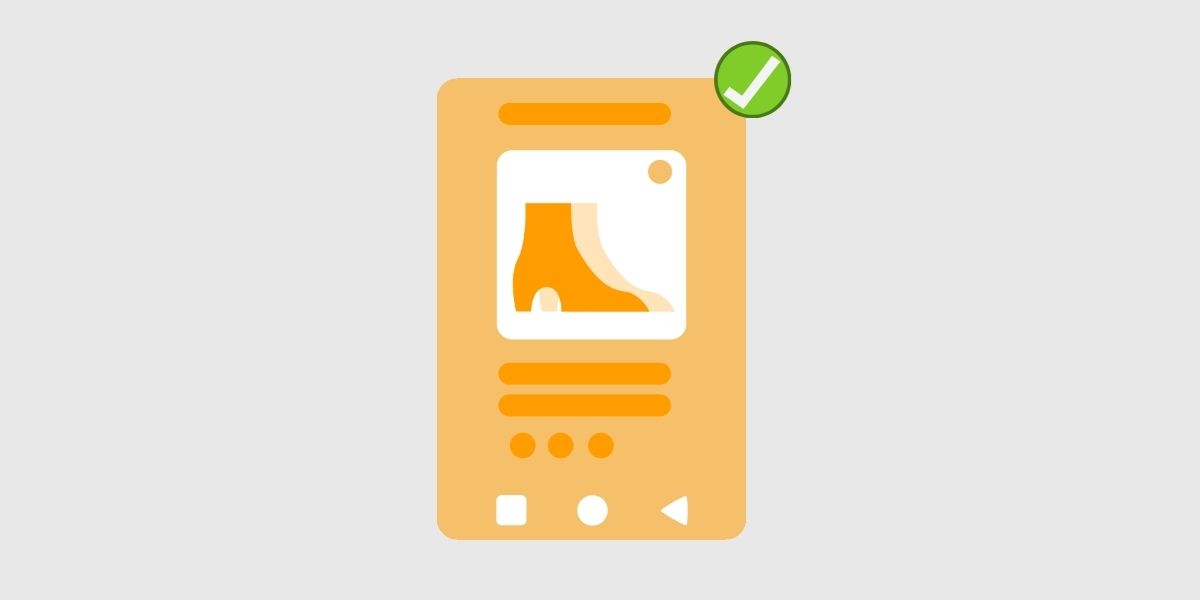
Last but certainly not least on the WooCommerce SEO list is to check whether your site is mobile-friendly or not.
Your store’s mobile friendliness depends on the theme you are using.
As you can see, how the theme plays an essential role.
Our main focus is always to help you select the best WooCommerce theme for your store that fulfills all your requirements.
Furthermore, we already mentioned earlier that mobile users are on the rise and this trend will never stop.
There are some consequences you will face if your site is not mobile-friendly as you may lose visitors and possibly sales too.
Obviously, no store owner would ever want this.
Use a tool named “Mobile-friendly test” from Google.
It will show you the page loading issues and give suggestions to fix them.
Hence, whenever you change something on your site or update something, always perform a mobile-friendly test.
Best WooCommerce SEO Plugins
Here we are suggesting some of the best SEO plugins for WooCommerce that are really essential to have on your arsenal.
Using these plugins will help you achieve your desired GOALS.
Yoast SEO

One of the popular names in the field of SEO.
It helps boost your technical SEO by taking care of numerous technical things in the background.
Moreover, it also enhances your content.
You can set a keyword, and it will give you the suggestion of what strategies you should use in order to rank for that keyword.
This plugin is not only limited to this.
BUT,
It assists you in the readability section.
It gives you feedback about your content and what criteria should be followed to the best readability.
What else is this plugin going to help you with?
- It will create your store’s sitemap automatically every time you upload a product or post.
- Moreover, it helps customize WooCommerce breadcrumbs too.
The plugin is free to install, and it offers a lot for free.
WP Rocket
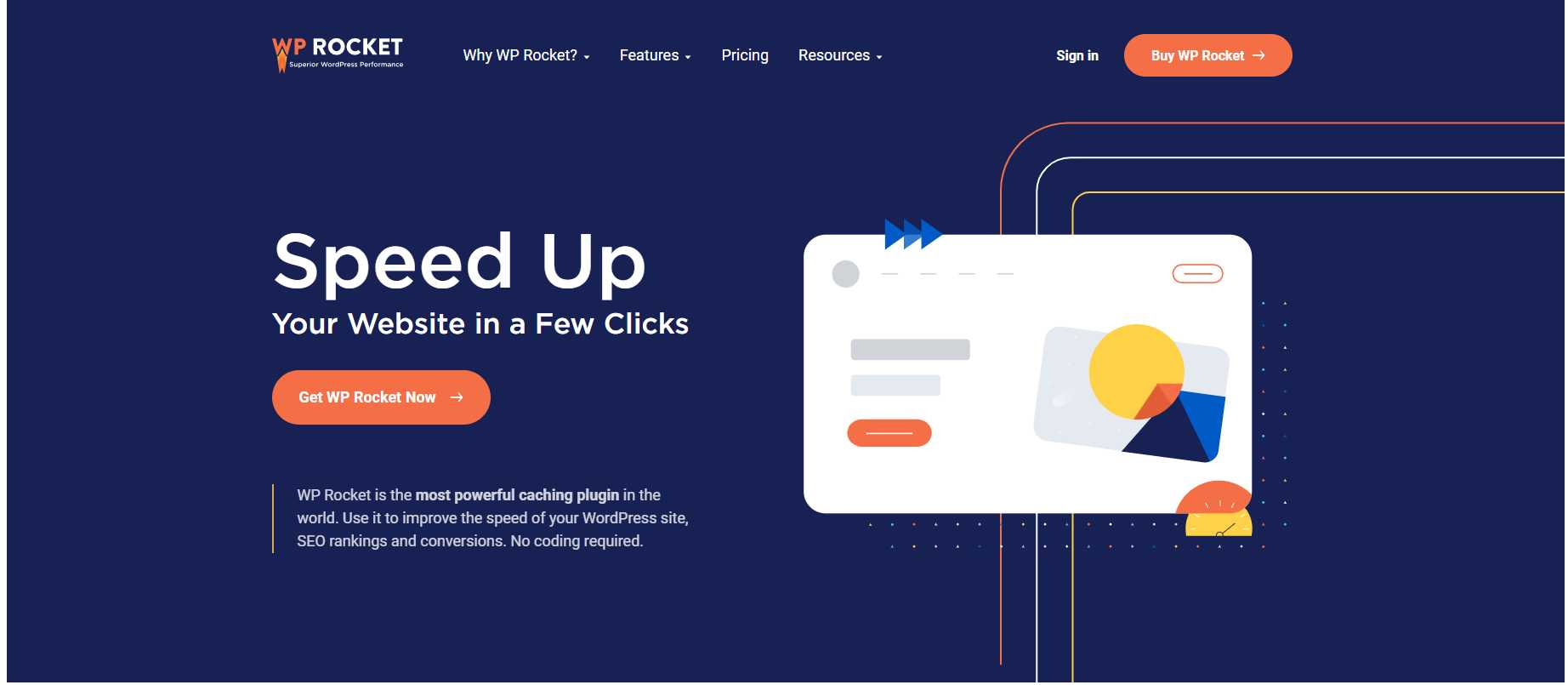
This is yet another renowned plugin across the WordPress community.
WP Rocket is a plugin for caching and performance optimization to boost WordPress websites’ loading speed.
You can easily install and set up this plugin in a matter of minutes.
If you have a plethora of products on your site, your website will surely take some time to load fully.
But your customers hate loading.
No one, not even Google, wants to see slow loads on your site.
That’s why you need this plugin that reduces the loading time.
Some of its features are as follows:
- Auto-activated caching of web pages that boosts the load speeds of your site.
- Preloading caches helps raise your SEO rankings.
- Deletes strings of queries from static files.
- Minification decreases the file size of the content in HTML, JavaScript, and CSS.
- DNS Prefetching reduces the time for DNS resolution from external domains.
WP-Backlinks
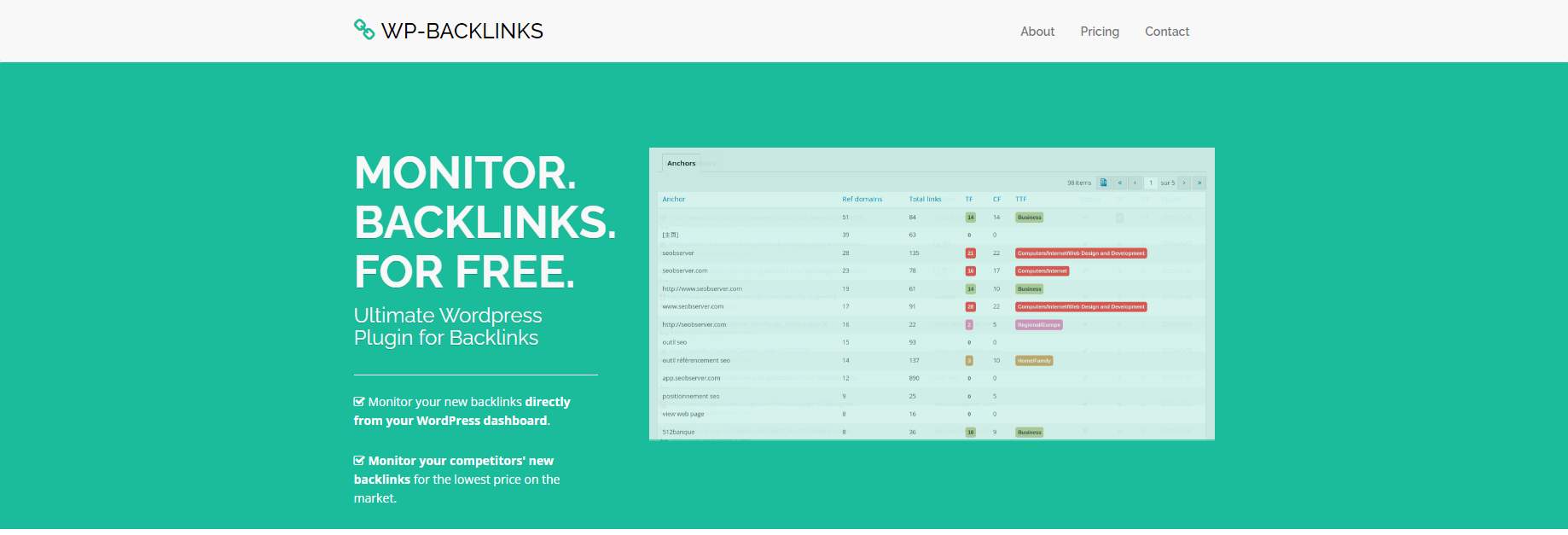
It is difficult for a site to get ranked without Backlink.
But when your store starts to generate backlinks, you should know what type of link is coming to your store.
You should always stay away from spammy links. It increases the spam score and lowers your rankings.
BUT, if you have installed this plugin.
You will be free out of all this mess.
What it does is let you track your website backlinks right on the dashboard.
Furthermore, you can monitor your competitors’ backlinks to improve your website links.
However, the plugin comes free of cost. It has a premium pack that offers additional features too. The price starts at a monthly rate of $19.99.
Aside from that, if you want to learn more about backlinks, you should look for a backlinks community where backlinks can be easily created.
Last Words To Master On WooCommerce SEO
We have covered pretty much here.
Follow all these criteria, and you won’t face any issues in ranking your products.
But that’s not enough, you should also leverage the off-page practices.
This means, promote your products on other platforms.
Some of the strategies you can use, such as:
You can promote your brand via influencers (find one from your niche), social media promotions, video promotions, and more.
Don’t do anything in a rush.
Take some time to understand the whole concept of WooCommerce SEO. Plus, you can even go online for a WooCommerce SEO tutorial.
Learn keyword research, smartly use keywords on meta title/description, and your product contents.
Never forget to add a keyword in H1.
Comprise all the images before you upload them.
When it comes to mobile, then your store should be mobile-friendly and lightning-fast.
Finally, choose a theme that makes your store intuitive and enhances the shopping experience.
Also, you can always suggest to us anything related to WooCommerce SEO.
We hope we have helped you with this blog.
If you found this valuable and interesting, then why don’t you share your words with us in the comments?
FAQs:
Is WooCommerce Best For SEO?
This is one of the widely spoken questions on Google. The answer is YES. WooCommerce is perfect for SEO. It is even better than any other eCommerce platform out there when it comes to SEO optimization.

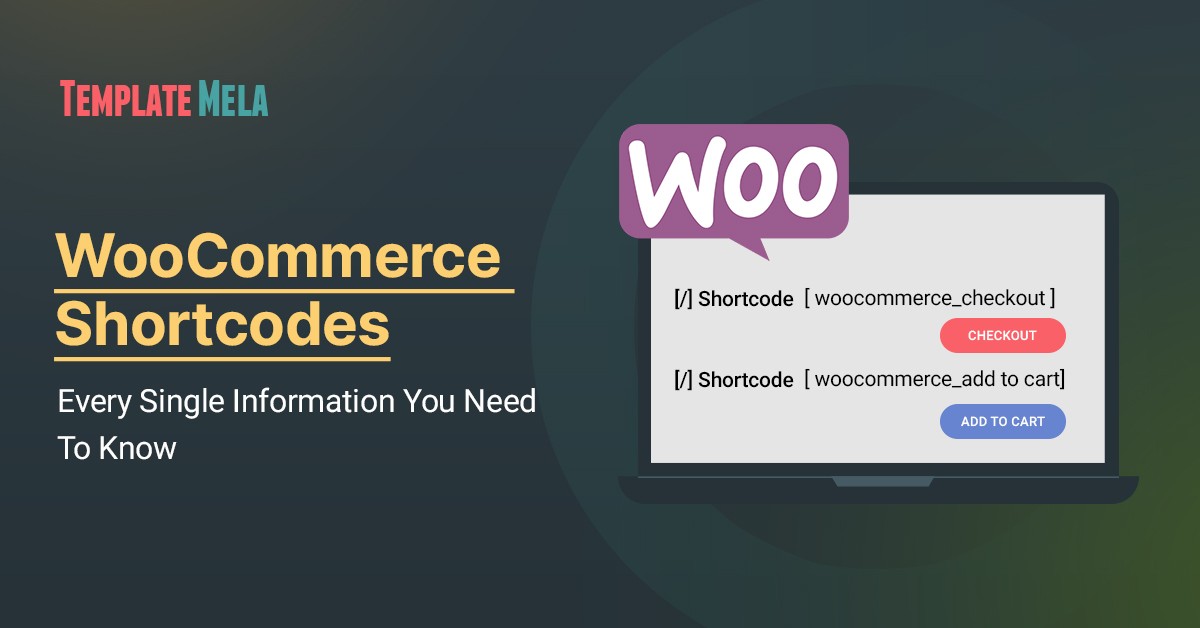

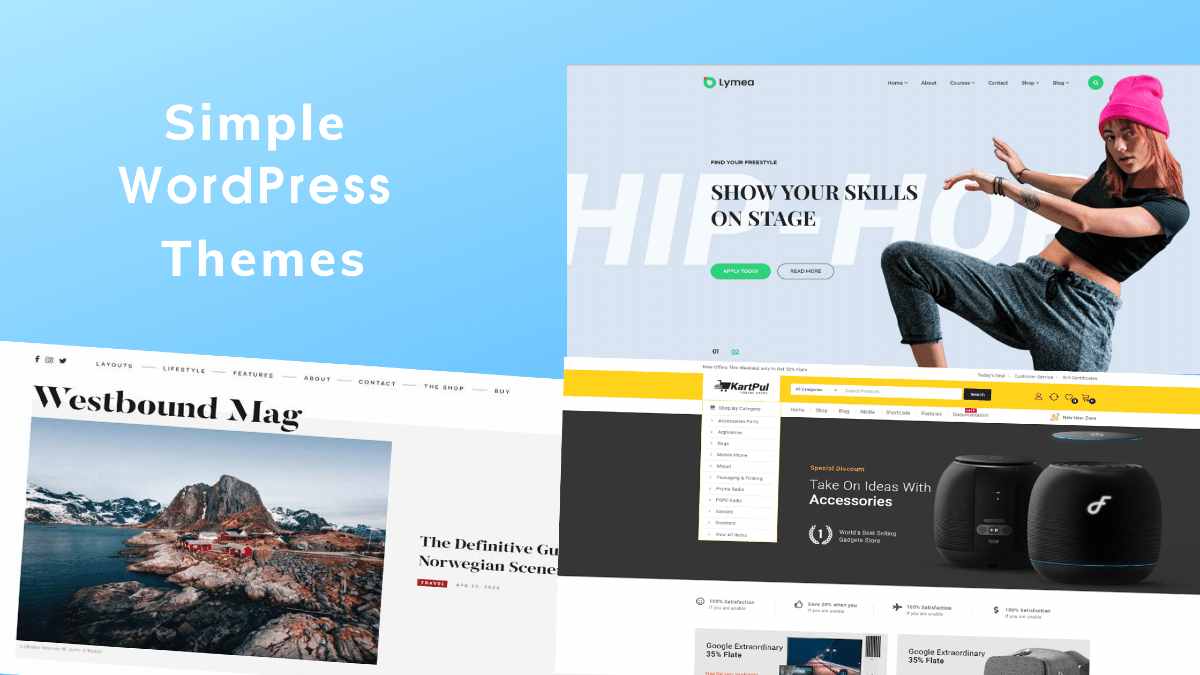
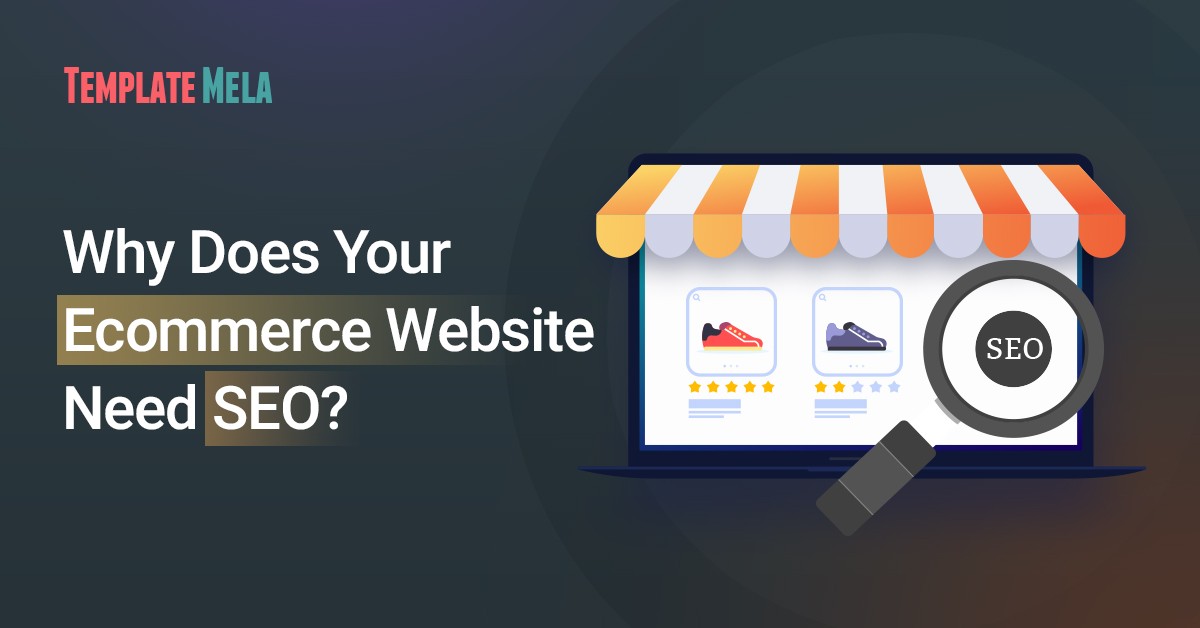

SEO Techniques,I like idea about this. How Can I contact you?
Great post. I used to be checking constantly this blog and I am impressed! Very useful information specially the ultimate part ? I take care of such info a lot. I used to be looking for this certain info for a very long time.
Thanks and good luck.
Thanks Jay,
I’m glad you enjoy it.
Hello, I read your blog occasionally and I own a similar one and I was just curious if you get a lot of spam remarks? If so how do you protect against it, any plugin, or anything you can advise?
I get so much lately it’s driving me insane so any support is very much appreciated.
Yaa, there are so many plugins available such as Akismet Spam Protection, Titan Anti-spam & Security, Stop Spammers, Antispam Bee.
Use any of them they all are trusted.
Hello! I just wanted to ask if you ever have any trouble with hackers?
My last blog (WordPress) was hacked and I ended up losing several weeks of hard work due to no data backup. Do you have any methods to stop hackers?
Hey Kathie,
No, we haven’t faced that issue as we have utilized highly secured hosting, also adopted the best safety measures.
Spot on with this write-up, I truly think this site needs much more attention. I’ll probably be returning to read through more, thanks for the advice!
It’s good to hear from you Radhika!
You’re so awesome! I do not believe I’ve truly read through something like this before. So great to find someone with some original thoughts on this subject. Really.. thanks for starting this up. This website is one thing that’s needed on the internet, someone with some originality!
Thanks Swati!
Glad you like it. Keep sharing with others.
That is a really good tip particularly to those fresh to the blogosphere. Brief but very accurate information… Many thanks for sharing this one. A must read post!
Yeah Amy,
We always focus on informative content that really beneficial for people. Keep following us.
I was able to find good advice from your blog articles.
We are glad that you found suitable info.
We absolutely love your blog and find the majority of your posts to be what precisely I’m looking for. Does one offer guest writers to write content for you personally?
I wouldn’t mind creating a post or elaborating on many of the subjects you write about here. Again, awesome website!
Greetings from Ohio! I’m bored to tears at work so I decided to browse your site on my iPhone during lunch break.
I love the knowledge you provide here and can’t wait to take a look when I get home. I’m amazed at how fast your blog loaded on my phone. Anyways, superb blog!
Hey I am so thrilled I found your site, I really found you by accident, while I was researching on Digg for something else, Regardless I am here now and would just like to say kudos for a remarkable post and an all-round entertaining blog (I also love the theme/design), I don’t have time to browse it all at the minute but I have bookmarked it and also added in your RSS feeds, so when I have time I will be back to read a lot more, Please do keep up the superb job.
Thanks, Saurabh for the remarkable comment. Keep following us.
By the way, which method is more effective for your eCommerce store SEO?
Wow, that was odd. I just wrote a very long comment but after I clicked submit my comment didn’t appear. Grrrr…
Well, I’m not writing all that over again. Anyhow, just wanted to say wonderful blog!
Hey Rosalina,
I apologized for that. By the way, thanks for your words. Keep following us.
Pretty! This has been an extremely wonderful article. Many thanks for supplying these details.
Hey Marla,
Thanks for your word.
Your method of explaining everything in this piece of writing is genuinely good, every one be capable of effortlessly be aware of it, Thanks a lot.
If someone desires an expert view on the topic of running a blog then I suggest him/her go to see this website, Keep up the good job.
Hey Sammy,
Thanks for your kind words! Keep suggest our blogs with others, I hope this will help people.
Very great post. I just stumbled upon your blog and wished to mention that I’ve really enjoyed surfing around your weblog posts. After all, I’ll be subscribing to your RSS feed and I’m hoping you write again soon!
Hey,
Thanks, man!
Keep following us and share with your social community. Hope this will helps them.