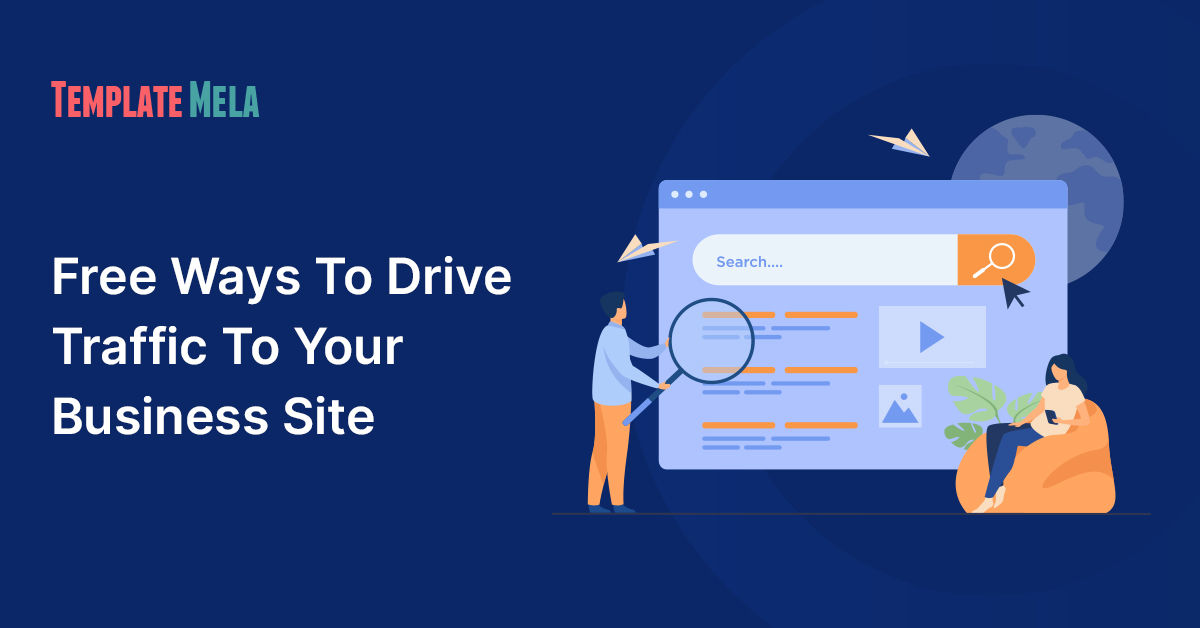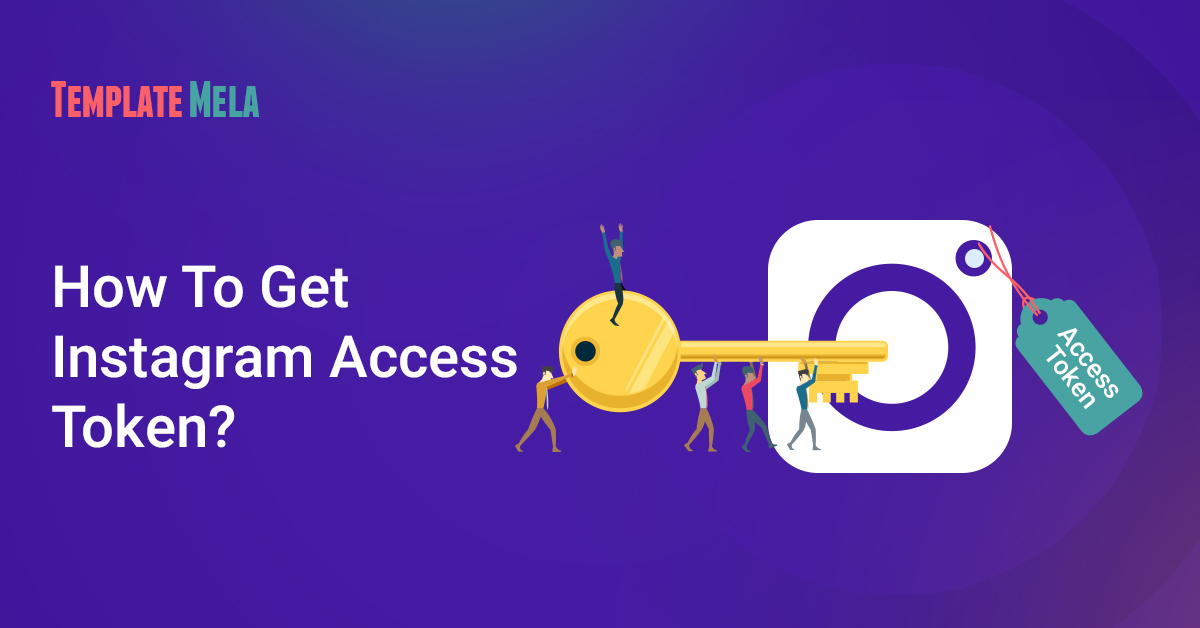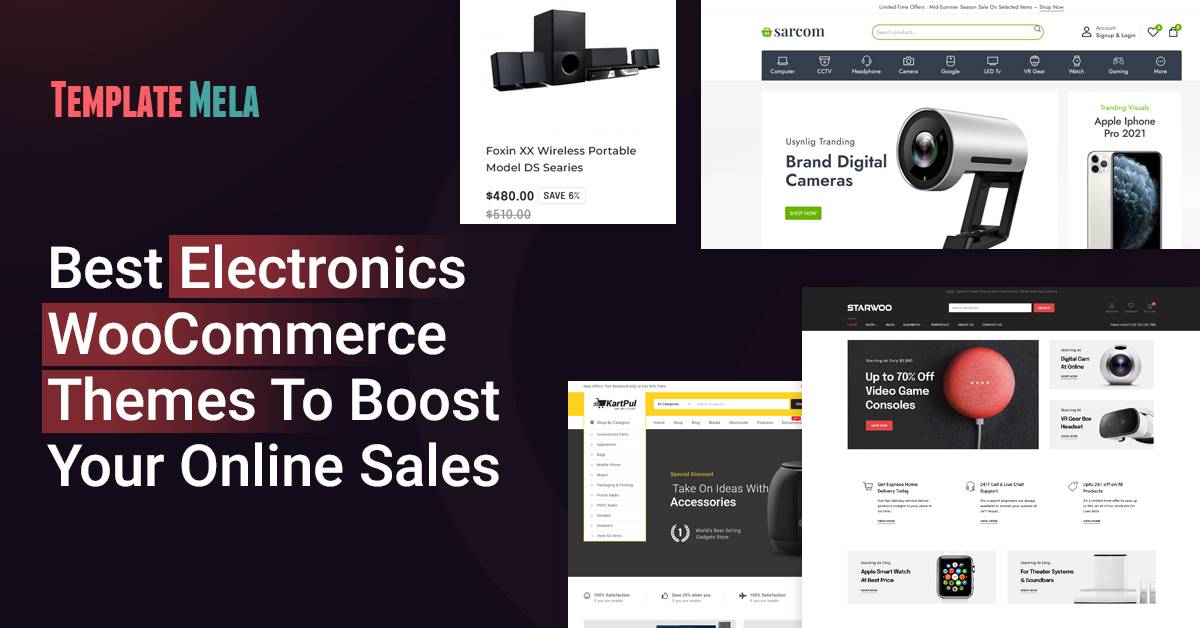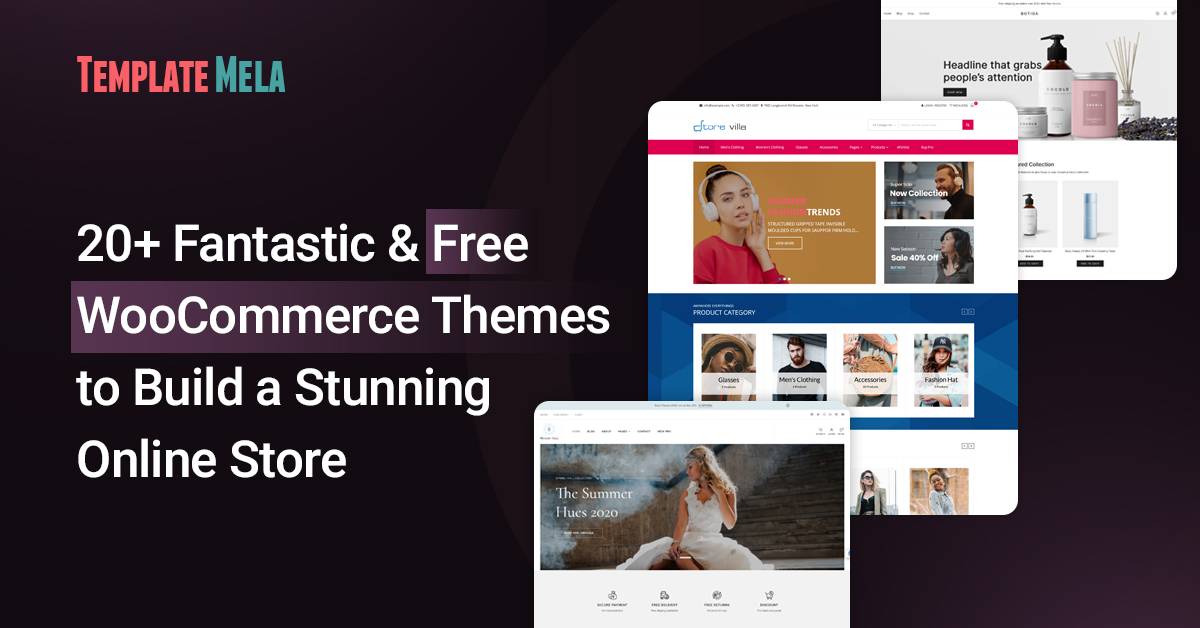WooCommerce Review 2022: Why It Is Better Than Others In Market

Choosing WooCommerce for your eCommerce store will be your smart decision.
WooCommerce is one of the world’s most successful eCommerce platforms.
Basically, it is a WordPress plugin that will turn your website into a very strong online store.
Who developed WooCommerce?
Automattic is the company behind the development of WordPress & WooCommerce.
Moreover, WooCommerce is an open-source solution, which is unlike Shopify, Bigcommerce, and its other competitors.
This means that the WooCommerce plugin is available for both personal and commercial use.
As a result, you can install it and start using it right away.
However, it does not include a domain, hosting, theme, or support, among other things.
Still, it provides more value and affordability than other platforms out there.
Merchants trust WooCommerce with their online store because it provides the functionality they need at a low cost and integrates with a platform they are already familiar with.
To know how?
Go through this comprehensive WooCommerce review guide; we’ve gone over each & every detail to help you understand it better.
And by the end of the guide, you’ll know why WooCommerce outperforms the competition.
Hence, without wasting any further time, let’s get started.
1. Usability:
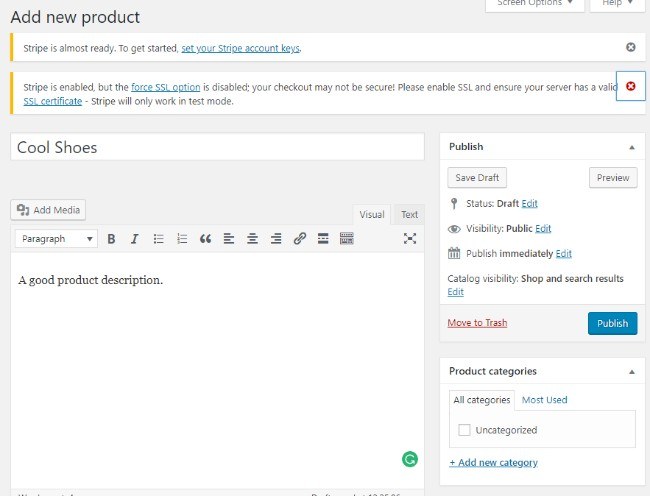
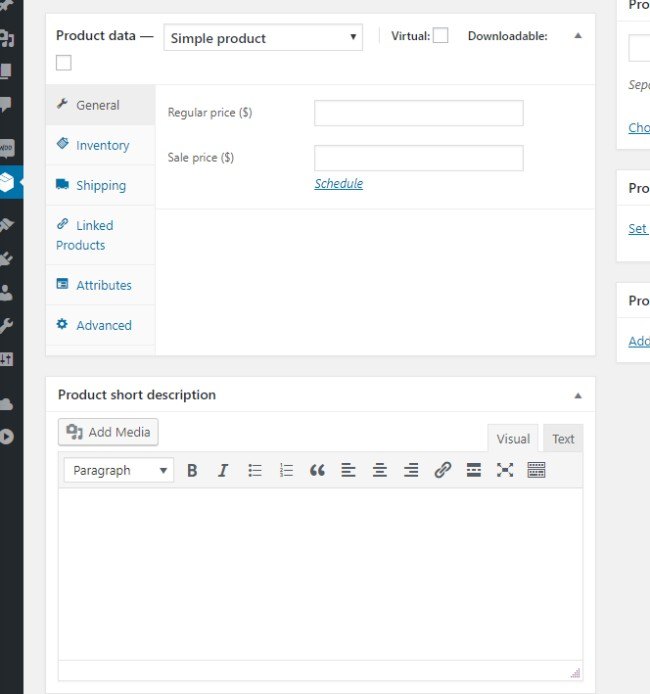
WooCommerce integrates well with WordPress.
To log into the site, all WooCommerce users must have a WordPress account.
WooCommerce binds to your WordPress site in the same way as every other WordPress plugin does.
Simply go to the plugins tab and look for WooCommerce. Then, click on “Install” and “Activate.”
Doesn’t this sound easy?
A setup wizard will then guide you through the steps of getting started with WooCommerce.
Then you have the option of purchasing a premium WooCommerce theme, which we highly recommend.
After that, you can start adding items.
Moreover, from your WordPress dashboard, you can view pending orders, shipping settings, product stats, and inventory tracking.
WooCommerce includes some basic shipping functionality out of the box.
Free shipping, flat-rate shipping, local pickup, and domestic and international delivery are all options.
There’s a WooCommerce shipping that you can add to your WooCommerce dashboard. It is the most practical method for beginning to printing domestic and international shipping labels.
There is a built-in shipping calculator, and you can set various rates based on shipping areas.
We do suggest you watch WooCommerce’s tutorial videos to guide you through the beginning stages of setting up your WooCommerce store.
Moreover, you can also read our guide on how to build a WooCommerce store using Elementor in an easy way.
2. WooCommerce Themes & Designs:
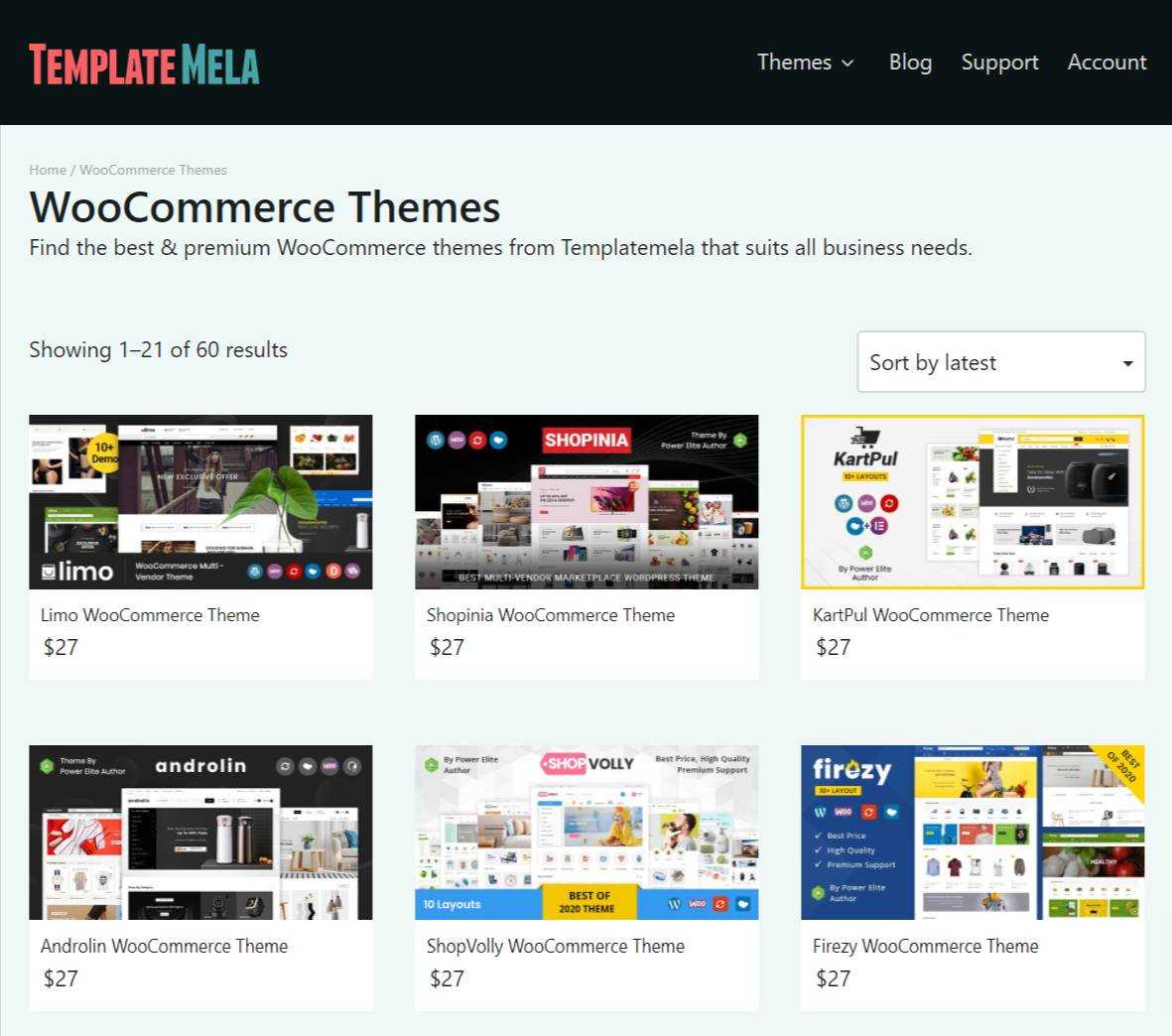
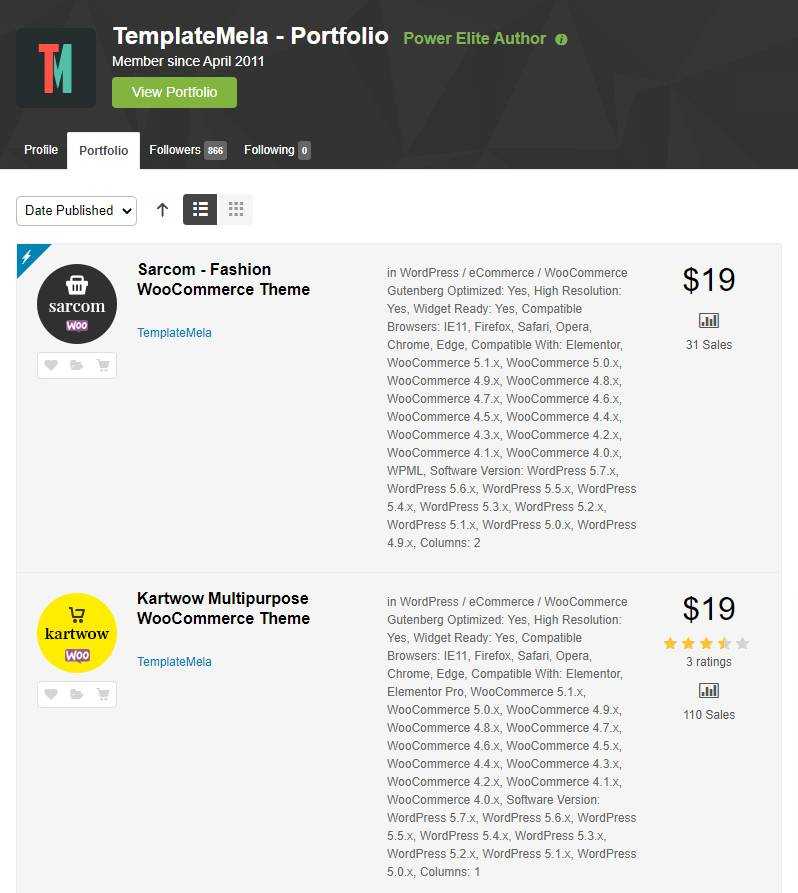
NOW when it comes to templates & designs then there’s a huge pool of that.
However, you must decide which is best for your business.
On the bright side, this provides you with a plethora of choices when it comes to selection.
You must be cautious that the WooCommerce theme is not improperly coded (to the point where it would damage your site or interfere with one of your plugins).
BUT, don’t worry, we have a definitive guide on that which describes what to consider before purchasing premium WooCommerce themes.
We also recommend going to TemplateMela or ThemeForest for one of the best themes available.
It’s not a terrible idea to go with a free WordPress theme but we do believe that you should pick a Premium theme over a free theme.
If you’re running a legit business, you should choose a theme that you know will shine.
Not only that, but premium theme providers offer premium assistance, too.
When it comes to design efficiency, those premium theme companies won’t let you down.
You’ll be able to launch your online store in minutes and import some sample data so you don’t have to build your site from the ground up.
The design is finished by using the theme’s custom tools.
You can, however, change settings by using the WordPress Customizer.
3. WooCommerce Plugins & Extensions:
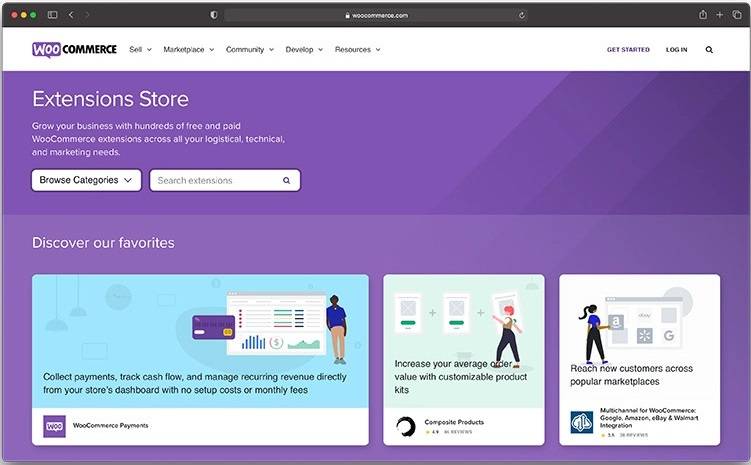
One of the major benefits of using WooCommerce is its integration with third-party WordPress plugins as well as extensions sold by WooCommerce itself.
The extensions are more geared toward the eCommerce environment, and they are usually only used when you want to add any special product features or build a platform that collects membership fees (or something of the sort).
The extensions are normally pricey, but WooCommerce sells a lot of them.
For example, you might have add-ons during the checkout process. There is a workaround for that.
It also has extensions for forms, checkout field editing, price name tools, and min/max quantities.
Few WordPress plugins are specifically developed for WooCommerce, but the vast majority of them are merely intended to improve the overall performance of your website.
There’s no need to be concerned because all of the WordPress plugins work well with the WooCommerce plugin.
So, if you want to use a contact form, you can use Contact Form 7.
There are also anti-spam, social media, email, marketing, accounting, and SEO plugins available.
Since it only takes a fast search to find what you’re searching for, plugins and extensions are critical when creating the ideal online store.
Check out the list of best WooCommerce plugins here.
4. WooCommerce SEO:

This is another major reason why you should consider WooCommerce for your next online store.
WooCommerce is reasonably successful at assisting you in expanding your features in a variety of ways.
Customers who shop with you will be rewarded with discounts, loyalty programs, and points.
You can use social proof by asking your customers to leave feedback or ratings, which will increase the reputation of your store.
When it comes to WooCommerce SEO, WooCommerce is supported by WordPress’s simple search engine software.
That is, it generates titles and metadata for your search engine results automatically.
WooCommerce does not have any SEO functionality, but you can boost your keyword targeting by using plugins such as Yoast.
You can, however, boost sales in your WooCommerce store by adding new deals, up-sells, and cross-sells as your customers complete the checkout process.
You may also have a related products section on your product pages to entice customers to buy more.
Because of the compatibility with various plugins, you have a variety of options for improving your conversion rate through email marketing as well.
To recover abandoned carts and create automated email marketing campaigns, link your e-Commerce site to an email plugin.
Your eCommerce solution choices include everything from Campaign Monitor to Mail Chimp.
5. WooCommerce Security:

Sucuri audits the WooCommerce platform on a regular basis, so you still have a well-known security brand checking in on the overall environment of your plugin.
Furthermore, the WooCommerce code is secure; however, you must also find a reputable web host who will not expose your files to hackers.
All online payments are safe and reliable, but this is dependent on the payment gateway you use.
That’s why we recommend you to use the best WooCommerce payment gateway.
However, we have reviewed the 6 best WooCommerce payment gateways that you should use in your store.
You are supposed to do some of the security work on your own if you are developing an e-commerce site with WooCommerce.
Though WordPress provides security measures automatically.
What WooCommerce offers?
- Attack prevention and monitoring
- Proactive reviews and security threat patching
- Up-to-date server software
- The ability to isolate spreading infections
It is dependent on the hosting service you use, as are the security features.
If you use several WordPress and WooCommerce plugins, make sure they are all up to date!
And just remove those plugins you’re not using anymore.
6. WooCommerce Pricing:
As you already know that WooCommerce is not completely free.
Nonetheless, the WooCommerce WordPress plugin can be downloaded for free. Furthermore, the WordPress CMS app is free.
Here, we’ve broken down the costs of using WooCommerce:
What you’ll need is as follows:
- A reputed web hosts such as (Bluehost and Siteground)
- A WooCommerce theme:
- A domain:
- Plugins and extensions:
Though there are some essential eCommerce plugins you must have for your store’s growth, security, and performance.
So that was all about the cost of WooCommerce.
7. WooCommerce Customer Support:

WooCommerce doesn’t offer direct support.
Now that doesn’t mean you won’t get any kind of support.
WooCommerce has a fantastic documentation page, and you can send in emails if you have a particular query.
As soon as any defects in the product are found, they will be immediately corrected.
They can also provide via the Helpdesk for minor issues in order to assist you in resolving any issues prior to a scheduled update.
WooCommerce’s support scheme does not offer assistance for products provided by third parties that are not WooCommerce technology resellers.
Not only that but also, there are many blogs and forums dedicated to WooCommerce, so most of the time you can find what you’re searching for with a fast Google search.
Besides, there are different ways to get helped such as contact us, customer service, and WooCommerce docs.
Final Verdict of WooCommerce Review: Should You Choose It Or Not?
Definitely, you should go with WooCommerce.
WooCommerce might be your kind of platform.
Why?
Because it feels light on the pocket and at the same time offers tremendous features to grow your store.
It helps increase the visibility of your store on Google, offers various security features, loads of premium theme options, and much more.
That’s why it would be an excellent solution for your company, as it is used by 26% of all websites worldwide.