6 Trusted & Best WooCommerce Payment Gateways To Choose In 2022

It’s really very essential to have the best WooCommerce payment gateways in your arsenal these days.
We aren’t talking about just any WooCommerce payment gateway.
But the gateway that customers actually want and best suits your store.
Why are we emphasizing the best WooCommerce gateways?
Because there are a lot of frauds going out there, so choosing a trustworthy payment gateway should be your primary concern.
Now, what will happen if you choose the wrong payment gateway?
Your sales will start to decline due to customers having problems purchasing products with the gateway you are offering them.
And they will go to the other reliable online store which they find most convenient.
Don’t DO that.
Once the trust & sales have started to collapse, it’s hard to get them back on track.
That’s why you need a gateway that feels light on your customer’s pocket and leaves a happy shopping experience.
After doing a thorough analysis, we have come up with these six best WooCommerce payment gateways that offer reliable checkout options.
You don’t need to look any further, these six WooCommerce gateways are more than ENOUGH.
However, before we jump into these best WooCommerce payment gateways, there are some questions that need your attention.
Let’s look over.
What Is A Payment Gateway?
A WooCommerce payment gateway that can let customers pay for their goods and services with a payment service provider.
Customers have many options at the checkout page, they can purchase through UPI/cards/Paytm.
Using payment processors doubles the security. No matter how big the amount is, payment processors, give 100% rock-solid security.
This ENSURES the protection of both you and your customers.
You need to have a merchant and a payment gateway account in order to accept payments.
Let’s know how this whole payment gateway system works?
How Do Payment Gateways Work?
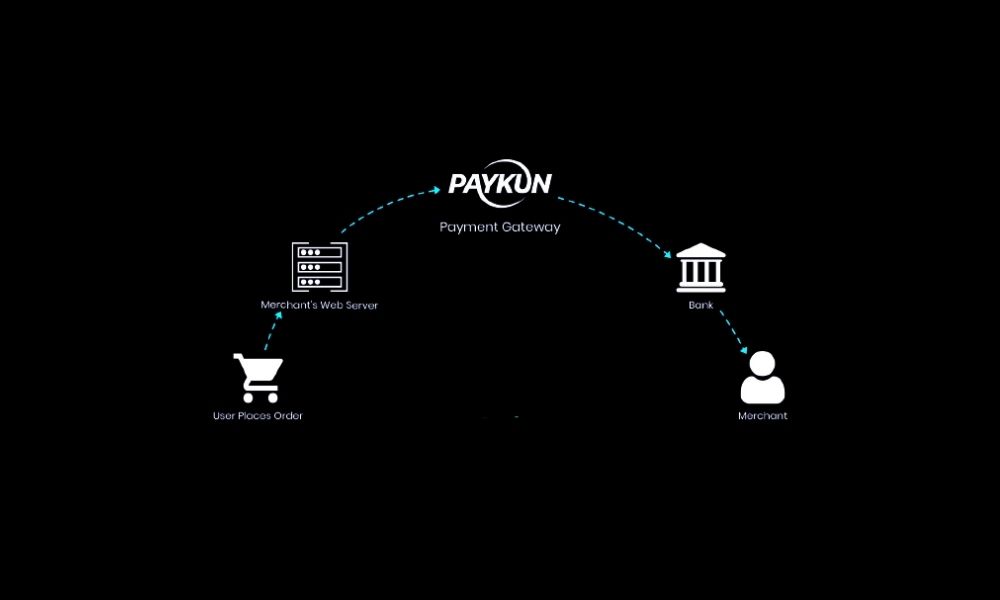
The entire process is going to happen in just a few seconds.
Whenever a customer makes a purchase on your eCommerce store, it passes via the store’s server.
It then transfers the payment from the payment portal to the issuing bank and requests clarification.
On the basis of the bank’s response, the request for payment authorization can either be accepted or rejected.
The response will then be returned to the gateway via the merchant server, and the server response will allow the customer to continue the purchase.
So that was the PROCESS of how a payment gateway works.
NOW, coming to the most crucial point is what things to keep in mind while browsing payment gateways for WooCommerce.
Things To Consider While Choosing The Best WooCommerce Payment Gateway
There are a lot more things you need to understand before you take any step.
As we said earlier, a bad payment gateway can totally ruin the experience of your customers.
As a result, it can lead to the abandonment of carts and could cause a decline in sales.
That’s why you should be very careful in selecting a WooCommerce payment gateway.
BUT don’t worry.
We have segregated a few points that can help you choose your preferred payment gateway.
Let’s check them out.
1. Availability:
The first and foremost thing you need to consider is Availability.
Whichever payment gateway you choose it should be available in your country and your customer’s country as well.
Let’s say most of your customers are from the USA.
So you should select the gateway that is extensively available in the USA and other countries, too.
Yet, it’s easy to find out what countries the payment gateway supports.
You’ll easily find it under “supported currencies” on the payment gateway’s website.
2. Fees:
As your store is on WordPress, you’ll have plenty of WooCommerce gateways to choose from.
There are a considerable amount of fees you need to pay such as:
- Signup fee
- Monthly/yearly fee
- Transaction fees (we’ll come to that a bit later), and more.
As far as transaction fees are concerned, various payment gateways charge transition fees for each transaction that takes place in your store.
Now, what’s your role is that you have to find out the perfect combination of transaction fees and features.
3. Usability:
You have to think about your customers first when it comes to usability.
Because if your customers aren’t comfortable with the usability of the payment gateway.
They will immediately reject the payment due to a poor checkout experience, and you’ll lose your sale.
So, usability does matter.
4. Data Protection:
One of the most critical factors is how secure the payment gateway is.
If you want to increase consumer confidence, then you need to make sure that the security on the checkout page should be at its best.
The payment gateway should be abiding by the rules of PCI compliance and firewalls and encryption.
This ensures that your customer’s data is 100% safe.
5. Performance:
This is another vital factor “performance of WooCommerce gateways” that shouldn’t be forgotten.
If customers hate to wait for more than a few seconds to fully load the webpage, then how they’re supposed to wait for the same amount of time for their payment to get cleared.
That’s why whichever payment gateway you select, it should be easy and fast.
Thus, these were the few things to keep in mind when choosing a payment gateway for your WooCommerce store.
It’s time to move on to our list of the six best WooCommerce payment gateways you need for your store in 2022.
6 Best WooCommerce Payment Gateways
These are our Unbiased six best payment gateways for WooCommerce that we have compiled after extensive research.
You can easily integrate into your store without any hassles.
All the WooCommerce gateways are trusted by thousands of businesses across the world.
Starting with Paypal.
1. PayPal:
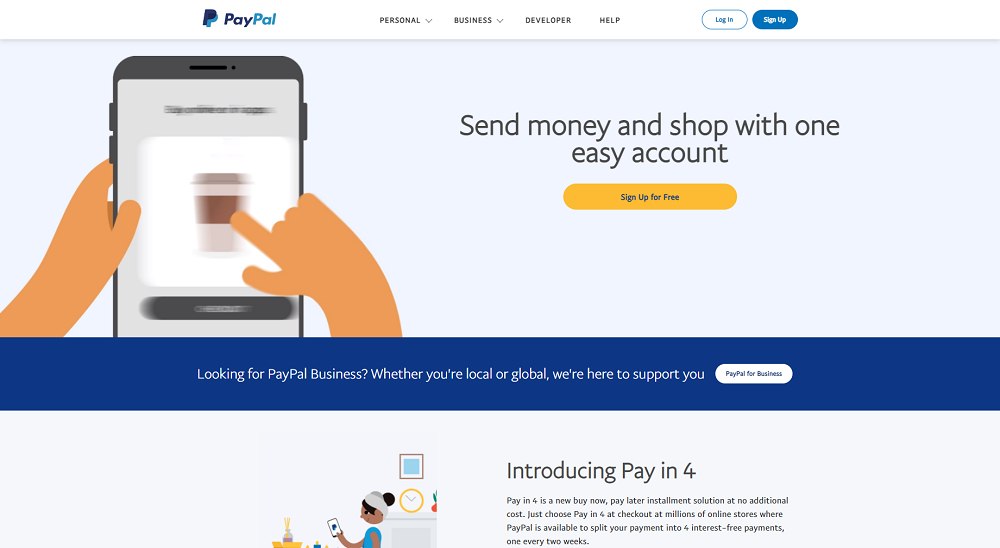
You must have heard this name and also might have used it, too.
This is by far the most renowned & trusted WooCommerce payment gateway which is available in more than 170 countries.
You don’t have to worry about countries because it covers all the major & popular countries around the world.
So, you and your customers won’t face any trouble regarding that.
Moreover, it isn’t available in some countries due to some restrictions, so check that beforehand.
PayPal offers quality services that are the best fit for personal, business, and eCommerce.
Not only that but also, PayPal comes with inbuilt fraud filters which protect your store from hackers & scammers.
Furthermore, PayPal will charge you based on your account type and the number of sales your store makes.
With PayPal, your customers can get a fast checkout and a smooth experience.
- If we talk about its pricing, then PayPal charges at each transaction
2.9% + $0.30.
- Yet, for international payments, there’s an extra 1.5% fee.
- That’s it, there’s no other expense since the gateway comes with WooCommerce.
2. Amazon Pay:
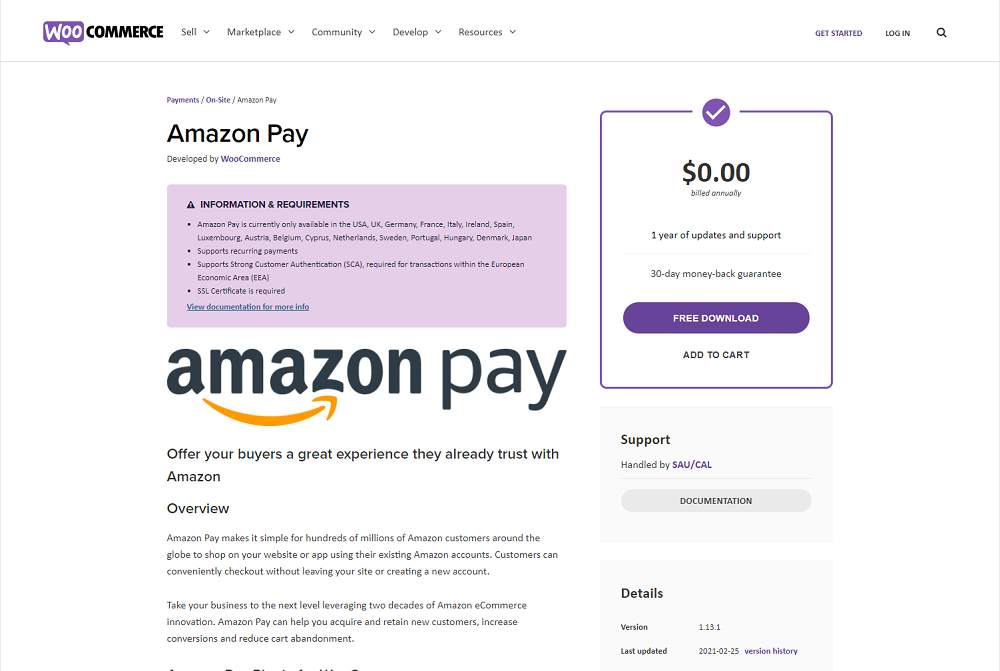
Another prevalent name in the industry is “Amazon Pay”.
Everyone knows Amazon since it is one of the largest companies in the world.
Apart from that, it provides payment processing services that you can use to accept your payments via Amazon Pay.
What’s great is that the majority of people use Amazon these days so it’s obvious that they have Amazon accounts.
So they can easily purchase the products on your store via Amazon pay.
What this does is that it saves your customers’ time by creating new accounts and remembering the credentials.
A greater advantage is that it builds trust and makes them feel safe because whatever they’re purchasing it goes through via amazon pay.
Integrating Amazon pay is just a matter of minutes.
- Amazon Pay charges a 2.9% domestic processing fee and $0.30 authorization fee, plus tax where applicable.
On top of that, you’ll get complete protection from any kind of theft or fraud because Amazon offers PCI compliance & fraud protection.
3. Braintree:
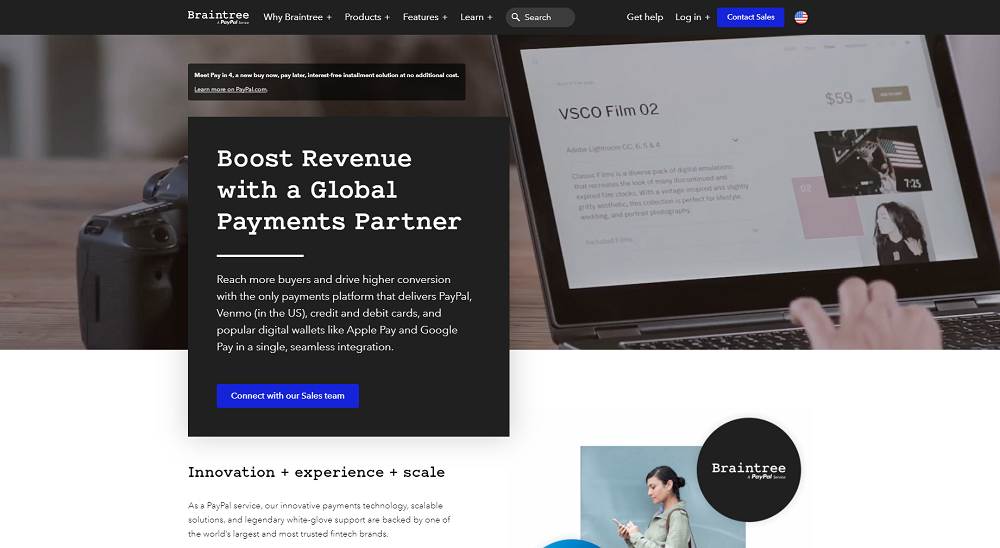
Braintree is a subsidiary company of PayPal, it is a full-stack payments platform that makes it easy to accept payments.
It’s a PayPal-powered service that lets you accept PayPal payments along with other options such as credit card, Google Pay, and even ApplePay.
What’s more?
The gateway is best at protecting your data because it’s compiled with (PCI-DSS) security standards.
The interesting thing is that it has an advanced fraud detection feature that protects both you and your customers from any sort of threat.
It accepts over 130+ currencies and provides other features like regular payments, split payments, and robust reports.
- Talking about its fee structure, then it’s a WooCommerce extension that comes free.
- There’s also no fee for each transaction for Paypal.
- However, there are charges of 2.9% + $0.30 for Venmo, digital wallets, and credit cards.
4. PayPal Payments Pro:

Now you may be wondering what the heck is PayPal pro?
PayPal Pro is very similar to the PayPal that we mentioned above, which allows customers to stay on your site during the complete checkout process.
As a result, you won’t have to face abandoned carts and lost sales.
Moreover, PayPal pro is very much renowned & the oldest payment processor.
It’s EASY to process the credit card payments and purchases made with user balances.
This is a feature that lets users send money, request payments, and use their account balance to purchase in several different stores.
What’s more, you can do with PayPal pro?
You can easily customize your checkout process and make it easy for customers to navigate around.
It will significantly improve the user experience by making everything clear that your customers don’t have to find anything on the page.
There’s every information available on your PayPal dashboard. You can configure, export, and change whatever you like.
From the security point of view, PayPal offers buyers and sellers complete protection.
This enables you to go through specific and well-defined dispute resolution processes.
Besides, PayPal has the largest payment network, it is available in more than 200 countries and accepts 25+ currencies.
However, the gateway doesn’t come for free.
- PayPal pro transaction fee is 2.9% + $0.30 for each transaction, which is similar to the standard PayPal gateway.
- There are additional monthly fees, too.
- Yet, it’s a bit costlier side but gives you the best value.
5. Stripe:
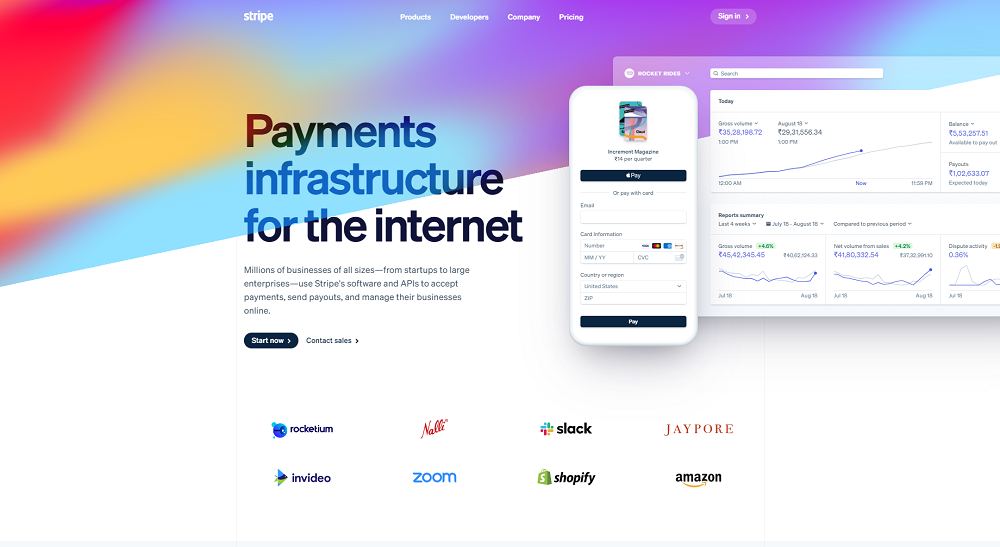
Stripe is another one of the best WooCommerce payment gateways that you can use to accept your payments worldwide.
When you install WooCommerce, it gives you the option to select “Stripe” as your payment gateway.
There’s a few advantages of Stripe over PayPal.
Stripe allows you to SAVE the customers’ information, it is helpful in analyzing that data to find patterns and develop better marketing strategies.
Although there is a downside to Stripe that it is not available in every country, it is only available in 43 countries and accepts over 135 currencies.
It offers customers to purchase their products via Credit cards, Google Pay, Apple Pay, and Alipay.
What’s more?
Stripe also offers an amazing checkout experience.
Your customers can stay on the checkout page while making payments, and it even works seamlessly on MOBILE devices.
Let’s take a look at the price factor for Stripe:
- First of all, the extension comes free, second of all, there are NO monthly charges.
- Though it charges 2.9% + $0.30 per transaction, and the international credit card fee is an additional 1%.
6. Authorize.net:
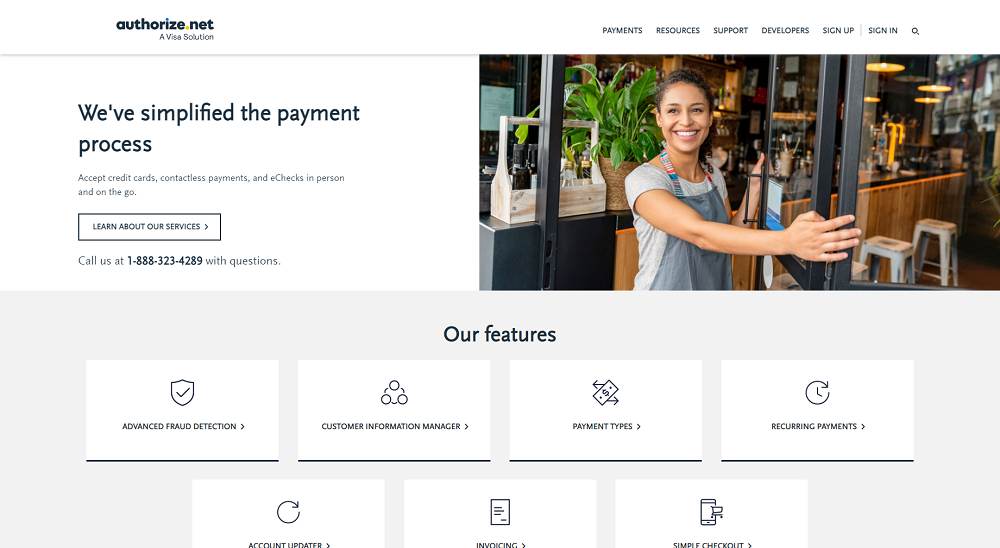
Last but not least, on the list of best WooCommerce payment gateways is Authorize.net.
It is known for its smooth transactions & fast and convenient integration.
The great feature of Authorize.net is that it is unlike the other gateways, which redirects them to another page while making checkout.
But instead, it keeps your customers on the checkout page which ultimately builds trust & security among customers.
However, the gateway accepts all the major types of credit cards such as Visa, Mastercard, American Express, and more.
Moreover, this WooCommerce gateway offers to accept payments via e-checks.
If you want to customize your payment page then you can easily personalize it via its easy customization FEATURE.
What will you be able to customize?
There are a lot actually, such as payment method title, order button text, preferred cards, and enabling CVV number on the checkout page.
That said, the gateway currently available only in the United States, the United Kingdom, Australia, Europe, and Canada.
- The transaction charge of this best WooCommerce payment gateway is
2.9% + $0.30.
- Also, there is a $25 fee per month for a merchant account and $79 per year for a WooCommerce extension.
Last Words On Best WooCommerce Payment Gateways
So, these were the six best WooCommerce payment gateways to consider when you are starting up your new store on WooCommerce.
All of these above-listed gateways are completely safe & secured by PCI standards.
Not only that but, it also gives significant protection against any kind of frauds & scams.
You may have noticed that we didn’t include many gateways in this list such as square, 2Checkout, and more.
Because this is the list of best WooCommerce payment gateways so they could be only a few.
The WooCommerce gateways we selected are the BEST:
That offers the best transaction fees, available in your target region, provides a better user experience, security, and best customer support.
None of these gateways won’t let your customers down but will leave a HAPPY shopping experience in your store.
We hope this guide has helped you find the best WooCommerce payment gateways for your WooCommerce store.
Share your few words with us about what gateway you currently own and which one you are going to use?





