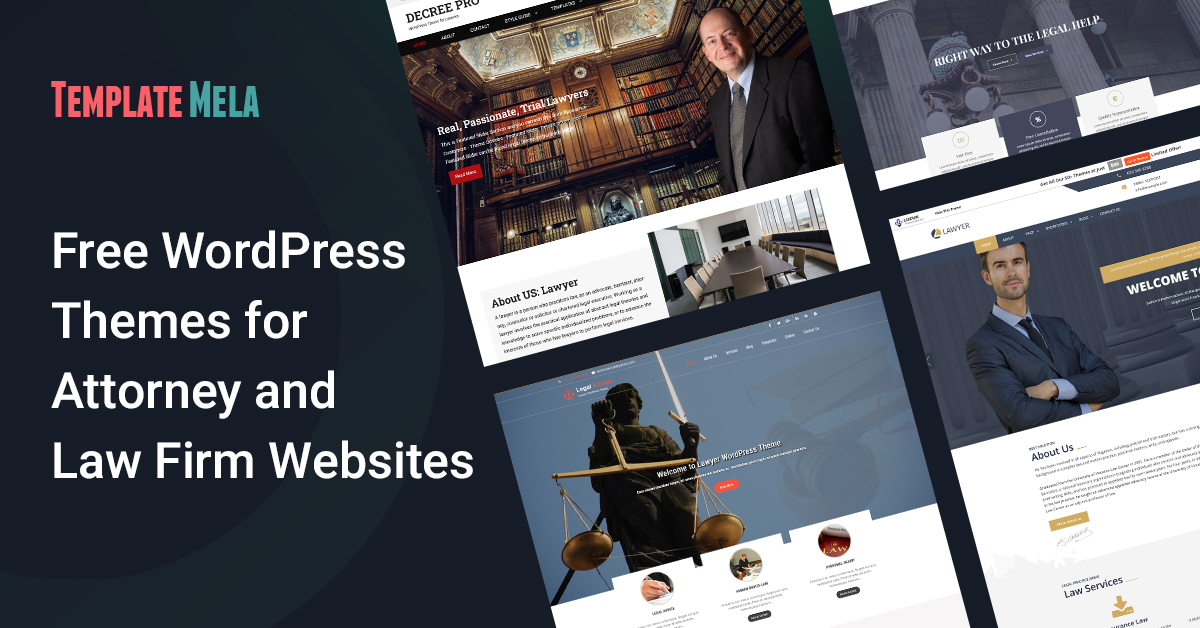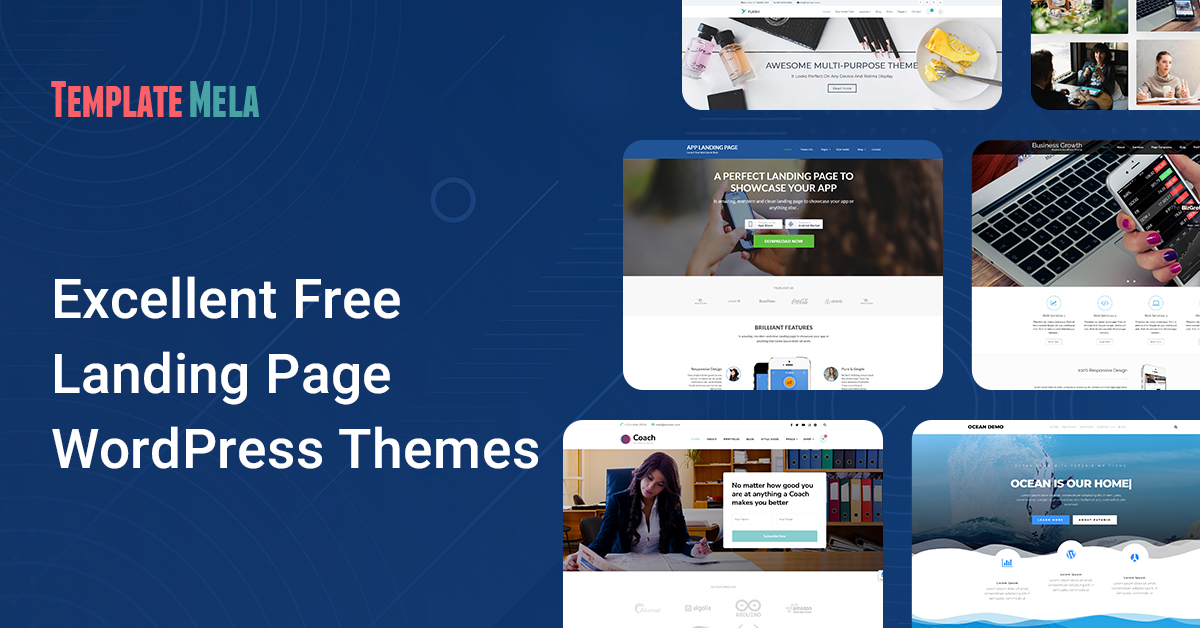10+ Best WordPress Form Builder Plugins 2024

Forms are an essential component that must be included on any website. No matter whether it’s a contact form, user registration form, login form, or file upload form, websites cannot work without forms.
There are literally hundreds of plugins available for WordPress sites that provide the ability to make various forms. Installing a plugin is the go-to solution anytime there’s a requirement to add a form of any kind to a website.
For instance, if you want to add a contact form, you should search for a plugin that adds contact form functionality. Installing a registration form plugin is what you need to do if you would like to add a form for users to register for an account.
This is not a recommended technique since it has the possibility of harming your website in a variety of different ways.
What if you could develop all kinds of forms with only one plugin? This is where add-ons for the form builder come in handy.
In this post, we take a deeper look at the best WordPress form builder plugins you can use to create a variety of forms. Read on to learn which is the right plugin for your site.
What Exactly Is A WordPress Form Builder Plugin?
As its name indicates, a form builder plugin is a tool that enables the creation of custom forms.
A simple and intuitive editor is included with most form builder plugins.
After installation, you may construct custom forms for a variety of applications right from the WordPress dashboard.
If you’re interested in building a contact form with robust spam prevention features.
A more in-depth user registration form, for example. It’s also possible to build an upload form for user inputs. Adding a form builder plugin is a smart move for any website.
Excellent WordPress Form Builder Plugins For Building Fantastic Website Forms
There is no question that using a plugin for WordPress that builds forms may increase working efficiency. But you should be aware of any limits or options it has before installing. Let’s not waste any time getting into a comprehensive review of the top WordPress form plugins.
Here you’ll find a wide range of WordPress form builder plugins, from those with little functionality to those with comprehensive custom form building solutions, file submission, conditional logic, and more.
(1) WPForms Plugin
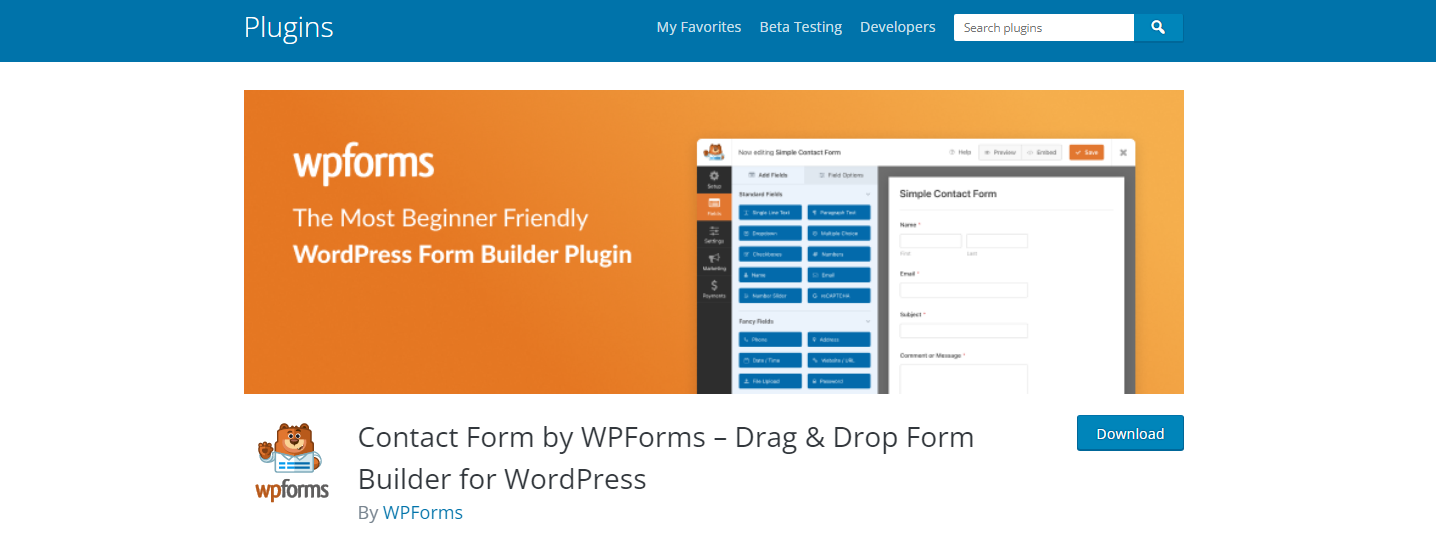
A contact form is a vital component of every website since it facilitates communication between the site’s users and the site administrators.
If you’re using WordPress, WPForms is among the easiest plugins to use for creating form fields.
You may make any kind of web form using this drag-and-drop form maker, including ones for receiving emails, making purchases, making payments, filling out surveys, and contacting the company.
Using this add-on, you may create stylish contact forms. In a matter of minutes, you may make a contact form, a form for signing up for a newsletter, a form for placing an order, a form for making a payment, and
The focus of the WPForms form builder plugin is on providing an engaging user experience.
This multi-step WordPress form builder plugin has quickly been the user community’s top pick due to its ready-designed and templated forms for bespoke applications.
The WPForms plugin was designed to work flawlessly with WordPress.
The WPForms form generation plugin allows users to submit their messages even if they lose Internet connection.
There is a free version of this plugin available, but if you’re serious about expanding your company, you should upgrade to the Pro version, which includes all the advanced tools you’ll need to do so.
(2) Ninja Forms – Drag & Drop Form Builder
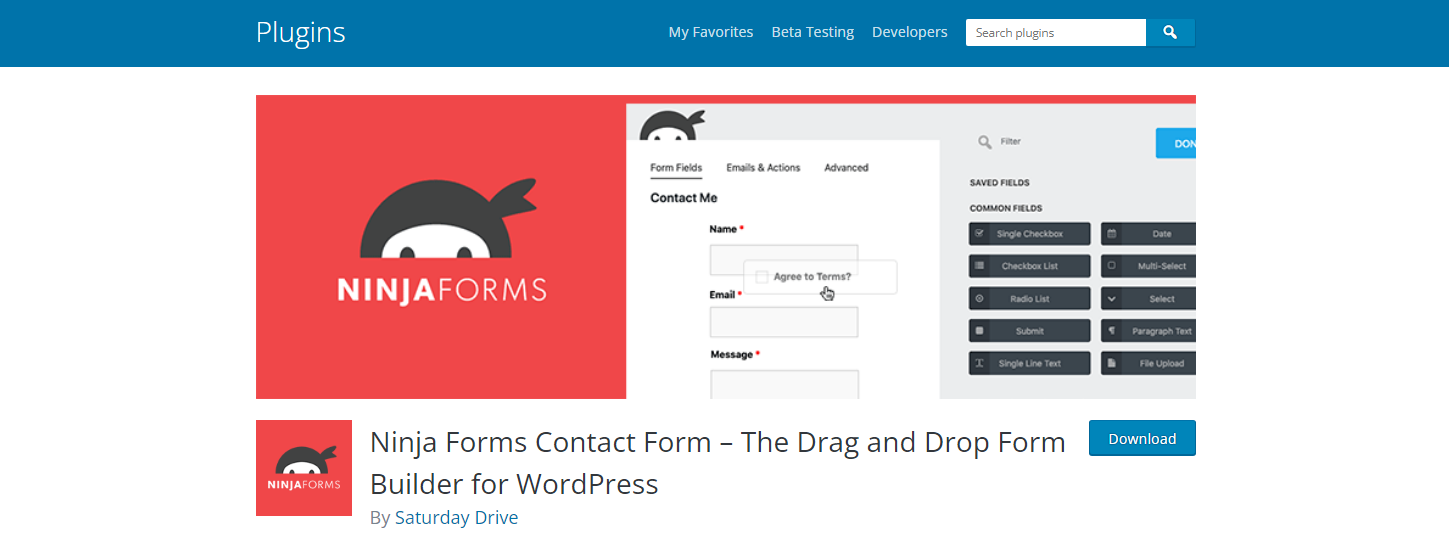
WordPress users can create professional-looking forms with no effort owing to Ninja Forms.
Simple but powerful, drag-and-drop form designer makes it easy for anybody, from novices to seasoned developers, to create beautiful, functional forms in a matter of minutes with the help of this plugin.
First of all, when you finish a form on Ninja Forms, it will either give you more information with a message of success or send you somewhere else.
Finally, after the form has been completed, the information entered into it may be sent to the appropriate people.
There are no restrictions on the number of forms, fields, emails, actions, or submissions you may manage, amend, and export from the WordPress dashboard when creating a form.
Ninja Forms is a wonderful WordPress form builder alternative for generating forms since it takes no coding skills to craft complicated forms and has built-in hooks, filters, and custom field layouts.
(3) Forminator Forms
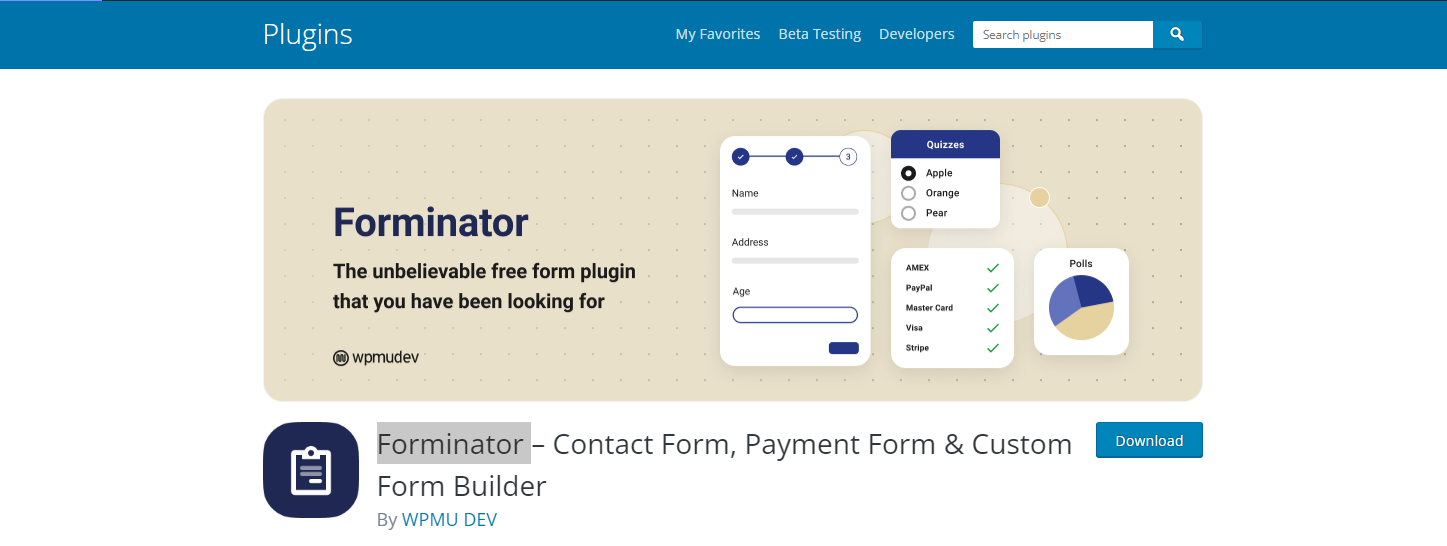
There is no more user-friendly drag-and-drop form builder plugin for WordPress than Forminator Forms.
Forminator Forms makes it simple to create many types of web forms, including contact forms, feedback forms for gathering interactive polls, quizzes, service estimators, and registration forms.
It is a completely extendable WordPress form builder plugin.
Let’s have a look at the fundamental capabilities of Forminator Forms.
Key Features
- Drag and drop approach to customizing the form
- Availability of various pre-built templates
- Compatible with modern themes
- Google reCAPTCHA available
- Conditional logic.
In addition to helping you accept payments through Stripe and PayPal, this plugin will also assist you in making forms that are GDPR compliant. Form submission success alerts can be sent to your email inbox.
(4) Contact Form 7
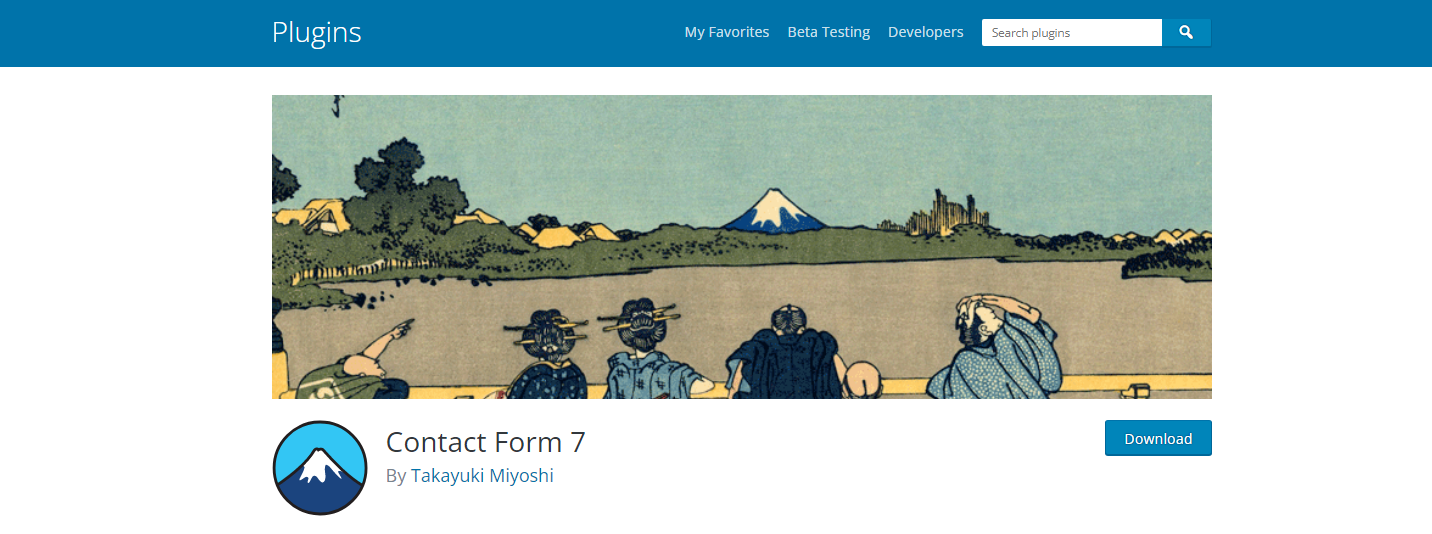
Over its decade-plus existence, Contact Form 7 has become one of WordPress’ most widely used plugins.
More than that, it costs nothing at all.
You could discover a variety of premium third-party add-ons to increase the capabilities of the product as a result of its widespread use.
Those who use WordPress may find the Contact Form 7 plugin in the site’s Plugin Marketplace.
It was one of the first available free plugins for contact forms in the WordPress plugin library.
Though many improvements have been made to plugins in that time, the core interface has remained mostly the same.
If, on the other hand, you only need a simple contact form and don’t mind learning some HTML, Contact Form 7 is a great free option.
(5) Form Maker by 10Web
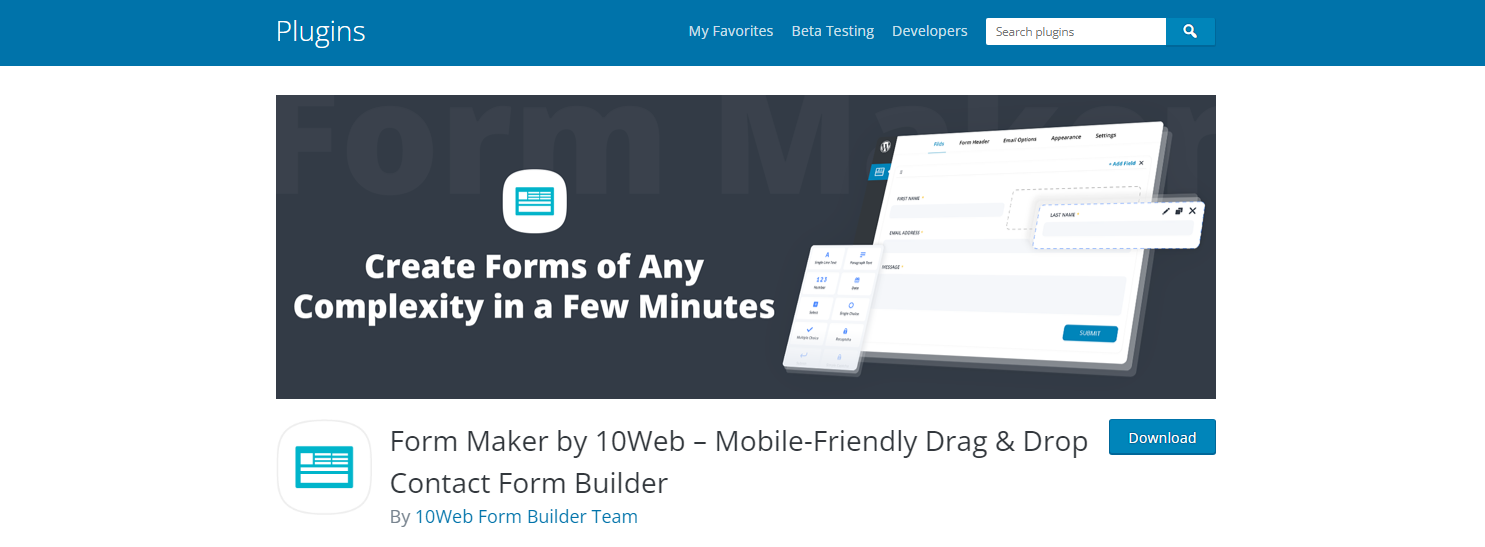
A simple drag-and-drop interface makes Form Maker by 10Web an ideal form-building plugin. Free as the plugin’s core may be, that doesn’t get you much beyond 7 form fields.
Key Features
- The variety of available fields makes it simple to extract the precise information you want.
- There are four different ways to present the form on your WordPress site: embedded, pop-up, scroll box, and top bar.
- Utilize the custom CSS editor to offer extra stylistic options to WordPress forms that precisely fit your brand.
- You can quickly and simply add new users to your site with the User Registration plugin.
Some users may find the learning curve for Form Maker too steep, especially those who are not familiar with HTML and CSS. Thus, if you have some technical know-how, this WordPress form builder plugin might be a good choice.
(6) Jetpack Forms
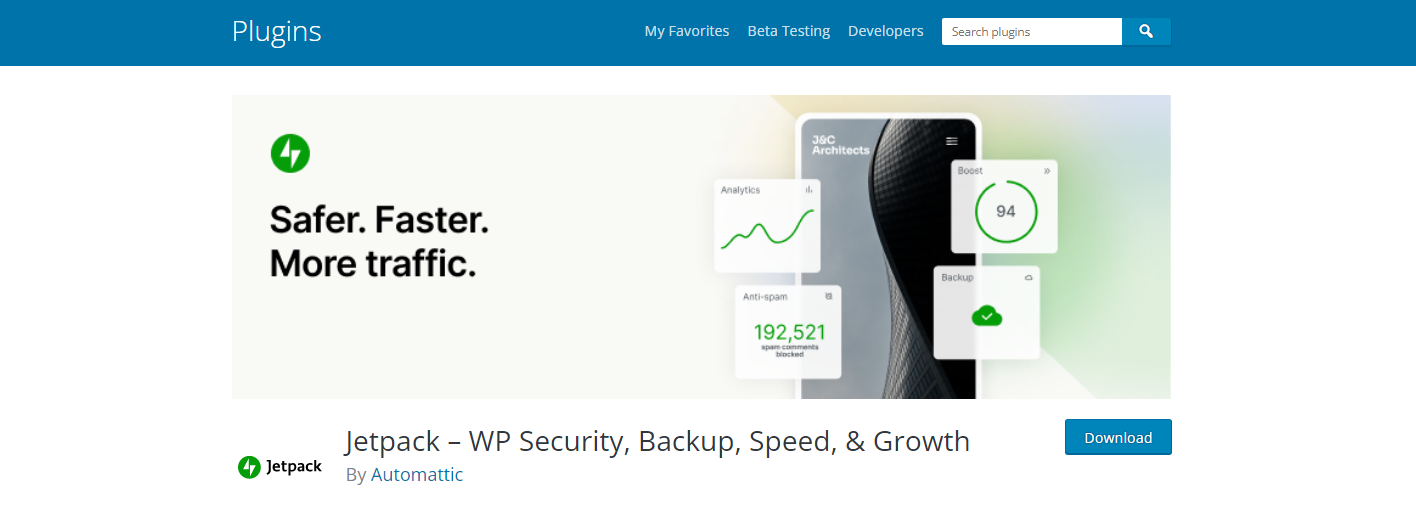
Jetpack is indeed a plugin for WordPress that provides a number of useful features, such as enhanced security, enhanced performance, improved design, and expanded expansion capabilities.
It offers an excellent, free form builder that lets you construct forms directly from the post-editing interface on your WordPress site.
Nonetheless, it has very few possibilities for personalization and design.
It allows you to create custom fields. However, only a limited number of field types are supported.
Therefore, Jetpack can only be used to create very simple and plain-looking forms.
In addition, it employs Akismet for spam screening, which often results in Jetpack contact form emails not being sent.
Key Features
- An easy-to-use contact form designer
- Other advantages for WordPress blogs include performance and security improvements.
(7) Fluent Forms – Contact Form Plugin

With its user-friendly design, Fluent Forms is the simplest form builder plugin for WordPress.
It offers over 60 ready-made form templates with eye-catching graphics.
You may quickly construct any sort of website by using this drag-and-drop forms plugin, which is fully configurable.
Fluent Forms features everything you might want, from a basic contact form to a complex multi-step form or subscription form, as well as HubSpot and third-party connectivity.
It works with any plugin that helps you create web pages in WordPress.
The plugin’s distinguishing characteristics include, among other things, a checkbox grid, a drop-down menu of available countries, and a conversational form.
In addition, it features more than 30 third-party interfaces, including CRM (Customer Relationship Management), email marketing software, conversion tools, and project management systems, among others.
(8) Smart Forms by RedNao
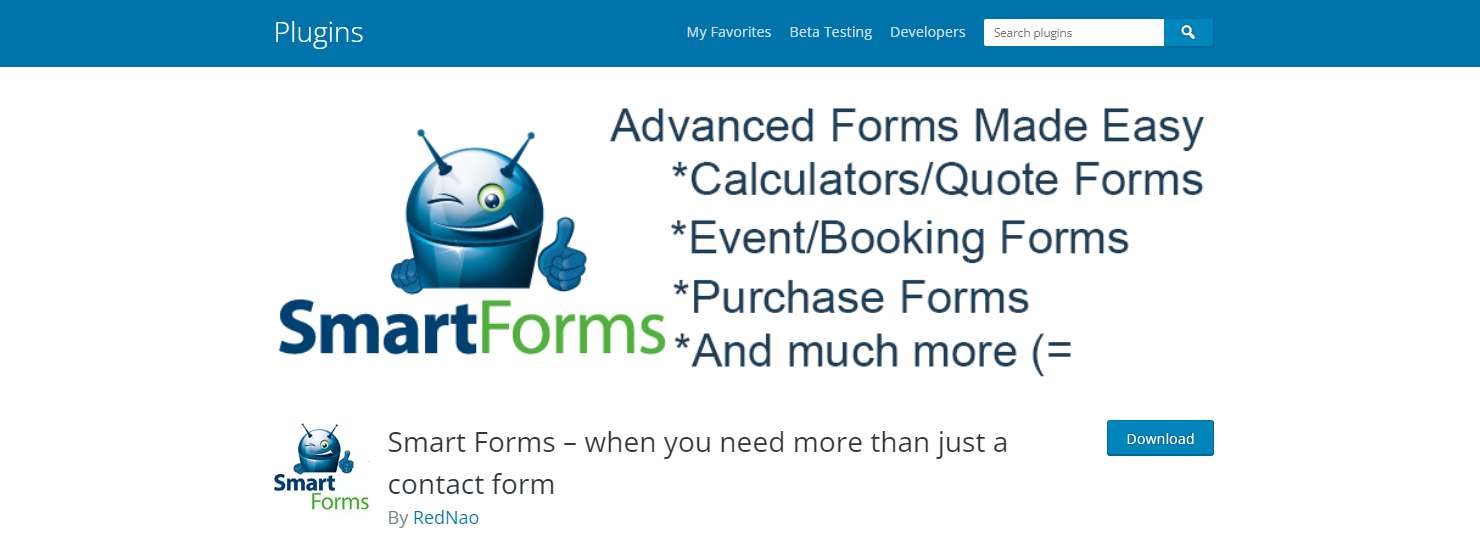
The Smart Forms plugin was developed to facilitate the process of making your forms, allowing you to more easily include formulas to compute totals and display just the fields you want.
Additionally, using Smart Forms gives you the option to customize the email notifications that are sent to you with the content and format that you choose.
There are a tonne of icons available for you to use as decoration if you want to make beautiful and outstanding forms.
Additionally, this WordPress form builder plugin is compatible with the Smart Donations function and certain features like making Paypal forms.
Accordingly, with this Smart Forms plugin, you may construct a stunning form even if you are not a web designer or javascript coder since the forms can be inserted into any post or page using simply a shortcode or block.
(9) Everest Forms
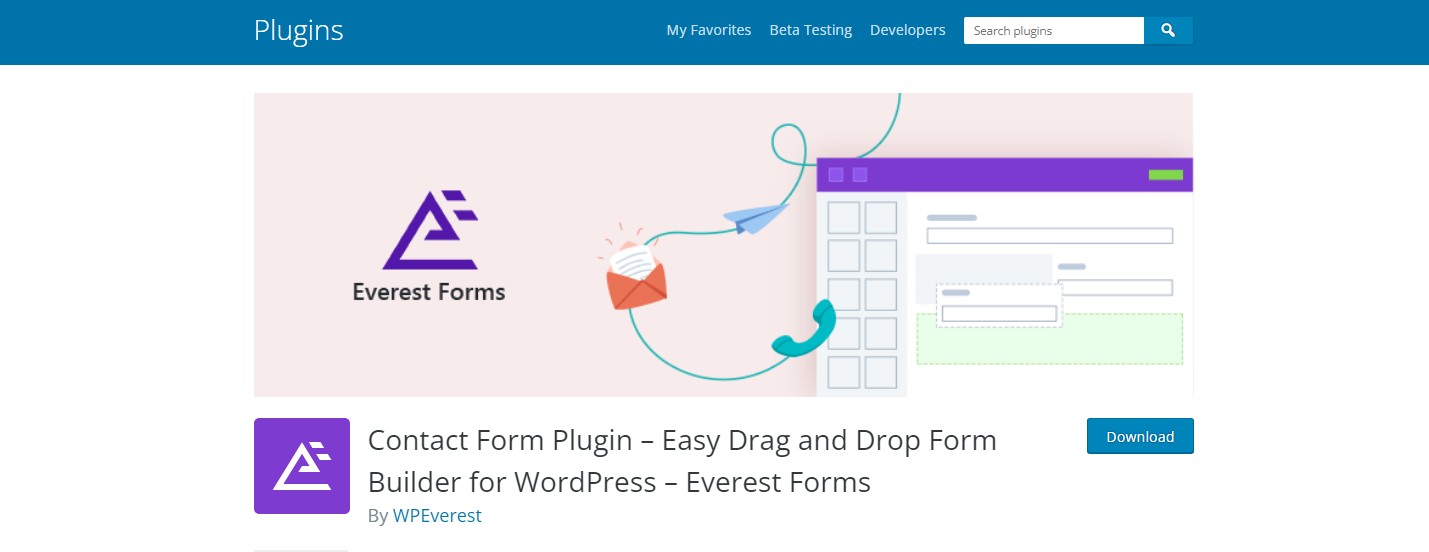
Everest Forms is an option that is rather adaptable and can meet a variety of requirements for form development. It is suitable for both novices and specialists.
It has a very straightforward user interface that allows for extremely simple management of the plugin as well as the quick and painless creation of a wide variety of forms.
Having said that, the free version of Everest Forms is fairly exceptional, including a lot of useful features that are generally only accessible from a premium plugin.
If you’re interested in learning more about Everest Forms, check out their website.
The premium edition provides far more than the standard one does, including more complex capabilities such as conditional logic and interaction with a variety of other solutions.
The user interface is extremely well designed and straightforward, making it an excellent choice even for absolute novices who are just beginning to learn the ropes of form construction.
Key Features
- A flexible and user-friendly form builder for creating a variety of forms.
- Generate multi-column forms with little effort
- Using conditional logic to create complex shapes
- can produce multiple-part forms, surveys, polls, and more
- interaction with third parties for a variety of payment methods, such as PayPal and Stripe
- Integrate with third-party tools and integration services like Zapier.
- Anti-spam and language translation tools
(10) Happyforms
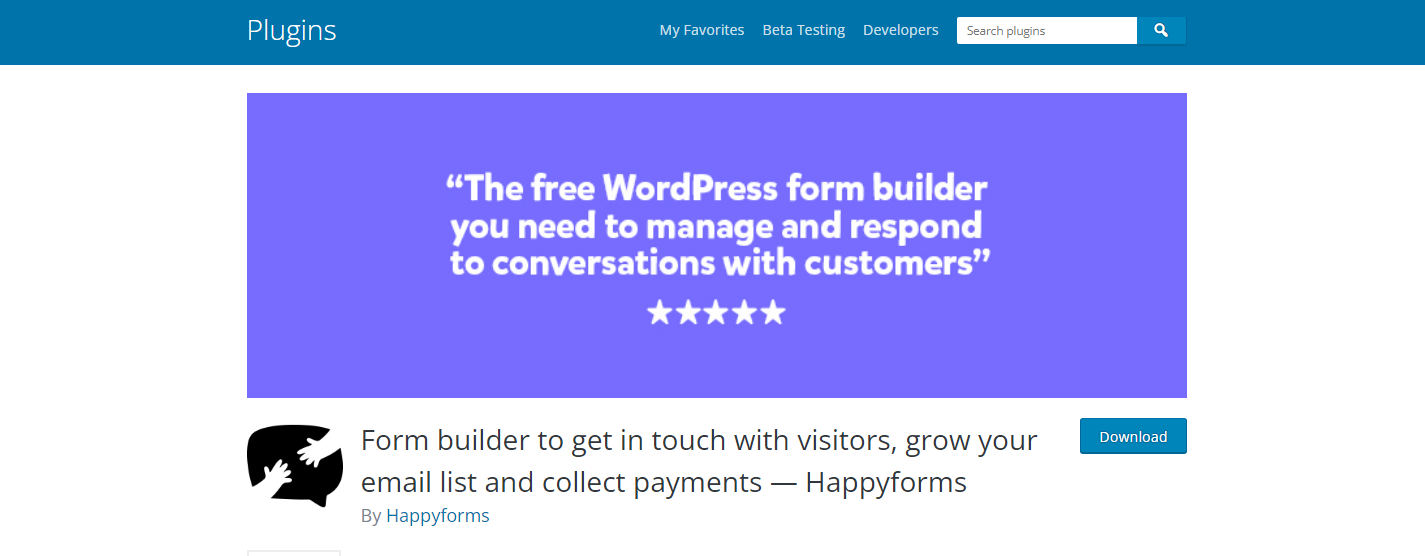
Happyforms is an easy-to-use WordPress form builder plugin, and it was made to facilitate dialogues with site visitors that result in a high conversion rate.
Various types of forms, such as contact, feedback, lead generation, survey, quotation, and many more, may be added and managed.
When used for sending messages and creating sales funnels to follow up, it is very dependable.
Using this plugin, you may provide visitors with the ability to store their replies and return them to them later.
Additionally, it contains spam-preventing features like Honeypot and reCaptcha.
There are also no limits on the number of forms, fields, emails, or messages you can send, the number of forms you can add to a single page, or the number of built-in style controls you can use.
(11) BuddyForms

BuddyForms is widely regarded as an indispensable tool for online groups and networks.
This plugin streamlines the process of soliciting contributions from site visitors by providing straightforward forms that can be easily filled out.
Furthermore, you have complete control over the moderation of submitted material, which is separated into three stages (pending, draught, and published).
By switching a published post back to draught mode, you have complete control over who has access to create, amend, and remove material generated by a form, thereby eliminating any 404 error warnings.
After that, the email alerts that have been set up to inform people will be delivered to you on BuddyForms anytime your material is published or its status changes.
BuddyForms is a wonderful fit for both novices and developers & at the expert level since it offers drag-and-drop, ready-to-use form templates and complete control over user-submitted information.
Verdict
Forms are an excellent method to communicate directly with your consumers. That’s why it’s so important to have a good form builder plugin installed on your site to facilitate communication with your visitors and boost your business.
Using the information in this post, you should be able to identify the top WordPress form builder plugins of 2022. Feel free to share your thoughts and experiences with this subject below.
Your feedback, encouragement, and ideas are much appreciated!