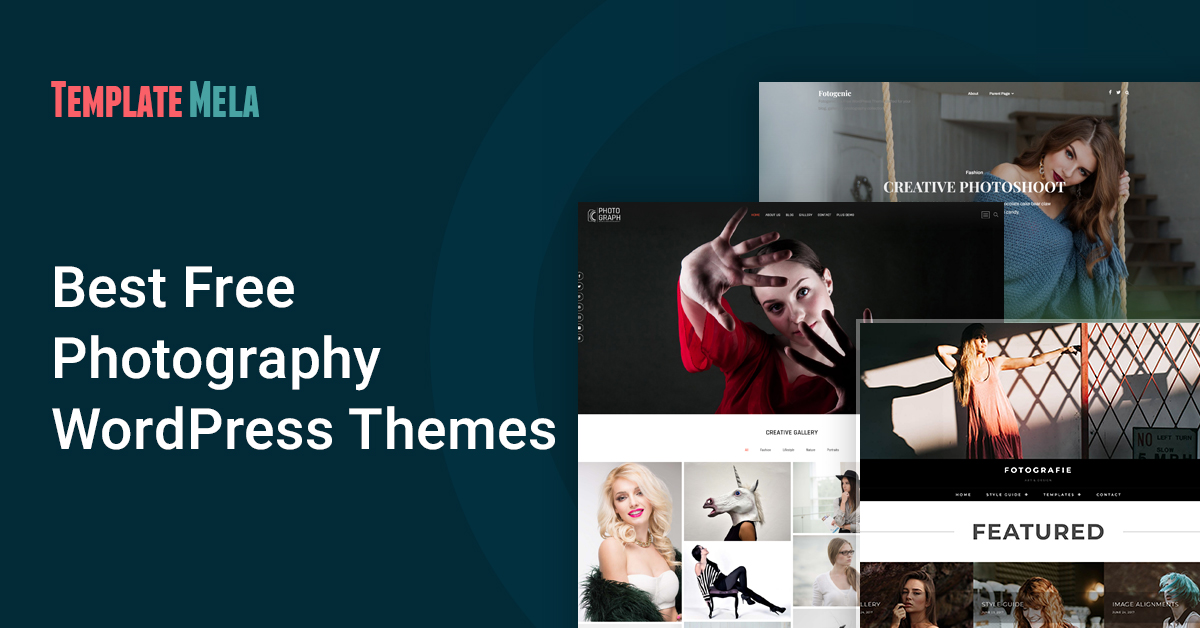WordPress Redirect Plugins – 9 Effective Options To Choose From In 2024
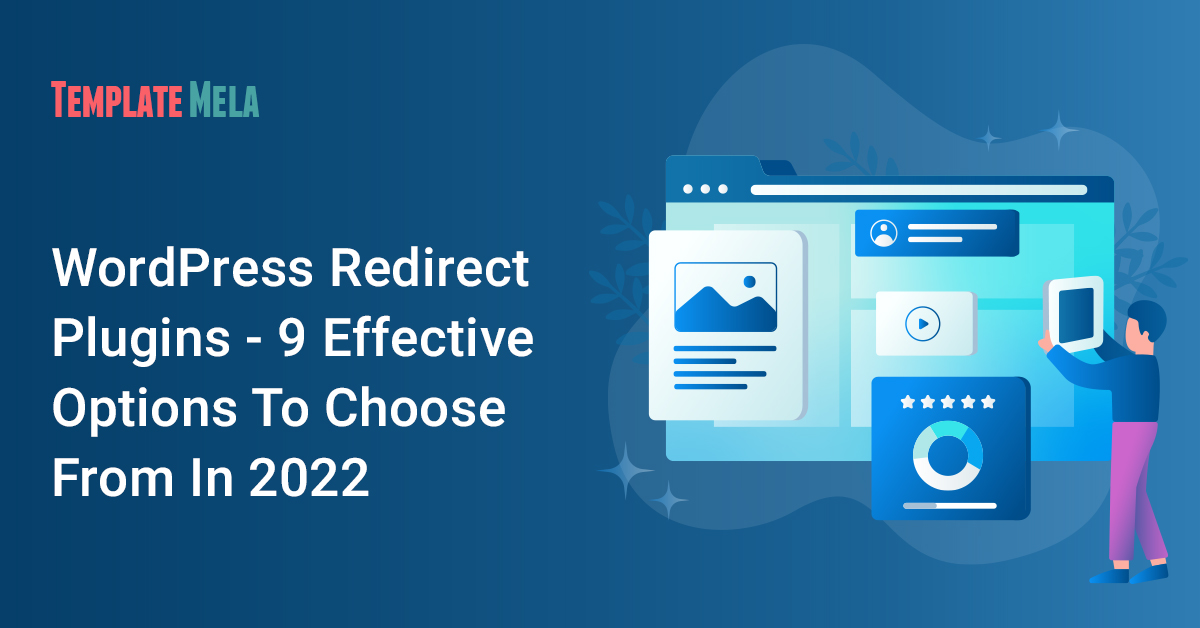
A “404 page” is one of those things that nobody likes to see since it’s so disheartening.
Getting an error notice stating the page you’re trying to access doesn’t exist seems like a horrible experience.
In addition to being unhappy that you did not find the desired material, you will likely never revisit that website again due to its doubtful reputation.
This article will analyze the top 9 WordPress Redirect Plugins for handling 404 problems so that your site runs smoothly.
Webmasters should give this issue their full attention.
Without these pages, your site’s SEO and overall page ranking will suffer, and your visitors will have a terrible experience.
It seems that you should prevent the “404 page.” error from ever appearing on your website, both for the sake of user experience and the content itself.
Here, you’ll find a summary of the 9 best WordPress Redirect Plugins for redirecting visitors away from your site in WordPress.
When installed, these plugins will guarantee that your site’s visitors always see the intended material.
There is an issue with missing pages for a variety of different causes.
Changes to a website’s URL structure, moving WordPress pages to a new server, or inadvertent deletion of the content may all lead to erroneous 404 pages.
It may be a massive and time-consuming hassle to manually search for broken links and remove them.
Fortunately, the process may be automated with the help of one of the many excellent redirect plugins available.
9 Most Effective WordPress Redirect Plugins
This list comprises both free and paid plugins. There are full-service SEO options and simpler ones that just redirect traffic. Check out the available WordPress Redirect Plugins and choose the one that works best for you.
Okay, let’s get started!
1 – Redirection
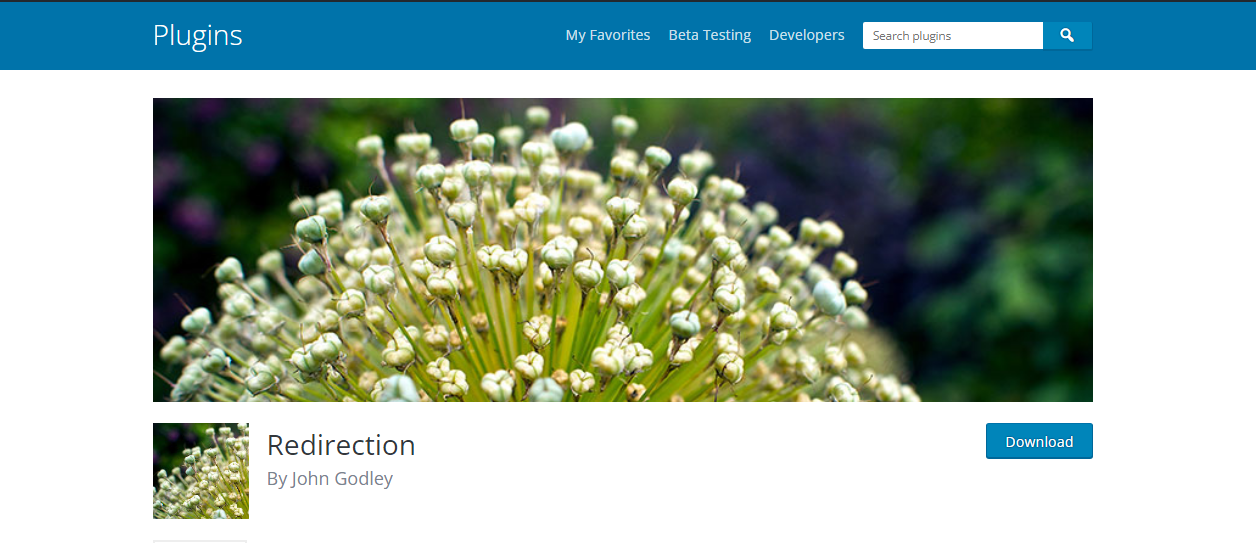
More than ten years after its first release, the Redirection plugin for WordPress has earned a solid reputation among users.
It is a free plugin that assists you in resolving redirection issues and substantially raises the ranks of your website.
If you have the Redirection plugin installed, you can reroute almost any URL. Neither familiarity with Apache or Nginx is required to make use of this plugin.
Making sure your WordPress install is permalink-enabled is all that’s required.
Additionally, the plugin’s support for regular expression allows you to tailor regular expression patterns to match an arbitrary list of URLs.
This WordPress Redirect Plugin is flexible enough to be used for both small sites with a few pages and massive sites with hundreds or even thousands of pages.
It has a sophisticated function that detects when permalinks are modified and instantly reroutes traffic to the updated address.
The plugin has a robust import/export mechanism. There is assistance offered in case you run into difficulties.
2+ Million Active Installations
2 – 301 Redirects – Easy Redirect Manager
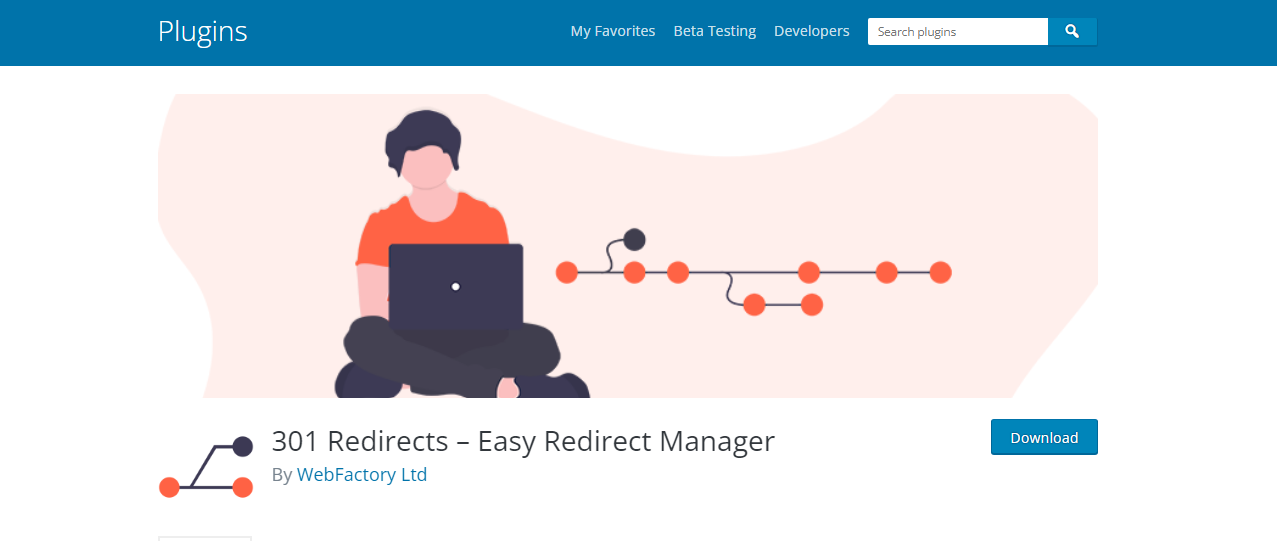
All of your site’s visitors will be redirected to the pages you specify with the help of WP 301 Redirects, an intuitive WordPress Redirect Plugin.
When a website’s URL eventually becomes obsolete, you may break away using 301 redirects by temporarily activating a different URL of your choosing.
In order to keep your visitors from experiencing any downtime, it is best to provide them with several entry points to your site using distinct URLs.
They learned something new in the process and will likely return to your site in the near future.
Features –
- It’s simple to switch to a new, more secure URL. No matter how you change the URL or even if you use the previous one that was on the site, it will not work.
- Those who attempt to view the temporarily inaccessible page will be immediately forwarded to the page’s new URL. To put it simply, it has no effect on the flow of traffic in that area.
- Redirects may happen for many different reasons, including new or updated content, a change in the URL structure, or something else entirely. Seems like you’ve got yourself an audience in the usual 301 redirect log.
200,000+ Active Installations
3 – Safe Redirect Manager by 10up
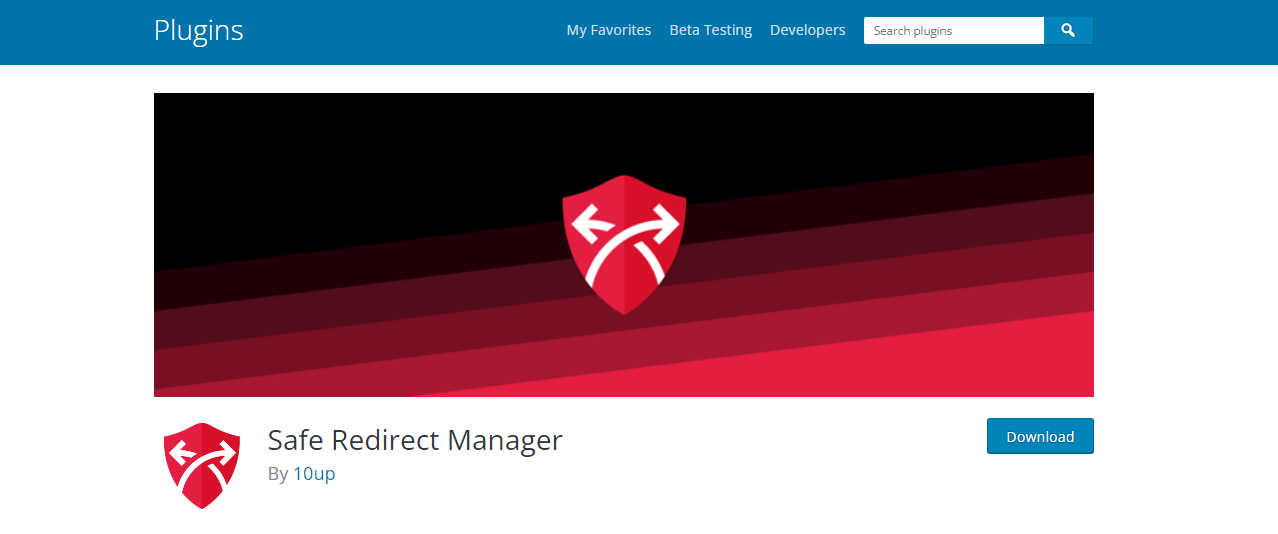
As a multisite-friendly HTTP redirect manager, Safe Redirect Manager is a must-have for every WordPress site.
Redirecting to Custom Post Types ensures that your data is easily exportable and that your site can function well at scale and in a multisite environment.
Moreover, it has a simple user interface that lets you change URLs and apply custom HTTP status codes to them.
In particular, the plugin employs the wp safe redirect function, which, for security reasons, restricts redirection to whitelisted websites exclusively; moreover, the plugin takes care of whitelisting hosts automatically.
To further customize the plugin, you may choose the desired HTTP status codes from a simple drop-down menu and add actions and filters as needed.
Currently, this WordPress Redirect Plugin supports three languages: English (default), French (default), and Slovak (default).
Overall, Safe Redirect Manager was developed to cope with the demands of business-level traffic.
50,000+ Active Installations
4 – All 404 Redirect to Homepage & Broken images Redirection
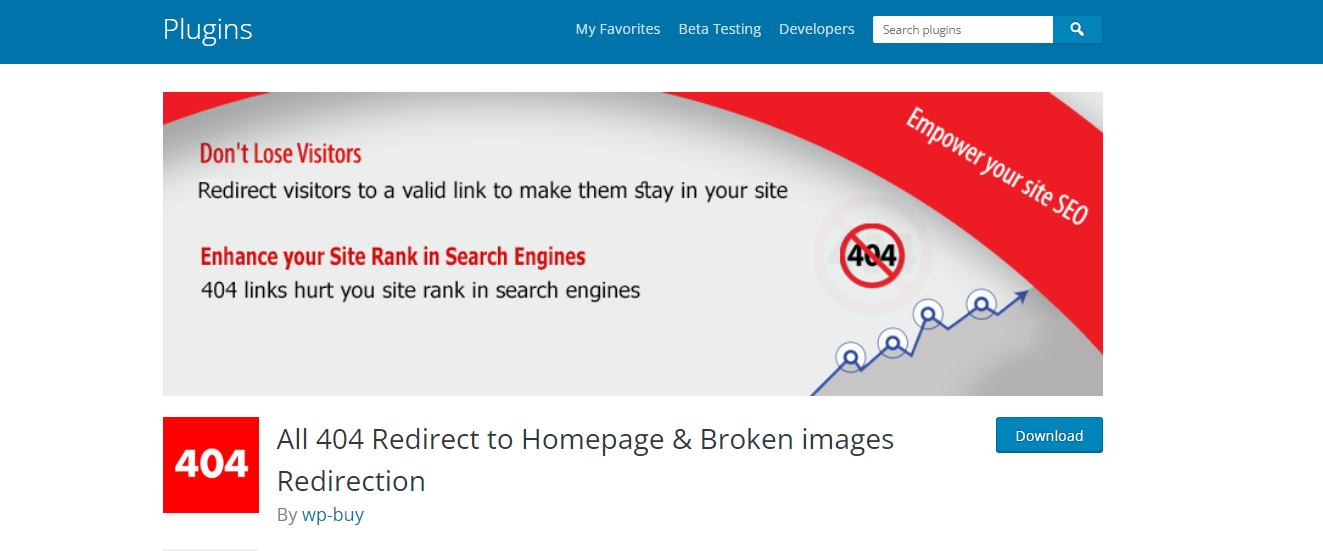
404 pages could have a negative impact on your site’s SEO. Therefore, you should use special caution while handling it. It’s best handled using a plugin designed specifically for managing 404 redirects.
Ensure That All 404 Errors Go to the Home Page. There are now over 200K installs of this free plugin. You can use it to make the 404 error page the homepage itself and therefore avoid the 404 HTTP status code.
Similarly, you may change the 404 error page to go to a different website of your choosing.
Make the necessary adjustments to the panel. After the plugin has been installed, you may activate 404 redirections in its settings menu.
It is a lightweight tool, so it won’t slow down or degrade the functionality of your website. There won’t be any theme issues as Redirect 404 to Homepage is compatible with the majority of both free and paid WordPress themes.
The destination page might be the homepage or another page in your site’s structure.
One possible destination is a personalized “404” page, including a search field.
200,000+ Active Installations
5 – 404 to 301 – Redirect
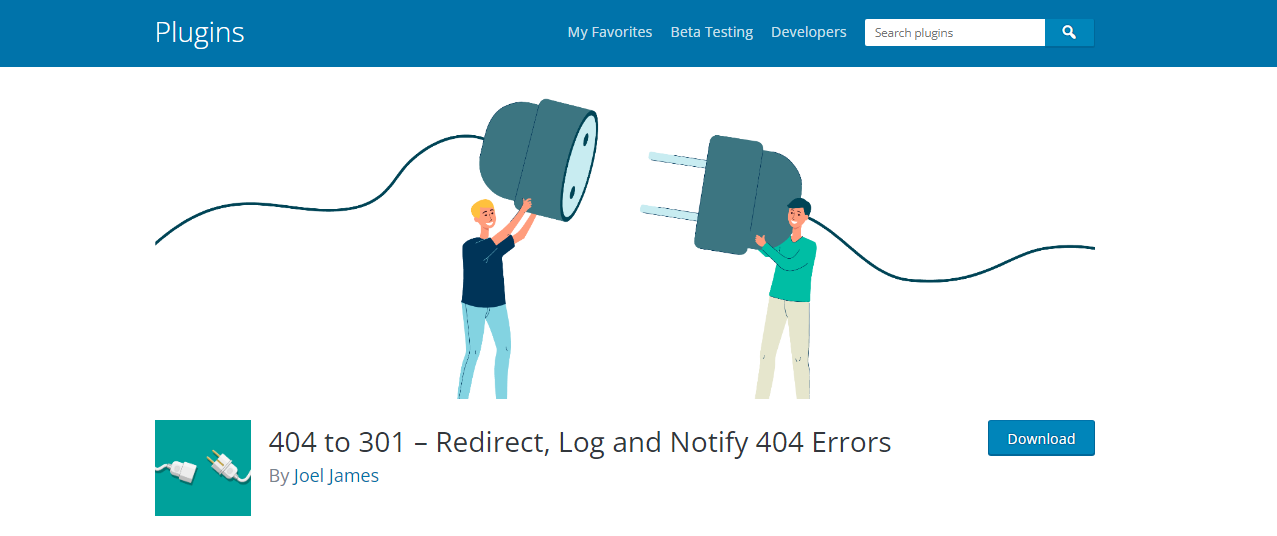
Some 404 errors are to be expected on every website, but if they keep piling up, it might spell disaster for your domain.
Therefore, you need to figure out how to handle 404 errors and direct users to relevant pages on your site.
It’s simple to deal with 404 issues thanks to the plugin. When it comes to managing website redirection, nothing beats the 404 to 301 plugin.
After activating this add-on, all 404 errors will be eliminated. But, unlike some other plugins, the 404 to 301 plugin does not cost anything.
However, there are premium add-ons that unlock additional functions that can’t be used with the free base plugin.
As an example, they just made available their log management add-on.
You must pay to utilize it. The 404 error pages may be redirected to any other website you want.
Features –
- Redirect all 404 error pages worldwide to a specified URL or the main page
- Prepare Individualized Paths for Translation.
- Error-proofing a route
- Compatible with coders and Uses the same coding structure as WordPress.
- Optimize your search engine results
100,000+ Active Installations
6 – SEO Redirection Plugin

Fakhri Aldi’s SEO Redirection plugin, on the other hand, has a lot of extra features and might be a good choice.
Whatever the scope of your WordPress redirection needs, this WordPress Redirect Plugin will get the job done without fail.
It is possible to use conditional redirects depending on the actions of your site’s users in addition to manually adding redirects for individual articles.
Among the other prominent advantages is the capacity to assist you in repairing crawl issues in Google Search Console, which is very useful for addressing 404 errors.
In addition to being compatible with the WordPress Multilingual Plugin (WPML), this tool allows you to track how often redirects are used, who makes use of them, and where they come from.
You may depend on this plugin to assist you with wildcards as well, which is a convenient feature.
It’s also rather easy to use this plugin to reroute folders and their contents.
30,000+ Active Installations
7 – Simple 301 Redirects
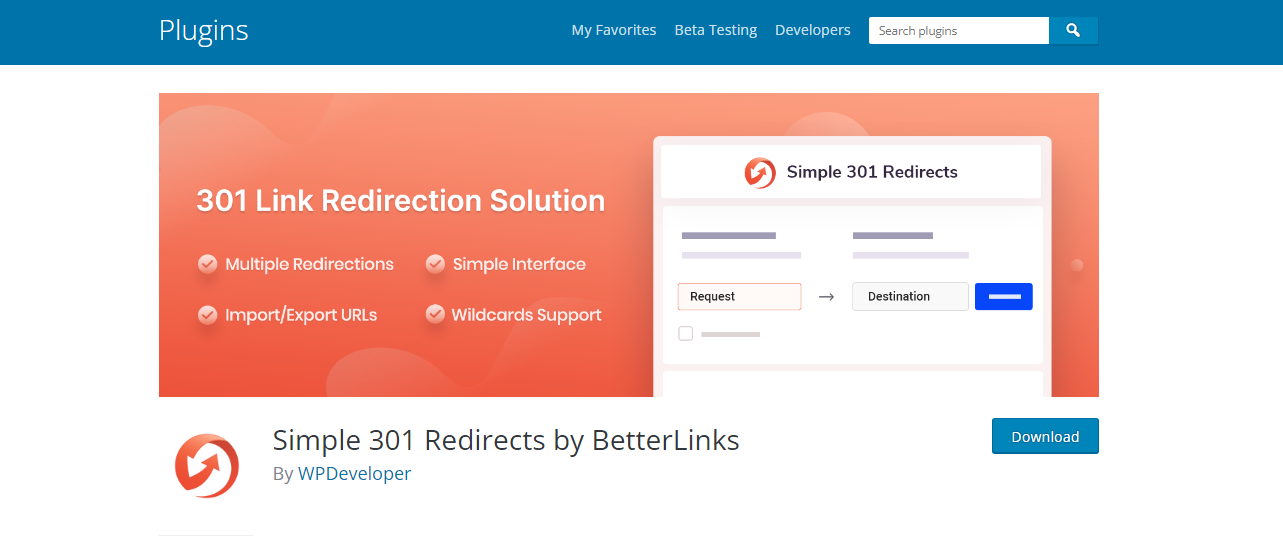
The Simple 301 Redirects plugin is a popular way to redirect requests to another page on your site or another website. It’s extremely useful when migrating a website to WordPress.
In addition to sending page requests to a different address within your site, the Simple 301 Redirects plugin may send them to any external URL you choose.
Making a fresh website for a brand-new business and channeling all of that potential customers in the right direction is a great use of this feature.
Additionally, this WordPress Redirect Plugin allows you to use your primary domain in promotional emails, which is great for branding reasons.
Moreover, 301 redirects may be used to route visitors who try to access a nonexistent page to the correct one when developing marketing tactics.
Visit Simple 301 Redirects, and we’ll handle everything for you.
200,000+ Active Installations
8 – Easy HTTPS Redirection
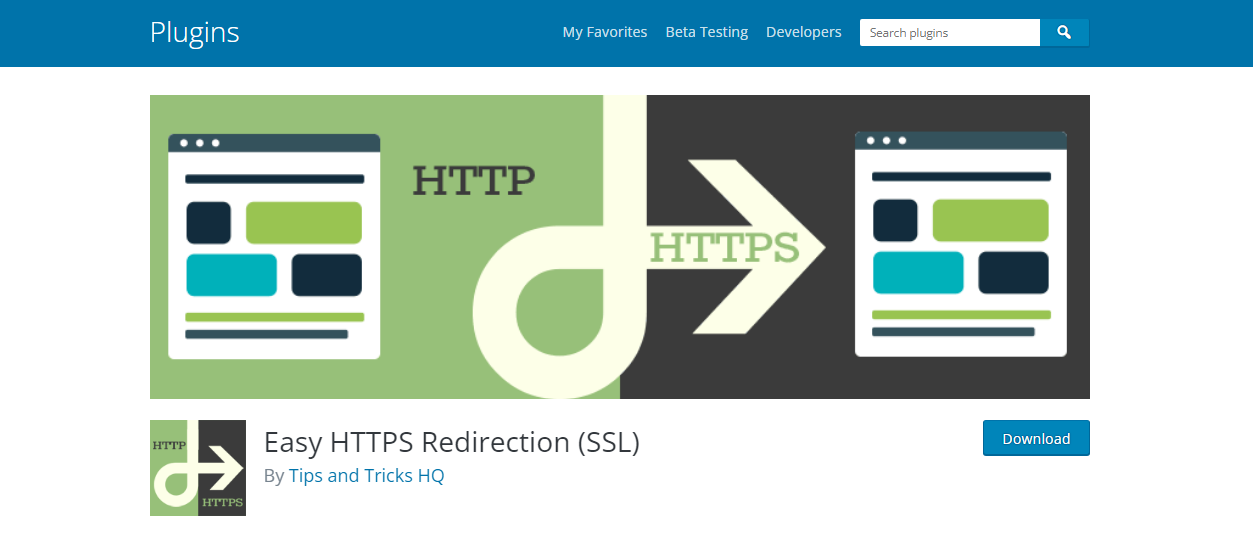
The free WordPress plugin will automatically switch your site’s URLs to utilize HTTPS after you’ve installed an SSL certificate.
Therefore, users will be routed to the HTTPS version of any website whenever they attempt to view the non-HTTPS version.
If your site doesn’t already have an SSL certificate installed, you shouldn’t install this plugin until you have one.
It’s likely common knowledge at this time that any modern website needs an SSL certificate installed; without one, search engines like Google won’t rank your pages, and users won’t have a positive experience.
With more than 100,000 active installs, the Easy HTTPS Redirection plugin is the most popular redirection plugin for redirecting to a website’s protected pages.
100,000+ Active Installations
9 – 404 Solution
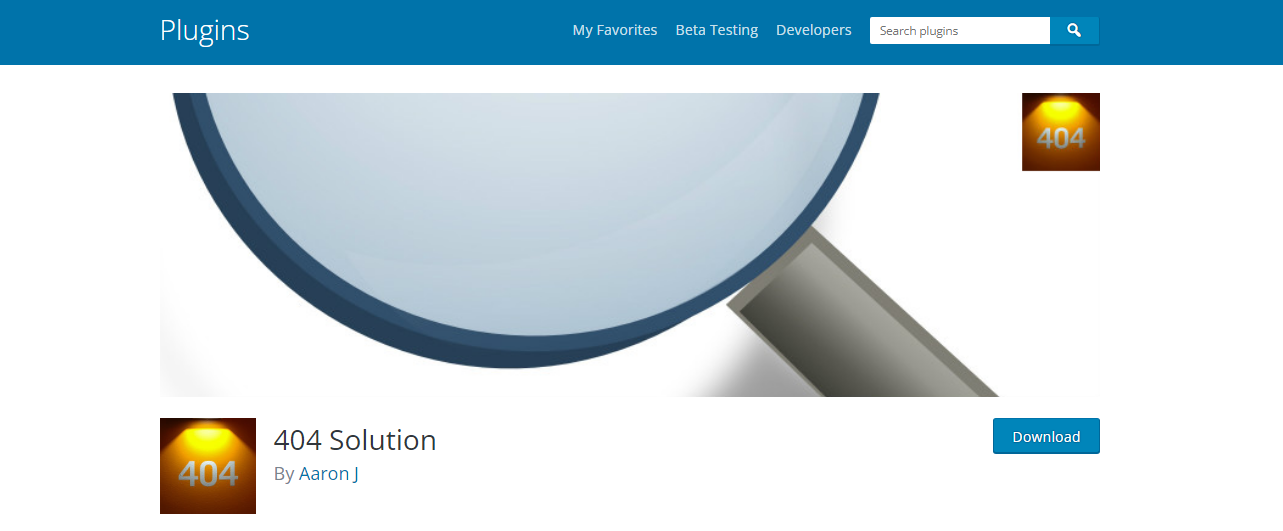
When a 404 problem occurs, the 404 Solution plugin may be used to reroute visitors to a different page and retain error logs.
The optimal redirection to the user’s desired URL may be determined with the aid of the sophisticated redirection mechanism.
When a 404 problem occurs on your site, you can use the 404 solution plugin to send visitors to a different, functional URL of your choosing. Woocommerce is supported by this add-on.
With this plugin installed, your customers will never have to worry about your items disappearing off the site, as they will be redirected to the most relevant option immediately.
In contrast to similar WordPress Redirect Plugins, this one provides simple data on how often it was used. These numbers are useful for locating broken pages and correcting them without having to manually check each one.
The 404 Solution plugin’s automated removal of redirects when the URL matches a new page or post is one of its strongest features.
What’s more, regular expressions are supported, making this an exceptionally adaptable plugin. To sum up, this WordPress Redirect Plugin guarantees a more pleasant and efficient browsing experience.
5,000+ active installations
Wrapping Up
Using the WordPress redirect plugin effectively, you may control the SEO score of your website.
In addition to making your site seem professional, it also improves the user experience.
You should check that each of the above-mentioned WordPress Redirect Plugins will meet your requirements before beginning installation. If you need more features, a paid plan is available.
If you have any more questions, concerns, or recommendations about this topic, please let me know in the comments section below.