31 Vital & Best WooCommerce Plugins in 2022 (Expert’s Choice)

It’s 2022, and we are here again with the best WooCommerce plugins for your online store.
Speaking of plugins, then WooCommerce itself is a free plugin.
One thing here you need to understand is that it is not like any other eCommerce platform where everything is all set.
It has a different story.
You will need specific plugins that can enhance and boost your eCommerce store.
Now you may have a question like who else uses plugins?
Then there’s almost every store out there on WooCommerce that uses some kind of plugins and extensions to make their store thrive.
Furthermore, there are around 331 plugin extensions of WooCommerce, or maybe more (As per the data from the official WooCommerce store).
You can imagine how greater customization can be done with this huge number of plugins.
However, it’s hard to pick the best and legit one because there is a huge ground full of plugins.
That’s the reason why we’re here.
In this article, we have segregated some of the best WooCommerce plugins that experts even recommend.
Using these WooCommerce plugins will increase your sales, growth and also help you in a number of ways.
But before jumping into the best WooCommerce plugins, let’s first take a look at what things to note when selecting plugins.
Tips To Apply When Looking For The Best WooCommerce Plugins?
Why is this question here?
It is here for a reason.
Because people tend to select the best WooCommerce plugin that doesn’t require for their store or they may select due to being influenced by other stores.
And running a successful store with a best WooCommerce plugin alone can be challenging.
You must need some sort of plugins for WordPress that make your work smooth and give you immense advantages.
But there are some things to take into account when selecting a plugin.
- You need to figure out which features your store is missing, then make a list accordingly.
- Now search for a plugin that completes your requirement.
- Don’t just install a plugin or extension influenced by others, but install what is actually suitable for your company instead.
- Never forget to check the plugin’s rating and review. Even take a review from others too. It does impact a lot.
- Always check for support options, if the developer is willing to solve the user’s problems, then it’s a good sign otherwise look for another option.
- As a store owner, you need to put your customers first and think from their viewpoint what they can expect from your store.
Hence, these were the few points to remember when selecting a plugin or extension for your store.
Without making any further delay, let’s jump into our list.
Let’s Make Your Store Even Better With These Best WooCommerce Plugins
1. Mailchimp For WooCommerce
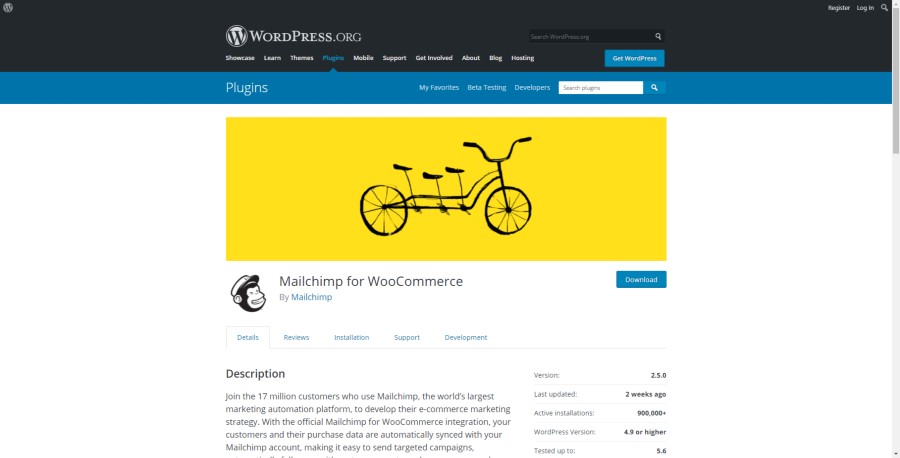
Who has used WordPress before, knows about this plugin?
It is one of the best WooCommerce plugins and a popular marketing automation platform that is extensively used for email marketing.
The plugin makes it easy to deliver targeted campaigns, regular follow-up emails, and measures the ROI.
Besides, some of its features are:
Best Features:
- It displays the product suggestions.
- When a new user opens an account, they will automatically be synchronized to your audience.
- Mailchimp is known for creating beautiful landing pages, increasing sales, and helping grow your audience.
- Monitor and segment customers based on purchasing history and frequency of transactions.
2. Rank Math: Best WooCommerce Plugin
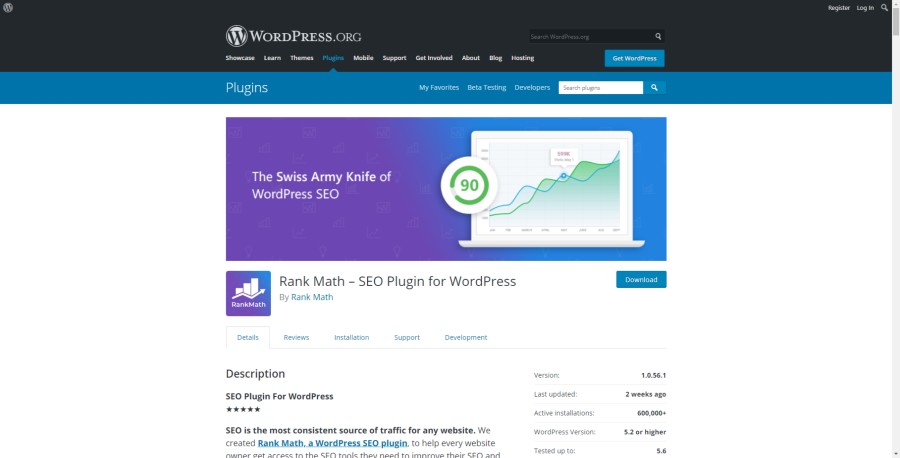
This is another best WooCommerce plugin that your store requires.
Rank Math is also one of the powerful WooCommerce plugin for SEO.
After installing this, you will have no worries ranking your products and posts in Google search result pages.
Best Features:
- The prominent reason why this plugin stands out from others that it provides in-built schema markup.
- It comes with the Google search console integration, so that you can check out the website’s insights and data directly into WordPress.
- The great thing is that it also offers LSI Tool to check the various keywords related to your targeted keyword.
- It gives you suggestions about what things to be done to rank your product or post in Google SERPs.
These are just a few, but there are a lot of features Rank Math has to offer.
3. OneSignal
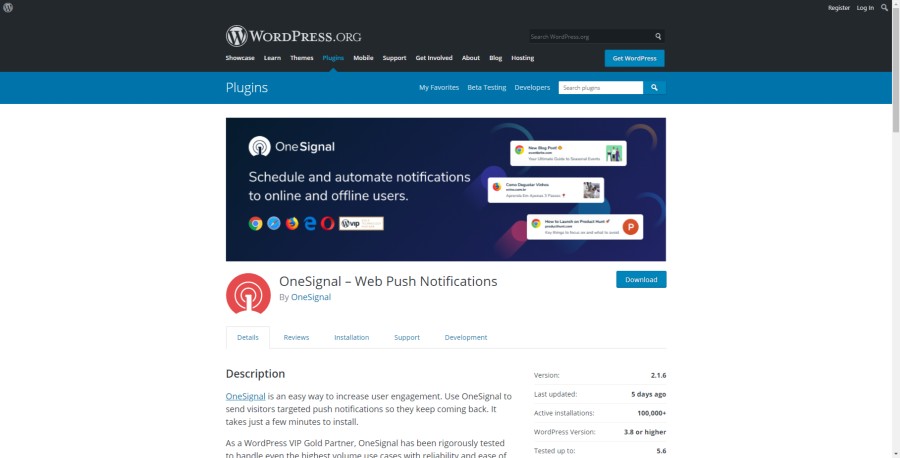
Don’t let your users go.
You want them to keep coming back to your website as you publish a new post or update something.
That’s where the OneSignal comes into play, it sends your users a push notification to bring them back to your site.
Best Features:
- Besides sending automatic notifications, you can also set up reminders sent to them even after they haven’t visited your site for days.
- It offers real-time analytics, you can check notifications that are delivered in real-time.
What’s more?
- A/B testing is another great feature allowing you to run a test and figure out which message is more effective.
- Push notifications can be seen on popular browsers regardless of whether the website is HTTP or HTTPS.
4. Wholesale Suit
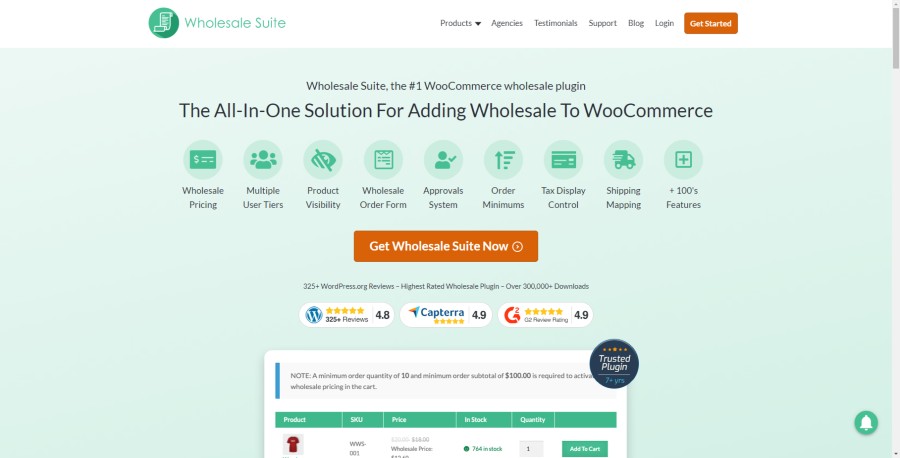
This one of the best woocommerce plugin is for you if your business operates explicitly on B2B.
Wholesale Suit is a nifty plugin when you want to sell your products in bulk and give a discount.
Best Features:
- The plugin will automatically show the discount when minimum quality has been selected.
- You can also show them how many quantities they need to select in order to get the wholesale discount.
- Moreover, you will have an option to show/disable the original price from wholesale customers.
- Not only that but also you can hide the coupons for wholesale.
This takes us to the next useful best WooCommerce plugin.
5. Advanced Coupons

It is not appropriate for your WooCommerce store to skip this fantastic aka best WooCommerce plugin.
Think from your audience’s perspective.
Clearly speaking, if you give discounts via coupons, you will see the outcome in your sales.
Best Features:
- It allows you to run a BOGO (buy one get one) deal on your WooCommerce store that your customers would love to get.
- Cart conditions: you can set a condition when your coupons can be allowed to be used.
- Smart coupon categories enable you to make coupons categories in which you want to view your coupons.
- It has a feature called WooCommerce URL Coupons, with this feature you can give your users a link to apply a coupon.
6. LiveChat
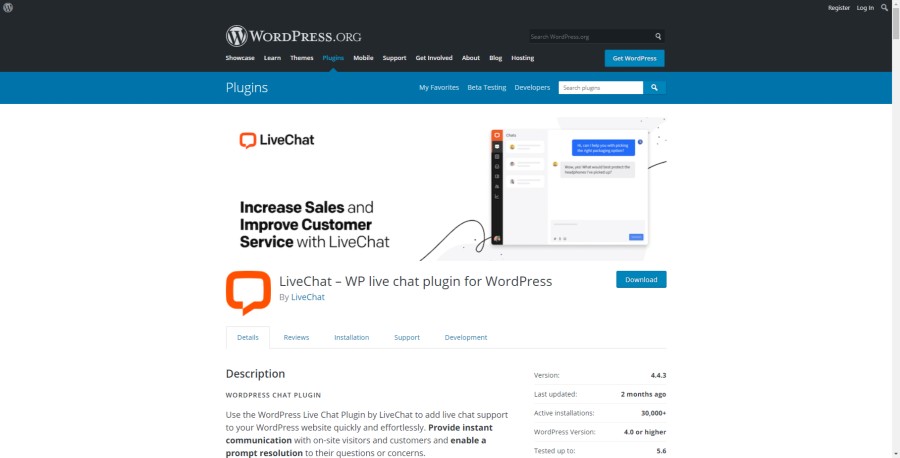
This is another plugin for your store that comes under the list of best WooCommerce plugins.
NOW, enhance your customer service and boost your sale.
How does this plugin help your WooCommerce store?
Let’s check out its features.
Best Features:
- Users want their answers as quickly as possible. With LiveChat, you can resolve their query on the spot.
- YES, it helps improve sales because the method of solving the customer’s dilemma becomes quick and straightforward.
- With this free option, customers can now directly ask right away without filling up forms and dialing phone numbers.
- Imagine how your store’s impression would be by giving the solution in a matter of minutes. It builds trust & long-term relationships.
7. WPLoyalty
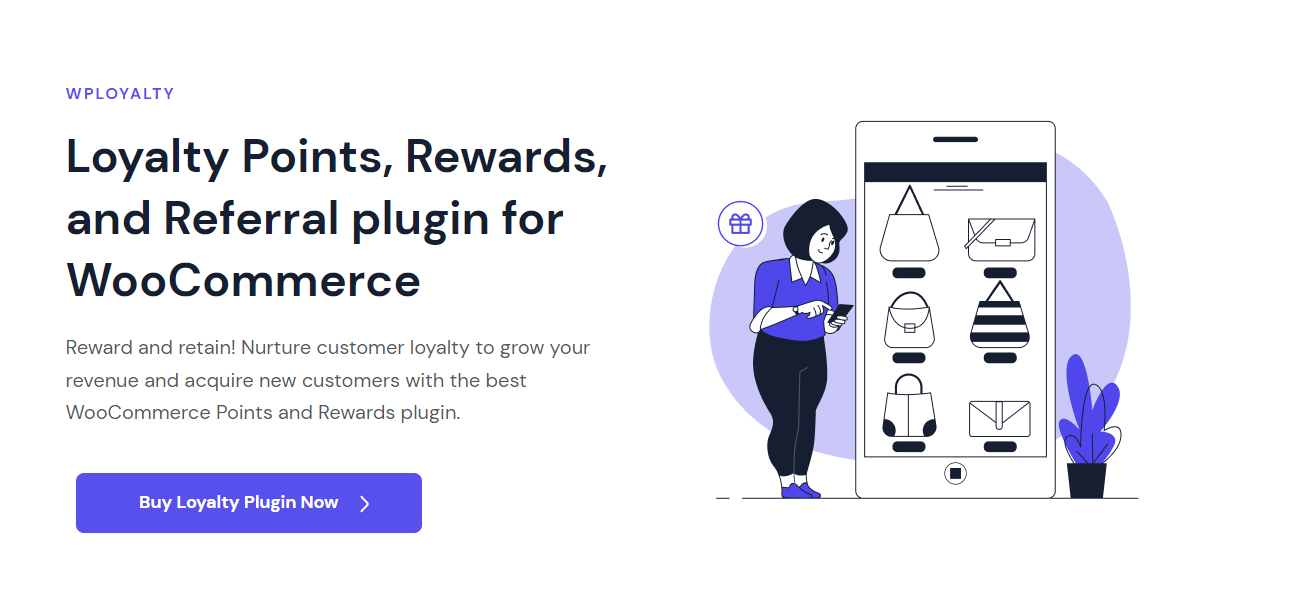
Increase customer engagement & foster loyalty in your WooCommerce store with WPLoyalty.
Reward loyalty points to customers for every specific action they perform & drive repeated sales.
WPLoyalty is a robust plugin with a user-friendly interface. You don’t need any coding knowledge to access & create campaigns.
Best features
- Reward customers for signing up, purchasing, writing a review, social sharing, spending, order goals & more.
- Multiple loyalty rewards – Points, a Percentage discount, Fixed price discount, Free shipping discount & Free product.
- Flexible reward conditions – Cart based, Product based, etc
- Real-time analytics on a user-friendly dashboard
- Run a referral program & acquire new customers. Rewards for both referrer & referral
8. Multi-Currency

People belong to different regions, and they prefer to shop in their currency.
Why don’t you give a multi-currency option to those users who tend to purchase things in a different currency?
It can also improve your sales too because the plugin brings back those users who had left the checkout page just because they didn’t find their currency.
Best Features:
- The plugin will convert the product price, shipping charge, tax, etc in the currency you choose.
- It has a feature called price switcher which lets your user choose their currency. It shows up under the price section.
- You will see the currency bar once you install the plugin. It allows users to switch between currencies from a small floating currency bar.
- One of the most excellent features is this plugin can detect the users’ location and show them their currency.
9. Abandoned Cart Lite
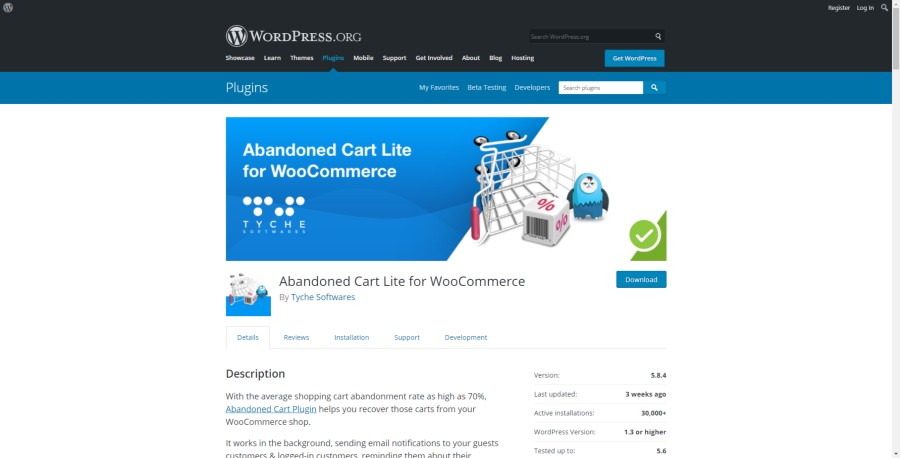
Running your store without having this best WooCommerce plugin installed is not an ideal approach.
However, the plugin comes in two versions: Lite and pro. You will easily find the Lite version (which is free) in the WordPress plugin store.
Best Features:
- This plugin will bring back your visitors and make them your customers by sending them an email that they have abandoned their order.
- Its automatic reminder feature lets you send emails to customers who have just left their cart and didn’t make a checkout.
- However, it will stop sending emails after the customer has made the payment.
- There is no limit in creating templates that can be sent in intervals that you have set.
- Though you can only send the email after 1 hour from the cart has been abandoned.
10. Back In Stock Notifier
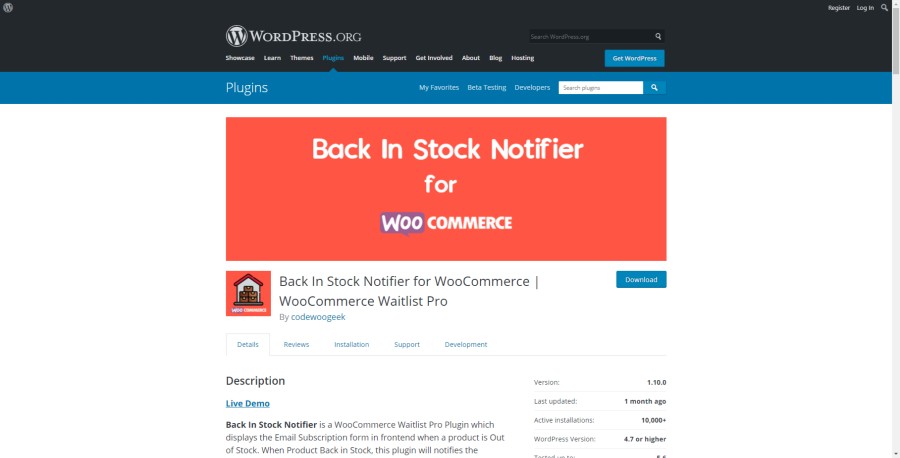
It’s simple to get an idea from the plugin name that what this best WooCommerce plugin does.
You won’t have every item in your stock every time.
At some point, you will run out of stock.
And you don’t want to let your customer go to your competitor.
BUT, if you have installed the plugin then it will leave a mail to your customers that your selected item will soon be back in stock.
Best Features:
- Its back in stock notifier will turn your visitors into customers.
- It sends mail in the background in an asynchronous way so that it can reach the respective user without any glitches.
- That doesn’t matter whether it was a guest or a regular user, the mail would go to both.
- The same email id will not be duplicated for the same product because the plugins check the duplicate email for each product.
11. Subscriptions for WooCommerce

Are you looking for an affordable and easy solution to turn your WooCommerce store into a subscription model?
Then this WooCommerce subscriptions plugin is all you need with an easy-to-use interface and a bundle of features.
Best Features
- Supports simple and variable subscriptions
- Enable sign-up fee
- Configure free trial
- Synchronize subscriptions
- Prorate first payment for synchronized subscriptions
12. Booster For WooCommerce

As its name suggests, using this plugin you can run your store more efficiently due to its tons of useful features.
This is a free plugin that must not be avoided.
Best Features:
- This plugin will not only help increase your sales but also will control your pricing, adjust currencies, and more.
- It offers all in one package that includes bulk price converting, global discounts, currencies, and much more.
- However, the plugin with a free version already has plenty of features and even more with a booster plus.
13. Checkout Field Editor (Checkout Manager)
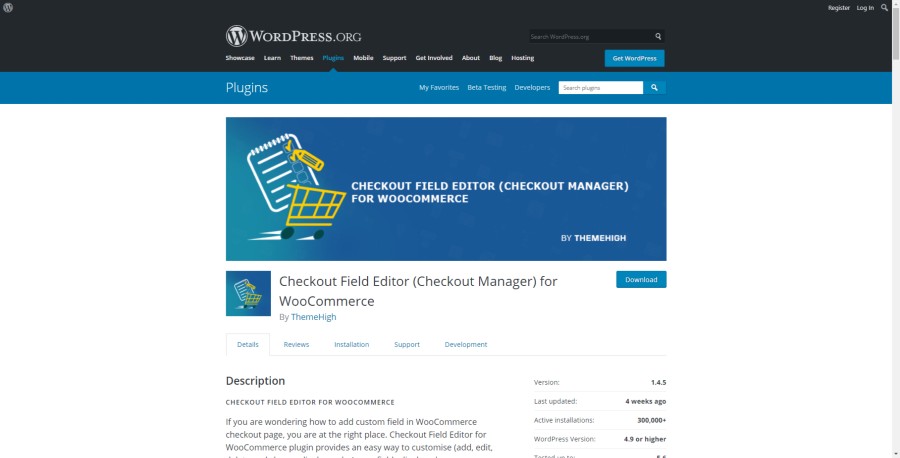
Another necessary plugin on the list for your eCommerce store.
The plugin lets you quickly edit the fields like add, edit, delete, etc on your WooCommerce checkout page.
Moreover, it allows you to customize your customers’ entire checkout experience and use the data to expand your business.
Best Features:
- You have the opportunity to add any custom fields you like, such as name, label, placeholder, label class, and many.
- There is also an option to remove fields from displaying in the checkout page and order detail page.
- Not only that but also you can enable or disable the field from the checkout page, order detail page, and emails.
- You can always go back and change back to the default original WooCommerce fields.
14. Shipway: Shipping Automation
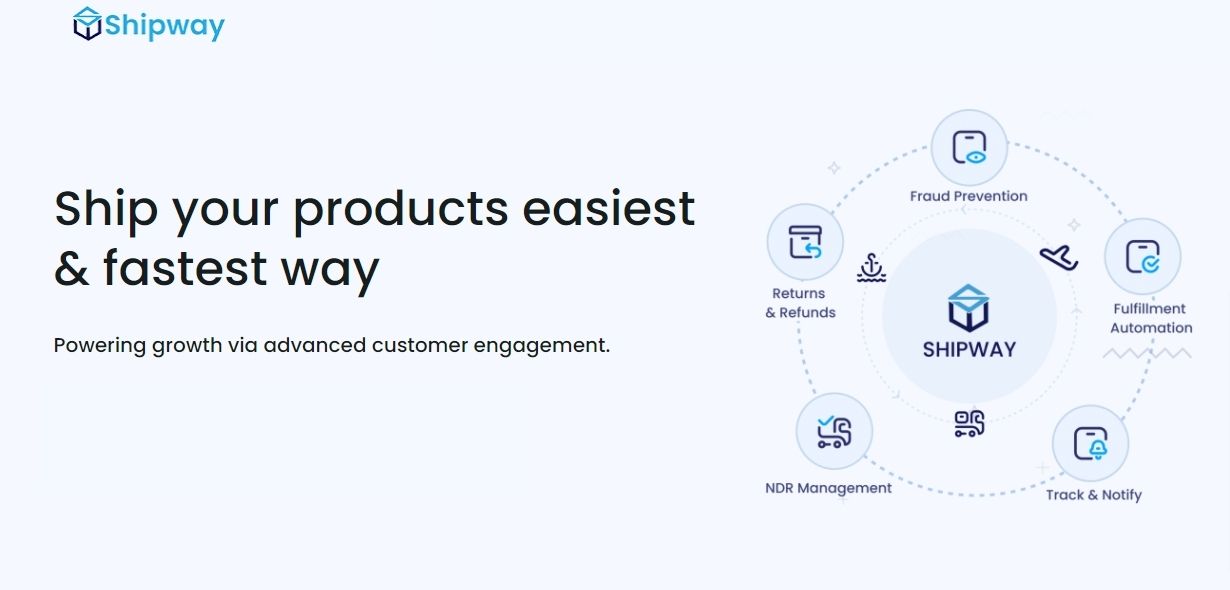
The Shipping Automation plugin by Shipway allows eCommerce merchants with automated order processing and other order fulfilment activities, with a snap of their fingers.
Shipway is offering auto-generated shipping labels, ready-to-print invoices, auto-allocation of carrier partners, auto-assign packaging size, alongside real-time shipment status updates to your customers.
To make the order fulfilment simpler the tool integrates APIs of all your market channels and carrier partners for faster order processing through auto-sync of orders and provide fast shipping to your customers.
Best Features:
- Seamless integration with market channels and carrier partners.
- Auto-generated and ready-to-print GST invoices and shipping labels in bulk.
- Auto-assign packaging size according to package weight & dimension.
- Send real-time updates on order status to your customers.
15. YITH WooCommerce Wishlist
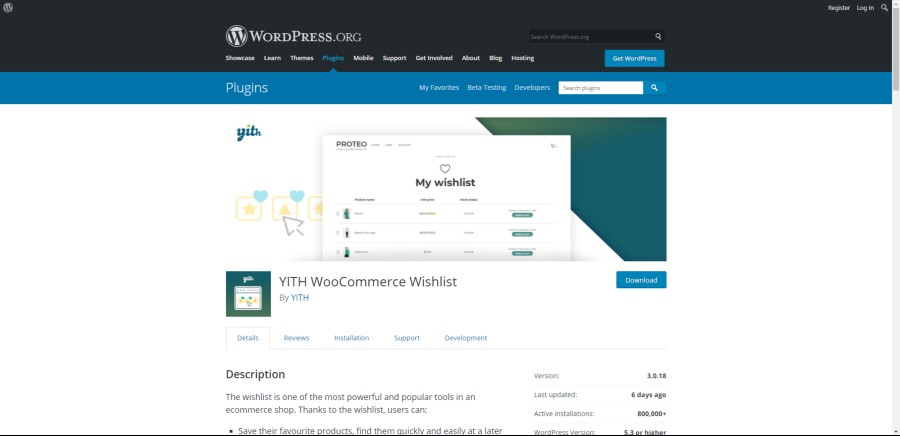
This is another best WooCommerce plugin for your store.
There are a lot of people who just add their products to their wishlist to buy them in the future.
And if your store is missing this, then it will really disappoint your customers.
Best Features:
- The plugin allows your customers to share their wishlist with their relatives and friends.
- It will show “remove from wishlist” on the pages where the products are in the wishlist.
- You can show the shortcut “add to wishlist” wherever you want to show it, also you can show it on the shop page too.
- If a customer selects a specific color or size and saves it to the wishlist, then it will be saved as it is.
16. PickPlugins Product Slider
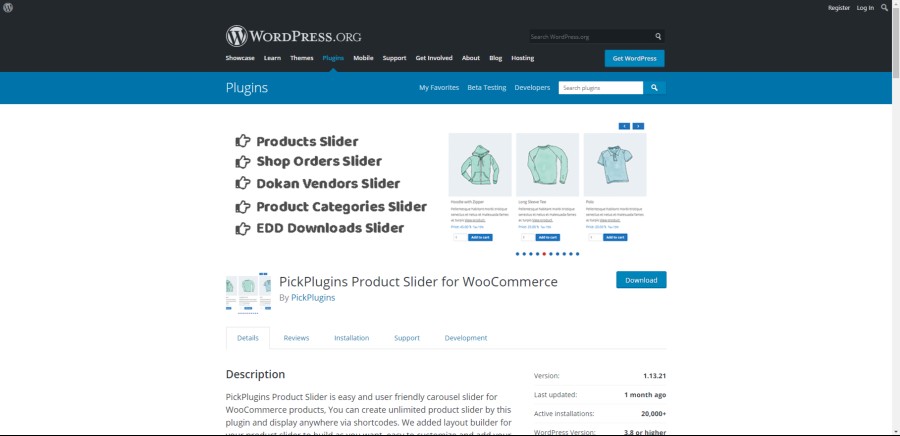
One of the nifty & best WooCommerce plugins.
It is a product slider that you can put anywhere you like with the help of shortcodes.
There’s no constraint regarding customization with this plugin.
You can add your own CSS through the layout editor and create some exclusive and attractive layouts.
Best Features:
- The plugin has every feature that a product slider should have like slider autoplay, loop, stops on hovering, and more.
- It is well optimized to display on mobile, tablets, and any other handheld devices.
- Your customers can drag the product slider using a mouse, also it supports touch dragging too.
- Besides, there are a plethora of customization options too, such as slider container style, item style, layout element, and more.
17. Product Image Zoom
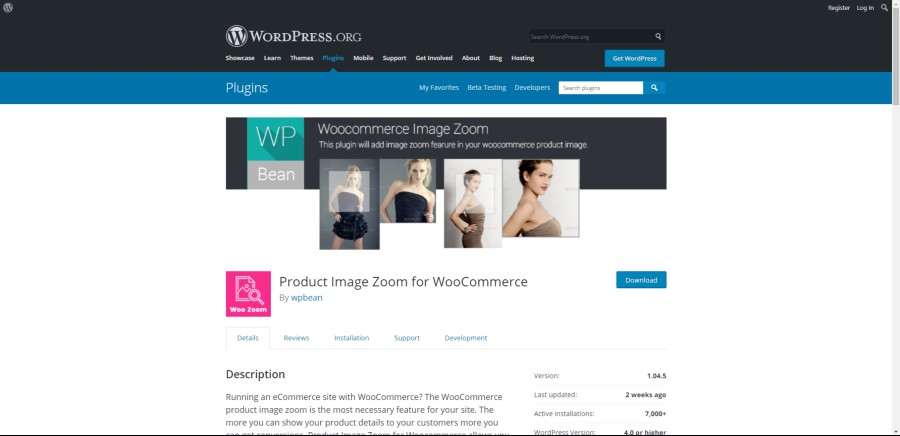
Sometimes it is hard to see the details without zooming in the image especially when it comes to determining the size of products.
And when you have a product zoom feature in your store, then your customers won’t be bothered to check every detail.
Best Features:
- The plugin works seamlessly on every WooCommerce theme without any glitches.
- Its pro feature offers three types of zoom options and two various types of zoom lenses.
- Another pro feature is smooth zooming with an easing effect.
- You can also disable the zoom option for a particular product and category.
18. Ajax Search for WooCommerce
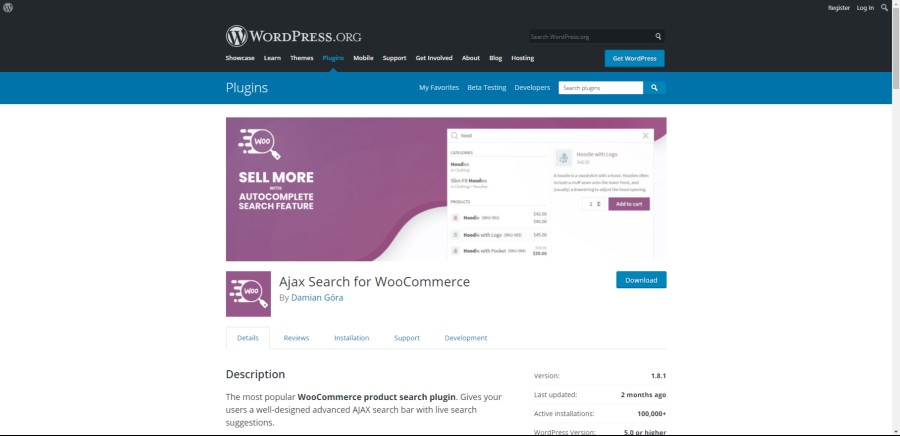
When it comes to speed, your eCommerce store shouldn’t be kept behind or lacks any speed-related issues.
It delivers a negative impact on your customers.
Don’t let your customers type a full product name. It should appear after entering just a few characters.
To prevent this from happening,
Ajax search is here for that:
Best Features:
- The plugin gives your store a well-designed search bar with live search suggestions.
- There many ways you can search for a product such as by SKU, long/short description, title, etc.
- It has smart algorithms that make sure that the displayed results are 99.9% accurate.
- Its ultra-fast search feature can search in no matter how large your store is. It’s the best plugin in its category.
19. YITH WooCommerce Compare
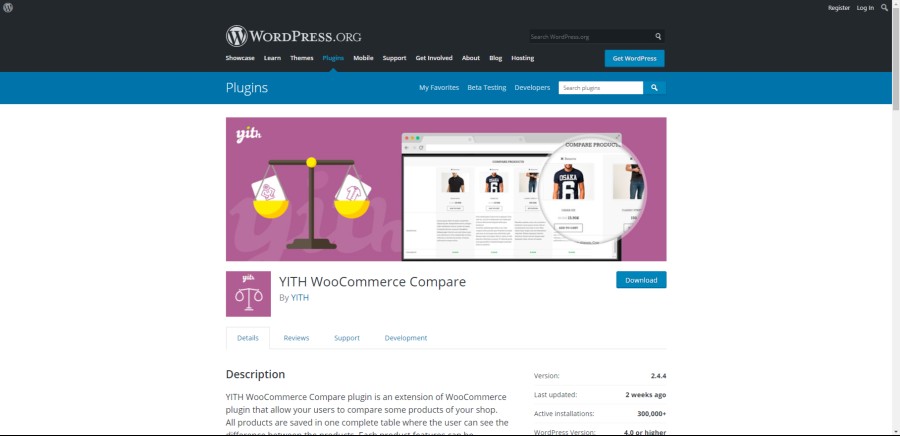
The plugin lets your customers compare some of your store’s products.
Your customers can compare more than one product side by side and make the best decision.
Best Features:
- You can select which fields that your customers will see in the compassion table.
- The great thing is that your customers will have the opportunity to add items to the cart straight from the comparison page.
- There are many conveniences this plugin has to offer, it will allow you to place its comparison button anywhere you like.
- It offers minimal customization options such as adjusting items like table title, button text, and product image size.
20. Product Feed Manager for WooCommerce
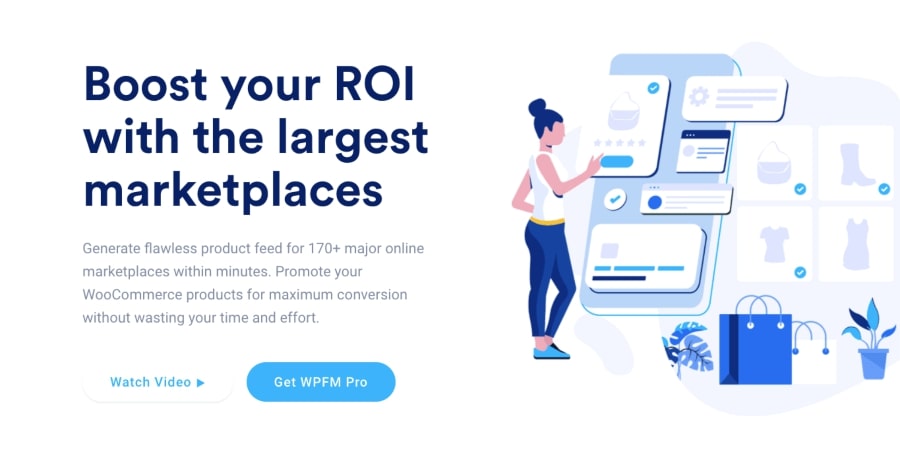
An easy way to increase the number of sales on your WooCommerce store is by promoting your products on popular online marketplaces like Google, Kelkoo, Walmart, Rakuten, etc.
Product Feed Manager for WooCommerce will let you create accurate product feeds for marketplaces and easily promote your products.
Best Features:
- Auto-sync with Google shopping.
- Advanced category mapping.
- Extensive filters to create product feeds.
- Scheduled auto-update of the product feeds.
- Advanced custom fields.
- Google analytics support.
- Track products with facebook pixel.
21. Order Export & Order Import for WooCommerce
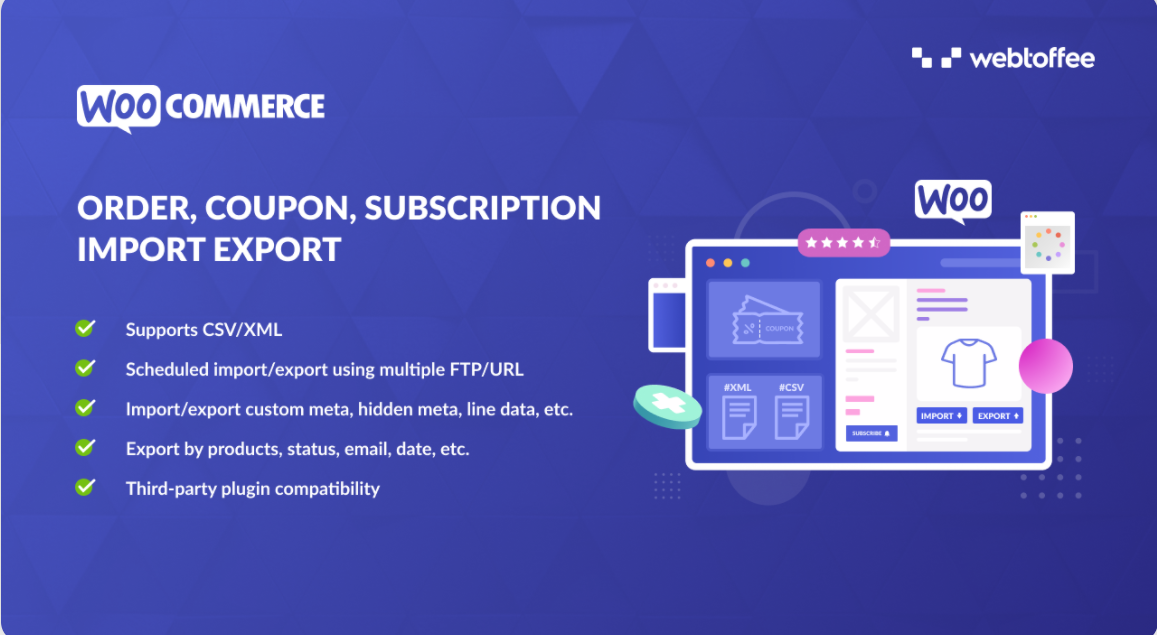
The Order Export Import Plugin for WooCommerce is an excellent tool for seamlessly migrating order data from one WooCommerce store to another while preserving your order history, including subscription orders (available in premium). You can also migrate an existing shop from another eCommerce platform to WooCommerce using the WooCommerce order export plugin.
You will also be able to migrate thousands of coupons from your previous eCommerce platform or campaigns using the plugin.
The following are the features provided by the plugin’s basic version.
- Export orders to CSV.
- Import orders from CSV to WooCommerce.
- Export coupons to CSV.
- Import coupons from CSV to WooCommerce.
- Bulk update WooCommerce orders and coupons.
- Compatible with the YITH WooCommerce Order Tracking plugin.
- Supports various export filters (order status, product, coupon, customer, date range)
- Tested OK with WooCommerce 6.1
- Tested OK with WP 5.8
- Tested OK with PHP 8.0
22. Weglot – WordPress translation plugin

If you’re selling internationally, then you’ll most definitely want to add languages to your website so your new customers can purchase your products.
Weglot is a WordPress translation plugin that allows you to translate your WooCommerce store instantly. Using machine translation, Weglot detects, translates, and displays the content of your store.
Then use Weglot’s post-editing tools to make manual edits to your translations, create glossary rules or even order professional translations.
Key features:
- Quick, simple, 5-minute install
- Multilingual SEO: language-specific subdirectories, automatically added hreflang tags and translated metadata
- Media translation
- Highly-rated support team
23. Stripe Payment Gateway
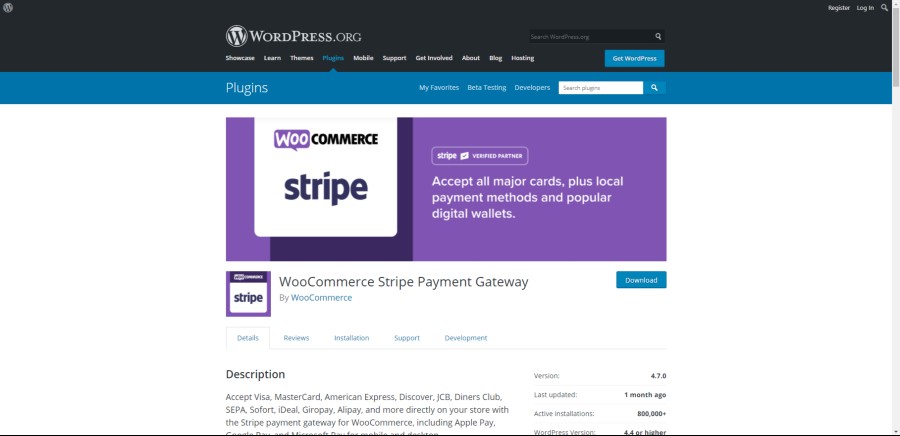
You must have heard this name if you have used WordPress before.
You don’t know which payment method your customers are using, so having this plugin will give them multiple payment options to choose from.
As a result, it will help increase sales eventually and get you the customers around the world.
Best Features:
- With this all in one plugin, you can accept MasterCard, Visa, Discover, American Express, Bitcoin, and more right on your store.
- The great advantage with stripe is that there’s no monthly, setup fee, nor any hidden charges. It’s completely free.
- Stripes include even Apple pay support which means customers can directly pay with their Apple ID.
- Stripe is currently available in 42 popular countries, and more countries are on their way to get added.
24. WPC Smart Quick View
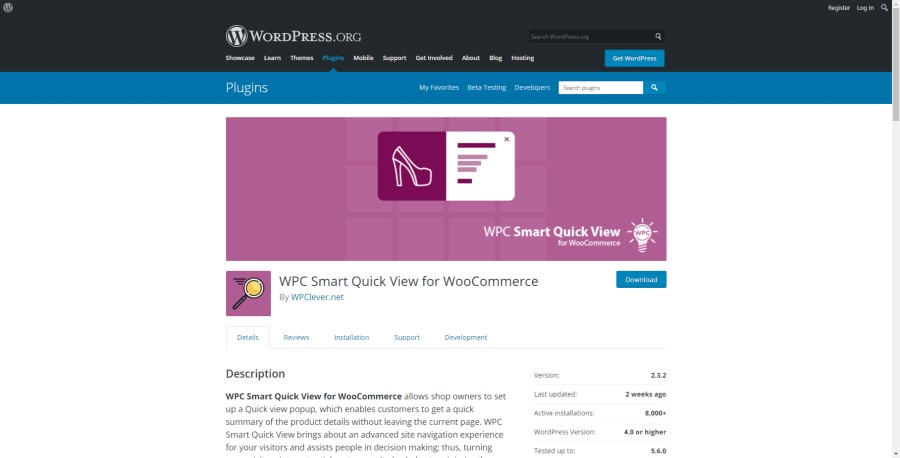
It’s very time taking in opening every product and checking out the details.
Customers prefer a quick view and get the information promptly.
So if you have installed this plugin, then it will let your customers view the product details right from the current page.
Best Features:
- It will give you the advanced site navigation experience to your customers and help them in their decision making as well.
- This plugin is thoroughly optimized for SEO and it is also genuinely compatible with any WordPress websites or themes.
- When it comes to design, this plugin offers eight different types of beautiful quick view popup effects.
- It doesn’t matter if your customer uses a quick view from mobile, the plugin works well with any screen resolution.
25. WooCommerce Menu Cart
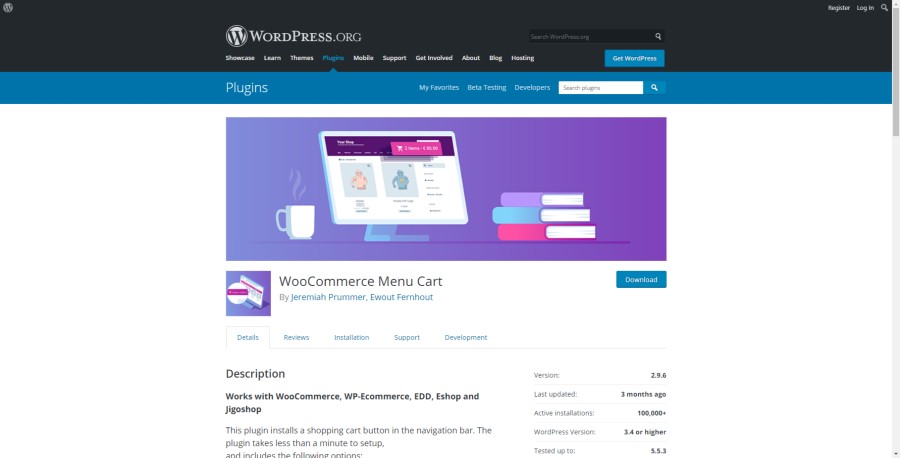
How convenient it would be for your customers to have direct access to the shopping cart right from the menu bar.
Why is this plugin required?
Because many themes don’t have this shopping cart icon in the menu bar.
To make this happen, the WooCommerce menu cart is here for you.
Best Features:
- It displays whatever you want to display such as cart item prices, or it will only show the prices of items whichever you opt for.
- There is a lot of customization like you can display it always or only when there are items in the cart.
- Customize it with your own CSS.
- With premium, you will have 10+ cart icons, custom CSS class, automatic updates, and support for shortcodes.
26. WooCommerce PDF Invoices & Packing Slips
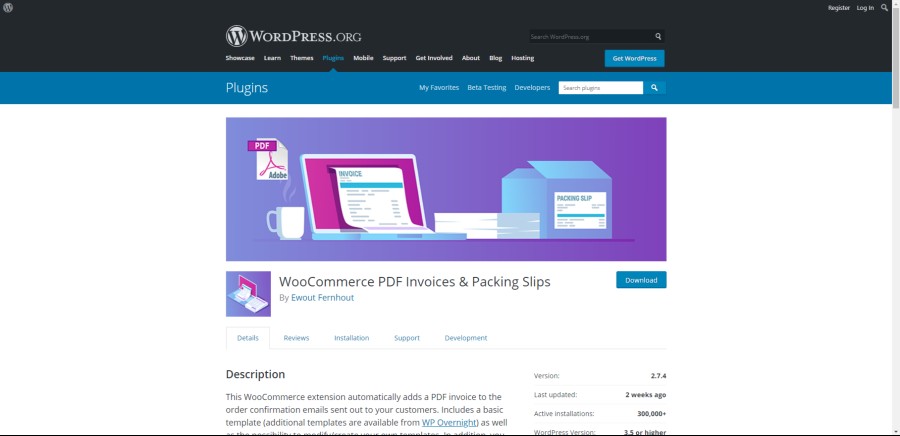
A very essential plugin is a must-have for every eCommerce store out there.
Whenever your customers place an order, they will receive an order confirmation email with a PDF invoice attached.
Best Features:
- After setting up the plugin, it automatically sends PDF invoices to your customers when your customer places an order.
- Though you can even generate the PDFs and packing slips in bulk & also download them directly from the order admin page.
- Some of its premium features let you automatically upload the credit notes, slips, PDF invoices to dropbox, and other cloud platforms.
- The plugin offers plenty of stylish and advanced templates, but it is only accessible to premium members.
27. Order Delivery Date

By installing this plugin, you are giving your customers an option to choose their preferred delivery date.
As a result, it enhances the post-purchase customer experience and the customers get their order on their specified dates.
However, you will also have the option not to deliver the products on holidays by disabling the date/time.
Best Features:
- You can customize the mandatory delivery date and time fields on the checkout tab.
- If you have a limited delivery staff, then you can limit the number of orders/deliveries placed per day.
- Even customers have the option to select “as soon as possible” in deliveries.
- You’ll get some extra perks with the PRO version like google calendar sync, reschedule deliveries, business days, and many other functions.
28. CTX Feed – WooCommerce Product Feed Generator

CTX Feed is one of the best WooCommerce plugins to generate a Product Feed for Multiple Marketing channels.
This plugin is extensively used for generating product feed for WooCommerce powered stores.
The plugin allows you to create an error-prone and completely optimized product feed. You can transfer your product information to leading marketing channels, including Google, Facebook, Instagram, and many more.
Besides, here are some of its best features that you need to take a look at:
Best Features:
- You can create an unlimited product feed for countless products of your WooCommerce store.
- You will get 100+ pre-built templates ready for top marketing channels, which minimizes your effort.
- Categorize your WooCommerce products according to the marketing channel’s requirements
- Whenever you apply any update to your store information, the feed file gets updated automatically.
29. StoreCustomizer
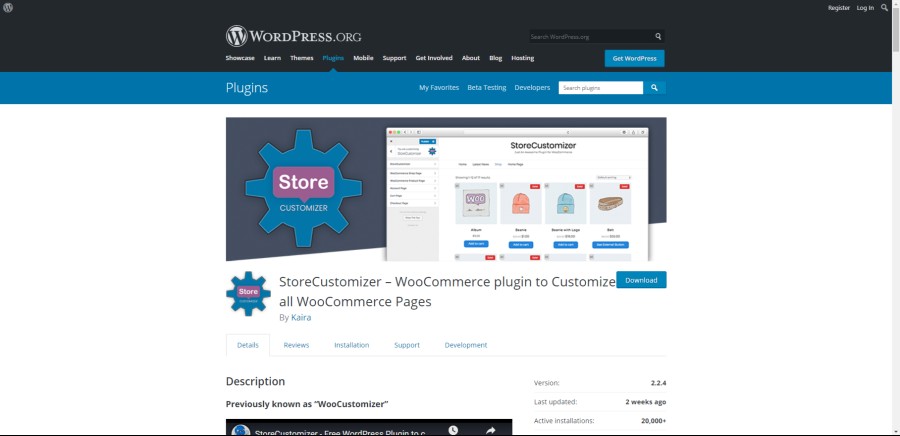
Who doesn’t want to customize their store the way they want whenever they want.
The plugin is for those who love customization.
StoreCustomizer will let you edit the store page, product page, checkout age, account page, and more.
Don’t get confused though it doesn’t replace your existing theme, it actually gives you the extra necessary customization options.
However, for an extra option, you can always check out eCommerce website design templates for your store.
Best Features:
- The plugin is very lightweight, fast, and intuitive and installs in your WordPress in no time.
- You can customize the whole store by store buttons such as shop page, product, cart, and checkout.
- Apart from that, you can edit a user account, continue the shopping button, primary checkout fields, back to shop button, and much more.
- There are many benefits like extra design options, edit visually, dedicated support, and many more.
30. Putler – Advanced Reports & Insights For WoCommerce
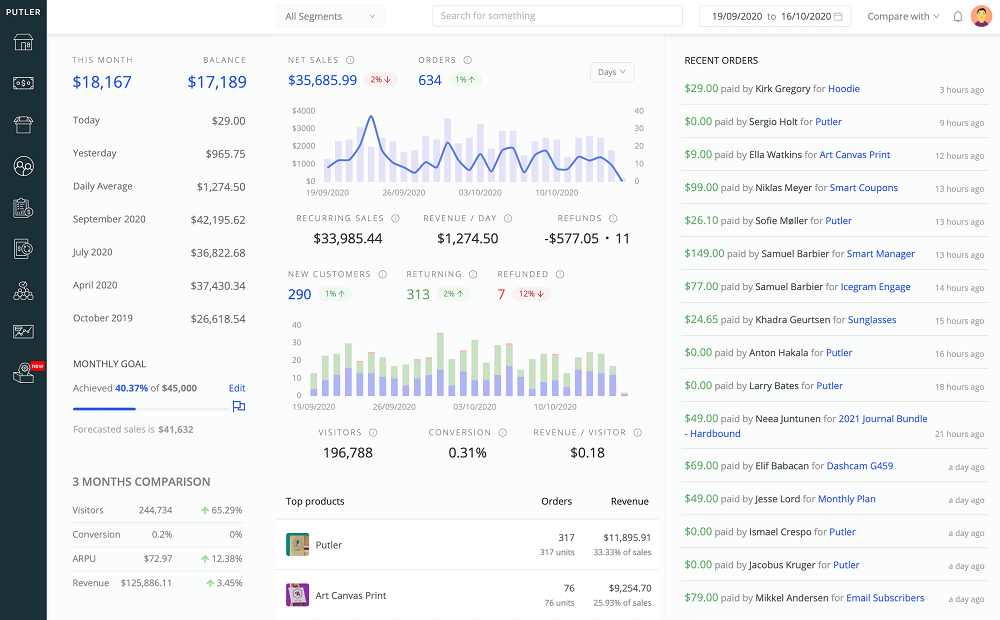
Native WooCommerce reports are great but basic. And in order to grow your WooCommerce store, you need advanced reporting.
Putler understands this need and provides you advanced reports and insights for growing your WooCommerce store.
It handles the real-time collection of data from your Shopify store and provides you Sales analytics, Customer analytics, Product analytics as well as Website analytics.
Fun fact: Putler, is one of the few tools that can help you monitor and analyze multiple WooCommerce stores from a single place. Also not just WooCommerce, you can connect many other services to Putler like – Shopify, Paypal, Stripe, Braintree, Bigcommerce, eBay, Mailchimp, Google Analytics, etc.
Features:
- Pulter provides analytics and reports for SAAS as well as Non – SAAS businesses
- Pulter lets you perform multiple growth activities like segment customers based on their shopping behavior, forecast sales and customers, track revenue goals and a lot more.
- You can connect all your multiple WooCommerce stores to Putler and monitor them from a single place.
- Putler also automatically handles routine tasks like de-duplication of orders, customer profile enrichment, currency and timezone conversion.
- If you have PayPal, Stripe connected to your WooCommerce store, you can issue refunds, manage subscriptions from within Putler.
- Unlike, in-house WooCommerce reports, Putler provides you advanced reports and CSV export for everything – orders, sales, products, customers, transactions.
Free Trial: 14 days free trial. Get access to all the features.
31. Direct Checkout For WooCommerce

Now if you value your customers’ time, then you are in need of this plugin.
It eliminates the extra steps in the WooCommerce checkout process.
There are many customers that usually want to make checkout faster, that’s why many eCommerce companies are now giving the option BUY NOW.
Best Features:
- The plugin offers a direct checkout that ultimately reduces cart abandonment, skips add to cart, avoid reload checkout, and more.
- It has the feature ajax “add to cart” allows you to add single products, variable, grouped products in the cart without required to reload the site.
- The main goal of the plugin is to offer a simple checkout process, redirecting users to the checkout page instead of the cart page.
- One of the incredible features of this plugin is that customers can directly edit their cart items on the checkout page. Very useful indeed!
32. Enhanced eCommerce Google Analytics
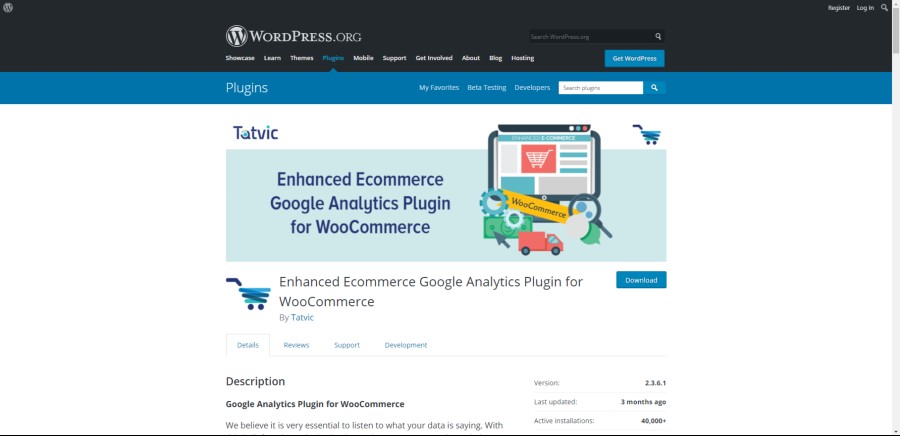
If you skip installing one or two plugins, then it’s ok.
It’s not going to make a big difference.
BUT, it does make a difference.
If you don’t install the analytic plugin, then it won’t be ideal for your eCommerce store.
You should have information related to your stores like where your customers come from, which page your customers are most likely to visit, and more.
Best Features:
- Gives you four essential reports that comprise shopping behavior, checkout behavior, product performance, and sales performance.
- You can link Google ads with Google analytic property that gets you a better insight into your ads in analytic.
- It captures the product impressions, add to cart, and product click event on the product page, category page, on featured Product Section on Homepage, and more.
- The pro version has pro features such as 404 tracking, product refund tracking, premium support, child theme compatibility, and much more.
Conclusion: Which Are The Best WooCommerce Plugins?
The above listed all are the best WooCommerce plugins for WordPress in 2022 that every eCommerce store must have in their arsenal.
Please NOTE that we are not promoting any of these plugins.
This is our legitimate, hand-picked, well-researched piece of content that even experts do recommend.
However, effectively using these WooCommerce plugins will surely get you the traffic, robust presence, and immense sales.
Do research well and find what your store needs.
We hope you found this guide helpful and if you did then let us know in the comments which plugin you are going to install?
We would like to know your thoughts about these best WooCommerce Plugins.
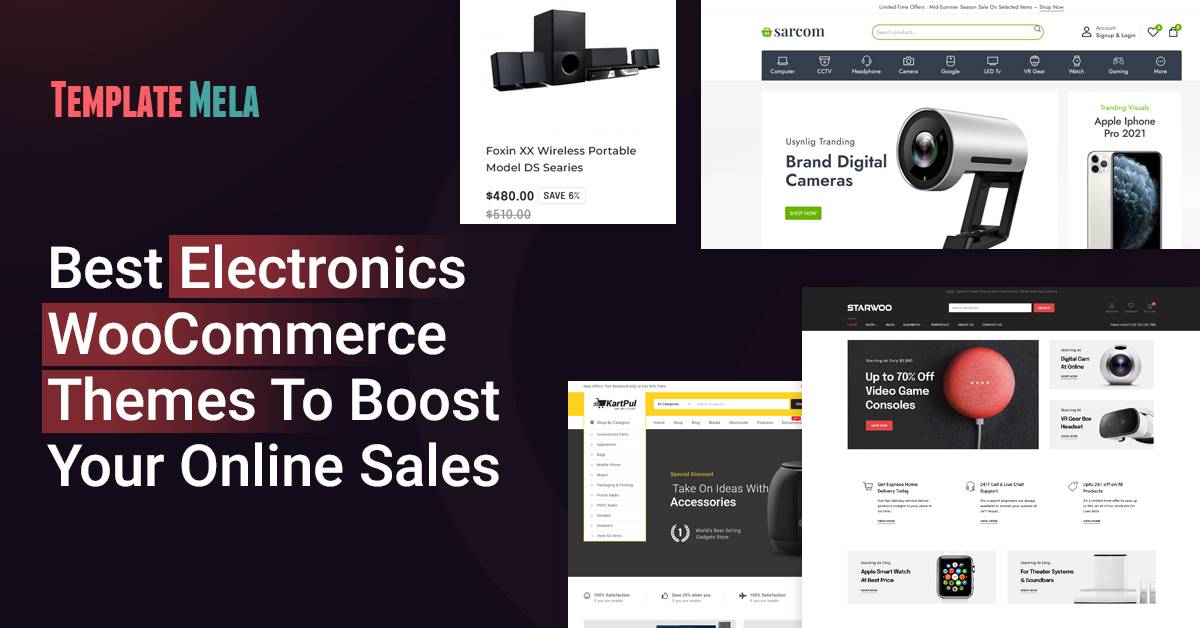
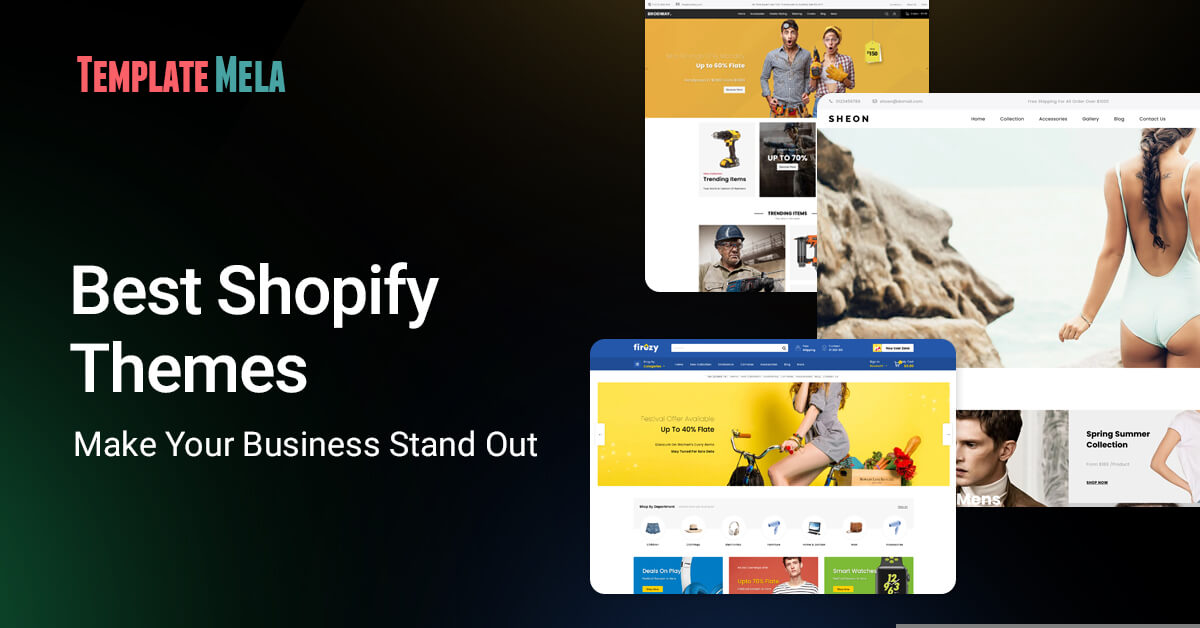
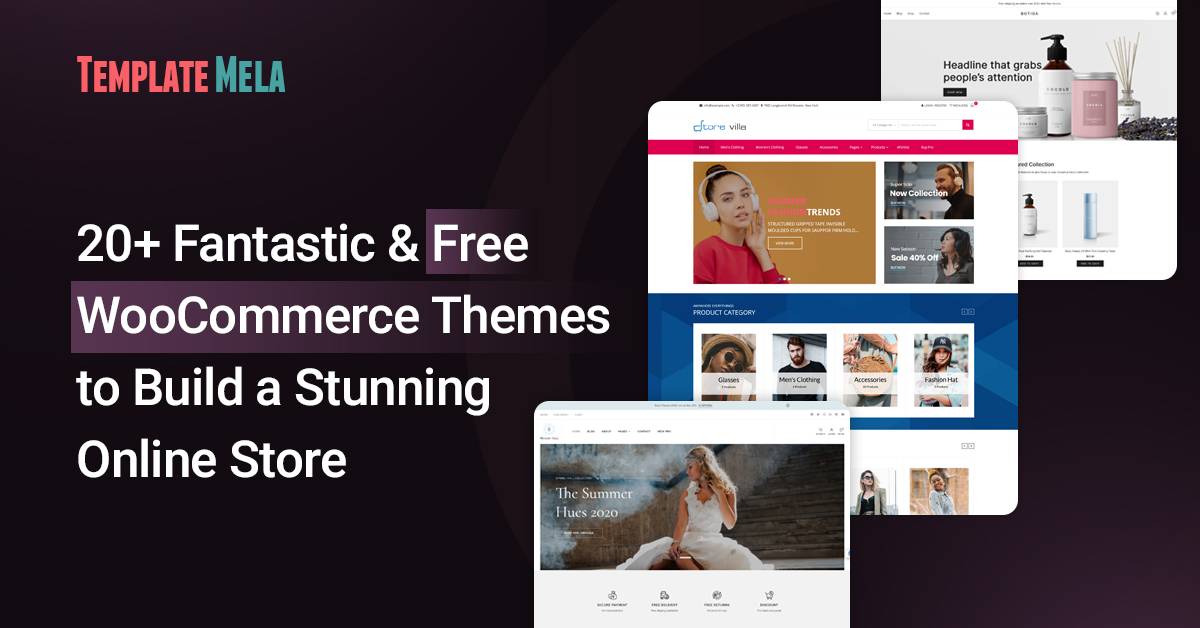


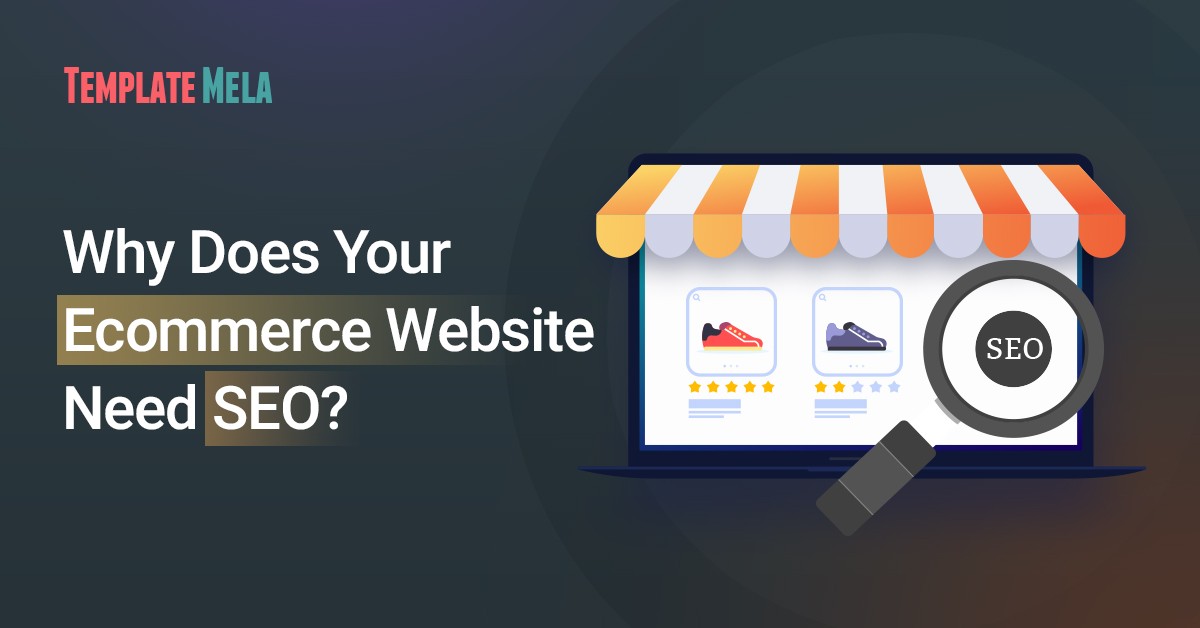
Hello! I could have sworn I’ve been to this website before but after browsing through some of the post I realized it’s new to me. Nonetheless, I’m definitely happy I found it and I’ll be bookmarking and checking back often!
Great Samuel!
I hope you’ll find more useful information here. Keep following us.
Very nice post. I simply stumbled upon your blog and wished to say that I’ve really enjoyed surfing around your weblog posts. In any case, I will be subscribing to your feed and I hope you write once more very soon!
Sure Rahul,
We will write a new one soon with in-depth information. Anyway thanks for your kind words.
A person essentially helps to make significantly posts I’d state. This is the very first time I frequented your web page and thus far? I was surprised by the analysis you made to make this actual put-up extraordinary. Magnificent task!
Thanks Pratik,
More effort in research makes better content.
This is my first time go to see at here and i am genuinely impressed to read all at one place.
Hey Michelle,
Hope this will helps you to found the best WooCommerce plugin.