WordPress.com vs WordPress.org: The Differences You Must Know

The vast majority of people don’t know the difference between WordPress.com vs WordPress.org.
They believe both are the same.
However, that actually is not the case.
People often make the wrong decision in selecting the right WordPress as per their business requirements.
Then this becomes a nightmare for them.
And we don’t want this to happen to you.
We want to clear out this huge confusion so that no one makes a bad decision.
That’s why we have created this comprehensive guide which comprises a detailed comparison of WordPress.com vs WordPress.org.
This WordPress.com vs WordPress.org guide has been compared with 9 essential aspects.
After reading this, you’ll have a clear understanding of which WordPress to go with.
SO, without making any further delay, let’s get started.
What’s The Difference Between WordPress.com And WordPress.org?
Let’s roll an eye over the general difference between WordPress.com and WordPress.org.
WordPress.com
Now with WordPress.com, you can develop your site at no cost, the start is totally free.
The benefit is that you are not required to buy an external domain or hosting.
You only have to sign up and create your account, and then you will be all set to create your first site/blog/store.
WordPress.org
This is an open-source platform that delivers the same purpose of building websites.
But the difference here is that you have to pay for the hosting and domain, this surely doesn’t come free with WordPress.org.
Yet, anyone can download it, and it is beneficial to everyone because it gives total control over everything on your site.
Hence, this was just the basic info about WordPress org vs com.
But now it’s time to dive deep into this subject so you can determine which platform is ideal for you.
WordPress.com Vs WordPress.org A Detailed Comparison (9 ways to compare)
Without making this detailed comparison, there can’t be a conclusion.
We’ll look over a total of 9 factors to determine whether you should go with WordPress.com or WordPress.org.
1. Easy Build:
So, which one would provide a hassle-free experience to build a site?
WordPress.com
Starting with WordPress.com is pretty quick.
All you have to do is, just Go to WordPress.com.
Here you’ll see a button named “start your website”.
Simply click on it, and your journey will be started.
WordPress will walk you through the step-by-step, letting you intuitively configure your new website.
You have to do a few things, such as adding your store name, choosing an attractive theme, your email, etc.
After getting done with the few things, now you can go ahead with additional things you want, such as adding plugins and more.
You can even customize it more as per your likings.
WordPress.org
Now don’t expect the same process here with WordPrss.org.
Actually, it is not that easy to build your site by going directly to WordPress.org.
However, you first have to select your hosting provider, then you have to install WordPress, right from your hosting account.
Though, there are a plethora of hosting providers out there.
But it has been said that, if you want to make your site on WordPress then going with the Bluehost (highly recommended) is the ideal option.
With Bluehost, you can install WordPress with just one single click.
After installing WordPress, fill out some basic information & settings, and you’re ready to thrive.
WordPress.com vs WordPress.org: Which One Is Best?
WordPress.com will take you less time to install WordPress. Everything is in-built in the site itself.
Whereas, WordPress.org you have to go through the extra steps.
2. User-friendliness:
You need to do research well before making your decision.
WordPress.com
It requires a bit of coding knowledge.
Although, page builders are easily accessible. So you won’t face any difficulties in customization.
WordPress.com is best known for blogging and post-editing.
WordPress.org
However, with WordPress.org you are also required to have some knowledge of coding.
With WordPress.org, you’ll have plenty of customization options, page builders to use, and the ability to create any type of site you want.
WordPress.com vs WordPress.org: Which One Is Best?
Both the platforms WordPress.org and WordPress.com are easy to use and intuitive.

However, WordPress.com is one step ahead because it is more streamlined.
As we mentioned above, you do not need to be concerned about hosting.
3. Themes & Plugins:
Themes and plugins are two both essential factors when it comes to choosing a platform.
Themes are the first factor that determines your site’s value. It has the ability to completely change the look and feel of your site.
Moreover, you need plugins to further extend your site’s ability.
WordPress.com
Now when it comes to themes, then if you want more themes then you have to upgrade your plan.
You’ll get 150+ themes in the free and personal plans, and 200+ in higher plans.
The number of themes is very less.
However, if you want to edit or apply your own CSS to either of these themes you need to upgrade your plan.
In short, if you want more, you have to upgrade. The higher you pay, the more you get.
Same with plugins, pay more to get more.
A major disappointment with WordPress.com is that you won’t be allowed to install plugins if you are below the business plan.
You have to get your work going with the default in-built features.
And if you want to upgrade your plant to business or eCommerce, you have to pay $25 and $45 every month.
WordPress.org
WordPress.org has a large pool of free and premium themes.
As you already know that WordPress is unlike its .com version. It is an open-source platform.
Which means there are endless customization opportunities.
Now if we talk about the WordPress theme’s sources then there are around 5000+ themes alone in WordPress’s theme directory.
Moreover, you’ll get plenty of more free themes at other third-party sources.
If free themes aren’t your requirement, then go for premium themes.
You can select your best one from the wide range of premium WordPress themes.
The best marketplaces you can refer to for premium themes are:
TemplateMela
ThemeForest
TemplateMonster
Furthermore, With WordPress.org you are free to install any plugin you like.
You have unlimited access to hundreds of thousands of free and paid plugins from WordPress and other platforms.
WordPress.com vs WordPress.org: Which One Is Best?
This round goes completely in WordPress.org account.
WordPress.org won’t ask you to pay extra in order to install the premium themes or plugins.
Read this guide if you want to know the difference between the free vs premium WordPress themes.
4. Best Hosting:
Now we already discussed the hosting part in the above points, let’s dig a little deeper.
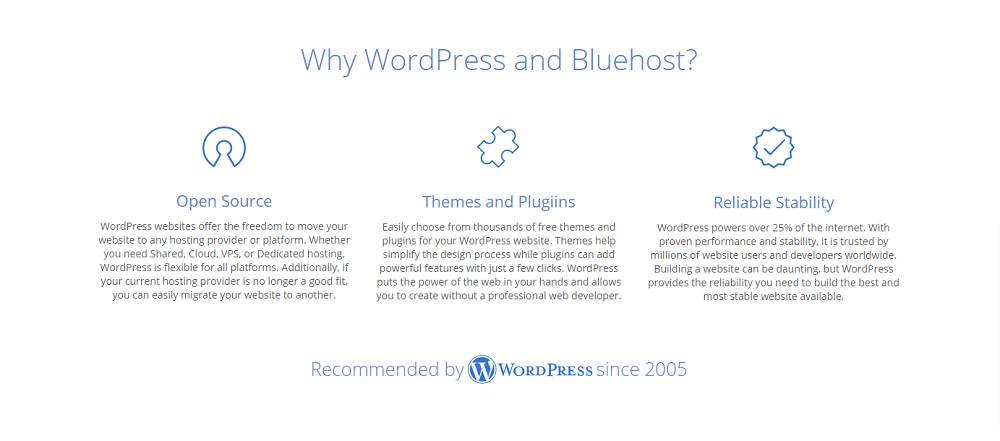
WordPress.com
As you know that you don’t have to spend extra on hosting if you create your website on WordPress.com.
Since hosting is included in any package you choose.
All you have to do is focus on customizing and designing your website.
WordPress.org
On the other hand, WordPress.org won’t offer you hosting. It is self-hosted.
If you decide to build your site on WordPress.org, you have to select all on your own like domain, hosting, etc.
However, this has its own set of advantages, such as increased site power and scalability.
WordPress.com vs WordPress.org: Which One Is Best?
Both the platforms are different.
If you want more scalability, seamlessness, powerful hosting then WordPress.org is the ideal one.
And if you just want to get your work started without taking any extra steps then go with WordPress.com.
Though, don’t just decide the platform from one factor.
5. SEO Compatible:
A very vital point to be noted when deciding the best platform.
SEO is important because it helps rank your site higher on Google and other search engines.
You can go blindly with WordPress, there is no better outlet for SEO than WordPress.
WordPress was once also promoted by Google.
There are popular plugins out there for SEO, such as Yoast and Rankmatḥ.
These plugins help search engines by letting them know about your site’s info.
WordPress.com
Third-party plugins can be used on both platforms.
Whether you use WordPress.com or .org. All the essential SEO plugins are there for you.
The only difficulty you’ll face is that you can only access the plugin directory if you are on a business plan or above.
WordPress.org
This isn’t the case with WordPress.org, you can easily install Yoast or other SEO plugins for free.
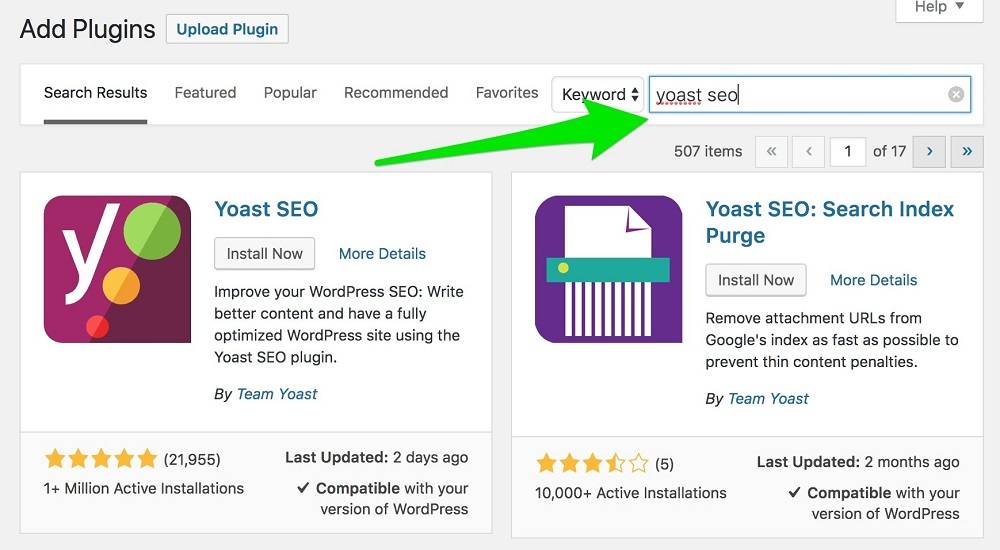
WordPress.org has this advantage over WordPress.com.
However, you can purchase the Yoast SEO for more awesome features.
But in most cases, the free version of it does the better job.
How can SEO plugins be helpful for your site?
Yoast helps create sitemaps of your site and directly submit them to the search console.
Now what it does is tells search engines to crawl your pages and posts and get them immediately indexed.
Installing Yoast will reduce your work by manually index posts/pages to the search console.
What’s more?
Yoast also will tell you what measures you must take in order to rank your posts or pages.
Just follow its suggestions and see the results.
WordPress.com vs WordPress.org: Which One Is Best?
NOW, SEO plugins are available on both platforms.
Yet, there are some things you can’t make on WordPress.com, like the inability to make manual changes.
Another major drawback is that people who do not have a business plan are unable to reap the benefits of SEO plugins.
Though there is no support for using WordPress’s plugin directory.
WordPress.org, on the other side, would not prevent you from doing anything.
6. Ecommerce King:
WordPress is now not only used to fuel blogs and websites, but it is also too well-known for its eCommerce capabilities.
You can easily build such an enormous store with the help of the WooCommerce plugin in WordPress.
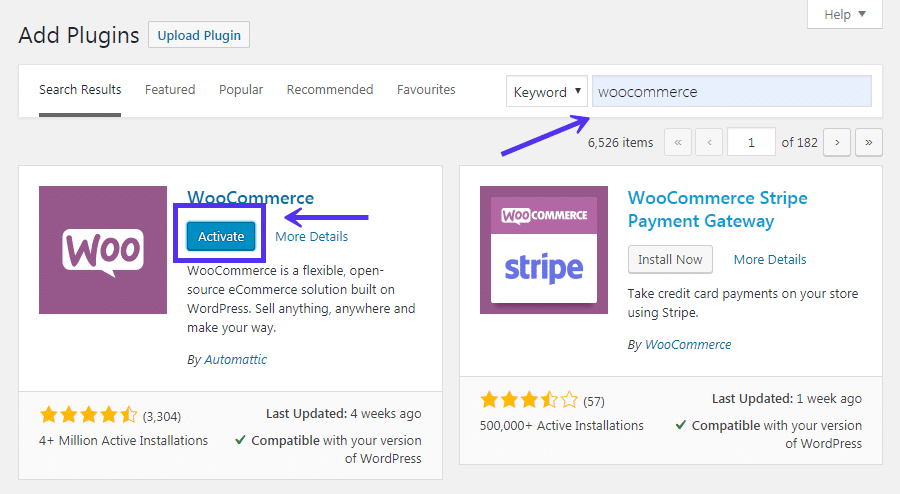
But which one is the king?
WordPress.com
In WordPress.com, there’s nothing free.
You must buy WordPress.com’s eCommerce plan in order to create an eCommerce store.
Once you have purchased its eCommerce plan, you can then sell unlimited products, receive payments from 60+ countries, and do much more.
Moreover, if you want to make advertising and start affiliate marketing as well then you can easily do that with WordPres.com.
Yet, there are certain fees you have to pay like monthly fees to keep running your eCommerce store, and fees to integrate advertising and affiliate marketing.
WordPress.org
In WordPress.org, you can simply go to the WordPress plugin directory and install the WooCommerce plugin.
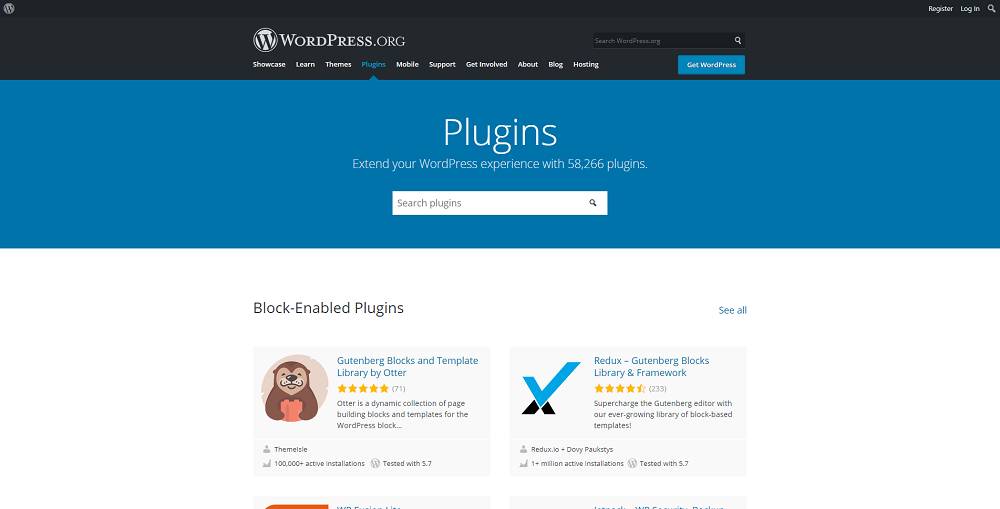
WooCommerce will let you set up the whole store on it for free.
Which is really Great!
That’s why WooCommerce is considered the best among others.
You can choose a catchy WooCommerce theme for your store and edit it the way you want.
You can also introduce an affiliate program for your WooCommerce store completely free with WC
Affiliate plugin.
WordPress.com vs WordPress.org: Which One Is Best?
Both the WordPress platforms have similar plugins, themes, and all.
But the difference here is that with WordPress.com you have to purchase everything.
WordPress.org could be the king for you because you have free access to the WooCommerce plugin.
That said, if you’re more into advertising and affiliates, then you can go with WordPress.com.
7. More Cheaper:
The first question that comes to mind when deciding the platform is the Pricing factor.
WordPress.com
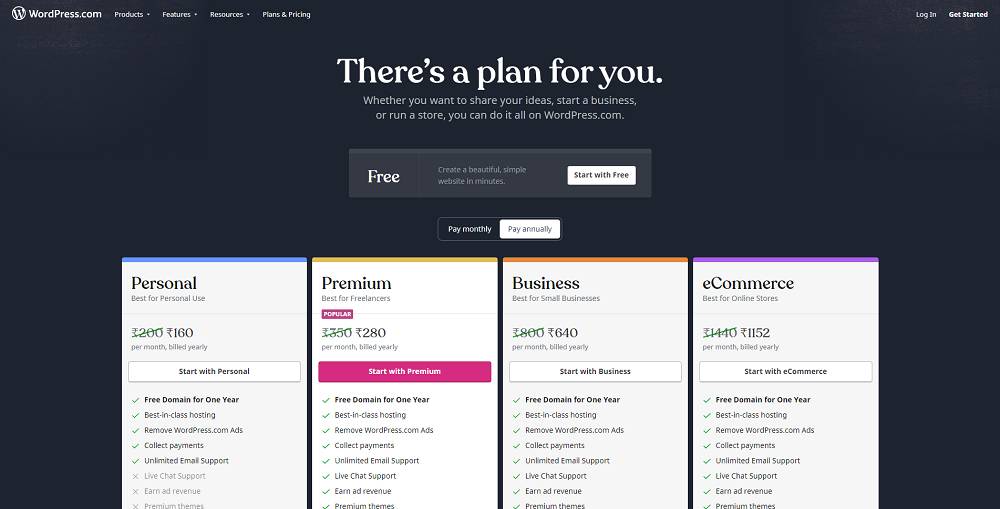
Now, WordPress.com isn’t totally paid, there’s a free plan that comes with its subdomain.
Plus, with its free plan, you have to face some limitations such as WordPress’s own ads, limited disk space (3 GB), etc.
And if you want to upgrade then its premium plans start from $4 to $45 per month with more features like a free domain for one year, etc.
You don’t have to think about hosting or domains because they are included when you sign up for a free or paid plan.
WordPress.org
In WordPress.org, you have to buy a domain name, hosting, and theme (if you want to purchase).
Though purchasing a premium theme has its own perks, which are really beneficial for businesses.
We have created a complete guide on why you should use premium themes over free themes.
Besides, there are tons of plugins that are available for free to use on WordPress.org.
WordPress.com vs WordPress.org: Which One Is Best?
WordPress.com is a hosted platform like Shopify, BigCommerce, etc.
Where everything is managed by WordPress.com, you just have to pay the monthly fees.
That being said, in our consideration, WordPress.org could be cost-effective.
You only pay for services that you actually want.
In WordPress.com, you can start your basic website but it costs you a lot more when you upgrade it to its premium plans.
Going with WordPress.org would be your ideal choice.
8. Best At Security:
When you run an online store or a website, you should have the highest security standards possible.
WordPress.com
With WirdPress.com, you won’t have any worries related to security because it gives all the basic security features and also lets you backup regularly.
The SSL certificates come at the monthly cost of your WordPress.com site.
On WordPress.com, you have to depend on what WordPress.com offers such as its own security features, and all.
You can rest assured of WordPress.com security, it will take care of everything from updating & saves you from malware and other attacks.
WordPress.org
WordPress.org is also a highly secure platform.
It has been built with the latest security measures.
You don’t have to worry about a single percent that you might get attacked by any hackers.
These days, an SSL certificate comes free with the hosting plan you purchase.
However, if SSL is not enough for you then you can take the extra steps to double your security.
There are several plugins to use to enhance your site’s security such as Sucuri and iThemes Security Pro.
Moreover, you can also take the help of plugins to backup your site’s data from time to time.
Some awesome plugins you can consider are UpdraftPlus, BackupBuddy, and BlogVault.
Remember, you should always keep your WordPress up to date, WordPress will notify you in the dashboard when there’s an update.
WordPress.com vs WordPress.org: Which One Is Best?
Both the platforms offer an adequate amount of security and backup options.
The only difference is that in WordPress.org you have to manage your stuff by yourself.
Whereas, in WordPress.com, everything will be handled and monitored by the platform itself.
9. Support & Maintenance:
Last but not least, the list of WordPress.com Vs WordPress.org can’t be ended without including Support & maintenance.
A very essential factor not just for WordPress but any platform out there.
Because if the customer service is poor, there is no reason to use the platform.
WordPress.com
IF you are on the free plan of WordPress.com then forget about the support you get.
You’ll have to seek help from WordPress’s community and other sources.
Upgrading your plan is the one way you can get help.
Yet, if you choose the personal plan, you will only receive unlimited EMAIL support, with no immediate response.
You need to upgrade your plan to premium to get the live chat support feature.
In which you’ll receive support at any time.
WordPress.org
It’s Unlike WordPress.com, here you won’t get any kind of official support from WordPress.org.
Then where should I seek help?
There are WordPress forums where you’ll get the answer to your questions.
Moreover, you can also go to YouTube where you’ll get tons of videos explaining the issues you found with WordPress.
There’s one more option that you can get direct help from the WordPress developers.
So there are enough solutions, but not from WordPress.org itself.
WordPress.com vs WordPress.org: Which One Is Best?
The difference here between WordPress.org vs WordPress.com is that WordPress.com will give you live chat and email support at any time.
But no support from the official WordPress.org platform, yet there are other ways to seek help like YouTube, documentation, WordPress blogs, community forums, and more.
WordPress.org vs WordPress.com: Pros and Cons
WordPress.com
Pros:
IF you just hate managing everything from taking hosting, find the solution for the problems, and more then WordPress.com is your pick.
It is good that you get a free plan on WordPress.com, but you have to upgrade it if you want more.
Also, it is easy to set up and customize.
Cons:
Yet, there are few cons, too.
In the free plan of WordPress.com, you get its own subdomain which really looks unpleasant and inappropriate when you want to do legit business.
Not only that but also there won’t be the support of adding any plugins or using custom themes.
WordPress.org
Pros:
WordPress.org gives you full control over your site. So you can manage & customize your site the way you want.
You can select your own preferred domain name, the hosting you like, and tons of options to select themes & plugins for your site.
Apart from this, you can edit any code of your site and access anything you like.
That’s a complete privilege of your site.
Cons:
It’s unlike WordPress.com where everything is pre-ready.
Here, you have to go through the extra steps like installing and setting up WordPress on your own.
Wrapping Up: WordPress.com Vs WordPress.org
We have covered every aspect of wordpress org vs com that you should know.
Now the decision is in your hand.
If you are still confused, then let us assist you further by deciding which one is better for you.
Use WordPress.com
- If you are solely interested in blogging and prefer less hassle then go with WordPress.com.
- If you have limited technical knowledge, then WordPress.org might not be the best fit for you.
- If you belong to a small business and don’t have further plans to expand it.
Use WordPress.org
- If you are the person who wants to select everything on your own.
- If you want the best in performance, free-to-use themes and plugins, and full control of your site on your hands.
- If you want to start an eCommerce store and your budget is limited.
If we recommend, then WordPress.org would be the ideal option for you.
Still, if you prefer WordPress.com then there’s no risk in going there.
We hope all your doubts got cleared by this guide.






Great piece of work, I am so glad that I came across your work here, needed it for real. Please come up the good work.
Yeah Mona,
I’m glad you liked it.
We always come up with good and informative content.