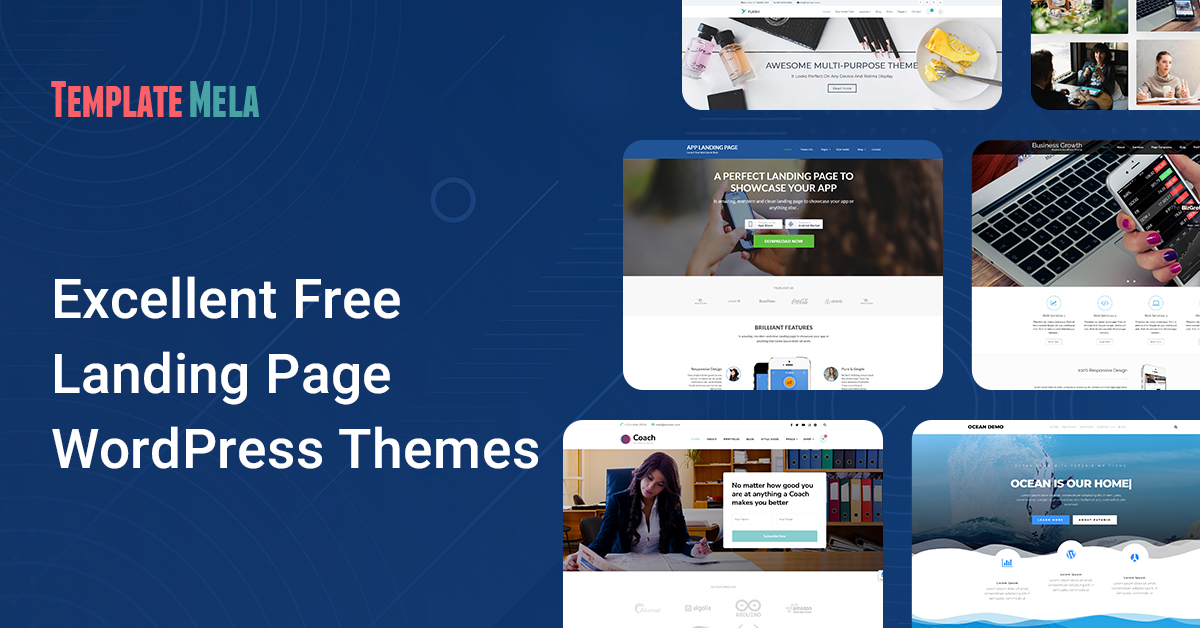7 Best Free WordPress Cache Plugins Of 2022 To Speed Up Your Site

If you’re using WordPress, you’re undoubtedly getting used to all the system’s potential advantages already.
However, when you style it up with a stylish theme and some add-ons as it grows older on a daily basis and more content is added to it, you will realize that your website is becoming slow.
And in today’s blazing-fast online environment, that means slow loading times for websites just won’t do.
Customers will abandon a site if it takes too long to load; this has a direct influence on customer experience and conversion rates.
A website shouldn’t take more than 5 seconds to load. Additionally, the speed of a site is a highly essential factor in search engine rankings.
To put it another way, having a website that loads quickly is crucial to retaining your audience’s interest.
Do you wish to speed up the loading time of your WordPress website? If so, Using WordPress cache plugins is one of the most effective strategies to speed up your website’s load time.
In light of this, we have compiled a list of the 7 best free WordPress cache plugins for 2022.
What Does Cache Mean?
Caches are short-term storage areas for data that are visited often and then quickly retrieved when needed.
For example, the words, pictures, and colors on your website’s home page are all data.
A cache is essentially a replica of your home page that has the exact same contents, graphics, and color scheme.
This cached copy will be saved on the server’s RAM, which is temporary memory storage that is far quicker than hard disc storage.
The cached version of the page will be refreshed at regular intervals, or you may manually wipe it after making changes to the page’s content.
WordPress Caching Plugins: Why You Need Them
Inevitably, as your WordPress site expands to include more content, plugins, styles, and functionalities, its loading performance will decrease.
The good news is that you can speed it up again by taking a number of different measures, such as switching to a faster hosting provider, switching to a quicker WordPress theme, and, of course, installing the best cache plugin for WordPress.
The cache plugin will improve the performance of your website by producing and providing static HTML files instead of dynamic PHP scripts.
How the WordPress Cache Plugin Accelerates Website Loading
When using WordPress, a caching plugin may greatly improve performance.
A cache plugin will construct a static version of your content (cache copy) after the first-page load so that it may be served to subsequent visitors, bypassing many of the processes required for a page to be created dynamically.
Websites that employ caching save time and resources by only having to develop a page’s content once and then providing that cached copy to users who request it.
Caching speeds up and improves the efficiency of the page production process as a whole, allowing your website to load more quickly and putting less strain on your hosting server.
You may drastically increase the functionality and speed of your WordPress site by installing one of the top WordPress cache plugins.
7 Most Effective Free Best WordPress Cache Plugins In 2022
These free WordPress cache plugins may accomplish the job flawlessly. It is recommended to install just one of these plugins since having many cache plugins might cause conflicts and unpredictable server behavior.
1. W3 Total Cache
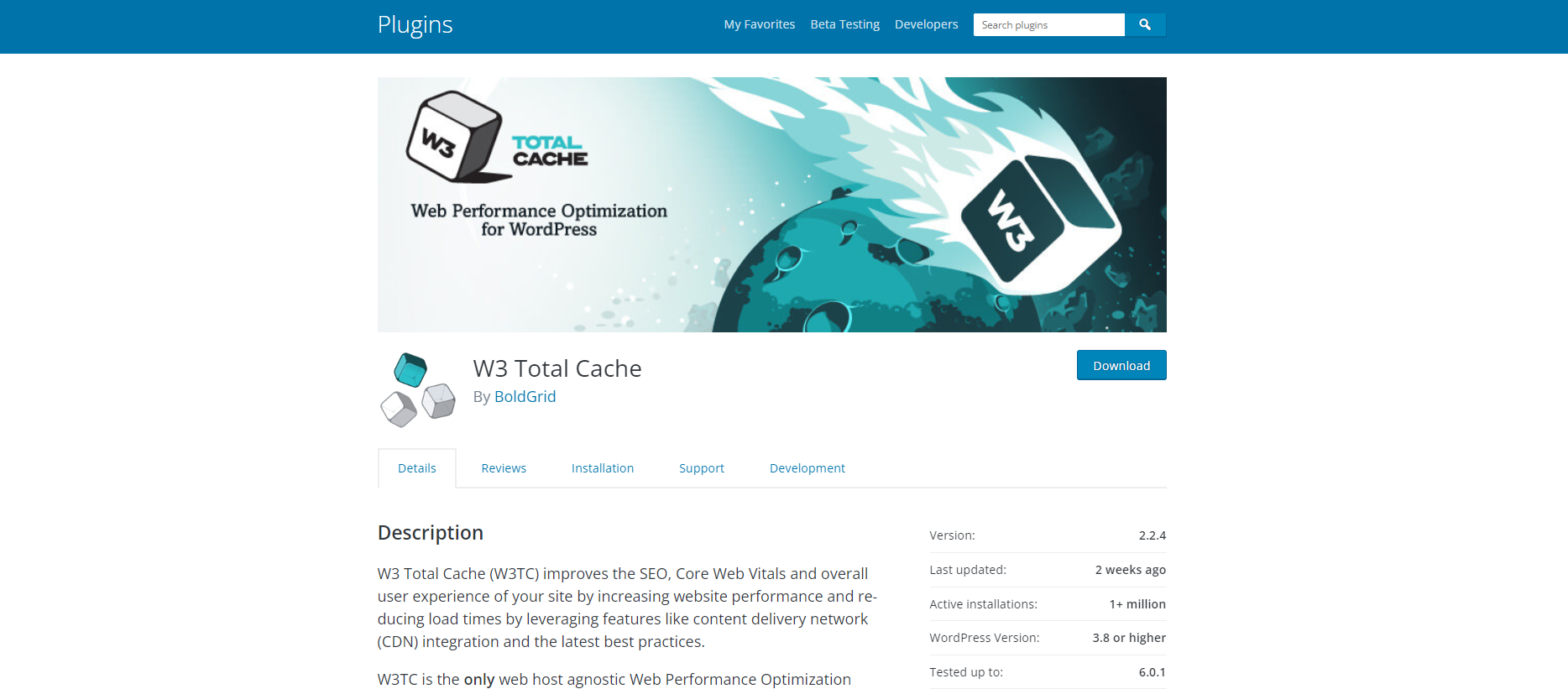
One of the best-known and most-used free WordPress caching plugins is W3 Total Cache.
It improves your website’s performance by using technologies such as content delivery networks (CDN) and the most recent best practices.
W3 Total Cache is without question the most downloaded and finest caching plugin for WordPress, with over 1 million downloads.
During times of high traffic, W3 Total Cache guarantees that the server will function at a higher level.
The General Settings tab is where you’ll find the toggles to turn on and off the various caching options.
The plethora of capabilities that may be used to increase the loading speed of your website is the primary factor that contributes to W3TC’s widespread appeal.
Its capabilities aid in SEO optimization and the refinement of key web vitals by caching your site data and reducing CSS and JS.
In addition, W3 Total Cache supports Google Accelerated Mobile Pages (AMP) and Secure Sockets Layer (SSL).
2. LiteSpeed Cache
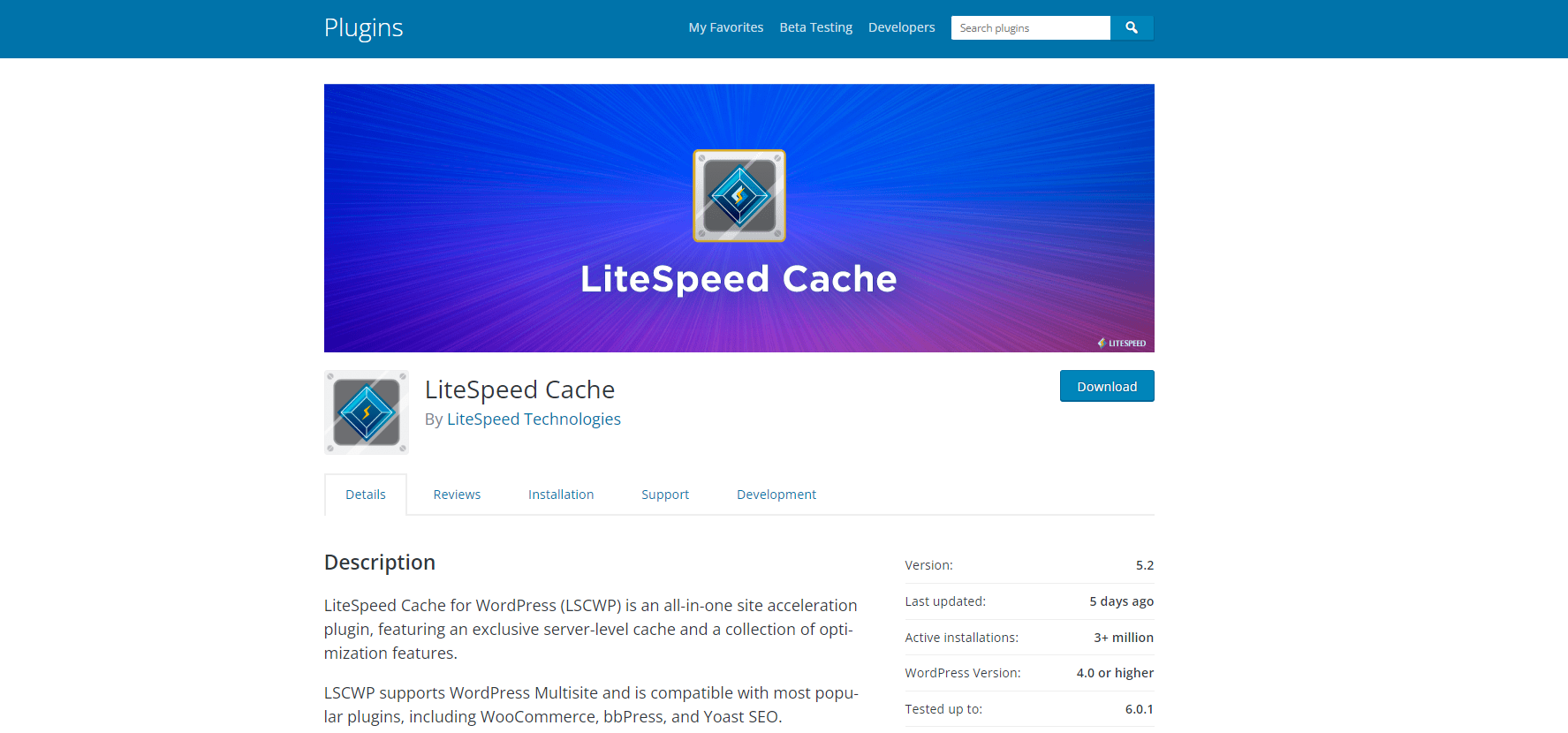
LiteSpeed is just another powerful & top-rated free caching plugin for WordPress. It’s a top-notch cache management application with a tonne of optimization settings that may swift up your site considerably.
It makes a copy of all the pages on your site and serves that up whenever it’s requested.
Furthermore, it includes performance optimization features such as lazy-load pictures, a database cleaner and optimizer, WebP image format compatibility, and so on.
In addition to this, LiteSpeed is compatible with frequently used plugins for WordPress such as WooCommerce, bbPress, and Yoast SEO. It also supports WordPress multisite.
A high PageSpeed score may be achieved by using recommended practices, such as those provided by the LiteSpeed free cache WordPress plugin. This open-source plugin’s mission also includes delivering a superior user experience.
When it comes to optimizing and speeding up your WordPress site, look no further than LiteSpeed Cache for WordPress.
3. Hyper Cache
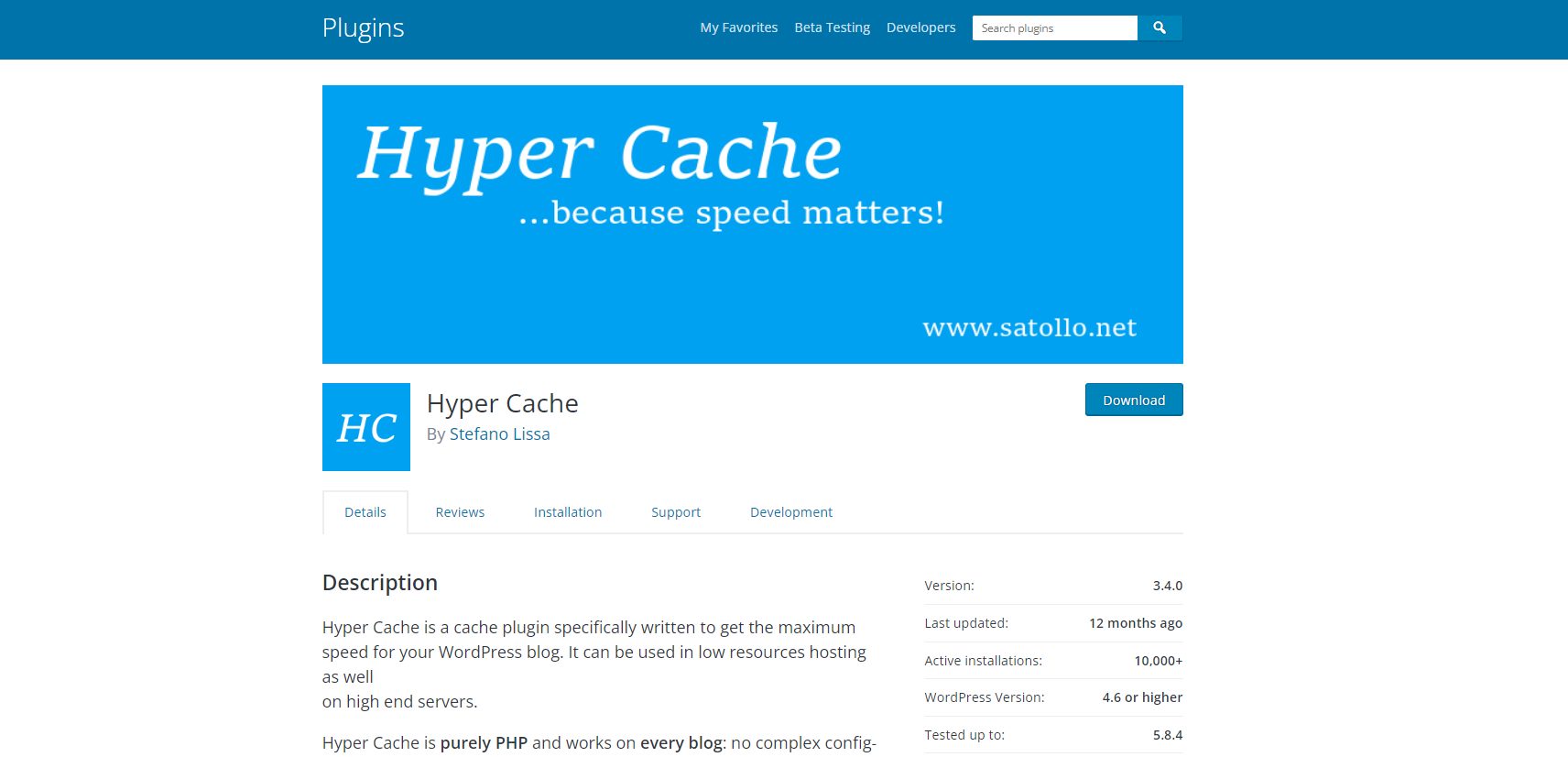
Hyper Cache could be your go-to way if you’re seeking an easy and quick setup.
This is the ideal option to go with if your website is hosted on a server with limited resources.
This WordPress caching plugin handles uncompressed and gzip-compressed pages with equal ease.
The Hyper Cache plugin comes with a number of additional capabilities, including the ability to cache 404 errors, redirects with agents and URLs, and cookies-based rejection that may be configured.
Hyper Cache is a PHP-only caching plugin that is compatible with both low-end and high-end web hosting settings.
The plugin supports caching regardless of whether you are using a mobile-optimized or desktop-optimized design. This is made possible via a mobile theme switch option.
Even if the user interface of Hyper Cache is a little archaic, the plugin more than makes up for this with its novel approach to mobile caching and general dependability.
4. WP Super Cache
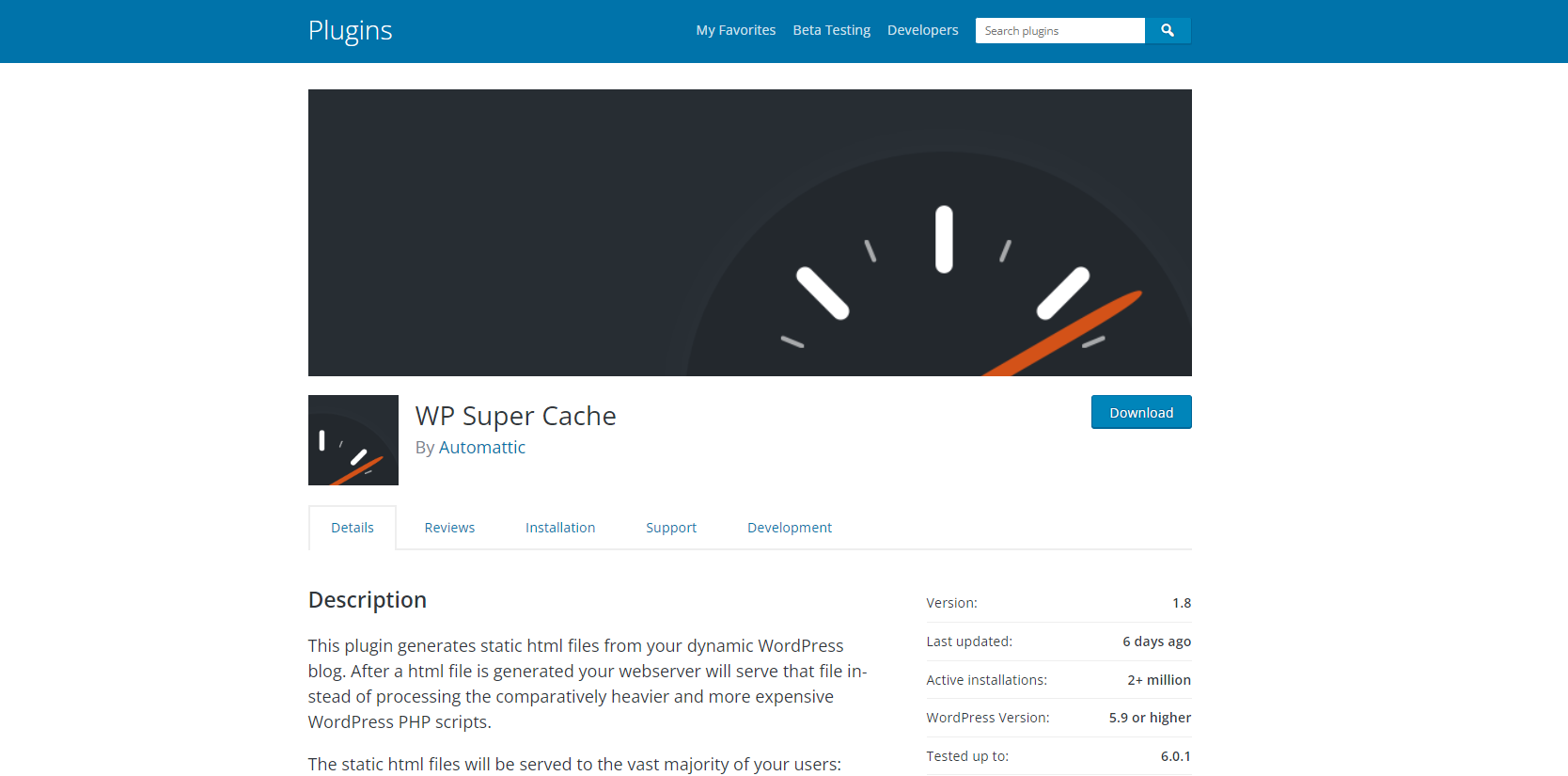
One more caching plugin for WordPress with over a million users is WP Super Cache.
It’s simple to configure since each caching function has its own settings page with toggles for turning them on and off.
The plugin facilitates the generation of static HTML files from a dynamic WordPress blog.
The overwhelming majority of people who visit your website are given a static HTML file once the resource-intensive WordPress PHP scripts on your site have been processed by WP Super Cache.
WP Super Cache provides users with three different caching options.
The first option is referred to as Simple mode, and it is the type of file caching that is suggested the most.
Garbage collection is a cool function that removes stale cached files when they’re detected.
This contributes to the maintenance of your website’s speed.
5. WP Fastest Cache

Another plugin that strives to simplify caching and performance improvements simple for all website owners are WP Fastest Cache.
Minimizing the size of your database and your HTML and CSS files is a breeze using WP Fastest Cache.
It consolidates several CSS files into one, which in turn reduces the number of HTTP round-trips and speeds up page loads for returning users.
Start by getting the WP Fastest Cache plugin set up and running. Once enabled, WP Fastest Cache will appear as a separate option in your WordPress administration menu.
This outstanding WordPress cache plugin is also available in French, Spanish, and Dutch, amongst other languages. Similar to other caching plugins, this simple plugin generates static copies of your dynamic files.
6. Breeze
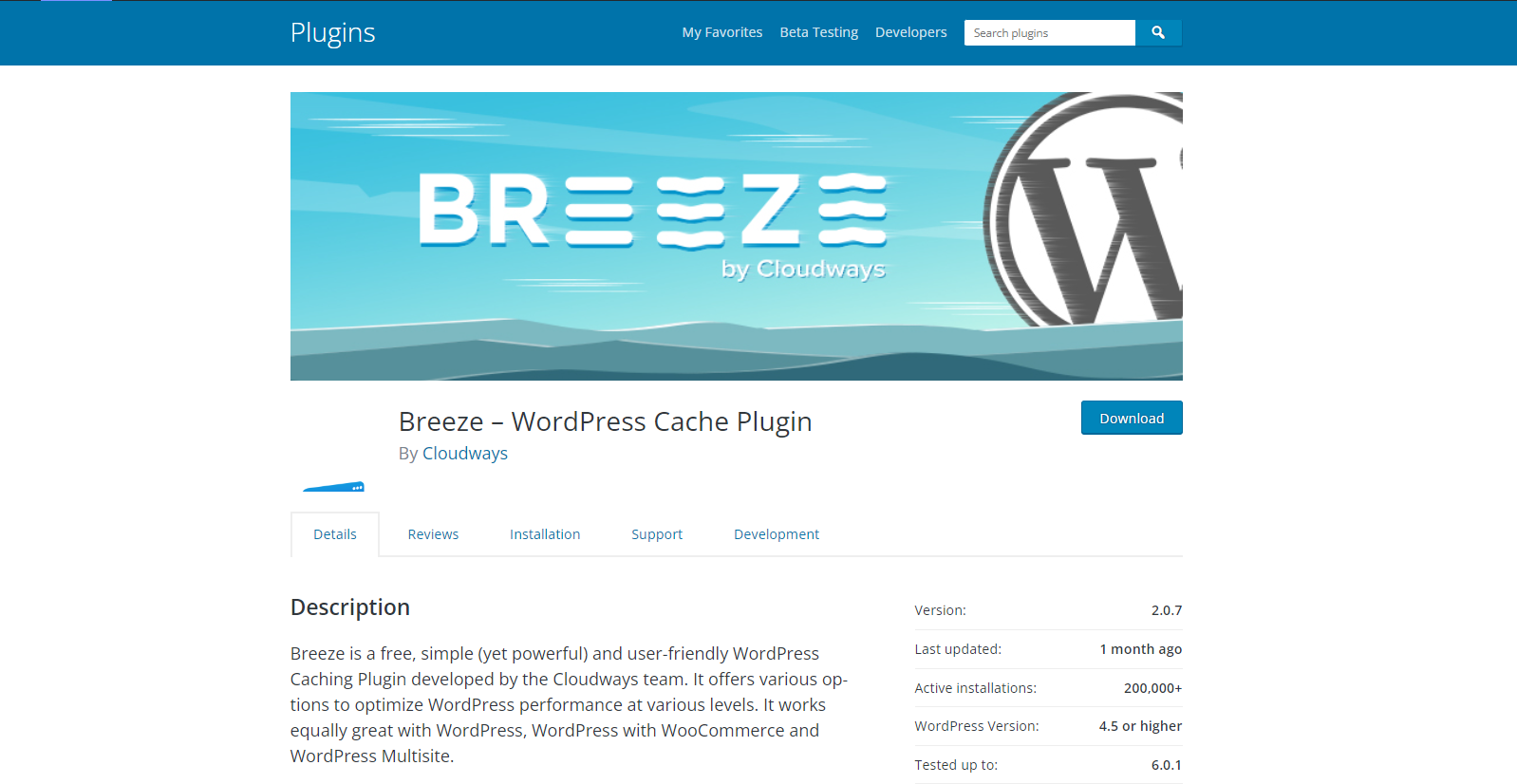
Breeze, like many other WordPress cache plugins, is free and easy to use despite its seeming simplicity.
This caching plugin increases page performance and optimizes resources.
Among the impressive features are database cleansing, minification, support for Varnish cache, a file-level cache system, and simpler CDN integration choices.
It’s possible to fine-tune WordPress’s speed on several fronts with the help of this free cache plugin.
Aside from that, it’s crystal evident that this is yet another of the finest free caching WordPress plugins available, and it can be set up in a jiffy right in
Breeze’s excellent native support for Varnish is its crowning feature.
This cache plugin will leverage its own cache mechanism to increase the speed of your WordPress site even if Varnish is not installed on your servers.
7. WP-Optimize
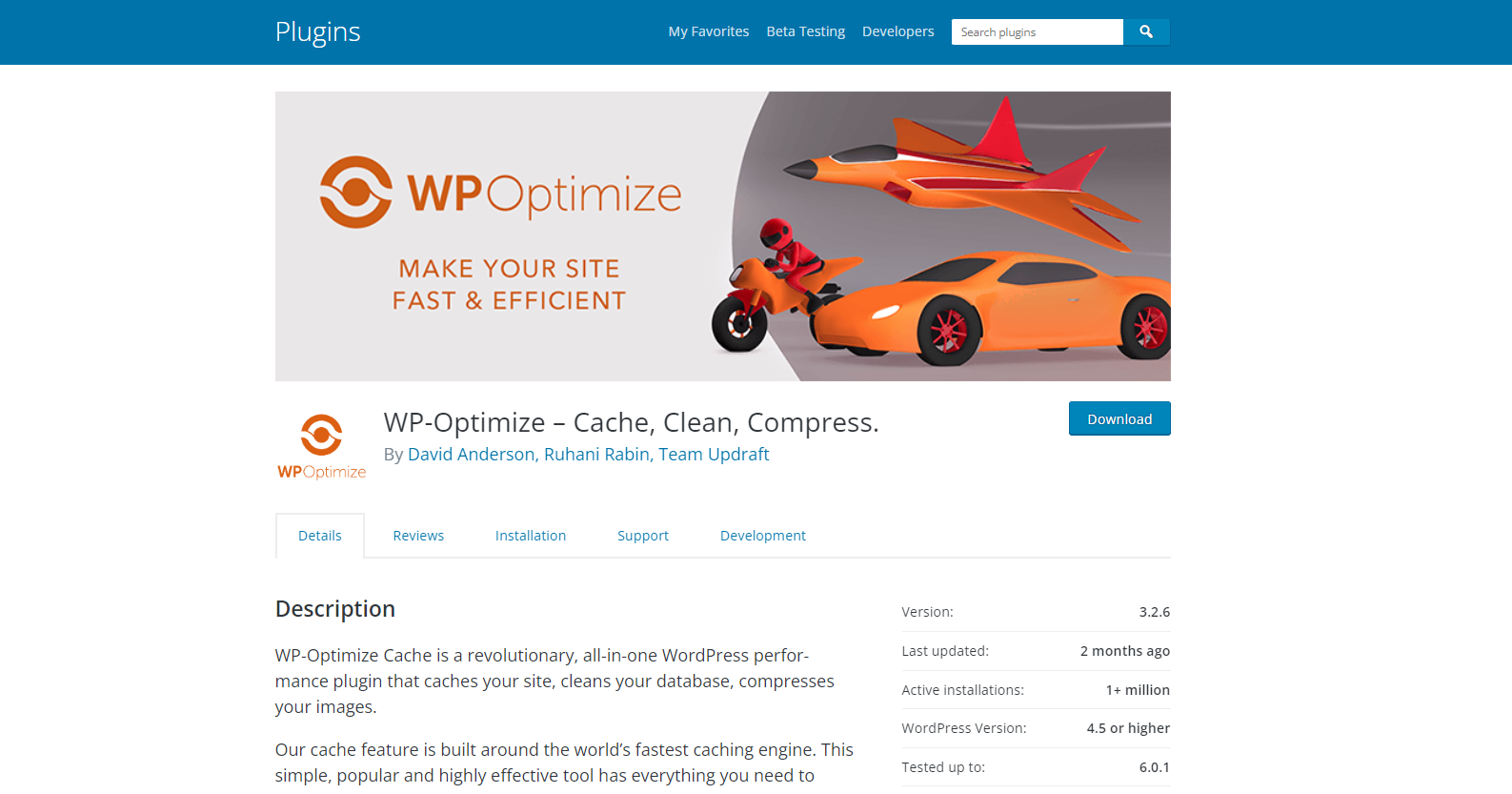
When it comes to caching plugins for WordPress, WP-Optimize is another popular and easy-to-use option.
Among the many things it does, this plugin cleans your database, compresses your photos, and caches your pages to speed up your WordPress site.
With WP-Optimize, you can clean out your database of unneeded information like draft posts, spam comments, and more.
Additionally, it has an image compression tool that speeds up page loading time and considerably cuts down on server resources by compressing huge photos.
Therefore, it improves the performance and speed of your websites.
Additional features like multisite support, slow loading, and priority customer service are available if you purchase the plugin’s premium version.
Conclusion
This concludes our list of the 7 best WordPress cache plugins. A cache plugin is one of the most important additions you can make to your WordPress site, as it will significantly reduce the amount of time it takes to load pages.
Let us know if you have any questions or if this post has been helpful in your search for a caching plugin. You may also be interested in our tutorial on how to make WordPress articles load faster.
To that end, if you have any first-hand experience with the aforementioned plugins, please share your thoughts on them in the section below.