BigCommerce Vs WooCommerce: Best One Is Decided In 8 Points

Unable to decide between BigCommerce vs WooCommerce?
Yet, it’s definitely hard to pick one of these two tremendously huge & robust platforms.
Because you have to take every aspect of a platform into account before you make your decision.
BUT wait.
It isn’t that much hard.
Why? Because we have done some crazy research and segregated the two platforms into their core parts that you need to know.
This complete guide is unbiased & 100% legit that will help you choose between one easily & fast.
Before we head to our points, let’s see some FACTS about these two platforms.
WooCommerce vs BigCommerce:
- According to Builtwith, there are almost 4,414,537 live WooCommerce stores (as per 2021 research).
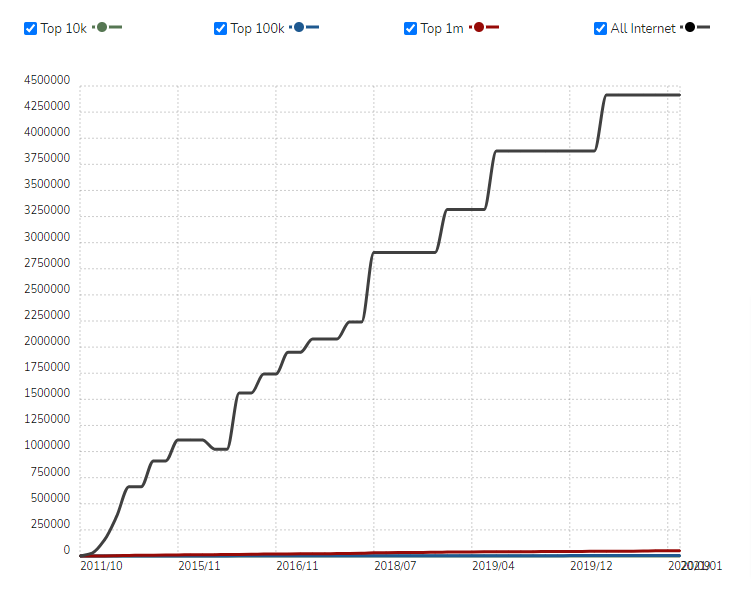
So, you imagine the user base & the potential of WooCommerce.
What’s remarkable about BigCommerce?
- BigCommerce also has big numbers when it comes to eCommerce stores. It is the platform that is popular amongst startups & well-established companies.
Both platforms have immense stats, but you shouldn’t make up your mind by just seeing the stats.
But instead, you need to identify your needs and choose the platform according to that.
Let’s just get deeper into BigCommerce vs WooCommerce.
What Both Platforms Stand For?
Some people might not know entirely about these two big bulls.
So, let’s check out what both platforms have got to offer.
What Is BigCommerce?
There are thousands of eCommerce stores that have been successfully running with BigCommerce.
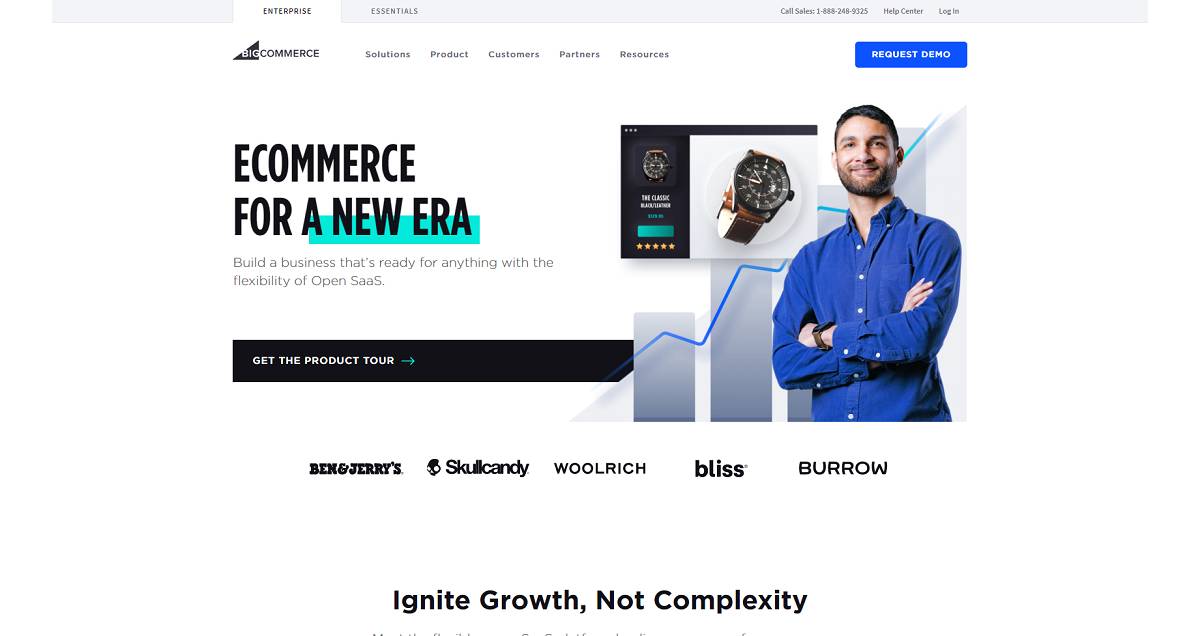
Moreover, with BigCommerce, you can add products, process orders, make coupons, create pages, design & customize, and more by yourself.
It gives users every opportunity to create their dream store without any hassles.
However, they have several plans to offer in which you can select your preferred one and start selling straight away.
They offer some excellent features, such as an abandoned cart saver, product ratings, fraud monitoring, and more crazy ones.
If you want to test out whether this platform is meant for you or not then, you can kick start the free trial without a card for 15 days.
What Is WooCommerce?
Most probably, whoever is familiar with WordPress knows about WooCommerce.
WooCommerce is an open-source plugin in WordPress.
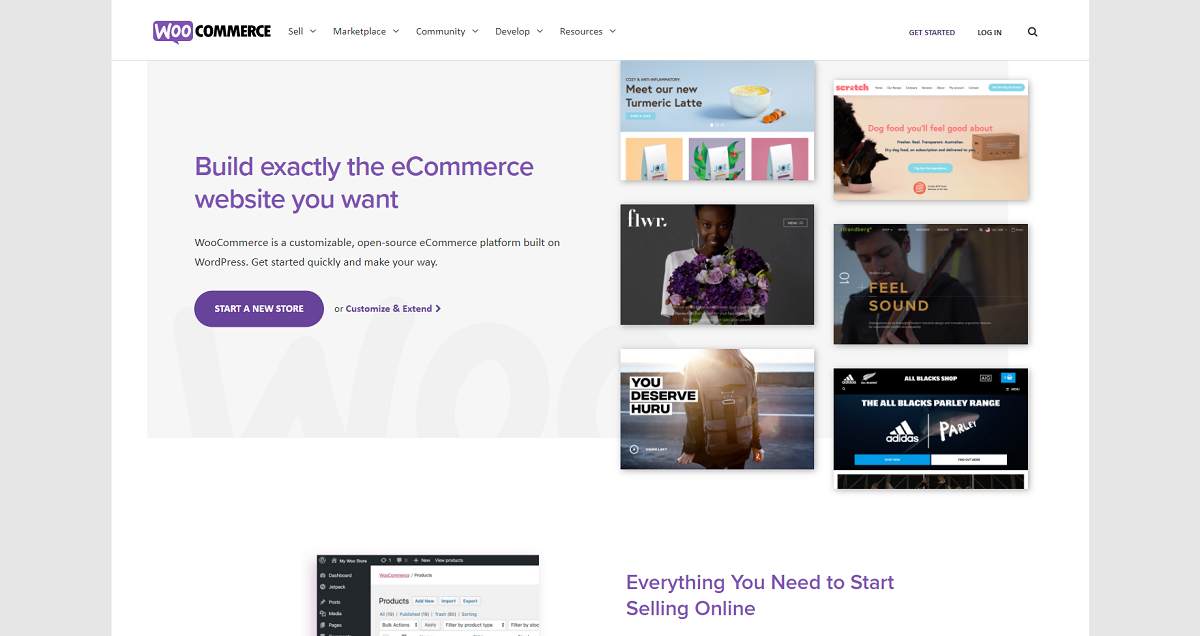
It’s just not the normal plugin.
You can set up your million-dollar store on it.
You can easily set up your store because it offers a simple installation and setup wizard to get you instantly started.
With WooCommerce, you can sell both digital and physical products.
Not only that, but also you can securely take payments, handle inventory and shipping, and sort taxes automatically.
There’s nothing you need to pay further, just install the plugin & get started.
General Difference Between BigCommerce vs WooCommerce
BigCommerce is a completely hosted eCommerce website builder, which means you don’t need to buy anything additional like hosting and SSL.
However, if you wish to make your store on WordPress, then there’s a BigCommerce plugin.
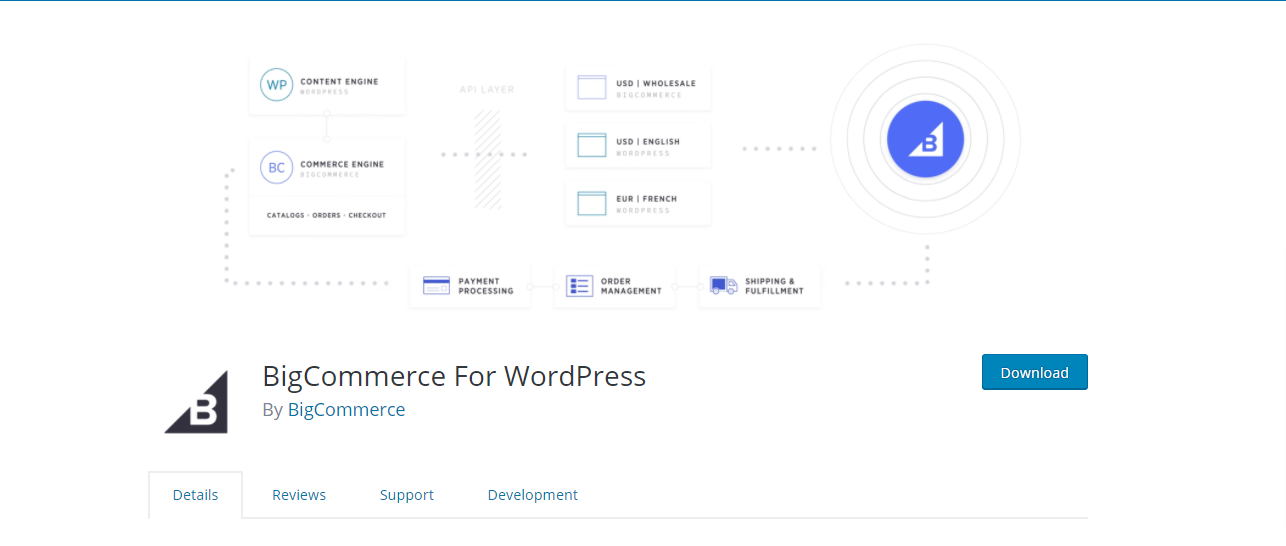
Until here, you may know enough about what BigCommerce does.
Furthermore, It comes with loads of built-in features and tools that help create a stunning design, boost your sales, and more.
On the other hand, here comes WooCommerce.
As we mentioned earlier, WooCommerce is a WordPress plugin.
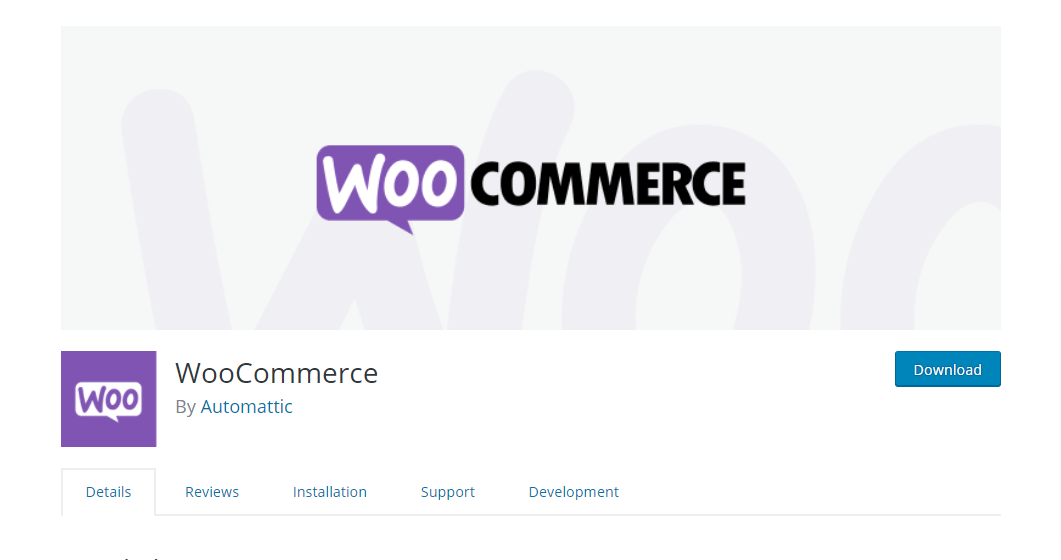
It’s not a hosted platform, which means all you have is WordPress.
And you know the power of WordPress.
What’s interesting is that there’s the same company behind the invention of WordPress & WooCommerce.
WooCommerce also has tons of features & customization options.
It will be cherry on top if you already have a WordPress site and want to convert it into an eCommerce store.
Although both platforms offer an adequate amount of functionality and support to start your eCommerce store.
NOW, it’s time to move onto the key points of BigCommerce vs WooCommerce, which we have created for you to understand more deeply.
1. Usability:
Why did we put ease of use first?
Because if there’s too much to set up that delays you in quickly starting your store then, it becomes boring to use.
And ruin the experience.
BigCommerce:
To put it simply, BigCommerce is far easier to set up than WooCommerce.
Why?
Because there’s nothing to set up.
Everything is pre-ready such as hosting, SSL, a security function, and more.
It’s just a matter of three steps, and you have your beautiful store ready.
Add your email, your store’s name, and a few questions related to your store.
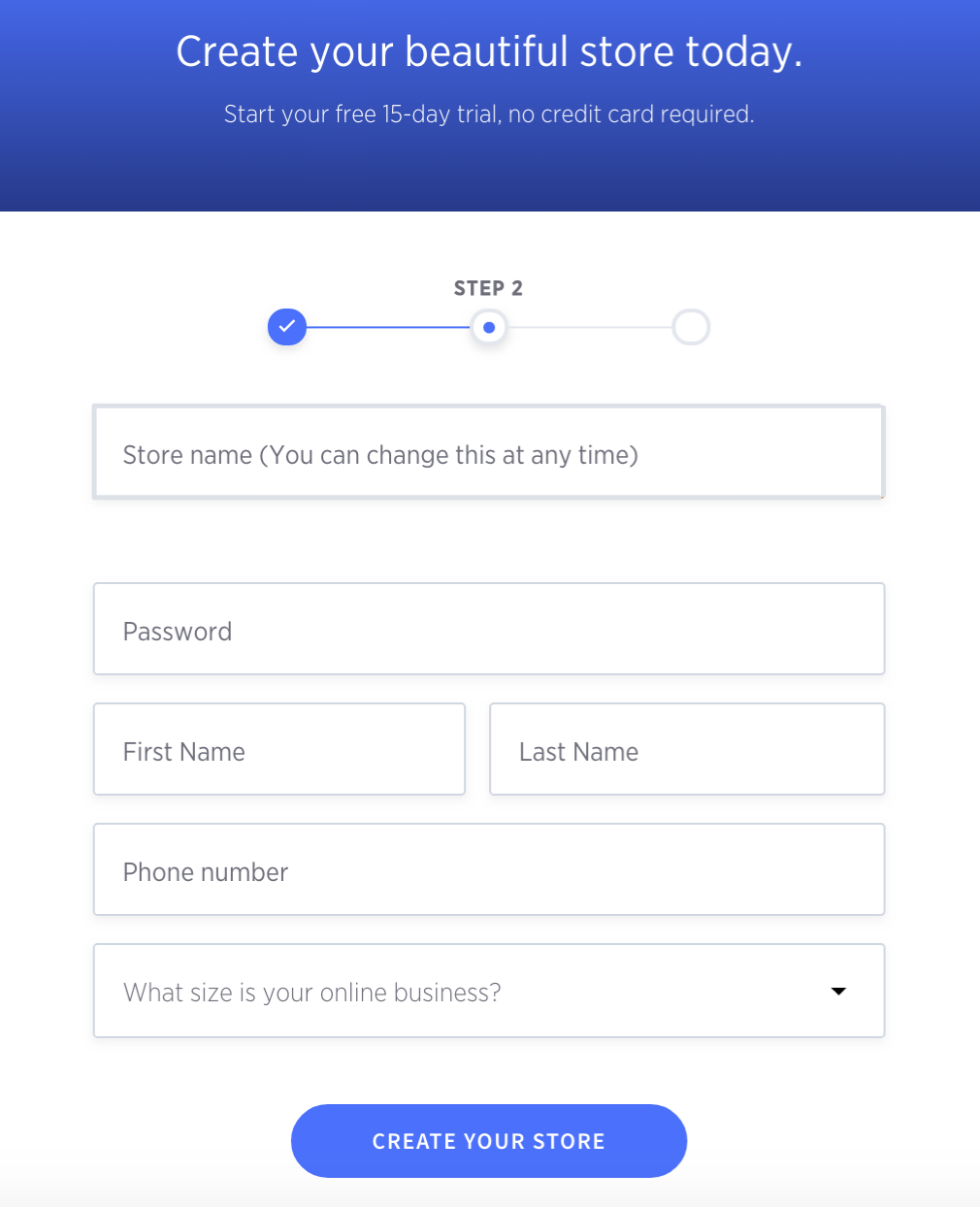
That’s all.
NOW, it will redirect you to its dashboard, where you will have all the settings such as add some products, design-related settings, and more.
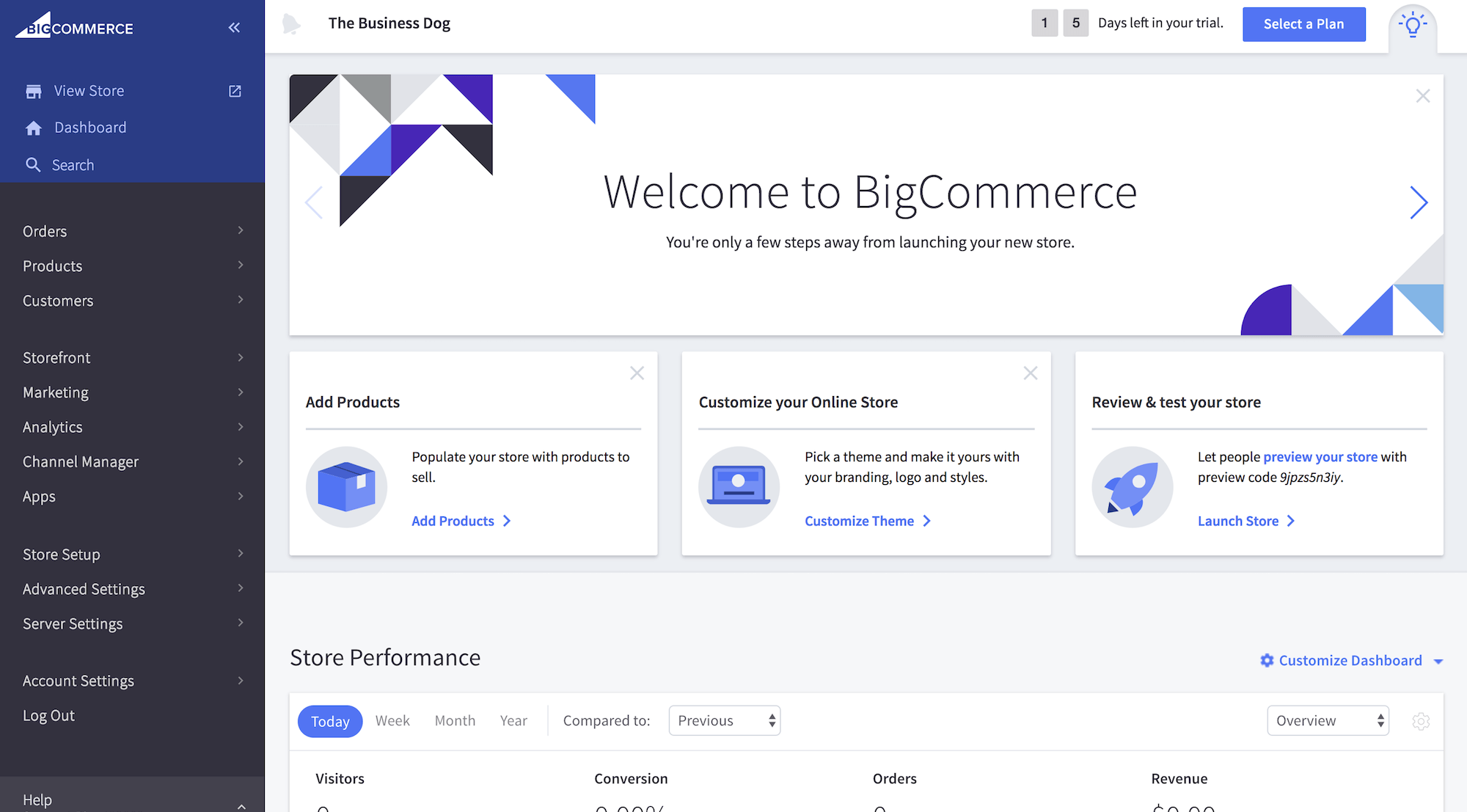
In fact, BigCommerce got applauded for its easy, fast, and informative onboarding process.
It offers a quick tour option that will lead you to all the functionalities and settings that are essential to know.
What’s more?
If someone has to start a store and the budget is limited, then BigCommerce has a solution for that.
It offers its own subdomain name for free.
See, how convenient it is!
It might be possible that some may struggle in finding some settings or accessing some features.
So, It’s good to take a tour and get acquainted with it.
WooCommerce:
WooCommerce is the complete opposite of BigCommerce.
Now, WooCommerce is for those who prefer everything on their own.
It doesn’t offer anything like hosting, domain, SSL, etc, which can be daunting for some people.
You have to go through with some extra steps if you want to start your store on WooCommerce.
First, you need to purchase your hosting and domain.
After that, you need to install WordPress and then the WooCommerce plugin.
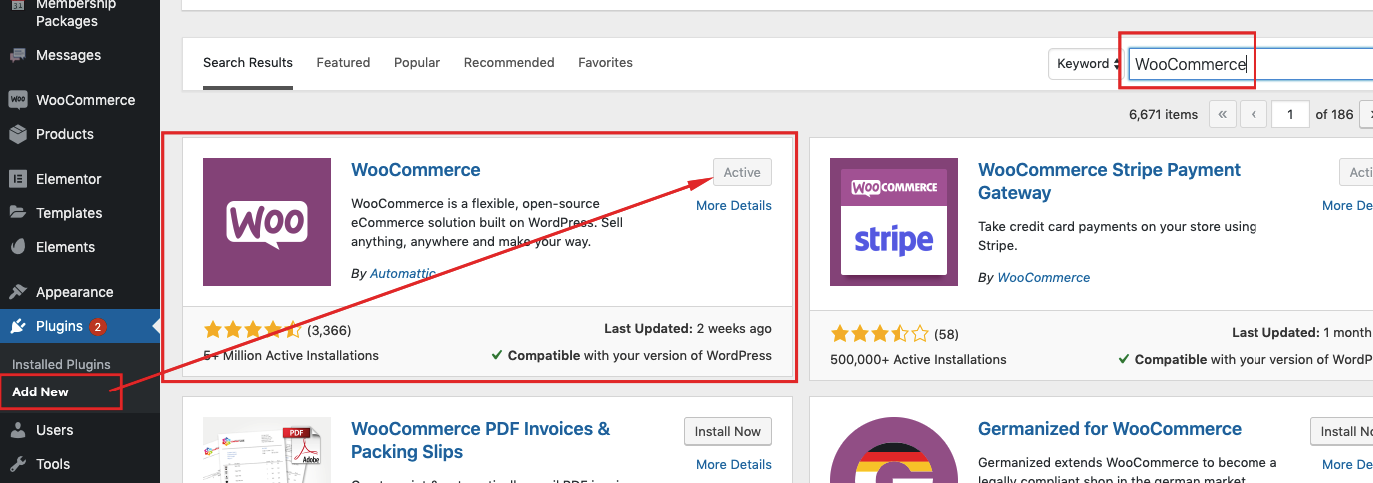
However, it is not that much difficult.
Choosing everything custom has its own perks, too.
In addition, Bluehost is an excellent hosting option that offers fast, easy, and secure WordPress hosting.
Why Bluehost is the best option because it has partnered with WooCommerce and provides the best in class service.
As soon as you install WooCommerce, a prompt setup wizard will open.
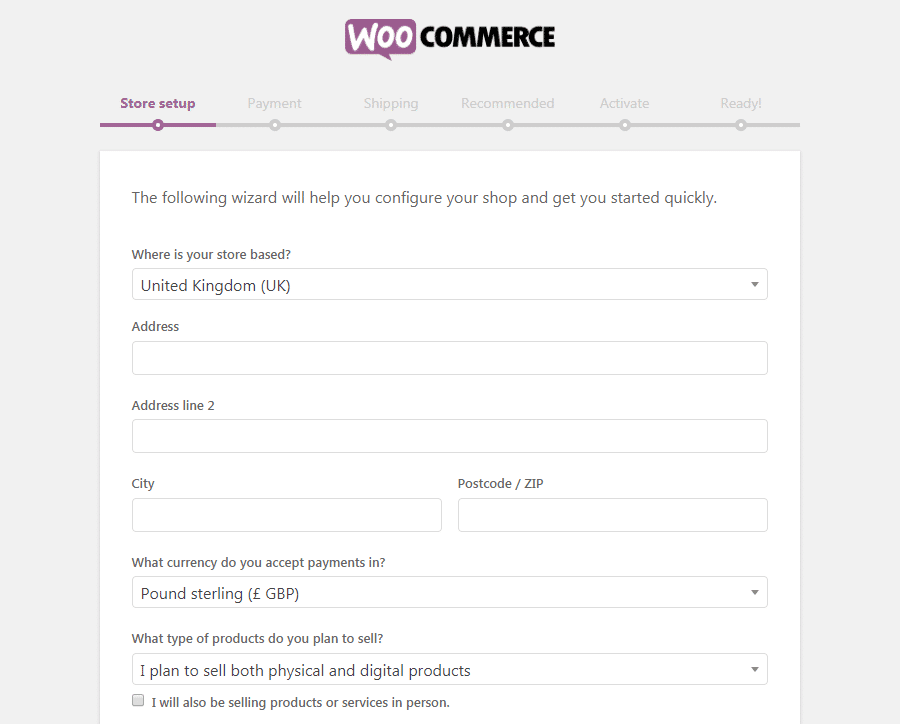
It will ask you to fill out some of the basic things such as page setup, shipping & tax, payments, and more.
Once you are done with the setup, you can now commence adding products to your store.
That said if you need some more power, then there are themes, plugins, and extensions always available to lift your store.
Verdict:
WooCommerce adds a bunch of extra steps, while BigCommerce has everything already in-built.
Apparently, It outranked WooCommerce in Usability.
Whereas, WooCommerce is an excellent option for those already familiar with the WordPress interface.
2. Ecommerce Features:
Features are another vital aspect that you need to take into consideration when selecting an eCommerce platform.
Let’s compare who stands out in features.
BigCommerce:
As you already know, BigCommerce has many vital & useful features.
We’ve listed some essential ones below:
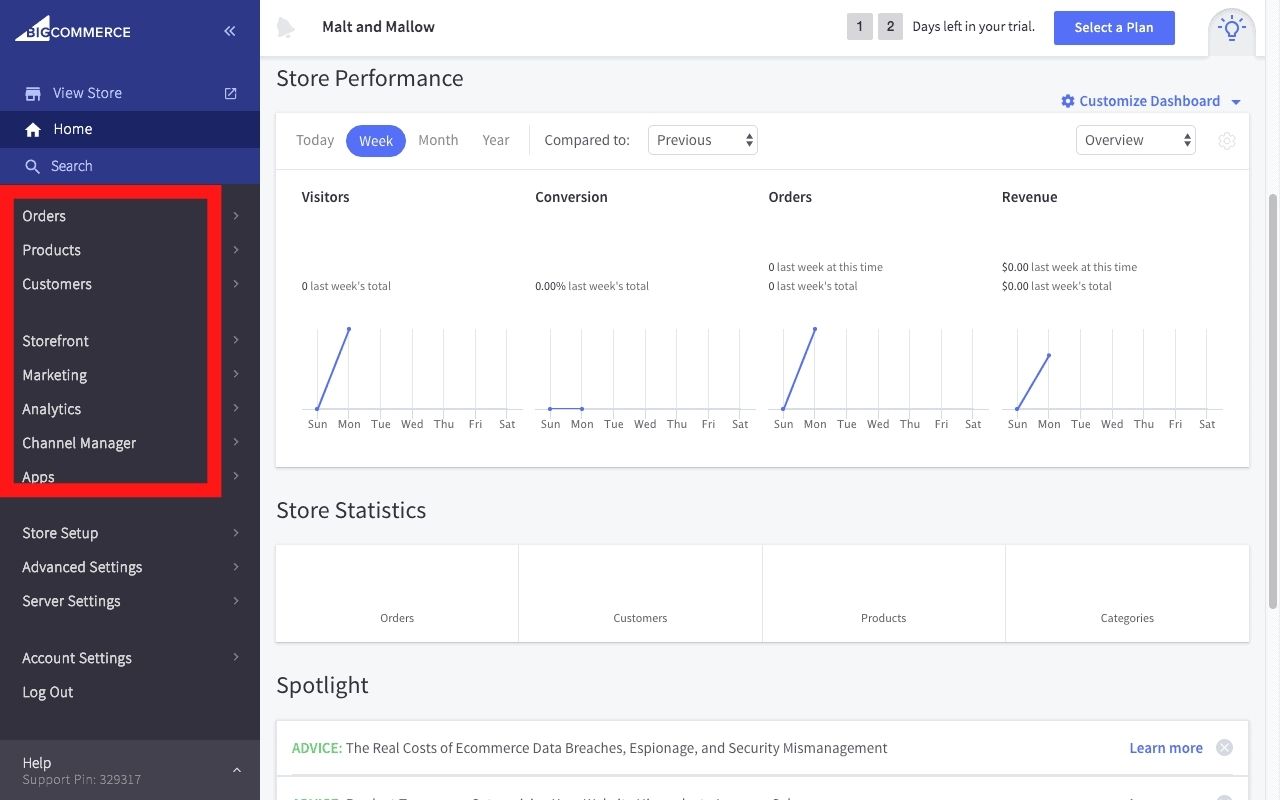
It has an analytic tracking tool that tracks your site’s performance via sessions, email campaigns, sales, and more.
- A great feature called SSL builds trust amongst your customers and strengthens your site’s security.
- Its abandoned cart recovery feature sends customers automatic emails when they leave items in their cart without checking out.
- The platform helps you create promotional and discount codes that help you raise your sales.
These are just a few of them, but it has many more that help grow your business faster.
WooCommerce:
NOW, that doesn’t mean that WooCommerce has nothing to offer.
There are some such as:
- You will have all the rights to customize whatever you like, however, it would be great if you know some coding.
- Returns are necessary, WooCommerce offers an instant return feature that returns your customers’ money in one click.
Though, you can add third-party plugins from the WordPress plugin store that tremendously enhances your store like Amazon, Flipkart.
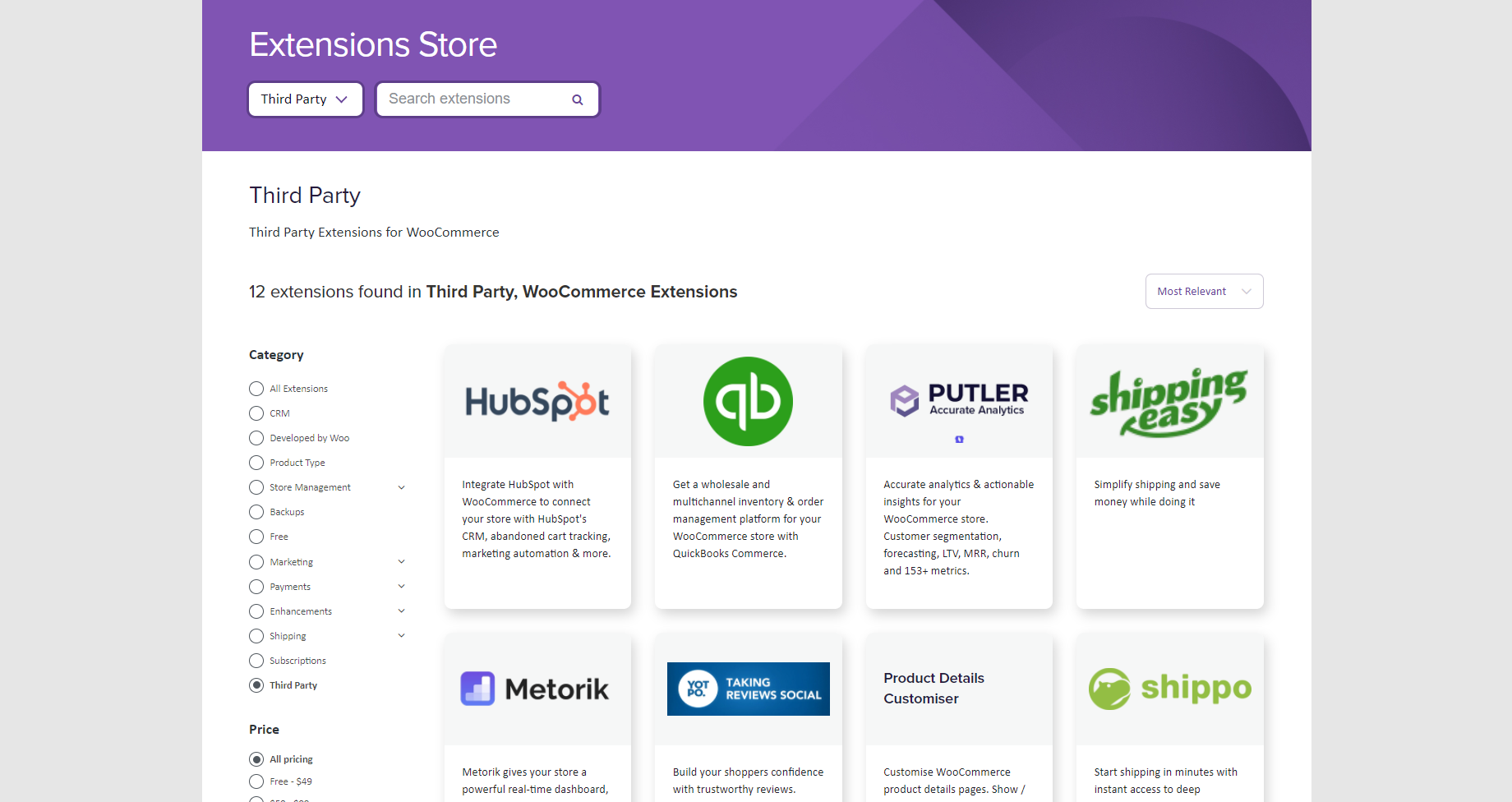
We have made a specific blog on WooCommerce Plugins that can certainly help you with which plugin you require or not.
In short, it has an ample amount of features that comes via plugins that you can access by installing them.
It’s not like BigCommerce that has built-in features that you can use straight out of the box.
Verdict:
Again, BigCommerce outperformed WooCommerce in terms of eCommerce features.
Both platforms have awesome & vital features.
BUT the only difference is that BigCommerce has everything inbuilt, whereas you have to take the help of third-party extensions for WooCommerce.
3. Design & Themes:
How could you choose a platform without keeping this in mind?
Your sales, impressions, and all these matters on the theme you select.
It’s really very crucial to have a stunning theme when it comes to eCommerce stores.
Your themes should be intuitive, whenever users come to your store, they should get what they want.
Don’t make it clutter by adding tons of designs and functionalities that slow down your website’s performance.
Make it subtle & straightforward.
BigCommerce:
BigCommerce has several free & premium themes.
If we talk about the free BigCommerce themes, then it has around 12 free themes and over 100 premium themes.
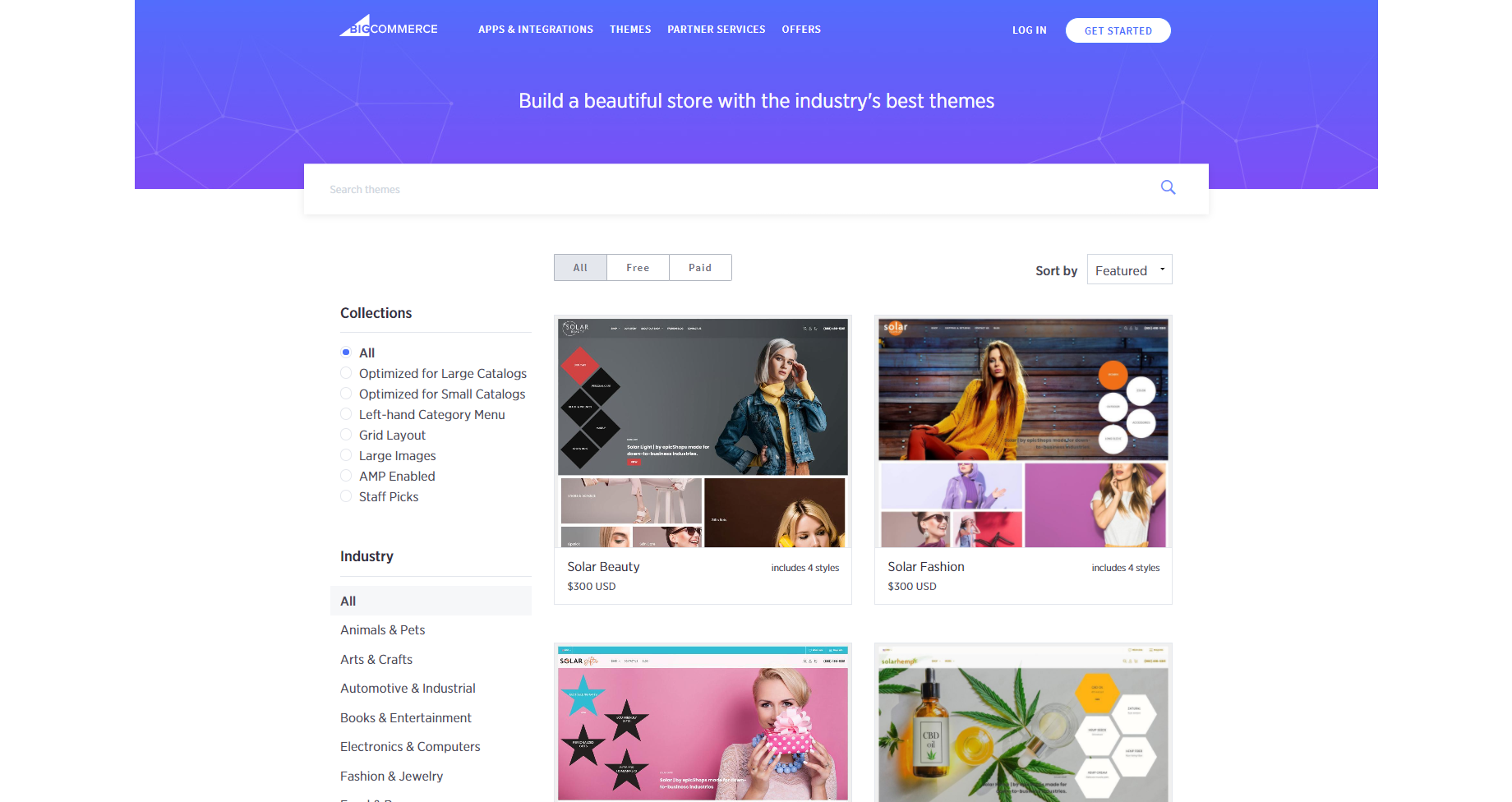
That being said, premium themes start from as low as $150 to $300 with multiple variants.
Yes, it’s EXPENSIVE.
Moreover, you can always preview the theme and check how it all looks on the various resolutions.
The great thing is that none of the themes you will find is unprofessional or old-fashioned.
Here comes the downside of this platform.
Some of its free themes are nearly similar to each other, which means you won’t get uniqueness in free themes.
Not only that but also, it’s not going to give you the level of customization for themes as you get in WooCommerce themes.
WooCommerce:
As far as WooCommerce is concerned, then it has a total number of 20 themes, including free & premium.
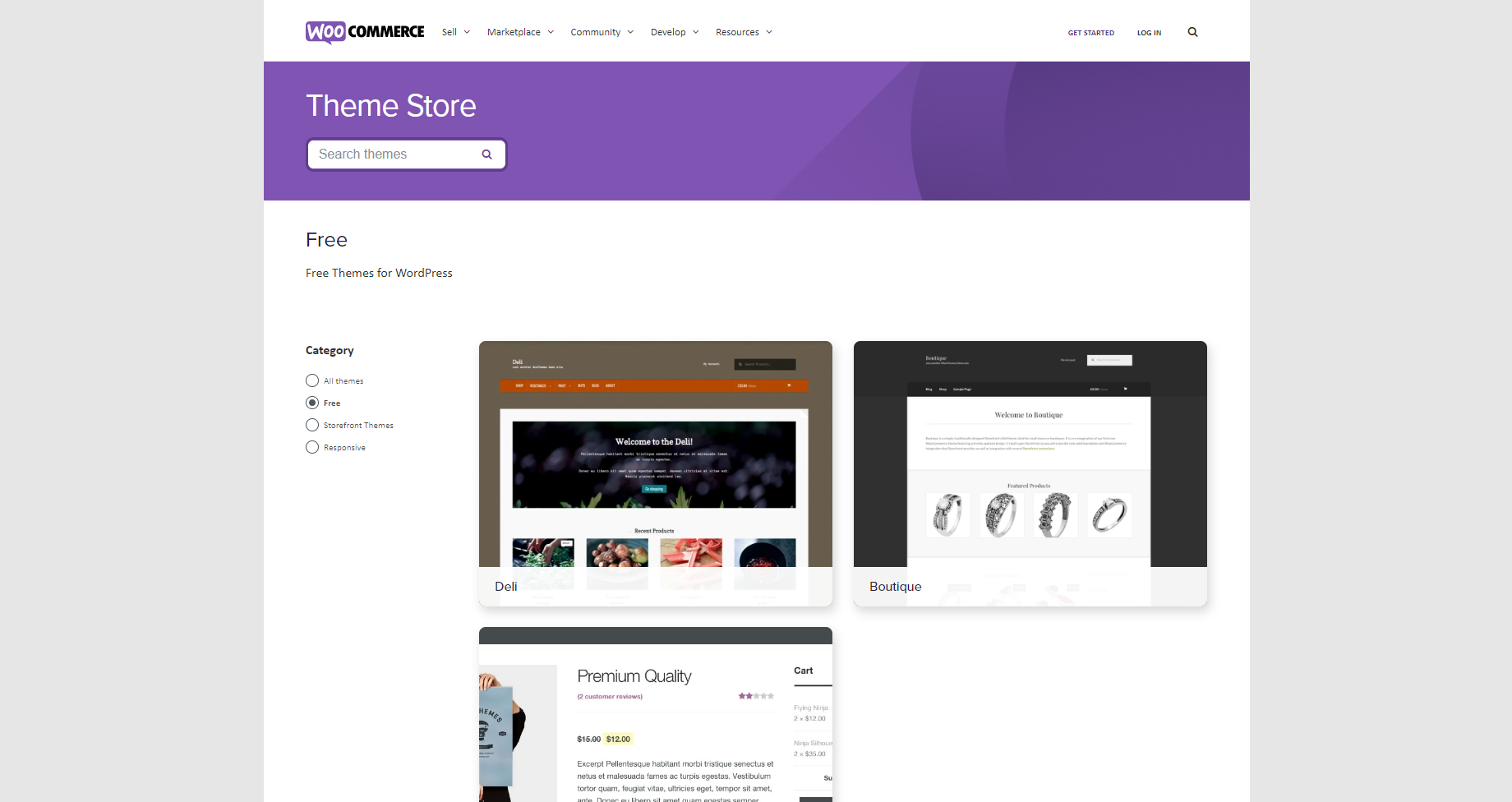
It has only three free themes, and the remaining are premium ones.
If we talk about its prices, then it’s far cheaper than BigCommerce’s themes.
The themes vary between $39 to $125.
Check out: premium WooCommerce themes
And yes, all these themes offer an outstanding level of customization
It will always be great if you are aware of some technical stuff.
Check out these great WooCommerce themes which have every functionality that an eCommerce store should have.
All the themes are SEO optimized, attractive, responsive, and bug-free.
And most importantly, all of these themes come at affordable prices.
How does that sound to you?
Verdict:
We have analyzed both of these platforms in the fight between BigCommerce vs WooCommerce.
WooCommerce is the clear winner here in terms of design & themes.
We didn’t declare WooCommerce as the better option just based on the price difference.
But it offers more customization options than BigCommerce and the vast pool of premium WooCommmerce themes.
4. SEO Friendly:
Never selects a platform without considering this point.
SEO (search engine optimization) is much more important when it comes to rank your products on Google.
It gives your store more exposure in Google so that your store gets a good amount of traffic.
Let’s find out which one has the greatest potential to enhance your store’s SEO.
BigCommerce:
The platform has the inbuilt functionality where you can edit the meta titles & descriptions.
The good thing is that it gives you a suggestion as to what keyword to include in order to rank that product while writing the description.
You also have the option to customize the product’s URL slugs as per your preference.
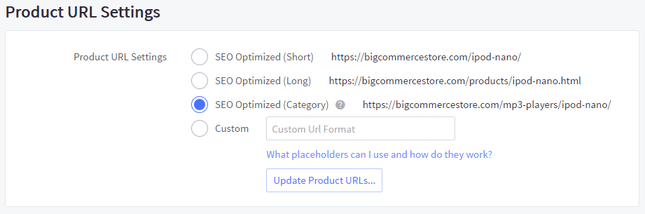
WooCommerce:
WordPress is popular for its SEO due to some marvelous plugins out there such as Yoast SEO & Rank Math.
Installing one of these plugins will let you inform about what thing you need to do in order to rank your products or page in Google.
You may not know, but the plugin “WooCommerce” has been created with SEO-optimized code.
In fact, we have a complete guide that we created on “WooCommerce SEO”.
In that guide, we have mentioned (Basic to advanced steps) what you need to follow in order to rank your store in #1 in Google.
Verdict:
So now you might get the idea of which platform has more potential to rank your products higher in google.
Obviously, it’s WooCommerce.
Using one of these above-mentioned WooCommerce Plugins will help you get your desired results.
5. Plugins & Apps:
After you have created a successful store, your work doesn’t stop here.
You need some sort of plugins that help enhance and boost your eCommerce store to the next level.
With the right plugins and extensions, you can accomplish anything you want for your store.
This will be an easy guess for you to choose one in BigCommerce vs WooCommerce.
BigCommerce:
In this category, BigCommerce doesn’t make it much far.
It doesn’t mean that the platform has nothing to offer, it has a vast collection of enterprise integrations and eCommerce apps.
But it is not as comprehensive as WooCommerce’s.
Because WooCommerce has got everything built-in.
However, it has a huge store, but you won’t find the vast choice as you get in WooCommerce.
Still, if we talk about the BigCommerce marketplace then there are more than 850 apps that you can use for your store.
Every app is essential in a BigCommerce store that can help your store grow.
WooCommerce:
There are endless choices to choose a plugin that you want for your store.
Because there’s nothing built-in in WooCommerce.
That’s why it has a full-fledged marketplace from where you can install any plugin you want.
Talking about diversity, then you’ll find the range of plugins from checkout field editor, advanced shipment tracking to ajax search.
It has everything. You name it.
Though, you will find many free plugins along with premium ones.
Hence, if you are building your store on WooCommerce, then you need plugins for sure.
Using them wisely will certainly make your store prosper and set it apart from the rest.
Verdict:
However, there’s nothing wrong if you want to go with BigCommerce.
You will get the apps but not as much as WooCommerce offers.
In WooCommerce, there’s everything that a store needs to run efficiently. It also has more free plugins than BigCommerce.
6. Payment Gateway:
Both WooCommerce and BigCommerce support the payment through debit/credit cards.
It’s important to check how many countries the payment gateway supports.
However, both platforms have popular payment options such as Paypal, Apple Pay, Stripe, and more.
Let’s take a look at which platform wins this round.
BigCommerce:
BigCommerce offers several payment options that let you accept your payments worldwide.
It offers the best & industry-leading payment options such as PayPal, Square, Stripe, and more.
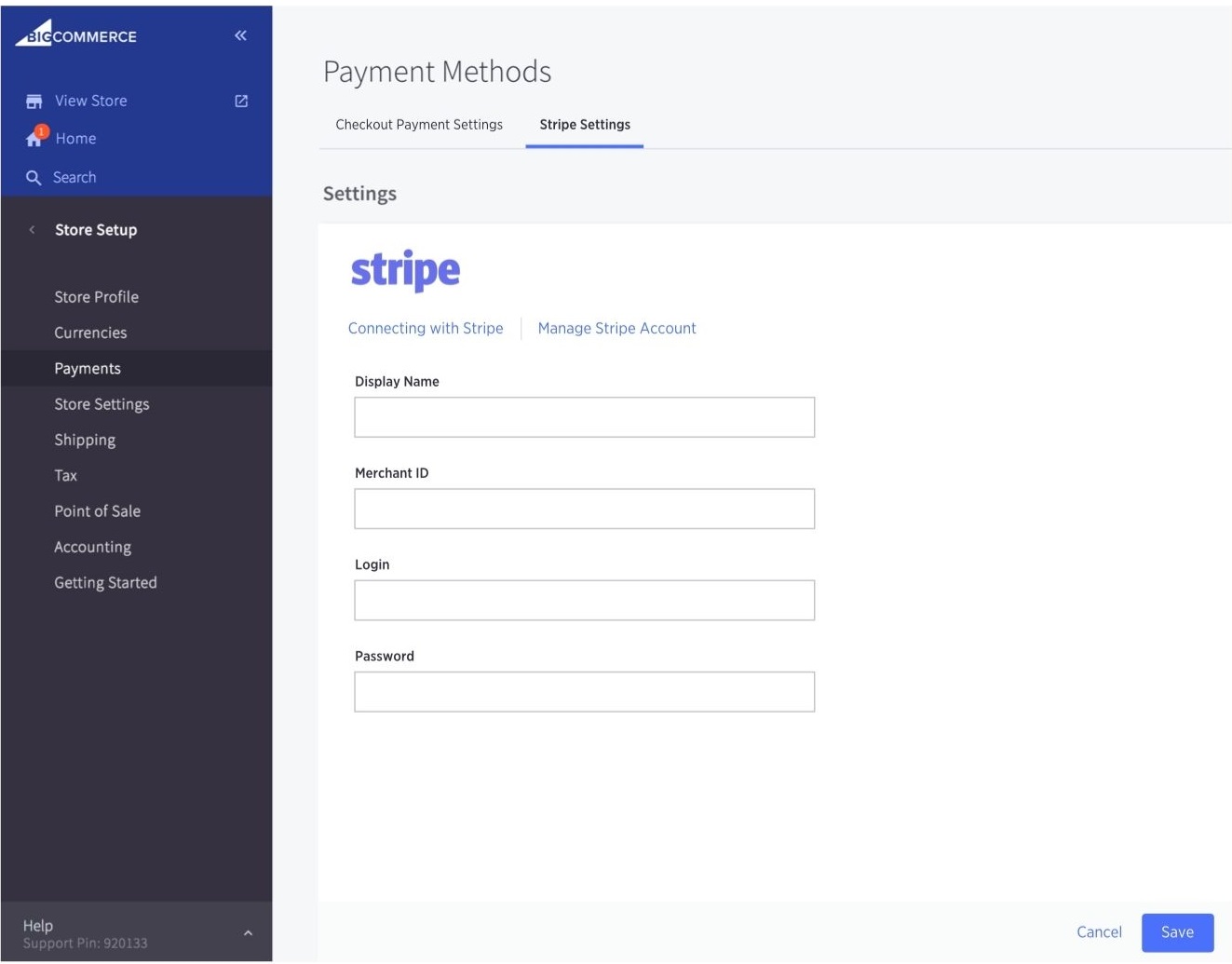
Though, it takes processing fees.
Its processing fees for debit and credit cards start from 2.9% + $0.30 for every transaction.
As you opt for a more premium plan, these prices will decrease.
You will only see the drop in the percentages, but every transaction fee will remain the same for every plan.
It also offers support for a popular digital wallet, including Apple Pay, Maserpass, Amazon Pay, and more.
Always add the most popular and trusted ones because you have to give your users that payment option which they use the most.
WooCommerce:
In the case of WooCommerce, it offers two default payment gateways which are Stripe and Paypal.
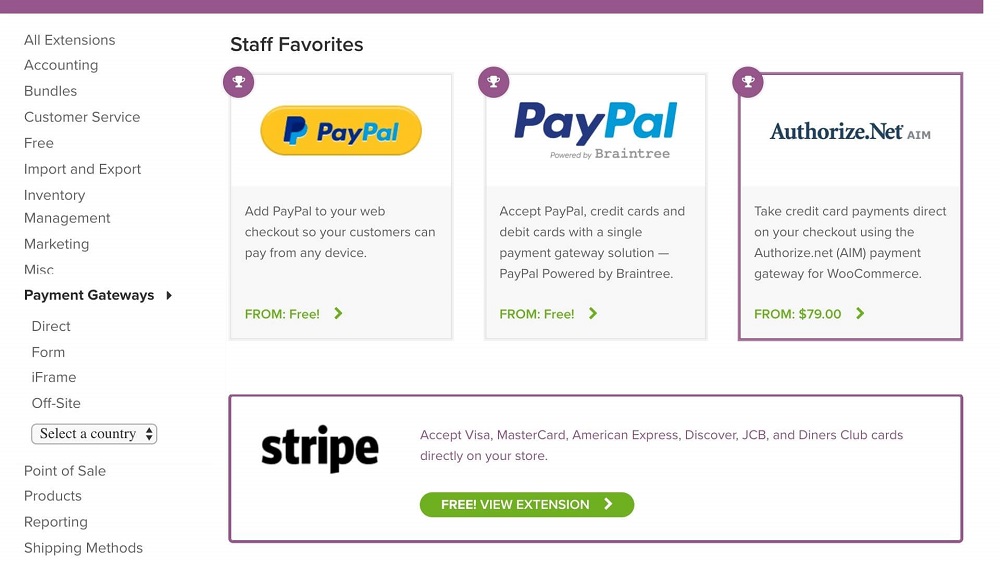
And if you want to add your preferred gateway, you can always add it through extensions and add-ons.
WooCommerce has its own payment gateway, too called “WooCommerce Payments”.
The good thing is that it won’t charge anything from you. It’s completely free of setup fees or monthly charges.
Unfortunately, it’s only limited to US stores.
The difference is that WooCommerce has tons of payment gateway options, whereas BigCommerce has just a couple of choices to choose from.
Verdict:
One thing to note is that none of these platforms will charge you extra fees except the fees from the gateways themselves.
This round’s all points are entirely on the WooCommerce side. Because BigCommerce has just a few payment gateway options.
On the other hand, WooCommerce has hundreds of gateways to offer.
7. Help & Support:
Another very essential factor to take into consideration is how greater the Support is from the eCommerce platform.
Let’s take a look at which platform offers the quality & prompt solution in the battle between WooCommerce vs BigCommerce.
BigCommerce:
As you already know that BigCommerce is a fully hosted platform & very good at offering assistance.
You can take the help straight from Big Commerce’s dashboard.
It offers multiple options, such as email support, community support, live chat, phone call, and more.
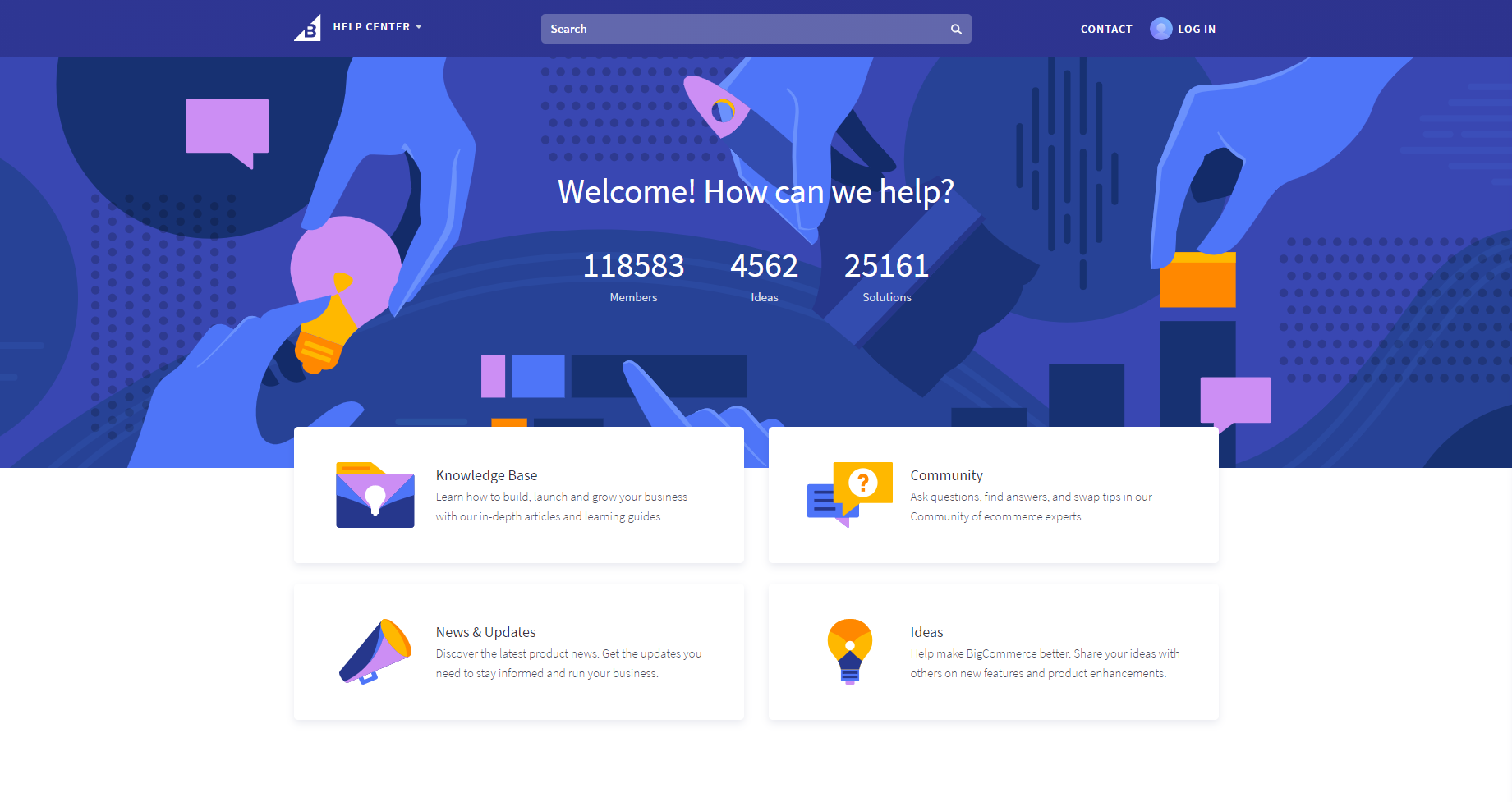
They are available for you 24/7, so whenever you encounter any trouble just hop onto one of the options and get help.
Although if you want to be helped by another mode, you can refer to the knowledge base of BigCommerce.
It has a Q&A community, getting started articles, guides, and video, too.
WooCommerce:
There’s a different thing with WooCommerce.
You can reach out to WordPress directly if you found any issues with the WooCommerce plugin.
You can also go to the official website of WooCommerce to get any assistance.
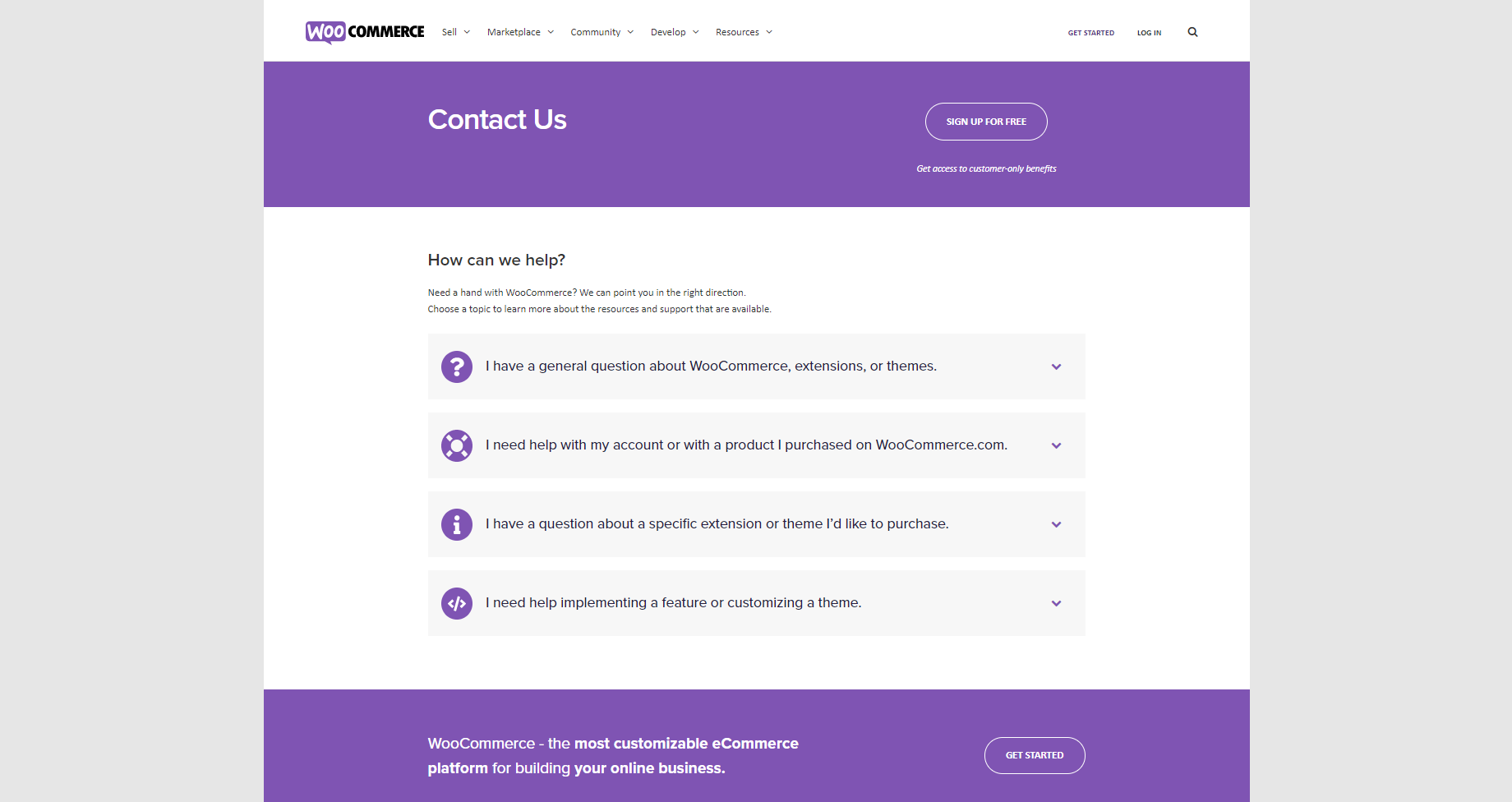
Moreover, it has a support page where you can connect with the woo team.
Besides, there are various guides, tutorials, and docs that you can refer to.
You can’t contact WooCommerce if you found issues with the third-party theme or extension.
Instead, you can contact the developers who developed the theme.
The same applies to hosting.
Contact your hosting provider if you face difficulties with the server.
There’s nothing to worry about there are plenty of help options out there.
Verdict:
BigCommerce has the edge over WooCommerce just because it offers 24/7 live call & chat options.
Yet, WooCommerce also has tons of guides, tutorials, documents, and direct support for Woo members.
You’re sure to get a 100% solution to any of your problems with each of these platforms.
8. Pricing Comparison:
Last but not least factor of this BigCommerce vs WooCommerce guide.
At the end of the day, it all comes at the PRICING because the budget is a major determining factor when starting an eCommerce store.
It’s time to compare the cost, which of these platforms is affordable, and how much of your dollars will go into maintaining your store.
BigCommerce:
So here’s the thing.
BigCommerce comes with a total of three pricing plans:
| Standard | $29.95/month |
| Plus | $79.95/month |
| Pro | $299.95/month |
If you are tight on budget, then you can initiate with its standard plan where you will get the BigCommerce subdomain.
And if you want to go with your preferred domain, then you can purchase it directly from BigCommerce.
Every BigCommerce plan offers you unlimited products, bandwidth, file storage, staff accounts, and most importantly, no transaction fees.
If you are making more sales, let’s say more than $50k per year then, you’ll be automatically converted to a bigger plan.
Speaking of sales, if you’re already using BigCommerce’s biggest plan “Pro” plan.
You’ll be charged $150 each month for every additional $200k of online sales.
Moreover, you’ll have to spend more if you want a premium theme (starts from $150) and app.
When these costs are summed up, it becomes quite expensive.
WooCommerce:
It is an open-source platform, but there are charges if you take paid service to build up your WooCommerce store.
Let’s count some of the general expenses, such as:
| Domain Cost | $13.99 / year (approx) |
| Hosting Cost | $6.99 / month (approx) |
| SSL comes included | Free |
These all depend on the hosting company you choose.
If you want to go with an officially recommended hosting provider, then Bluehost is an excellent option.
As your store is based on WordPress, there are loads of useful plugins you’ll get for free.
Apparently, WooCommerce is a more economical platform than BigCommerce.
Last Words On BigCommerce Vs WooCommerce
As you have gone through this guide, you may have got an idea of how powerful both platforms are.
NOW you have to choose one.
Look up and jot down which platform will be convenient for you in terms of their features, designs, price, add-ons, and more.
Let us make it easier for you.
BigCommerce is going to be easier for those who hate setting up things and are eager to get started quickly.
You don’t have to do anything nor even have to take backups from time to time.
BigCommerce will take care of it along with your store’s security.
It’s an all-in-one, hassle-free solution.
Also, you can build your store into WordPress, too. You will find the BigCommerce plugin in the plugin store.
However, you’ll have to face certain things such as expensive plans, limited options of themes and apps, limited choices to scale your business up.
On the flip side, WooCommerce gives you freehand.
There are loads of sources out there that offer many affordable packages for WordPress.
You can research on your own for hosting & domain and choose the one you find cost-effective.
Whilst, this is not the case with BigCommerce, there are fixed pricing plans to choose from.
WooCommerce has a downside, too, as beginners may find some technical difficulties in the initial setup.
But once they refer to the guides & tutorials, it will be much easier for them to do so.
The Final Verdict:
Both platforms are stands for various purposes & people.
If you have a sufficient budget & want to jump-start quickly, then go with BigCommerce.
WooCommerce is slightly on the cheaper side.
It is perfect for those who want to take their business to the next level.
We recommend you to go with “WooCommerce” as it offers you more options in customization, more features, and feels light on pockets.
We hope that this article may have helped you to clear your doubts.
We also have created the same in-depth guide for WooCommerce vs Shopify.
If you did find this guide informative, then don’t forget to share your words with which platform you are starting your store?

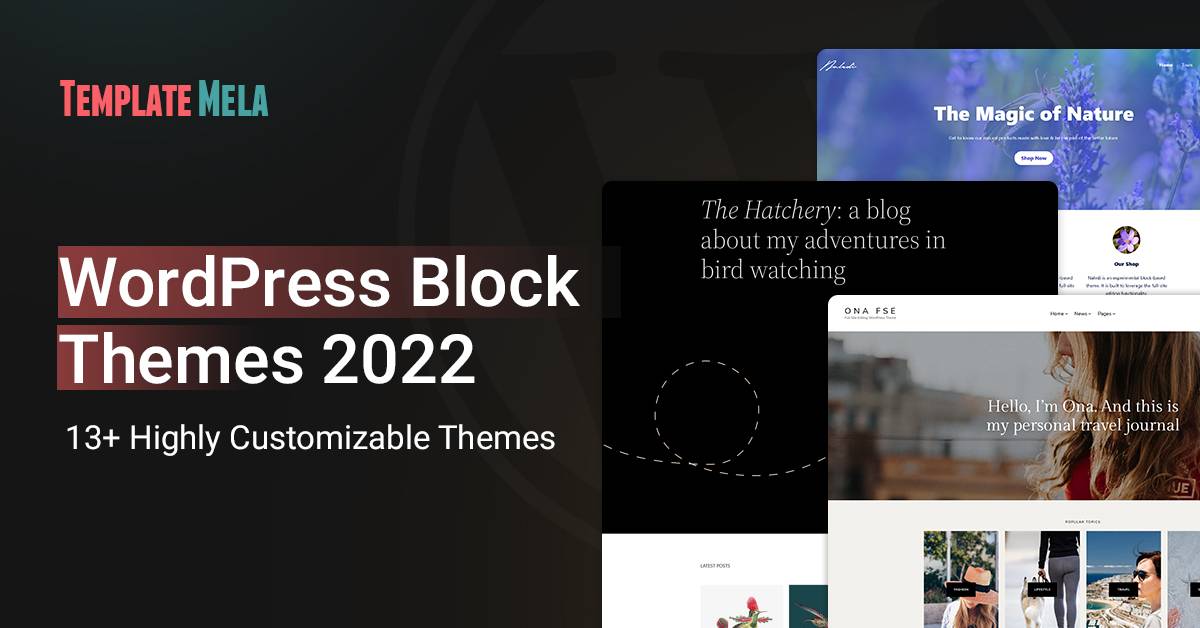
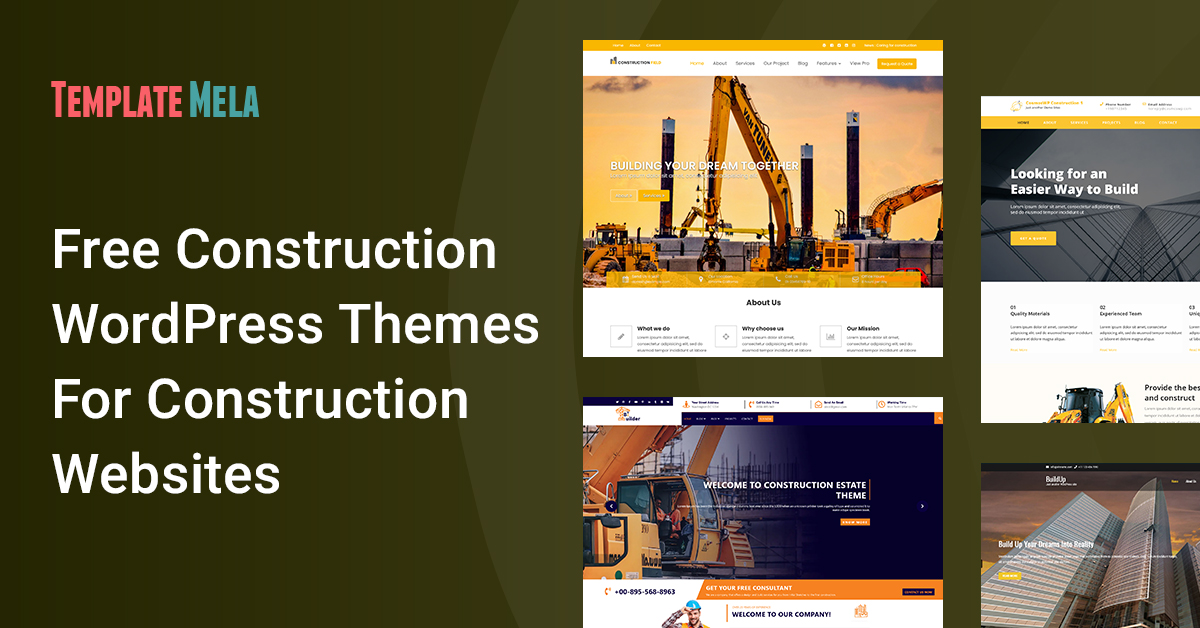

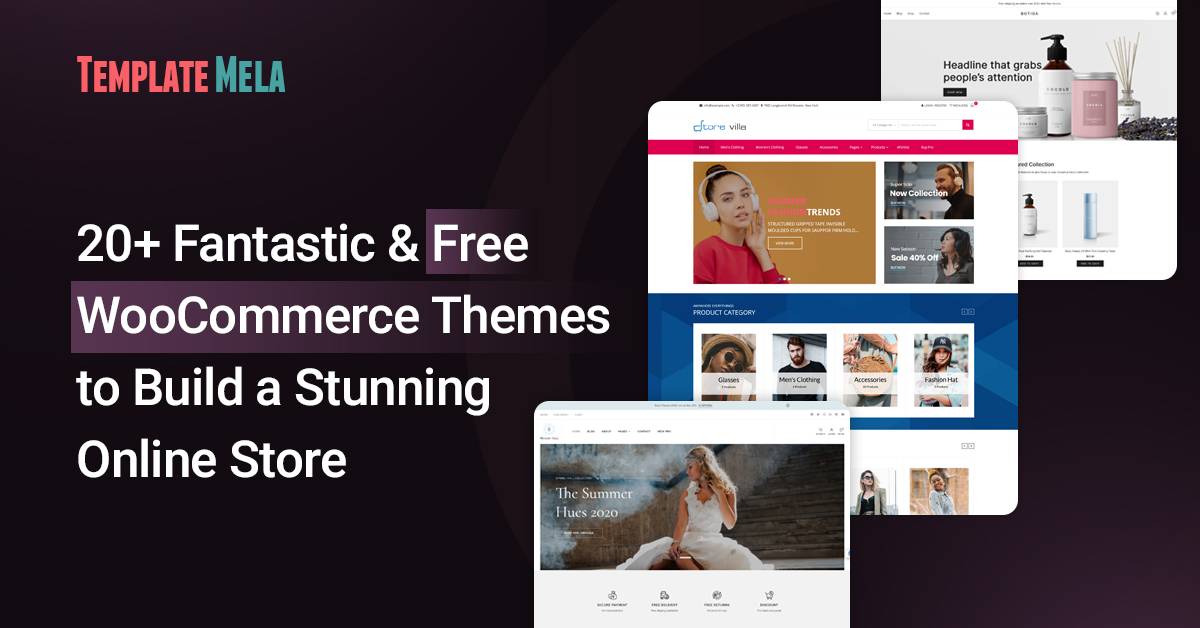

Quite lengthy but informative blog.