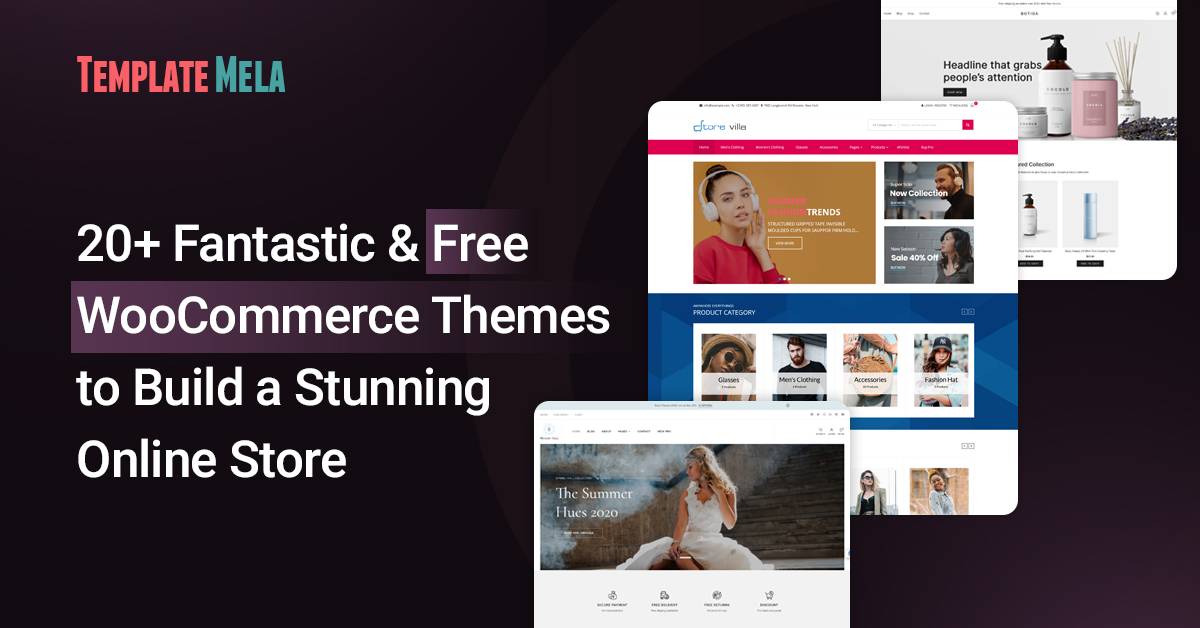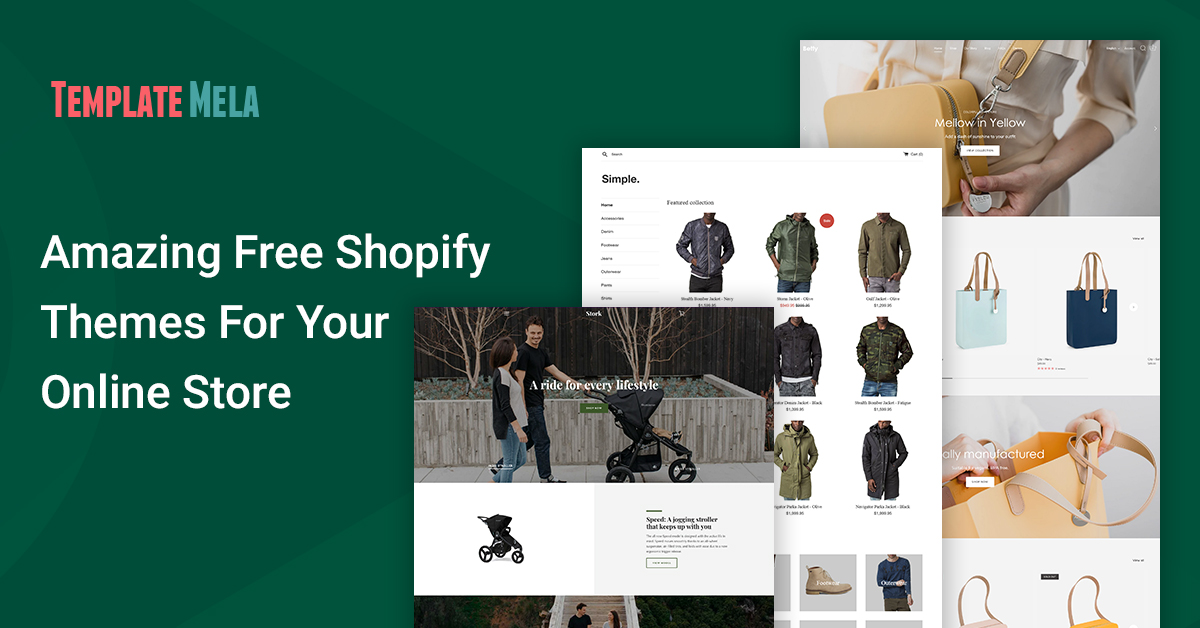How to Select WooCommerce Theme Wisely To Boost Your Business

In the current era, everyone is in a race to run their business successfully whether it’s a brick-and-mortar or an online one.
If your physical store is doing well, now is the time to shift your focus to the internet platform.
It’s time to wow the online world with a fantastic eCommerce website!
So, If you’re just starting from scratch with creating a new WooCommerce shop, one of your first responsibilities will be to select a WordPress WooCommerce theme.
However, the WordPress theme and plugin community is diverse and vibrant. Even so, this variety might cause problems when it comes to selecting a theme for your website.
The possibilities might be daunting when there are lots of different kinds of free and paid themes to pick from.
Some of them are ideal for eCommerce websites, while others are best for informational blogs.
However, before you select WooCommerce theme for your business, you need to understand why having the appropriate theme for your online business is so important.
We’ll walk you through the significance of themes for a website, as well as how to select WooCommerce theme, in this article.
Let’s jump right in!
How Choosing A WooCommerce Theme Can Affect Your Website?
As we know, there are over 455 million websites that use WordPress, which is 43% of all websites.
Those websites include business sites, blog sites, eCommerce sites, and many more. Therefore, the available themes are carefully crafted for different purposes.
You can not use a particular portfolio theme to create a news site or blogging theme to develop an eCommerce store.
Your theme should complement your website content. If you are creating a blog or news site, then content readability should be your first priority, and if you are creating an eCommerce store, then a product display should be considered.
Many themes come with lots of customization options. However, these options can push you into the mess if it is not coded in the right way. It’ll make it difficult to modify the theme or to add other features (plugins).
You’ll be stuck with that theme until you hire a professional to help you change it.
Meanwhile, certain WordPress themes that appear to be stunning might slow down your site.
Your WooCommerce theme will be the public face of your website, and it has a significant impact on how people and search engines view it.
Slow, unreadable, hard-to-navigate sites can ruin a user experience. In fact, it will harm your SEO ranking too.
If you’re unsure about the significance, here are a few things to consider.
A Theme That Doesn’t Match Your Website Purpose Can’t Fulfill Your Goals
A theme is not just about looks and functions. The right theme is about more user engagement and conversion., which can build a strong connection between users and the brand.
Consider the brand assets such as logo shape, colors, and website purpose while selecting a theme because a wrong theme can harm your sales too.
Go for attractive WooCommerce themes if you are about to develop an eCommerce site, and choose simplicity if you are looking to start a blog site.
A Theme Can Make Or Break Your SEO Ranking
A perfect website theme really helps to engage your customers and grow your revenue without any doubt.
If the HTML embed code of the theme is properly minified and has a quick loading speed, it will automatically increase the SEO rank of your website.
Also, the theme is responsible for website design which directly influences the user experience.
A Right Theme Can Be Huge Support Along The Way
No matter whether you are just a beginner or an experienced programmer, It is possible that you’ll need tech support sometimes.
While making changes to your live WooCommerce store, it becomes a top priority to get tech support on an urgent basis.
There are so many free and premium themes available in the market, but not all themes offer good support.
Therefore, most people prefer to go for premium WooCommerce themes since they provide premium support and insightful documentation.
Whatever stage of theme modification you’re at, premium theme support would always be willing to assist you.
Therefore, if you are going to set up your WooCommerce website for the first time, it is suggested to use premium WooCommerce themes or Free WooCommerce themes with good tech support.
Taking that into consideration, this post will provide some crucial factors for selecting the best WoCommerce theme for business.
A theme that not only functions well for itself but also in hand in hand with some other products and services which will end up making your business genuinely outstanding.
Important Things To Think While Choosing a WooCommerce Theme
An appropriate theme can simplify things to establish a good website and meet your online organizational objectives.
Here are some pointers to help you cut down your alternatives.
Let’s get started right away!
First, Select Between Free vs Premium WooCommerce Theme

When it came to theme selection, it was more than just selecting a design that “appeared amazing.” It’s about finding something that functions very well with your content and website objectives.
You should answer yourself a few things before deciding between a free and a premium WooCommerce theme for your business.
- Do you need extra features to customize the store?
- Is a powerful admin panel required?
- Are you able to handle WordPress difficulties on your own, or do you want assistance?
- Would you prefer a unique, dedicated design, or are you ok with a simple design?
If you don’t need additional features and customization options, then you can go for a free WooCommerce theme.
In case you are willing to expand your store, then consider premium WooCommerce themes with a bunch of extra features and customizations.
Free WooCommerce themes can be a good option for those who don’t aim for unique web design and just have a small business with few products.
Businesses with huge inventory should prefer premium WooCommerce themes to easily manage products and streamline other operations.
Choose WooCommerce Theme With Minimal Design To Provide Excellent UX
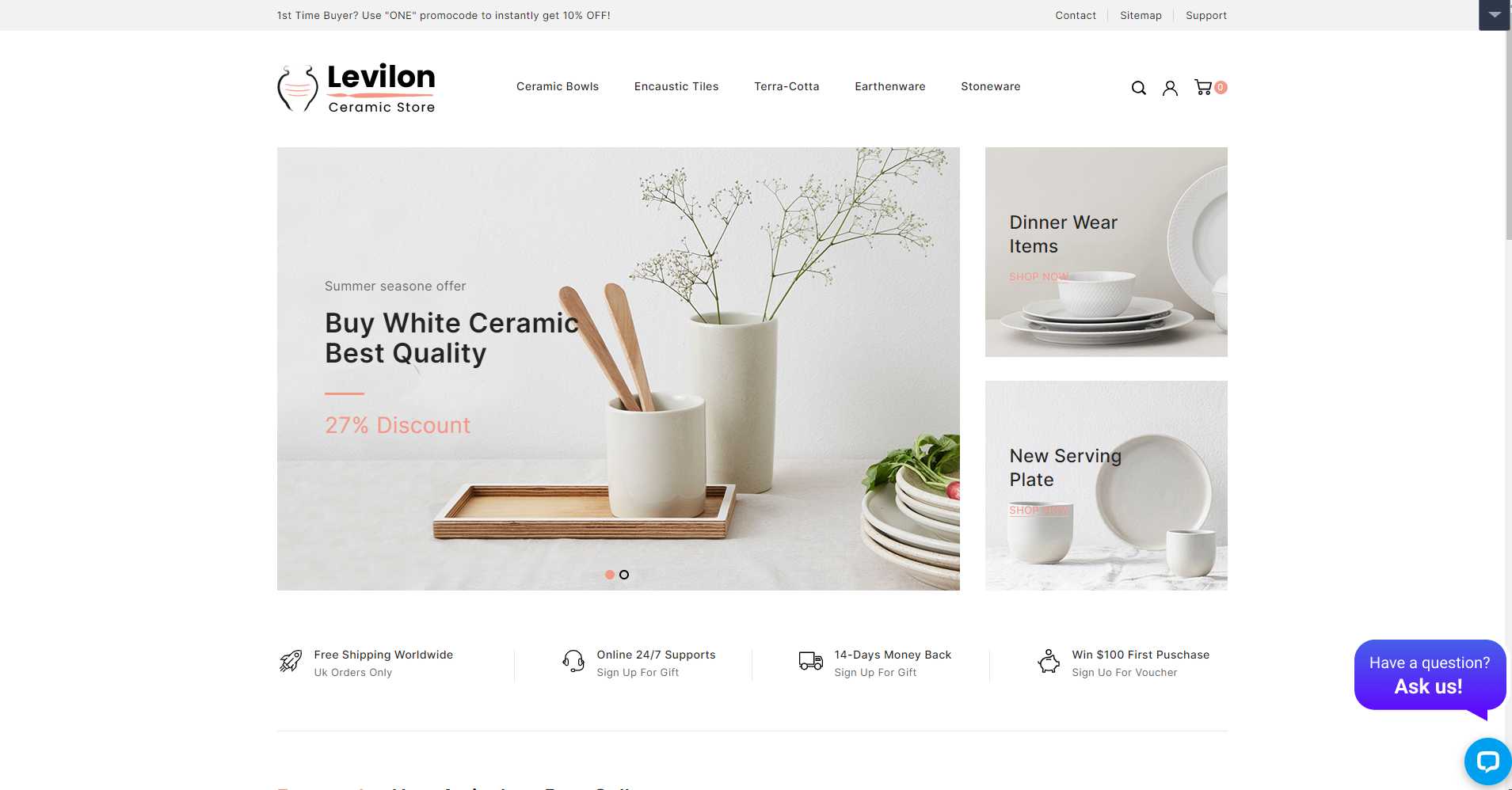
The appearance of your store is entirely determined by the WooCommerce theme you use.
Therefore, opt for a theme with a design layout that aids in support of your content. It should be attractive but not at the risk of efficiency and simplicity.
Thus, comprehend your targeted ideal customers and develop your website accordingly.
For an eCommerce business, you should choose WooCommerce theme with a basic design and a professional appearance so that site visitors can simply focus on your offerings without being distracted by unnecessary elements.
A theme with basic layouts and dumping unnecessary components like broad banners, several sliders, and animations will make it easier for customers to find product info quickly.
Theme Responsiveness Is A Must
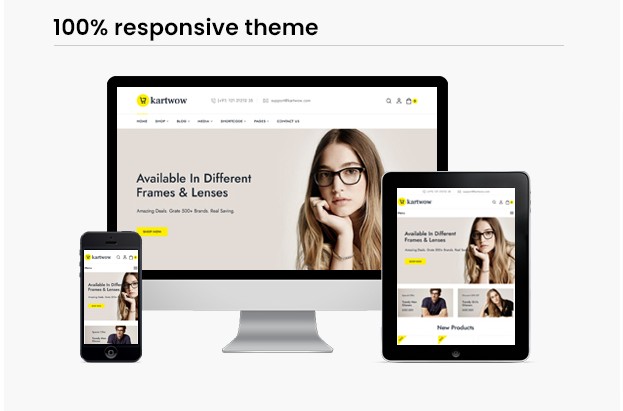
If you don’t want to risk a huge customer base, then your site should swiftly adopt the screen sizes of multiple devices such as PC, tablets, laptops, smartphones, etc.
Responsive doesn’t just simply look well on different screen sizes, but it means your site should perform as well.
Well, according to the theme description, most of the premium WooCommerce themes are responsive.
However, this description doesn’t ensure highly responsive pages so test the theme on your own prior to installation.
Luckily, there are multiple free tools available to check the responsiveness of your theme.
Verify Multiple Browsers Compatibility

The availability of multiple browsers gives multiple-choice visitors to browse your WooCommerce store.
As a result, it’s critical that your theme is well-presented and functions properly with optimal performance across as many browsers as feasible.
Otherwise, the instability of your web browser may throw prospective customers off your shop.
Consider WooCommerce themes that have been thoroughly tested utilizing cross-browser testing techniques and tools such as BrowserStack Live, CrossBrowserTesting, Browserling, and many more.
And a steady online interface to all of your visitors across multiple browsers, devices, and platforms with simply one click.
Don’t fail to verify your theme on mobile with various browsers.
Ensure The Theme Offers Plugin Support

Plugins are WordPress’s most powerful feature, and they may easily meet all of your business needs.
Furthermore, the greatest thing about WordPress is the vast number of plugins that can be used to personalize your WooCommerce store and make it run according to your specifications.
Knowing the plugins, you’ll need on your site before choosing a theme can assure that you pick one that supports the plugins you’ll require.
Prominent, elevated WordPress plugins are regularly updated, so be sure your theme is compliant with the most recent version and also can support upgrades as they become available.
Make Sure The Theme Is Light-weighted To Load Faster
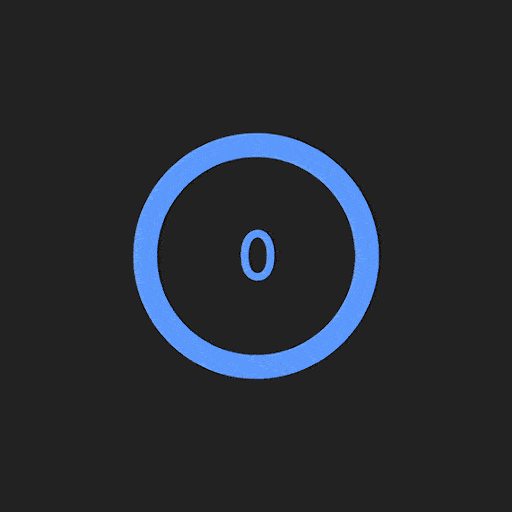
Is your eStore frequently abandoned and making it difficult for customers to enter?
They will quickly move to another store where they will be nicely received and get served better in no time.
The loading speed of your preferred WooCommerce theme has a direct impact on the user experience.
Naturally, a slower online store will impact your conversion rate.
Therefore, it is strongly advised that you use a lightweight theme. A lightweight theme puts the least amount of strain on the server, allowing the website to load faster.
Thus, it enhances both your user experience and your conversion rate.
Pick A Theme That Allows Easy SEO Optimization

When it comes to optimizing your WordPress site for search engines, your theme is central.
However, your theme contributes to the web pages that search engines crawl.
A theme with poor code sends the message to these crawlers that your website is poor, lowering its rankings.
Usually, theme descriptions include the words “SEO-optimized” or something similar, but it’s wise to double-check with some testing.
Be Careful About Bloated WooCommerce Theme
Bloated themes are a major issue for both store owners and site viewers.
A theme with a plethora of features is far-fetched to be user-friendly, and these will significantly increase its size.
Bloat occurs when your WordPress site is overburdened with unneeded bells and whistles.
A poorly optimized theme code can ruin your website’s performance.
Each of those elements may appear to be useful on paper, but a massive theme crammed with features you’ll never use will have an impact on your performance.
It’s critical to double-check that everything on your website is necessary.
Look for a theme that has all of the required elements and allows you to disable those you will never use.
You may have a quicker website and page loading time this way.
Make Sure Theme Provides Frequent Updates & Support

The WordPress core is updated frequently because of security updates, bug repairs, and additional features.
Therefore, you should choose WooCommerce theme that offers constant updates so that your eCommerce business can stay current and readily adapt to core WordPress capabilities.
Check the theme’s most recent update before deciding on one. Your site may be ruined to handle with core WordPress if indeed, the theme developer does not release updates for a long time.
In most situations, free themes do not provide technical support and frequent updates. Hence, it’s best to go with a premium theme that offers support and updates on a regular basis.
Visit the theme communities and review the theme buyers’ and authors’ questions and responses.
This will give you a good notion of customer service and the developer’s response time.
Availability Of Breadcrumbs
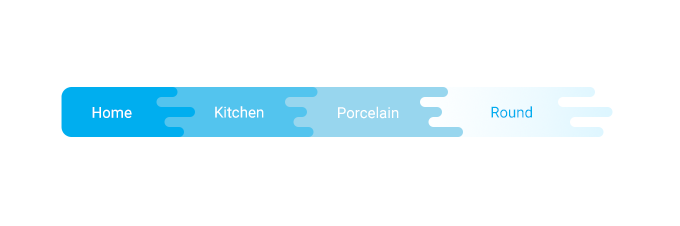
Although there are many WooCommerce themes available, not every one of them includes a breadcrumb function. This allows for easier navigating between pages and improves the user experience.
Breadcrumbs improve the usability of your website and encourage engagement.
To get the most from this option, ensure that your theme appropriately supports breadcrumbs. On the official site of every theme you pick, you may look for the functionality.
This feature will also allow people to navigate your site without difficulty, allowing them to stay on your site for a bit longer.
Now, It’s Your Turn To Select A Right WooCommerce Theme
To summarize, the above are the most important considerations when choosing WooCommerce themes, as well as the importance of the correct theme in the development of a successful eStore.
This will make it easier for you to select WooCommerce theme with all of the features and functions you require for your online store.
So look for a WordPress theme that will enable you to develop a website that meets your requirements.
Enjoy browsing the wide range of WooCommerce themes available in the market, and take your time selecting one that performs well and provides all you want.