What Is Shopify & How Does Shopify Work Exactly? (April 2022)

It’s 2022, who doesn’t know about Shopify, and how does Shopify work?
Almost everyone who is connected to the tech industry is aware of it.
However, there are some people who are migrating from other platforms to build their store on Shopify.
So for them, this guide will be extremely useful.
And also, it’s essential for you too, to know about how does Shopify works, including its payments, Shopify apps, Shopify pos, Shopify dashboard and more.
Whether you’re starting your store on Shopify or are already a merchant, you must have this knowledge.
Needless to say, Shopify is the best platform for merchants to start selling their products in no time.
This guide will be perfect for those who are new to Shopify.
We have covered some important Shopify points that will assist new users to get better understanding of Shopify.
So without wasting any further time, let’s hop into it.
What is Shopify?
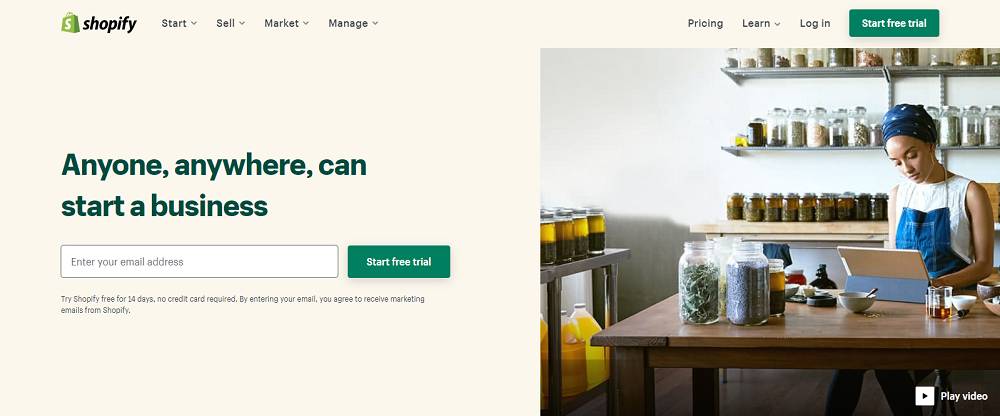
Shopify is an eCommerce platform that enables anyone to set up an online and offline store.
With Shopify, you can create your store in minutes and start selling right away.
This is the speed of Shopify, that’s why it is famous across the world.
If we talk about Shopify’s history, then Shopify was founded 16 years ago in 2006 by Tobias Lütke and Scott Lake.
If you want to start a store, you can start its 14-day free trial to test out Shopify thoroughly.
You can build your store, choose a theme, install a free Shopify app, and so on.
If you like the platform, you can always upgrade to its premium plans and keep running your store.
Shopify is now one of the most popular eCommerce platforms in the world, catering to businesses of all sizes.
How Does Shopify Work?
Many people have questions about how Shopify works?
It’s an eCommerce platform for hosting your online store.
You can apply a theme to your store for the distinct visibility of your store.
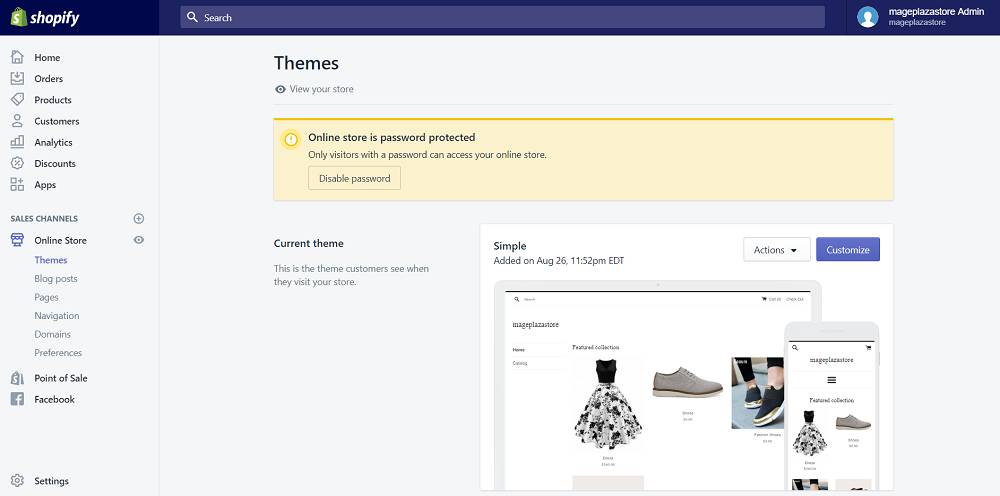
And if you want to look your store differently from others, you need to consider these best Shopify themes for your store.
Another thing that comes from Shopify is its payment processing gateway which enables you to accept and receive payment for the products you sell.
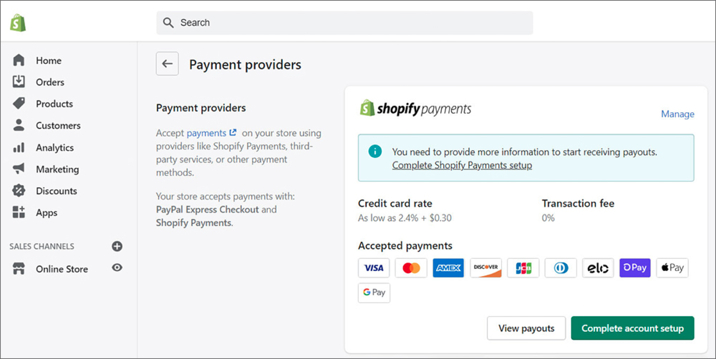
(we’ll cover more about Shopify payments in the upcoming point)
But how does Shopify work exactly?
To put it simply, you need to first set up your store and then have to choose a theme to design your store.
After that, you can start adding products to it. Also, you can check your website if it’s ready for public view or not on mobile and desktop.
And the next step only remains is to promote your products across the web.
All in all, Shopify is an online platform where you can list your products and start selling them.
Shopify allows you to check real-time data on how many people are currently in your store.
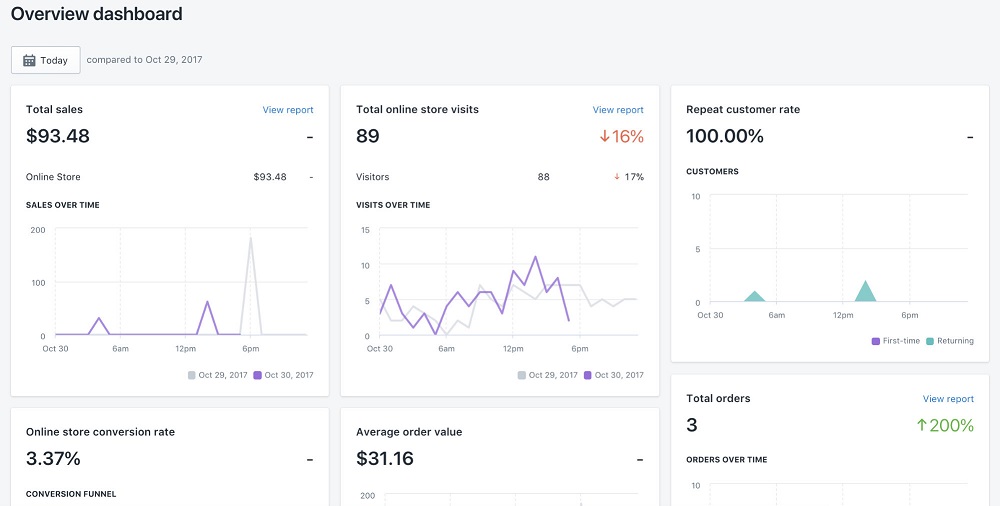
You can even see if the customer makes a purchase or not.
When a customer makes a purchase, Shopify will handle the transaction and pay you.
As soon as the payment has been made, you can process the order.
Another feature Shopify offers is that you can check who your audience is.
When it comes to retargeting, you can easily do that.
But HOW?
You have the email list of your customers, you can use those emails for retargeting to purchase your products.
You can send them to offer mails, or whenever your brand launches something new, you can bring them back to your store.
Plus, Shopify not only lets you create an online store but also lets you learn more about your customers so you can better serve them.
When it comes to building a successful online store, Shopify is a no-brainer.
Shopify Apps: How Does Shopify Work With Apps?
A Shopify store without a Shopify app will not provide adequate performance.
Shopify has over a thousand unique and helpful apps to choose from.
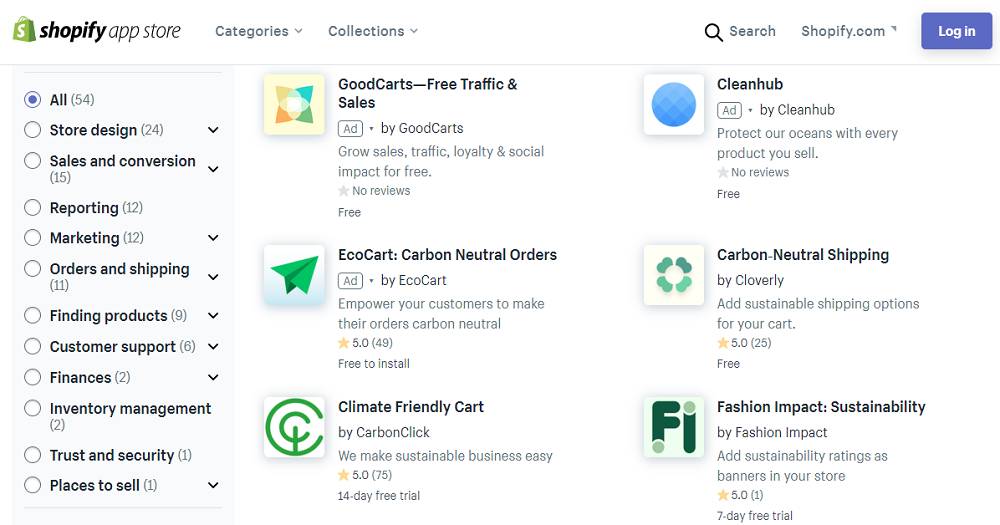
We recommend you to use Shopify apps because they will make your store function more smoothly, make it visible to more people, and help you scale your business.
Nonetheless, we have created a comprehensive guide on the best free Shopify apps you should consider for your store.
Another great benefit of Shopify app store is that you can sell your products on other platforms such as Amazon, Etsy, Ebay, Bonanza, and more, by adding apps to your store.
Hence, App integrations help you to extend your online business and speed up tasks like order processing, product management, and search engine exposure.
Tips to Grow Your Shopify Store
Now you know how to create your first amazing store on Shopify. You also know the usage of Shopify apps.
However, this is not enough, you must also grow and scale your Shopify store.
And here are these tips to use.
Shopify SEO:
You are losing a lot of potential customers if you aren’t doing SEO for your store.
In addition, your store will be less likely to appear on Google’s search results pages.
Only through SEO, you can bring some free organic traffic from Google to your Shopify store.
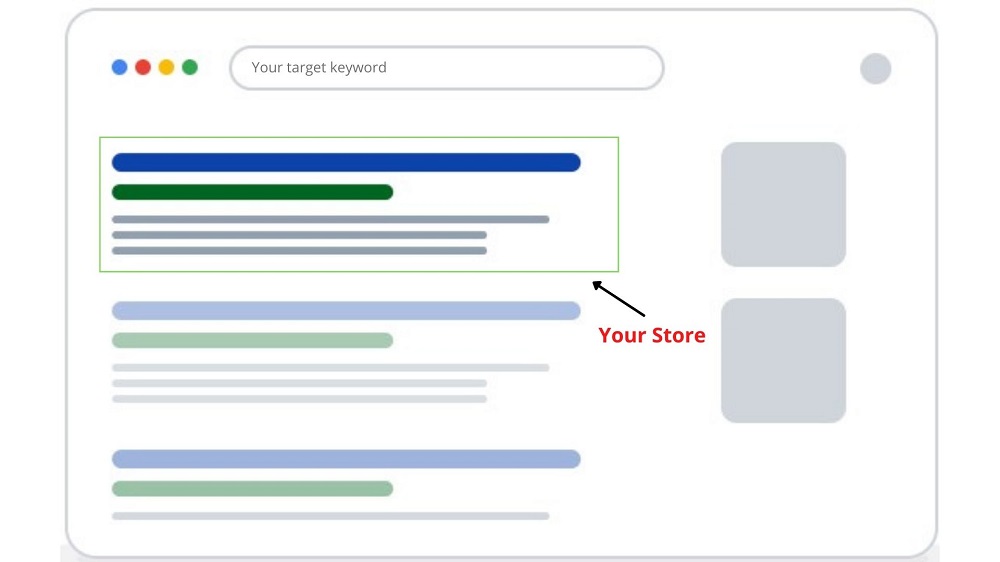
New store owners almost always ignore eCommerce SEO.
If you have a budget to build a store, you should also have a budget to hire a digital marketing agency to do SEO for your store.
So many new store owners want quick results, so they don’t invest in SEO, instead, they invest in advertisements.
Without establishing the brand across the web, you can not rely on advertisements for too long.
You only see results until your ads run. Once the ad finishes, you won’t have any organic traffic.
And you already have spent thousands on it.
So instead of doing this, consider SEO and content marketing as this will give you free traffic and help establish your brand across the web.
Connecting your Shopify Store to Facebook is one of the most rewarding options that Shopify provides. On your Shopify store, you must consider integrating Facebook ads and Shopify integration.
Presence Across Social Platforms:
Every eCommerce store has its audience.
Do you have any?
If not,
Then you might not have your store’s presence across social media.
Many think that social media is only for entertainment purposes, but they are MISTAKEN!
The truth is that social media has a massive audience. People do spend a substantial amount of time on social media in their daily lives.
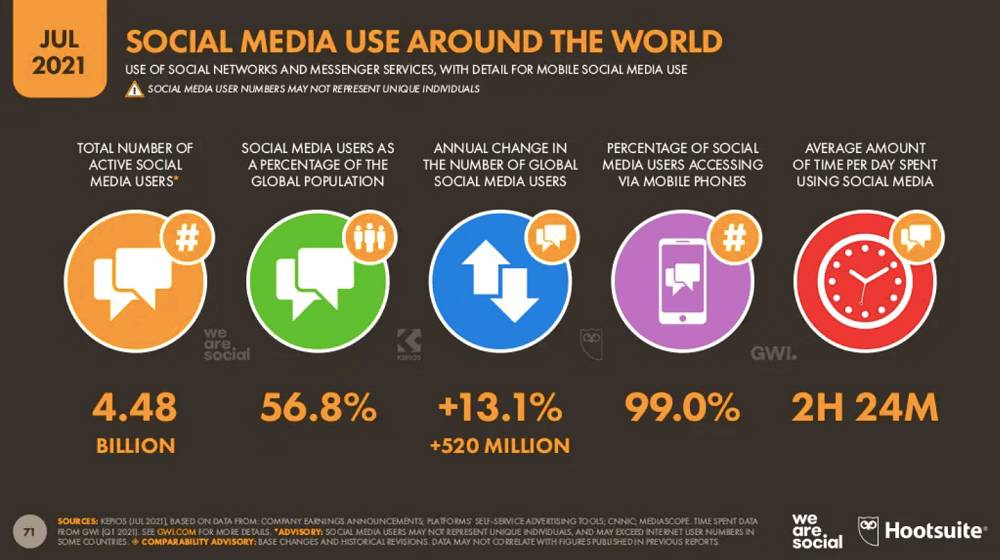
And if you don’t pay attention to them, you’re losing a lot of potential customers.
So start building an audience on various social media platforms such as Facebook, Instagram, Twitter, Pinterest, Tumblr, Reddit, and more.
Moreover, if you’re about to launch your store, you can announce this on social media platforms to keep them informed about your store launching event.
This is how you can build up your audience from scratch.
Advertisement:
After successfully establishing your brand across the web, the best thing you can do is run an advertisement.
Advertisement allows you to reach a large audience on platforms such as Facebook, Google, and other social networks.
Another thing to keep in mind is that you can not just select any platform, you need to identify where your audience lies.
You can consider Facebook and Google for the best advertising platforms.
Shopify Payments
When you’re done with building your store, it’s time to set up a payment gateway.
You don’t have to go elsewhere, Shopify provides its own payment gateway called “Shopify Payments”.
One of the advantages of using Shopify payments is that you do not have to pay a transaction fee.
Keep in mind, no transaction fee is only applicable when you use Shopify Payments.
If you intend to use other payment gateways like PayPal, Stripe, Authorize.Net, and more, you must pay per transaction.
Well, we have reviewed Shopify payments and discussed all of the crucial points that will help you better understand Shopify payments.
What is Shopify POS (Point Of Sale)
Shopify POS is a great thing.
It’s an application that enables you to sell your products offline.
It means you can sell your products in-person anywhere such as a physical store or at any event.
Accepting payments is so simple. You just need a smartphone and a POS app installed in it.
Shopify’s hardware combines with the software to allow sellers to accept credit card payments at incredibly cheap rates.
Furthermore, the POS is designed in such a way that it syncs both in-store and online sales.
Let’s understand what you can do with POS:
- With POS, you can create a seamless checkout experience. To attract more customers, you can give them some discounts.
Plus, you can easily create customer receipts and scan barcodes using a mobile phone.
- You can accept payments via credit and debit cards (using external card terminals).
Moreover, you can even accept partial payments, split payments, and sell gift cards using Shopify POS.
Besides, Shopify offers 24/7 dedicated support regardless of any plan you have.
What is Shopify Dropshipping?
Yes, you read it Right.
You can do dropshipping with Shopify.
Dropshipping is an order fulfilment method that eliminates the need for a business to store products on hand.
Instead, the store sells the product and then sends the sales order to a third-party supplier, who subsequently distributes it to the buyer.
Shopify is perfect for small businesses that don’t have a lot of money, time, or warehouse space to benefit from this.
Furthermore, dropshipping apps do not come pre-installed, you’ll need to install them.
Dropshipping on Shopify, in the end, proves to be a more convenient and cost-effective means of selling.
Shopify Pricing
You need to keep in mind that before you decide to build your store on Shopify, you must go through its pricing plans.
There are total of three pricing plans of Shopify:
| Basic Shopify | $29 per month |
| Shopify | $79 per month |
| Advanced Shopify | $299 per month |
The Basic Shopify plan is ideal for new or small businesses, and it includes all of the tools you’ll need to get started.
The “Shopify” medium plan is perfect for developing enterprises since it gives you access to professional reporting and higher delivery discounts.
The Advanced Shopify plan, which comes with third-party estimated shipping costs, is the best for continuing to expand very large companies.
Overall, Shopify’s price plan is the most cost-effective option. When you’re ready to save money on credit card rates, the Advanced Shopify plan will make sense.
All of this is included in Shopify’s monthly pricing, allowing you to get a better deal without having to worry about the technical details.
What Are The Pros & Cons Of Shopify?
Well, this point is important because, when choosing a platform, you must consider both its advantages and disadvantages.
So let’s look at some of its pros & cons.
Shopify Pros:
1. Launch Store In Minutes:
Unlike the other eCommerce platforms that take a substantial amount of time to build a store on it.
Shopify is a highly user-friendly platform, and you can quickly set up your store in no time.
Learning Shopify is also simple; you can learn it by reading a few guides and watching YouTube tutorials.
As Shopify offers powerful customization options, newcomers and experts can both enjoy the simplicity of Shopify.
Shopify, without a doubt, provides a more user-friendly experience than WooCommerce and Magento, and also it outperforms its competitors as well.
2. Lots Of Features For Free:
You can use Shopify’s free themes to give your store a design and immediately begin customizing it in any way you want.
However, the free themes are limited, and if you want themes at a more reasonable price, you can go with TemplateMela’s unique & powerful themes.
This is why Shopify is perfect for newcomers who want to jump right in and explore the possibilities.
Not only can you choose Free fonts, but you can also modify the colour scheme, add your own photographs, and do other things.
Also, You can also choose from thousands of ecommerce-themed stock pictures taken by Shopify photographers.
These free images can be found in the “free images” section of your Shopify theme.
3. Thousands of Multipurpose Apps:
Shopify has a large number of apps, and it still continues to grow.
So whenever you’re in need of an app, you can go blindly on Shopify to get an app for your store.
Apps are just like the plugins in WordPress, which do almost all of your work easily.
Especially for beginners, the built-in Shopify apps handle the majority of the job.
However, nothing beats a well-stocked app store, so you make sure you don’t miss out on a feature.
4. More Functions On Admin Page:
There will be a lot more things to display on Shopify’s admin page.
You’ll find a variety of data and capabilities in the backend of your Shopify site that will help you understand how your online store is working.
On the admin page, you’ll see the number of orders, your best performing product pages, and even you can watch real-time users on your site.
Shopify is a comprehensive tool for online retailers, allowing you to gain a thorough understanding of all aspects of your online store.
5. Complete Support:
Shopify never lacks when it comes to giving support to their customers.
As a result, to give optimum support, they have a blog where ecommerce experts share their most effective strategies.
Moreover, they have plenty of people who are available to help you out of your trouble.
Not only that, but Shopify users have created Facebook Groups aimed at assisting new store owners.
Shopify has a massive support ecosystem. You will never have to wait for the help to come.
Shopify Cons:
- Tough to Migrate:
Many all in one SaaS (software as a service) ecommerce platforms make it tougher to transfer away from their system if you feel that anything else would be better.
Your products and database can be downloaded however your website design cannot be transferred to another platform.
You might need to hire a professional to migrate a Shopify store,or also you may have to build your site from the ground up.
We also created a guide on migrating from Shopify to WooCommerce, that might help you.
- Pricey Add-ons / Apps
Shopify has got everything you need to run your store efficiently and seamlessly.
But as you know, running a store without an app is very difficult.
Some apps come free, and for some apps you have to pay.
You can definitely go with the Free Shopify apps but one thing we don’t recommend is to use free Shopify themes.
If you purchase a premium theme, you will have many benefits such as SEO-friendliness, unique-look, many useful features, fully responsive, and more.
Having a premium theme will help grow your store faster than using a free theme.
Furthermore, premium themes are typically affordable and only require a one-time payment.
To Sum Up: How Does Shopify Work?
Now you completely know how does Shopify work.
Shopify is a great platform for small businesses to large enterprises.
Also, it is much more convenient to use than the other CMSs because you don’t have to take care of hosting, theme, and all.
Shopify manages everything, which makes it super easy to use.
As we said above, Shopify is loaded with features, from amazing apps to attractive themes.
Hence, that was all about what is Shopify & how does Shopify works.
We hope this guide has helped you solve your problem; if you have any further questions about Shopify, feel free to reach us.

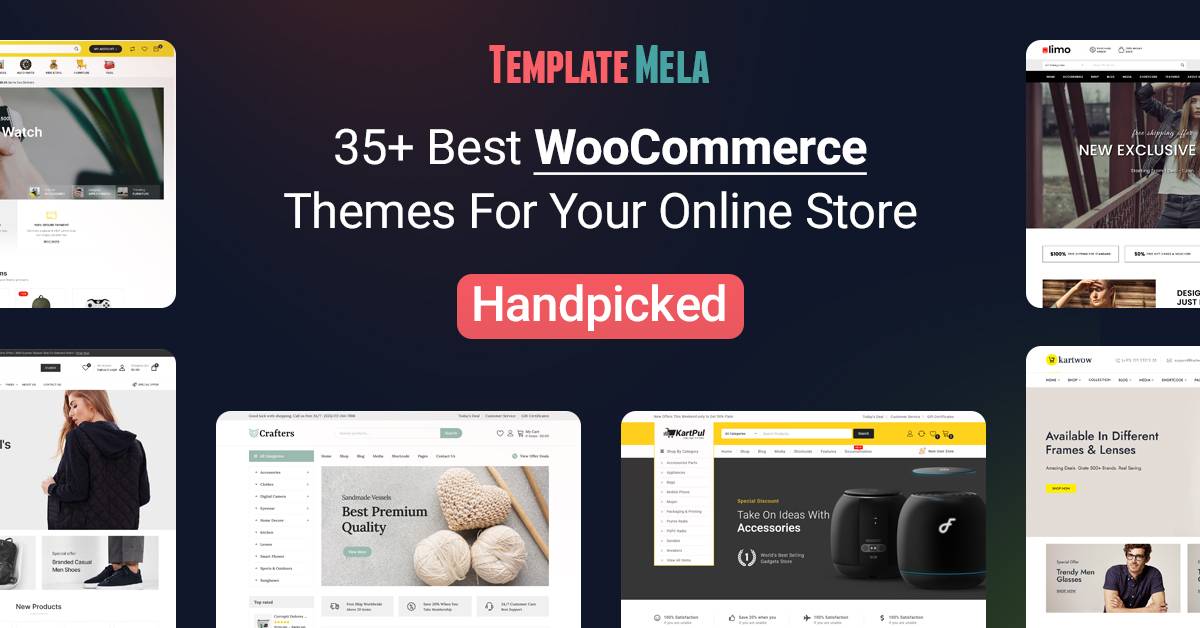
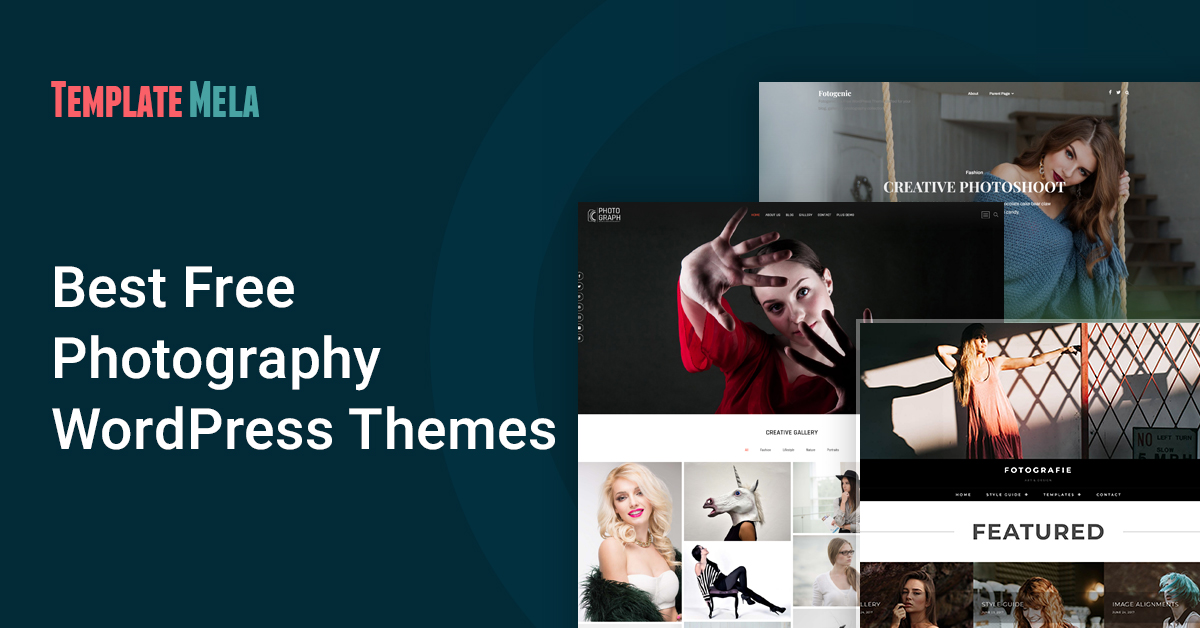
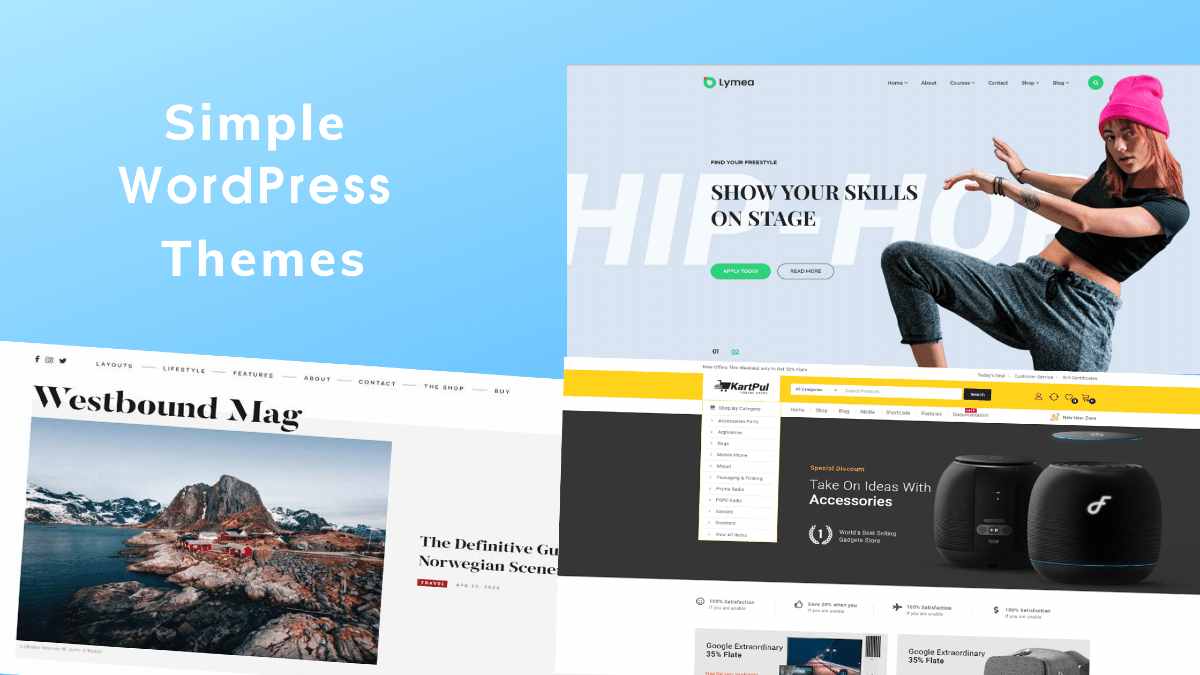

![7 Best WordPress Hosting Providers [Detailed Analysis]](https://templatemela.com/wp-content/uploads/Best-WordPress-Hosting.jpg)