Top 6 Free Email Template Builders To Quick Launch Your Free Email Marketing Campaign
![Marketing [1]](https://templatemela.com/wp-content/uploads/Marketing-1-2.jpg)
Email marketing is an important aspect of business promotion. It helps to tell about the services or product and get more customers.
It is predicted that the global number of email users will reach 4.48 billion by 2024. This number is higher than any other type of interaction platform. Email advertising is also very inexpensive.
Now suppose the text of the email is ready, and the pictures are selected. It remains to turn the whole work into an HTML document.
But what if a person does not know how to write code and there is no coder nearby?
Email newsletter creation services come to the rescue. Emails in them are created using ready-made blocks, much as in a builder. Their advantages include the following:
- Receiving an adaptive email.
- Significant savings in time and money on the layout of the email.
True, even a versatile email template builder has boundaries. However, if the user does not have strict layout needs, this will not be a major issue.
Below we will give tips on how to choose an email template builder for mailing and consider the best services.
You’ve come to the perfect site if you’re seeking free email marketing software! We’ve compiled a list of six of the top tools for you in this article!
These are the top free email marketing services that will make an impact in 2022.
We’ll go through their features, the free plan’s limits, the cost of an upgrade, and the overall advantages and downsides.
After much deliberation, we have arrived with the following lineup:
What Exactly Is An Email Template Builder?
An email template generator is a dependable, simple, and efficient way to generate, design, and publish any emails, including. But not limited to email follow-ups, email newsletters, transactional emails, and email campaigns.
How To Choose An Email Builder?
On the Internet, you can find a huge number of email template builders and mailing services.
Because of this, many are lost, not knowing what to choose. At this point, you need to pay attention to:
- The number of templates available for use;
- The ability to modify the template or create your own;
- Clear and simple interface, easy use of the service;
- Can the layout adapt to any screen size;
- Integration with mail service;
- Ability to save template HTML code for further use;
- Cost, availability of a trial period, or free version.
Top 6 Free Email Template Builders
To save you time, we conducted research and compiled an unbiased assessment of several HTML-compatible email template editors and software applications that may assist you in creating responsive emails.
Well, to use them, you have no prior programming experience.
In 2022, these are the greatest email template builders:
1. Bee Free
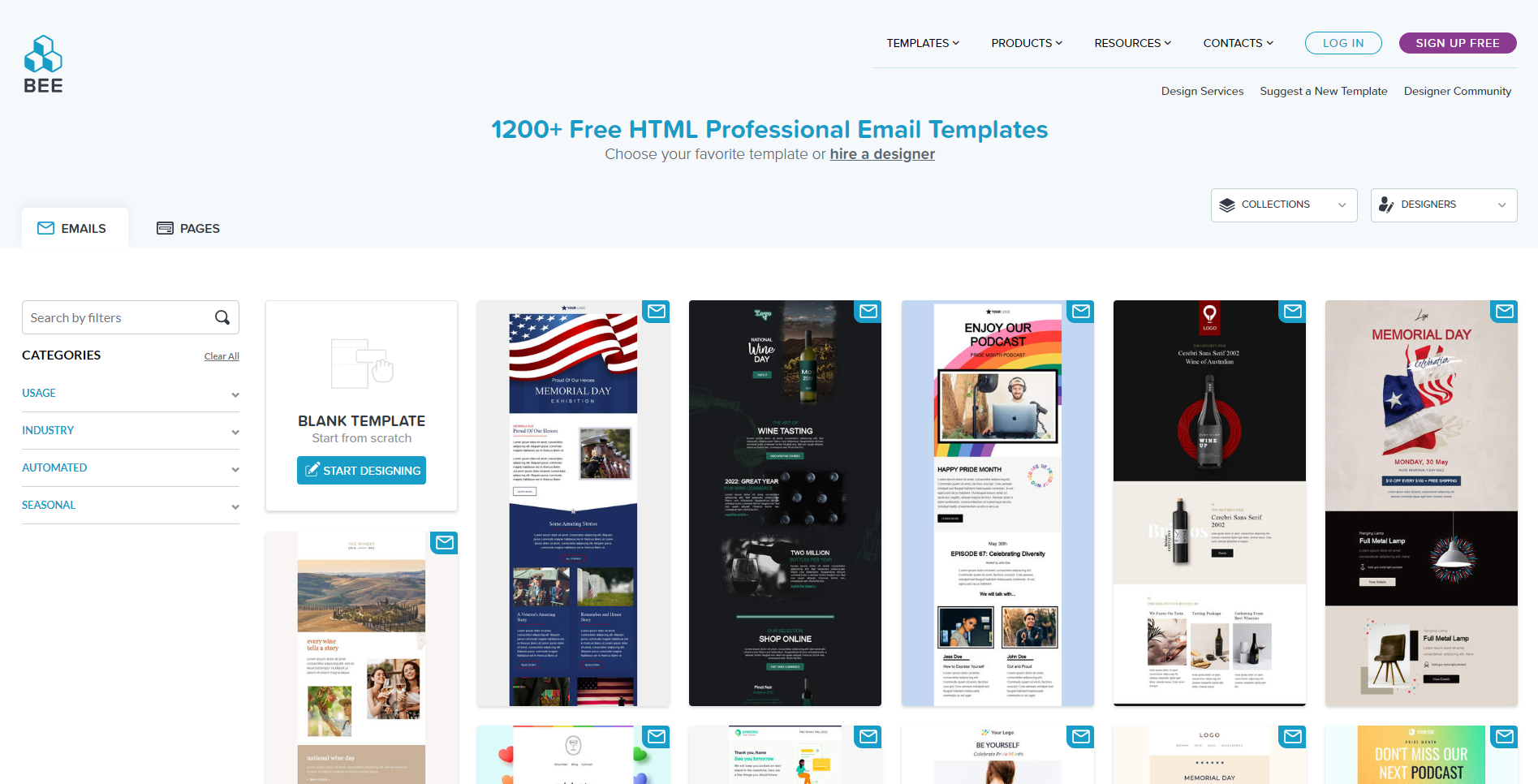
Bee stands for “Best Email Editor and Creator”, and it originated from MailUp.
It allows users to create a custom template layout utilizing the inbuilt content and post components and blocks.
It is beneficial and economical to be able to adjust the width of post-column structures from their respective parameters.
With BEE Free, you can design your email template from scratch using their online page builder without even signing up or choosing any of their 150+ templates.
It’s free and includes helpful design ideas and resources on its blog. If you want, you can purchase any of their paid templates.
While BEE Free is free to use, it has 3 BEE Pro packages for freelancers, marketing teams, and agencies. The cheapest pro package costs $15 per month.
Key Features Of Free Version Of Bee Free:
- 150 email templates + additional paid options.
- Mobile-friendly designs.
- Integration with various SaaS applications.
- Subscription plans are available.
- Unlimited exports
- Unlimited users with no roles
2. Stripo
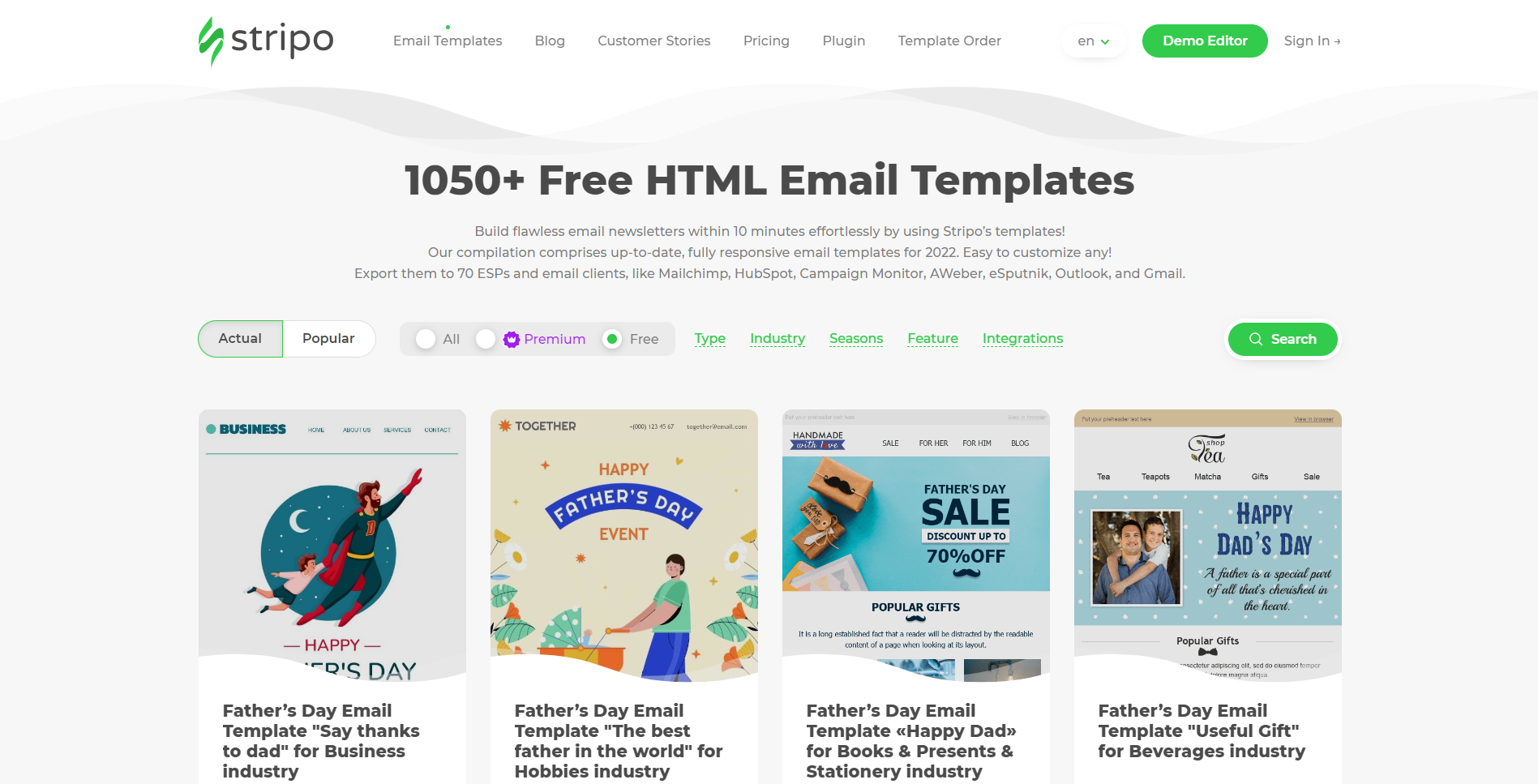
Stripo helps you create responsive email templates with no HTML coding knowledge required.
It also has native dynamic AMP support and a robust testing tool to help you preview your email in over 90 popular environments, including variants for devices and browsers.
Key Features Of The Free Version Of Stripo
- Drag and drop AMP blocks for image carousel and/or accordion support.
- Extensive testing in almost 100 different environments.
- A customizable module library, allowing you to reuse previous successful elements.
- Integration with many ESP and third-party tools
3. Mosaic
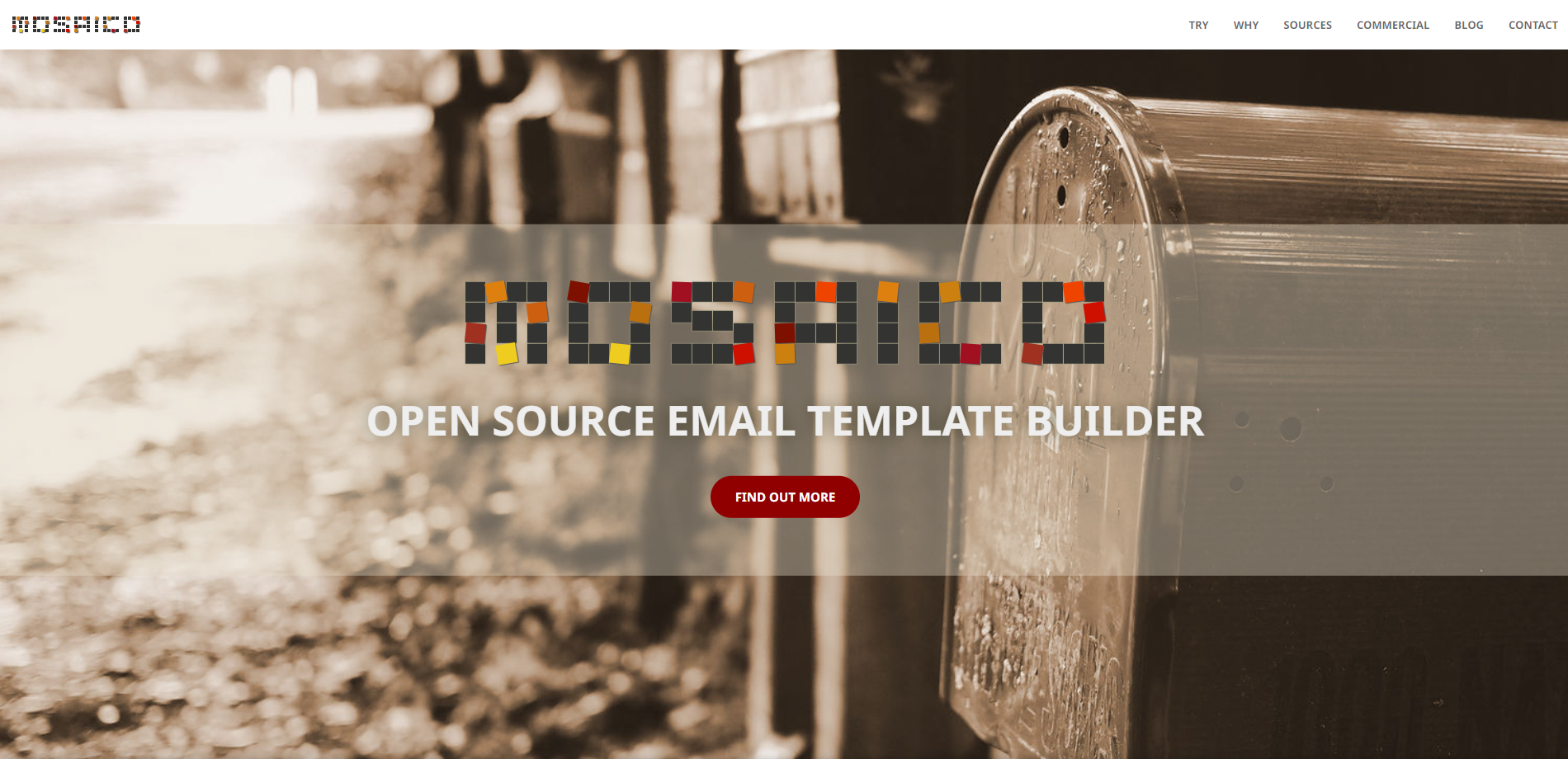
Mosaic is the first open-source email template builder on this list. While there are no designed templates that you can use, you have full control over the look and feel of your marketing template.
This template builder will not provide premade templates, but it provides ready-to-use elements so that you can create one on your own.
So if you want a simple template builder that is not only free but available for everyone to see its inner workings, then Mosaico is the way to go. Mosaic is completely free and 100%.
Key Features Of The Free Version Of Mosaic
- A unique click-based design tool, abandoning the traditional “drag and drop” model.
- Community support, due to its open-source nature.
- Endless flexibility if you’re willing to work to customize it.
- All major ESP email devices and service providers support Mosaico’s email templates.
- Drag and drop image placement and resizing capability.
4. Mailchimp

One of the most effective email marketing automation tools is Mailchimp. It’s simple to use, and whether you’re new to email marketing or a seasoned veteran, the web app is appropriate for all users.
Since MailChimp optimized its platform mostly for SMBs, its email editor is quite simplistic and easy to understand.
It contains all the basic features that are commonly used in email designs.
If your company is just getting started, an email template that you design using their free and simple drag-and-drop interface, or one from their built-in email template library, will most likely be enough.
You can start with a free account and then grow up based on your freelancing business requirements. The following are the key features included in the free plan:
Key Features Of The Free Version Of MailChimp
- The platform includes a wide range of marketing tools that are well-organized and easy to use
- Using Mailchimp does not require advanced technical expertise
- Mailchimp includes over 250 built-in integrations to third-party platforms.
- Over 100 customizable email templates.
- Advanced sharing options for social media.
- 24/7 customer service.
5. Email Monster

Email Monster is another free email template builder on our list, with a simple and easy-to-understand approach.
You can choose one of its 100+ base kit templates and modify the template as you see fit.
It has a Chrome extension that allows users to integrate it directly with Gmail.
You can also install the free Chrome extension if you want to integrate it directly into Gmail.
Email Monster is free with no subscription plans. However, it is not open source.
Key Features Of Free Version Of Email Monster
- Template templates are immediately available, so you can get started in minutes.
- A free Chrome plugin so you can use the tool directly in your browser.
- The ability to save and download templates for future use.
- Free Chrome plugin to work in the browser.
- There are no payment/subscription plans.
6. Topol.io
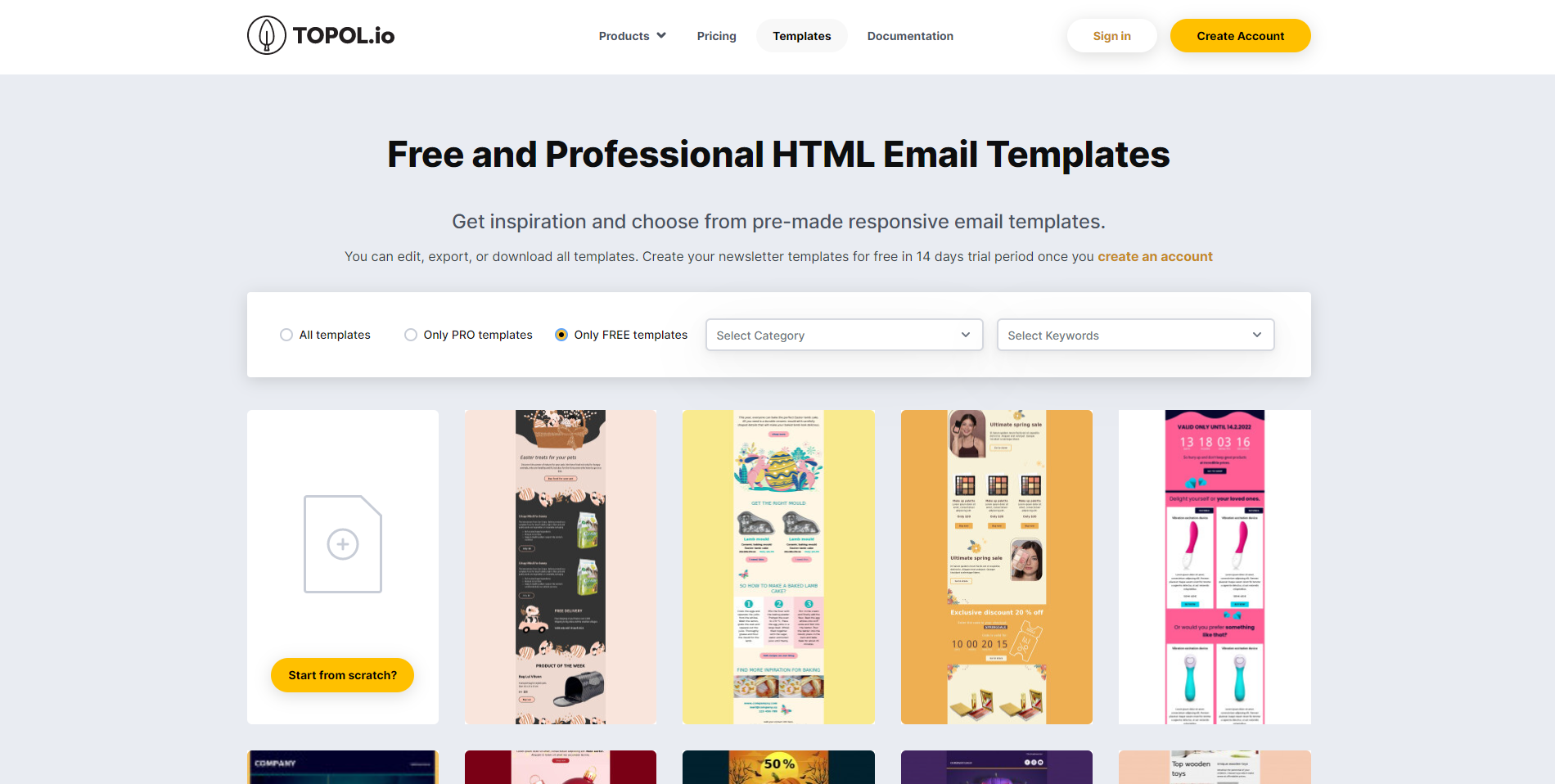
Topol.io is a standalone email template builder, a part of the MJML community, that provides a correct display of emails on most desktop and mobile devices.
It’s a drag-and-drop email builder with a quite beautiful and easy-to-use interface.
You can build nice, simplistic email designs with it that will get the job done but won’t be too exceptional or unique.
If you use a free account, Topol.io offers eight basic blocks that you can include in your template. If you use a prepaid account, you will have 11 blocks.
Key Features Of Topol.io
- When you return to Topol, they allow you to begin where you left off. This is quite useful.
- Reusable custom blocks.
- Teamwork with editing features
- Drag and Drop Email Template Editor
- Seven pre-made marketing email templates.
- Edit images in the email template builder.
- You can insert custom HTML codes in your marketing emails.
Final Words
Now that you know which are the best free email template builders, you can use any of them to launch free email marketing campaigns to onboard a new target audience.
Consider the above-mentioned free email builders and start generating revenue for free.
Start with any of the tools on this list to learn how to utilize an email builder if you’re new to email marketing.
There’s always an opportunity for improvement, and email design and code quality are both important components of your success formula.





![21 eCommerce Trends You Must Be Aware Of [Apr 2022]](https://templatemela.com/wp-content/uploads/Marketing-1-1.jpg)