Welcome Popup
Follow these steps Customize Welcome Popup
Step 1: From the Dashboard, Go to “Templatemela > Setting > Welcome Popup“
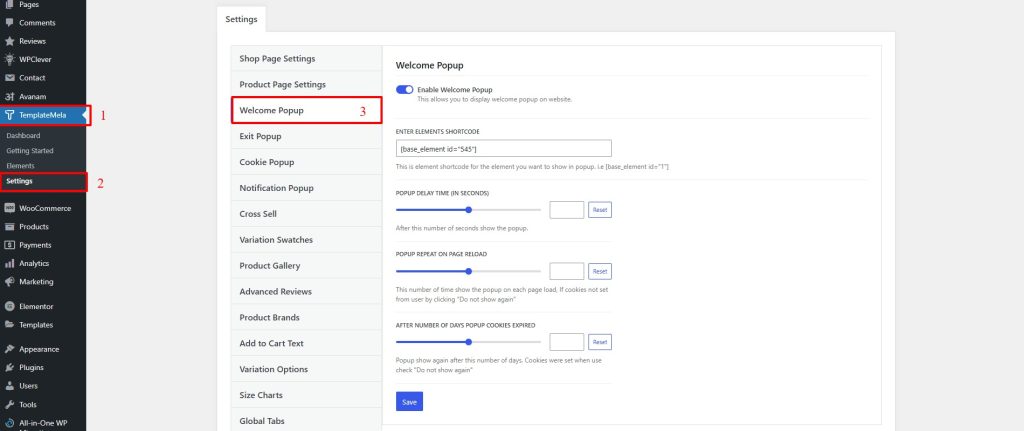
- Enable Welcome Popup
- This allows you to display welcome popup on website.
- Then go to “Admin > Templatemela > Elements > Add New Element” , then create new element.
- Then copy the Welcome popup Element Shortcode and Enter elements shortcode in welcome popup.
- Popup Delay Time (in seconds) = After this number of seconds show the popup.
- Popup Repeat on Page Reload = This number of time show the popup on each page load, If cookies not set from user by clicking “Do not show again”
- After number of days popup cookies expired = Popup show again after this number of days. Cookies were set when use check “Do not show again”