Extra Category Description
Follow these steps For Enable and Use Extra Category Description
Step 1: From the Dashboard, Go to “Templatemela > Setting > Extra Category Description“
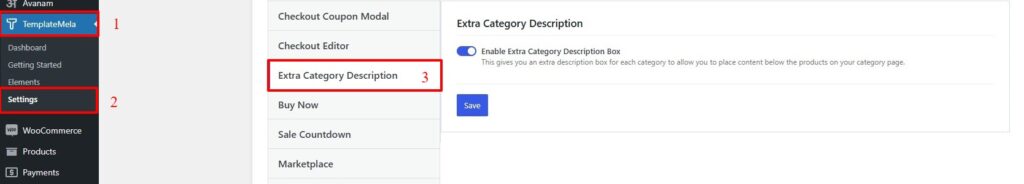
1. Enable Extra Category Description Box
- This gives you options to add specialized notices to the cart page to entice with specials and upsell products.
2. Add Description in Category Page
- Go to “Admin > Products > Category”
- Then “Edit the category” in which you want to add a description and Add the description as you like.