Snackbar Style Notices
Follow these steps For Enable Snackbar Style Notices
Step 1: From the Dashboard, Go to “Templatemela > Setting > Snackbar Style Notices“
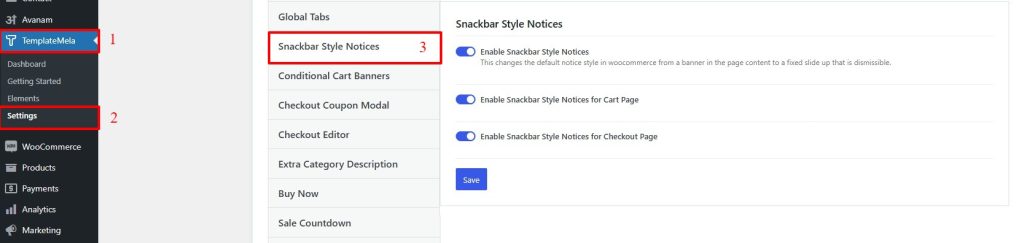
1. Enable Snackbar Style Notices
- This changes the default notice style in woocommerce from a banner in the page content to a fixed slide up that is dismissible.
2. Enable Snackbar Style Notices for Cart Page
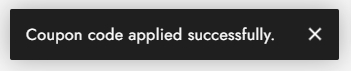
- Enable snakebar style notice for show in the cart page
3. Enable Snackbar Style Notices for Checkout Page
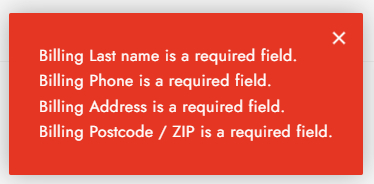
- Enable snakebar style notice for show in the checkout page