Advanced Reviews
Follow these steps Customize Advanced Reviews
Step 1: From the Dashboard, Go to “Templatemela > Setting > Advanced Reviews“
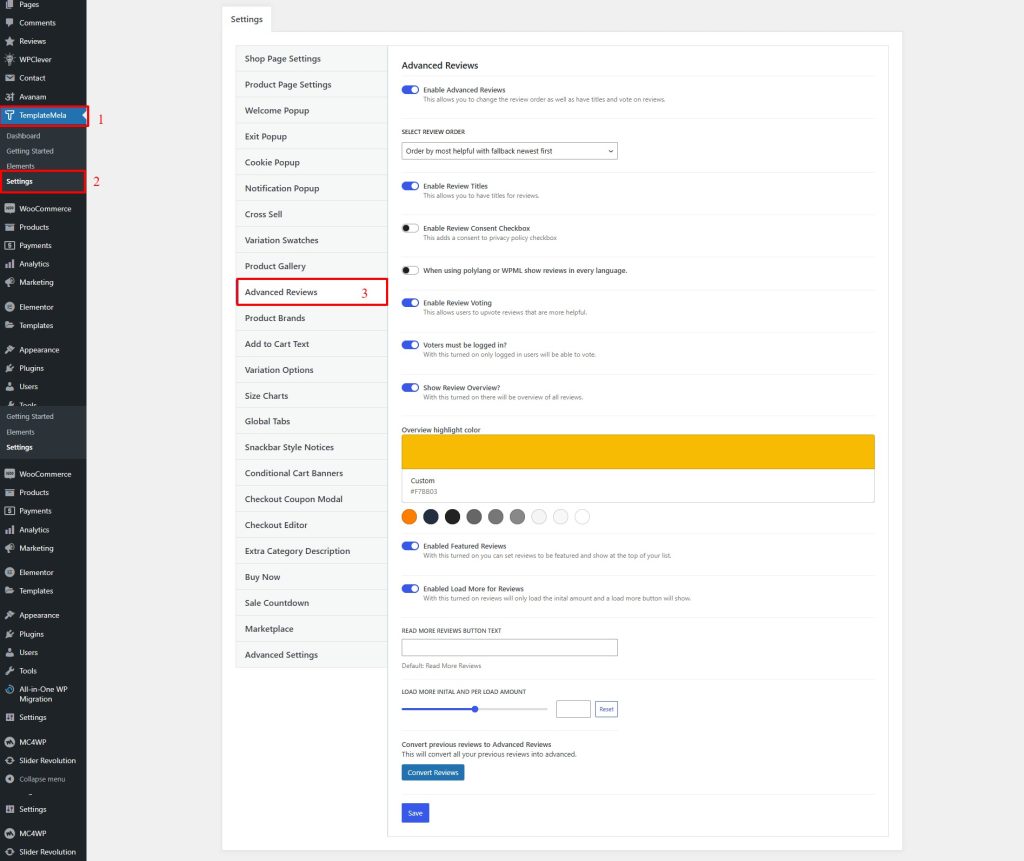
- Enable Advanced Reviews = This allows you to change the review order as well as have titles and vote on reviews.
- Select Review Order = Choose select review order as you like.
- Enable Review Titles = This allows you to have titles for reviews.
- Enable Review Consent Checkbox = This adds a consent to privacy policy checkbox.
- Enable Review Voting = This allows users to upvote reviews that are more helpful.
- Voters must be logged in? = With this turned on only logged in users will be able to vote.
- Show Review Overview? = With this turned on there will be overview of all reviews.
- Overview highlight color = Choose color for overview highlight in reviews.
- Enabled Featured Reviews = With this turned on you can set reviews to be featured and show at the top of your list.
- Enabled Load More for Reviews = With this turned on reviews will only load the inital amount and a load more button will show.
- Read More Reviews Button Text = Add read more review button text as you like.
- Convert previous reviews to Advanced Reviews = This will convert all your previous reviews into advanced.