Shop Page Settings
Follow these steps Customize Product Look on Shop Page
Step 1: From the Dashboard, Go to “Templatemela > Setting > Shop Page Settings“
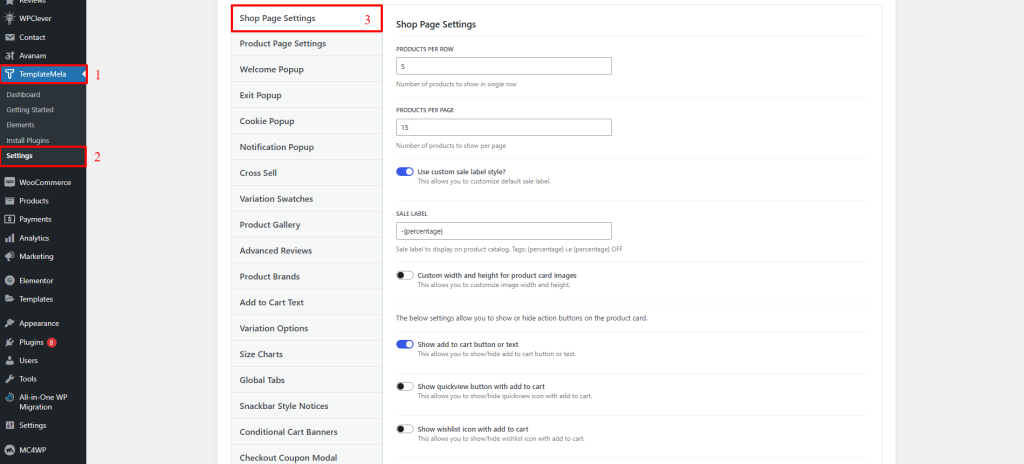
1. Add Product Per row and Product Per Page
1.1 . Product Per row
- You can add products to the row as per your requirement.
1.2 . Product Per Page
- You can add products to the page as per your requirement.
2. Custom width and height for product card images
- Enable the “Custom width and height for product card images” for add custom width and height for product images.
- Then add “Thumbnail width” and “Thumbnail height” as per your requirement.
- Then enable the “Crop image for custom width and height for product card images” for cropping the images.
3. How to Customize sale label And action buttons
3.1 . Enable Custom Sale Label

- Enable the “Use custom sale label style?” for use the sale label in product cards.
3.2 . Show or hide product action buttons on the product card.
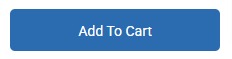
- Product action button swatches allows you to show or hide add to cart , quick view button , compare button , wishlist button on the product cards.
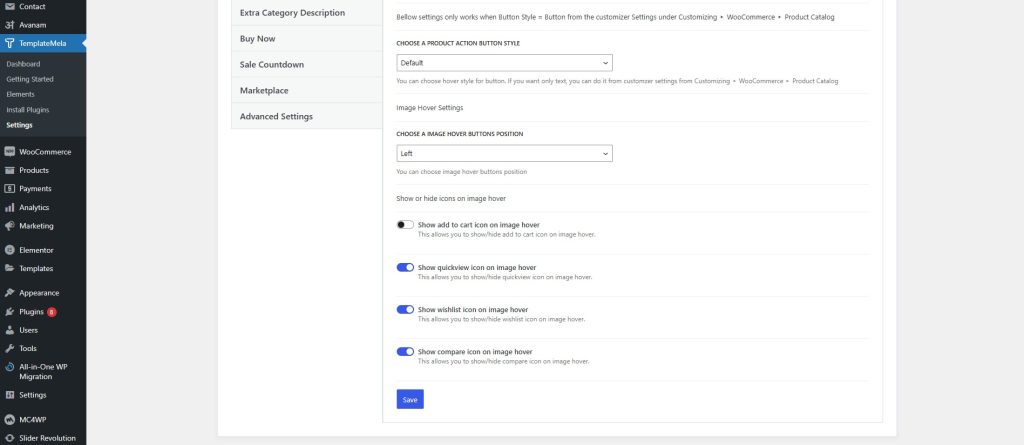
3.3 . Choose a product action button style
- You can choose hover style for button like default , only icon , icon+button.
3.4 . Choose a image hover buttons position

- You can choose image hover buttons position like left , right , top , bottom , center.
3.5 . Show or hide icons on image hover
- Product action icon swatches allows you to show or hide product action icon on the product cards.