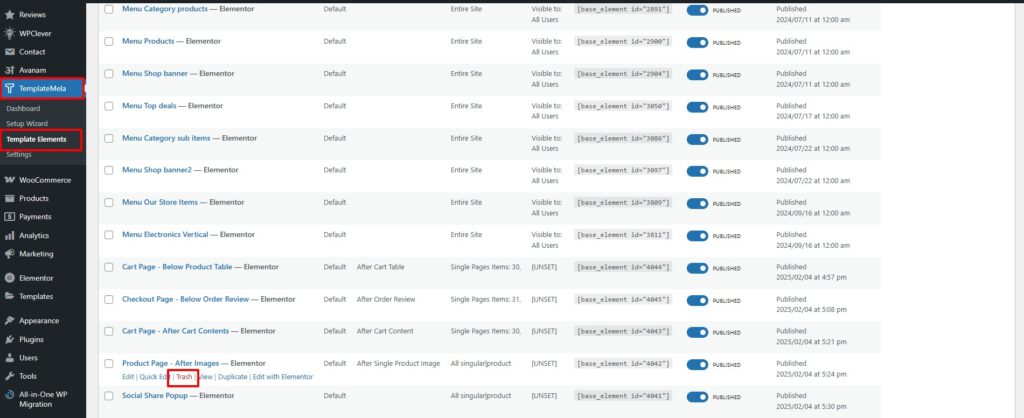Product Info Service
Follow these steps Customize Product info Service
Step 1 : From the Dashboard, Go to “Templatemela > Template Elements > Add New Elements“
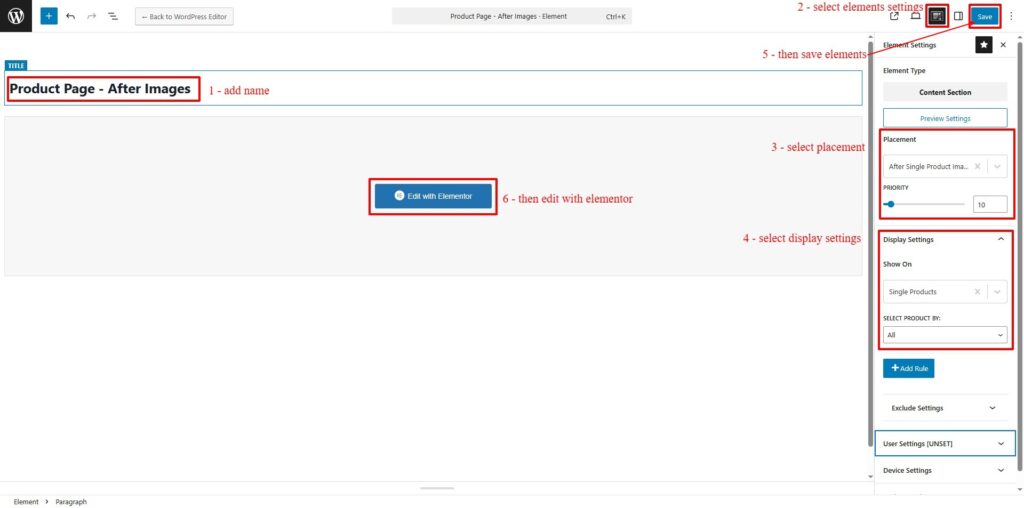
- Add name of elements.
- Edit elements settengs.
- Placements = Select placement where you want to show product service element.
- Display Settings = Select display setting in which page you want to show product service element.
- Save = then publish or save element.
- Edit with elementor = Then go to edit with elementor.
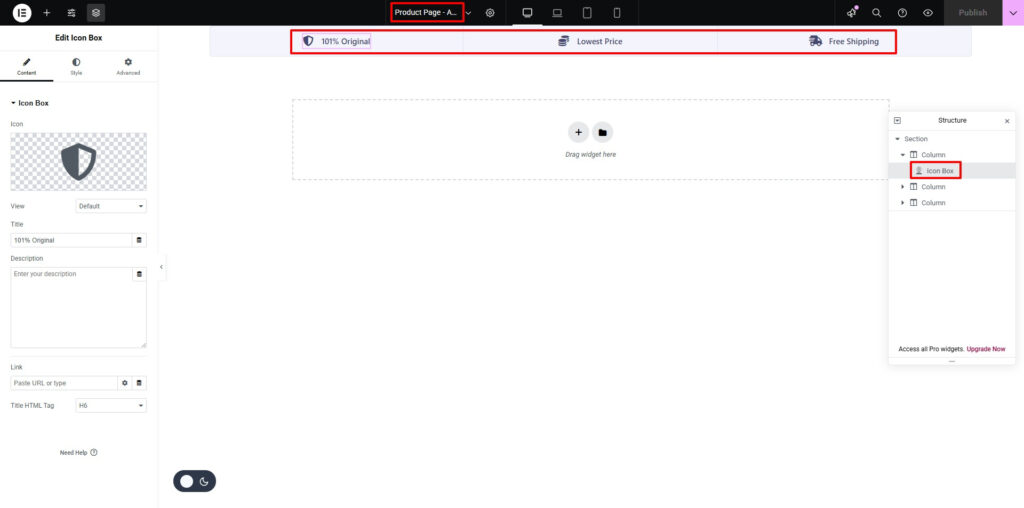
How To Remove Product Service Element
If you want to Remove the Product Service Element then Go to Admin panel “Templatemela > Template Elements > Product Page – After Images” and then select “Trash” .