Button And Button-2
You can customize Header-Button Here
1 – General Setting
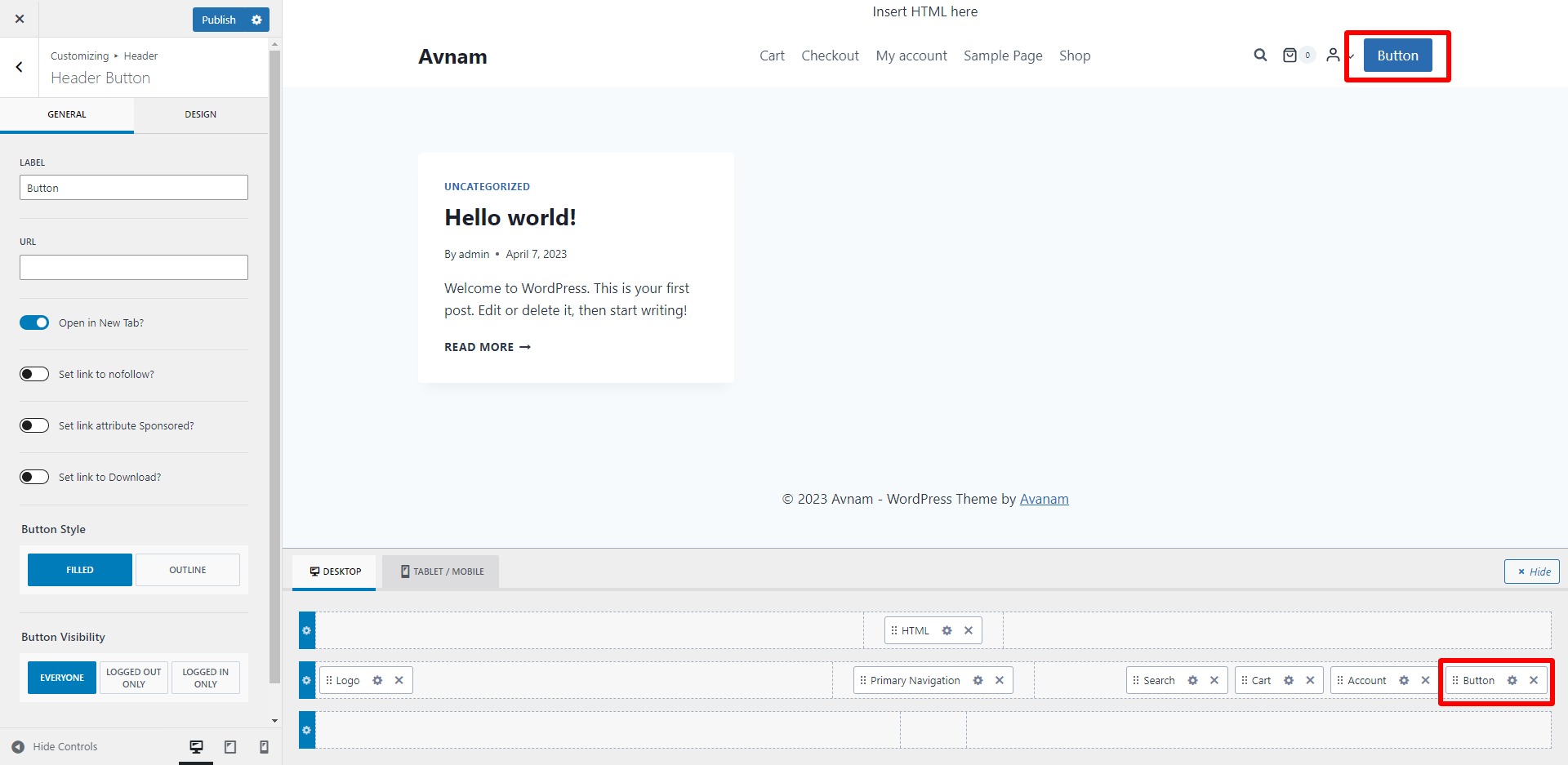
Label
- You can write your button text here.
Url
- You can add your button url here.
Open in new tab : You can set link target setting.
Set Link To Nofollow
Set link attribute Sponsored
Set link to Download
Button Style
- You can choose your button style here.
Button Visibility
- You can choose your button visibility here.
2 – Design Setting
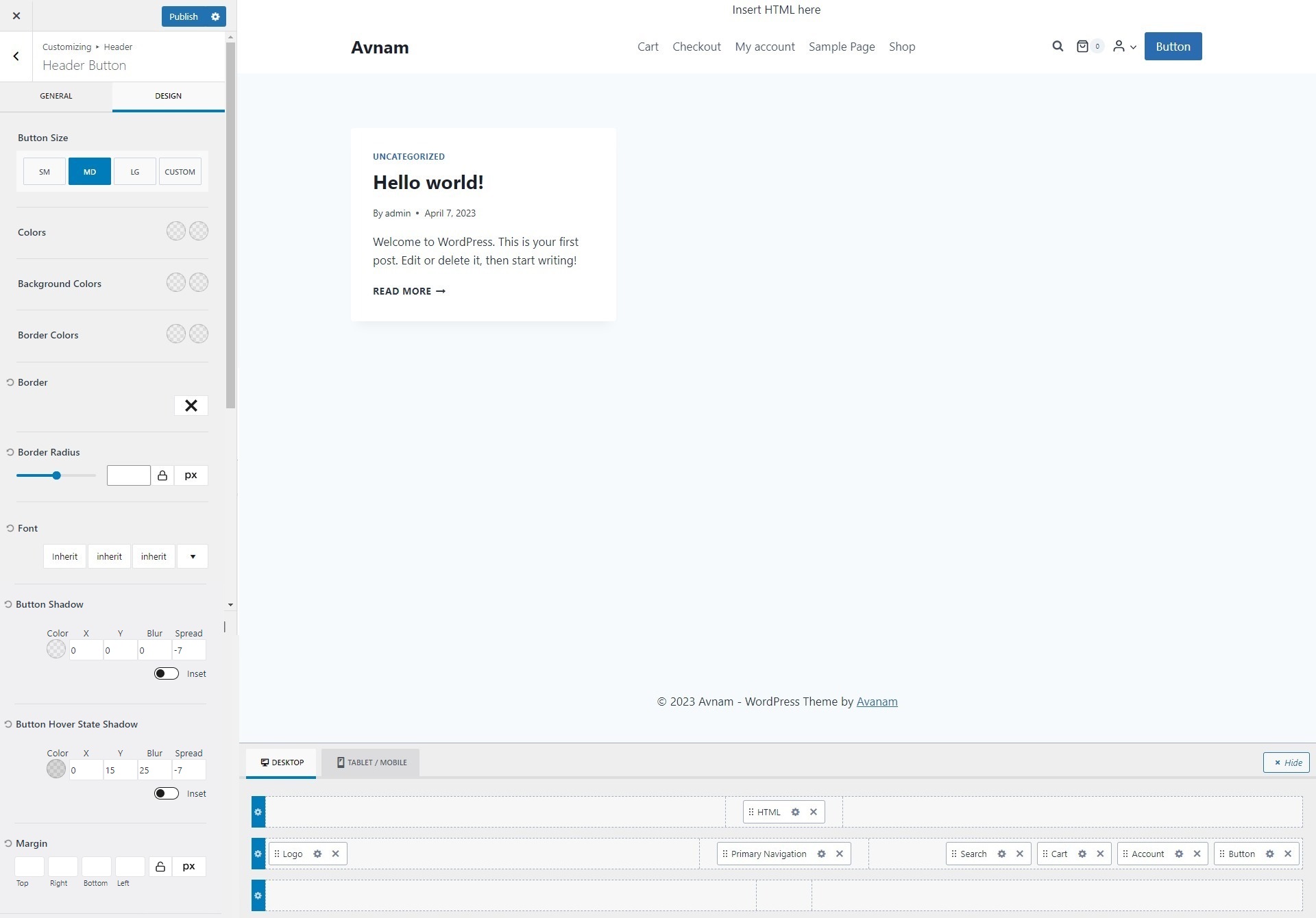
Button Size
- You can customize your button size here.
Color
- You can customize your button color here.
Background
- You can customize your button background here.
Border Color
- You can customize your button border color here.
Border
- You can customize your button border here.
Border Radius
- You can customize your button border radius here.
Font
- You can customize your button font-size , font-weight , font-style here.
Button-shadow
- You can customize your button shadow.
Margin
- You can customize your button margin here.
Button2
Same Setting As Html For button2