Avanam Theme
Follow these steps for Theme Translation in Loco Translate
We have moved language file from author to custom , so when you update our plugin, your translation does not overwrite.
Step 1: From the Dashboard, Go to “Loco Translate > Themes > Avanam“
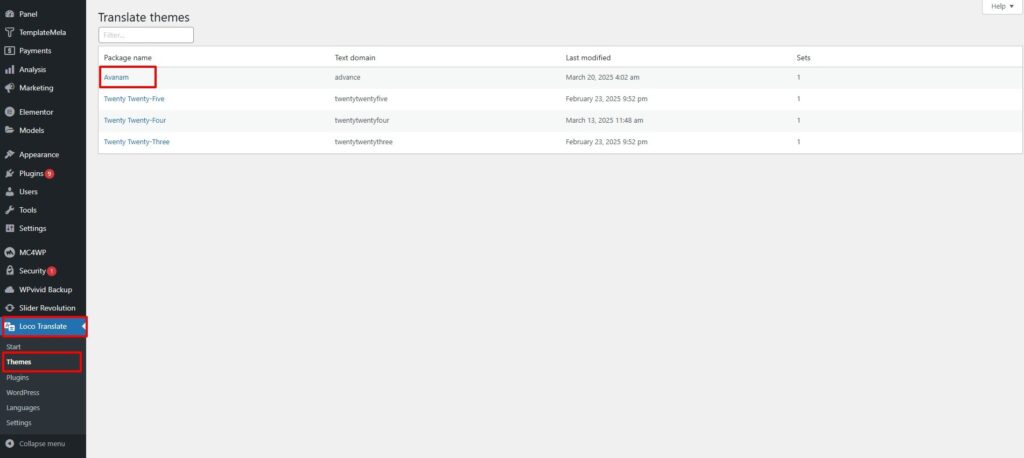
Step 2: Choose language for translation.

Step 3: Then Translate text here.
