12 Outstanding WordPress Instagram Feed Plugins To Showcase Your Feed In 2024

The free WordPress Instagram feed plugins may be used for a variety of purposes, such as displaying an Instagram feed, sharing social media postings, and even hosting an Instagram giveaway directly from your website.
Instagram is a profitable route for small and big businesses, influencers, and entrepreneurs due to the fact that there are over 1.3 billion active users throughout the globe.
About half an hour a day is the average amount of time that each person spends on the platform. Thus highlighting the importance, it plays in the routines of the typical internet user.
There are several advantages to integrating Instagram into your WordPress site, including more exposure and the potential for increased revenue.
It’s fun to play with original website content, watch how it performs in real time, and get feedback in the form of likes and comments using a free Instagram plugin for WordPress.
We hand-picked this selection of free WordPress Instagram Feed Plugins.
12 Effective Free WordPress Instagram Feed Plugins
With that out of the way, let’s have a look at five of the best WordPress Instagram feed plugins now that we know what we can accomplish with one.
Each provides a wonderful chance to improve your social media presence, but which one is ideal for you depends on what aspects you value most.
1 – Spotlight Plugin
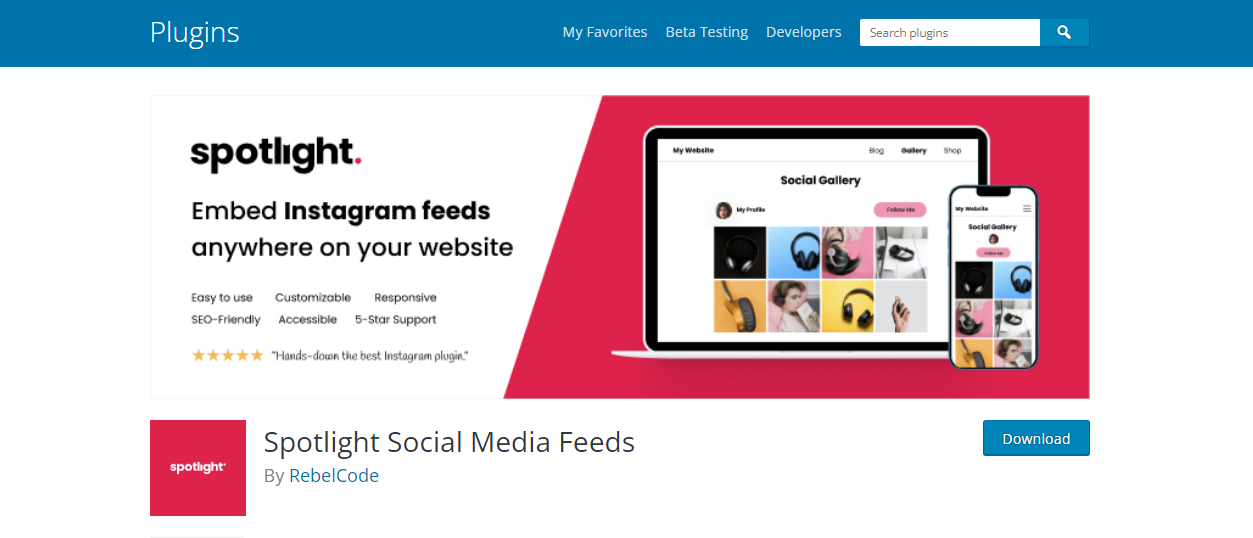
Through the use of the Spotlight plugin, you can easily link your Instagram profile to your WordPress site. You can add whatever number of feeds you like by connecting any number of accounts.
The live preview option allows you to see the look of your design in real-time prior to embedding it on your website.
Moreover, websites may be altered to appear great on every device, from a desktop computer to a tablet to a smartphone, guaranteeing that the user experience is consistent regardless of the platform used.
This plugin has a lot of cool features, like a lightbox display option for photographs and videos, that will pique the interest of and keep your audience engaged.
Embedders have the option of utilizing the widgets or shortcodes that are given in the free version to include the feed from Spotlight. Pro features, though, aren’t quite finished yet.
2 – Smash Balloon Social Photo Feed
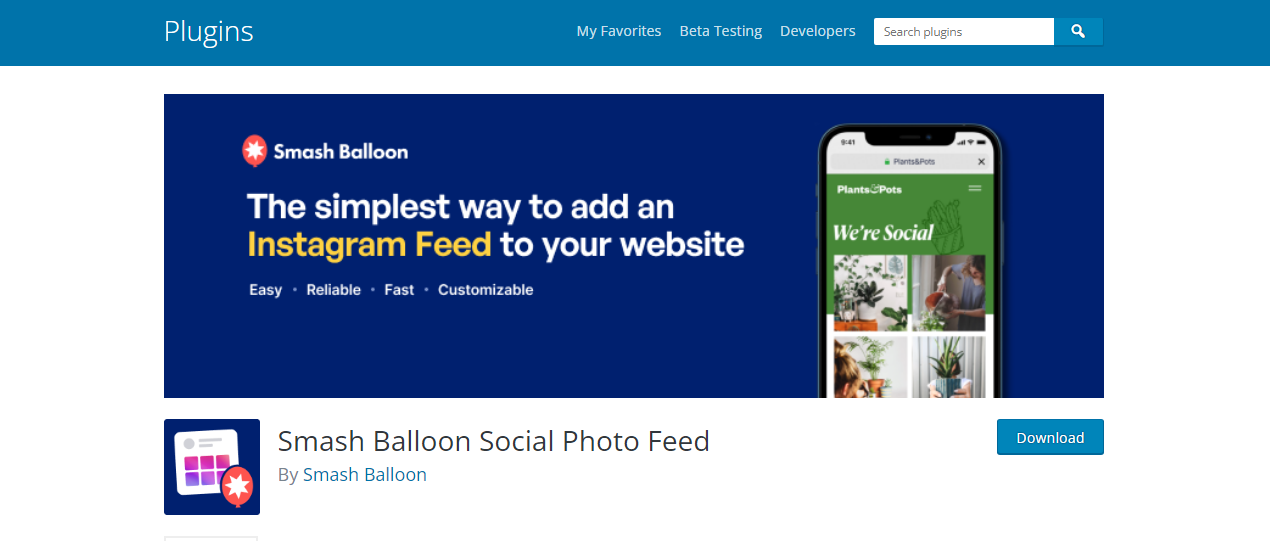
The plugin developed by Smash Balloon and given the clever moniker Instagram Feed is one of the most popular choices you’ll discover. It’s now used on more than 800,000 websites.
Simply linking your Instagram account requires the press of a button. Thereafter, you may curate an Instagram feed with content from a single account or a collection of accounts.
In the free edition, your Instagram feed appears as a simple grid, and you may choose the number of photographs and columns to show. Other options include a “Follow” button for gaining new followers and a “Load More” button for providing users with access to more images.
On the other hand, if you upgrade to the Pro version, you’ll unlock several more features, such as:
- Displaying feeds based on hashtags, as opposed to individual Instagram profiles, is a useful feature.
- Additional layout possibilities, including carousel, masonry, and emphasis.
- The ability to regulate and filter postings
3 – Feed Them Social
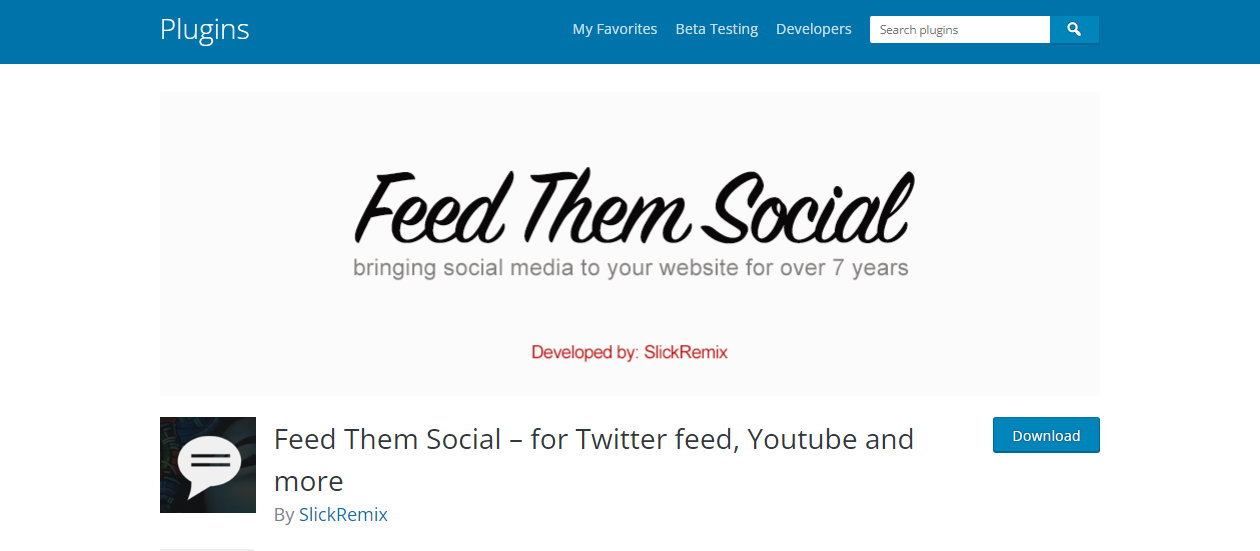
Feed Them Social is the next powerful option in our list of WordPress Instagram Feed Plugins.
There are many more social media networks supported by the Feed Them Social plugin for WordPress, and Instagram is one of them.
With this plugin, you can effortlessly embed a feed from your Instagram account into a page of your site, replicating the feed’s design and functionality exactly as it appears on Instagram.
This plugin is incredibly adaptable, allowing you to display your feed on many social media platforms at once, including Facebook, Twitter, and Instagram.
Using the available shortcode or widget, you may generate an endless number of feeds and display them anywhere on your site.
4 – Stratum
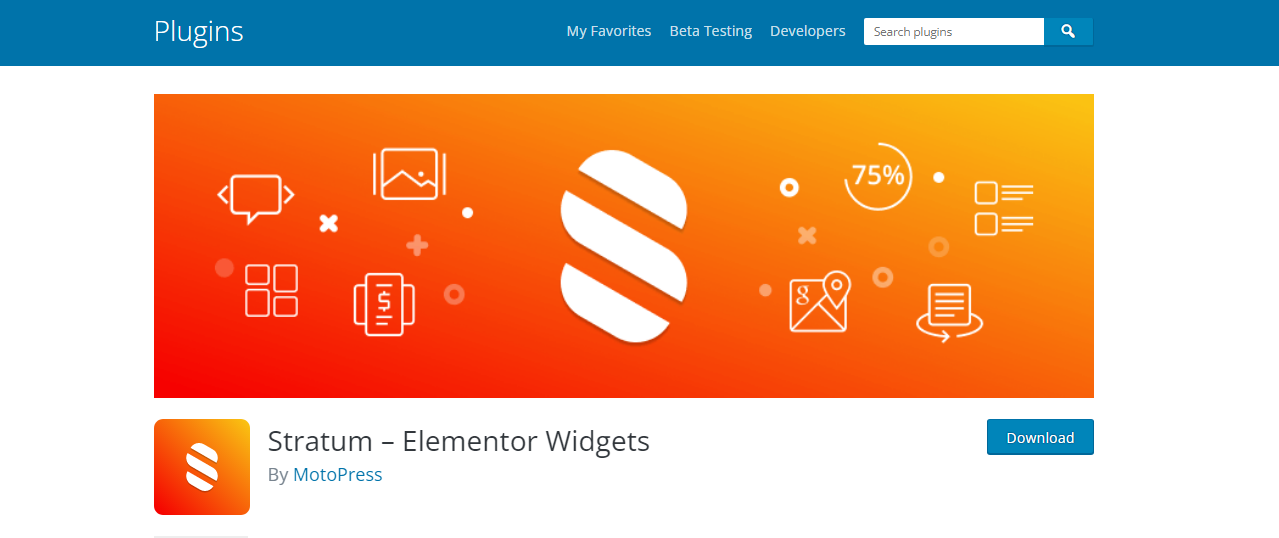
The fact that the Instagram widget by Stratum is one of the top free WordPress Instagram Feed Plugins and that it justifies the installation of the Stratum addon suggests that it is a worthwhile investment.
If you’re using WordPress, you can skip using shortcodes to show an Instagram feed gallery, thanks to the widget’s extensive personalization options.
With Stratum, you can display as many or as few Instagram posts as you choose in a feed.
Having such a plugin installed on your website is essential if you want to see an uptick in social interaction, your Instagram following count, and new site traffic.
Please find the solution below. If you’re an Elementor user and want to expand the capabilities of your favorite page builder, Stratum is a free bundle of over 20 plugins that do just that.
The Elementor Plugins for Stratum not only provide you with the ability to alter the look of your site’s design at will, but they also supply you with a wide variety of premade components to work with.
In terms of social media integration, your WordPress site may be linked to your Instagram account.
When purchased as a single license, Stratum’s premium Elementor Widgets and Instagram Widget are available for just $19.
5 – Social Feed Gallery
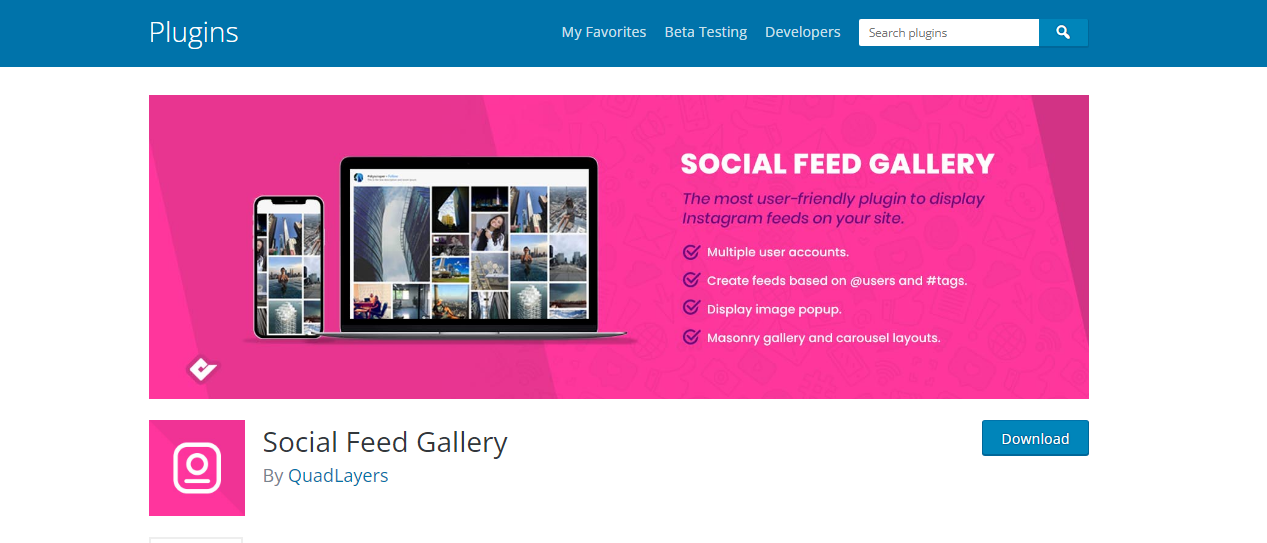
There are a number of ways in which you may personalize your Instagram feed with the help of the Social Feed Gallery plugin. It enables you to set up separate feeds for each of your connected profiles.
Every feed has its own unique shortcode, and there are four distinct presentation options for your photographs. With each gallery layout, you can decide how many columns to utilize and what percentage of posts to show.
Additionally, you may filter your WordPress feed down to just show content with certain hashtags with the use of the Social Feed Gallery plugin. If you want to publish part of your Instagram posts on WordPress but not all of them, this is a useful option to have.
Last but not least, Social Feed Gallery does not need any elaborate verification procedures. It’s not necessary to do anything special in order to link an account; all you have to do is approve the plugin’s access to the account.
6 – WPZOOM Social Feed Widget

Is it a goal of yours to have your website replicate the style of your Instagram profile? If that’s the case, you may use the WPZOOM Social Feed Widget for just that.
Add a slideshow of roughly 12 Instagram photos to the homepage. As a result, people will be able to find your company or brand online through social media.
Even when the appearance of your Instagram profile is not what you would want it to be, you may display photographs from any Instagram account straight on your WordPress site to give it the feel and style that you want visitors to your site to see.
7 – Tagembed

Social media feeds by Tagembed is the ideal plugin for you to use if you are searching for an Instagram Feed Plugin that is not only simple to use but also free, elegant, and affordable.
If this is what you are looking for, then you have come to the right place. The plugin makes it easy for you to gather Instagram feeds and present them in a streamlined manner on your website.
It works to stream photographs and video without slowing down your website, and it can be integrated with 18+ social networking networks, including Instagram.
Features:
- Depending on your preferences, you may adjust the widget’s font size, font style, and more using the plugin’s in-built customization options.
- Keep your website in top shape by regularly checking for and eliminating any spam or other undesirable material.
- Adapts to the width of the viewing area, so your website’s Feed will look good on any screen resolution.
- Choosing the right theme and layout to complement your website’s design can add charm and make it seem more professional.
- You can rely on the Feed to always show the most recent articles from your chosen source. You won’t need to manually refresh your Instagram feed, and the material will be shown as soon as it is uploaded.
- Included but not limited to: analytics, custom call to actions, and stylesheet modifications.
8 – Social Slider Feed Plugin
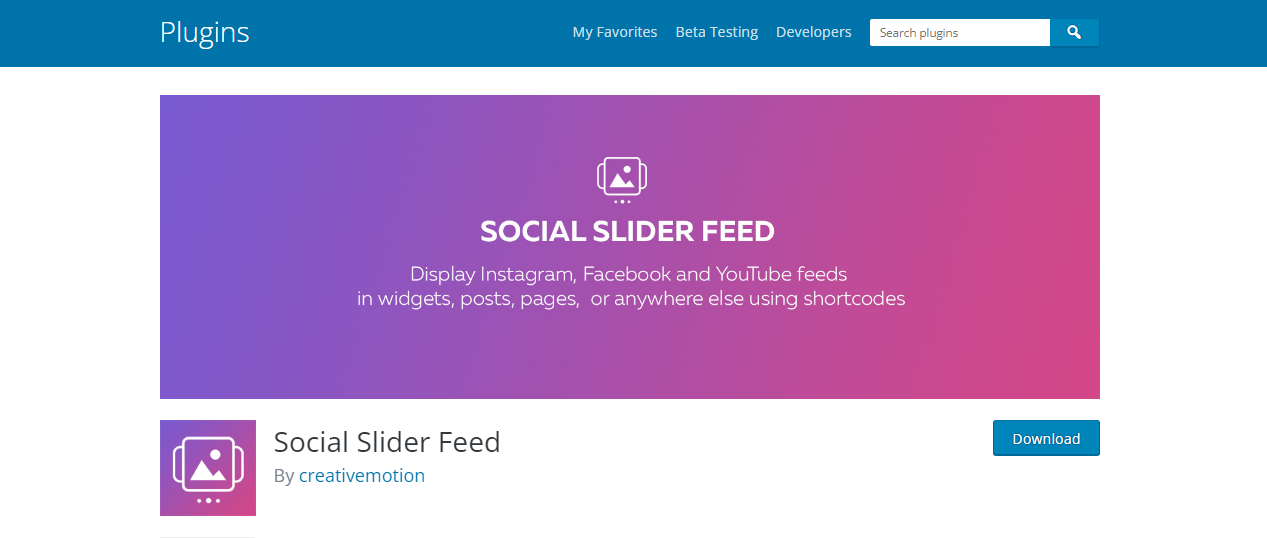
An innovative hybrid of two well-liked Instagram feed layouts is included in the Social Slider Feed plugin. The first is a flexible image slider that may be used in the sidebar or anyplace else.
Additionally, you may include a slider on your website to enable customers to swiftly browse through Instagram photographs while visiting your website, therefore providing them with the opportunity to explore a wider range of images.
An Instagram widget is also included. You might think of this as a gallery. However, the photos are thumbnail size instead of full resolution.
In addition, your 12 most recent Instagram posts will be shown in a slider on your profile page. You can also use the hashtags tool to search your feed for certain themes, which will only display photographs connected to those topics.
9 – Enjoy Plugin for Instagram
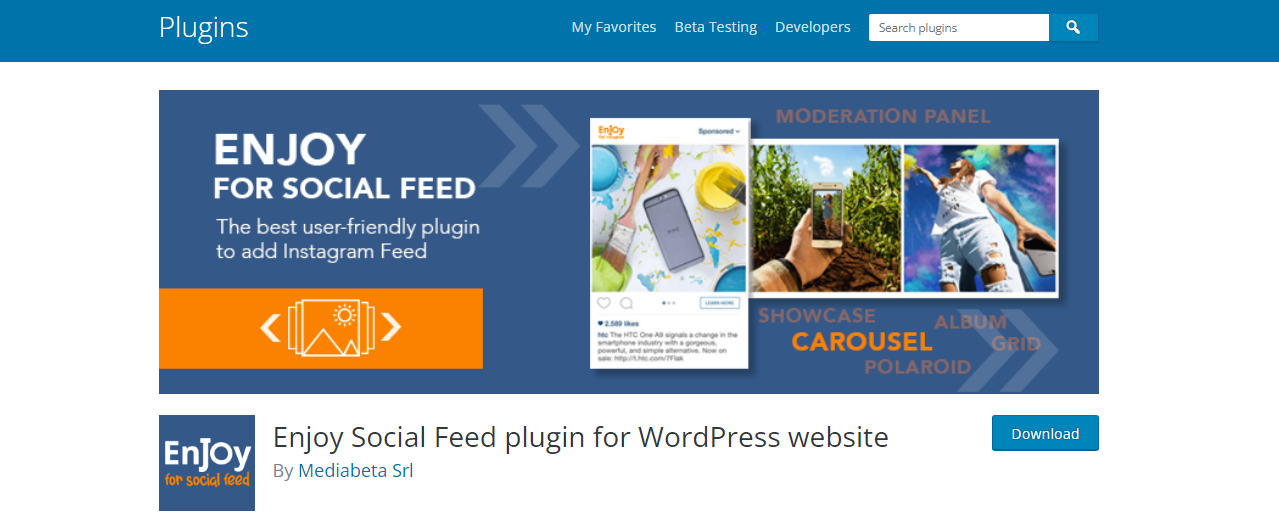
Enjoy Instagram provides a variety of choices for displaying Instagram material on your WordPress site.
Enjoy Instagram gives you complete control over how your social network feeds are integrated by giving you a variety of layout choices (including picture grids and carousels) and the ability to import information from your accounts and hashtags.
In addition to the footer widget, you can embed the feeds in the sidebar or anywhere else on your site using the shortcodes.
This makes it simple to include information feeds into your articles and websites.
When it comes to the presentation of your images, Enjoy Instagram does not let you down in this regard either. Furthermore, this plugin works with any WordPress theme out there and is fully responsive.
The lightbox effect, which can be used independently of grids and carousel modes, expands your Instagram photographs so that viewers may examine them in more detail.
See what Enjoy Instagram can accomplish in action by checking out the available demos on the plugin page.
10 – Photonic Gallery
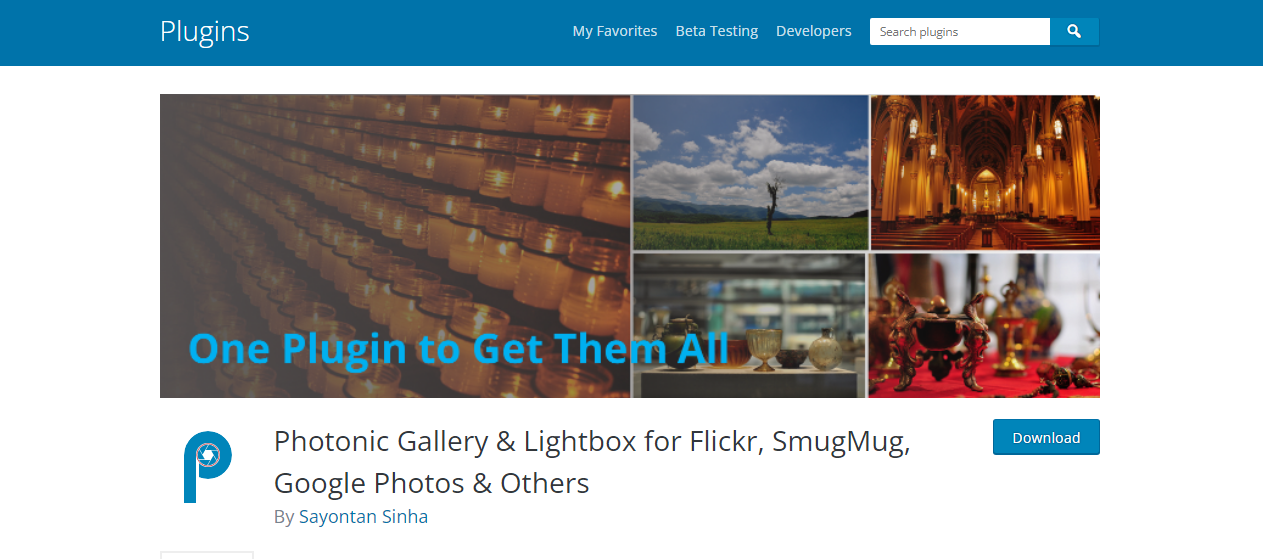
Using the free WordPress plugin Photonic, you may import photos and videos from Instagram into galleries. Your Instagram feed is the sole source of photos and videos, but you can also import from other services like Flickr, Google Photos, YouTube, Vimeo, and more.
In order to include picture galleries on your site, you can use either a shortcode or a Gutenberg block with the Photonic theme.
Photonic is distinguished from other WordPress Instagram Feed Plugins by its support for a wide variety of lightbox scripts, including pure JavaScript scripts.
11 – Social Feed
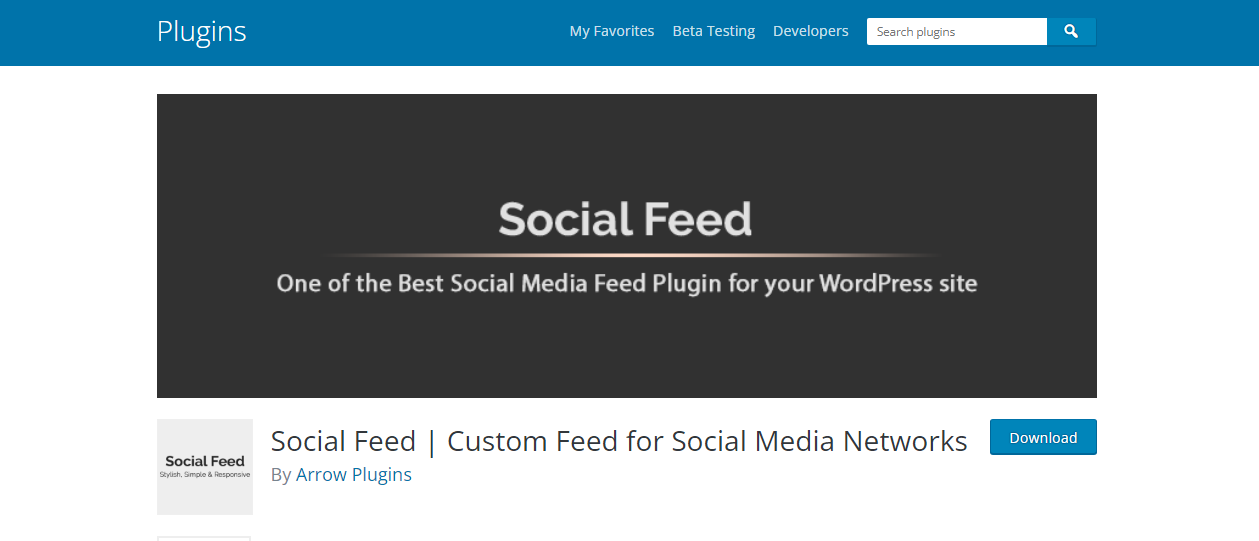
A plugin called Social Feed makes it simple to publish content to many social networking platforms.
Anyone with a Facebook page, Twitter account, Instagram account, Pinterest board, etc., may share the feeds with their followers.
This plugin is easy to use because it has options like custom feeds and merge management, and there are many feed templates to choose from.
The feed’s description and thumbnail may be displayed vertically using widgets or in a blog or masonry layout.
There are options for privacy, such as the ability to hide profile images and the posting date.
You may generate shortcodes directly from inside the app, making it simple to add your own unique spin on sharing your feeds with others.
12 – Juicer Social Media Feed Aggregator
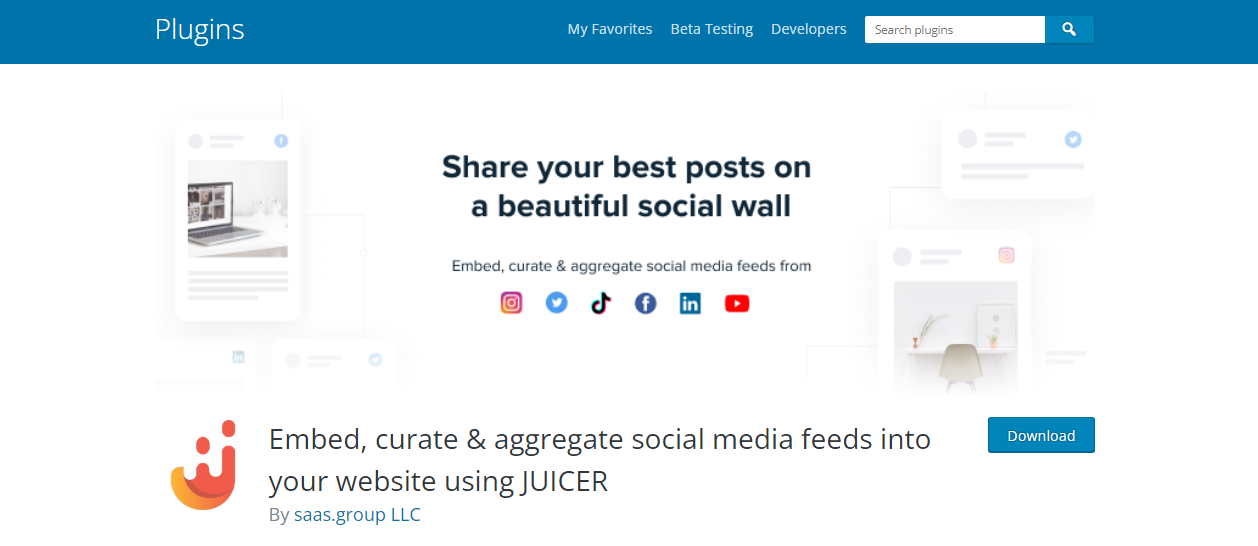
You can quickly incorporate your Instagram feed on WordPress websites by using the Juicer plugin, which is an Instagram aggregator. All you need to do is follow a few easy steps.
Simply input the name of your Instagram account (or Instagram hashtags, if you want), and Juicer will extract the posts from these feeds automatically, allowing you to embed them on any website with a simple shortcode.
Once you’ve created a post for one of your social media accounts, Juicer will instantly publish it to all of the relevant feeds.
In addition to Instagram, Facebook, Twitter, YouTube, Pinterest, Tumblr, Slack, Giphy, Soundcloud, Flickr, Vimeo, Yelp, DeviantArt, and RSS feeds, the Juicer social wall software can include content from a wide variety of additional social media platforms.
Wrapping Up
Through the use of an Instagram feed plugin for WordPress, you can effortlessly include Instagram feeds into your website.
Now that you have reviewed the best free WordPress Instagram Feed Plugins You can pick any and integrate instagram to website and stunning photographs straight to your site.
There’s no need for them to go through dozens of links just to get to your Instagram profile; visitors may follow you there right away if they’d like. We hope this guide has assisted you in identifying the top WordPress Instagram Feed Plugins.

![7 Best WordPress Hosting Providers [Detailed Analysis]](https://templatemela.com/wp-content/uploads/Best-WordPress-Hosting.jpg)



