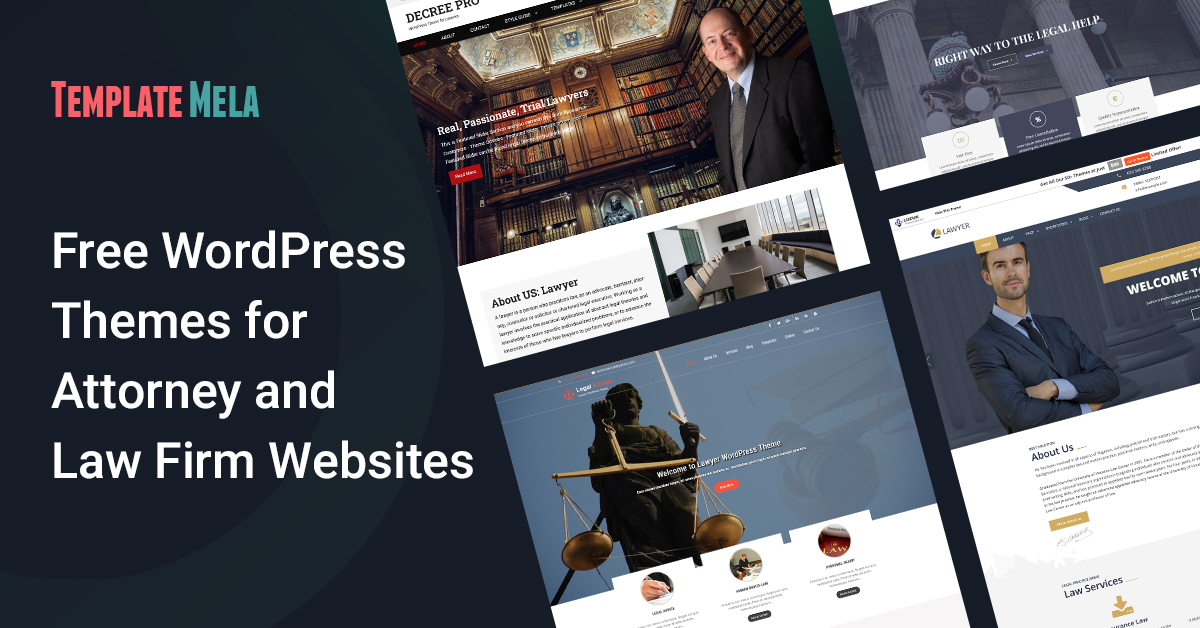10 Convenient Free WordPress Google Maps Plugins To Select From In 2024

Picture yourself in your favorite city on a beautiful day when you want to go for a walking tour but have no clue where to start.
The maze of similar-looking side streets and alleys might easily lead you down the wrong path.
Despite the excitement that comes with discovering something new, there are times when adventuring might seem like a waste of time.
It’s not helpful to aimlessly explore a new city if you just have a limited amount of time to see the sights.
Therefore, if you want to make the most of your trip, ensure that you will have assistance available in case of an emergency.
Here, Google Maps is an absolute must-have.
Google Maps, their most well-known online mapping tool, provides users with a wealth of information, from street maps and 360-degree interactive panoramas to live traffic updates and route planning for travel by foot, car, bike, plane (in beta), or public transit.
In other words, even if we don’t know a place’s address, Google maps may still assist us locate it.
Likewise, this might be quite advantageous to your business.
Making it simple for clients to locate your business may have a dramatic effect on your bottom line whether you are a design studio, advertising agency, store, or eatery.
Fortunately, visitors can move to your workplace quickly and efficiently with the aid of WordPress Google maps plugins.
WordPress works well with Google Maps, and many WordPress Google maps plugins make it easy to add to your contact page, about page, sidebar, or anywhere else you want. In fact, there are various efficient & modern WordPress themes out there that also have Google Maps integration.
In this piece, we will go over the best Google map plugins for WordPress available and select the best one for your purpose.
Top-rated 10 WordPress Google Maps Plugins
Including WordPress Google maps plugins on your site may increase foot traffic to your brick-and-mortar location.
Based on their features, user-friendliness, and adaptability, we’ve selected the top tools currently available.
It is time that we review each plugin in detail. Keep in mind that a Google Maps API key could be needed for some of these apps.
1 – WP Go Maps
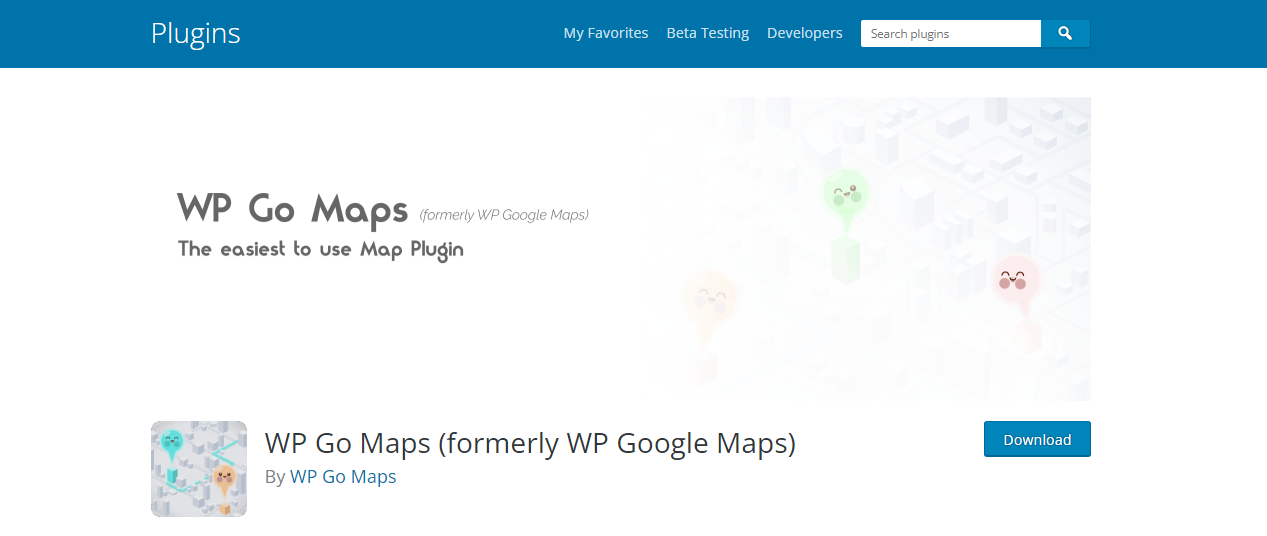
WP Go Maps simplifies and cleanly creates maps without coding.
As a highly regarded and free map plugin, WP Google Maps is one of our top recommendations to at least try and see if it works for your company.
This plugin not only provides a 30-second map creation time but also a Google Maps and OpenLayers API, allowing for extensive personalization and expansion.
With WP Google Maps, you can make use of features like translations, numerous map styles, and skin customization.
For a fee, users may access additional features, including the ability to create an infinite number of maps, export data to a CSV file, and combine many maps into a single one.
When compared to the standard shop finder provided by the majority of WordPress Google maps plugins, WP Google Maps is a vast improvement.
Overall Rating: 4.8/5
2 – Maps Widget for Google Maps
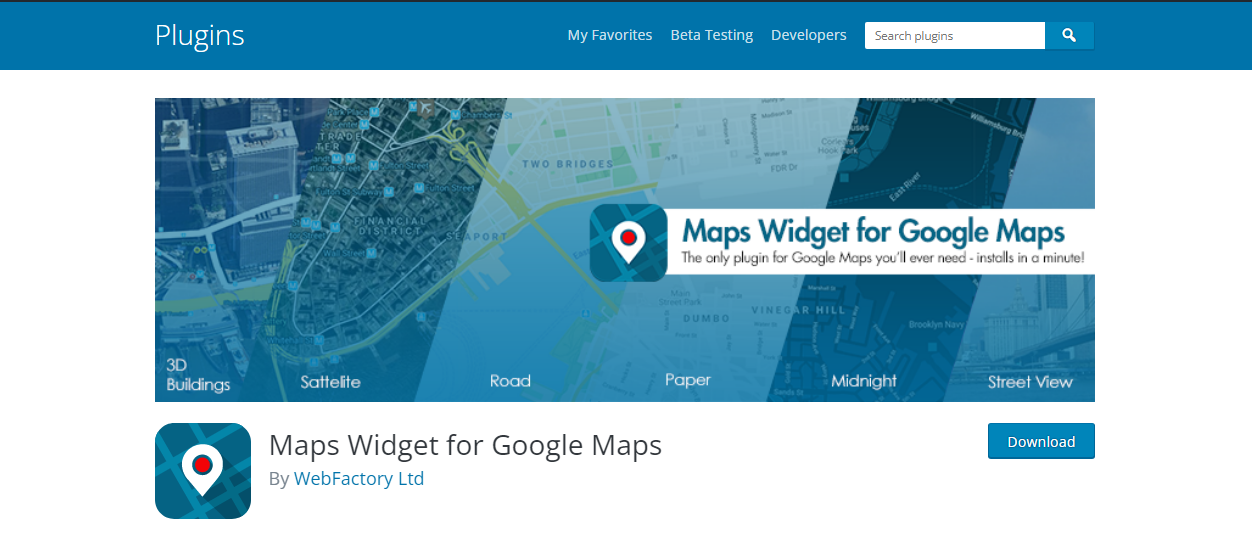
Maps Widgets came out on top when we looked at a variety of other WordPress Google maps plugins that were designed to work with Google Maps.
Using the Google Maps widget, you can quickly and easily create a high-quality map complete with a preview thumbnail and expandable lightbox.
The clean user interface makes it simple to design and modify maps. You may save the maps with customized settings in a maps library and then use them again in the future with or without making any changes.
There is also a free Map Block Gutenberg plugin available if you use that editor.
A wide variety of options are available when making maps. You may change the maps’ zoom level and position, add additional locations and markers, and alter the maps’ color and size, among other options. Or else you can choose one of the available premade map styles. Apply your own CSS to the maps if you’d like.
Overall Rating: 4.6/5
3 – MapPress Maps for WordPress

It’s no surprise that one of the most downloaded free WordPress Google maps plugins is MapPress Easy Google Maps. If you know an address, you may pull up a map of the area on Google.
The plugin offers a street view with live traffic updates and is compatible with many sites and the latest version of the Google Maps API. Also, many maps may be included in a single post or page.
It has features like live traffic updates, the ability to specify directions, and many viewing and printing configurations in WordPress.
Shortcodes, Street View, Custom Text, and Real-Time Traffic are just a few of the helpful features it has to offer. It is also compatible with multisite installs and custom post kinds. If you find you still need additional features, you may upgrade to the pro version.
It’s free to download and use, but the Pro version will set you back $49.
Overall Rating: 4.6/5
4 – Leaflet Maps Marker
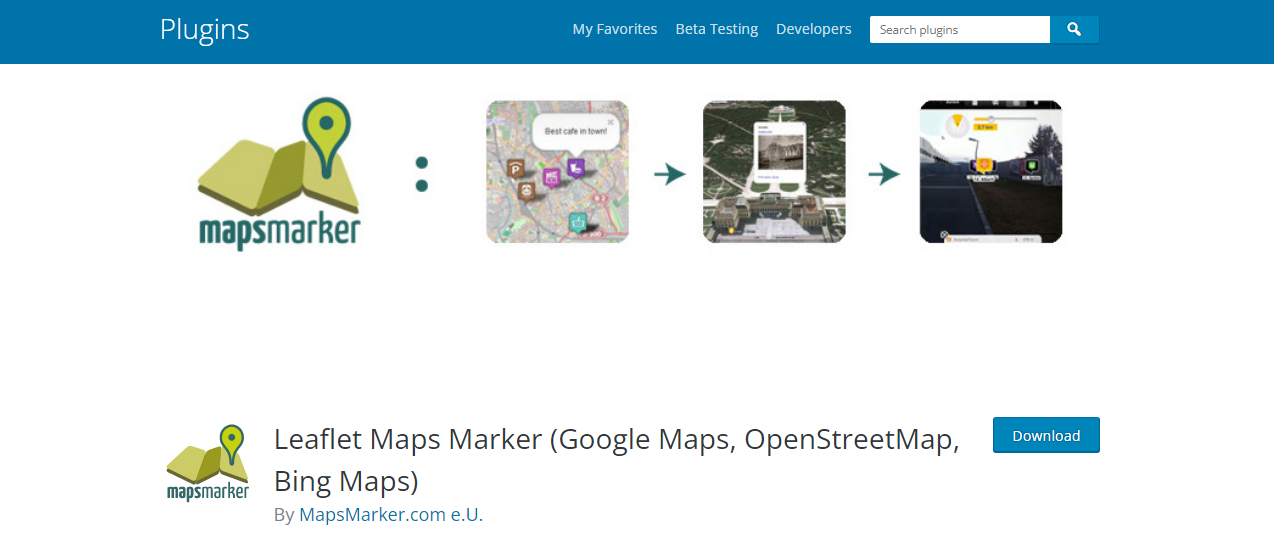
Google Maps, Open Street Map, Bing Maps, Mapbox, and WMTS-specific maps are all compatible with the Maps Marker plugin for WordPress.
You will have the ability to add markers to certain areas, after which you will be able to arrange these marks using layers.
Markers and layers may be imported and exported using this page, making it easy to create backups and share your maps with others.
Among other things, you may specify the default map, create a backup of your current settings, and more on the tools page.
Starting at €39 for a single license, Maps Marker Pro also includes one year of upgrades and support.
A number of premium features, such as augmented reality, enhanced Google Maps performance, marker clustering, map filtering, GPX tracks, elevation tracks, and more, are locked behind a paywall in the free edition.
Once you understand how markers and layers work with maps, you’ll see Maps Marker’s true potential.
The free edition of the plugin includes many of the program’s most useful features, and the plugin itself contains hundreds of parameters that may be used to create maps.
Overall Rating: 4.6/5
5 – Easy Google Maps
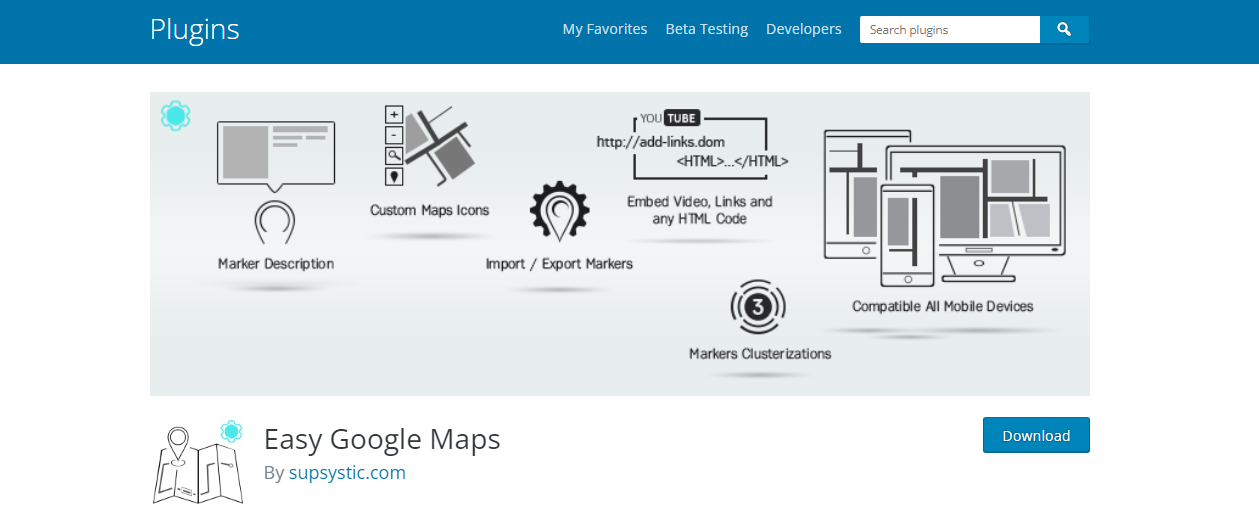
If you need a way to embed Google Maps into your site’s contact page or any other page, the Google Maps Easy plugin is your best bet.
Google Maps are simple to make and integrate, taking just a few minutes to do both.
Use the shortcode to embed Google Maps or the Google Map Widget, or open it in a popup.
With this plugin, you can strategically place markers for your company on Google Maps.
Potential clients may learn more about your company using the Google map maker’s description, which allows you to include photographs and videos.
Google Maps allows users to upload their own colored symbols, which may be rearranged in a variety of ways.
Simply enter your business’s address, and the plugin will immediately begin retrieving the area’s current Google Maps data.
The map’s interactive features allow you to experiment with different forms and dimensions.
There have been over 40,000 successful installs of Google Maps Easy, proving its reliability and popularity as a flexible and highly customizable Google map plugin for WordPress.
Overall Rating: 4.6/5
6 – WP Store Locator
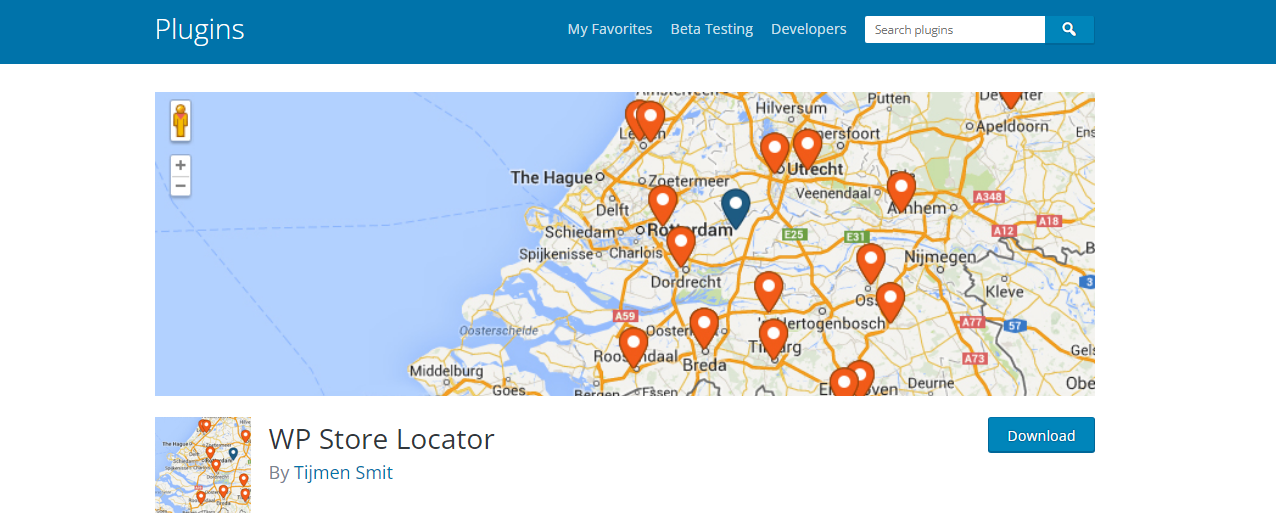
WP Store Locator is a free alternative to more expensive WordPress map plugins if you want to add a locator for physical stores to your site.
If you only want a quick and easy method to display your brick-and-mortar storefronts, this free plugin is a great option.
When it comes to free WordPress Google maps plugins, WP Store Locator is an excellent choice that gives you extensive room for design flexibility. It’s a good alternative to the MapifyPro plugin if you’re on a tight budget.
Some of the functions of WP Store Locator are as follows:
- Filters based on a radial basis
- Possibility to provide shop details (such as contact data and a short description)
- Markers on a map
- Personalized data tags
- Endless shop locations
- Directions and distances
- Clusters of markers
Customers from all around the world will be able to access your map thanks to WP Store Locator’s compatibility with multilingual plugins.
The plugin is available for no cost in the WordPress Plugin Directory.
Overall Rating: 4.8/5
7 – WP Google Map
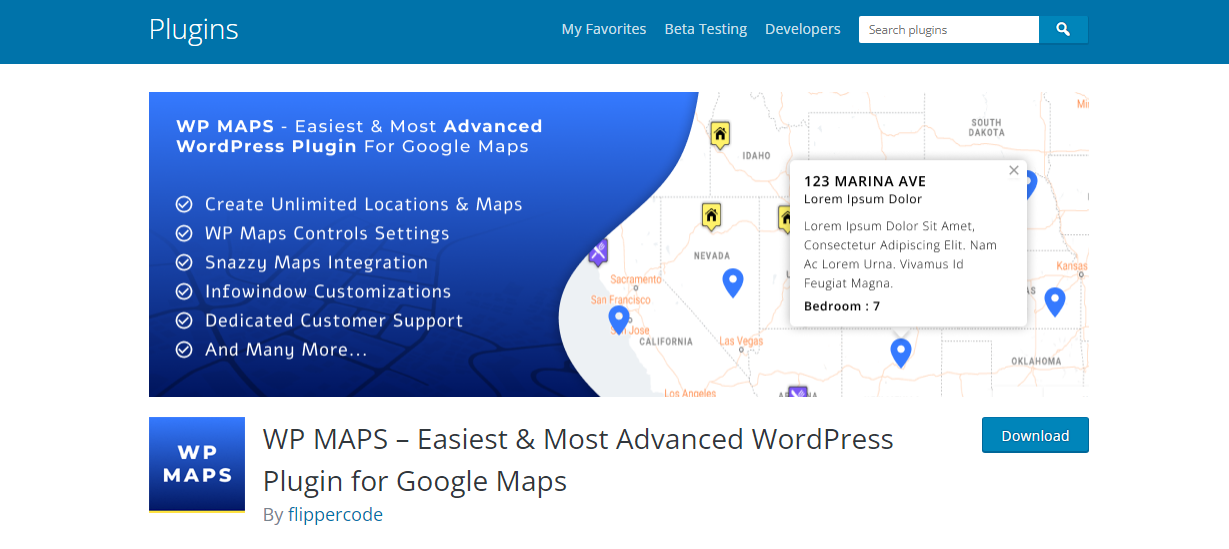
Easily generate custom shortcodes for use with Google Maps by installing the free WP Google Map plugin.
Using these shortcodes, you may include responsive Google Maps into your website’s pages, widgets, and custom layouts. This plugin will allow you to display interactive links on your maps and show custom markers.
Additionally, you may determine the center latitude and longitude for each of your maps independently and update or eliminate the map’s functions with a few clicks.
To improve the user experience, you may activate the option to show real-time traffic conditions and overlays through layers.
Overall Rating: 4.3/5
8 – Geo Mashup
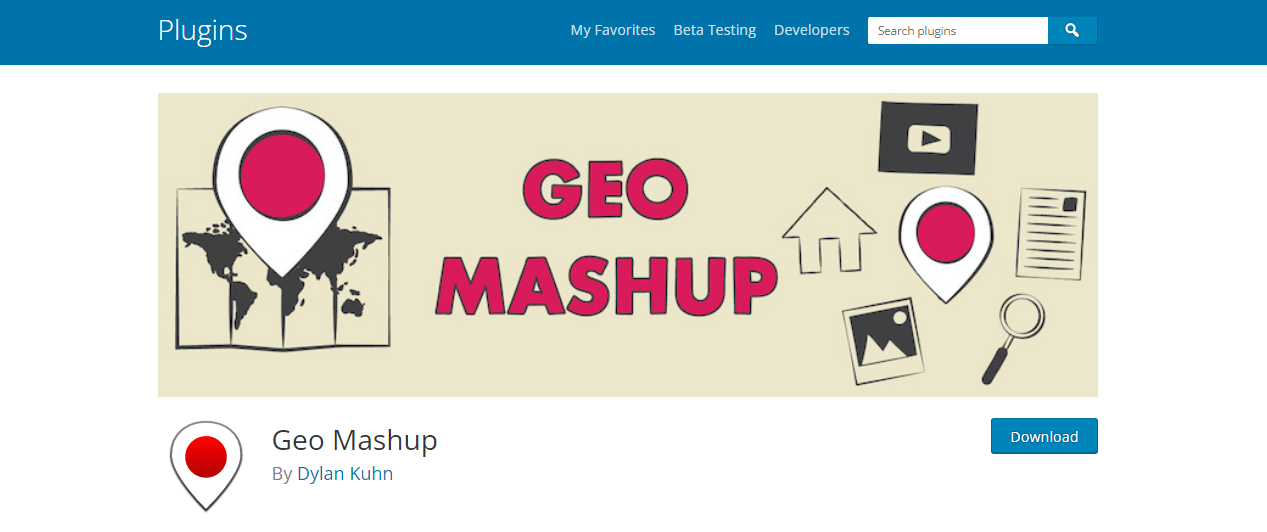
You can use this plugin to save location information with WordPress posts and pages. Your users will be able to view it in an interactive manner as well.
It offers a simple user interface and has several customization options.
Apart from Google Maps, you can also use Leaflet and OpenStreetMap to display location information using this plugin.
It supports template tags as well as shortcodes to integrate map information into your site.
Your users will be able to search distance from specified locations using a widget.
In addition, the plugin offers marker clustering for Google Maps.
Overall Rating: 4.7/5
9 – Ultimate Maps by Supsystic
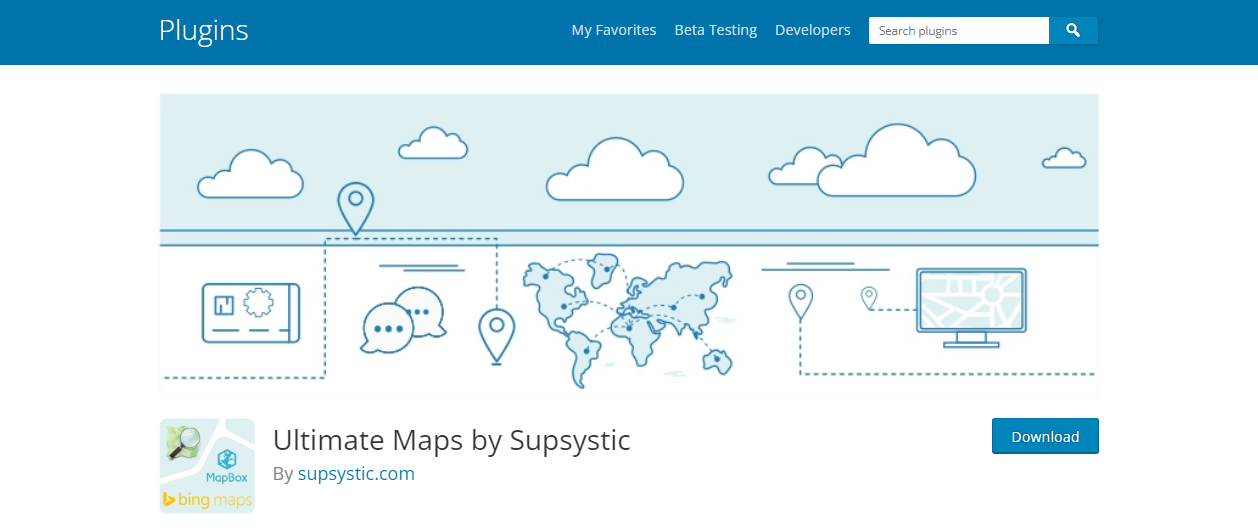
The Supsystic team offers other mapping services to Google Maps. These services include Bing Maps, OpenStreetMap (OSN), and Mapbox.
The altered price structure of Google Maps necessitates this replacement in order to save money.
If you want a map on your website but Google Maps isn’t cutting it anymore, you may utilize the ultimate maps builder that’s available online.
The aforementioned alternatives to Google Maps are available, and so is the option of embedding one’s own map through shortcode and PHP code.
As an added convenience, you may bring in or send out map and marker information depending on your requirements.
Adding a new map to the source or retrieving previously produced maps is possible.
When a user clicks on the market on an Ultimate Map, related information is shown instantaneously. Put a map of your location on your website so that clients can easily locate you.
Overall Rating: 4.7/5
10 – Google Maps CP
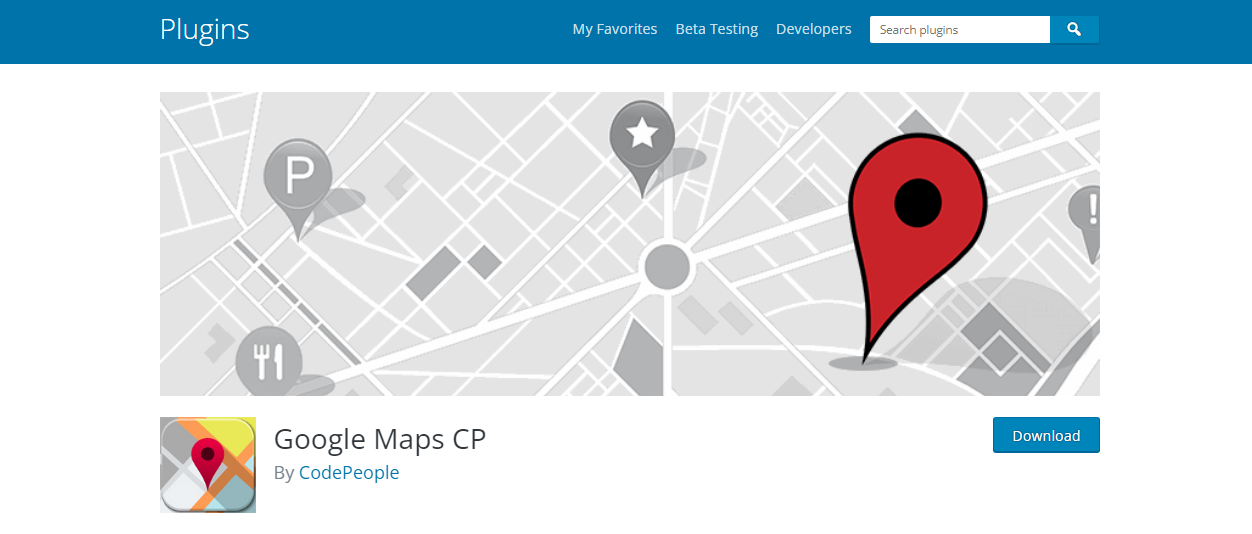
You should include a map in your article if the place you are discussing is in an obscure part of the planet.
With Google Maps CP, you can easily embed a map into your blog or website. As an added bonus, you can add links to similar topics as markers.
In the settings, you may change the default number of markers.
If you use a template that displays many posts and includes markers with associated geolocation data, the post over which the mouse is now hovering will be highlighted.
A link to the relevant posts might be provided for the reader’s convenience.
Version 3 of Google Maps JavaScript API is supported by the plugin.
Google Maps may be used in various languages, and any changes made to one map will be reflected in all of them.
A map is available for guests to use in order to find their way.
You have the option of customizing the maps and showing where users are located.
Overall Rating: 4.1/5
Wrapping Up
That wraps up our rundown of the top WordPress Google maps plugins, which was compiled using a variety of criteria. We hope everyone enjoys the list. Take time to give feedback on which of these two options appears more truthful yet ideal to you after reading this article, and let us know which one you plan to attempt.
If your favorite isn’t already here, let us know, and we’ll add it. Don’t forget to add your insightful thoughts about the list in the box below.