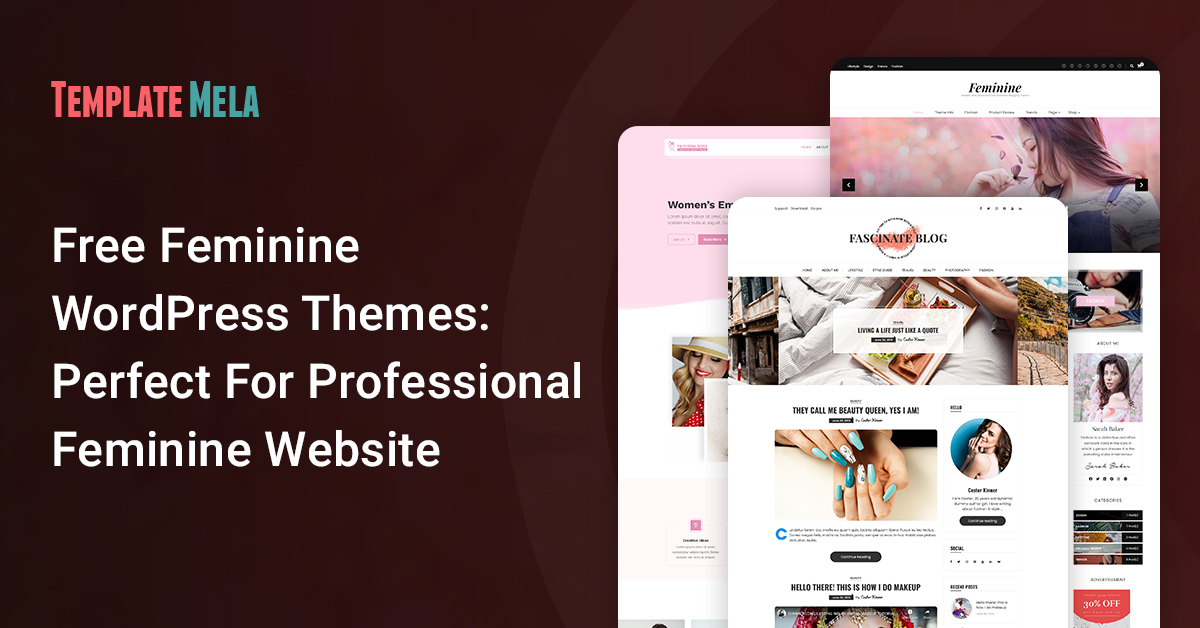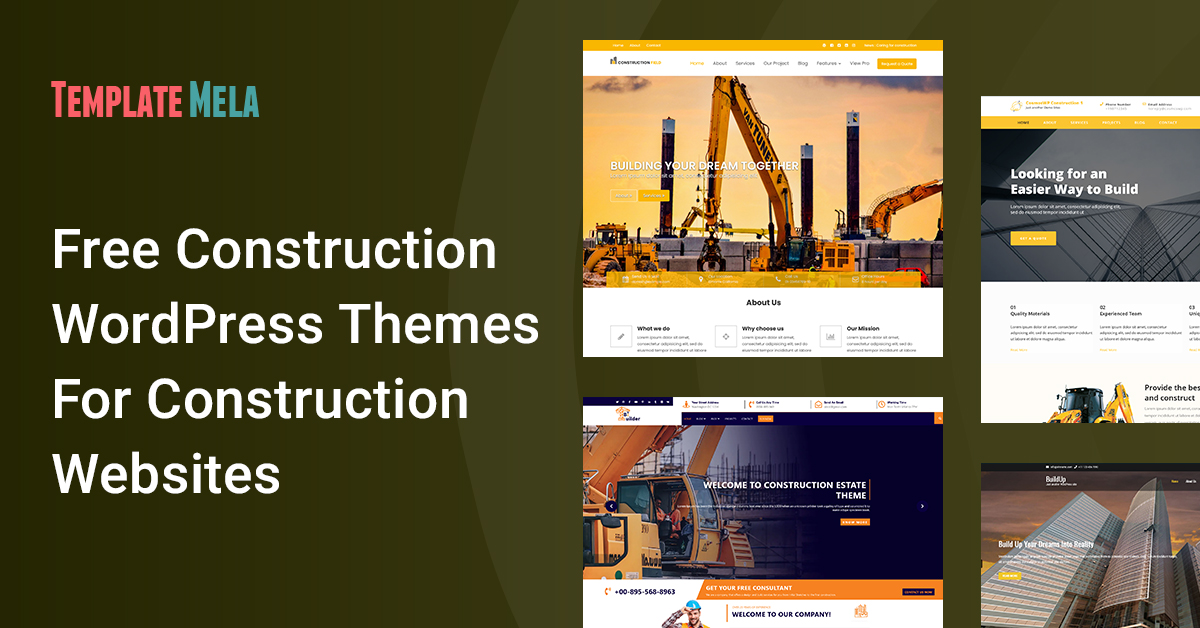Top 13 WordPress Social Media Share Plugins for Increased Website Exposure

You may invest a lot of money in advertising and paid promotion, but social media sharing is among the most valuable and cost-free marketing assets.
Your website, blog posts, and goods will reach the widest audience if you encourage active participation from your audience.
This organic effect may assist in driving traffic and new visitors to your website and perhaps, new customers to your company.
One of the greatest ways to facilitate this is via the usage of social sharing buttons.
Making it easier for consumers to share your material can assist increase that number, increasing the number of eyes on your organization.
Listed below are the top 13 WordPress social media share plugins that we’ve used and recommended.
This should save you the trouble of sorting through the hundreds of WordPress social media share plugins available in the WordPress repository.
The plugins were selected for this list because of their usefulness, popularity, and frequency of updates, compatibility with every WordPress theme, among other criteria.
Even though this may seem like a little point, it is crucial to have a plugin that is actively being developed, particularly when WordPress makes updates.
It’s possible for plugins to malfunction or experience codebase changes whenever a new version of WordPress is released.
It’s a tremendous bonus to use a plugin that regularly releases fixes to fix any problems that may arise.
Let’s Explore The Most Useful WordPress Social Media Share Plugins
We’ll go through 13 of the greatest WordPress social media share plugins.
To boost the number of shares your content receives, you may use these plugins to add attractive sharing buttons. Increasing participation may also be accomplished by publicizing such metrics as the number of shares and of follows.
As an added bonus, these plugins provide data on how your audience engages with and shares your content.
Let’s explore the WordPress social media share plugins immediately.
1) Shareaholic – Professional Social Sharing Buttons

Shareaholic, which was once known as Sexy Bookmarks, is yet another well-liked and flexible social sharing service that does more than just allow you to share your material.
This plugin has a host of features, including analytics, site monetization, social sharing, and related content, and it was built on the robust but lightweight JavaScript language.
When it comes to the look and feel of your website, you may choose anything you want.
There are four different 1hemes and seven different headline options available with this social media sharing plugin.
Modifying the social sharing buttons is as simple as adjusting their size, location, layout, and alignment.
Shareaholic covers 83 Social Media Networks and Internet Services and is available in three languages.
2) Social Snap
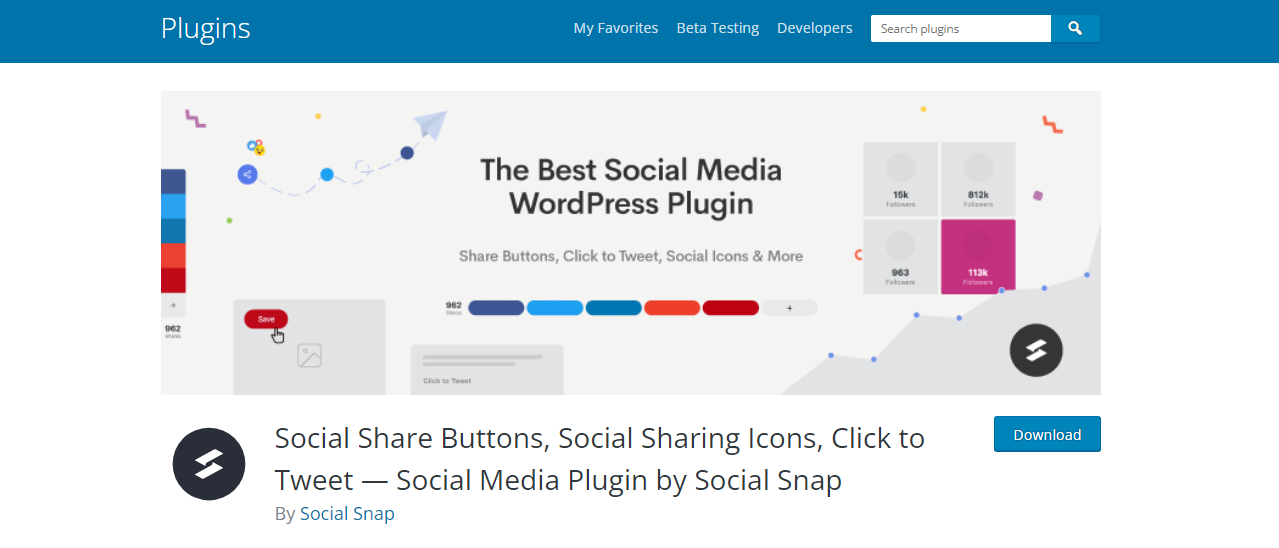
Even though Social Snap is a new social sharing plugin, it has become very popular in the blogosphere in a very short amount of time.
Take full advantage of social media’s ability to increase your site’s popularity and give you command over what your visitors view and share by installing this plugin.
This plugin provides a floating sidebar with links for more than 30 social networks. It also has special features, such as a “share hub” and a “sticky bar.”
By facilitating social sharing of your articles with this plugin, you may expand your audience and stimulate more participation.
In spite of its small size, Social Snap has very effective social sharing buttons that will quickly capture the interest of your site’s visitors.
Social Snap now supports vertical Pinterest photos, which is an innovative technique to increase sharing.
This WordPress plugin will instantly broadcast both your existing content and your brand new content across all of your preferred social networking channels.
If you have a membership site, your users may sign in using their social media accounts, and the plugin supports Click to Tweet Boxes.
3) Social Media Share Buttons By UltimatelySocial
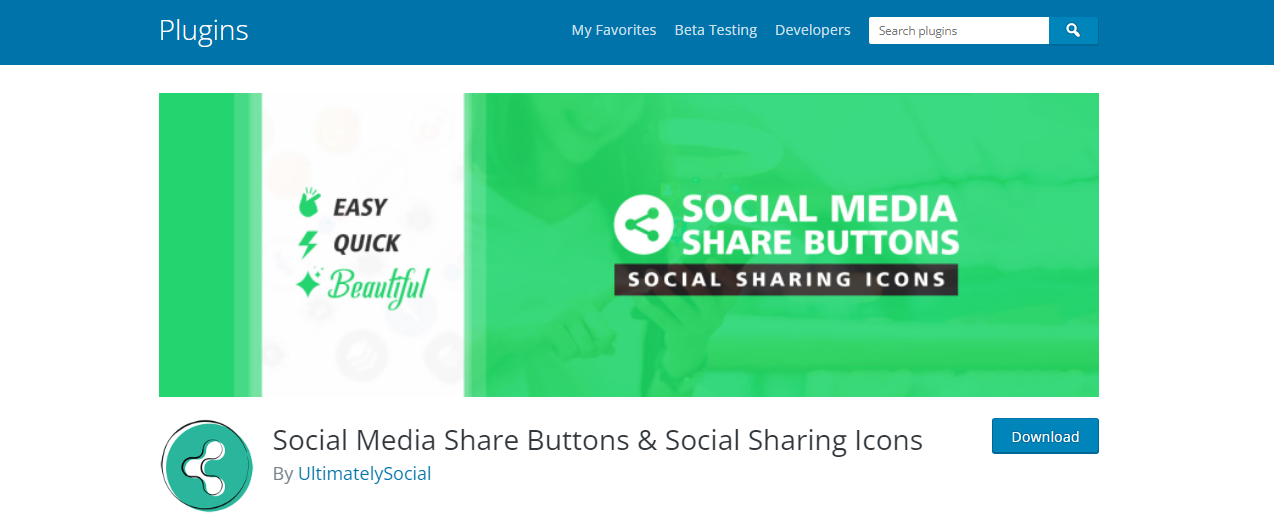
Those individuals who are looking for certain social media buttons have a fantastic choice available to them with UltimatelySocial.
The buttons may be placed anywhere on the screen, including the top left, centre, or right, and come in a number of different shapes and configurations.
Using this plugin, you can add share buttons for all the most popular social networks to your site at no cost.
If you just consider the number of ratings, you will find that this particular plugin has received more five-star reviews than any other plugin that we have discussed.
However, there is a good reason why it is at the bottom of my list of suggestions.
Outwardly, the plugin seems to have several desirable characteristics.
It’s a freemium plugin where you can upgrade to premium features like custom designs and compatibility for more than 200 networks.
You have complete control over where the buttons appear and can even set up customized social sharing popups.
4) Sassy Social Share
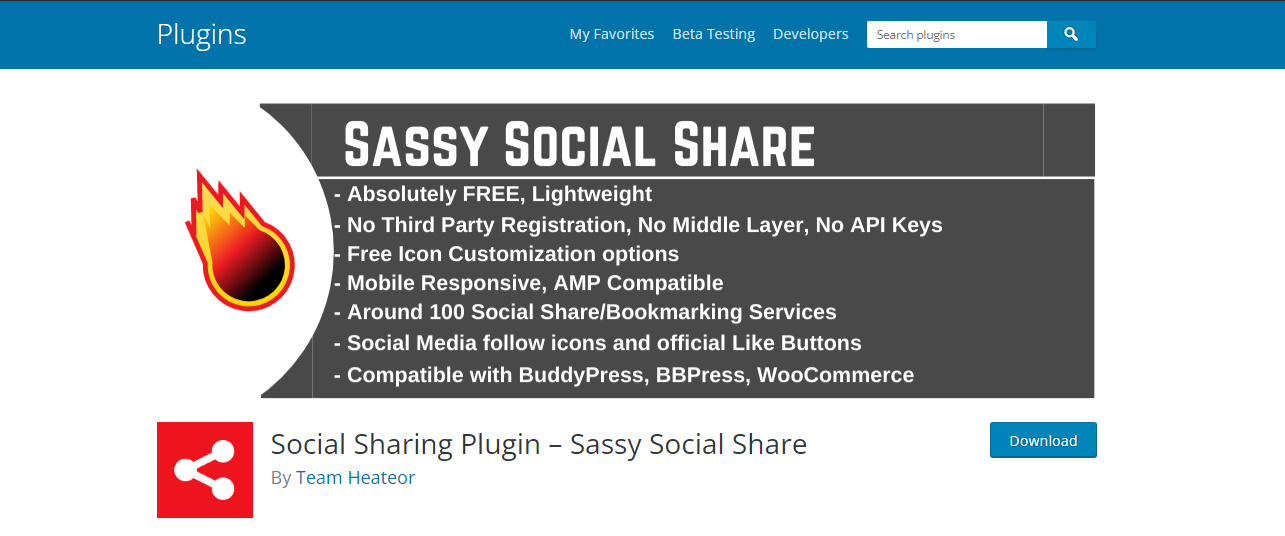
This is among the unique WordPress social media share plugins that take a unique approach, at least in terms of design. When compared to similar WordPress social media share plugins, this one stands out due to its distinctive button designs. Moreover, it is free.
A lot of personalization is available in Sassy Social Share, even down to the button level.
Customization options extend to button placement as well.
Moreover, we like that individual posts or post categories might be equipped with share buttons.
With mobile in mind, we built this plugin.
Everything is adaptable, and you can toggle the visibility of mobile-friendly features like horizontal and vertical navigation buttons.
Amounts of shares are also supported.
We were surprised to learn that Sassy Social Share is compatible with more than a hundred different social networks and bookmarking sites.
Last but not least, Sassy Social Share provides excellent assistance available around the clock to assist you with any questions or concerns you may have throughout the installation, configuration, or customization processes.
5) Ultimate Blocks
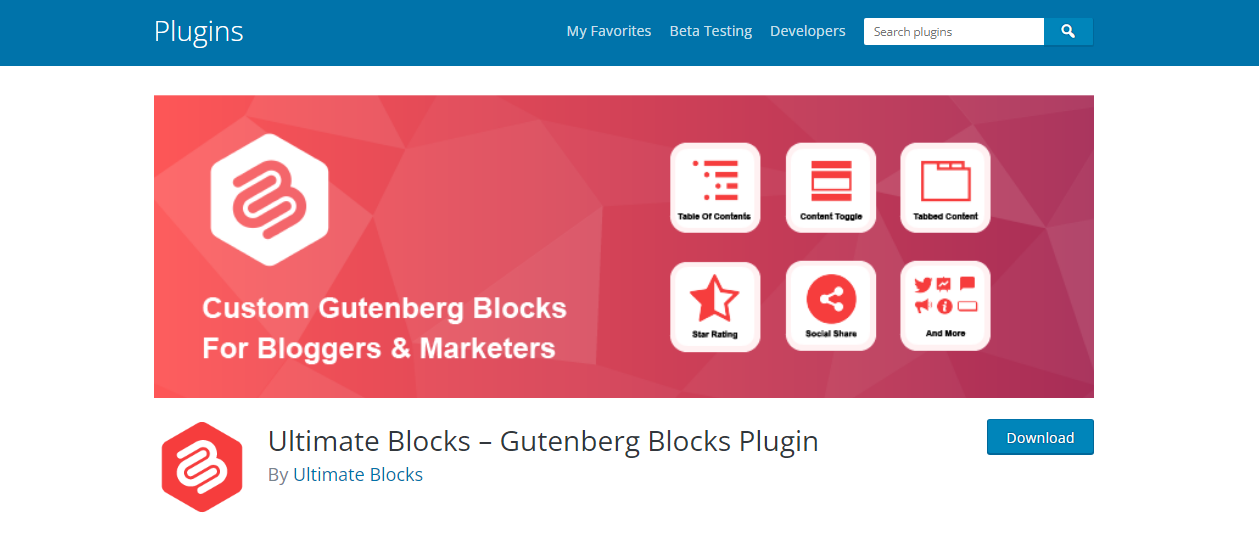
Over 40,000 people are now using Ultimate Blocks, making it one of the most popular Gutenberg block WordPress social media share plugins.
It comes with 18 fantastic Gutenberg blocks that can really elevate your material to the next level.
This plugin includes a Social Share Buttons block, which allows you to place sharing buttons anywhere in your text.
The block’s wide range of aesthetic possibilities is entirely up to you.
Furthermore, Ultimate Blocks allows you to customize the color of the share buttons to better fit your brand’s aesthetic.
The nicest aspect is that it’s based on Gutenberg, and it’s free.
This eliminates the need to insert share buttons with code and the associated costs associated with displaying such buttons on your website.
6) AddToAny
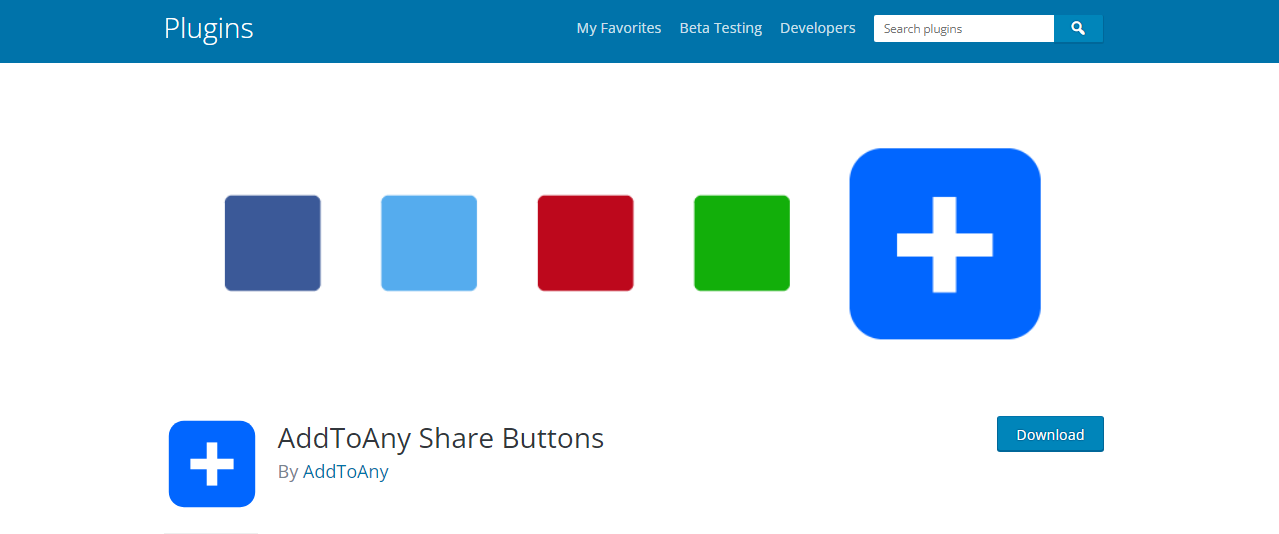
This social media sharing WordPress plugin seems to be flawless since it is now used by more than half a million websites, making it the most popular plugin of its type.
AddToAny has a lot of features, and yet it’s a very lightweight plugin.
It’s quite probable that this social sharing plugin will have far less impact on your site’s speed than any other option available.
AddToAny is known as “the global sharing platform” because of a unique feature: it features a “+” button that functions as a universal button, enabling users to choose the network (or networks) with whom they wish to share material.
Not only does the plugin support a wide variety of social media channels, but it also includes icons specifically for sharing content on those services.
Essentially, this means that AddToAny provides you with over a hundred different ways to share, all neatly bundled into one stable, user-friendly interface.
Last but not least, AddToAny incorporates Google Analytics and Google AMP and provides share numbers for such links.e Analytics integration and Google AMP support.
7) Grow Social By Mediavine
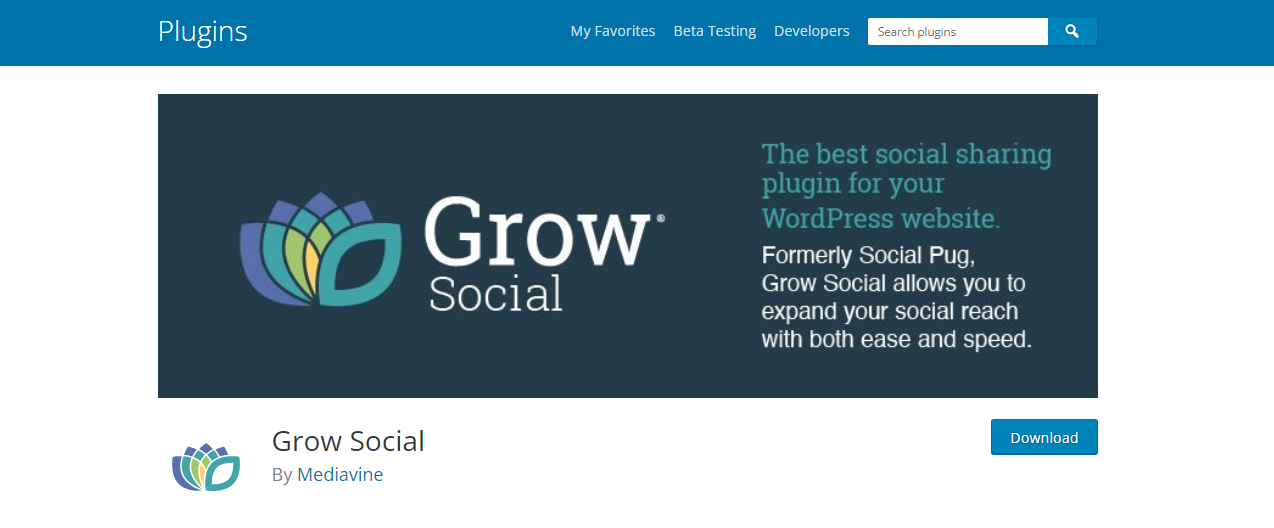
Grow by Mediavine is an elegant social networking solution that was once known as Social Pug. It gives you the option of displaying buttons in either a circular, rectangular, or round shape.
Additionally to Facebook, Twitter, Pinterest, and LinkedIn, the free plugin also includes the ability to send the page through email or print it off.
With Grow by Mediavine’s pro edition, you may connect to more than 10 different social media platforms.
The pro edition also includes an option to show sharing buttons in a popup that may be triggered by a variety of situations.
In addition, Google Analytics and Bitly integration are supported, and the social networking bar remains in place on mobile devices.
Grow by Mediavine Pro may be purchased for $29 for use on a single website, $59 for use on up to five websites, or $129.
Grow by Mediavine is one of the easiest social media sharing solutions to set up, and it comes with a wealth of helpful styles and customizing choices, so it’s hard not to recommend it.
8) Mashshare

MashShare is consistent with Mashable, right?
Technically, the plugin conforms to Mashable’s social sharing aesthetic.
Therefore, if you subscribe to Mashable, you should make this plugin a top priority.
In addition, it has excellent possibilities for sharing across several social networking platforms.
There is a free version of MashShare, and there is also a paid premium version.
To acquire buttons similar to those on Mashable, you may get by with the free version.
However, a paid plugin is required to make use of MashShare’s extras.
Boost your social media reach with additional features available in the paid plan.
9) Social Share Buttons By social share pro
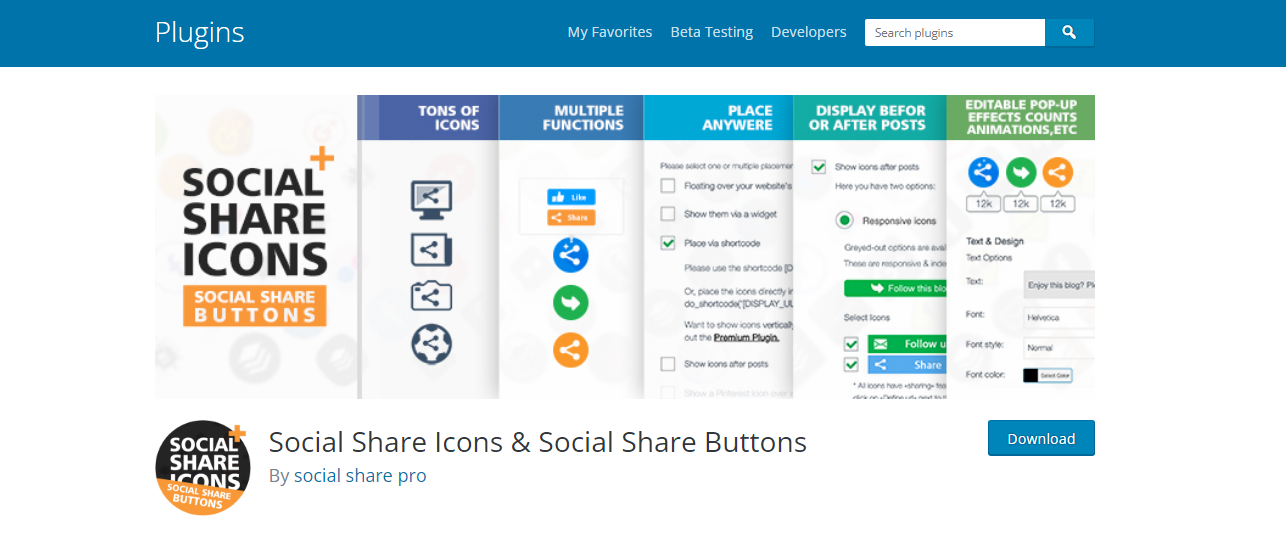
A plugin that is functionally equivalent to the one you just looked at is provided below.
It provides a variety of methods for incorporating visually appealing and highly clickable social sharing symbols into a website or blog.
In fact, adding the buttons to your page is quick, easy, and great for people who are just starting out.
The alternative is to view a video presentation first and then take action.
Included in the package are images for a wide variety of social media platforms, from the best-known to others you’ve never heard of before.
Choose from sixteen distinct designs, position social sharing buttons before or after posts, have them float, or choose a static spot.
When you first install the Social Share Icons & Social Share Buttons plugin, you’ll see a few basic options.
Grab it right now; after all, it’s free.
10) Simple Social Media Share Buttons

Do you want to upgrade the share buttons on WordPress websites?
You can get what you want with a few clicks of a button with Simple Social Buttons.
It is one of the top WordPress social media share plugins and has a lot of functionality, and is easy to use.
With this plugin, you have the option of placing your social sharing buttons either before, after, or all throughout the body of your post’s text.
On mobile devices, you further have the option to conceal the button.
Plus, the plugin makes it so the animation can produce buttons with a lot more personality and charm.
Extensive share counts may also be shown.
It is not everything since these are the features of the free version.
Some of the perks of upgrading include the ability to change the theme’s color, add movement to the buttons, and more.
11) Social Icons Widget & Block by WPZoom
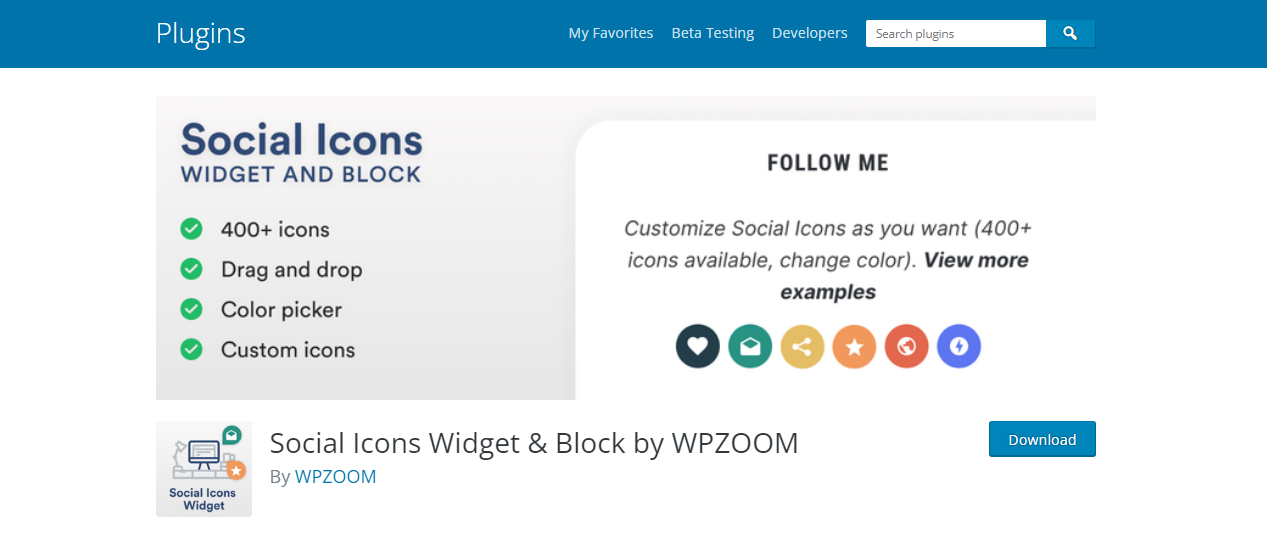
Another great option for social network integration is WPZoom’s Social Icons Widget & Block.
It’s a plugin for the content management system WordPress that enables you to include social media profile icons.
In addition to your social network accounts, you can also add links to other locations with the help of this plugin’s many icon packs.
You have the ability to modify the border colors and colors of the icons before adding them to your website using the simple sidebar widget.
Additionally, you may add icons to your content using the WordPress block. This works well in the block editor.
12) Custom Share Buttons with Floating Sidebar
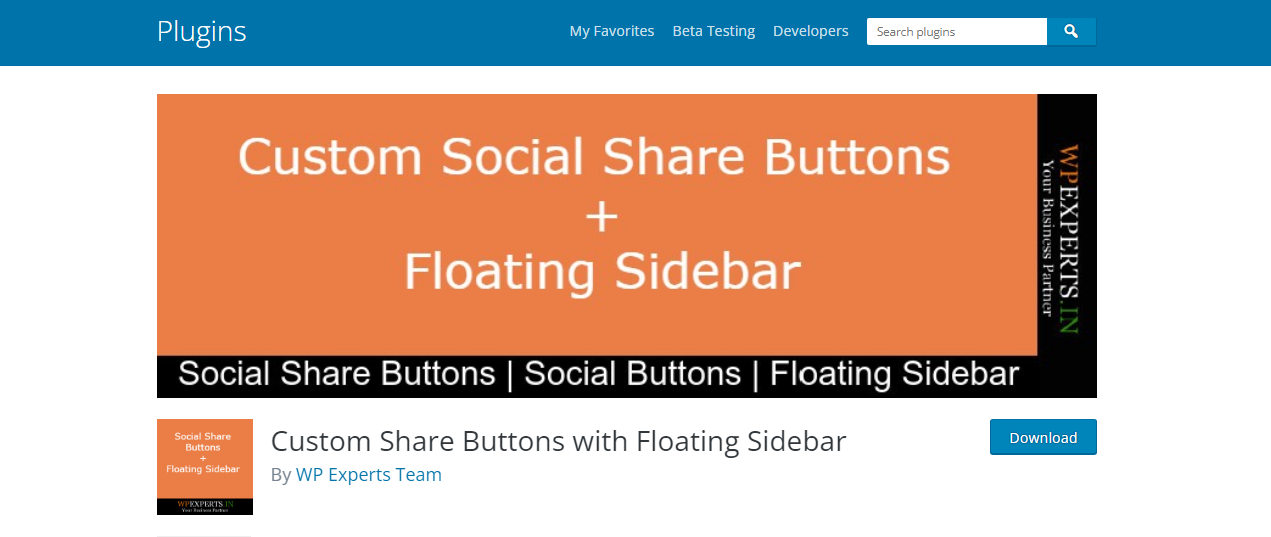
There’s also a fantastic social sharing plugin called Custom Share Buttons with a Floating Sidebar.
Use this plugin to make it easy for your consumers to share your content on social media platforms like Twitter, Facebook, Instagram, Whatsapp, and more.
Thanks to this feature, visitors to your site may easily share articles, pages, and products with their social networks.
Simply install it with a few clicks, and you can begin enhancing your material by making it more interactive and user-friendly.
A lot of the things we enjoy about this plugin have to do with the social sharing buttons and how they can be customized to fit your needs.
Last but not least, put your social media share buttons in a sidebar that floats above the page to really set yourself out and provide a fresh perspective.
13) Simple Share Buttons Adder
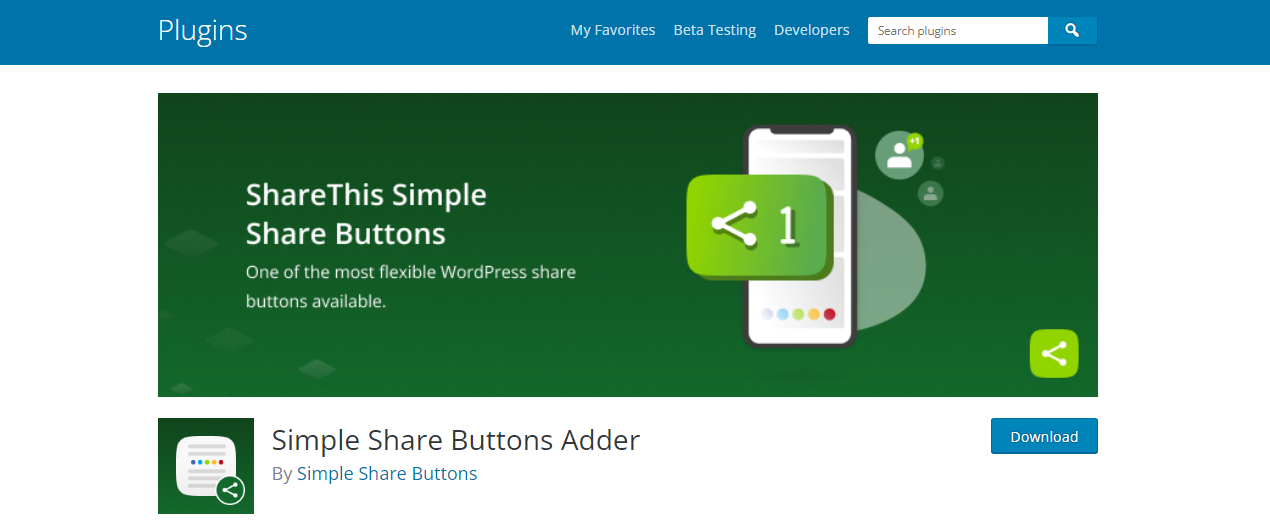
When it comes to WordPress social media share plugins, Simple Share Buttons Adder is well regarded as both user-friendly and effective.
It lets people who build websites automatically add social sharing buttons above and below the content area.
Additionally, you may add social media sharing icons to your Archives, Homepage, and Excerpts.
The developers of this plugin set out to simplify the process of sharing web pages and blog entries by creating a tool that does all the heavy lifting for you.
Among the many useful functions included in this plugin are:
- 10 unique button sets, each of which is well adapted for use on mobile devices.
- The use of a color picker makes it possible to alter the hues.
- The length of URLs may be reduced.
- Adjustable tags and buttons for sharing may be positioned as desired.
- Share button activity may be monitored in real-time.
Users may now share recipes directly from the page they’re seeing without having to go away to another tab or window.
Each page can have one or more of these buttons.
Additionally, the developers simplified the email popup choice.
Furthermore, they have issued this new version without the ability to track shares through Twitter.
In conclusion
Given the pervasive role that social media now plays in people’s daily lives, the ability to easily share content across these platforms is a fundamental need for every modern website.
It enables your visitors to easily share the website they are on.
There are a plethora of WordPress social media share plugins available that allow users to share content on various social networks.
We recommend installing a social media sharing plugin with an analytics function for marketing reasons since it enables you to track your website’s social sharing performance.