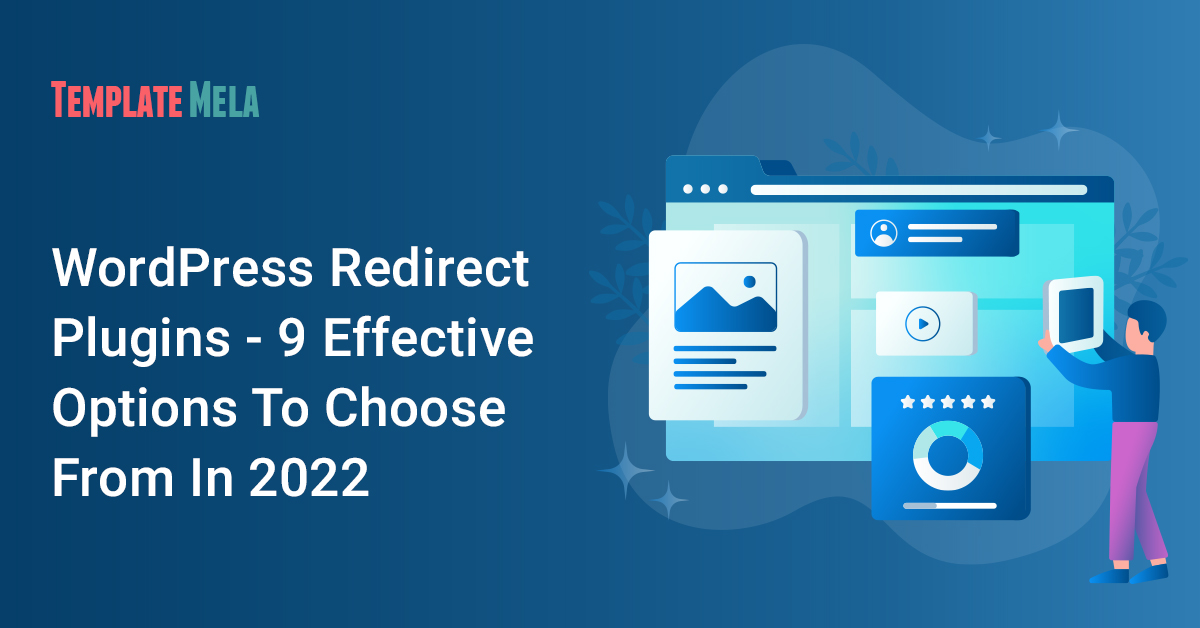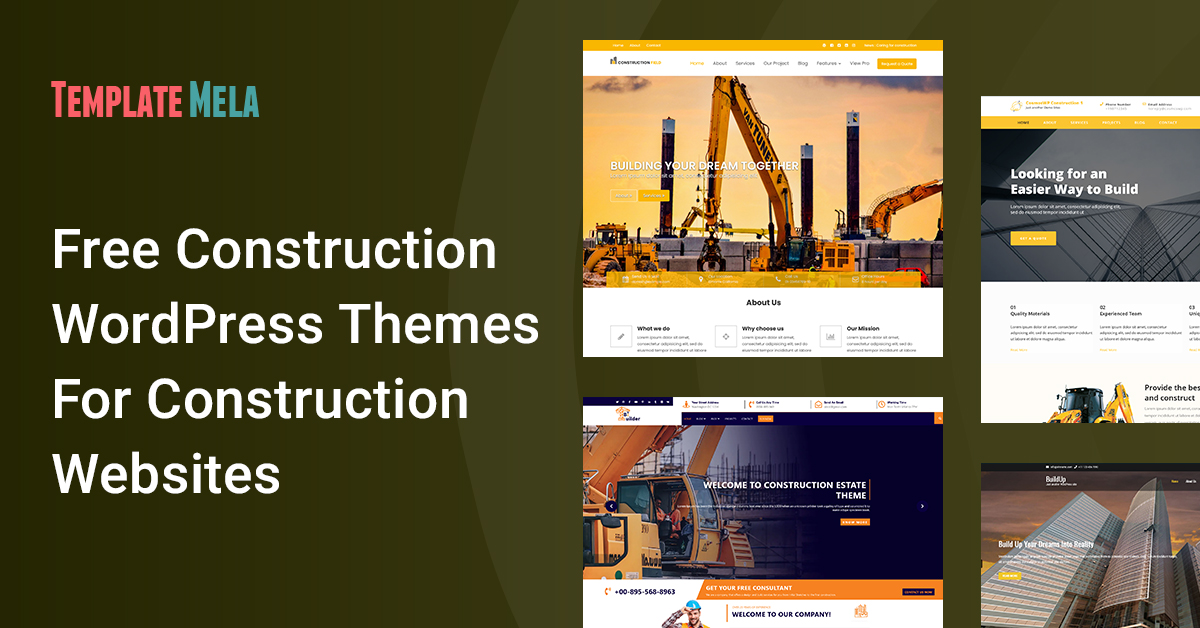11 Best Free Google Analytics Plugin for WordPress in 2022

You will need a tool for web analytics if you want to get an understanding of what visitors are doing while they are on your website, as well as the origins of those visits.
When it comes to online analytics, however, there is one company that stands head and shoulders above the rest: Google Analytics.
In fact, 84% of all websites that employ a recognized analytics solution rely on Google Analytics. Therefore, the vast majority of websites that you visit undoubtedly make use of Google Analytics.
There are two simple ways to install Google Analytics to your WordPress site if you want to join the club.
- You have the option of adding the tracking code to your website manually.
- You can utilize WordPress google analytics plugins
Most WordPress Google Analytics plugins make it simple to integrate the tracking script and configure complex tracking techniques without coding or technical knowledge.
This essay will concentrate on the second strategy, as suggested by the title. We’ve compiled a list of the seven most reliable WordPress Google Analytics plugins so you can choose the one that works best for you.
How to Integrate Google Analytics with WordPress? (The Simple Way)
Adding a Google Analytics tracking code to your site is the single most significant thing you can do to learn more about your audience and improve your site’s performance.
While it is possible to integrate Google Analytics into WordPress without using a plugin, doing so requires a fair amount of technical know-how and may be challenging for non-technical users.
We’ve got some excellent news for you. WordPress is the content management system (CMS) you’re using to administer your website.
There are a plethora of WordPress Google Analytics plugins available for WordPress users, allowing them to see Google Analytics statistics and data directly from the administration panel.
It is highly recommended that you utilize one of the Google Analytics plugins we will be discussing below if you do not want to deal with coding and other technical matters.
11 Recommended Free WordPress Google Analytics Plugins
It’s the portion you were seeking, correct? Here, we will quickly go through 11 different WordPress Google Analytics plugins.
If you’re seeking the finest Google Analytics plugin, we feel that “best” is a relative phrase, particularly when it comes to products. Some products may appeal to you while others may not.
To compile this list, we looked at plugin ratings and popularity to see which ones were the best for integrating Google Analytics data into WordPress administration panels. Also, they’re not even checking their Google Analytics account.
So, are you all set? OK, let’s get things going…
1: Google Analytics Dashboard for WP
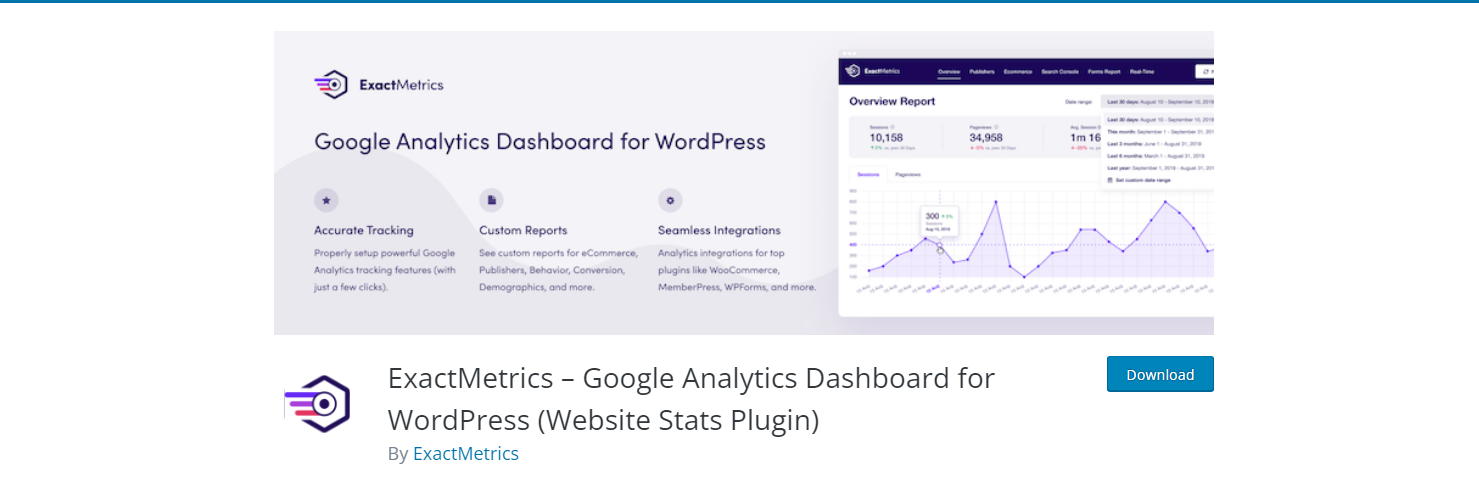
It was once known as GADWP, and now it goes by the name Google Analytics Dashboard for WP by ExactMetrics. This Analytics plugin for WordPress is absolutely free.
Those with a tight budget yet a need for thorough reporting are the intended audience.
Sessions, organic searches, page views, bounce rate, locations, pages, referrers, traffic, and 404 errors are just some of the metrics that can be seen directly from the WordPress dashboard with the help of this Google Analytics plugin.
It enables you to further divide up your analytics data and provide detailed reports for both individual pages and posts.
Additionally, AMP compatibility is supported (AMP).
The interface is quite similar to that of regular Google Analytics, albeit several panels have been streamlined to improve readability.
Price: Free
2: WP Statistics
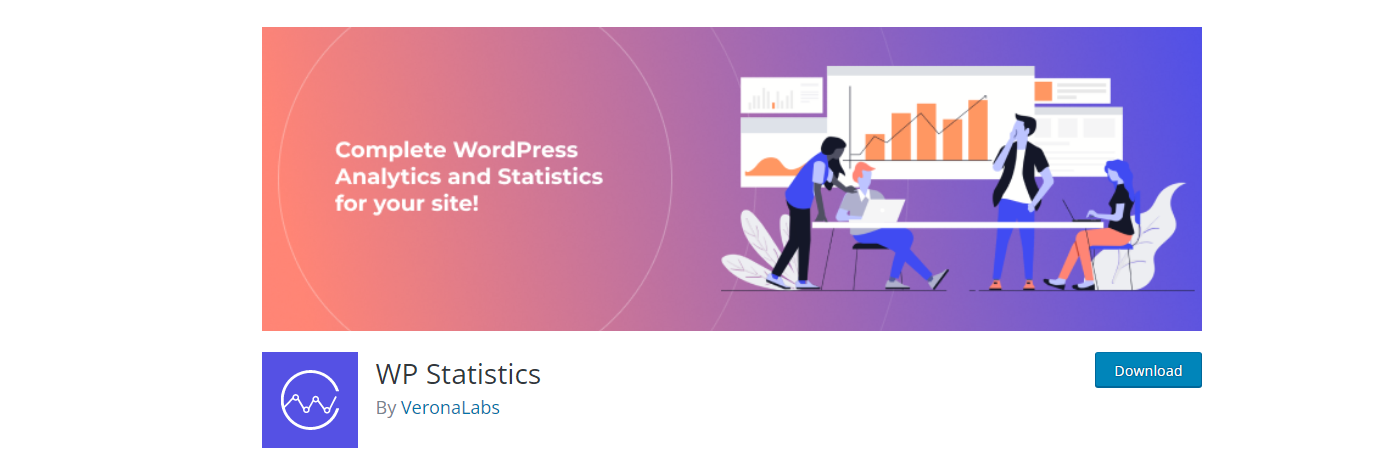
As a last option, we recommend WP Statistics, free addition to WordPress that integrates Google Analytics.
It integrates Google Analytics’ compatibility and solutions into your WordPress dashboard with no effort, and it’s simple to use.
WP Statistics includes support for monitoring clicks from major search engines, including Google, Bing, Yahoo, Baidu, and DuckDuckGo.
Additionally, it keeps tabs on users depending on the country they are located in and offers protection against IP address hashing.
Email statistics may also be monitored using this plugin.
You may save your compiled data as XML, CSV, or TSV files.
Main Features:
- All types of information, including browser versions, are included in page summaries and specifics.
- Country-specific IP address location data.
- The GeoIP database is updated automatically.
- Statistics reports are sent through email.
- Automatically remove old data from the database.
- The data is exported to XML, CSV, or TSV files.
Price: Free
3: Matomo
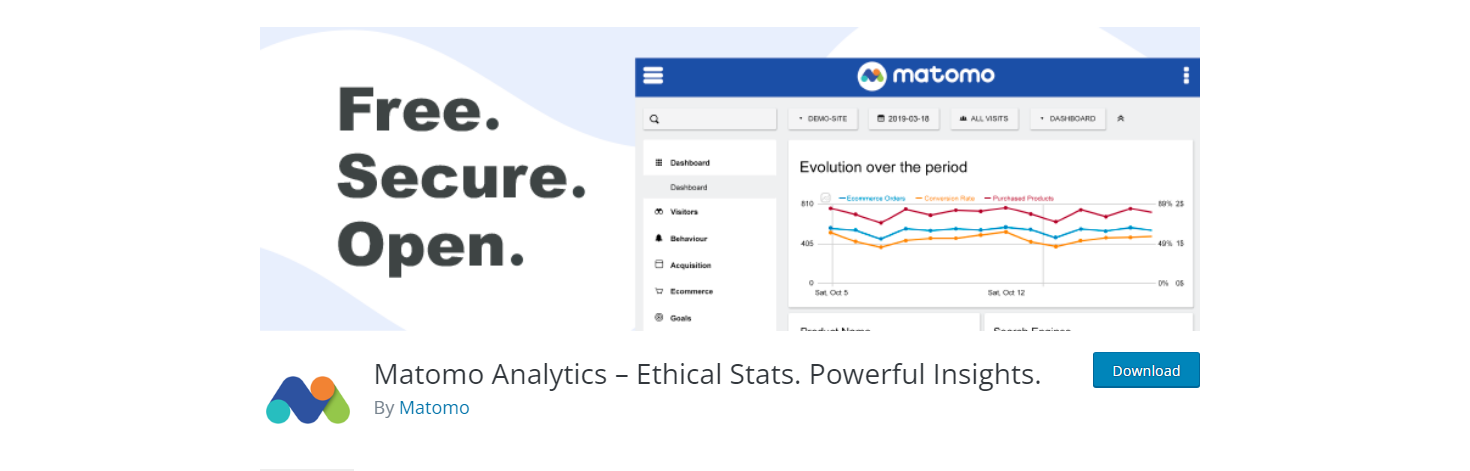
One of the most popular alternatives to WordPress google analytics plugins is Matomo.
One of the most significant distinctions between Matomo and Google Analytics is that if you choose not to share your data with Matomo, the company will not do so.
This plugin could be a fantastic choice if you own a website that promotes privacy. Matomo contains all the fundamental capabilities of an analytical plugin.
Using this WordPress plugin for tracking website traffic, you’ll be able to keep tabs on who’s visiting your site.
Similarly to Google Analytics, it compiles data detailing your site’s audience, where they come from, what they’re searching for, and how they found you.
You will be able to examine reports from the WordPress dashboard after using the WordPress plugin, which will assist you with adding the tracking code to your website.
Although the basic version of Matomo is free to use, the user tracking functionality will need the paid pro version in order to maintain.
Price: Free | Premium from $39/year
4: GA Google Analytics

The GA Google Analytics plugin is a basic and user-friendly piece of software that makes it as easy as possible to embed tracking code on every page of a website using Google Analytics.
When compared to the other options, this one is lacking in functionality and power.
Nonetheless, if you’re in need of a bare-bones method of connecting Google Analytics to WordPress, its simplicity may be an asset.
After you’ve installed and activated the plugin, go on over to Google Analytics to provide your tracking ID.
You’ll need to let Google Analytics a day or two to process your tracking code before you see any data.
Furthermore, GA Google Analytics is a very small plugin, so it will not slow down your site.
Price:Free with premium versions starting at $15
5: WooCommerce Google Analytics Pro Plugin
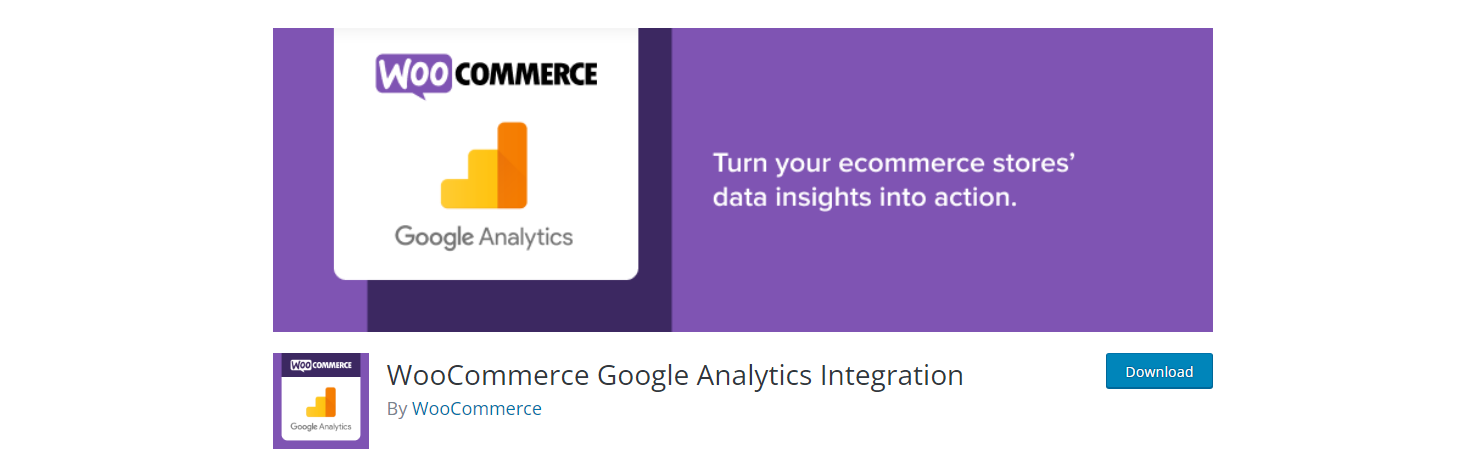
This plugin connects Google Analytics Pro, Google Analytics, and WooCommerce.
With the help of this plugin, you’ll be able to supplement the data in your Google Analytics account with information on your online shop, such as transaction details.
Moreover, you may see the shop’s events and other essential data about your WooCommerce business in complete clarity.
Therefore, your internet shop’s reputation might rise.
Incorporate sophisticated event monitoring into your WooCommerce shop with this plugin.
These occurrences will be uploaded to your Google Analytics account in an automated manner.
So that you can readily obtain important indicators such as conversion rate and average order value, as well as other vital data.
With the plugin activated, your online shop’s Google Analytics data may be seen in real-time, allowing you to monitor the progress of any given event.
Using this plugin, you can rest easy knowing that your WooCommerce store’s most crucial data is being managed and handled.
This allows you to have access to insightful data about your online shop.
Price: Free
6: CAOS by Daan van den Bergh
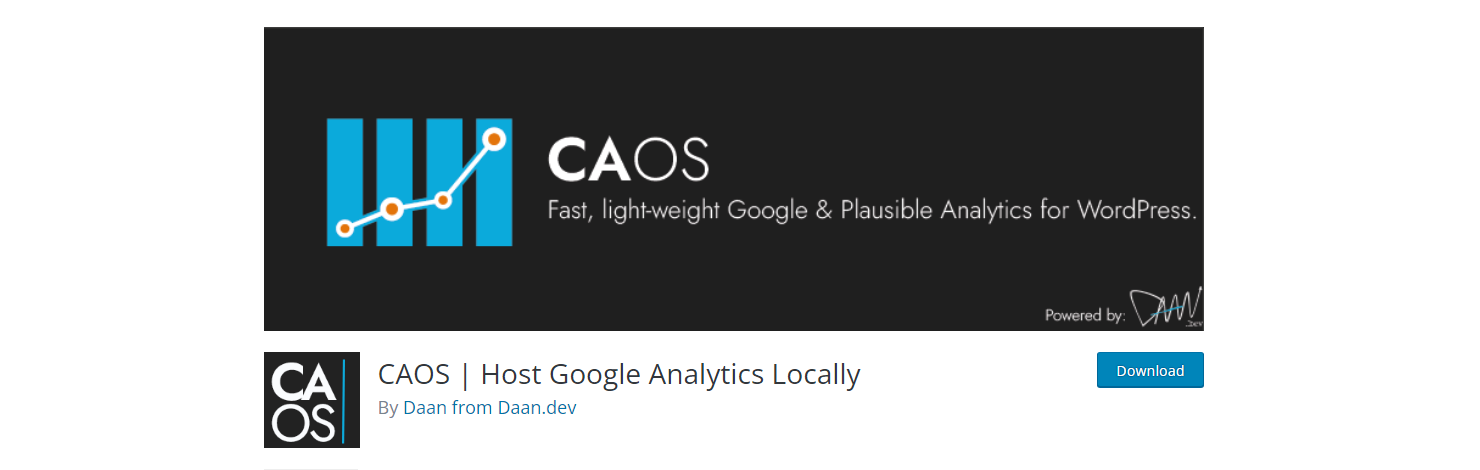
CAOS stands for Complete Analytics Optimization Suite and is a plugin that we think will make a big impression on new WordPress users.
This plugin lets you host Google Analytics locally and keep it up-to-date by using the Cron schedule that comes with WordPress.
Therefore, the plugin will include the appropriate Google Analytics Tracking Code into your theme’s header and footer.
Don’t panic, however; an SEO specialist or web developer can provide invaluable assistance in setting up and optimizing your WordPress site.
Not only that, but CAOS also has a tonne of other great tools that you shouldn’t ignore, such as the ability to set a cookie’s expiration date, adjust the bounce rate, hide your IP address, and more.
Therefore, you should install this add-on to discover its greatness.
Main Features:
- Improve Page Speed and Pingdom rankings.
- Add appropriate Tracking Code to header and footer sections
- Get around Ad Blockers Covertly while
- Adopt a policy of IP address anonymization
- Capable of adjusting the bounce rate
Price: Free
7: Lara’s Google Analytics by Amr M. Ibrahim
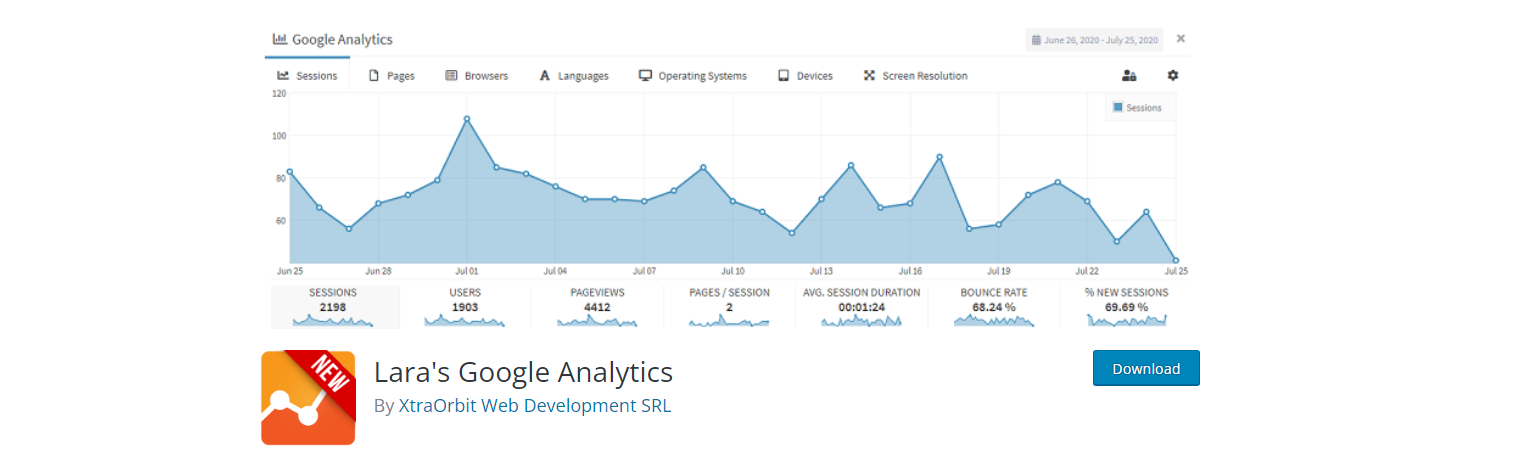
One of the best solutions for adding a full-width Google Analytics dashboard widget to the WordPress admin interface and adding the most recent Google Analytics tracking code to all of your sites is Lara’s Google Analytics plugin.
You’ll get complete visibility into important metrics like Sessions, Users, Pageviews, New Sessions, Bounce Rate, and many more.
This plugin not only generates aesthetically pleasing charts and graphs, but it can also provide you with full-screen widgets displaying them.
Furthermore, Lara may provide specific data on how often each page of your website is viewed and how often it is accessed relative to other sites.
Moreover, our widget provides a fast and easy-to-understand summary of screen resolution information that may be used to fine-tune your website for various display sizes.
In addition to this, the Premium edition offers a plethora of additional useful tools, such as detailed data for any time period and a live count of all currently logged-in users.
Price: Free
8: Site Kit by Google
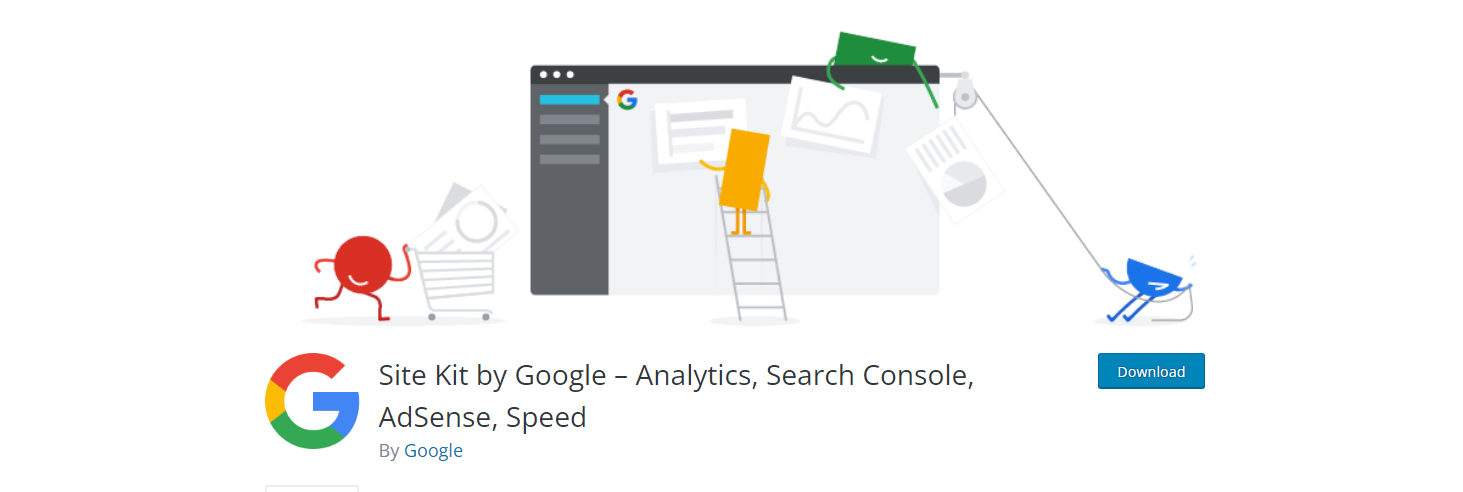
Next up on our list of top-notch WordPress Google Analytics plugins is Google’s own Site Kit.
This is the official plugin that was developed by Google to manage the analytics data. In-depth site analysis is possible after obtaining crucial site data.
The plugin enables you to manage your site with the aid of several insights necessary for making a choice.
In addition, you do not need to modify your site’s source code since the statistics come from numerous Google tools.
A few examples of different tools are analytics, search console, AdSense, page speed insights, tag manager, and Optimize.
With the information and critical indicators provided by these technologies, you may make financial choices to boost conversion rates.
Price: Free
9: Analytics Cat
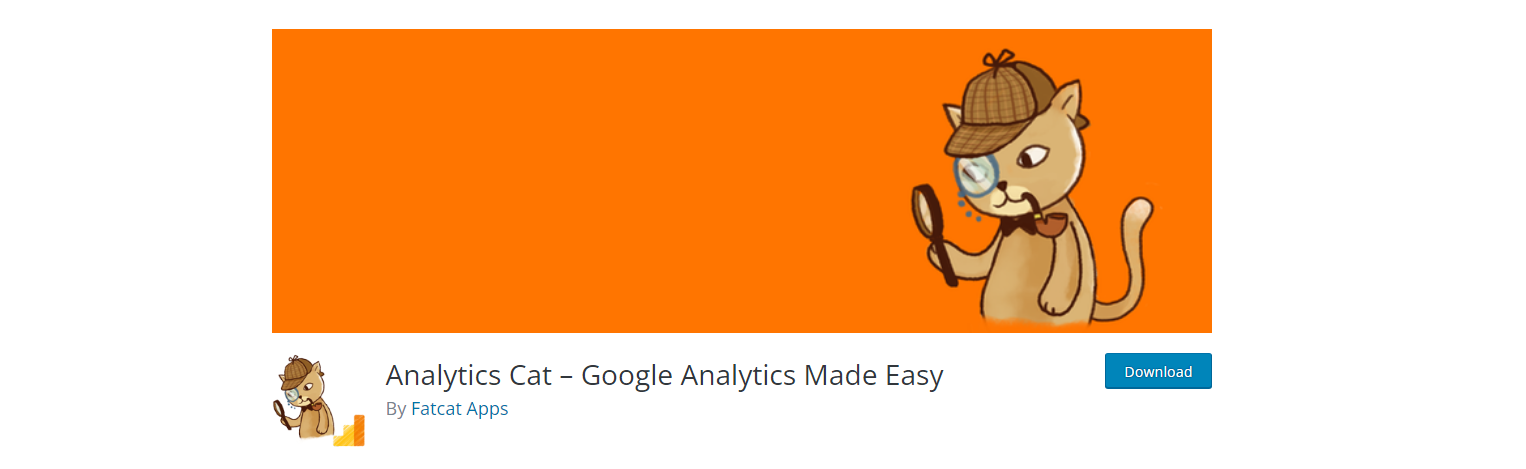
The plugin that was developed by Fatcat Apps makes it possible to incorporate important attributes.
It is beneficial to maintain the code for Google Analytics in a safe environment away from other users.
Analytics Cat is one of the best-rated WordPress google analytics plugins because it is user-friendly, lightning-fast, and packed with features.
The plugin makes it simple to implement the Google Analytics/Universal Google Analytics tracking code on your WordPress site.
Nevertheless, this is not a plugin that provides you with any fully-fledged advantages as MonsterInsights, Analytify, and ExactMetrics provide for their users.
However, its major purpose is to facilitate the installation of Google Analytics code on your website in under two minutes.
Furthermore, do you know what? Your site’s speed won’t be affected.
Main Features:
- To get the most out of your WordPress site, install the Google Analytics (Universal Analytics) monitoring code.
- To achieve the most accurate statistics, you should hide the Google Analytics tracking code from logged-in users.
- This plugin could be translated.
Price: Free
10: Independent Analytics
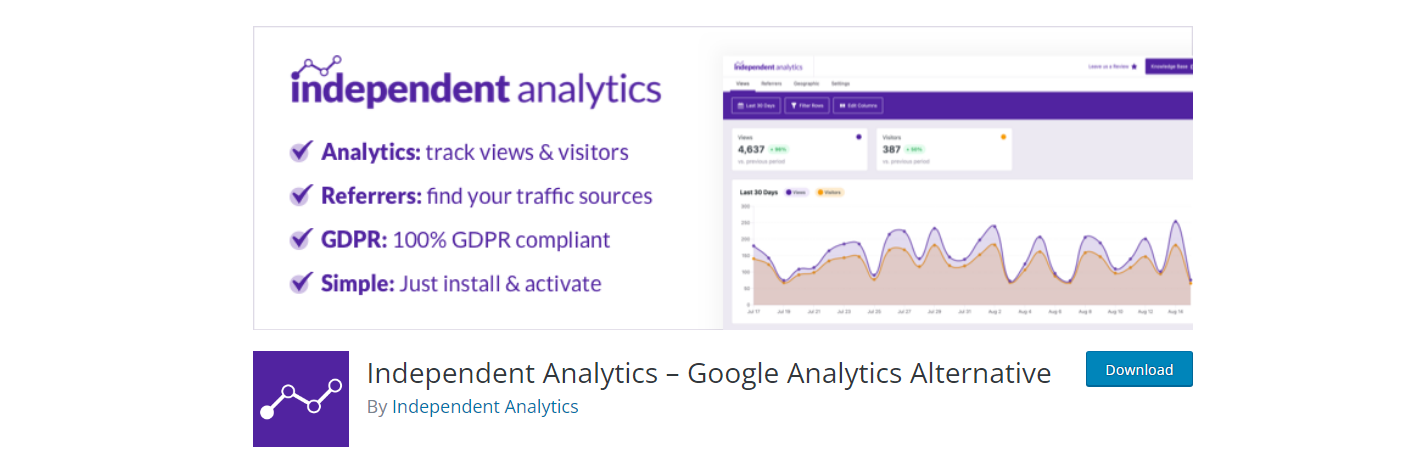
The Independent Analytics plugin is an excellent piece of software that does a great job of living up to its name.
It makes it possible for you to effortlessly set up analytics for your WordPress website without causing you to be concerned that a malicious company may get access to the information pertaining to your website’s visitors.
Free to use and easy to integrate, Independent Analytics is a plugin that works directly with your WordPress website.
When you first install the plugin, it will immediately begin monitoring who visits your website.
In addition to being compliant with GDPR, the analytics system does not utilize cookies and collects and stores your data on your website’s server.
Main Features
- With just a single click, you can effortlessly set up (no tracking codes necessary)
- Utilizing the up-to-date user dashboard, see and investigate the statistics on visitors.
- Monitor the number of page views and identify the sources of traffic.
- Offers automated compliance with the General Data Protection Regulation for website analytics
Price: Free
11: Slimstat Analytics

Visitor monitoring is made simpler and less complicated with Slimstat Analytics, a free and straightforward WordPress plugin.
This plugin allows you to monitor visitors and obtain statistics straight from your WordPress dashboard.
Nevertheless, there are a few drawbacks associated with utilizing the plugin.
Because it stores all of the information on your own website, if you deactivate the plugin, all of the information on your visitors will be deleted along with it.
Main Features
- Basic website metrics are available right from the WordPress dashboard.
- Using real-time monitoring, monitor site visits
- GDPR-ready, caching plugin-friendly, and secure
- Save data in Excel format
- Upgrade your plan with paid options like heatmaps and email summaries.
Price: Free
Wrapping Up
Adding the Google Analytics plugin to your WordPress site is a smart move.
This tool lets you look at your site as it is now and make changes so that you get more conversions and leads. We have selected the 11 top WordPress google analytics plugins for your site in 2022.