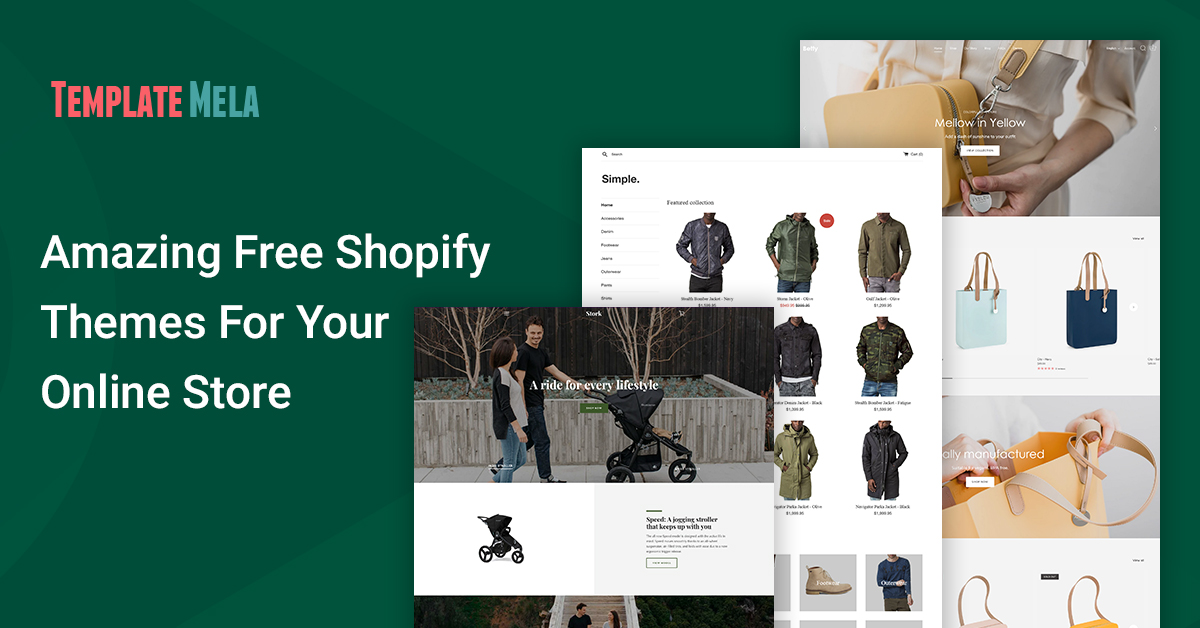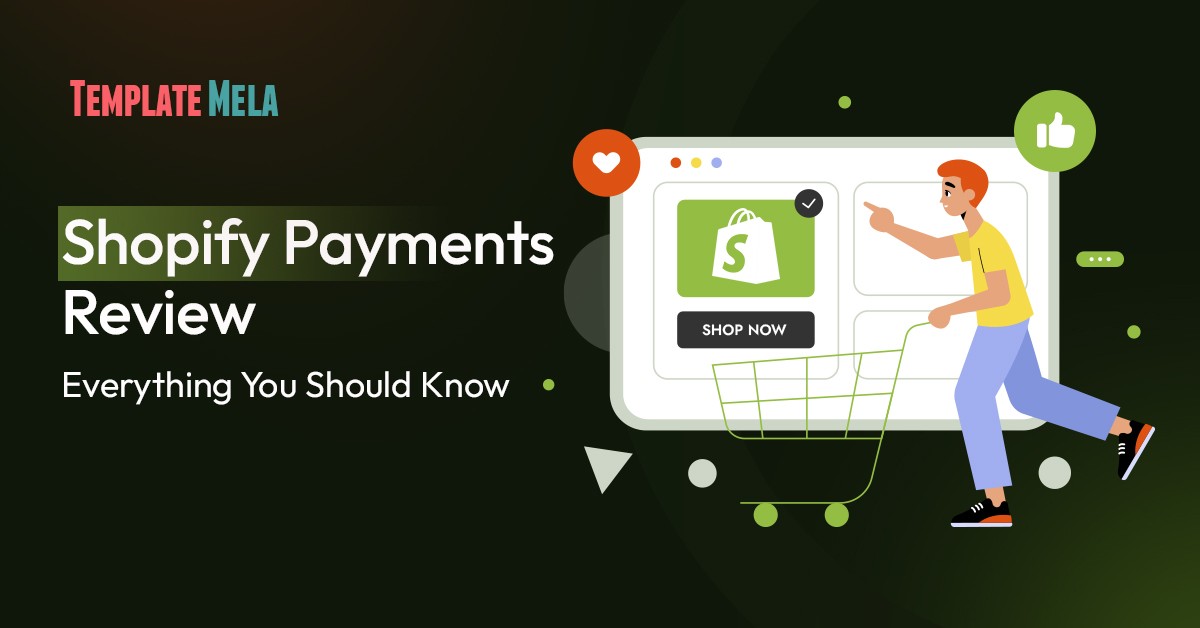10 Best Shopify Image Resizer Apps In 2022

The size and quality of your product images along with the lightweight theme have a significant bearing on how well your Shopify shop performs.
Your website will load more quickly and will have a higher ranking in search results if you optimize the images on it. You can get the best result if you use image resizer along with faster Shopify themes.
In addition, picture resizing enhances the professionalism of your organization.
At first glance, it may seem that optimizing photos for Shopify items is real science; nevertheless, we have compiled all of the information you want into a straightforward Shopify image size guide.
After you’ve mastered that, a simple Shopify image resizer app will do the rest of the heavy lifting for you.
When there are so many different options available for applications to resize images, it might be difficult to choose the most suitable one.
Here, we’ve compiled a list of the top 10 Shopify image resizer apps for Shopify to assist you.
Does Shopify Resize Images on Its Own Automatically?
No, the aspect ratio of your picture will not be changed when you upload it to Shopify since that feature is currently unavailable.
However, resizing images consumes 27% of the overall time spent on average exploring an e-commerce site, making it an important duty to do.
The good news is that you can make use of a variety of Shopify apps designed to resize product images so that they automatically fit your store’s aesthetic standards.
Top 10 Shopify Image Resizer Apps
Some users are familiar with the many advantages offered by Shopify Image Resizer. However, newbies are often in the dark. If you are a novice, continue reading; otherwise, you can directly jump to the list.
The loading speed of your website is crucial for the success of your online store. Imagine that you are a customer who uses the internet to shop for anything and opens a store, but the photos take a long to load.
Not even the fastest connection speeds would help it load. Isn’t it true that you should close the current web page and start a new one?
Image resizing tools for Shopify may drastically lessen the severity of this issue. Accelerating the loading time of your online shop is a key to gaining traction and making more purchases.
So, without any further ado, let’s get started.
1 – Photo Resize
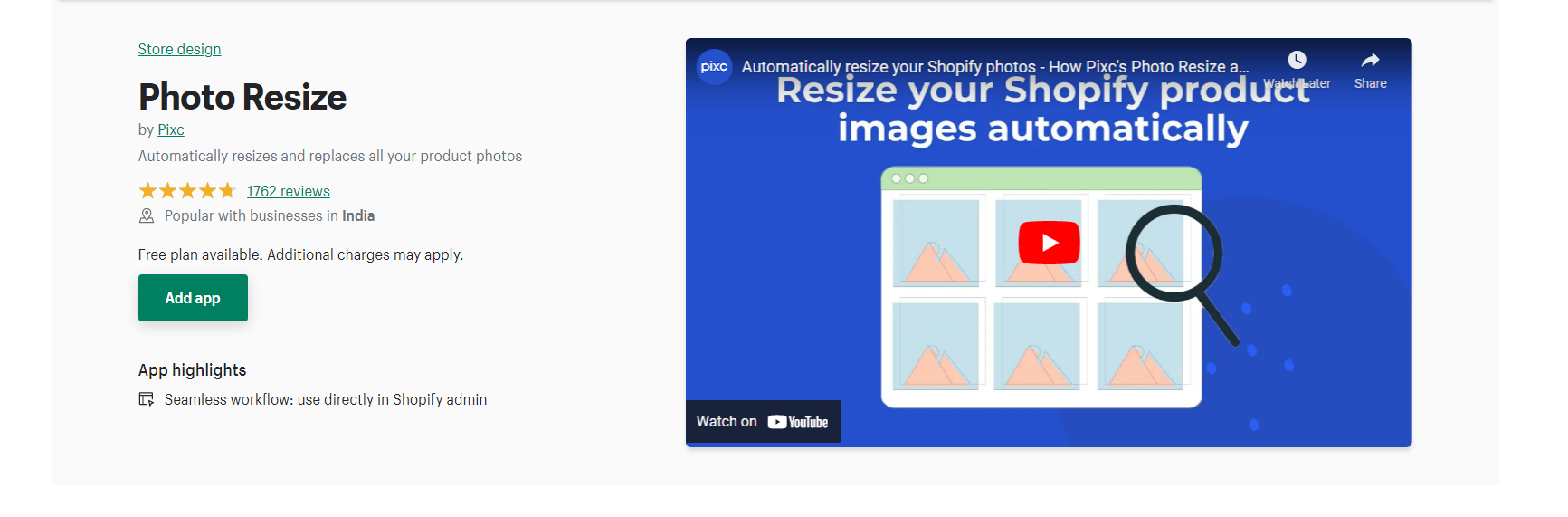
One of the best-reviewed Shopify image resizer applications, Photo Resize by Pixc, has approximately 2,000 ratings and users.
It looks at all the photos on your site at once, finds the ones that are the wrong size, and tells you which ones need to be changed.
Not only can you adjust the size and position of your images, but you can also modify the background color to fit the aesthetic of your shop (square, portrait, or landscape).
You have control over the file size of your photograph by using the criteria you provide.
This will make sure that all your pictures are the right size. Additionally, Pixc offers much faster loading times. This Shopify application has a free version.
Pay-as-you-go pricing is required to unlock particular premium features.
Features Highlights:
- Resize all of your original images automatically.
- It operates in the background and compresses picture file sizes without compromising image quality when images are submitted.
- Fast and easy navigation is a feature of the interface.
- Choose a backdrop color for the resized and compressed pictures.
Customer Ratings: 4.7/5
Price: Start at $4 per month (Free plan available)
2 – TinyIMG SEO & Image Optimizer
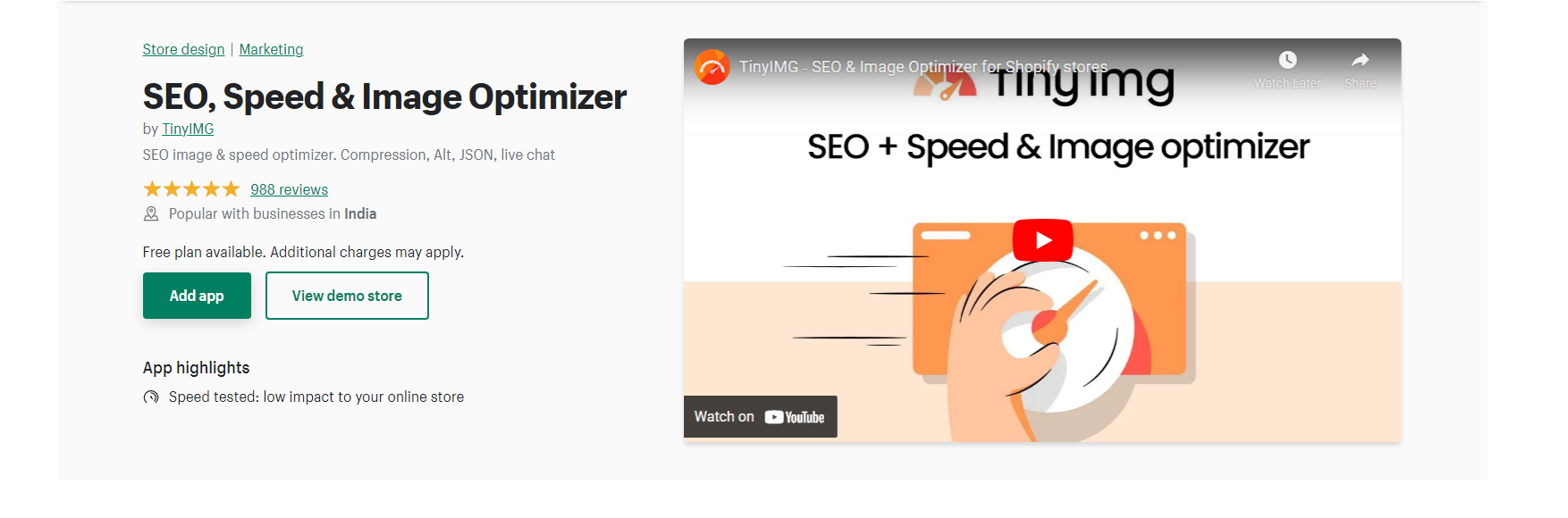
Shopify users may take advantage of the free availability of TinyIMG, an image resizer and an optimizer tool.
Once you’ve installed the plugin, you may use image optimization across all of your sales channels, and it will sync automatically with your Shopify shop.
It contains picture editing capabilities as well.
When you submit a picture to TinyIMG, it will instantly be resized and compressed.
Therefore, it helps you to minimize picture file size while maintaining the same aspect ratio for all photographs.
TinyIMG also allows you to enhance the information associated with your images for search engine optimization.
If you’re just getting started, you’ll appreciate that TinyIMG is free for up to 50 photographs every month.
But if you need to resize and compress more than 50 images per month, TinyIMG has plans with prices that are easy on the wallet.
Customer Ratings: 5/5
Price: Free plan available. Additional charges may apply.
3 – SEO: Image Optimizer Page Speed
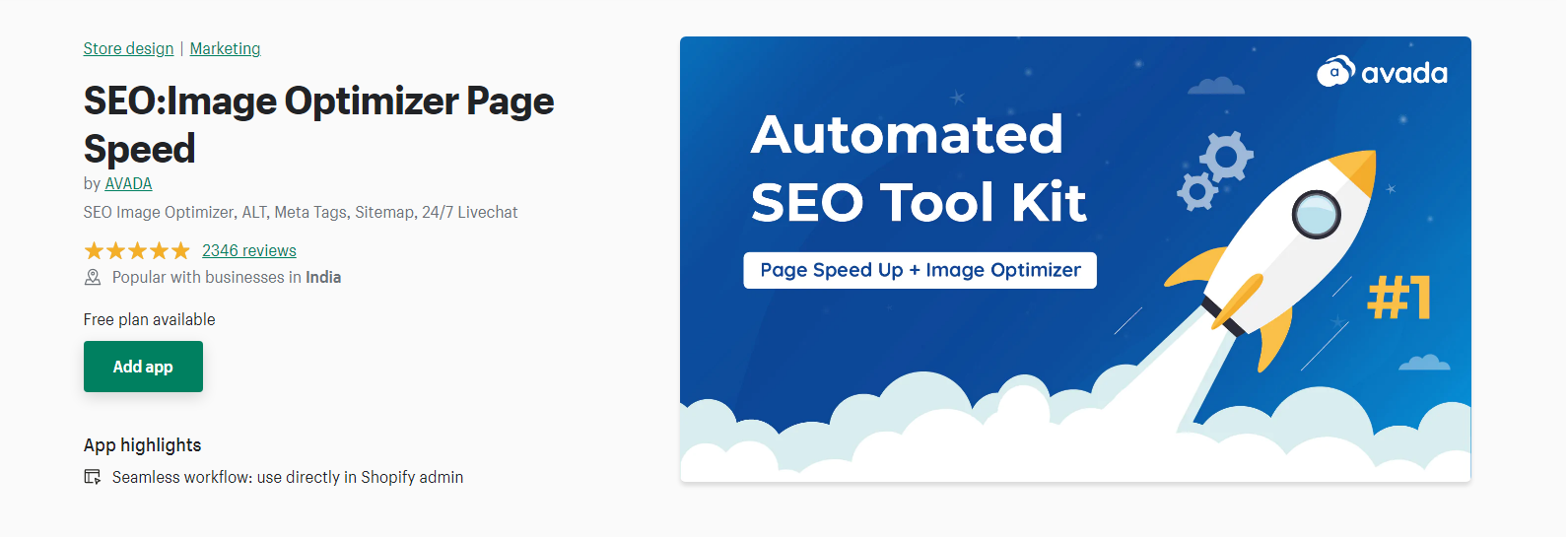
Use blog and search engine optimization (SEO) software to your advantage to improve your customer service and sales.
Unquestionably, you should investigate AVADA SEO Suite, one of the most important applications for building a Blog and enhancing SEO.
With the help of the blog’s image optimization feature, you can drastically decrease the file size of your uploaded images without sacrificing picture quality.
Additionally, this shopify image resizer app allows you to construct an HTML page on which you can list all of your blog links in one location to make it easier for your audience to access the links within a short period of time.
Website user experience may be greatly improved by making it load faster and more intuitive.
In addition to meta description, which generates engaging headlines for your Blog pages on search engines, other important features such as Google Structure Data, Site Verification, Instant Page, etc., improve your site’s ranking and Blog page in particular.
Customer Ratings: 4.9/5
Free plan available.
4 – Hextom: Bulk Image Edit ‑ SEO
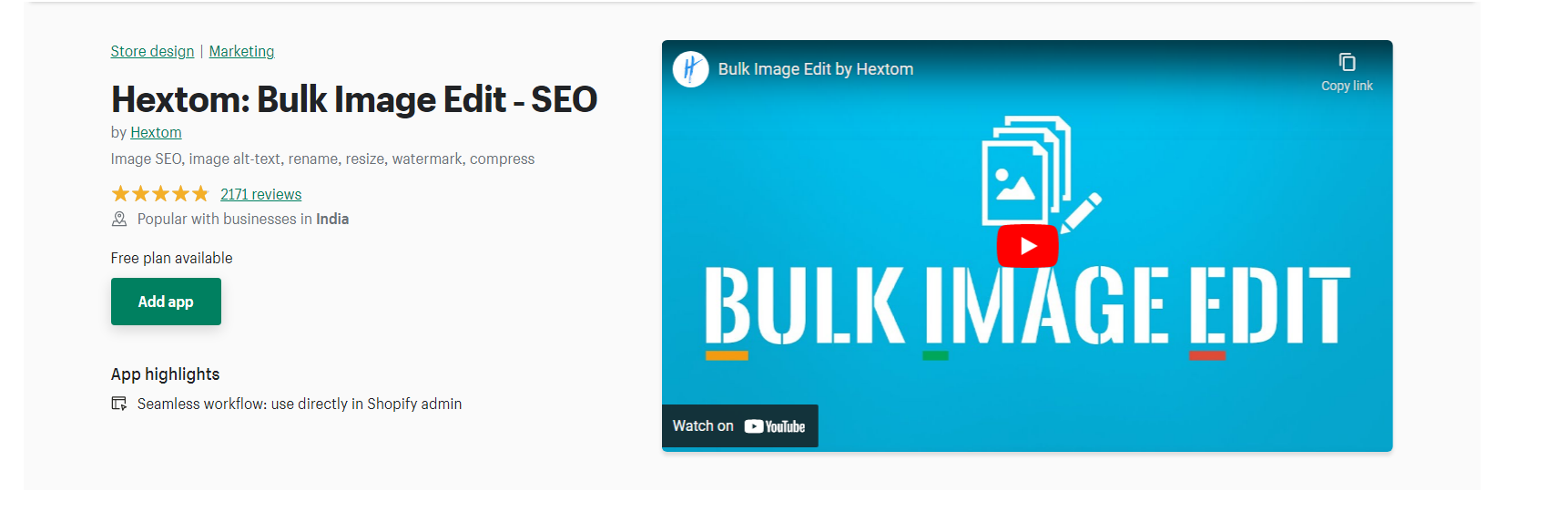
One of the best Shopify image resizer apps to resize product images on Shopify is called Bulk Image Edit – Image SEO.
To better optimize for search engines, you may do things like mass edit photos and update their ALT text.
Also, Shopify allows you to instantly resize and compress your original photographs, as well as watermark them for security purposes.
Your original photographs will be kept for up to 180 days.
So, you can always go back to the original photographs at that time if anything goes wrong.
This Shopify image resizer app is fantastic, and you can try it out for free every month for up to 50 photos.
Choose a paid plan if you anticipate exceeding your current allocation.
Although it is more expensive than the other Shopify image resizer on our list, it is unquestionably the best option available.
Customer Ratings: 4.8/5
Free plan available.
5 – Crush.pics SEO Image Optimizer
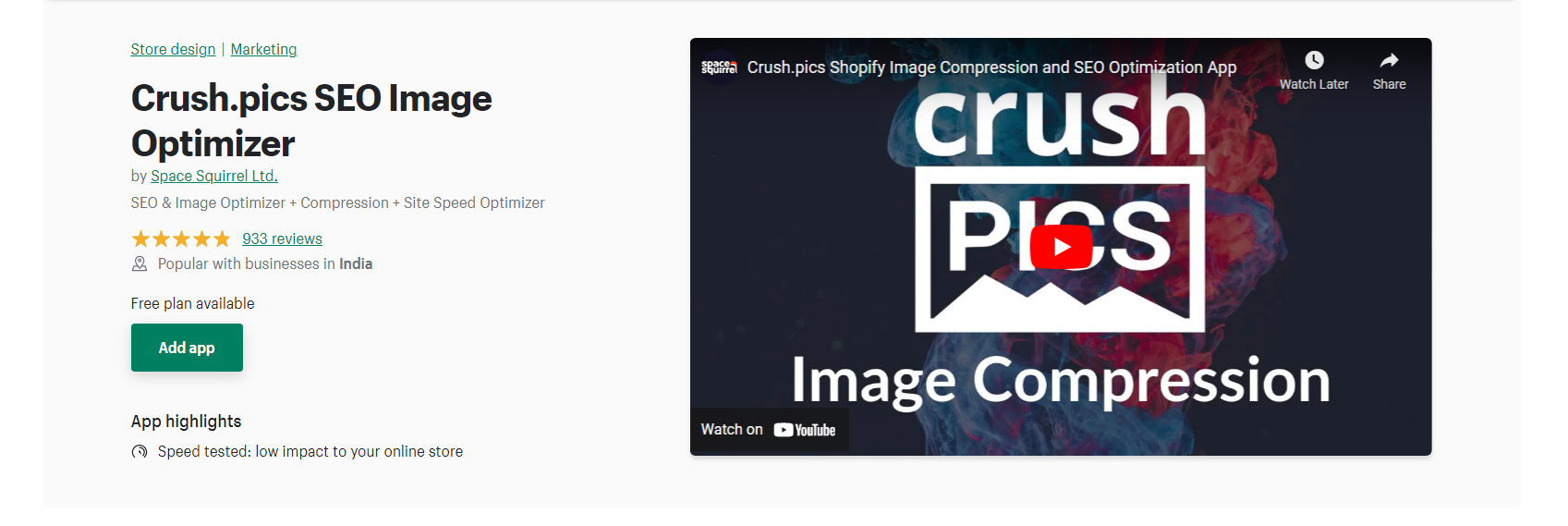
The next name in our Shopify image resizer app list is Crush.pics App.
Crush.pics offers three distinct levels of picture compression to help your website load faster.
It’s completely hands-off, working in the background without ever prompting you. It performs all of the necessary tasks while quietly operating in the background.
- Automated compression of images.
- Image optimization for search engine optimization purposes.
- Enhances not just the image assets but also the product images.
When you sign up for Crush.pics’ free plan, you’ll get access to optimized storage for up to 25MB of photographs.
Additional capabilities, such as search engine optimization (SEO) renaming and alt tag renaming. It provides the option for both automatic and manual picture compression.
Customer Ratings: 4.8/5
Free plan available.
6 – PixPix Image Editor
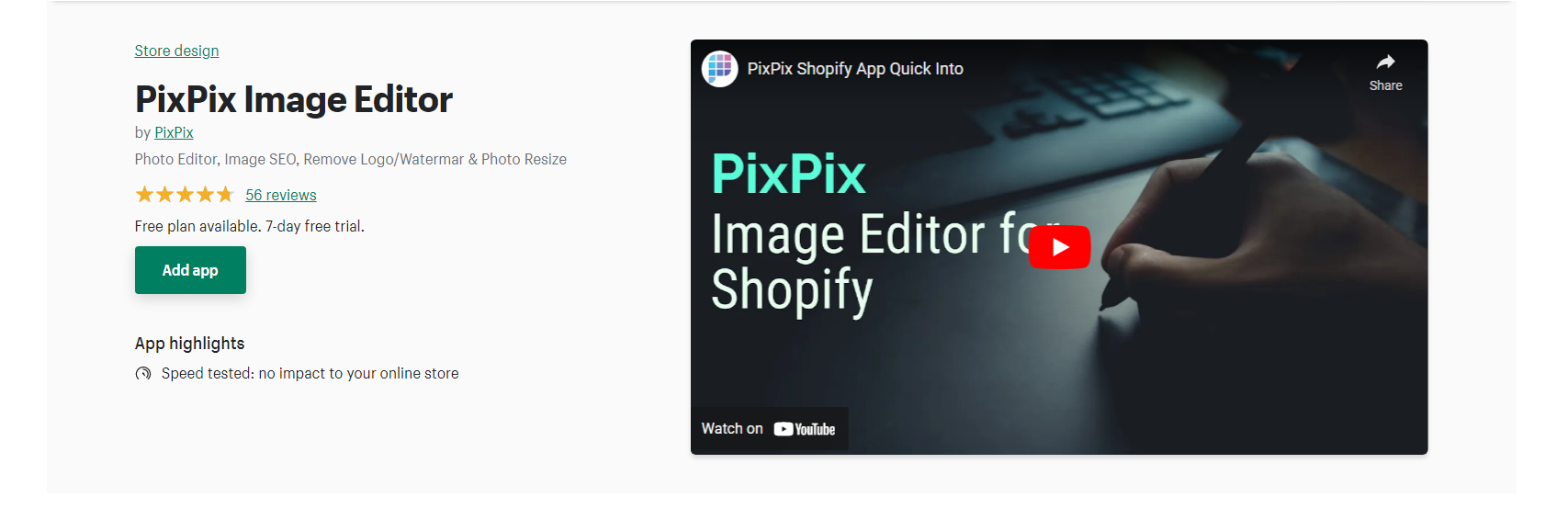
You could modify images from inside your Shopify shop by using the PixPix image editor.
Color, brightness, and even picture orientation may all be tweaked right in Pixpix using the app’s built-in editing features.
Using PixPix is a breeze because of its little footprint and straightforward UI.
The built-in editing tools make it easy and quick to make changes. It’s also possible to utilize their computer to transfer pictures.
Every one of your original pictures may be edited in bulk to reduce the size or increase quality all at once.
PixPix, an image editor offered in the Shopify App Store, is a free option for anybody looking to improve their photos eternally.
To get started with PixPix, you may sign up for their permanently free plan.
This means you can’t use the functionality that optimizes images in bulk. But for only $10 per month, you can use this useful feature and can resize as many images as you want in Shopify.
Customer Ratings: 4.7/5
Free plan available.
7 – Booster Seo & Image Optimizer
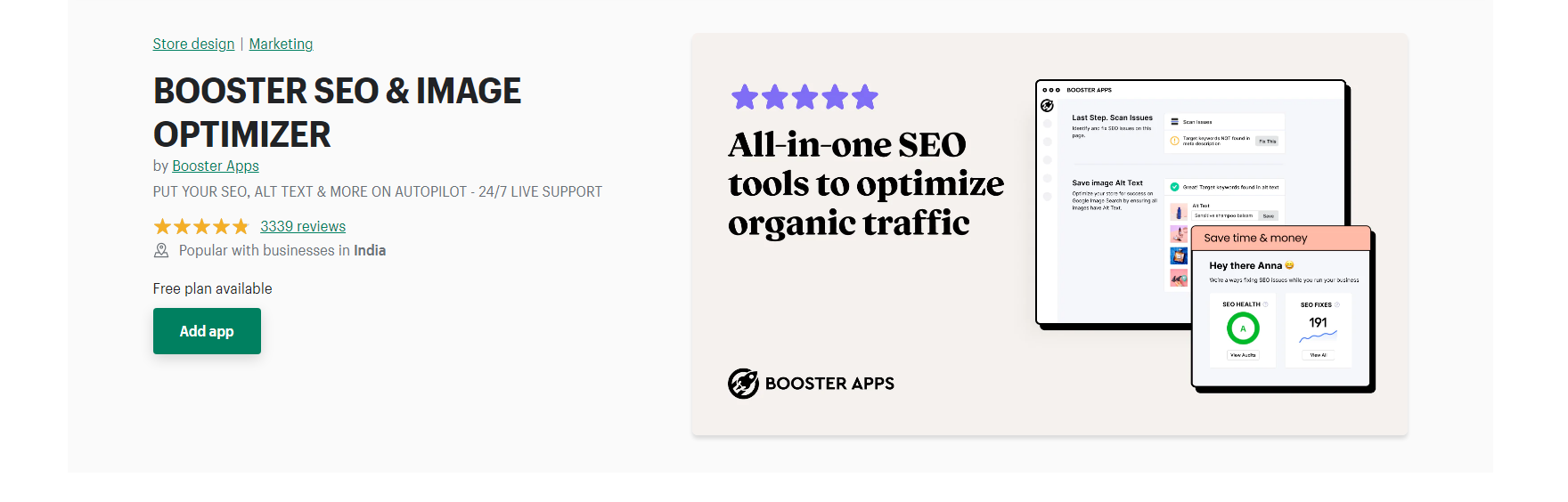
When it comes to doing business online, SEO isn’t a bizarre concept anymore. According to Google’s internal data, picture searches are the most often performed query in the world.
So, an SEO image optimizer was developed to provide e-commerce sites with the most effective tools for maximizing their profits.
The app is mostly about the SEO feature, which helps your products show up at the top of search results.
An updated version of the app was released not too long ago, providing online stores with a taste of the benefits of employing search engine optimization specialists.
Furthermore, the most recent version of the app may increase the speed of searching flow, and your products are likely to be on the top list, so customers are more likely to pay attention to your website.
The fact that the software may be put in place with zero coding expertise is also significant. It just takes one click to install and launch the app.
In conclusion, an SEO image optimizer is costless to use, meaning that online retailers may increase their earnings with no further outlay of capital.
What a deal!
Customer Ratings: 4.8/5
Free plan available.
8 – SpurIT SEO Image Optimizer
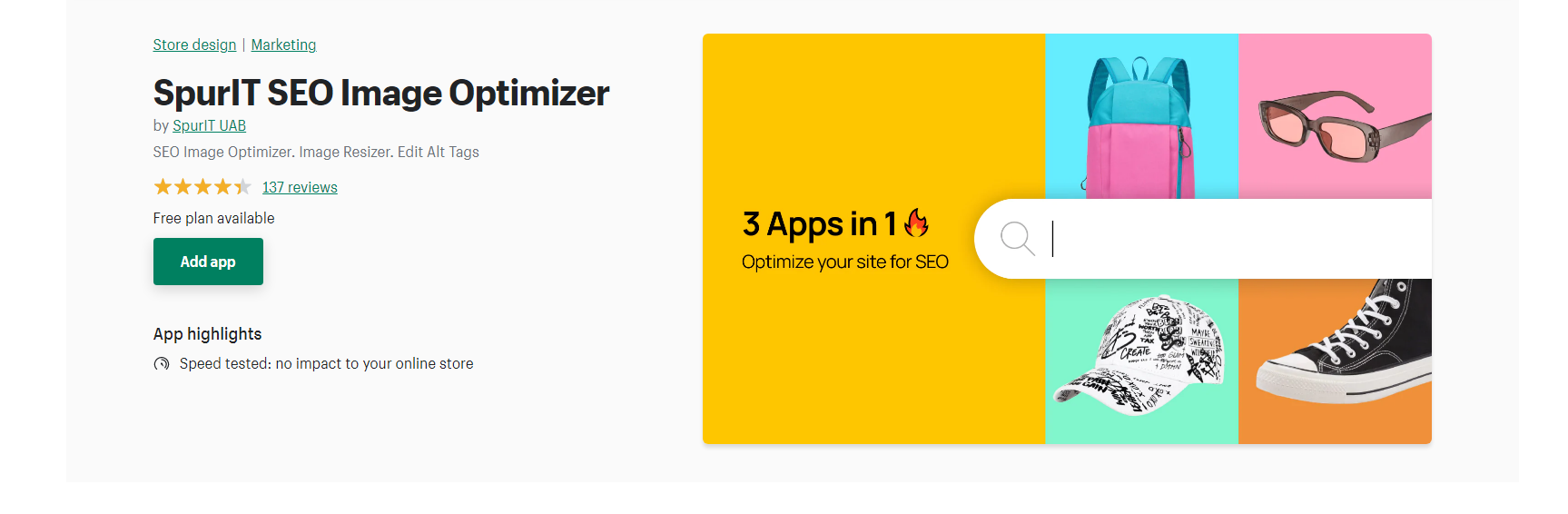
SpurIT UAB’s creation boasts considerable SEO tools for images (SEO).
You can effortlessly modify and update alt tags in photographs to improve your Google Image Search ranking.
You may increase your sales by optimizing your product photographs for search engines with the help of software like SEO Image Optimizer & Resizer.
Rather than downloading several apps, you can do all of your picture editing, resizing, and compression with only one.
- Photo resizers and image compressors
- Optimizer for alternative text in images
- An Online Tool to Enhance and Resize Images for Search Engine Optimization
Using the image optimizer, you can quickly and easily adjust the dimensions of your product photographs for maximum visibility in search engines, sharing on social media, and sales.
You also have the ability to alter the alt tags that are associated with your photographs using this software.
This may help you get a higher ranking in the organic search results provided by Google since it provides Google with a clearer understanding of what is included inside each image when it crawls the website.
Customer Ratings: 4.4/5
Free plan available.
9 – Resize Image to all Same size
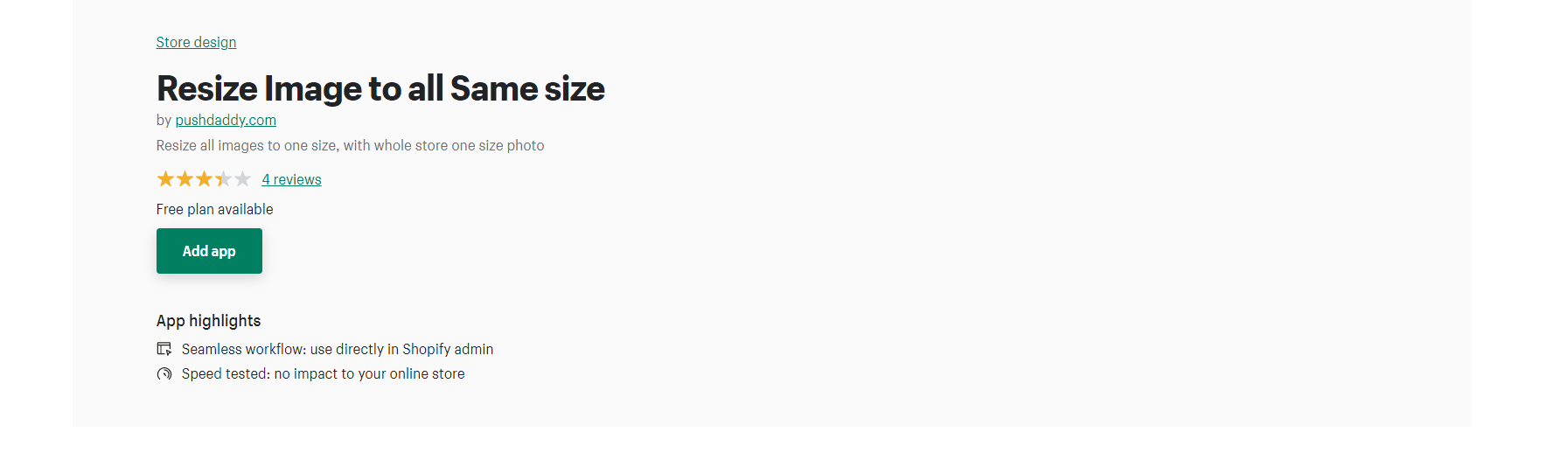
Use the helpful Resize Image and Optimize tool to swap out the original photo with a smaller one.
This tool will provide you with photos of the appropriate size whenever you want to alter your picture. It will measure your picture and tell you the optimal size for it based on the measurements.
In addition, image quality may be improved while the file size is reduced.
You may even have ALT tags created mechanically. As a result, the quality of your SEO will improve.
To change the names of the files, see the installation guide. The images in your shop will automatically be given names that are optimized for search engines.
You can also use this tool to create a sitemap and send it to Google and the rest of the major search engines.
If you activate the app’s “wish” feature, it will take care of everything for you.
This Shopify image resizer app will allow you to devote your whole attention to other tasks at your shop.
Customer Ratings: 3.4/5
Free plan available.
10 – Image Bulk Resizer & Optimizer
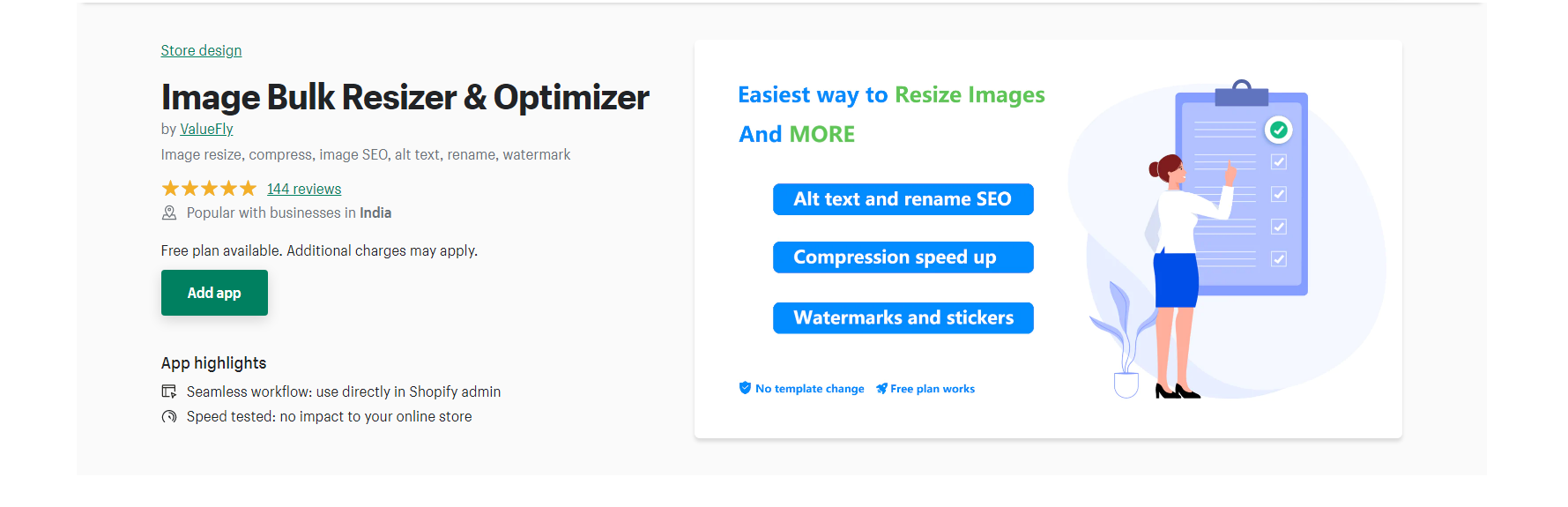
Our last recommended free Shopify image resizer App is Image Bulk Resizer & Optimizer. They only just hit the shelves in 2021; their release date was in November.
The ratings and comments about this image-shrinking tool, however, are undeniable.
An impressive 4.9 stars out of 5. ValueFly has created a powerful picture optimizer called Image Bulk Resize & Optimize.
Consequently, there is the option to edit several images at once. In addition, there is a preview feature for every adjustment you make, so you can easily see any issues.
Your photos may be personalized with a watermark or stickers. There is a limited set of image editing tools, including a resizer and a compressor, included in Shopify.
Using a live preview, you can instantly see how your image edits will look.
Customer Ratings: 5/5
Free plan available.
Conclusion
Making the most of your product photos, blog pictures, and collection pictures is a breeze with the help of these tools.
To improve the likelihood of a picture being indexed by search engines and used in a sale, you may need to alter its aspect ratio, reduce its file size, or do some light editing.
See which of these Shopify image resizer apps works best for your online shop by trying out a few.
Good luck with your picture resizing in Shopify! And I appreciate your reading this.