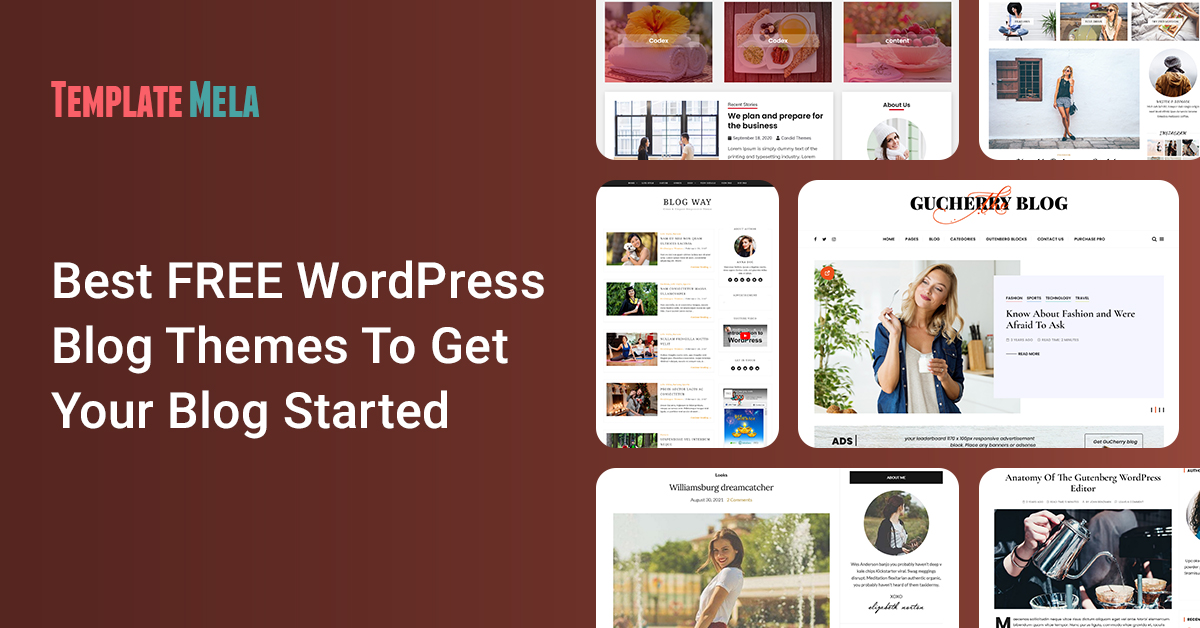Top 11 WordPress Import Export Plugins In 2024

Exporting and importing is the most efficient approach for transferring huge volumes of data from one WordPress website to another.
Common formats for such data exchange include Comma Separated Values (CSV) and Extensible Markup Language (XML).
WordPress’s standard toolkit includes data export and import features. It enables you to export all of the content kinds, such as posts, pages, tags, and media, independently by default.
You will find this after entering into the WordPress dashboard and go to the Tools > Export menu option. The XML file format is used for WordPress exports.
In addition to being able to import from other blogging systems, as well as import from a WordPress export file, WordPress now provides import options that allow you to import directly into WordPress.
This functionality is accessible in the WordPress administration area through Tools > Import.
Moving big volumes of data to and from your website often requires the WordPress Import Export Plugins, especially if you are not as tech-savvy, do not want to tinker directly with the database, or just want to get things done quickly.
You’ll find a comprehensive selection of WordPress Import Export Plugins here that facilitate moving data in and out of WordPress in a variety of formats.
List of Top 11 WordPress Import Export Plugins
The most popular WordPress Import Export Plugins for importing and exporting content from WordPress are listed below. When moving material across WordPress sites, you may find that various plugins provide you with different options.
Okay, so let’s get going.
1 – Customizer Export / Import
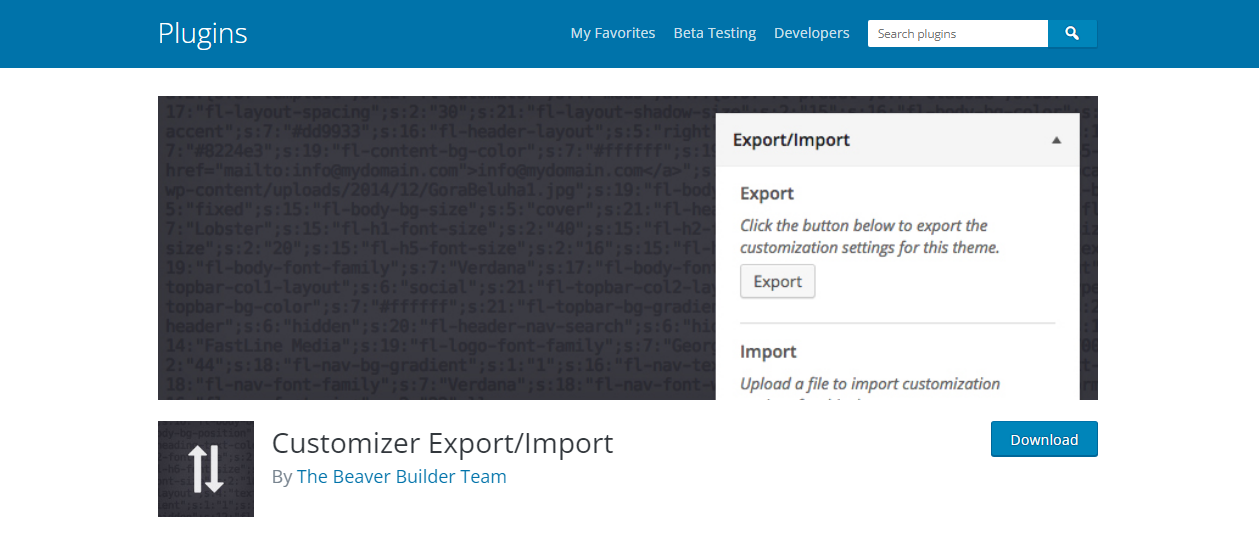
There is a free plugin for WordPress called Customizer Export/Import. For use in importing the same theme choices onto a different WordPress installation, you may export the settings from the customizer.
When this plugin is activated, a button to export your changes will be added to the customizer page for your theme. When you choose to export your preferences, a file will be saved to your computer.
Installing this plugin on your secondary WordPress site is necessary for importing the settings file. In addition, it will inquire as to whether or not you like to download and import photographs from the other website.
Pick your preferences and quickly import them into the WordPress customizer.
2 – WP All Import
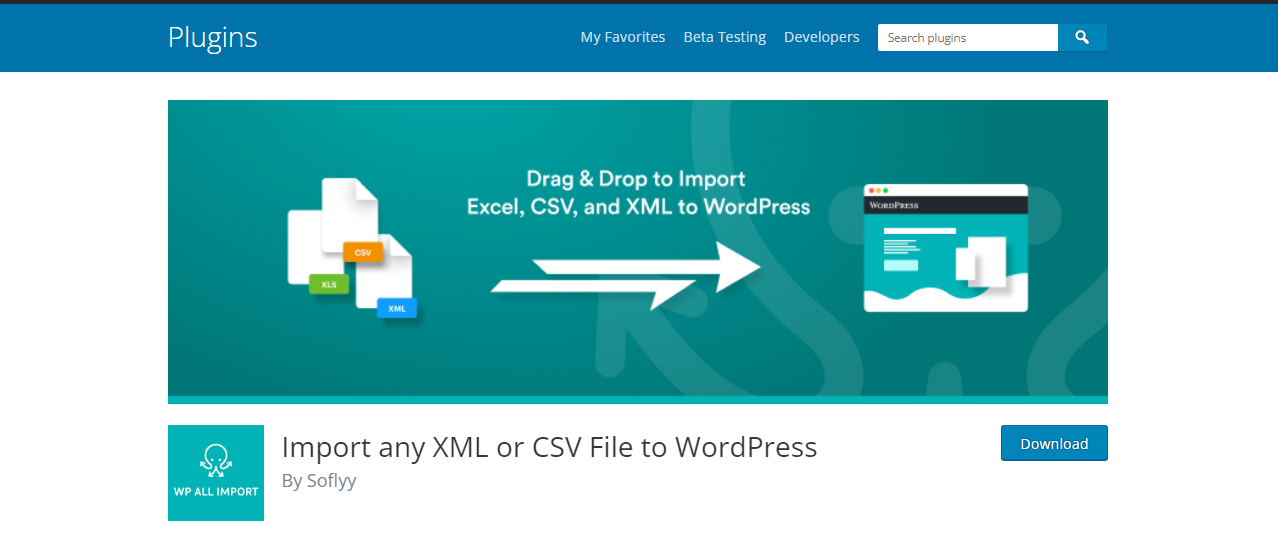
Another popular plugin is WP All Import, which now has more than one hundred thousand active installs. It is a simple plugin that provides support for importing and exporting data in CSV and XML formats, respectively.
The plugin provides a user-friendly drag-and-drop capability that helps to make complex processes more straightforward. There are four steps that must be taken in order for the import/export procedure to be successful for the user.
Anyone looking to improve their website’s security should install this plugin. It’s a tool that lets you do anything you want in terms of importing and exporting.
Key Highlights:
- The XML/CSV File Structure
- A drop-and-drag interface
- To import or export, there are four basic steps
- Compatible with all WordPress installations
- Accepts any format of material
The premium edition adds functionality like importing data into custom fields, a Cron job, the ability to import files from a URL, and much more.
Expansion packs, such as the Advanced Custom Fields Add-on and the Link Clock Add-on, are available for the Pro edition.
3 – Widget Importer & Exporter Plugin
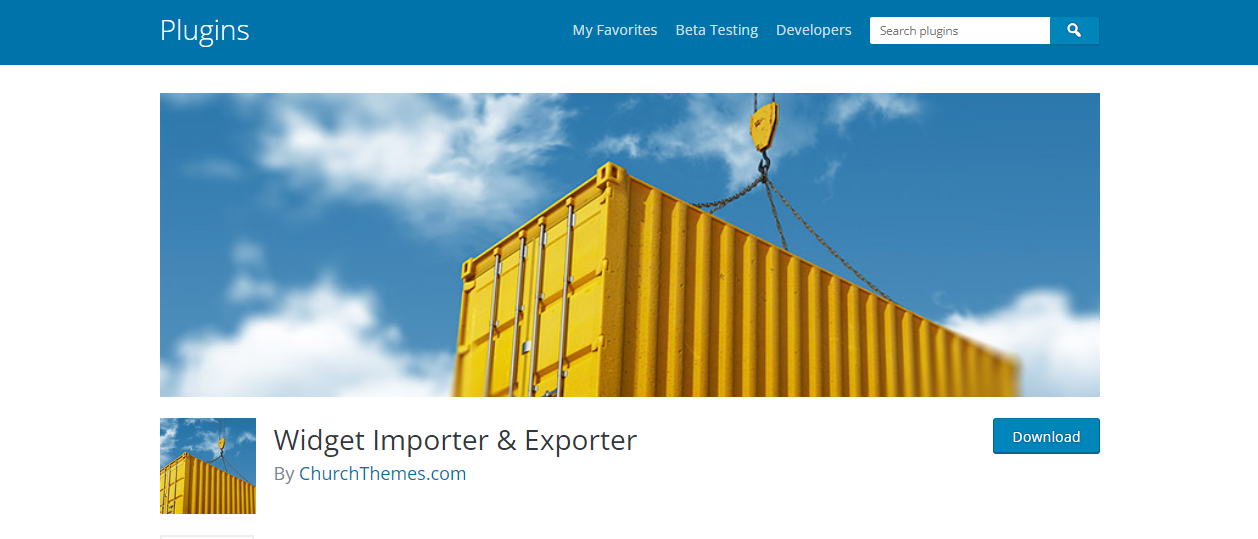
You could move widgets across websites, as well as add and remove them, using the Widget Importer & Exporter plugin.
Simply select the ‘Export’ button while using this plugin, and you will be able to save all of the widget’s configurations.
Downloading the widgets and placing them anywhere you choose on your website or on another website is all that is required of you in order to include them in your online space.
When the import of widgets is finished, you will be able to see all of the information that you want for your widgets.
During the import process, this plugin does not immediately download all of the widgets that have been selected.
Widgets that do not comply with the criteria of your theme or that are not defined in a widget area will not be imported.
Additionally, developers may filter data prior to integrating it into their applications.
4 – Export WordPress Data with Advanced Filters

You can easily import or edit your WordPress content from any XML/CSV file with the help of Smackcoders’ WordPress Ultimate CSV and XML Importer Pro.
You also have the option to import many images at once from your local computer’s hard drive or from URLs located on the internet.
This all-inclusive import tool also includes sophisticated export filters and gives you the ability to schedule imports or updates according to how you want them to be performed.
Advanced mapping enables the automatic mapping of CSV data to WordPress fields, so long as the CSV Header is identical to the WordPress field headers.
If that’s the case, just choose the appropriate alternative from the menu.
5 – Export All URLs
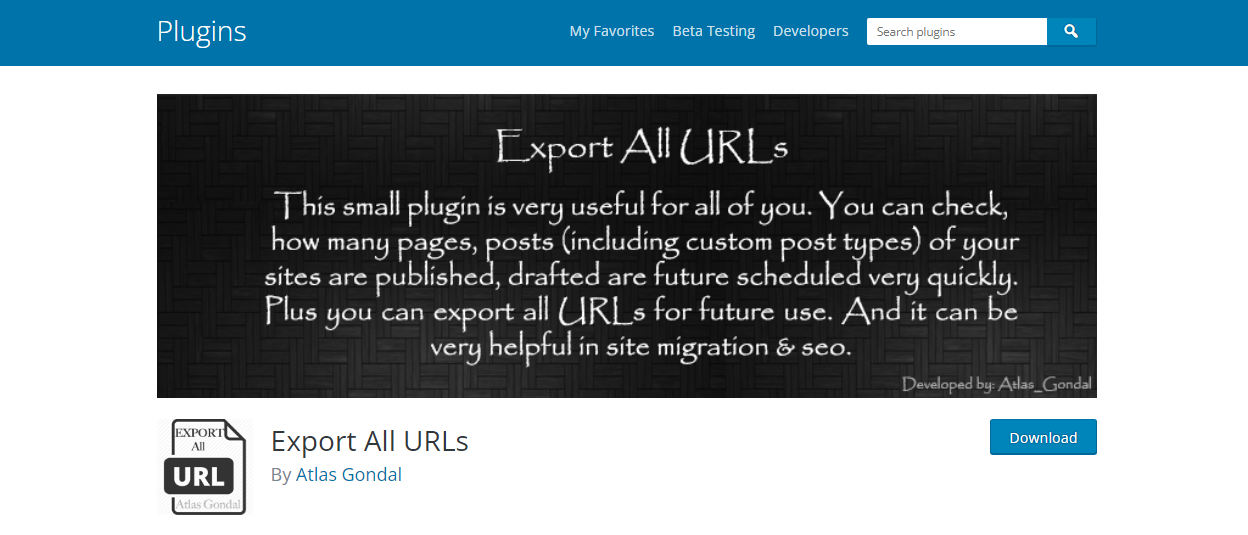
Even though exporting every URL on a big WordPress website can seem like an overwhelming process, this simple plugin can accomplish the job for you.
Export All URLs has the capability to import a large number of page URLs and export them as a CSV file together with the IDs, titles, and categories for each URL.
This plugin is useful for examining and auditing your website’s pages, particularly those with a large number of product pages or blog articles.
A file that has been exported may give a comprehensive view of your website’s URLs in the event that you are implementing redirects or initiating a migration.
6 – Import Users from CSV with Meta
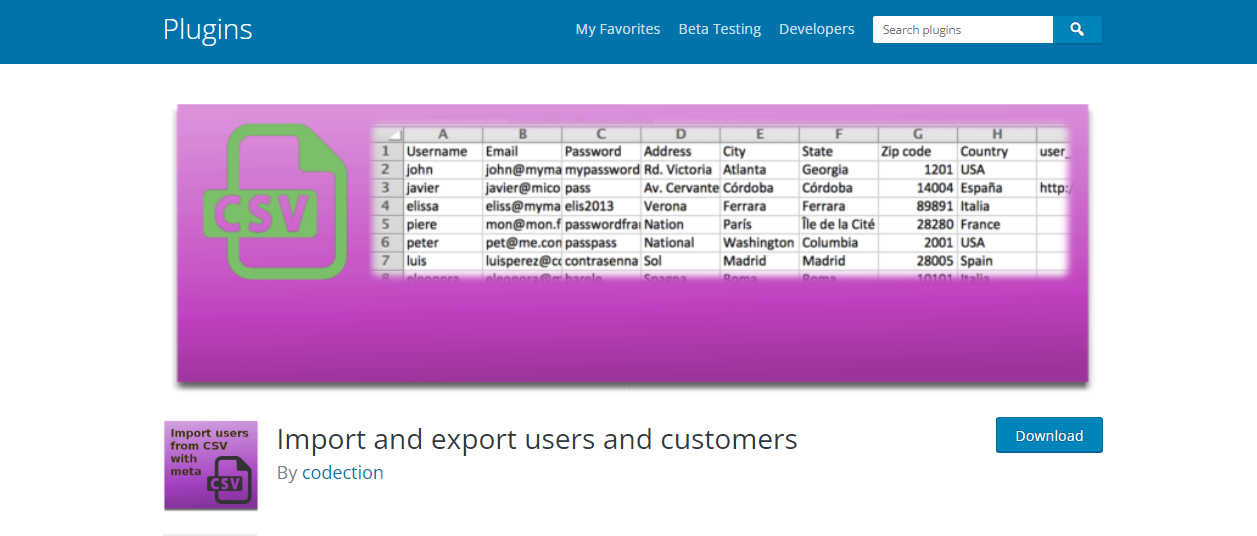
When you need to import thousands of users in CSV format right into your WordPress installation in a matter of seconds, the Import Users from CSV with meta plugin comes in useful.
Customized user information may be instantly integrated and utilized to change the user profile.
You’ll have the ability to categorize people and communicate with them through mass email.
The emails can be changed to fit your needs and saved as templates.
You have the option of configuring it such that the users are imported on a regular basis and also updating the data for each individual user.
As an added bonus, it works with a wide variety of different membership plugins.
Moreover, the hooks offered by plugins enable developers to enhance functions.
7 – WP Import Export Lite

The WP Import Export Lite plugin offers an easy-to-use method for importing and exporting all of the data associated with your WordPress website.
For the purpose of exporting site data, the plugin is compatible with a wide variety of file formats, such as CSV, XLS, XlSX, JSON, TXT, and XML. It also gives you the ability to import any of those files into any of your websites.
This plugin is capable of importing and exporting all of the different sorts of site data, including posts, pages, custom post types, taxonomies, comments, and users.
It is possible to halt, continue, and cancel the import/export procedure at any time to provide you with maximum control.
There is no limit to the number of simultaneous import/export operations.
Among the plugin’s many benefits is the inclusion of powerful filter options and the capability to easily map fields through drag-and-drop during the import/export process.
The premium capabilities of the plugin include the capability to automatically import and export data from and to the website on a scheduled basis.
8 – JSON Content Importer

It is important to talk about JSON Content Importer when talking about advanced WordPress Import Export Plugins.
Using this plugin utility, you will have the ability to display live data pulled from a JSON feed with the assistance of a few shortcodes.
It lets you make use of keyword settings, and it manages the things shown to you so that they include the information you want to see.
It allows you to customize the layouts based on your needs using the template engine.
9 – WP All Export
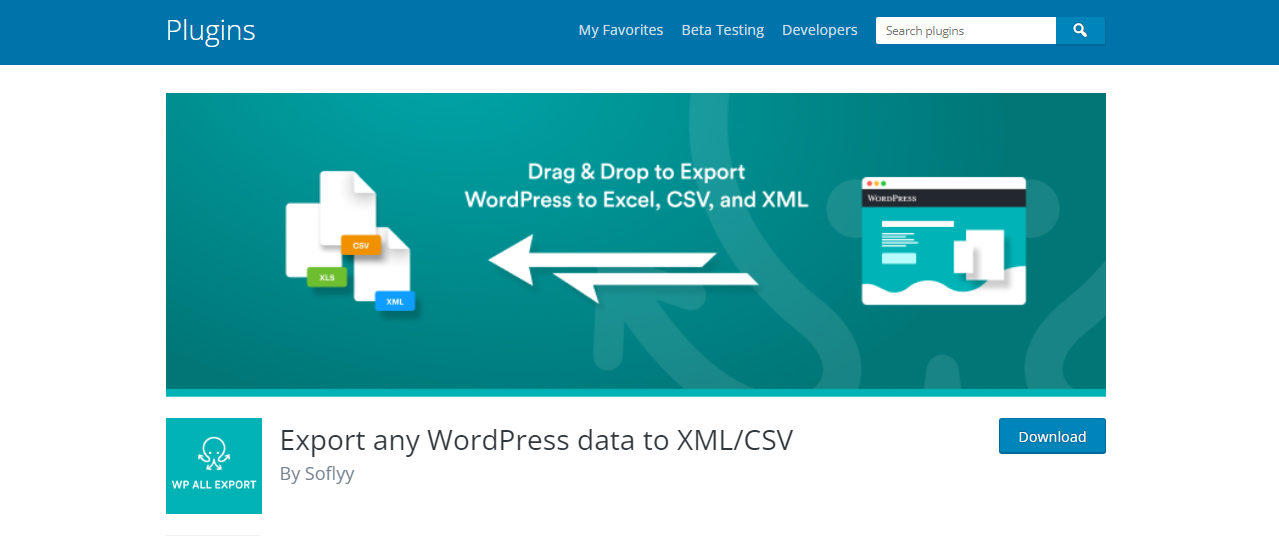
WP All Export is an export plugin for WordPress that lets you take data from your website and send it to another location.
WP All Import simplifies the whole procedure of importing and exporting.
Everything is user-friendly for newcomers thanks to the drag-and-drop interface, the four-step export procedure, and the readily-accessible options.
With the help of this plugin, you may export any custom fields. It saves the content of your WordPress site in a format of your choosing, whether it is CSV or XML.
You have the ability to change the names of the columns and fields in the export file, as well as reorder and reorganize them.
Key highlights:
- Take a backup of your WordPress website.
- File formats like CSV and XML are supported.
- Rename, move, and change the order of fields.
- An export procedure with four stages.
10 – Import Export WordPress Users

Users are the most important component of any WordPress website. For this reason, supporting them is always recommended. To do this, just utilize the Import Export feature included in WordPress to import all of your users.
Additionally, you may utilize the plugin to migrate your users to a new site. It is compatible with WooCommerce and WordPress stores.
When importing and exporting users, the plugin is compatible with CSV files.
Key highlights:
- CSV files are supported.
- Back up the users
- Simply selecting the export choice will activate the plugin for usage. A CSV file is required for import.
There is also a paid premium edition with extras like exporting and importing other types of customer data, more filtering options, and so on.
11 – Export Media With Selected Content
Our last suggestion for a plugin has a name that explains precisely what it is capable of: It incorporates media into your export.
Using WordPress’s built-in export function will not save any media assets with the exported post.
When exporting a post with this plugin, there is a simple checkbox to enable the inclusion of all media, including the featured picture and any photos included in the post body.
It’s a free, easy-to-use application that may save you time and effort if you export articles regularly by allowing you to choose the appropriate photos without having to go through your media collection.
Conclusion
WordPress import export plugins are useful for migrating content across sites and, in certain cases, serving as a backup.
All sorts of information may be exported from a WordPress site with the aid of the aforementioned plugins with relative ease and put to a wide variety of uses.
To what extent do you utilize each of these plugins? Leave your thoughts in the section below.