WordPress Block Themes 2022: 13+ Highly Customizable Themes
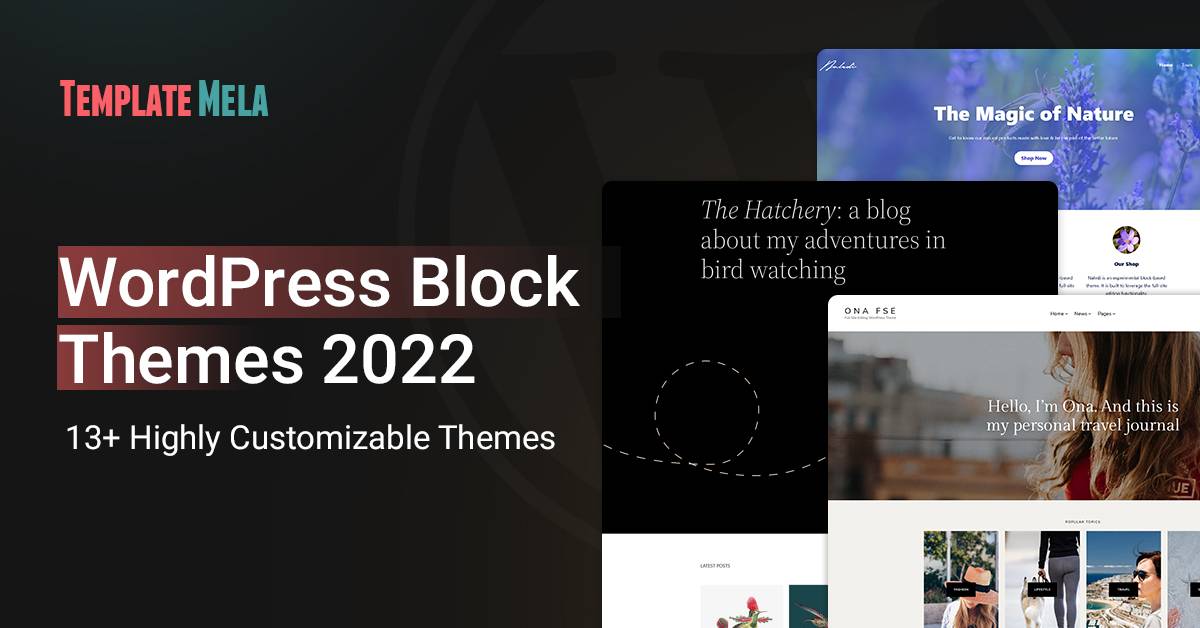
WordPress is pursuing a transformation!
The block editor, often known as Gutenberg, was introduced as an alternative for the traditional editor in WordPress version 5.0, which was published around the end of 2018.
However, this was just the beginning of the improvements to how WordPress functions.
Well, here we have WordPress 5.9!
One of the biggest WordPress releases of the year 2022 – a whole new future for WordPress.
The introduction of full site editing, global style, and site editor brings a massive shift in how the platform operates since the release of the block-based content editor in 5.0.
WordPress 5.9 includes an official announcement of block themes, a new form of a theme designed using and for blocks.
Moreover, they’re extra tightly built-in with the Gutenberg block editor than their “classic” counterparts.
Wondering what all of the fuss is about? Today, we’ll fill you in on what WordPress block themes and what is full site editing?
Along with the reasons to use block themes, we’ll define the best block themes to get started.
Let’s get started!
So, what actually are block-based themes?
The block-based theme is just a WordPress theme that uses blocks to create every section of the website, including header, footer, sidebars, navigational menu, and so on.
The theme is created with advanced features that allow you to customize every visual piece of the site.
This implies that users are no longer restricted by theme features. Apart from post content of all post categories, the site editor can modify and make key modifications in appearance & style by adjusting blocks.
This also allows you to modify essential elements of your theme without ever having to change themes.
Until the latest release of WordPress (5.9), the Gutenberg plugin was necessary to work with block themes.
Well, that plugin is no more required after the integration of FSE (full site editing) in WordPress 5.9
As this new update in WordPress core is all about block themes and full site editing experience, let’s get a more clear idea of FSE.
What is full-site editing?
Since the release of WordPress 5.8, full site editing (FSE in short) has been making buzz around the WordPress community.
What does it mean exactly?
FSE is a collection of features that are used to style blocks with blocks for every element of the website, not limited to the content area.
The purpose of the full site editing project is to take Gutenberg’s block paradigm and apply it to anything more than post or page content.
To put it another way, the goal is to make the entire site adaptable.This editing mode will recognize the site’s structure and give options for changing global components such as headers and footers.
New tools for WordPress developers are included in FSE, including a new theme configuration file.
Anyone may use the innovative features in WordPress 5.9; all they need to do is activate a full site editing theme.
Before deep-diving into the theme example that provides FSE experience, let’s get a clear mind on why you need to utilize Block themes?
Why go for the WordPress Block theme?
The block editor was largely used to type and generate content material throughout the first few years of its existence.
When combined with a basic theme, this meant that pages and posts could be customized to your heart’s content.
The WordPress Customizer has remained the go-to option for making changes that have an impact on the entire theme.
This tool allows you to access the style and format options that the theme’s author has made available.
If you can’t find it in the Customizer, you’ll almost certainly have to dive into the code.
Nevertheless, one of the block editor’s main ideas was to offer a more cohesive experience within the WordPress dashboard.
This has already happened with the Widgets screen switching to a block-based UI. This is where the Customizer falls short.
And when FSE entered the game, it did more than just style the post. For the time being, every aspect of a theme’s design may be managed directly within WordPress.
Let’s jump to 15 block-based WordPress themes, which can provide you with complete control and full access to your website’s style.
15 WordPress Block Themes to Check Out Right Now
You’ve come to the perfect place if you want to future-proof everything. Here is the list of future-proof WordPress Block themes with the full-site editing feature.
1. Twenty Twenty-Two
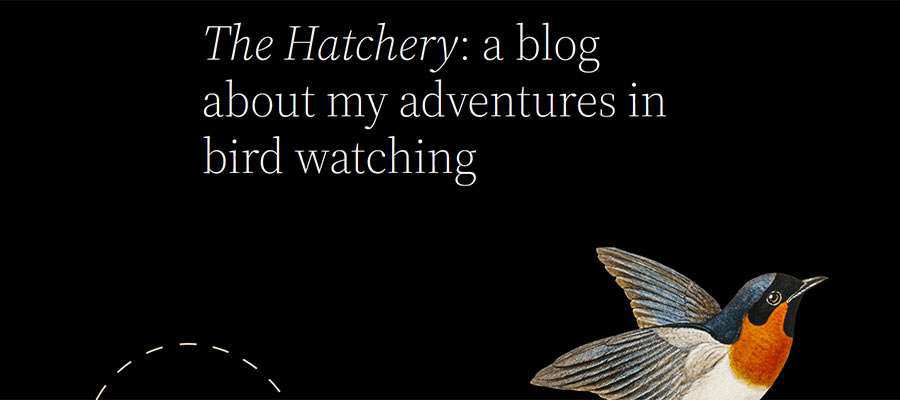
It is easy to start working with Twenty Twenty-Two as it is a default theme of WordPress 5.9.
All you have to do is activate the theme in the admin panel! Check our ultimate guide on Twenty Twenty-Two and get more clear about installation & customization.
As the theme is inspired by the bird’s nature, it is lightweight, flexible, but robust with a dynamic component.
However, the theme uses a site editor rather than a customizer, which can be accessed from the appearance menu.
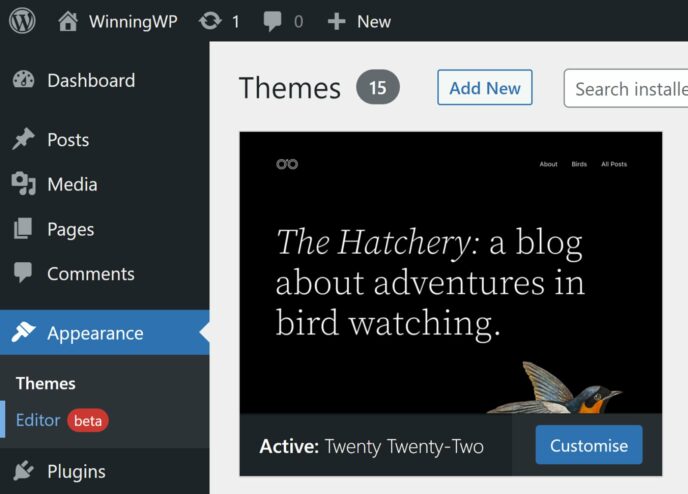
The theme is crafted to take advantage of the FSE that comes with the upgraded version of WordPress 5.9. This implies the typography, colors, and layout can be customized according to your site vision.
In addition, the theme involves several Block styles to access a huge collection of attractively crafted layouts within just a few clicks.
The theme can help everyone to craft a unique site no matter if it’s a portfolio or business site, or any single-page website.
2. Tove
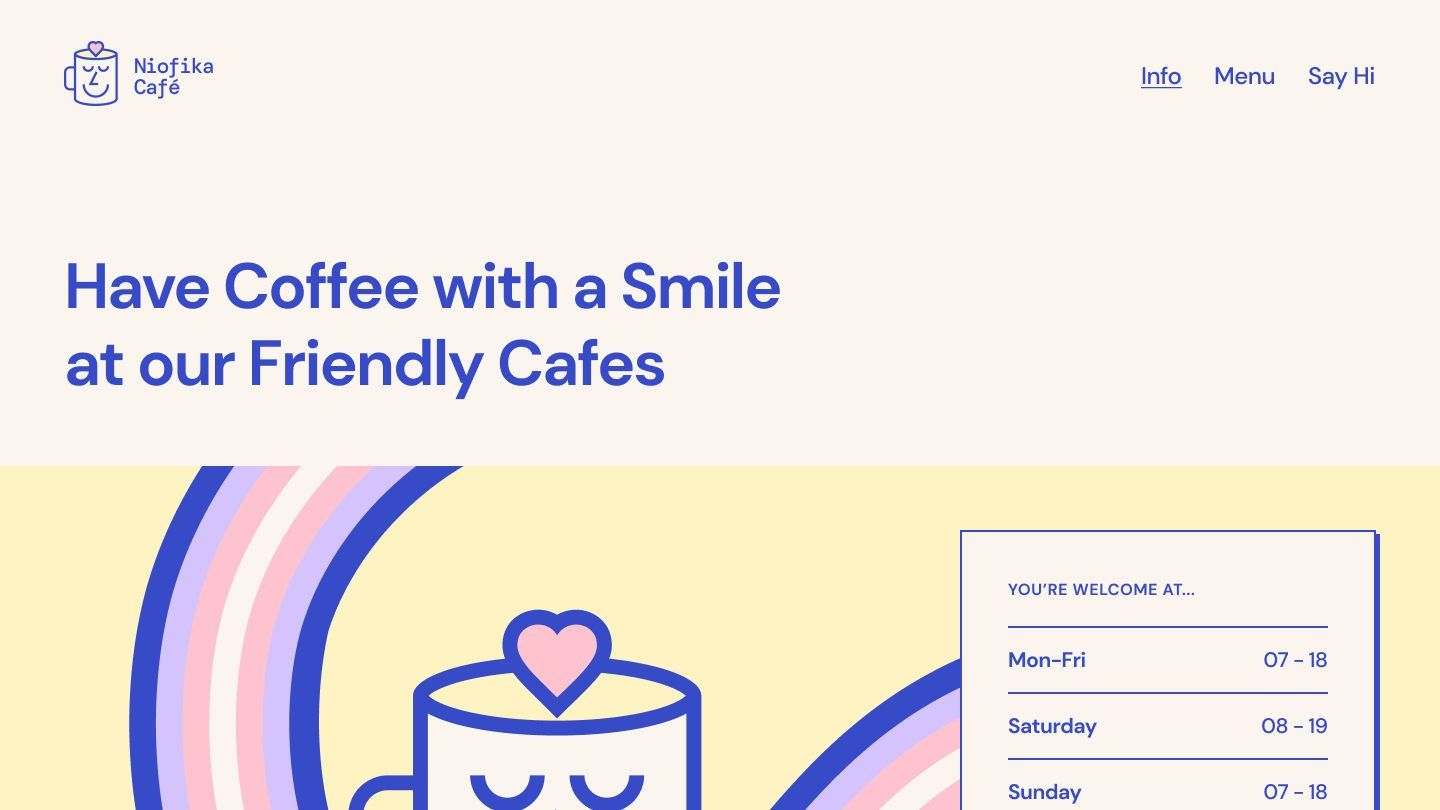
Tove is the next block-based WordPress theme in a list that is designed to work with the latest WordPress 5.9 smoothly.
It is a cheerful and cartoonish theme to play around with, entirely built around full-site editing WordPress features. Its multi-purpose theme is specially created for cafes & restaurants. However, the various layouts and FSE features will allow you to customize a theme for any type of website.
The theme requires Gutenberg 12.1 or the latest version if you haven’t the updated WordPress core with the release of version 5.9 with complete integration of FSE.
The theme has 40+ block patterns which include several headers, footers, and other valuable patterns to develop a website in no time.
3. Gutena

The next theme is Gutena, developed by ExpressTech Systems with a future-proof vision in mind. The theme is compatible with FSE and the latest version of WordPress.
The theme comes with 4+ starter sites so that you can kick start your site experience with FSE.
Additionally, the theme is loaded with 50+ free block patterns. The FSE and pre-made blocks will let you customize the theme with ease.
Also, it is easy to create a whole new block pattern or page according to your needs.
4. Ona
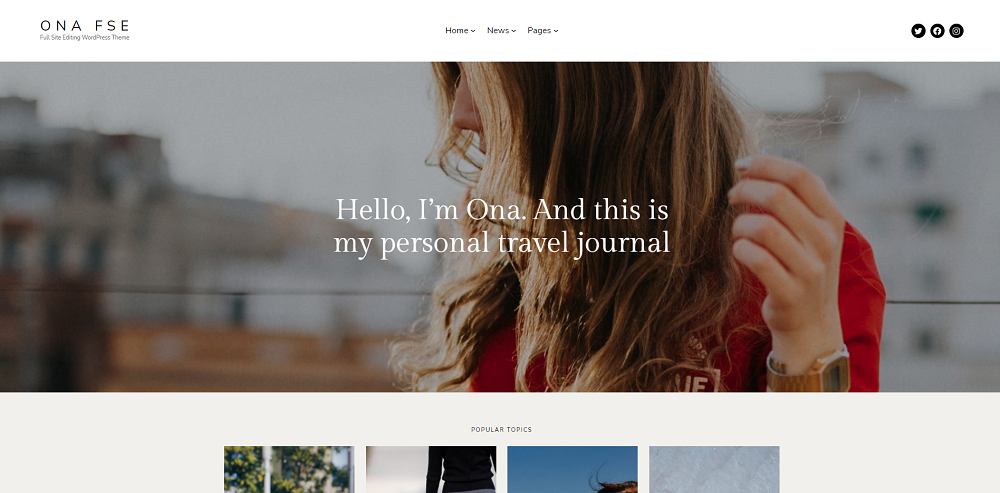
Ona is one of the most attractive WordPress themes, which also contains the FSE feature. The theme has a minimal design that gives a classic look to a site.
It is a lightweight & optimized theme with a variety of pages & block patterns.
On the other hand, the theme is equipped with a block editor, which allows you to create content quickly and easily using a drag-and-drop interface.
It is easy to customize typography & color using global style options.
This theme is suitable for websites that need to load rapidly and affect Core Web Vital’s performance right away.
Those who aren’t utilizing the core WordPress 5.9 release can still use this theme by downloading Gutenberg 11.7 or a later version.
5. Naledi
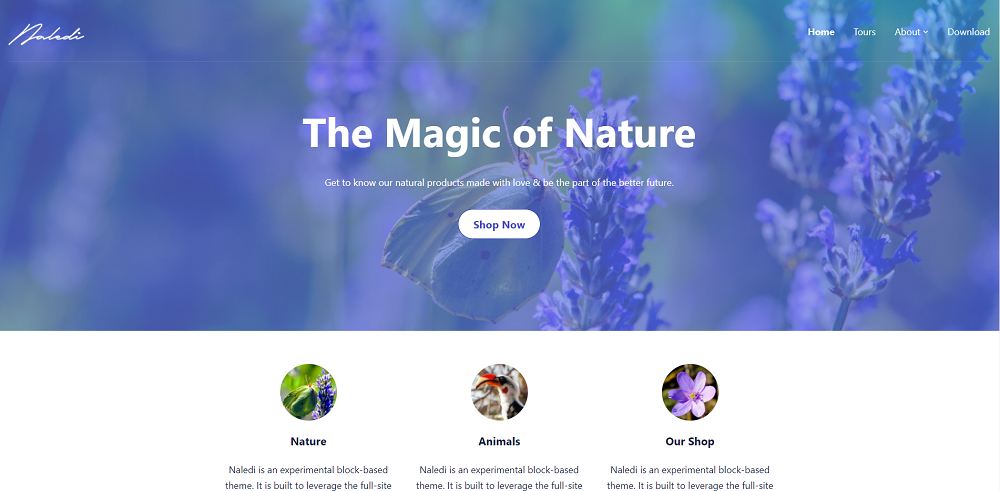
Naledi by Anariel Design is another WordPress block theme with full-site customization features.
It works in the same way as the Blockbase theme works, with the addition of a few more templates to play with.
This is one of the Gutenberg FSE themes, as they are commonly known. With the Gutenberg plugin, these themes are strong and reliable.
Moreover, the theme has a beautiful homepage layout inspired by nature.
The theme also has a collection of pre-made templates and design options along with global style settings.
6. Hansen
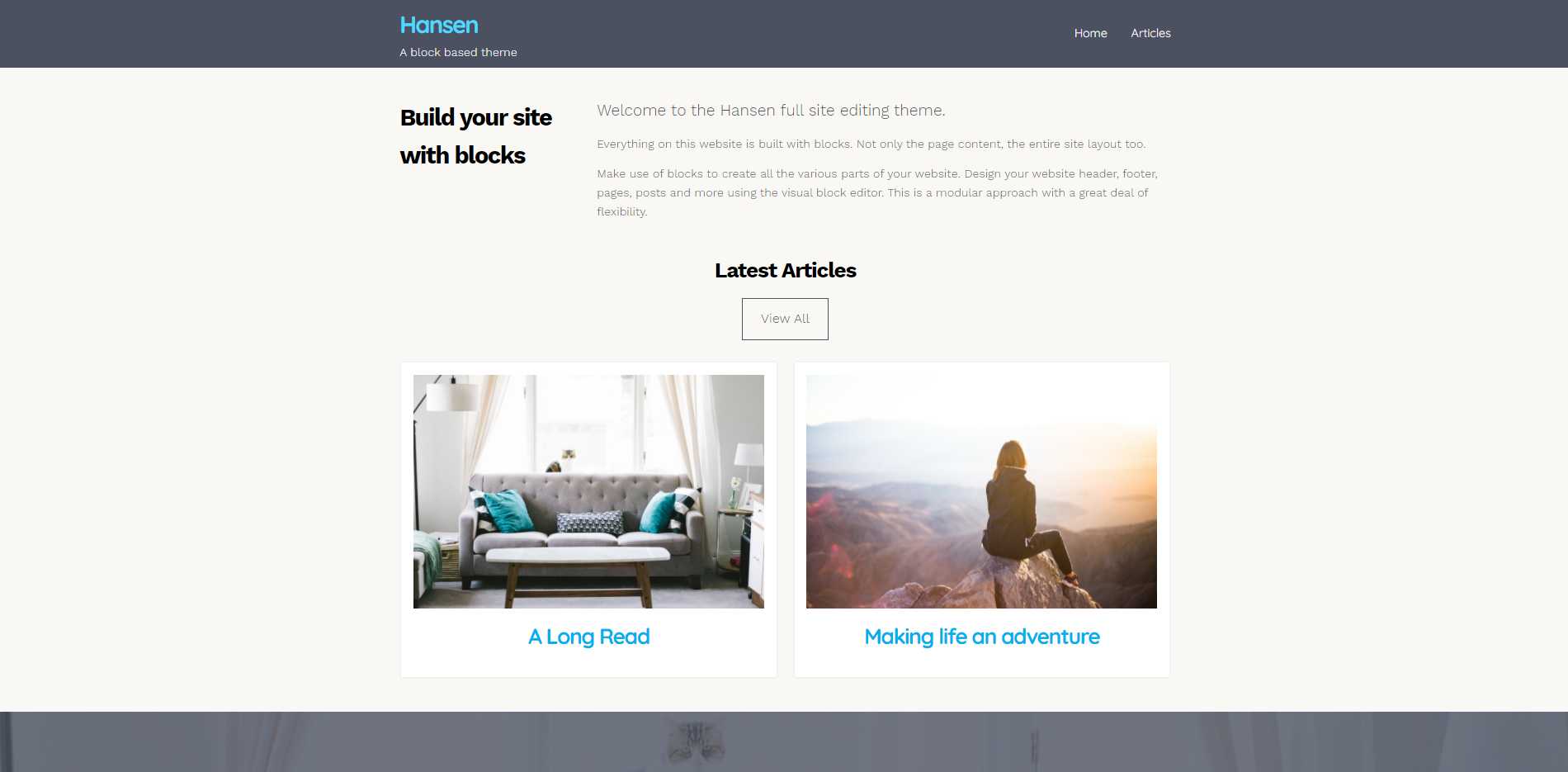
Hansen is a one-page theme that focuses solely on block designs. This block template theme provides a variety of block styles and patterns, as well as full-site customization.
Most of the different components of your website may be created using blocks. Use the visual block editor to create the website’s header, footer, pages, articles, and other elements, since it offers a lot of freedom.
The theme features two and three-column layouts for showcasing the most recent material.
Hansen is so much more than a collection of patterns. The theme’s general look is also rather attractive.
It’s a little more powerful than some of the other block-based projects I’ve seen.
7. Clove

Clove is a minimalistic and flexible WordPress theme for artisans. It’s inspired by nature and has charming retro designs.
Clove is a full-site editing WordPress theme with a range of templates and design choices that can be changed using Global Styles.
Clove is a WordPress theme with full-site customization and a beautiful variety of layouts.
The flexible and powerful design options are also an excellent tool for transforming common styles into something unique.
8. Pria
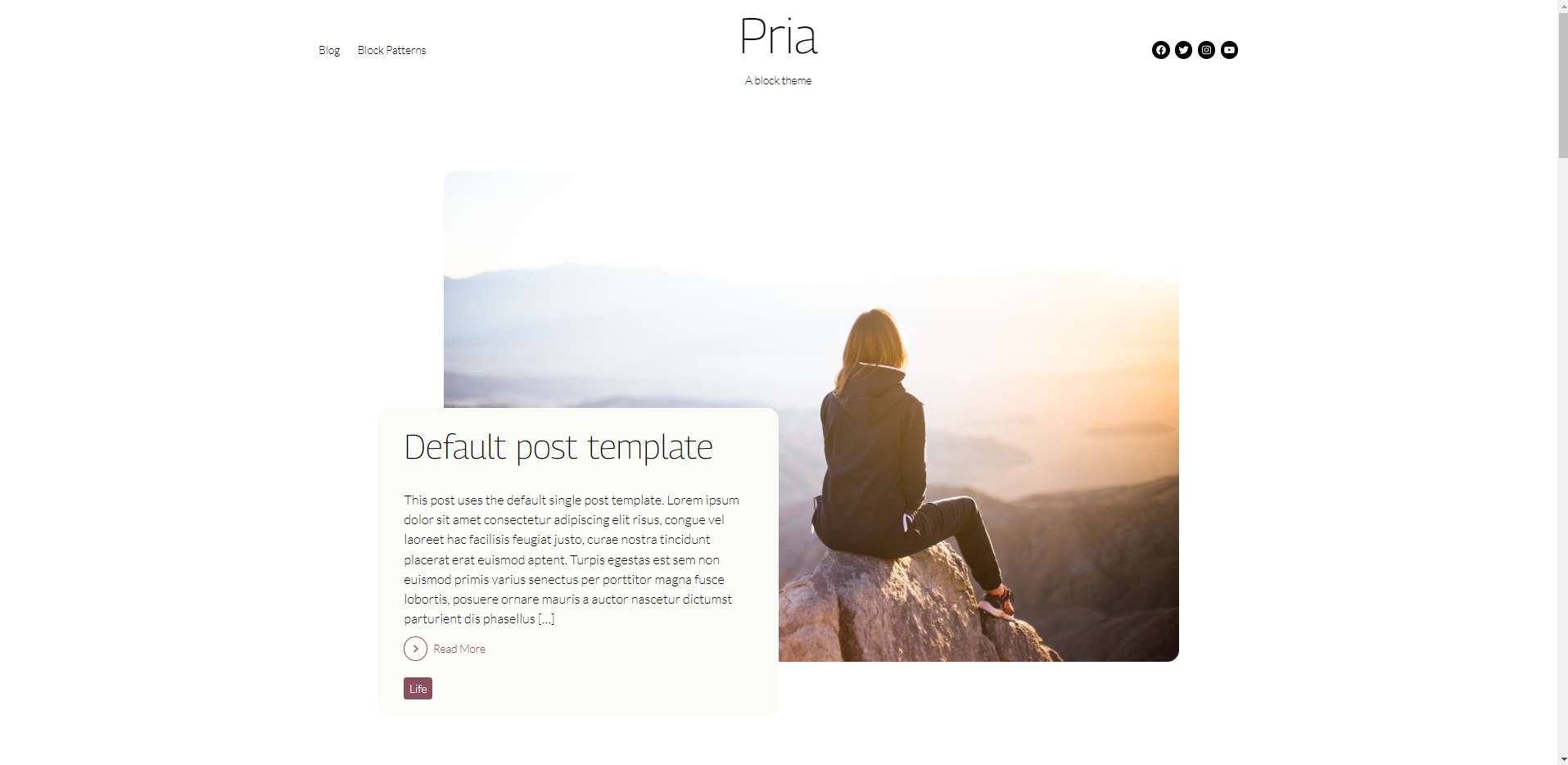
Pria is a simple yet attractive WordPress theme. It’s an experimental block-based theme with full-site modification capabilities.
It includes a variety of pre-made block types and designs to speed up the development of the website.
The theme has an attractive homepage layout and attractive layouts to present your business beautifully.
9. Bricksy
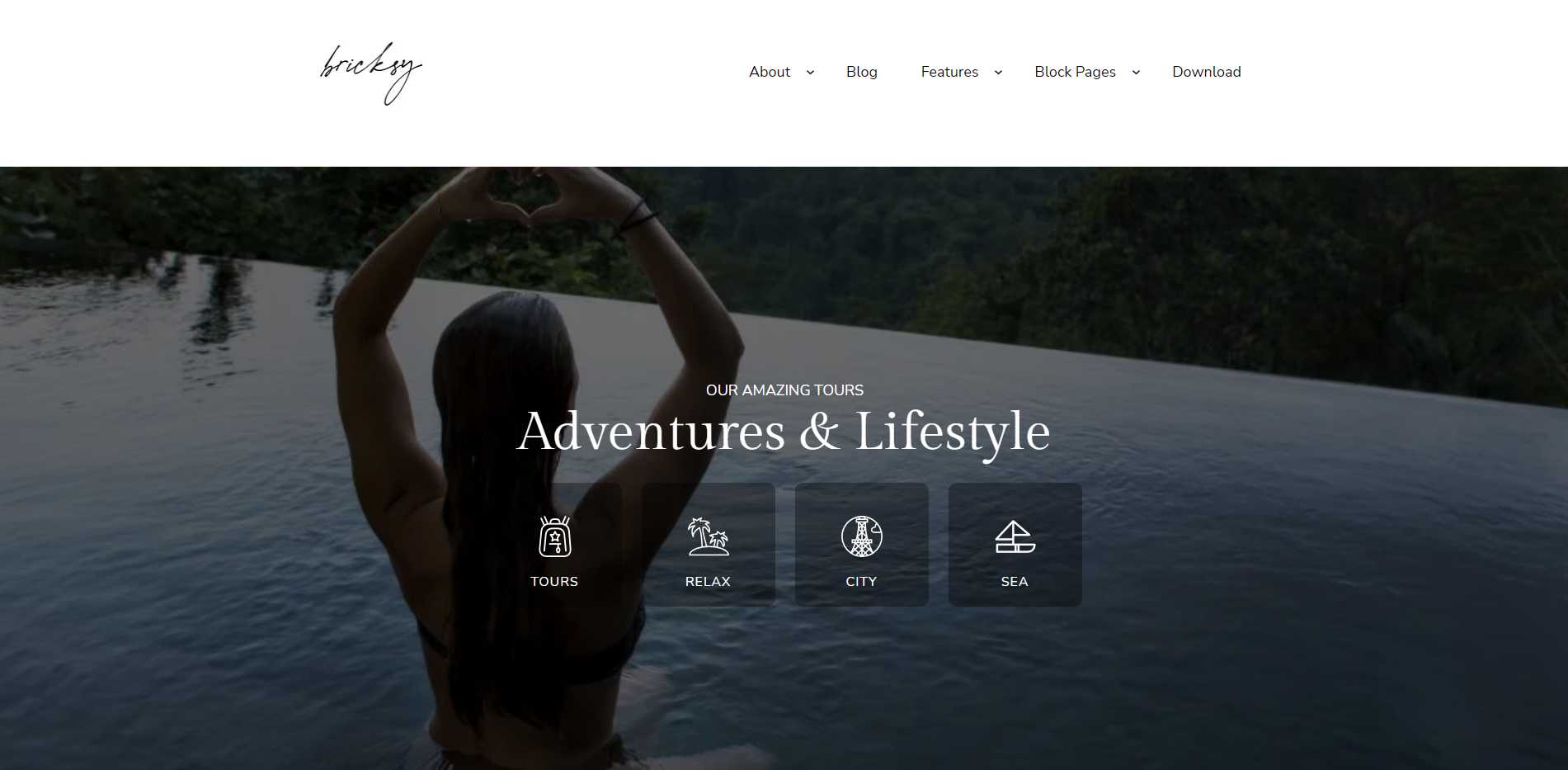
Bricksy is a gorgeous free block theme which is designed by Anariel Design. It’s a high-end, modern-looking theme with a plethora of features.
For a few categories, you get stunning block patterns as well as full-page graphics.
It makes extensive use of the block editor and has support for a variety of templates. You may use it to create WooCommerce pages, sidebars, 404 pages, and more, in addition to the standard home, single, and archive pages.
10. Responsive-FSE
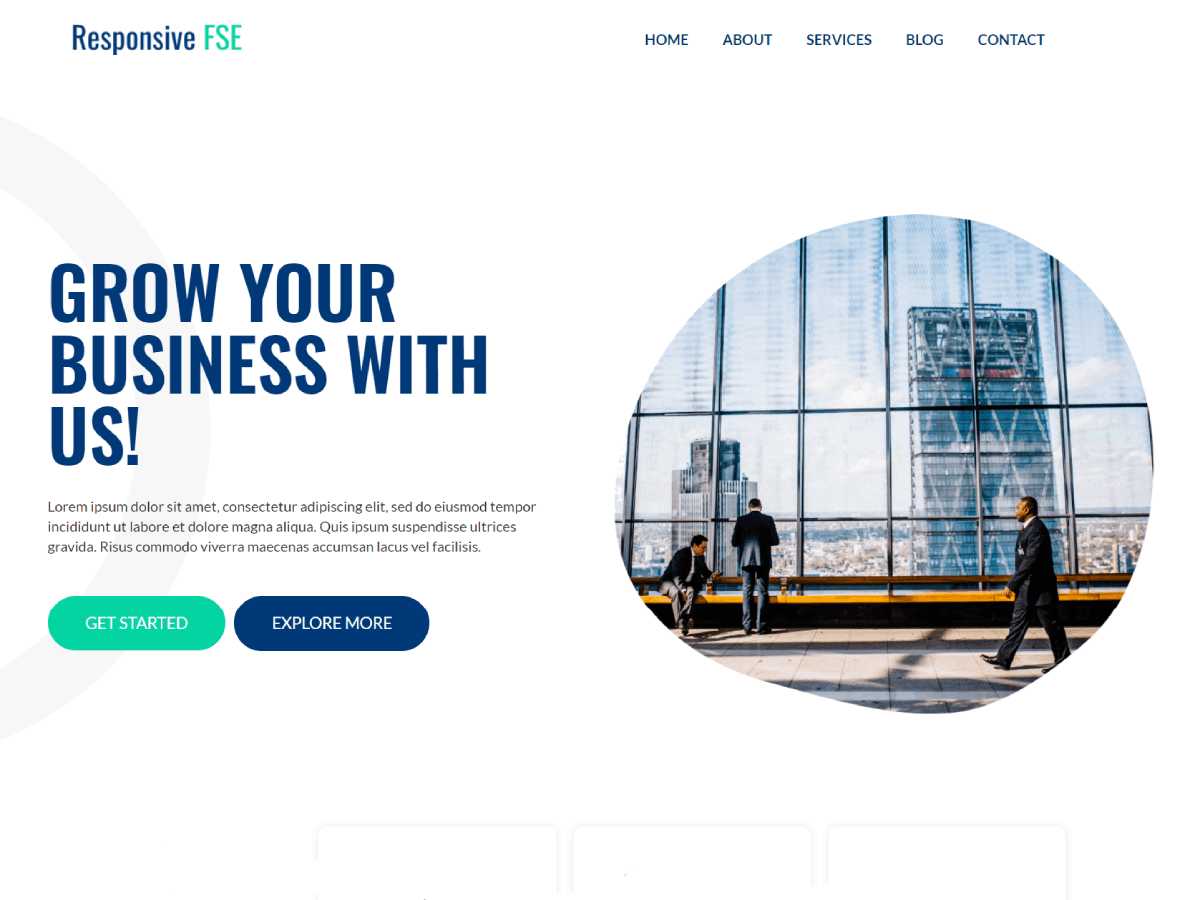
Responsive-FSE is a block-based experimental WordPress theme for next-generation Full Site Editing (FSE).
By modifying templates in this theme, you may quickly change the whole layout of a post or page.
The theme’s main feature is that it’s WooCommerce ready, allowing you to add predefined block structures to your webpages and then further tweak them to fulfill your specifications.
Site Logo, Post Subject, Post Author, Query, and other helpful blocks are also available to experiment with.
Additionally, This FSE WordPress theme was built with search engine optimization in mind.
11. Octane
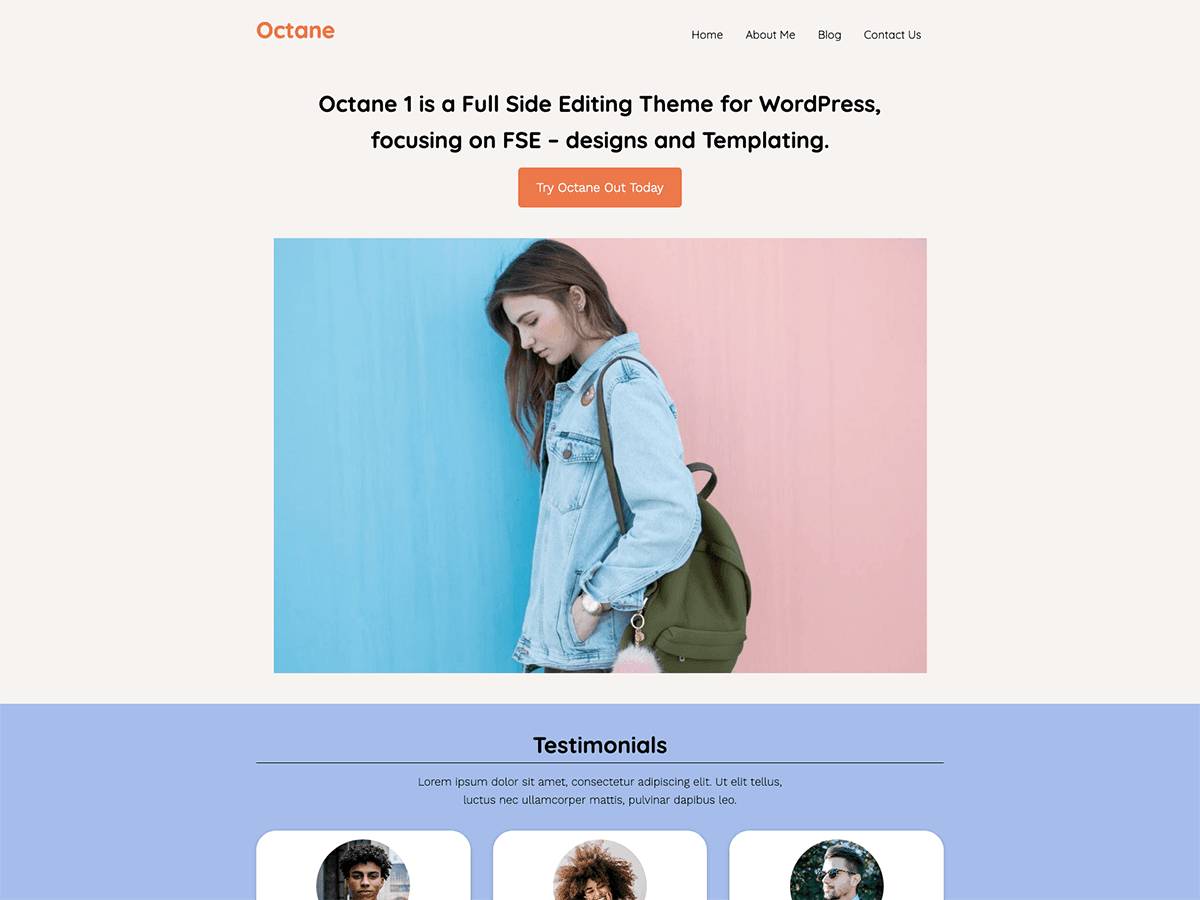
Octane is the next most popular & elegant block-based WordPress theme with a trendy design on the list.
It’s created to make use of the Gutenberg plugin’s new full-site editing capabilities. Furthermore, it is not intended for usage on the production site.
The theme has multiple customization options available with its professional design & flexibility.
12. Aino
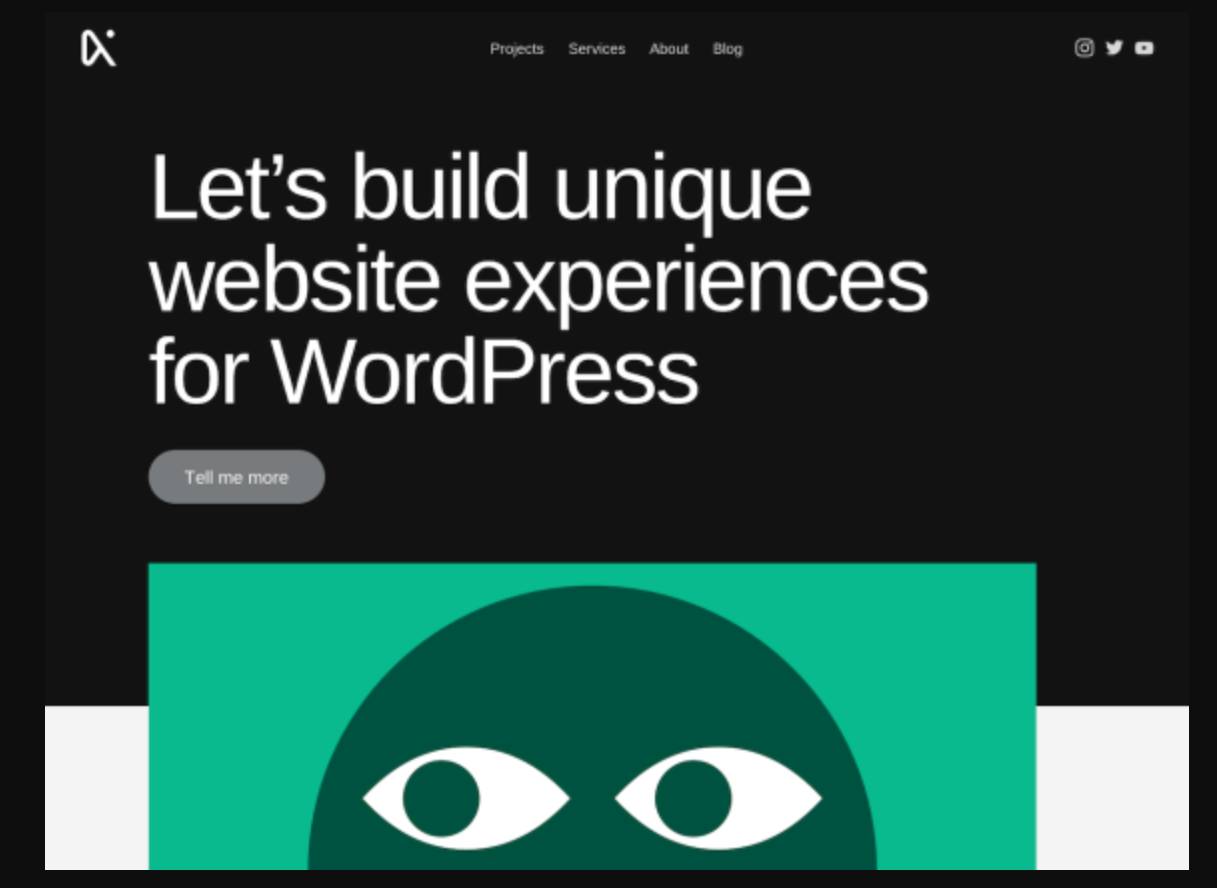
The next popular & excellent freemium block theme on the list is Aino. It holds a versatile and innovative page style using mobile-friendly grid item blocks.
This bold & versatile theme has several pre-designed blocks to rapidly develop a website.
The theme has multiple styles & customization options available that can be easily configured by a backend.
Additionally, it is compatible with the Aino Blocks plugin. As a result, this plugin provides various block patterns to aid in the creation of cultivated page layouts.
Furthermore, you can easily add such block patterns to your website with a single click.
13. Armando
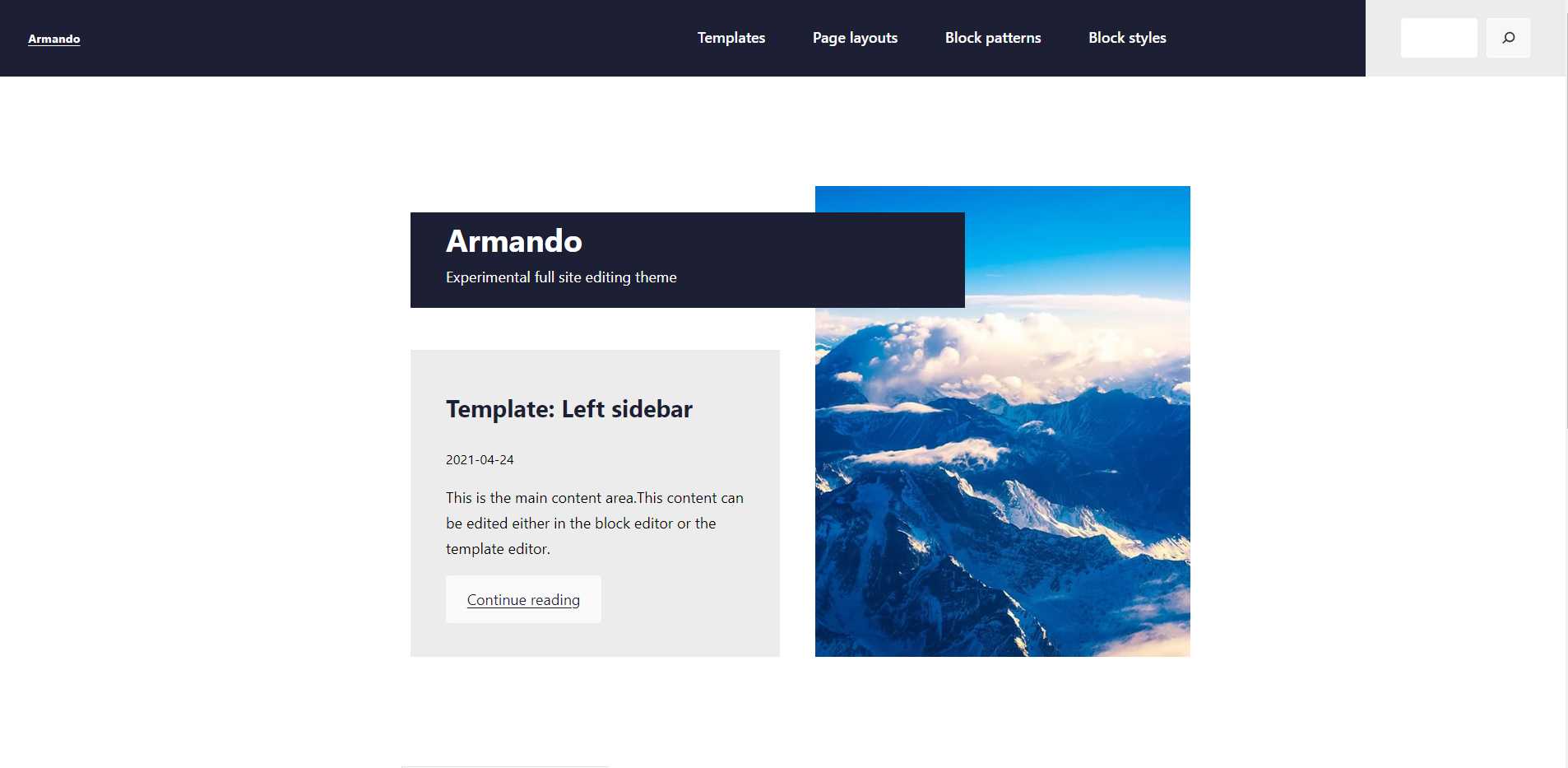
This excellent theme is created especially for those who want to experience the FSE without updating the new WordPress release 5.9.
This theme is a perfect match for sports, travel & blog sites, which is compatible with the Gutenberg plugin.
Additionally, the theme has pre-made block patterns for header, footer, sliders, and any other page sections,
For theme developers who haven’t yet experimented with block-based theme building, the theme is a fantastic place to start.
The notion isn’t really appealing from an artistic standpoint. It’s easy to understand.
It’s a straightforward blogging theme that shows every facet of the Gutenberg team’s efforts toward the new block-based design system.
14. Blockbase
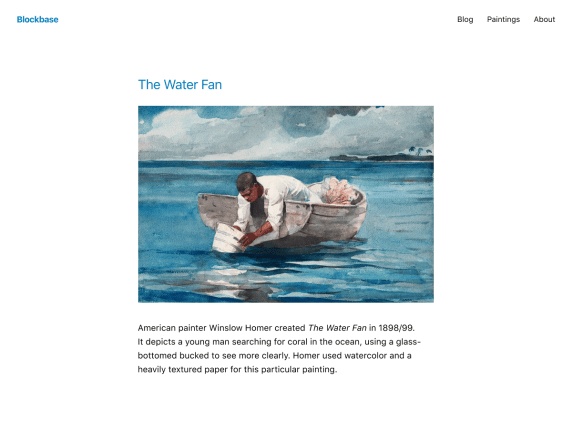
Blockbase, developed by Automattic, is a WordPress theme with minimal design and FSE support.
The theme uses the Gutenberg plugin to modify block templates. Also, every element of a template can be modified.
You may use it as a global theme with both FSE capabilities and the standard WordPress customizer.
When utilizing the templates, you may also completely modify the layout of the posts/pages. That is through the usage of its elements, which include the blocks.
You may also include new or change block patterns to design portions of your site according to your needs.
15. Elyn

Unisonthemes’s Elyn has a minimal but attractive & clean appearance that can easily grab the viewer’s attention.
The theme is particularly created for coffee shops and restaurants. However, the theme has global style options to customize the theme to create a website for any type.
You may quickly change the complete site to appear as if it were a fresh new site for any type of company.
It includes two full-page block designs for the home and about pages. Also, the theme has a grid and centred choices to present the blog articles nicely.
Final Words
This article has now come to an end. We believe that now you have a better understanding of what WordPress blocks are and how to use them to alter your entire site.
You could have also been able to select one from our collection of the top WordPress block themes for WordPress FSE in 2022.
We suggest using the Twenty Twenty-Two default theme among them. This is because of the fact that it provides gorgeous layouts and services for free.
You, on the other hand, have an option. So, because they all offer free versions, try them out to build your site.
If you have any questions, please leave a comment below.





