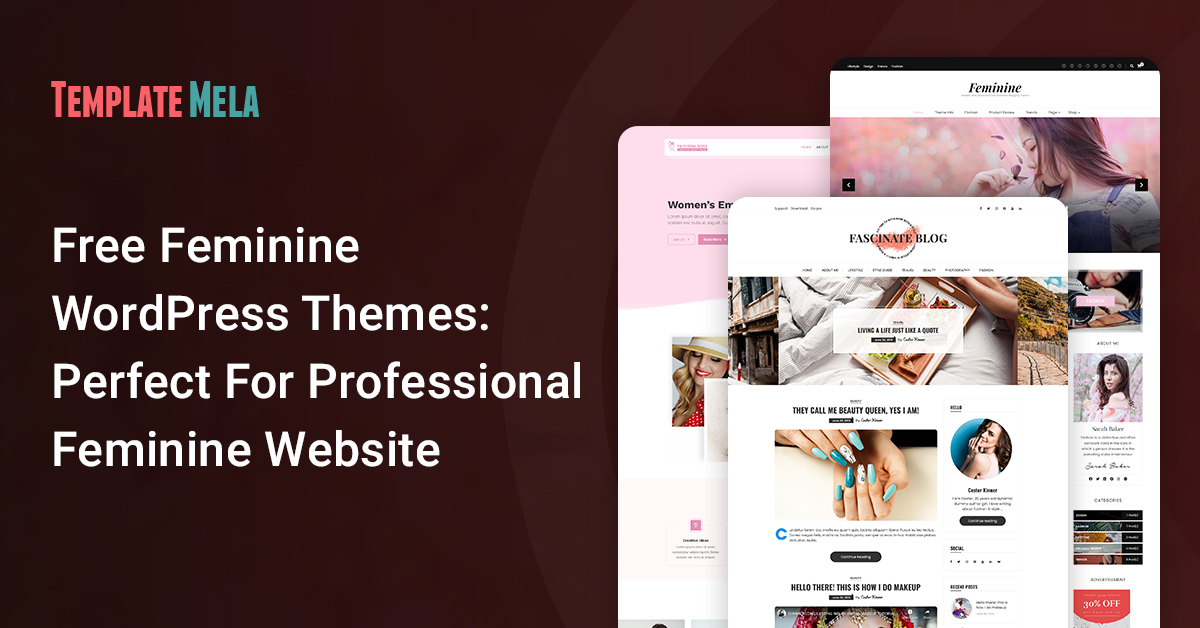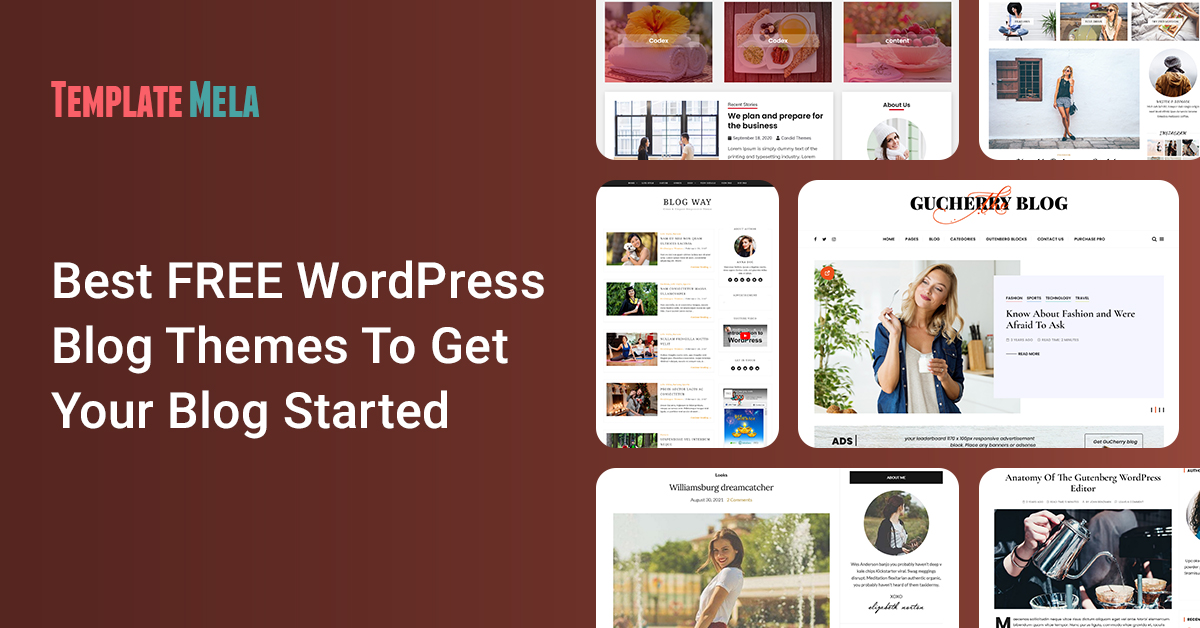9 Free WordPress Captcha Plugins To Protect Your Website From Spammers

Test response validation is another name for the kind of safety endeavor that CAPTCHA represents.
CAPTCHA protects you from spam and password cracking by asking you to complete a simple test that proves you are a human and not a computer trying to break into a password-protected account.
Whether it is necessary for your website to get spam comments from frames.
There are several WordPress Captcha plugins available that can reduce the risk of receiving spam.
It goes without saying that you need to protect your website from spam, unwelcome customers, and an automated program if you run one.
Incorporating Captcha into critical site components like the comments section, registration forms, etc., is one way to prevent these types of attacks.
Adding an extra layer of protection and safeguarding your blog from spam, the Captcha plugin allows you to implement a security captcha into online forms.
You’re having trouble with spam comments on your website. This is the best solution for your problem right here.
In this post, we’ve included the top 9 free WordPress Captcha plugins 2022 to prevent spam comments on websites.
What is CAPTCHA?
This is a really effective method of protecting your WordPress site from spam bots.
There are more than ten different kinds of CAPTCHAs that can stop spammers, such as text, image, audio, puzzle, math task, etc.
CAPTCHAs are necessary because automated programs are constantly posing as human users in an effort to get access to your site. This will negatively impact the site, impede its performance, and lower its SEO rating.
Simply put, CAPTCHAs should be included in each online store or membership site. This is done to prevent orders, attacking bots, and false registrations.
In addition, because you are already familiar with CAPTCHAs in general, you are free to use any of the plugins listed below.
Top 9 Free WordPress Captcha Plugins to Help You Tackle Spam
There is a wide variety of WordPress Captcha Plugins available nowadays, including free and paid versions.
The top prospects for your requirements are listed below. Make sure you are aware of which alternative to select based on your needs.
First and the foremost thing is to ensure that your preferred WordPress theme supports the particular plugin as each of these solutions has advantages as well as potential drawbacks.
1: reCaptcha by BestWebSoft
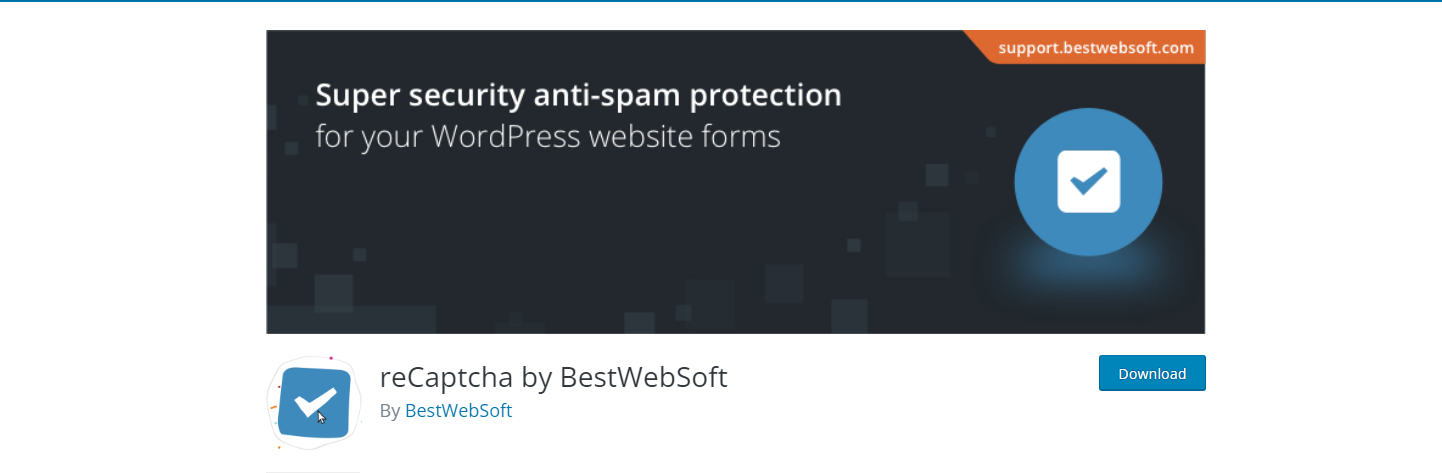
Protect your website from spam and unauthorized logins with the help of Google’s cutting-edge security technology using Google Captcha.
To get the necessary verification code and activation key for this plugin, you must first register your site with Google.
In addition to the login and registration forms, this free plugin safeguards any and all default forms.
To prevent automated bots from accessing sensitive information on your website, it is essential to use a Captcha or rickshaws solution. In order to thwart cybercriminals, bots should be programmed to repeatedly provide false responses.
Make sure that online polls are honest.
Keep your online accounts safe from hackers who may try hundreds of different ones before succeeding.
Do not use automated systems to purchase a large number of tickets for a concert or other event.
There ought to be more protections for online shopping and banking websites.
Utilizing these services will allow you to strengthen the protection afforded to your website.
CAPTCHA plugins is used by several online features by default as a defense mechanism against automated software.
200,000+ Active Installations
2: Really Simple CAPTCHA
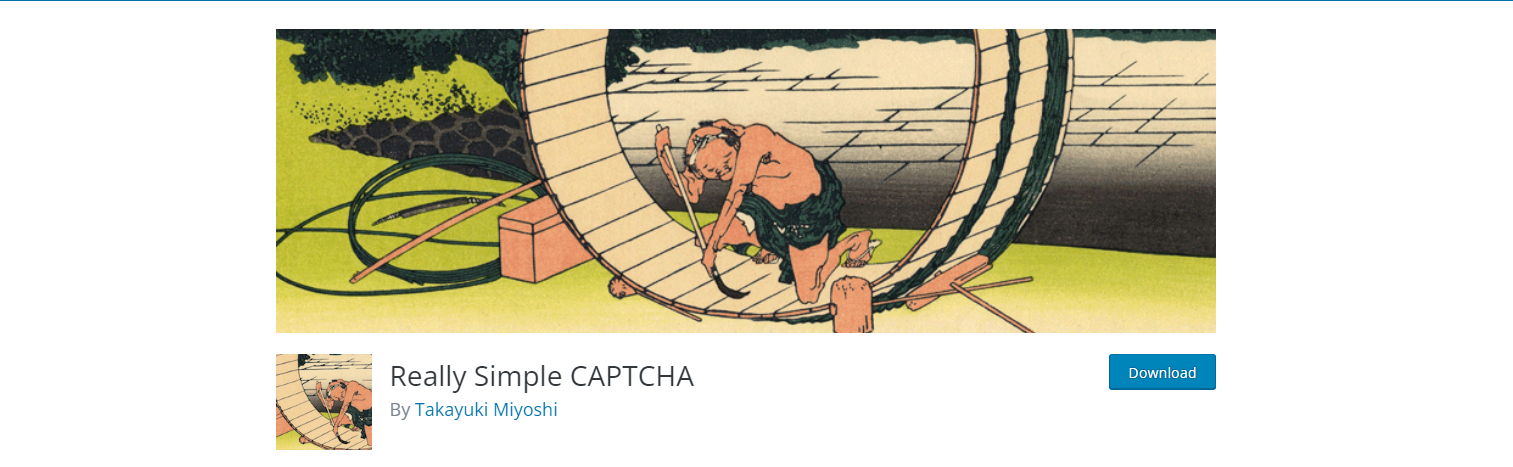
Really Simple CAPTCHA is a user-friendly WordPress Captcha Plugin that manages the captcha access on your website.
Help generate Captcha in a variety of configuration-specified forms.
Nevertheless, in order to verify your identity when completing a captcha for Contact Form 7, you will need to set up two files.
There will be a picture in the first one and words in the second.
Once both captcha files have been checked, your users will send in their form and move on.
Built for use with Contact Form7, Really Simple Captcha is compatible with a variety of third-party plugins.
It is not particularly secure. Thus if security is the primary issue, this plugin should not be selected.
It is important to note that this plugin does not make use of PHP sessions for storing data, instead relying on transient files.
Therefore, it can be simply and conflict-freely inserted into WordPress.
When producing a captcha, two files are generated, one for storing the image file and the other for keeping the text that represents the answer to the image captcha.
600,000+ Active Installations
3: Captcha 4WP – Advanced noCaptcha & invisible Captcha
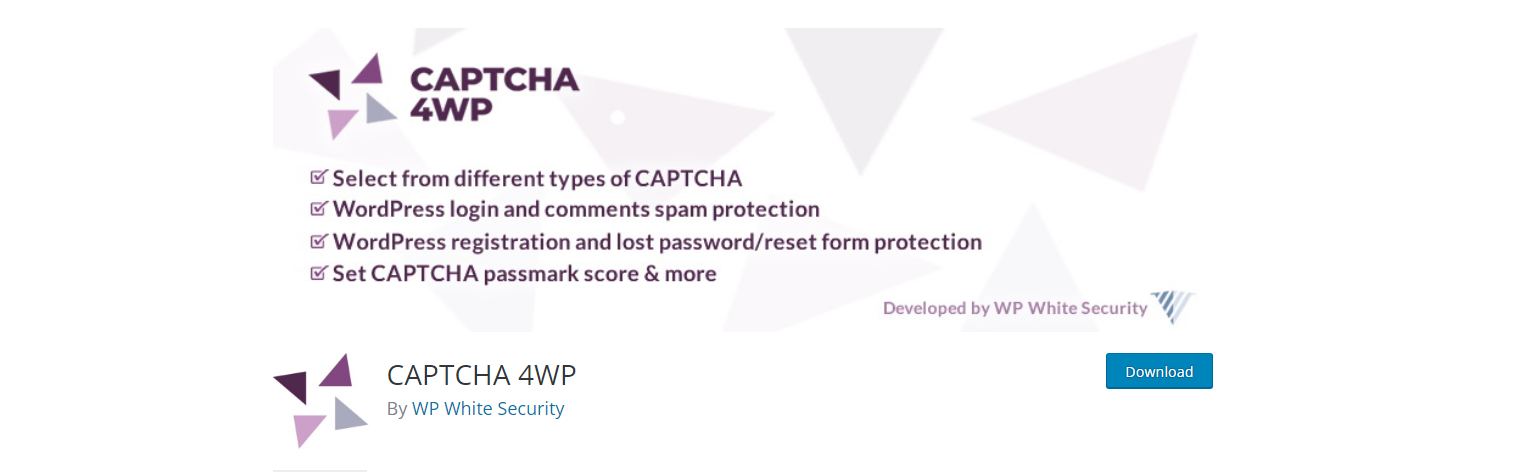
Do you want to provide the highest level of security to anyone who visits your website, including your customers?
You will be helped by advanced noCaptcha and invisible Captcha.
To help keep websites safe against spam and other forms of abuse, Google offers a free service called reCAPTCHA.
The latest version of noCaptcha, along with the invisible Captcha, is packed with incredible improvements.
First, the plugin permits numerous Captcha on a single page. It’s simple to add noCaptcha or invisible Captcha to any existing form or to create new ones.
This plugin works with the Comment Form (after the Comment text box but before the Submit button), Contact Form 7, bbPress, BuddyPress, WooCommerce, login, Register, Lost Password, and Reset Password forms.
There is also the option for a conditional captcha login using this plugin.
To continue, bbPress New topic and bbPress respond to a subject are supported by Advanced noCaptcha & invisible Captcha.
Lastly, the plugin creates multisite users.
Users may simultaneously access other websites while protecting their signup account.
Additionally, both Contact Form 7 and FEP Contact Form are compatible with Advanced noCaptcha & invisible Captcha.
You can still put together a big database of information about customers.
200,000+ Active Installations
4: hCaptcha

The primary goal of the hCaptcha plugin was to create a barrier between your website and malicious actors like spambots.
The majority of CAPTCHA form developers protect your website against bots and other harmful programs but cannot secure your privacy and personal information.
In contrast, hCaptcha is not like this at all.
It gives you full protection and does so in a way that is easier for people to understand and fits your website or form just like its real part.
In addition, hCaptcha provides full support for its connection with WPForms, which will bring further security to your WPForms and protect them from bots.
30,000+ Active Installations
5: Login No Captcha reCAPTCHA
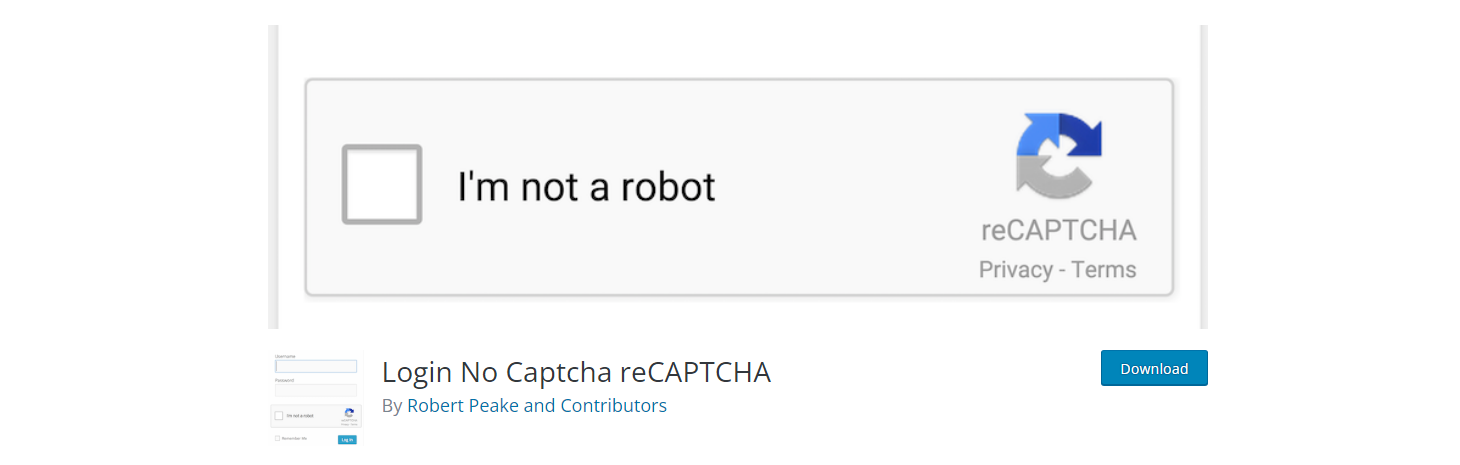
If you want to add a captcha to your WordPress website but are having trouble finding a plugin that is straightforward and easy to use, you may use this one instead.
Using this WordPress Captcha Plugin, you may add noCaptcha or reCaptcha to your websites with ease.
It is quite effective in protecting your website from spambots.
The plugin is one of the finest available for adding a Google no-captcha ReCaptcha option to WordPress and WooCommerce logins.
It stops automated scripts from accessing your site and can tell the difference between real people and bots. After installing this plugin, no other configuration is required.
It works with a wide range of WordPress configurations and supports a number of languages.
Additionally, it has an exceptional capacity to secure your website from hackers.
90,000+ Active Installations
6: ReCaptcha v2 for Contact Form 7
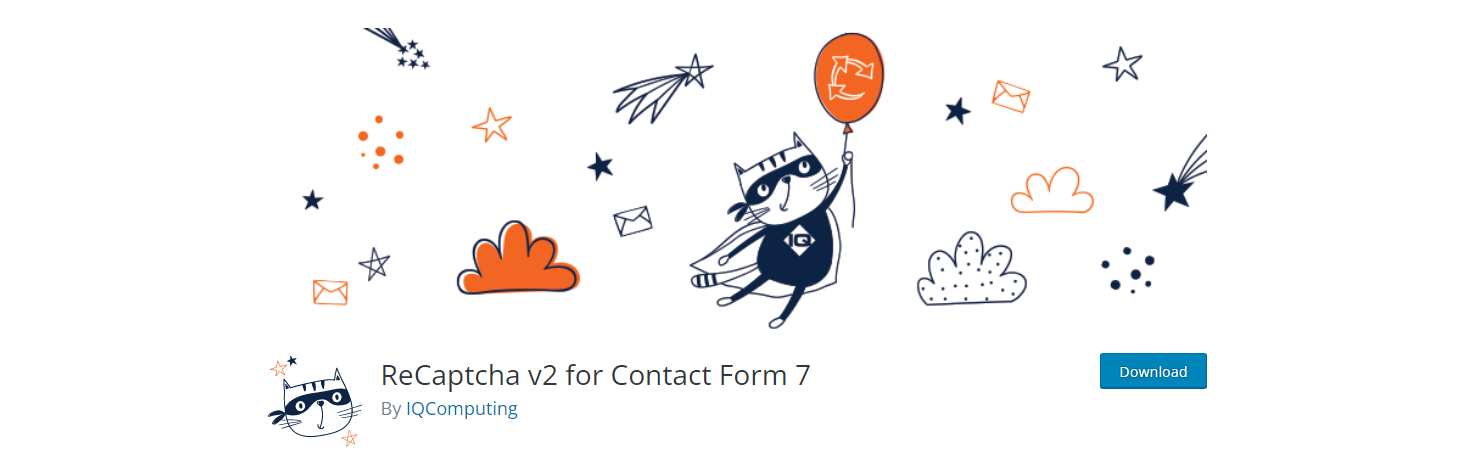
There are more than 200 thousand active installations of the reCAPTCHA plugin known as ReCaptcha v2 for Contact Form 7.
With this plugin, it’s no longer hard to keep your forms free of spam.
But here’s the thing you’ve been missing:
When version 5.1.0 of Contact Form 7 was released, support for reCAPTCHA 2 was taken down.
Once again, as of Contact Form 7 5.0.5, you may access such capability with the help of this plugin.
Even after adding the [recaptcha] tag again, everything runs perfectly.
200,000+ Active Installations
7: WP Forms Puzzle CAPTCHA
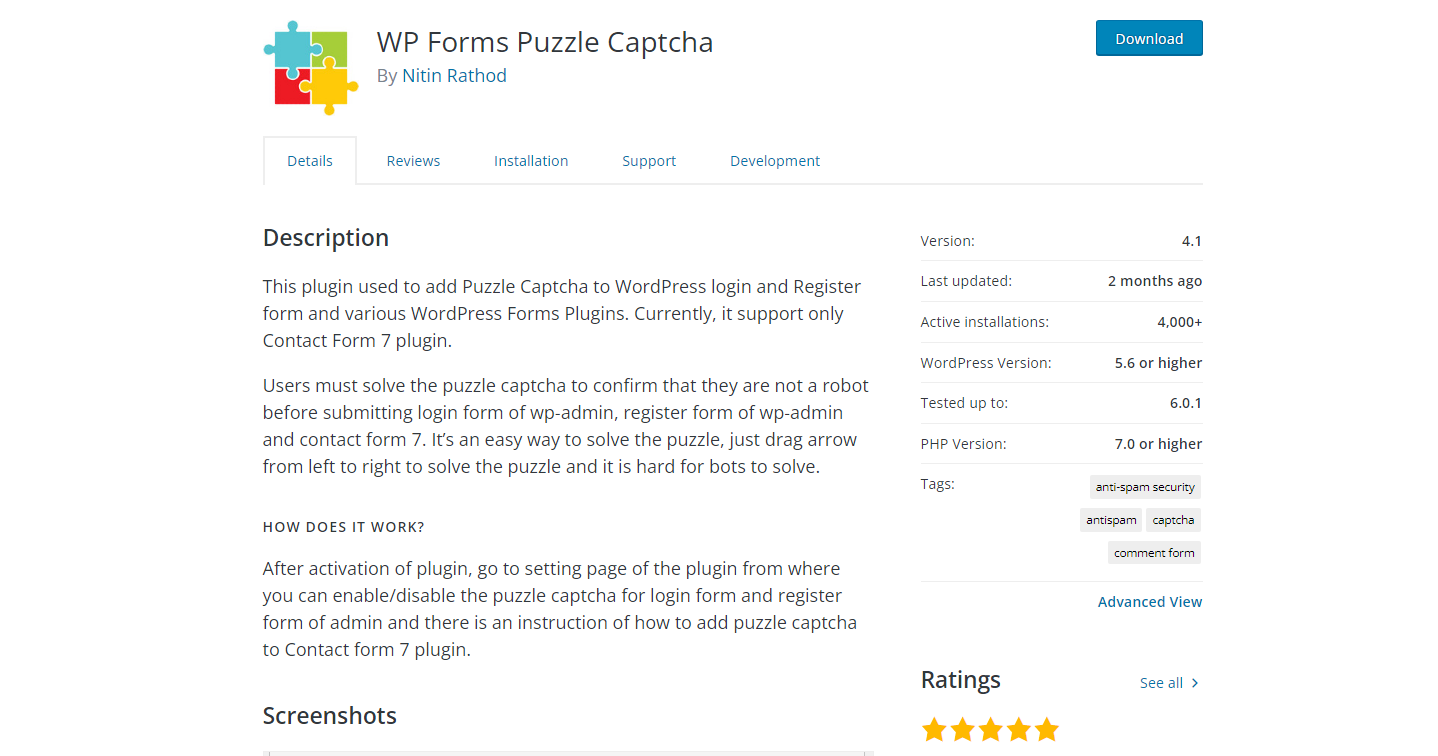
A further free plugin that we’ve included on this list is called WP Forms Puzzle Captcha.
In place of entering a three-digit code, users of this plugin just slide a jigsaw piece into its relevant slot before submitting a login or registration form.
In contrast to Simple Login Captcha, WP Forms Puzzle Captcha is compatible with Contact Form 7 and enables you to add puzzle CAPTCHAs to forms that were generated using that plugin.
In order for users to demonstrate that they are not automated software, they will be required to solve a CAPTCHA problem before the form can be submitted.
Completing the CAPTCHA that this plugin adds shouldn’t provide too much of a challenge.
However, it will completely eliminate spam from your website.
There are presently over 4k active downloads of the WordPress Captcha Plugin, and it has maintained an average user rating of 5.0/5.0.
4,000+ Active Installations
8: Skt NURCaptcha
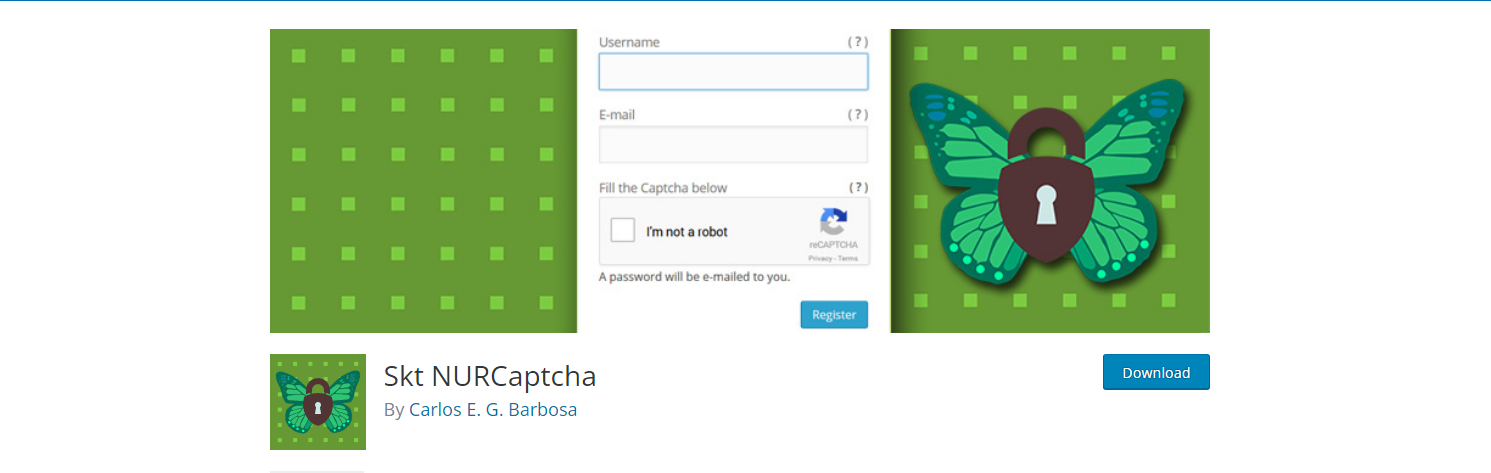
Skt NURCaptcha, which also goes by the name New User Register Captcha, enables new users to register for free on WordPress websites.
For the purpose of preventing automated software from engaging in harmful behaviors on your site, it employs a sophisticated risk analysis engine.
Many benefits may be gained by using Skt NURCaptcha.
As a first step, the plugin integrates the Google ReCaptcha service to safeguard your website against automated spam submissions.
In addition, Skt NURCaptcha enhances the security of the WordPress registration page by adding reCaptcha, in addition to enhancing the security of the WordPress register page.
Second, the installation of Skt NURCaptcha is straightforward and does not slow down the website.
Last but certainly not least, Skt NURCaptcha increases the level of protection by accessing the anti-spam database. This allows it to trace the IP address, user name, and email address of spammers.
In addition to the good features, there are a few things to keep in mind while utilizing Skt NURCaptcha.
200+ Active Installations
9: Ultimate Member – reCAPTCHA by Ultimate Member
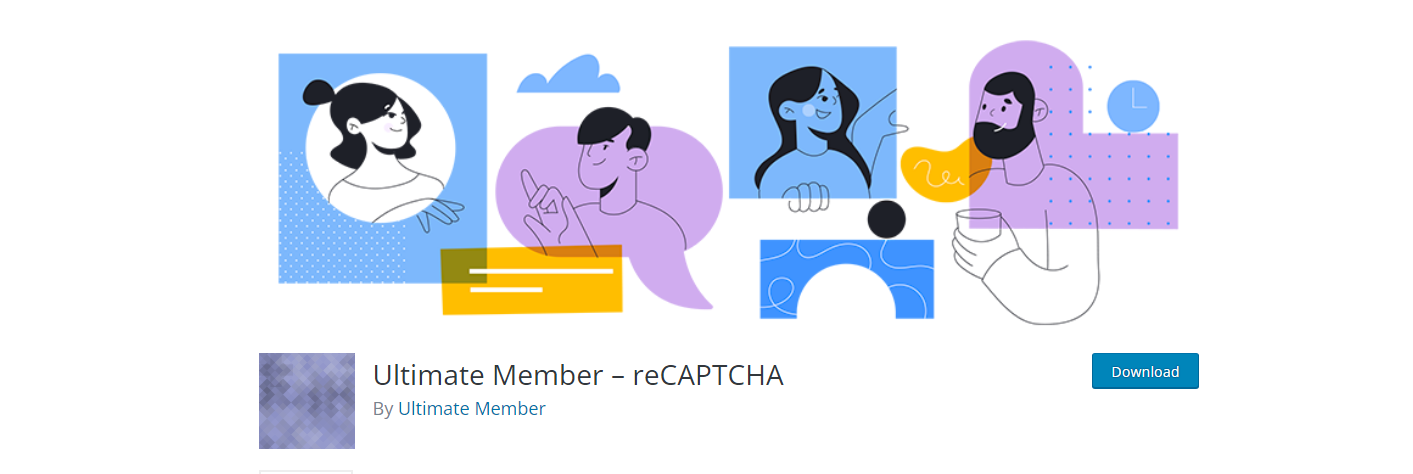
Do you want to boost the security of your website? Want to make your website seem more legit?
To become an Ultimate Member, use reCAPTCHA. When you use Google ReCaptcha on your registration and login forms, it will prevent automated registrations and logins.
Protecting your website has never been easier than with this helpful WordPress Captcha plugin.
There are three primary benefits to being an Ultimate Member.
First and foremost, the plugin may be used in tandem with the site’s signup or login process.
Every time users wish to sign in to their accounts. Administrators have the ability to add ReCaptcha forms.
The plugin also secures user input on contact pages.
The second benefit is that Ultimate Member fully eliminates spam registrations.
Unwanted comments won’t be shown. Not only that, but the plugin may be translated.
When consumers have issues, they may turn to the Ultimate Member support forum for answers.
Considering its many benefits, why wait to have it on your computer right now?
20,000+ Active Installations
Conclusion: Must-Use WordPress Captcha Plugins
CAPTCHA has been attacked, like any novel idea, for slowing down productivity; however, it has been notably condemned by the handicapped community, who find the words to be unreadable.
However, CAPTCHA is not enough to prevent spam submissions when they are made by people.
Nonetheless, CAPTCHA has developed into a useful tool for ensuring the safety and security of online platforms.
Using a WordPress Captcha Plugin is preferable to manual spam screening in order to avoid the extra hassles involved.
Of course, this has expanded the program’s already substantial user base, and recent years have also seen an uptick in the number of websites and blogs adopting CAPTCHA, the innovative software responsible for preventing automated spam submissions.