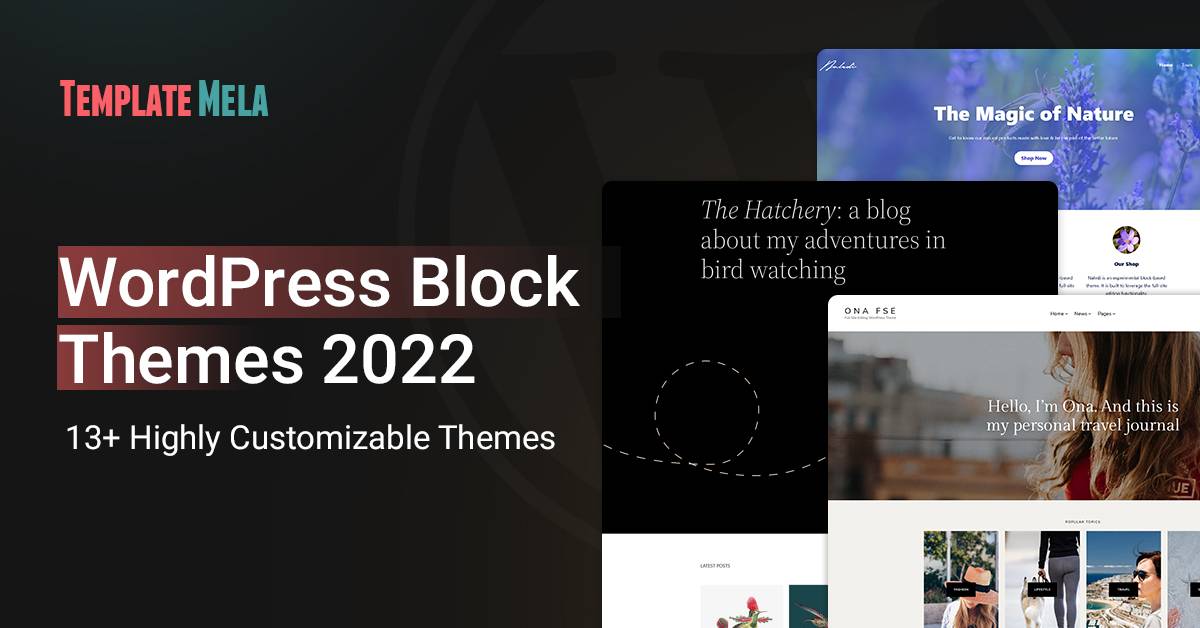Twenty Twenty-Two Theme: Everything You Need To Know

Have you installed the latest version of WordPress 5.9 or not?
Because this version has introduced some significant changes like a brand new default theme Twenty Twenty-Two.
The theme brought some new changes and features, it has been designed to be the most flexible default theme ever created for WordPress.
The theme Twenty Twenty-Two is super minimal & stunning that looks really appealing.
Now you can customize the way you want.
With Twenty Twenty Two, you may leverage the new Full Site Editing tools, such as global styles to customize your theme in new ways.
It’s a power pack theme.
Let’s go deeper into the Twenty Twenty-Two theme to know everything about it, including design, its features, how to install, and all.
How Does It Look? (WordPress’ New Default Theme)
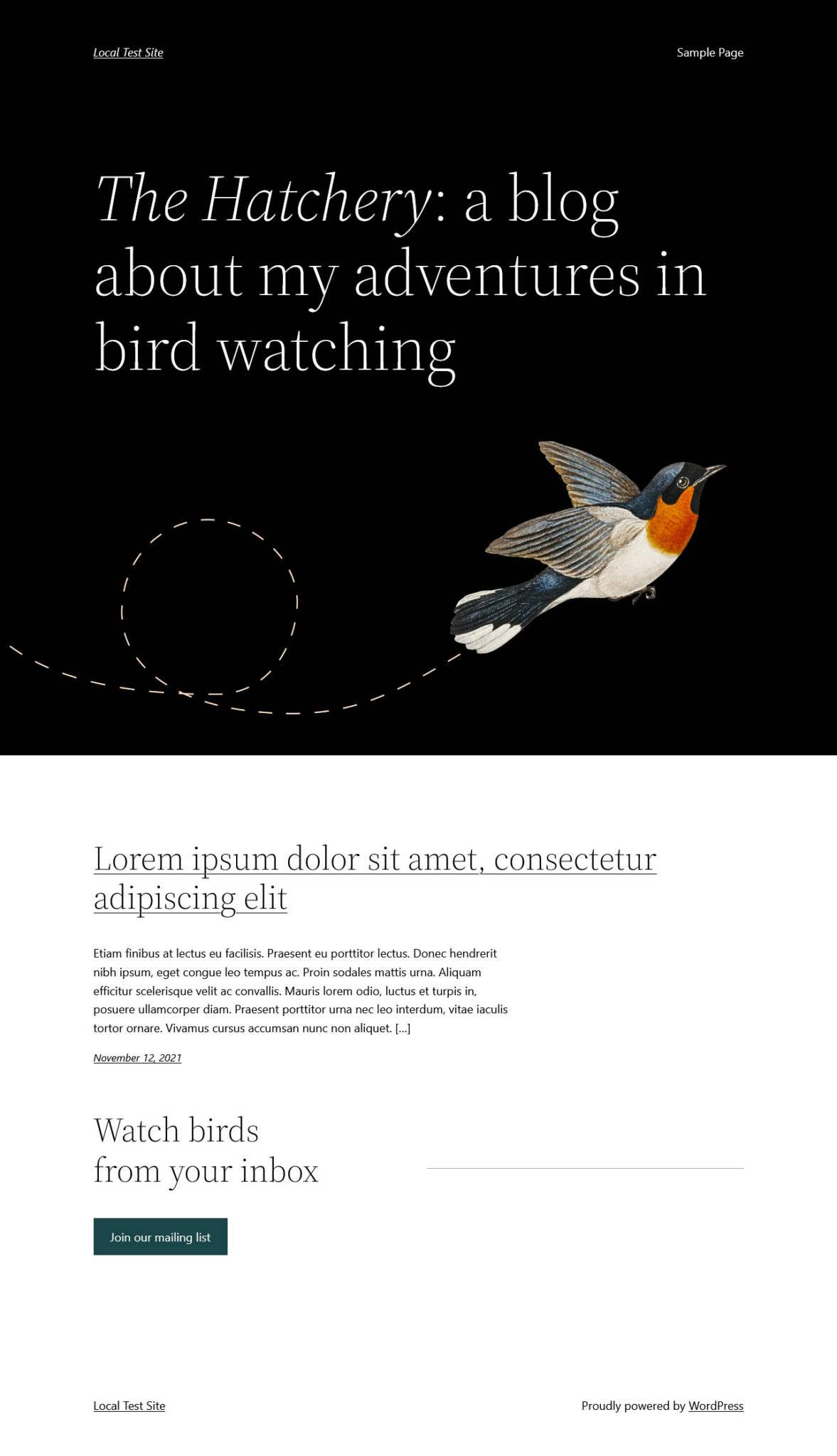
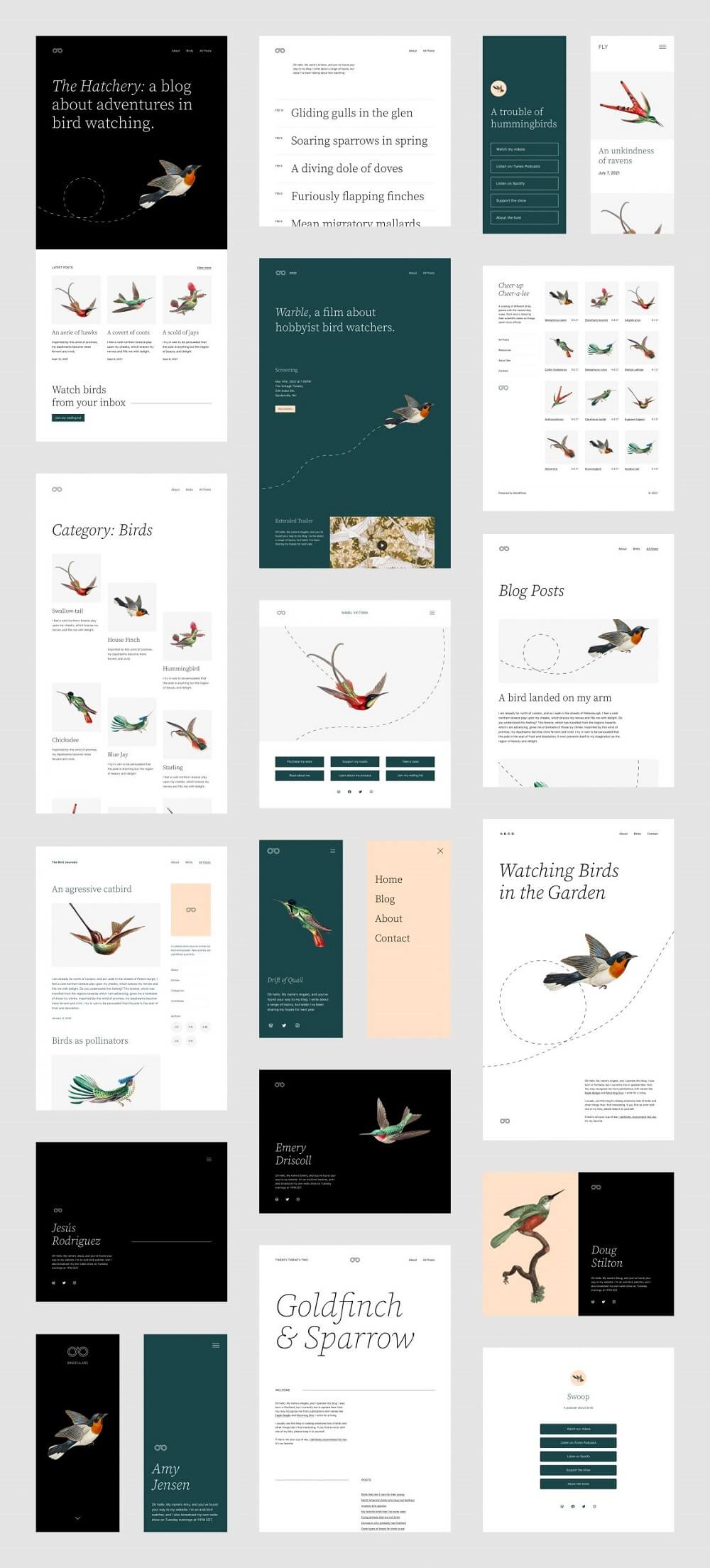
So, how does it appear?
Looks great, isn’t it?
As you can see from the screenshots, there are many birds, which means the theme is lightweight and flexible (which we’ll cover in short).
The color scheme, subtlety, and minimalist design really set it apart.
You can do more with Twenty Twenty-Two, such as changing fonts, giving effects to images, blocks according to style-specific, and so on.
These settings represent a significantly different approach to website customization.
Let’s take a look at the advantages of the Twenty Twenty-Two theme.
What Twenty Twenty-Two Has To Offer?
It’s essential to know everything about the Twenty Twenty-Two theme before clicking on the install button.
The theme’s design choices are intentionally subtle, and its foundation will be built strong.
Let’s quickly go over the main features.
Looks Subtle & Elegant
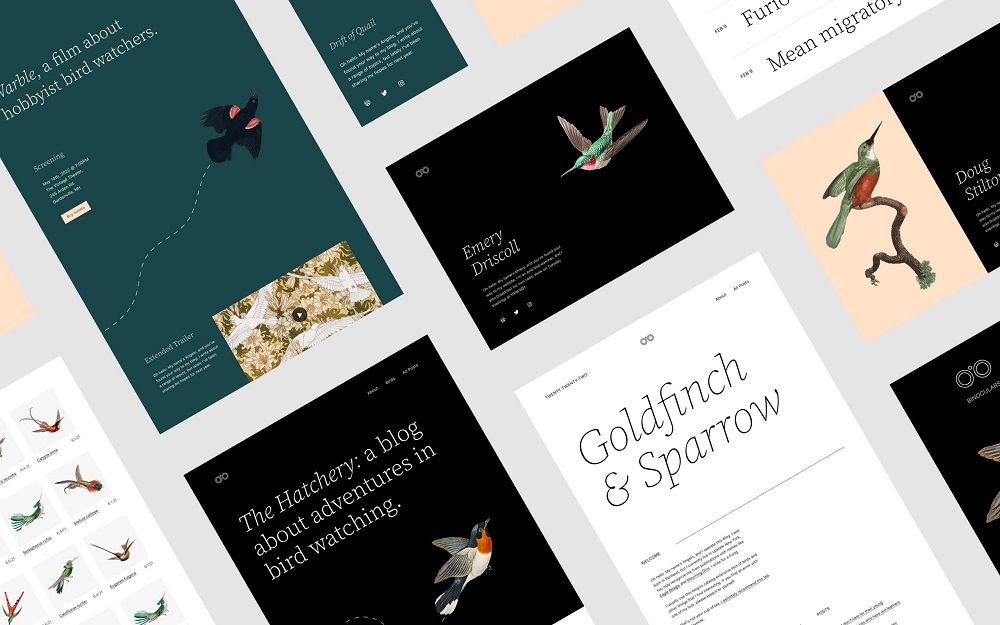
The theme’s initial appearance is classic and minimal, which anyone can appreciate.
Plus, the theme will hold your users to your site due to its interactive design and layouts.
And if you think that it will be suitable for your site or not then you can’t go wrong with this theme.
It can go with a wide range of websites that want to use a block theme with WordPress 5.9.
As we said, the theme is totally flexible and lightweight, you can do a lot more things with Twenty Twenty-Two.
Furthermore, it is preferable for coding purposes because all styles reside in the theme.json file and are editable via the global styles.
All in all, all of these factors make a product worth considering to anyone looking for a customizable, yet a lightweight option that runs longer.
Full Site Editing
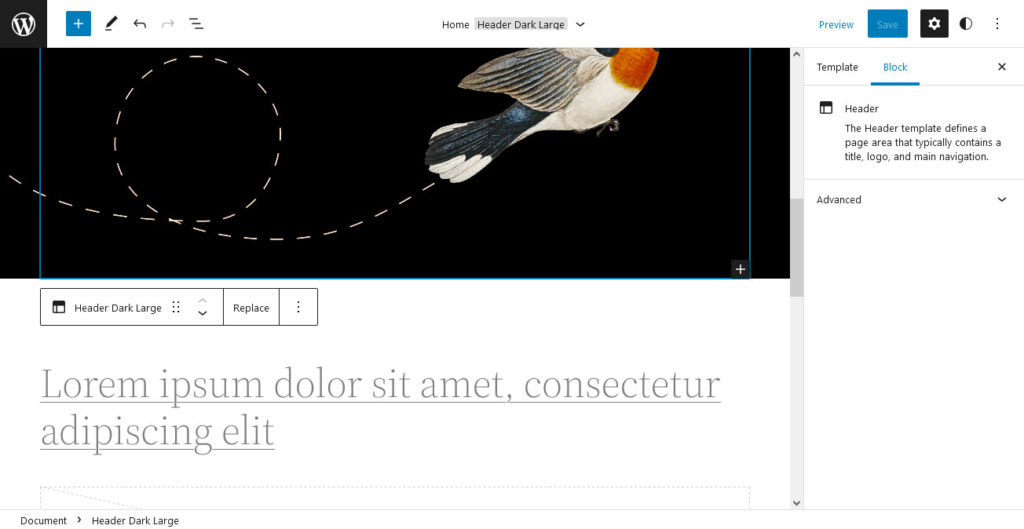
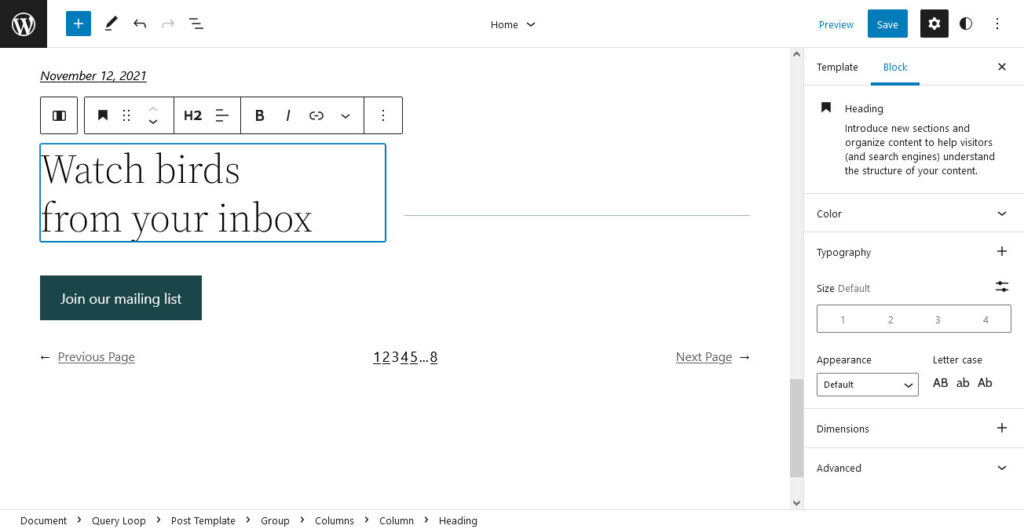
Yes, you can do a full site editing easily with this new Twenty Twenty-Two theme.
The theme offers a lot more.
However, because Twenty Twenty-Two is a block theme, it will most likely require WordPress 5.9 to run.
Every aspect of the theme can be customized using the site editor, which can be found under Appearance > Editor.
There is pretty much everything in the theme’s standard view of the homepage to introduce any change you want.
There’s also no issue with Gutenberg editor because you can customize and add any block you want.
Fully Customizable
Twenty Twenty-Two allows easy customization with a wide range of headers, footers, themes, and more for the user’s convenience.
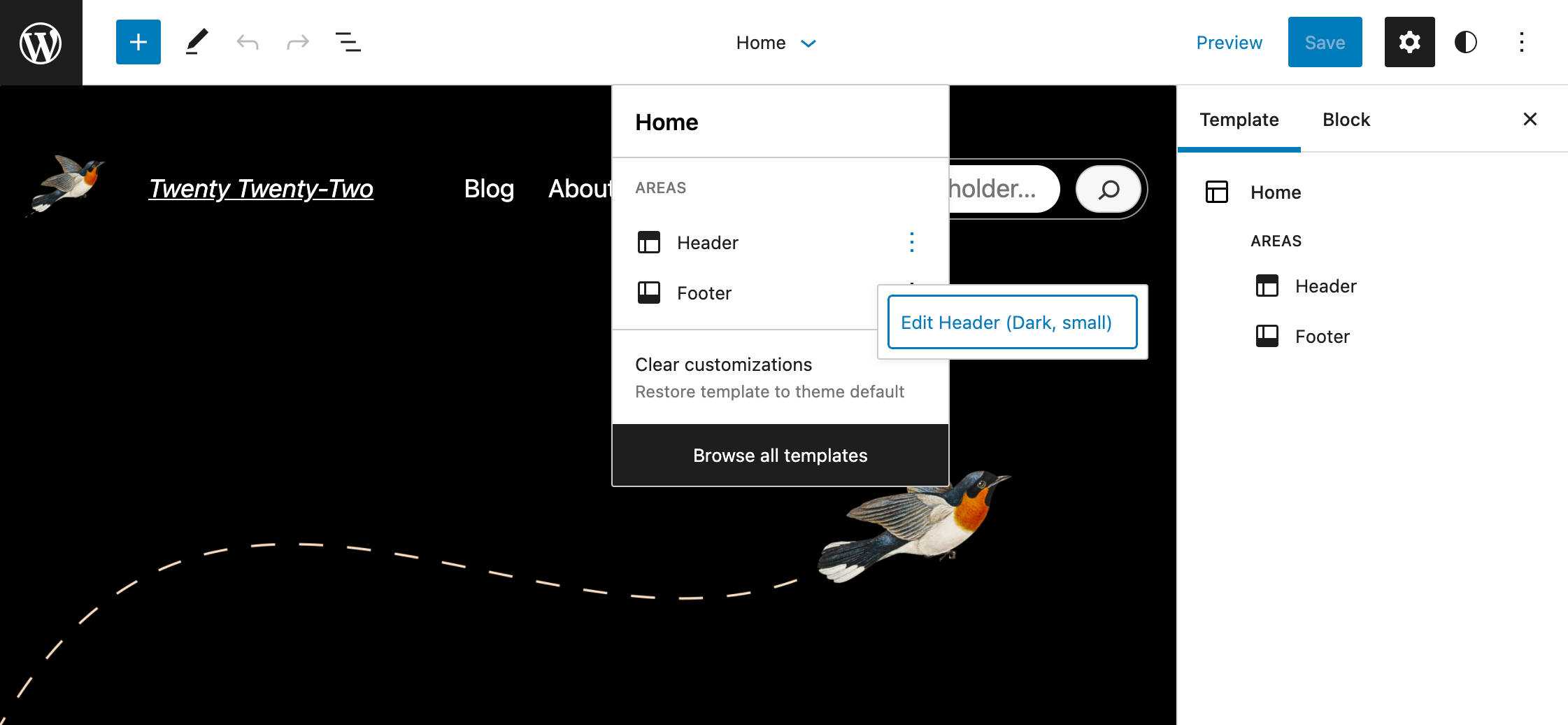
This is very useful for users who want to customize everything, such as page layouts and block pattern mockups.
Although you can even change the colors, change fonts, and so on.
So, from the customization viewpoint, this theme really surpasses the user’s expectations.
Page Templates Customization
Twenty Twenty-Two also facilitates page templates customization.
Now editing pages is much more accessible.
To edit home page layout, click on the WordPress logo in the upper left corner under Templates.
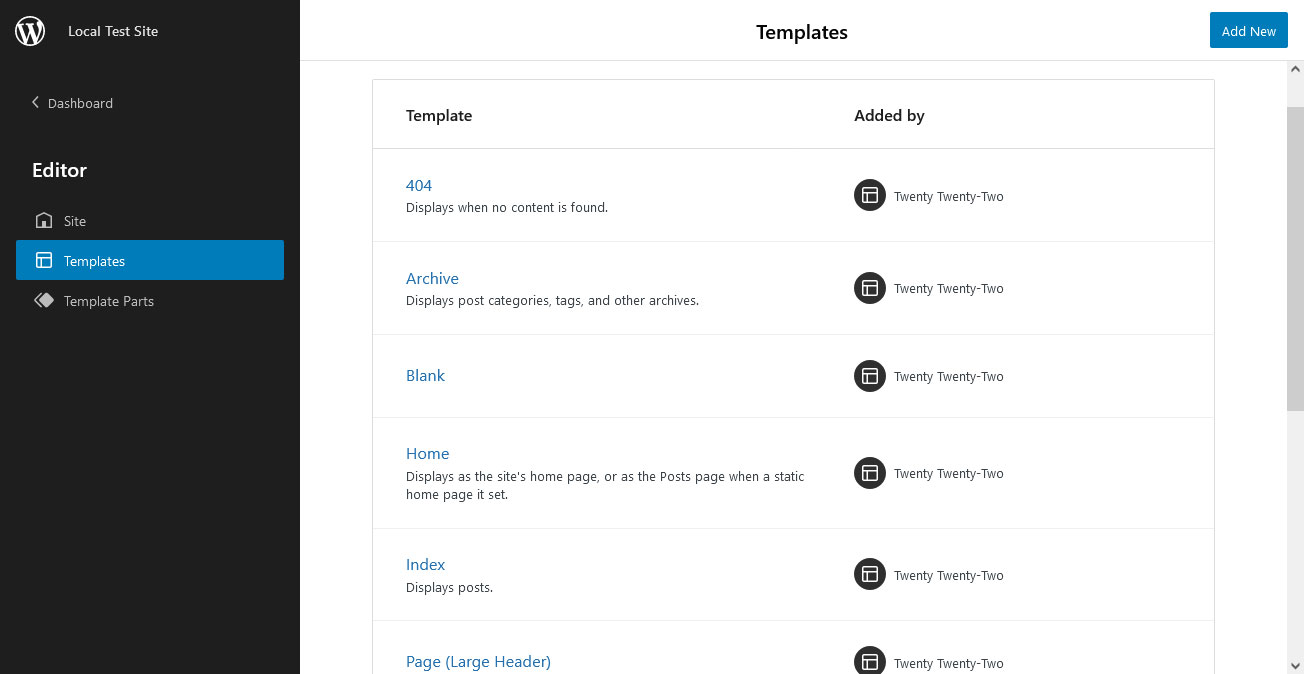
As you can see from the image, you can select templates to customize any pages that you have created.
The editing experience you’ll get will be the same as the homepage.
Full Site Editing Feature
This is another excellent feature of the Twenty Twenty-Two Block theme. It will most likely require WordPress 5.9 to run as a block theme.
This theme uses as minimum CSS as possible.
To achieve this goal, the theme development team of WordPress will work closely with Gutenberg contributors to create design tools in the block editor.
If the release leads for Twenty Twenty-Two and 5.9 conclude that there is a demand in the industry for broader theme support, WordPress will look into settling things up.
Twenty Twenty-Two: Future of Default WordPress Themes
So far so good, we have seen themes like (twenty fifteen & twenty seventeen) that the majority of websites use till the dates.
It keeps the classic minimalist design aesthetic that we’ve come to anticipate.
This means people still want to use those default themes.
Some of the advancements that are simplifying the theme development process and delivering new ways to customize sites are block templates, block patterns, and theme.json.
So how is Twenty Twenty-Two different?
It is different because it is a complete block theme.
Previous default themes offered limited customization possibilities and appeared to target a very particular website niche.
However, this year’s default theme is clean, modern, and easy to use.
But one thing is certain: the community will be able to harness all of these advances in the next few years to provide more diversified and frequent themes and customization for users.
There’s no look further, Twenty Twenty-Two is a great theme to try on your website.
Thus, how’s Twenty Twenty-Two for you?
How To Install Twenty Twenty Two?
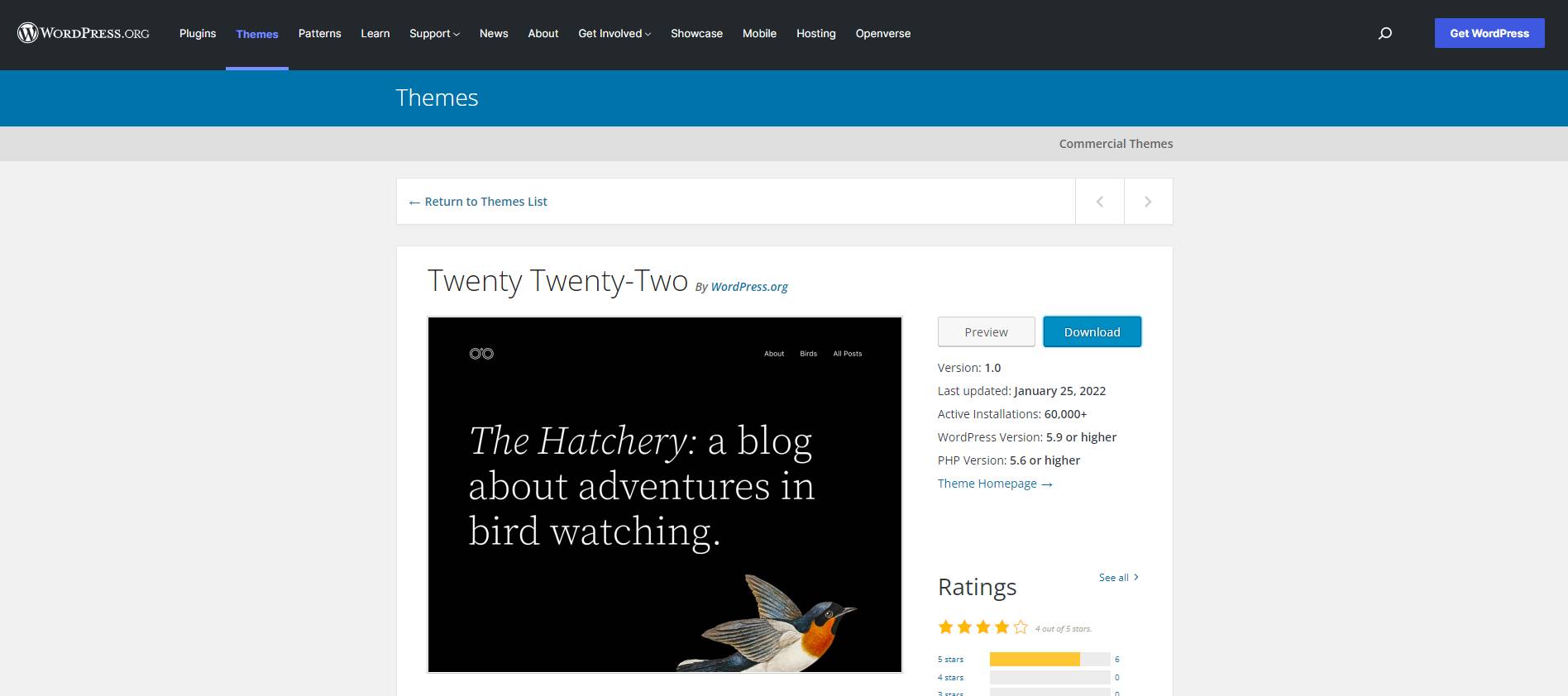
It’s time to know how you can install Twenty Twenty-Two Block Theme?
It’s effortless to install, as it is easily available in the WordPress theme directory.
Just activate the theme and you’re all SET.
Make sure you check out everything in detail that we mentioned in the above points.
Overall: Twenty Twenty-Two Block Theme
Twenty Twenty-Two (the most versatile default theme ever made) is not going to disappoint you.
The theme is a powerhouse for your website with all of these features, design, customization, and more.
The theme isn’t stopping here. There’s more to come.
Many new features are on their way, and it appears that the new editing environment is becoming more robust, reliable, and functional over time.
Are you all set to use the Twenty Twenty-Two block theme for your website?
Share your experience with us!