Top 10 Highly Suggested Free Shopify Currency Converter Apps – A Wise Decision For Your Online Shop

Now that your Shopify site is ready to grow, you should consider selling your products on a global scale.
Whether you’re creating a business to sell items or managing an existing company that has found consumers in an unanticipated area, you won’t get very far without a Shopify Currency Converter app.
Online shoppers care more about convenience than ever before, and no one wants to get out their calculator or go up to Google to figure out the exchange rate. It makes more people abandon their shopping carts.
Apps that convert currencies are essential for store owners who want to expand internationally and build larger empires.
Using geolocation and the current currency rate, these applications allow you to provide a more customized shopping experience for your consumers.
Therefore, you are going to require an app that can convert currencies for you so that you don’t have to worry about it.
If a business owner wants to expand internationally, they absolutely must have a currency app.
Providing pricing in local currency reduces the hassle of making a currency exchange, increasing the likelihood that a client would make a purchase.
Basically, consider the following factors while selecting the appropriate app for your store:
- Currency has to be shown correctly depending on the customer’s ID.
- Not slow down the loading time, good for SEO
- Help as many different currencies as you can.
- Conveniently adaptable and simple to use
- Give different places to show.
Be careful to advise your consumers that Shopify requires all Checkout transaction amounts to be shown in the currency of your store’s operational currency, as set in the Standards & Formatting section of your Settings page.
To help you out, we’ve compiled a list of the best 10 free Shopify currency converter apps:
10 Best Free Shopify Currency Converter Apps
We understand that you’re looking for the most effective currency converter tool for Shopify.
Therefore, we’ve chosen the eleven top Shopify currency converter applications for your shop. Considering user feedback, star ratings, and app specs, we settled on these top picks.
1 – Multi-Currency Converter Hero By Booster Apps
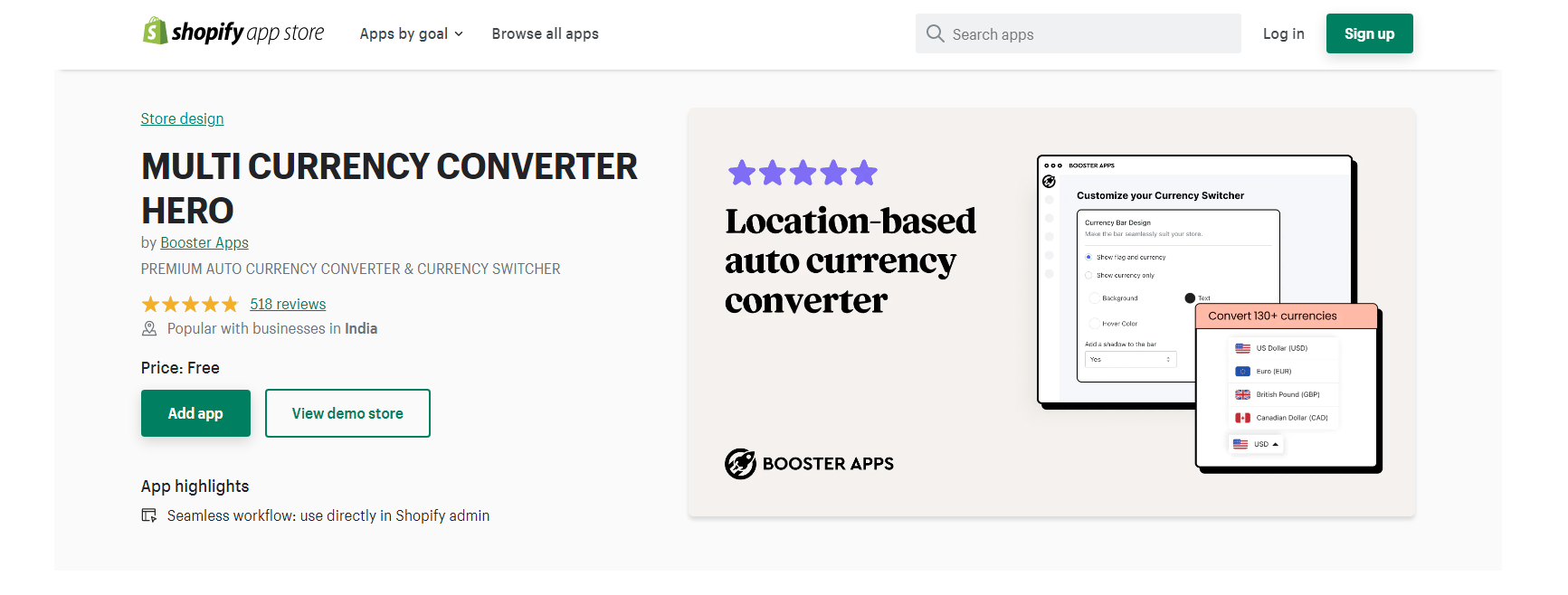
Fortunately, Multi-Currency Converter Hero is a free tool that can help you convert currencies on your Shopify shop. In order to provide a consistent shopping experience regardless of the customer’s location, the app will automatically adjust the prices.
In spite of its limited functionality, this currency converter app is free, making it a viable solution for small businesses. They also provide help from the United States, so don’t be hesitant to call them if you have any problems.
Key Highlights:
- Make the conversion to the appropriate currency depending on the location of the consumer.
- Immediately enable or deactivate the app.
- There is no need to know how to code.
Price: Free
Overall Rating: 4.8/5
2 – SmartCS: Currency Converter by Smartify Apps
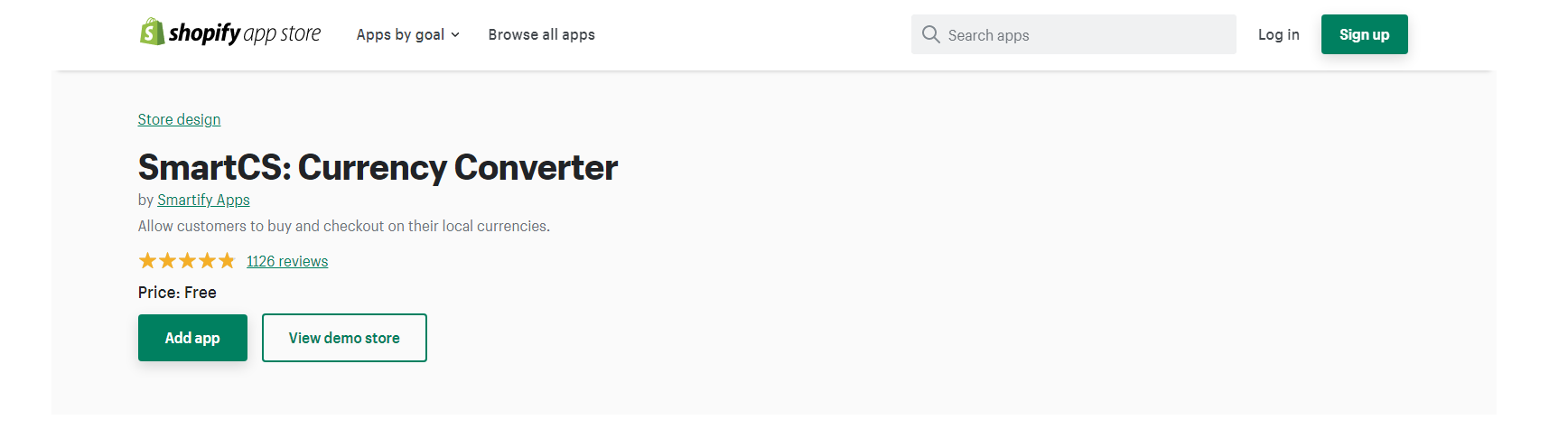
The Secomapp app requires little configuration, and any issues that may crop up are addressed promptly by the company’s helpful support staff.
The solution for merchants unfamiliar with the coding, however, would be clear and straightforward installation instructions.
Furthermore, there is no need to worry whether this plugin will slow down your site performance since it loads quite quickly.
All clients may view prices in their native currencies thanks to the app’s automated currency generation based on customer IDs.
Shopify also allows you to add infinite currencies, complete with live conversion rates. Seven stylish themes are available for the currency box that is shown.
Currency Switcher allows you to easily modify the format of currencies and the number of countries in which a given currency will be shown.
Finally, you may advise your customers about any regulations regarding currency exchange during checkout by modifying the app’s notifications.
Price: Free
Overall Rating: 4.8/5
3 – Currency Converter ‑ Translate By Autoketing
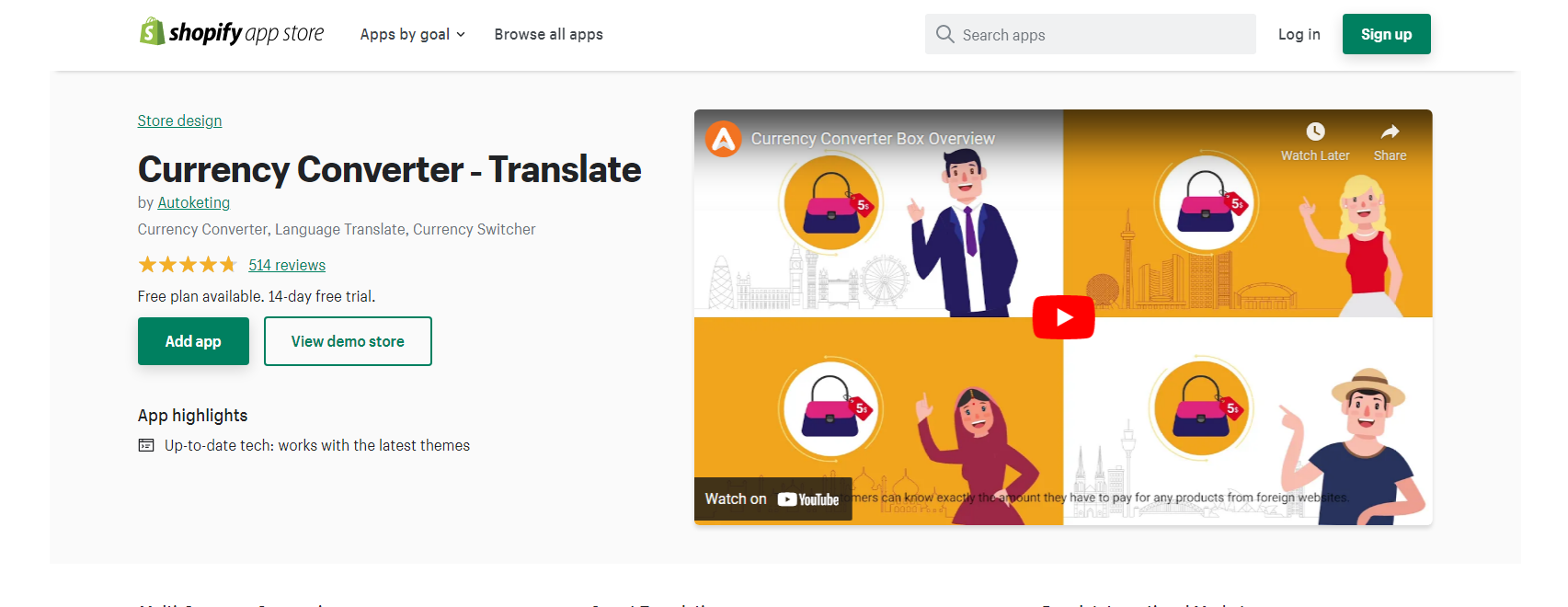
Currency Converter Box, developed by Automating and available at no cost to merchants, converts between different currencies so that consumers may see prices in their preferred currency.
When it has determined the precise position of each one, it will immediately display the appropriate money.
It’s worth noting that there is no human involvement whatsoever in this procedure.
To be as helpful as possible, you may display both the original price and the converted amount.
More than 160 different currencies are accepted, and the associated exchange rates are regularly updated.
In addition, a wide variety of pre-made themes provide managers total flexibility over the store’s visual presentation.
Currency Converter Box is a free service that will help you manage your international business transactions.
Price: Free
Overall Rating: 4.7/5
4 – BEST Currency Converter by Grizzly Apps SRL
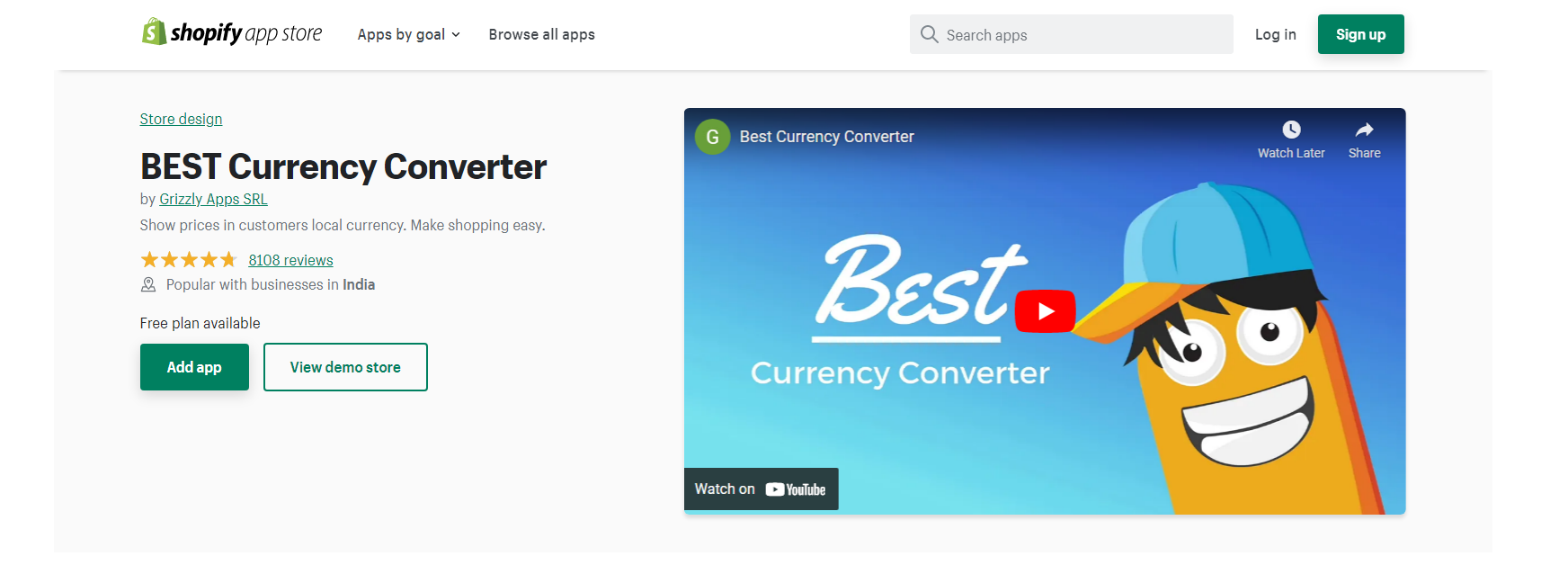
BEST Currency Converter is unquestionably a master in the field of Shopify currency converters, as seen by its almost 6,000 five-star reviews.
More than 160 different currencies, including Bitcoin, are accepted by the app. It also stays on top of the exchange rates by putting out updates twice a day.
One of the main selling points for this software is that it is compatible with both free and premium Shopify themes, so you can set up shop without worrying about compatibility difficulties.
Actually, Shopify does not provide built-in support for currency conversion during the checkout process.
This Shopify currency converter app makes a concerted effort to keep clients informed about this by presenting individualized messages on the shopping cart page.
Also, when clients hover over the converted prices, the original pricing will appear.
Key Highlights:
- Modify the transaction in the customer’s local currency immediately.
- Take the decimals out of the prices to show beautifully converted prices.
- Offers a variety of themes that complement the shop’s ambiance.
- You can choose to display the currency box, or you can choose to have the Currency Converter operate in the background.
Price: Free plan available
Overall Rating: 4.7/5
5- MLV Auto Currency Switcher by MLVeda
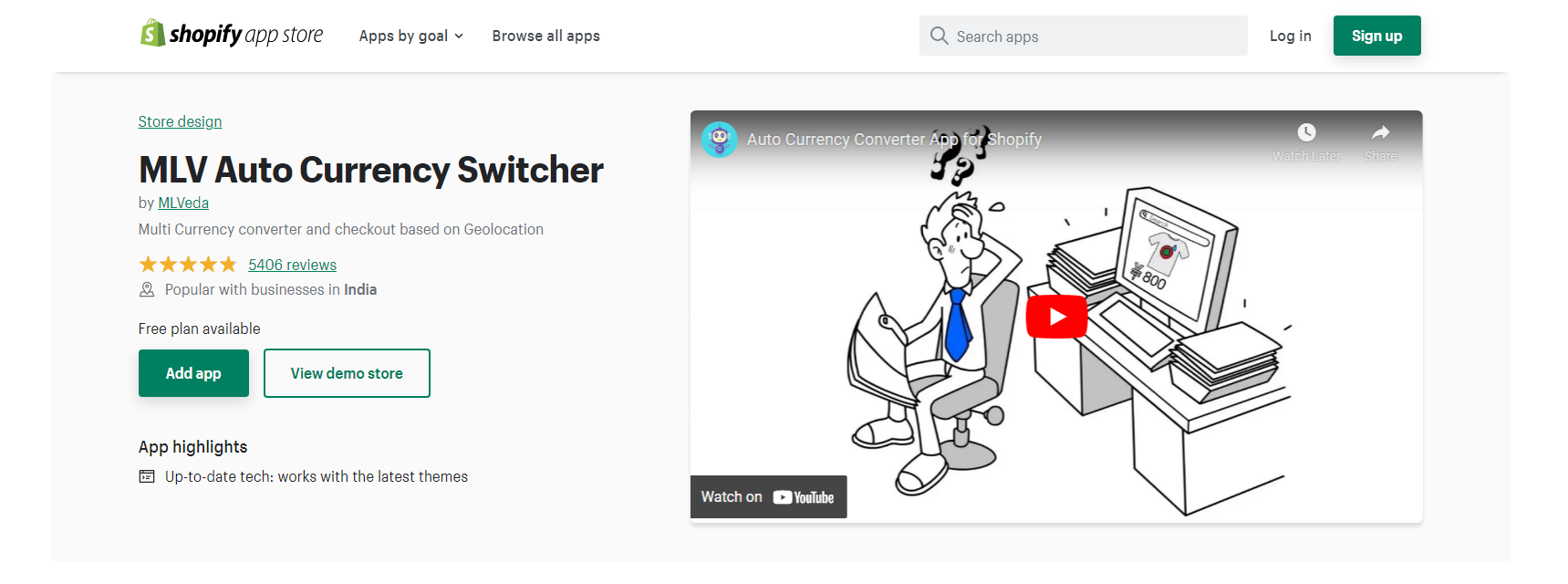
With a 4.8-star rating and more than 5,000 reviews in the Shopify app store, Auto Currency Switcher has shown itself to be one of the most useful applications available.
Using this app makes doing business with customers in other countries much simpler than it was before.
This is owing to the fact that as e-commerce grows increasingly established and popular around the globe, the majority of foreign customers want to view rates in their local currency.
Therefore, our Shopify Currency Converter app will let you effortlessly reach out to global consumers and boost sales.
Additionally, installation is really simple and free.
One problem with this app is that only the paid plan uses the user’s IP address to figure out where they are and choose the right currency.
In addition, prices will be displayed to the second decimal place instead of being rounded up or down, which reduces user legibility.
Price: Free plan available
Overall Rating: 4.8/5
6 – BUCKS Currency Converter PRO++ by Helixo
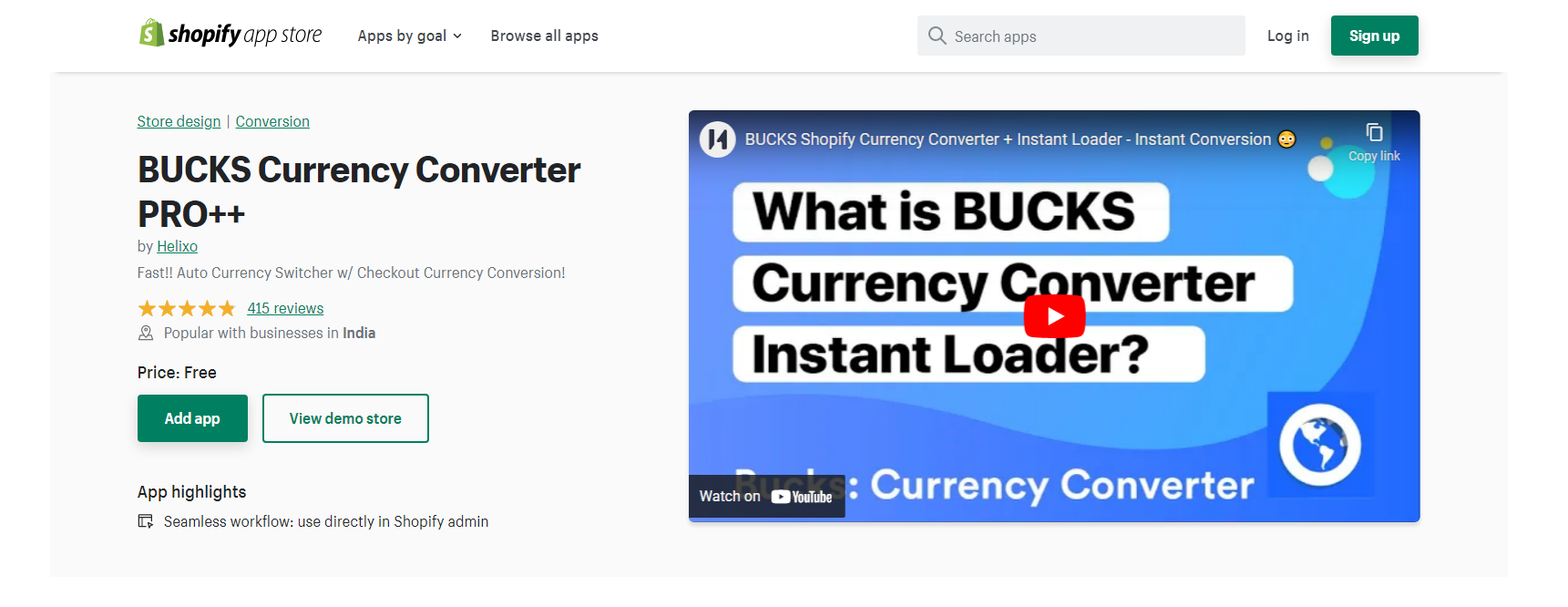
One of the most feature-rich and cost-free Shopify Currency Converter applications we recommend is Bucks Currency Converter PRO++. In a flash, Bucks’ fast loading function will adjust the price to reflect the customer’s location.
The currency picker in this app may be moved and styled to better fit your shop’s aesthetic needs. Using the Custom CSS, you may expand the current set of options if further alterations are desired.
Key Highlights:
- Quickly and effortlessly switch to the local currency of the consumer.
- Over 160 currencies are supported.
- Change the currency rounding technique.
- Change the appearance of the currency option dropdown.
- Utilize AJAX shopping carts and many versions.
- Excellent assistance for customers.
- Provide third-party integrations with manual API support.
Price: Free
Overall Rating: 4.8/5
7 – ET Language Translate‑Currency by UpperCommerce
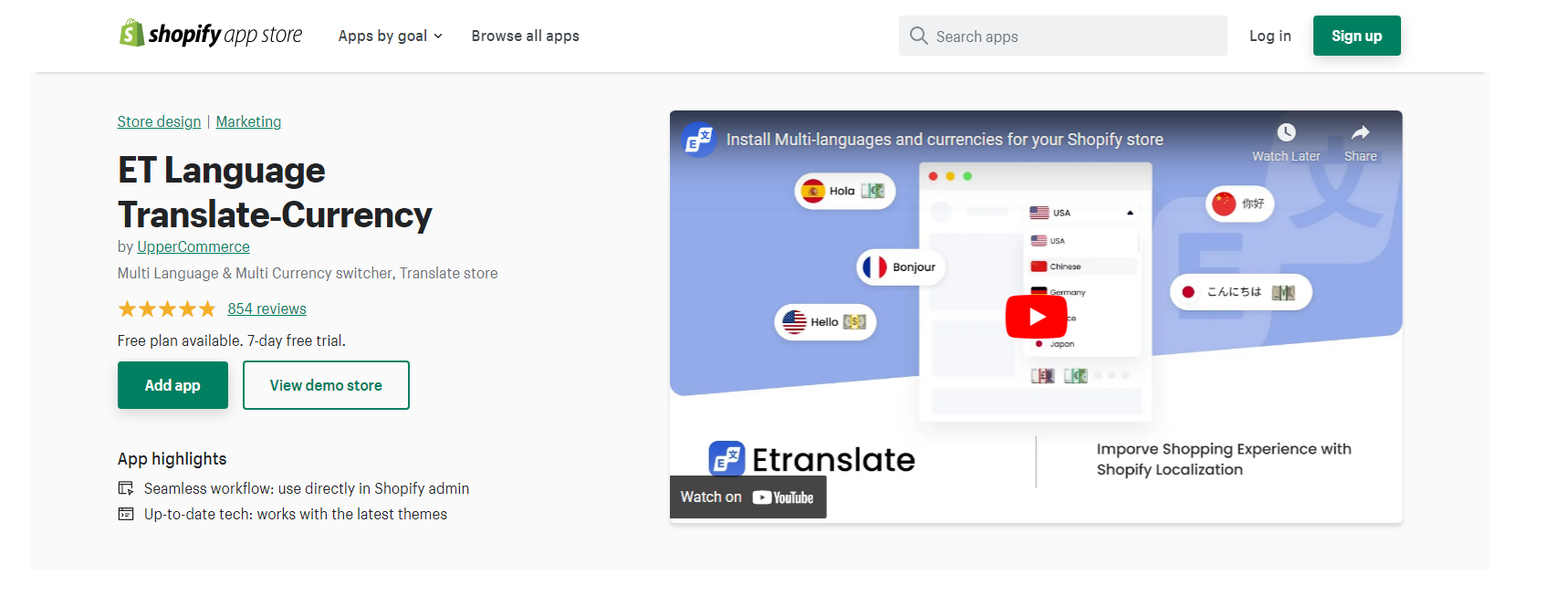
Language Translate + Currency enables you to adjust currencies and translate shops into numerous languages depending on customers’ geolocation.
Even though this app is more about translating languages, the currency converter features of Shopify still work well to automatically change the prices on your store to match the currency of your customers.
What’s more, this app is free to use and comes with numerous time- and money-saving features like multiple language support, currency conversion, and Search Engine Optimization.
Key Highlights:
- Change the language and currency automatically based on where the customer is.
- Integrate support for multiple currencies (150+) into your shopping cart.
- Specifically tailored currency exchanges.
- Change how rounding works for currency.
- There is specialized help and support.
Price: Free plan available
Overall Rating: 4.8/5
8 – Dynamic Currency Converter by Zoomifi, Inc
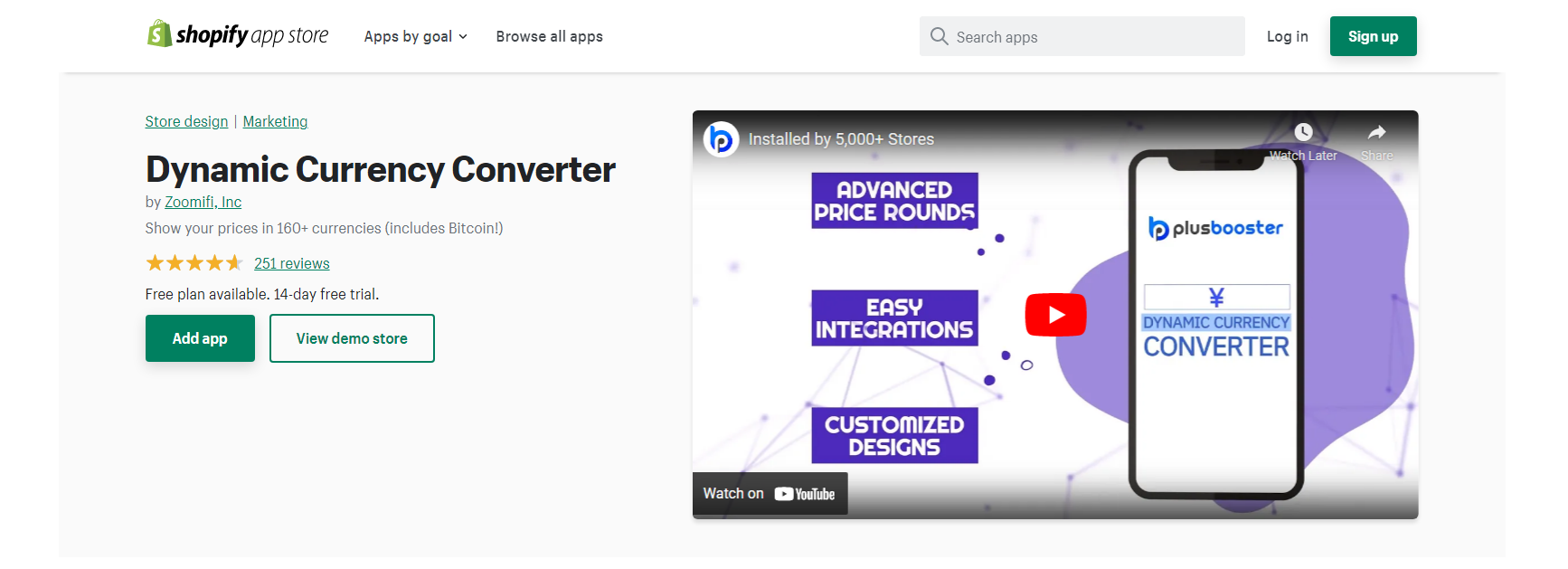
A further app that reaches our top 10 list is a Dynamic currency converter for Shopify.
Over 400 satisfied customers have given it a 5-star rating. There are free and premium versions of Dynamic Currency Converter available.
Obviously, there are limits to what can be done with a free subscription. The free version of this software has several limitations, but the premium ($7.99/mo), elite ($14.99/mo), and nuke ($19.99/mo) versions have many more features.
More than 150 other currencies are available to your clients thanks to the dynamic Currency Converter. Surprisingly, it also supports Bitcoin transactions.
Therefore, this assures that your clientele may pay using Bitcoin. This app’s currency selection has six different design options.
These monetary unit choosers might be represented by flags, symbols, or names.
Therefore, you have the option of providing your consumers with six distinct currency types from which to choose.
These currency selection templates might be flags, symbols, or names.
Price: Free plan available
Overall Rating: 4.6/5
9 – Currency Converter Ultimate by KILATECH
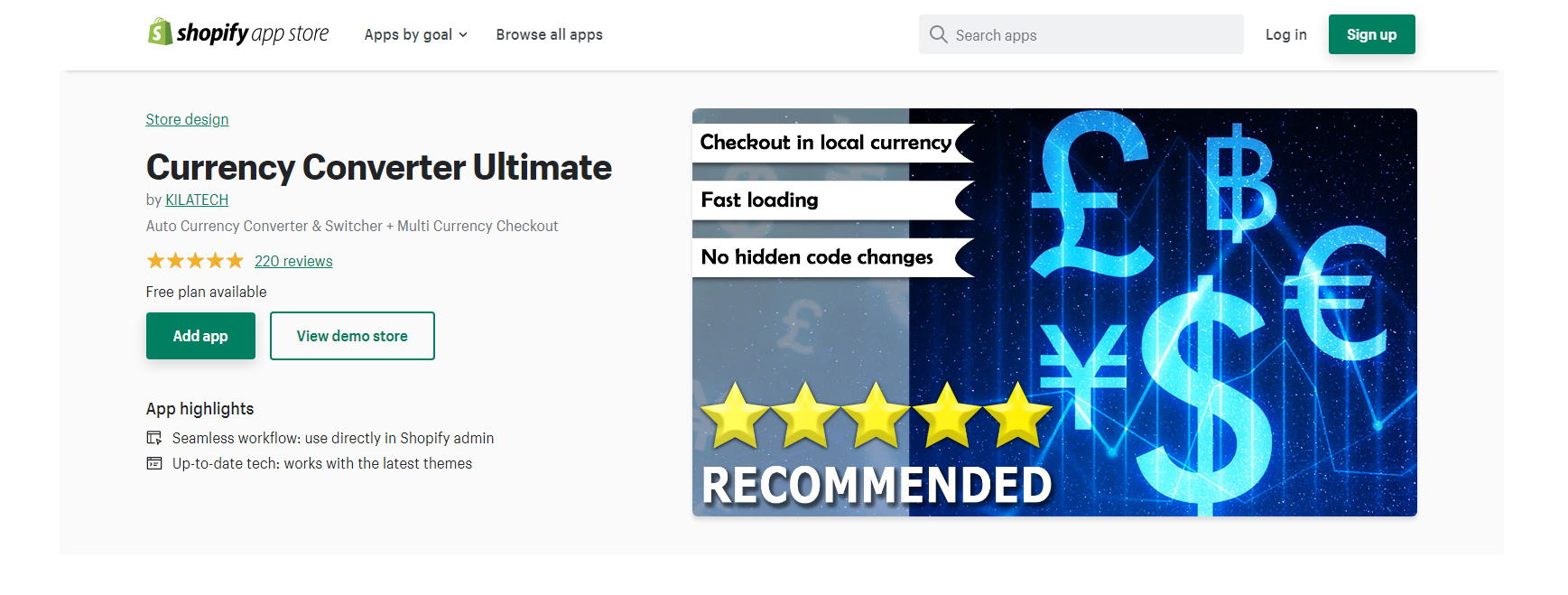
When a consumer makes a purchase, Currency Converter Ultimate will automatically identify their location and convert the price to their native currency.
The app’s compatibility with Shopify’s multi-currency support and Shopify Market means customers can enjoy a streamlined shopping experience without any interruptions.
With a monthly subscription price of just $4.99, Kilatech’s Currency Converter Ultimate is an inexpensive Shopify currency converter.
Key Highlights:
- Change the currency automatically based on where the customer is.
- Provide a drop-down menu of available currencies for your clients to choose from.
- Make use of a currency selector in your menu of choice.
- Compatible with any aesthetic.
- Each hour, the exchange rates are revised.
Price: Free plan available
Overall Rating: 4.9/5
10 – Multi Currency Switcher by Mageworx
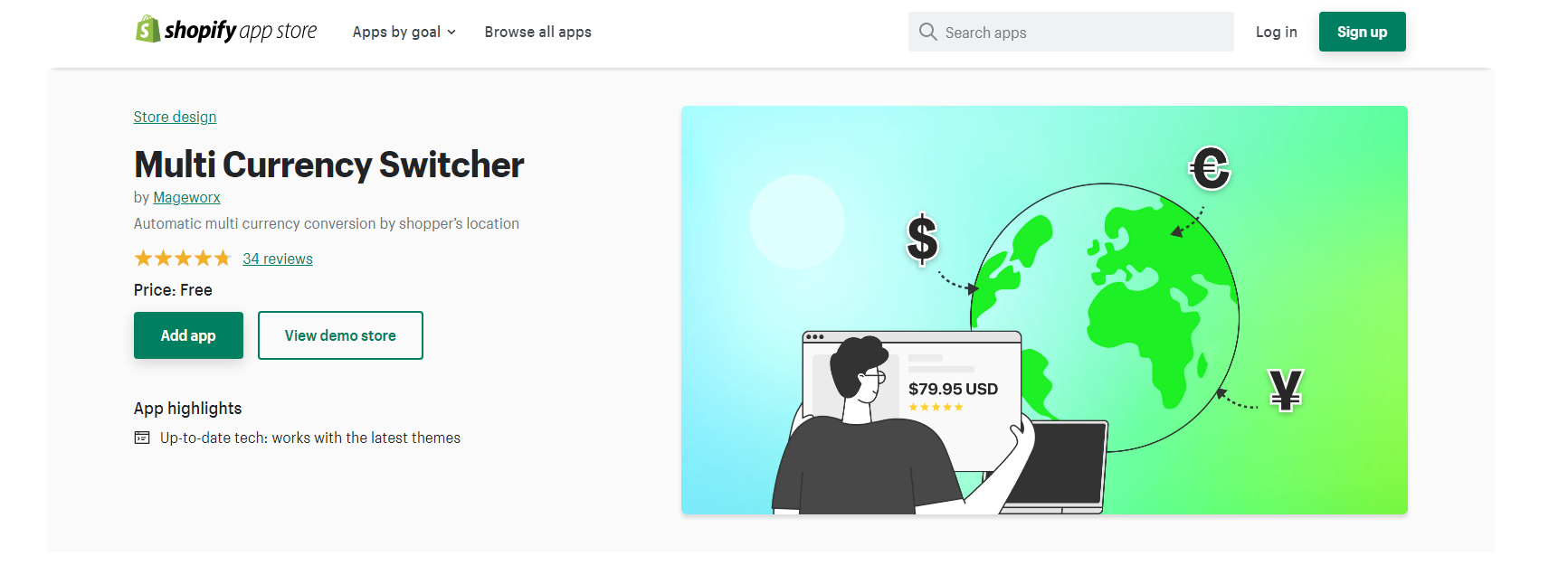
If a customer comes to your site from another country, this app will recognize their IP address and promptly adjust the product pricing to their currency.
It is simple to serve almost any international market thanks to supporting 248 currencies (including custom rates).
They are taken from Shopify and are kept up to date hourly.
This Shopify currency converter app makes it simple to implement a drop-down menu for selecting a currency. Users may choose their preferred currency after checkout. The currency picker widget is very mobile, allowing you to drop it nearly anywhere on the page.
The drop-appearance downs may also be modified to better suit your shop’s overall theme.
Display options include both flags and currency labels, or just the labels.
Price: Free
Overall Rating: 4.7/5
Start Generating International Sales Using The Shopify Currency Converter App
While selling on a worldwide scale presents exciting new possibilities, it also necessitates a tailored and hassle-free purchasing experience for customers in other countries.
We hope you discover the best Shopify Currency Converter app for your shop and quickly improve worldwide sales!






It’s very nice of you to share your knowledge through posts. I love to read stories about your experiences. They’re very useful and interesting. I am excited to read the next posts. I’m so grateful for all that you’ve done. Keep plugging. Many viewers like me fancy your writing. Thank you for sharing precious information with us.
Thank you. I have choosed on app from this list