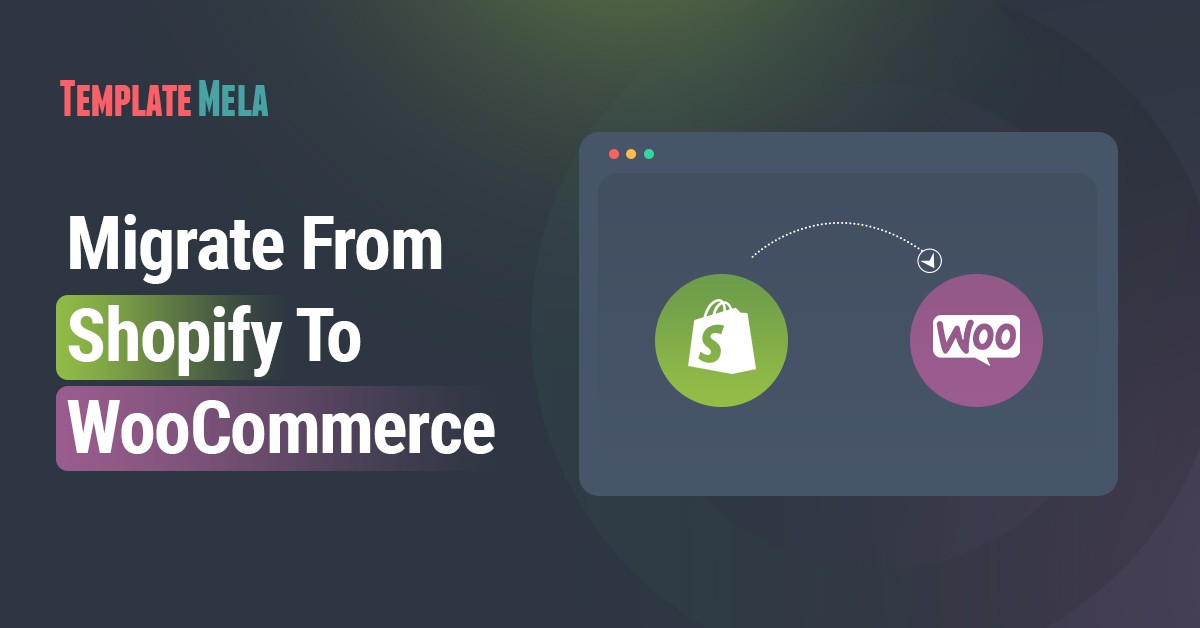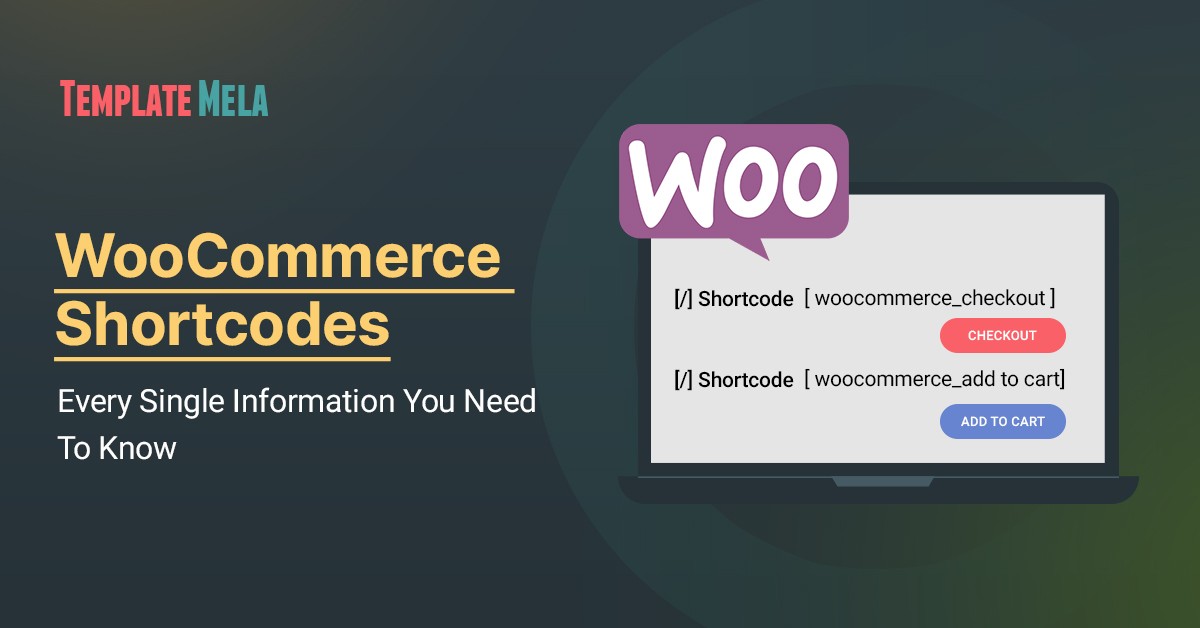7 Free WooCommerce Shipping Plugins for eCommerce Stores

A WooCommerce store’s shipping policy is critical since it has a direct impact on the buying experience of its customers.
The technological and logistical difficulties make it one of the most difficult areas for eCommerce company entrepreneurs.
A variety of plugins are available to assist shop owners in resolving shipping-related concerns, as is the case with other difficulties in the WordPress sector.
In this post, we will go over some of the best free WooCommerce shipping plugins, all of which will unquestionably enhance the overall experience that clients have when shopping at your business.
The Top Free Shipping Plugins For WooCommerce Store
Check out our list of the best free WooCommerce shipping plugins to get your business up and running quickly and affordably!
1. AfterShip WooCommerce Tracking
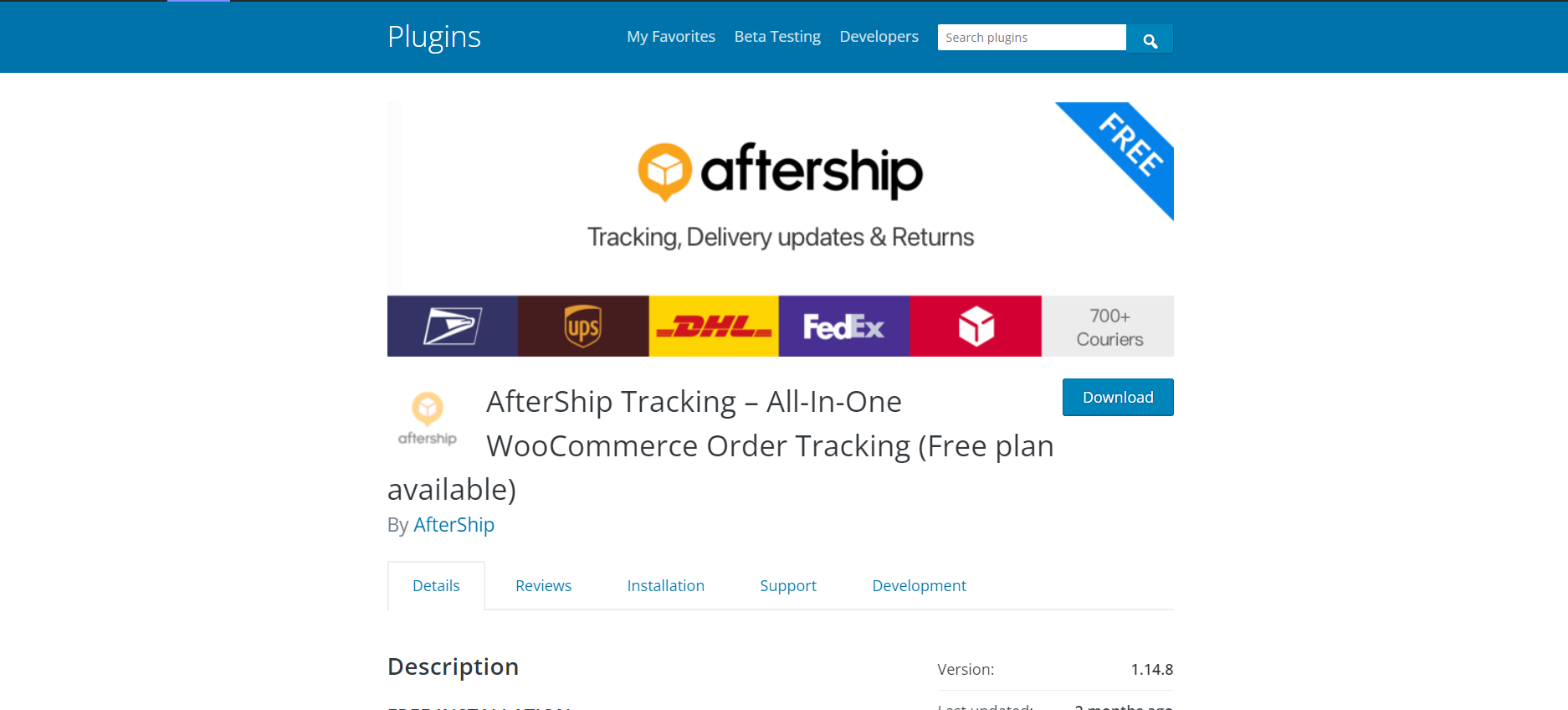
Using AfterShip Tracking, you can provide your customers with up-to-date information on the status of their orders throughout the delivery and payment processes.
Set various arrival expectations for different shipping methods and enjoy 7 distinct tracking statuses to keep track of your goods.
In addition to connecting to over 900+ international shipping providers, AfterShip WooCommerce tracking allows you to combine email and SMS alerts with them.
Send your clients automatic shipping progress updates or present them with a direct link to their AfterShip tracking.
Furthermore, AfterShip allows you to design distinct tracking pages for each shipment/order.
On your website, your clients may monitor their shipments immediately, and you can choose how it is shown to them.
Highlights Of AfterShip WooCommerce Tracking:
- Access to over 900+ shipping providers, including DHL and FedEx, and Aramex.
- Customizable tracking web pages, SMS and email alerts with tracking links, order information and tracking updates, and so on.
- Smart Dashboard Available
- For a pleasant post-purchase experience, set automated email updates depending on the language of the order.
- Get insightful data on alerts, tracking pages, and customer reviews, as well as shipment performance.
2. WooCommerce Advanced Free Shipping
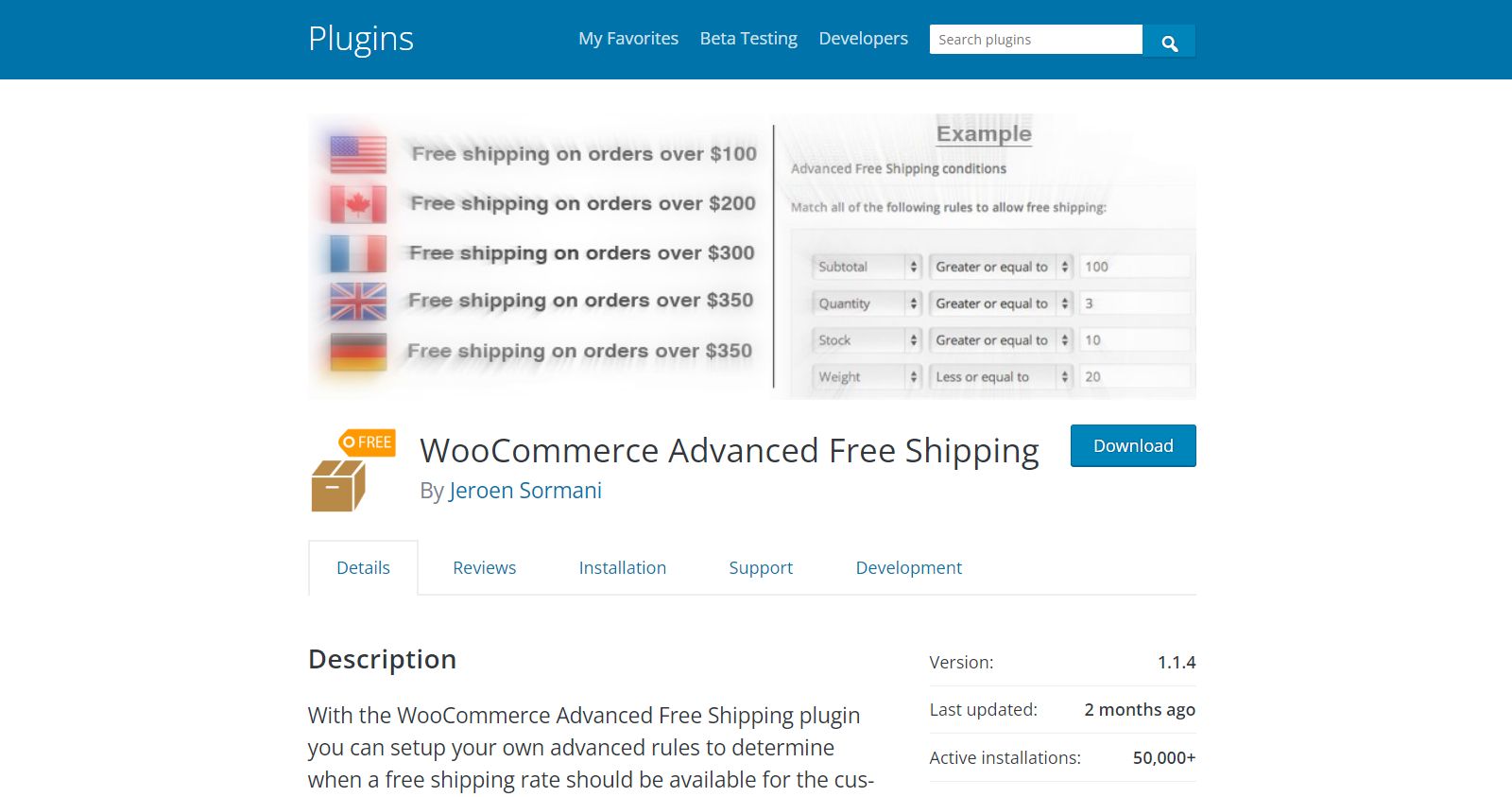
You may configure your own advanced rules with the WooCommerce Advanced Free Shipping plugin to decide when a client ought to be entitled to a free shipping rate.
You will have complete control over your free shipping rates for WooCommerce with the help of this plugin.
You may define many “OR” condition groups with numerous “AND” criteria within each group for each shipping rate.
Furthermore, the plugin is compatible with all the free and premium WooCommerce themes.
This makes it extremely simple, for instance, to set up a free shipping rate for many user roles in a single shipping rate.
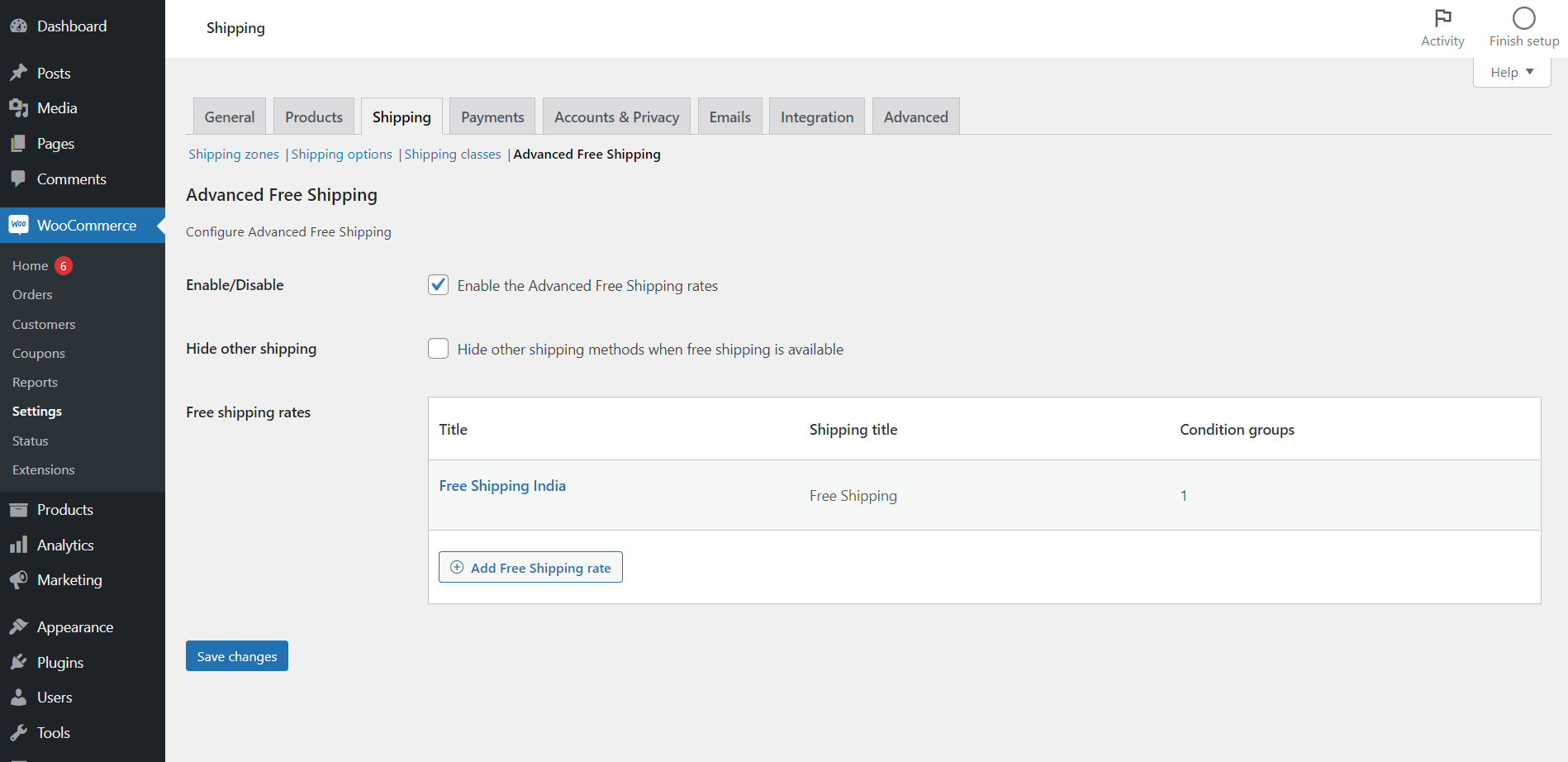
Highlights Of WooCommerce Advanced Free Shipping:
- The free shipping threshold notification.
- Allows plugin modification using code snippets.
- Simple to set up and add shipping rules depending on shipment conditions.
- Offers diverse charge alternatives with both flat shipping prices and percentage fees mixed with a variety of product-specific criteria.
- Additional options include the ability to specify certain handling charges, various tax rates, shipping zones, shipping classifications, and more.
3. WooCommerce Table Rate Shipping Plugin
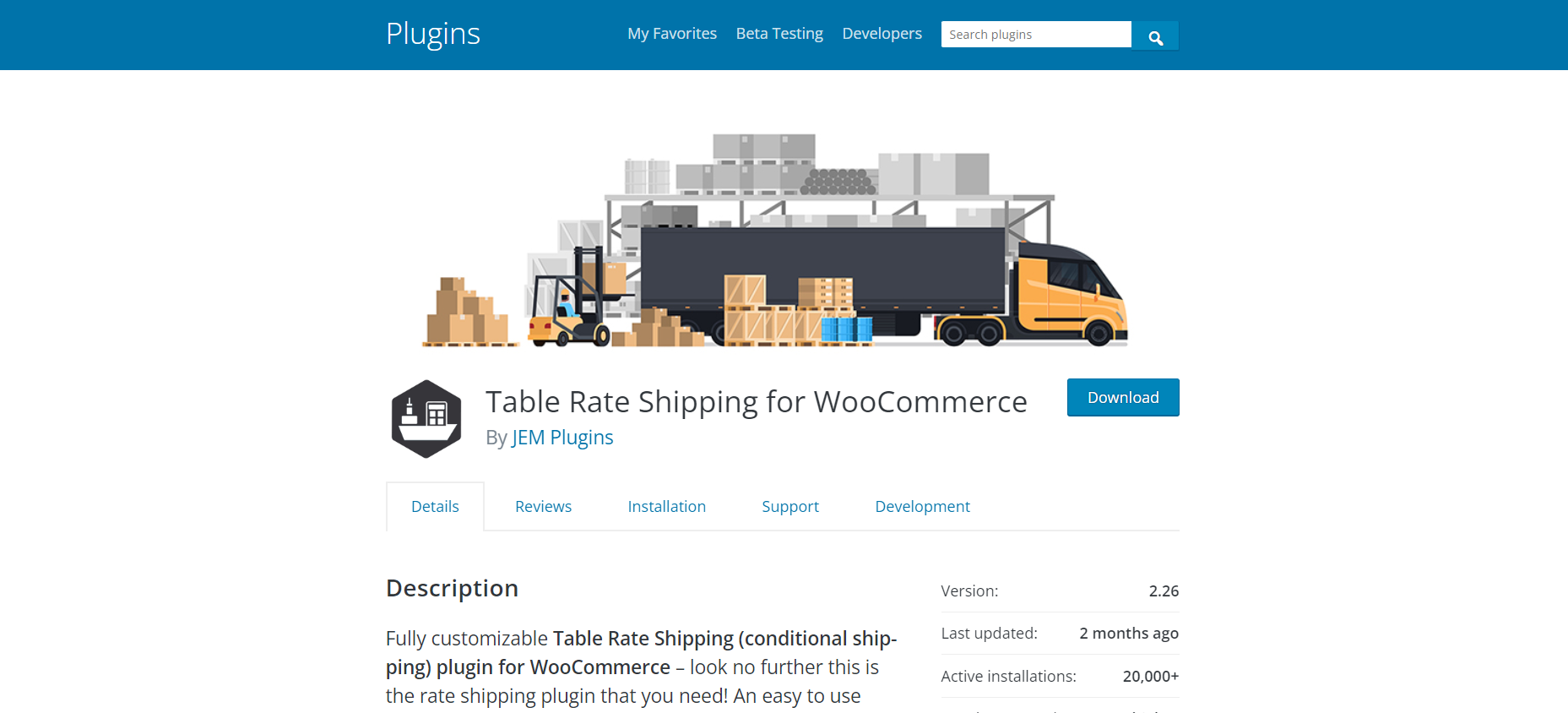
If you’re seeking an excellent plugin to address real-time shipping prices, WooCommerce Table Rate Shipping Plugin is a must-have.
It’s now simpler than ever to utilize Table Rate Shipping, thanks to its easy user interface.
Additionally, it enables you to link your shop with WooCommerce’s shipping zones to define shipment costs based on overall weight.
No coding is required, so the business owner may get started right away.
Setting up several shipping policies and enabling table rate shipping on the WooCommerce website makes it easier to personalize real-time shipping choices.
Highlights Of WooCommerce Table Rate Shipping Plugin
- Integrate your store and shipping zones into WooCommerce smoothly.
- Provide an easy-to-use user interface so that business owners may make their own customizations.
- Calculate the total cost and weight-based delivery charges.
- Choose the shipping label to show in the WooCommerce shopping cart.
4. WP EasyCart
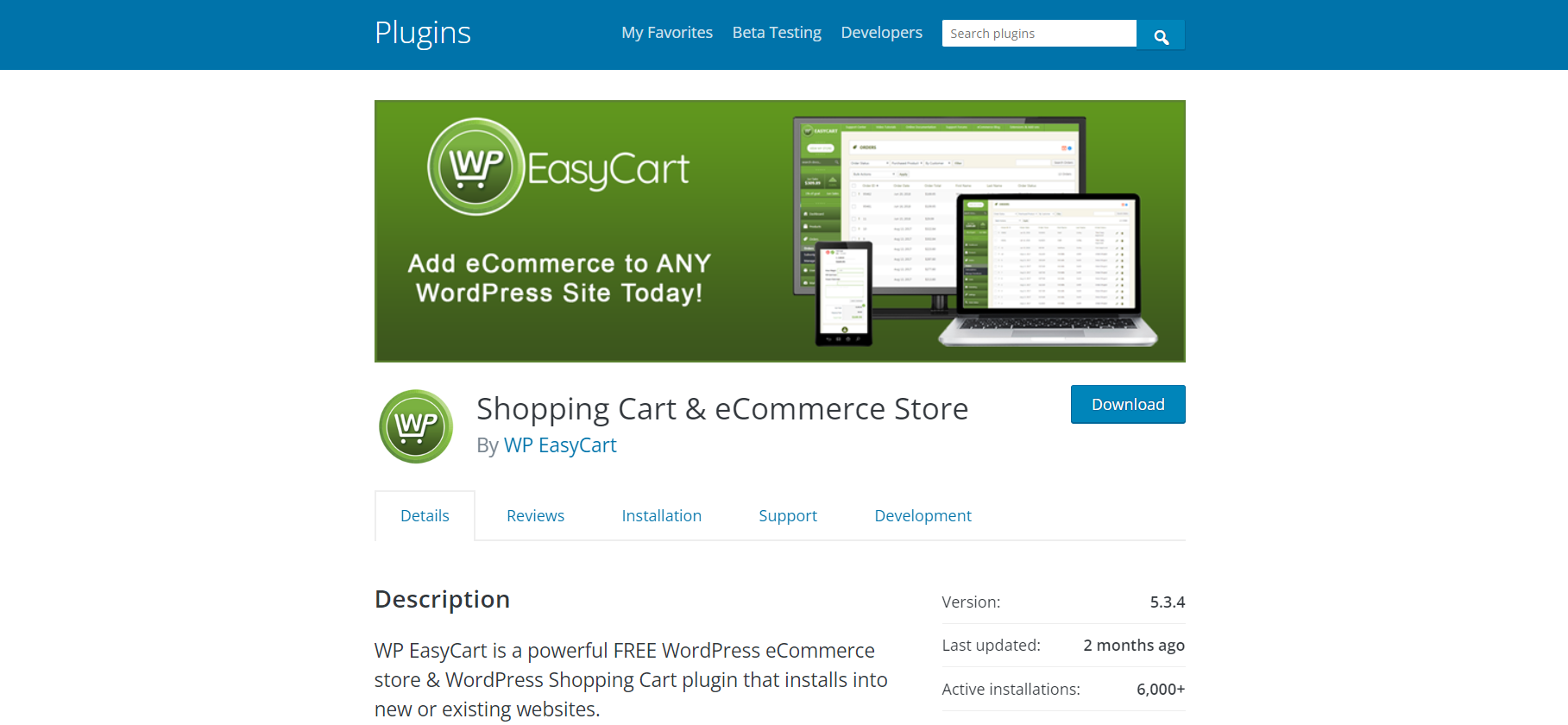
WP EasyCart is a further free WooCommerce plugin option to explore.
This plugin makes it simple to add a shopping cart to your already-existing website, and installation is a breeze.
It is possible to offer a range of items, both real and digital, and experiment with the settings to obtain the appearance you like.
It’s easy to use and can be set up in a matter of minutes with almost any theme.
Selling digital and physical things is possible with WP EasyCart!
You have the option to customize taxes, shipping costs, and fees.
As an added bonus, the plugin’s free version accepts payments made via PayPal, Square, and Stripe!
Highlights Of WP EasyCart
- Set up shipping options and taxes.
- Accept payments using PayPal, Stripe, and Square.
- EasyCart enables you to set your online shop to catalog mode. Displaying items besides a contact form so that consumers may ask questions also helps.
- Multiple languages and currencies are supported by this plugin.
- WP EasyCart also includes various basic themes that can be simply customized and integrated into any WordPress website.
5. ELEX WooCommerce USPS Shipping Method
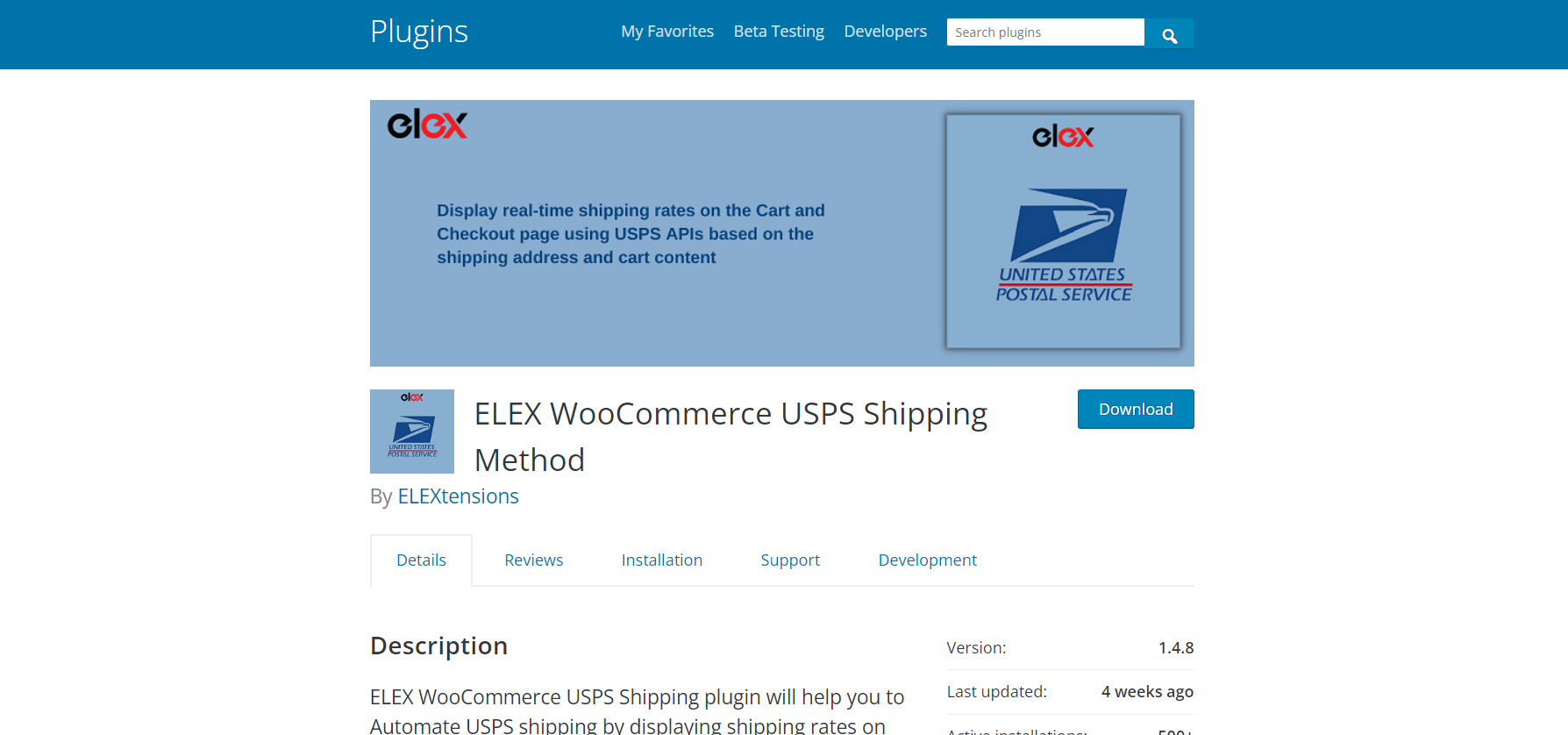
When delivered by USPS, the ELEX WooCommerce USPS Shipping Plugin is a must-have for every WooCommerce business utilizing that carrier.
Automating your shipping procedure and showing real-time charges on the checkout and cart page are two of the best ways to do this.
Additionally, you may be able to set up the fallback rates.
If an API fails, these prices are helpful for showing the shipping costs associated with your items.
Utilize the plugin to show both the regular shipping prices and the reduced shipping rates for customers who are presently receiving a shipping discount from your business.
Therefore, it will eventually show the shipping cost.
Highlights Of ELEX WooCommerce USPS Shipping Method
- Show real-time shipping costs on the cart and checkout page.
- Be easy to change the name of the shipping method and show the estimated shipping time.
- To keep track of every shipment, provide tracking functionality.
- Assistance in printing mailing labels for shop owners
6. Flat Rate Shipping Plugin For WooCommerce
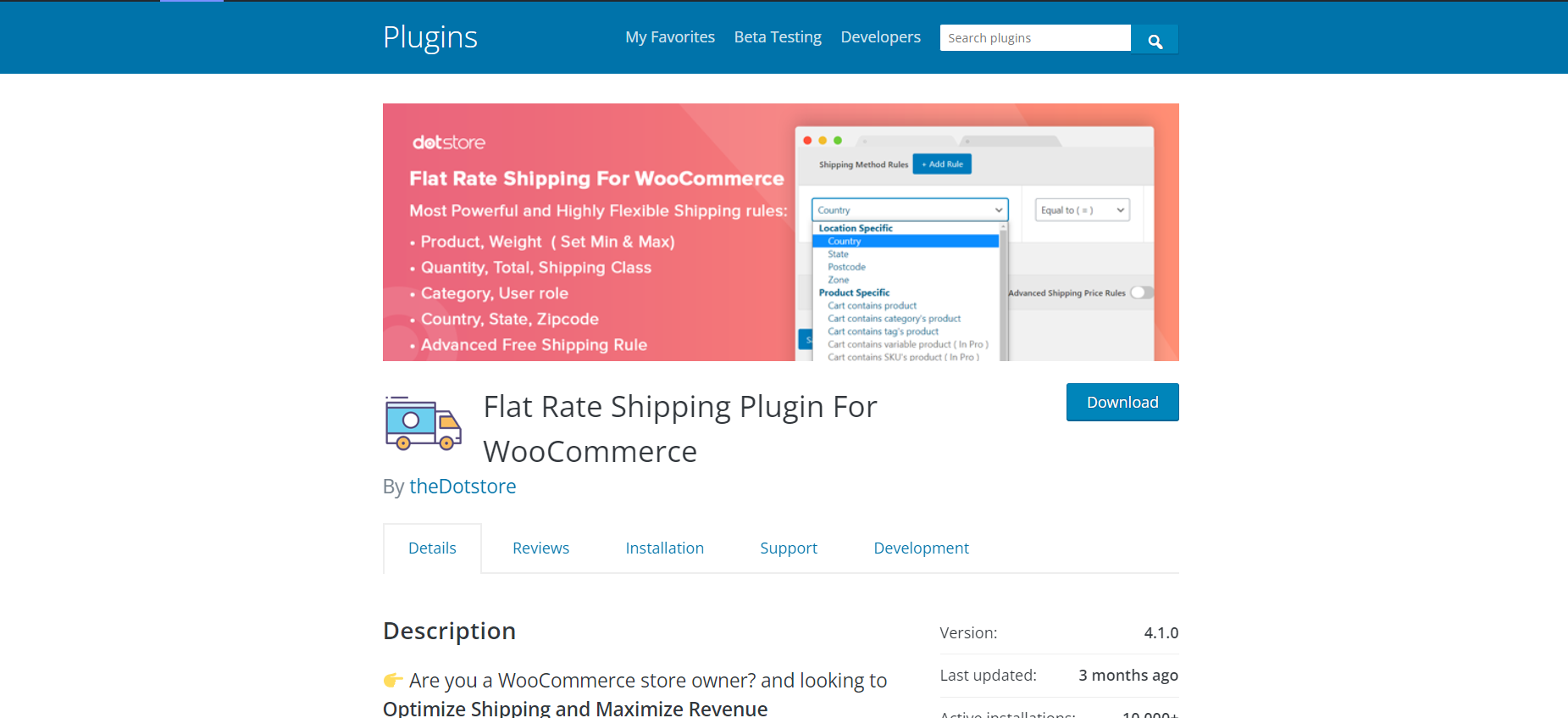
It doesn’t matter what sort of WooCommerce shop you operate; this plugin can help.
It’s easy to establish and adjust numerous flat rate shipping charges with our flat rate shipping plugin for WooCommerce, which gives you more control over shipping costs.
When it comes to managing shipping choices, the Flat Rate Shipping plugin is ideal for even total WordPress novices.
In short, this plugin helps you establish numerous unique flat rate shipping options depending on product amount or tag, cart subtotal, destination country, etc.
Therefore, there is no need to go further if you want to improve your shipping strategy and increase income.
The greatest thing is that the free plugin version meets all of the fundamental needs that website owners may need.
Highlights Of Flat Rate Shipping Plugin:
- You can create a shipping method based on various aspects such as country, product, quantity, subtotal, etc.
- Tax calculations for various shipping options.
- Supports a variety of shipping options, including cost-based and flat-rate shipping.
- Creates free delivery in a variety of ways.
7. Order delivery date for WooCommerce
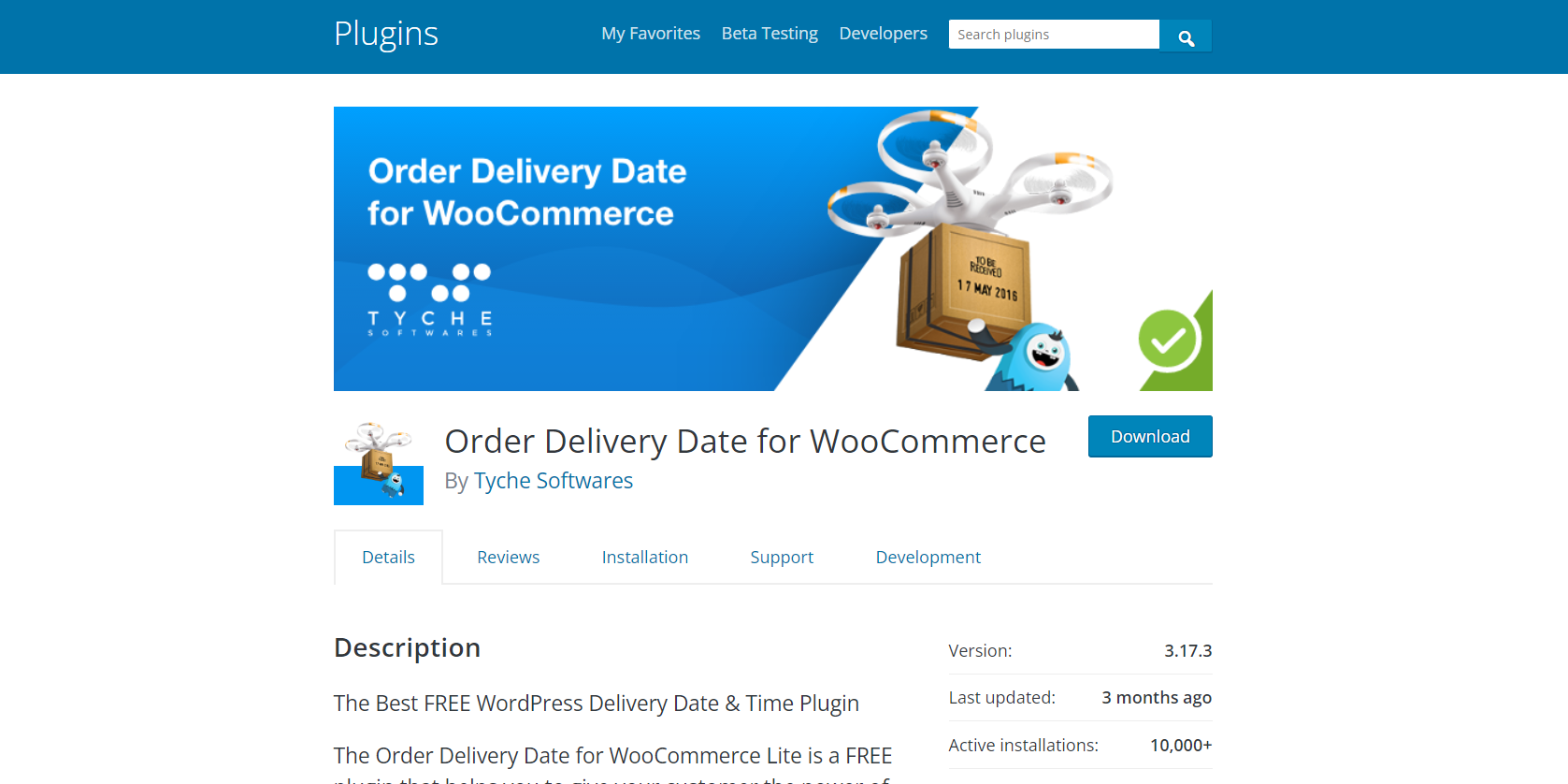
This plugin makes it easier for customers to choose a shipment date at checkout, resulting in a 50% decrease in cart abandonment.
It’s important to keep in mind that many consumers base their purchase decision on the anticipated arrival date of their item.
Therefore, by providing your projected delivery date in conjunction with a variety of shipping alternatives, you may persuade customers to make a purchase.
And this is exactly what the Order delivery date for the WooCommerce plugin might achieve for you.
The expected delivery time may be configured or managed with this plugin, enabling you to show when goods or things are delivered.
Customers’ orders and deliveries might also be restricted per day.
Highlights Of Order delivery date for WooCommerce
- Let customers choose a delivery date and time for their products on the checkout page.
- On the checkout page, you may make the delivery date and time required.
- You can only make so many deliveries or orders per day.
- Admin can set up delivery days with time slots.
- Don’t send products that are Virtual or Featured.
- Under the Holidays tab, you can set dates when you don’t want to ship products.
- On the final page of the checkout process, the delivery schedule will be adjusted such that certain holidays do not allow for deliveries.
- The chosen delivery date and time will appear on the WooCommerce Order page in the admin dashboard.
When it comes to selling tangible goods, online retailers must consider their delivery options carefully.
Several elements must be taken into consideration to guarantee that the delivery procedure is completed effectively.
Customer satisfaction is ensured as a result, and they will get the goods in excellent condition.
After looking over the above list, we hope that you now have a better understanding of the various WooCommerce shipping extensions.
Choose from the list above to make your shop appealing to consumers since the whole procedure will be smooth and real-time.