This guide will showcase how one can manage the registration options in WooCommerce User Registration Plugin.
Configure WooCommerce User Registration
- To make the changes head to WooCommerce > then go to settings section and hit the Accounts tab:
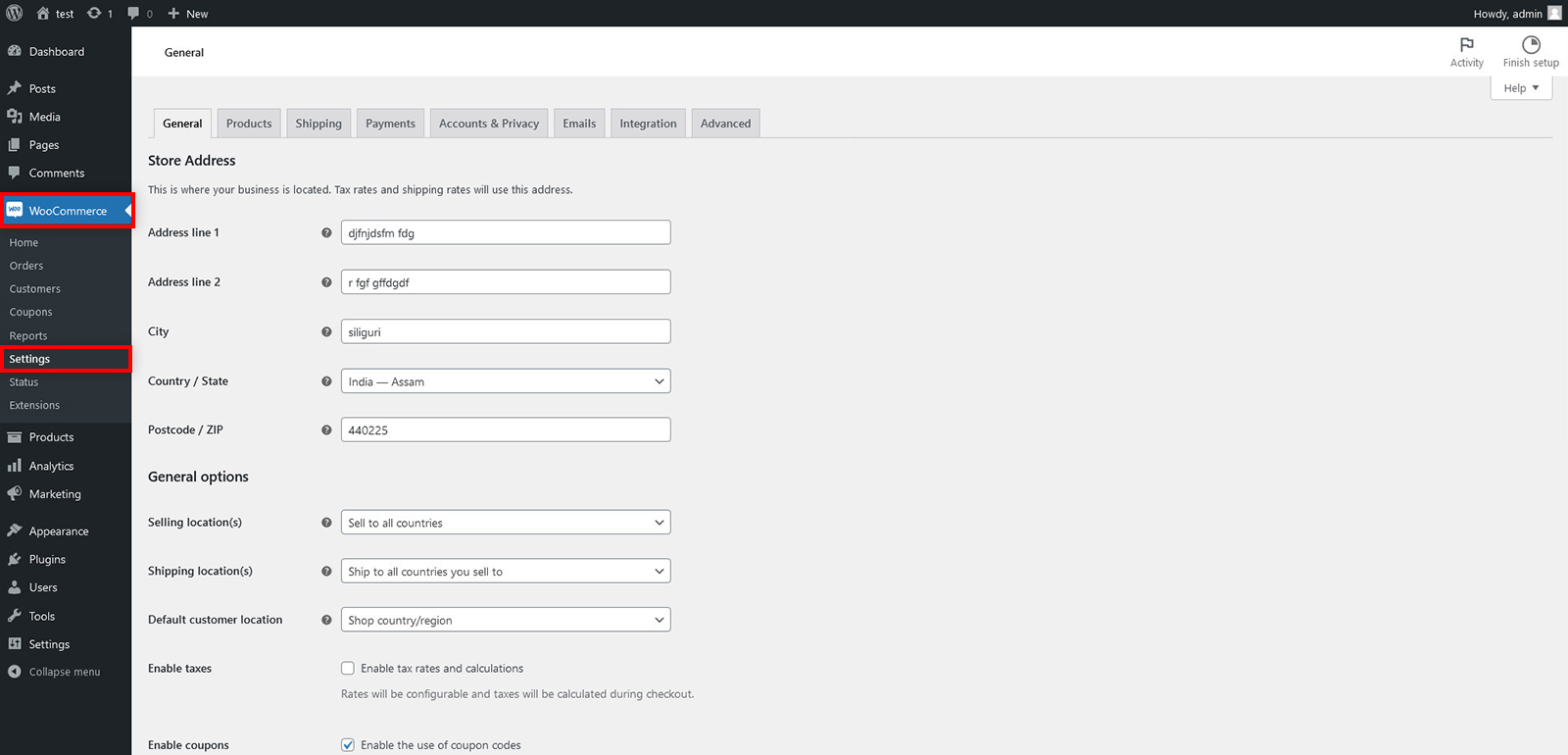
WooCommerce User Registration Options
- Check out the below options that are present in the Registration Options field:
- Permit users to register on the “Checkout” page: Users can register on the “Checkout” page.
- Allow registration on the “My Account” page: Enables users to register on the “My Account” page.
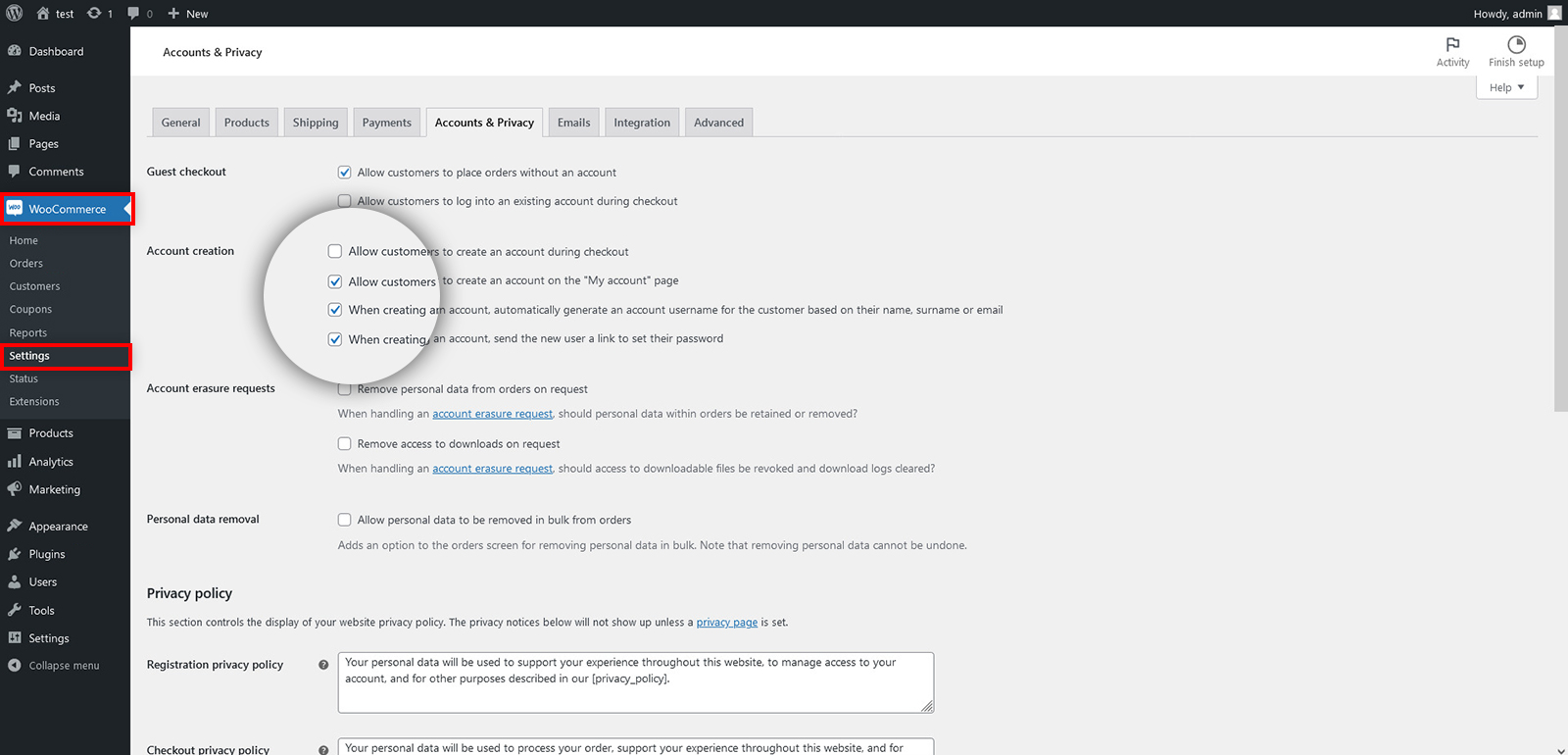
- Show a login reminder for returning customers on the “Checkout” page: On the “Checkout” page, consumers see the message “Returning customer? Click here to login.”
- Easily yield usernames from customer emails: Newly registered users’ usernames will be their email addresses.
- Instantly generate customer passwords: When registering, users just need to input their email address (the generated password will be sent to their email address):
- Check the boxes next to the items you want to activate, then click the Save changes button at the bottom.
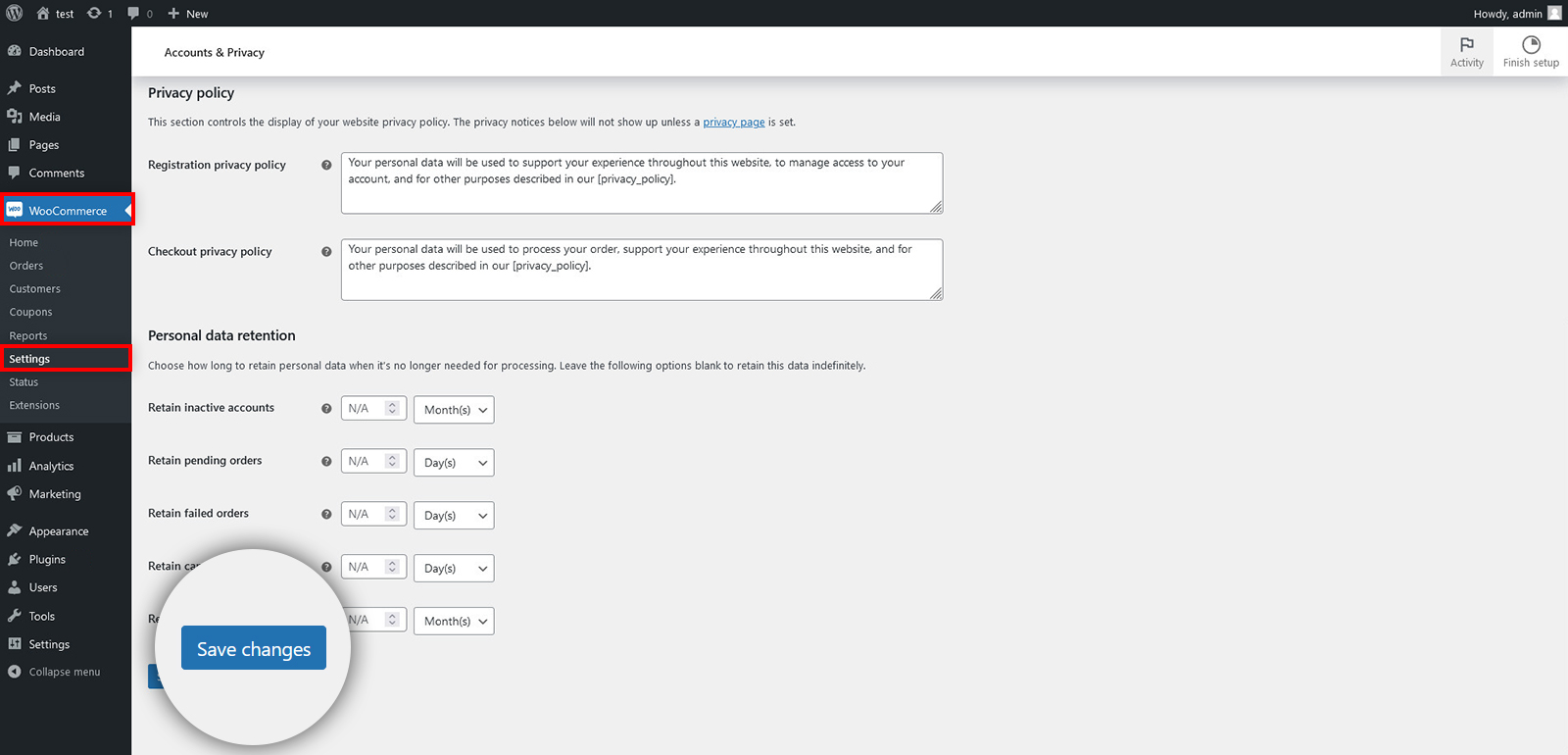
That’s all about managing the registration options of WooCommerce.