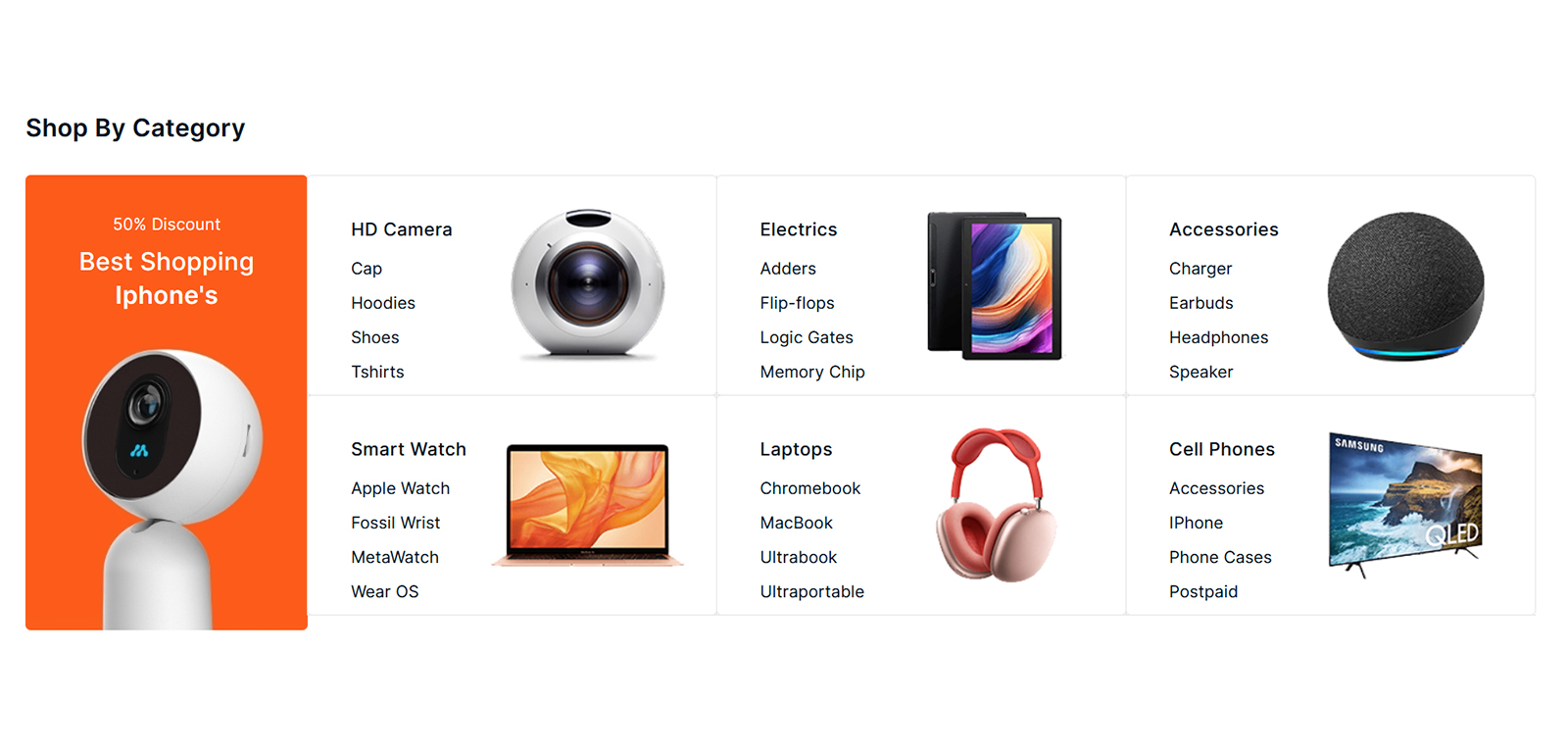In this tutorial we will go through simple steps to manage WooCommerce product category.
1. The category can be applied to the products in your WooCommerce store. Simply navigate to Products > Categories in your admin panel to create a new category.
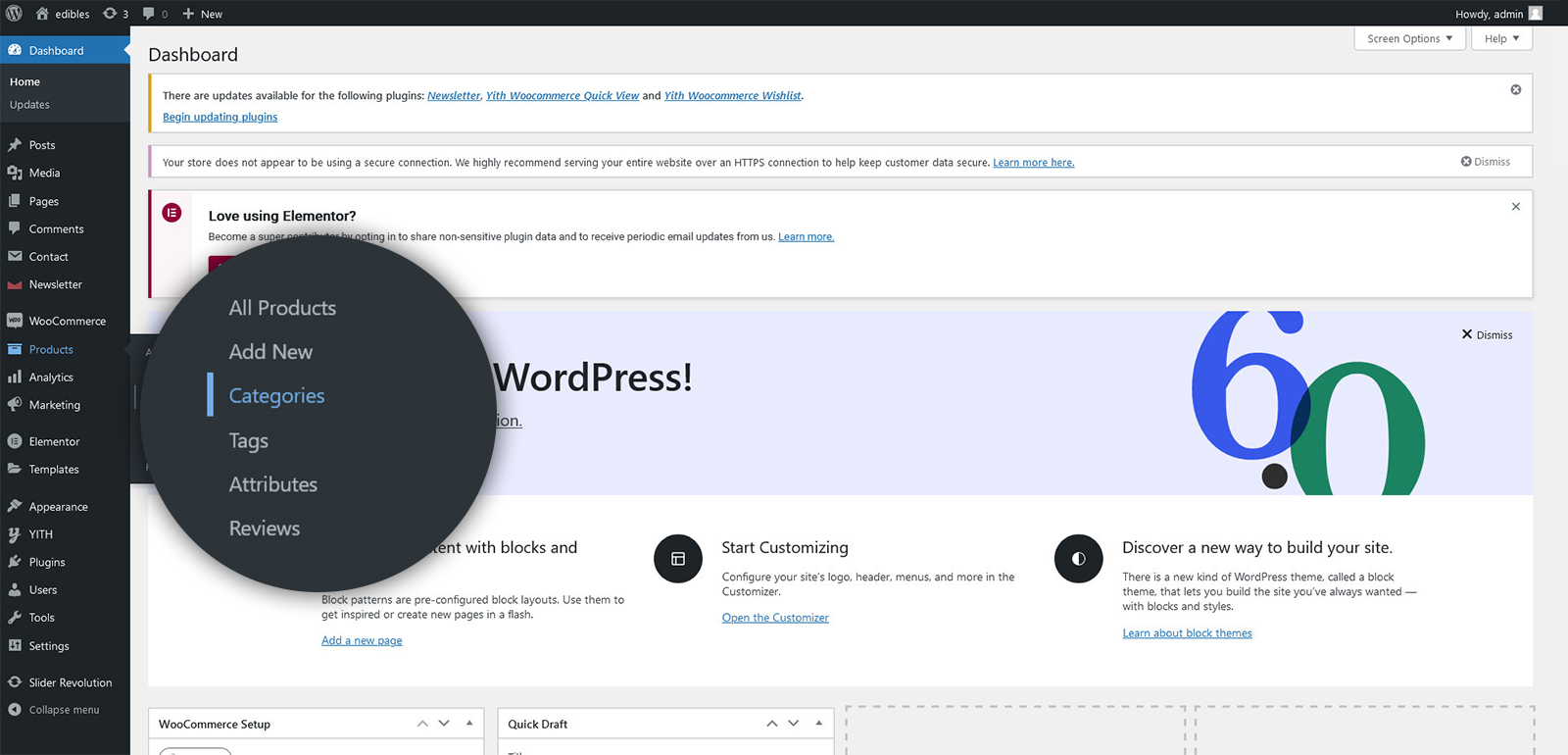
2. Fill out the information for your new category, then click the “Add new product category” button.
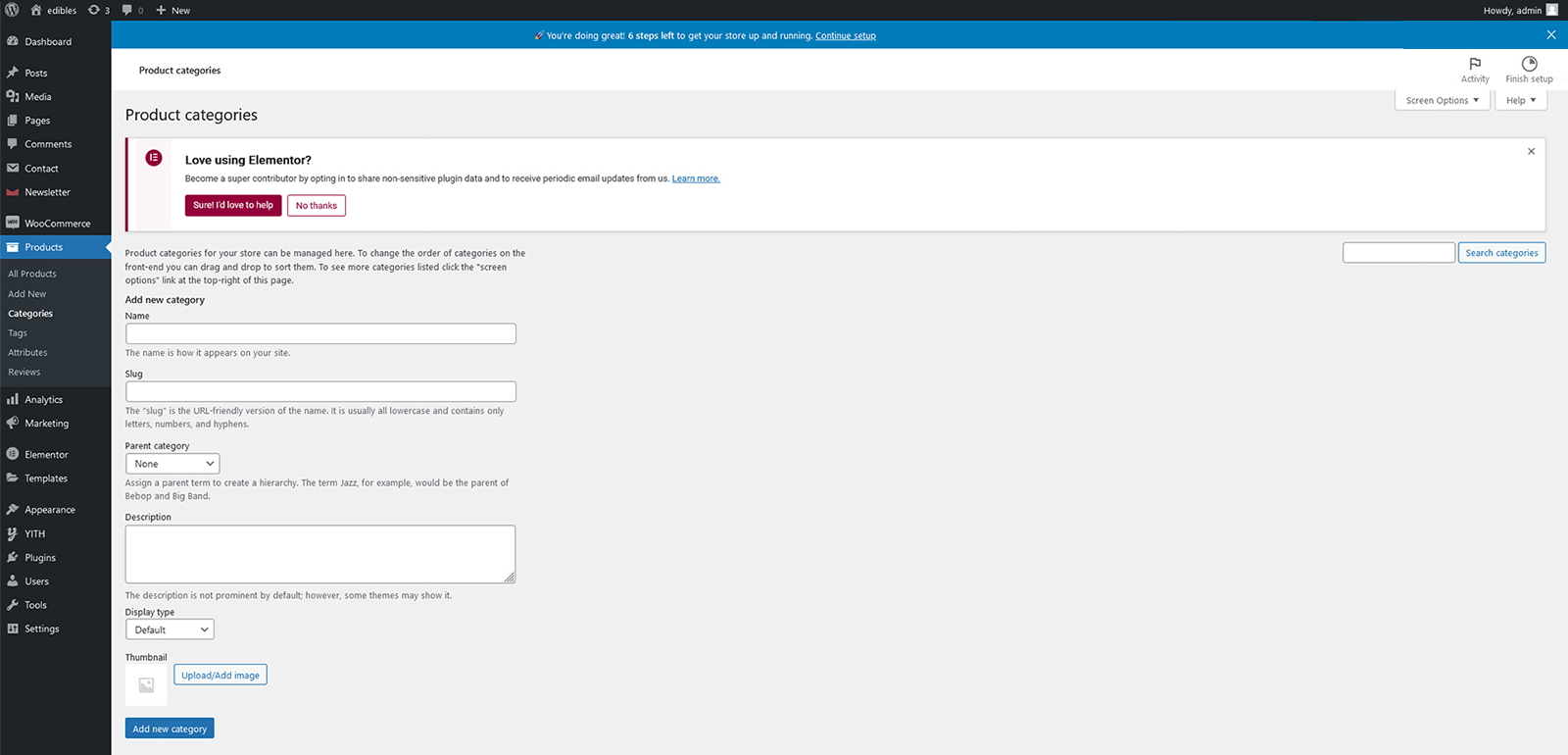
3. You can check how your product categories are grouped in this section.
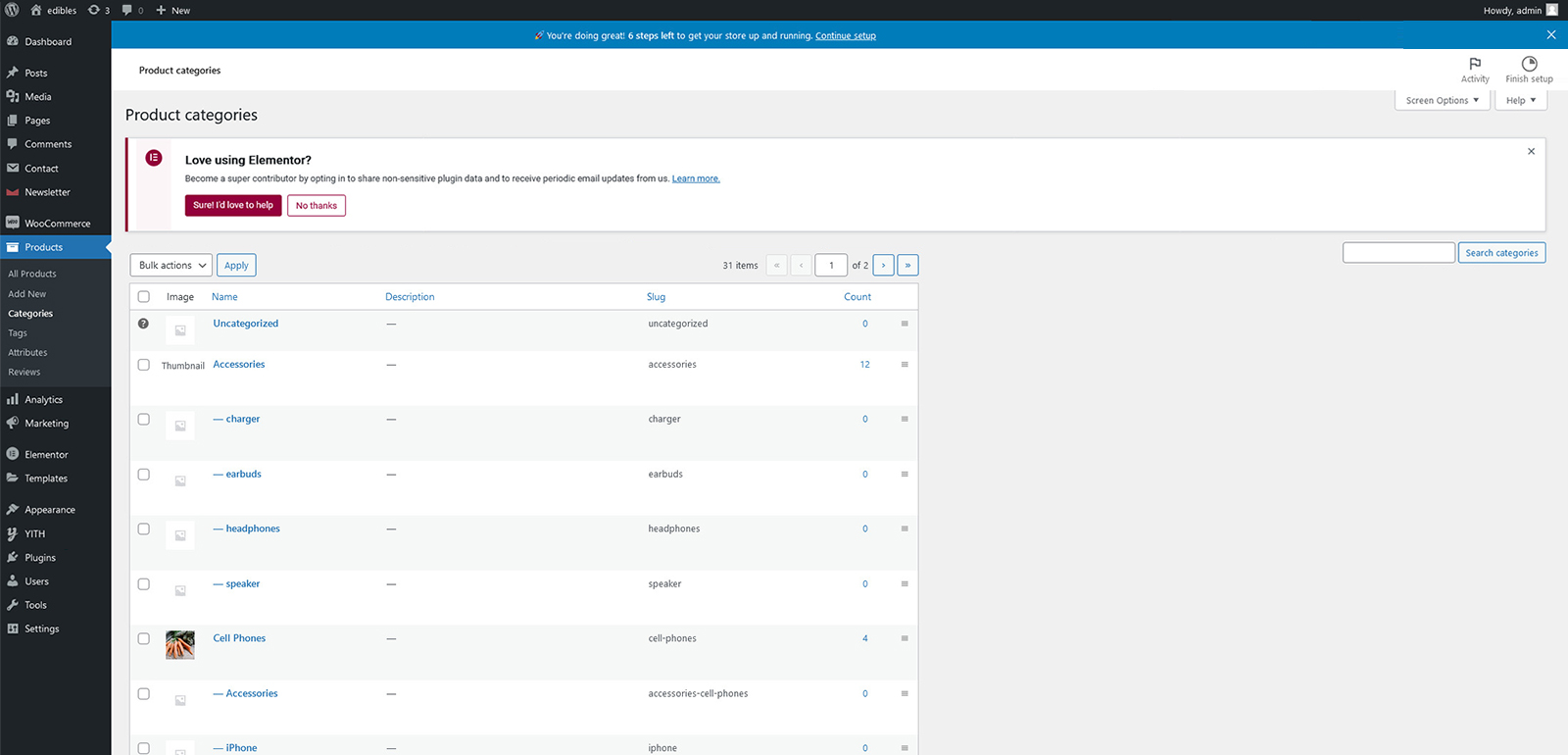
4. Introduce a current product or develop a new one.
5. The newest category should appear in the menu of categories. Pick the categories to which the product should be assigned and click the Update button.
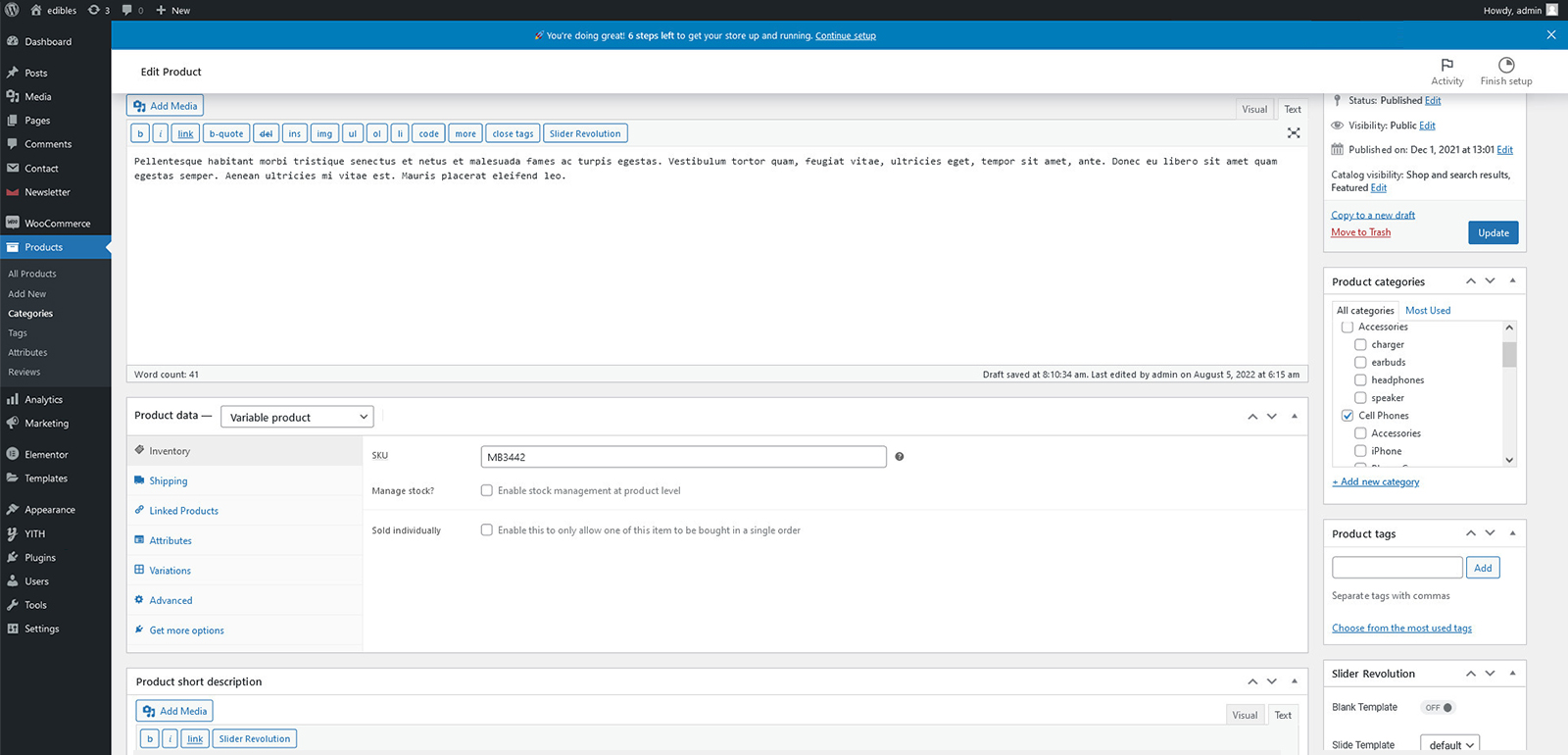
6. Check your categories menu to make sure the woocommerce product category was successfully added to your website.